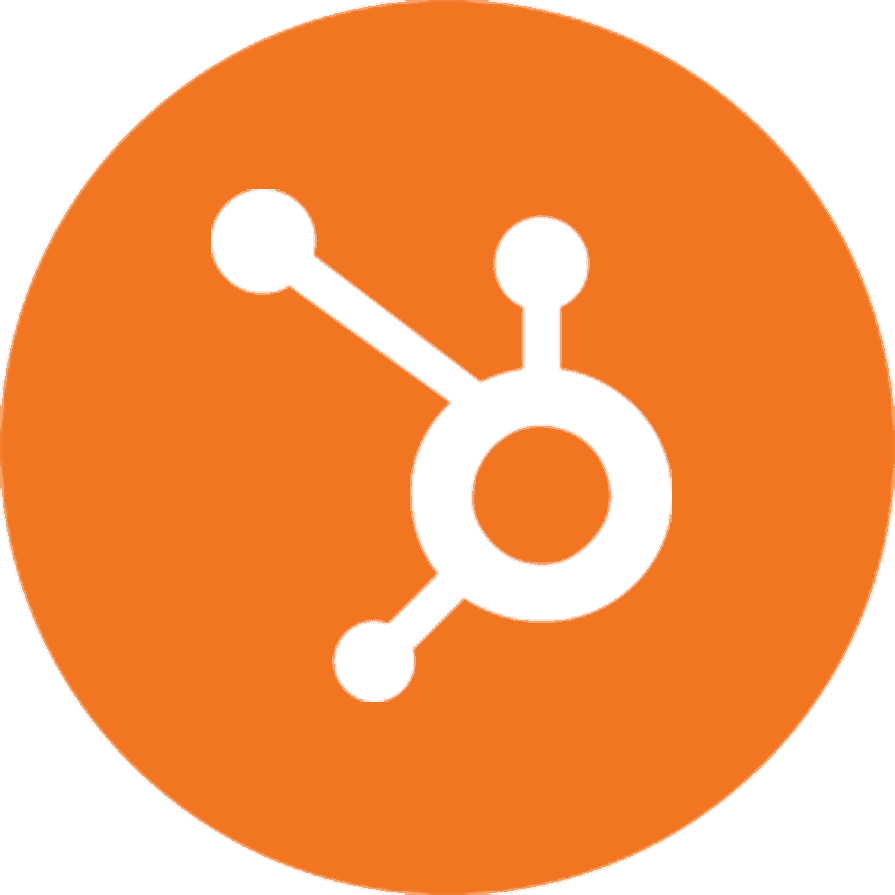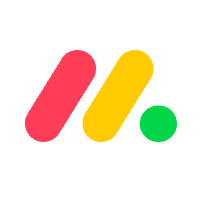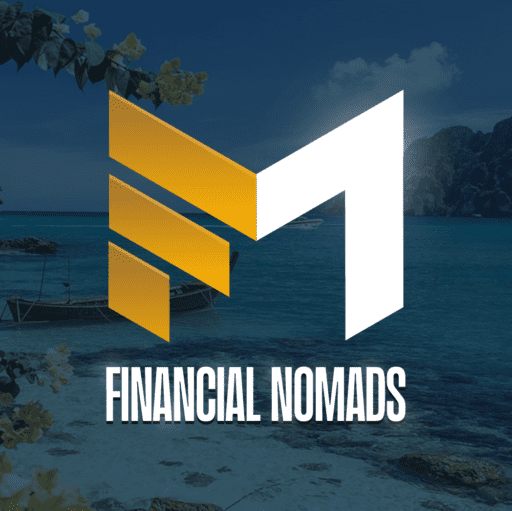15 Best CRM Software Systems to Grow Your Business (Reviewed)

Are you looking to grow your business but don’t know where to start? Check out the 15 best CRM software systems that can help you take your business to 6 figures and beyond! CRM software can make managing your customers and sales processes a lot easier, so you can focus on scaling your business. Read on for the top CRM software options that are perfect for entrepreneurs just starting!
What is a CRM?
A CRM, or Customer Relationship Management system, is a software tool designed to help businesses manage their customer relationships more effectively. CRM tools typically provide a central repository for customer information, allowing easy access and tracking of customer interactions and transactions. In addition, CRMs often include powerful analytical tools that can help businesses identify trends and improve their overall performance.
While CRMs can be extremely beneficial for business processes, they are not without their challenges. Implementing and effectively using a CRM tool can be a complex and time-consuming endeavor, requiring careful planning and execution. Additionally, because CRMs contain sensitive customer information, they must be safeguarded against unauthorized access and data leaks.
Despite the challenges, CRMs can be a valuable asset for businesses of all sizes. When used correctly, they can help businesses boost sales, improve customer satisfaction, and streamline operations. If you’re considering implementing a CRM system, be sure to do your research and choose a solution that will fit your specific needs.
Why do you even need CRM software?
CRM software can help businesses in several ways. First, by providing a central repository for customer information, CRMs make it easy to track and manage customer interactions. This can be valuable for a sales team, where the sales reps can use the information to identify potential upsell and cross-sell opportunities.
Additionally, CRMs can help businesses empower their customer service teams by providing them with a quick and easy way to access customer information. Finally, CRMs can help businesses streamline their operations by automating various tasks, such as lead generation and follow-up.
Salesforce
Salesforce CRM is a cloud-based software that allows you to manage your sales, marketing, and customer service in one place. It’s easy to use, and it’s affordable for small businesses. With Salesforce, you can keep track of your customers in one place, so you can better serve them. This CRM is a cloud-based solution,so it can be accessed from anywhere, at any time.
Hubspot
Hubspot Sales CRM is an affordable, easy-to-use CRM solution that helps sales teams close more deals. It’s packed with features that help you manage your pipeline, track your performance, and get more out of your data. And it integrates seamlessly with the rest of HubSpot’s products, so you can get up and running quickly and easily.
Monday
Monday Sales CRM is a powerful and easy-to-use customer relationship management software that helps companies boost their sales and improve their customer service. It provides a complete view of customer interactions, helps track sales, and gives employees the ability to quickly find and share customer information. available onsite or cloud.
Pipedrive
Is a great tool for managing your sales pipeline and keeping track of your customer relationships. It offers a wide range of features, including lead management, deal tracking, contact management, and more. Pipedrive CRM is a great choice for small businesses or sales teams looking for a simple yet effective automated CRM sales solution.
Our Top Reviewed Picks for the Best CRM Software in 2022
Monday Sales CRM (Highly Customizable)
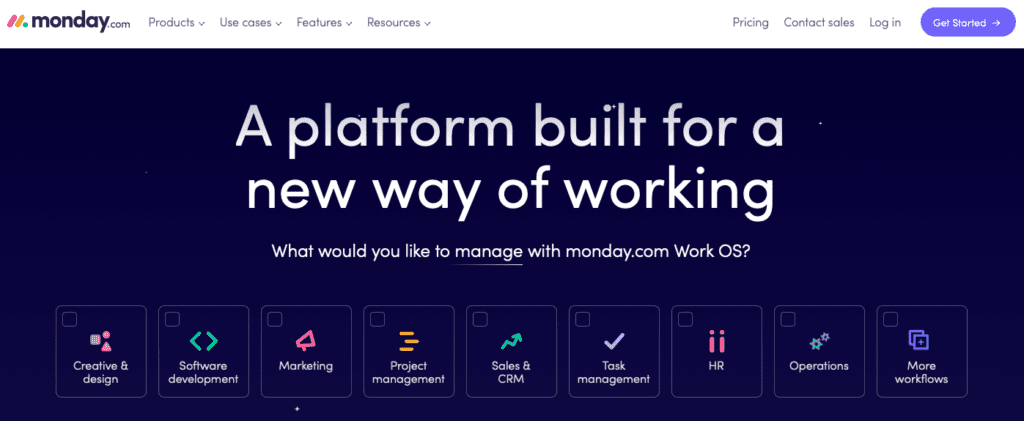
Monday Sales CRM is a powerful customer relationship management tool that helps businesses keep track of their sales and customer interactions. It provides users with a central place to manage all their customer data, including contact information, sales history, and purchase preferences. Monday Sales CRM also offers features like task and pipeline management, lead tracking, and reporting to help businesses close more deals and grow their customer base. The platform can help your business in the following ways:
Improve your communication with customers:
Monday CRM’s activity management, email tracking, email templates, and email sync features help businesses improve their communication with customers. These tools make it easy to keep track of customer interactions, follow up on sales leads, and stay in touch with customers. By using Monday Sales CRM, businesses can improve their customer communication and relationships, and ultimately grow their sales.
Track your performance:
The CRM’s sales forecasting, pipeline management, and custom dashboard features help businesses track their performance and progress. These tools provide users with valuable insights into their sales pipeline, allowing them to identify areas of improvement and optimize their sales process. With Monday Sales CRM, businesses can track their performance, improve their sales process, and close more deals.
Get your data organized:
The CRM’s lead capture, duplicate data management, and data import feature help businesses organize their customer data. These tools make it easy to collect and manage customer information, so businesses can focus on closing deals and growing their customer base. With Monday Sales CRM, businesses can get their data organized and improve their sales performance.
Automate your tasks without any code:
Monday CRM’s no-code automation makes it easy to automate your sales and customer processes without any coding experience. This automation can help businesses save time on tasks like lead capture, follow-up, and reporting. With Monday Sales CRM, businesses can automate their sales and customer processes to save time and improve their efficiency.
Standout Features
- Activity management & tracking
- Option to track & sync emails
- Ability to forecast sales
- Custom dashboards
- Duplicate data merging
- Lead capturing
- No-code automation
- Easy integration.
Downsides
- Limited features in the free plan.
- Expensive for small teams.
Pricing
- Packages are billed monthly or annually.
- The basic CRM plan begins at $10 a seat per month.
- For 200+ users, you’ll have to get a customized quote.
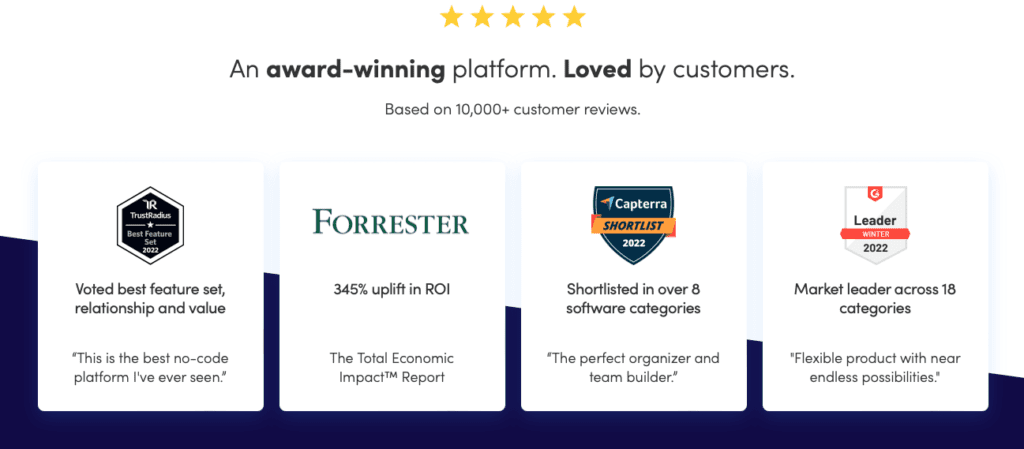
Hubspot Sales Hub (All-in-One CRM)
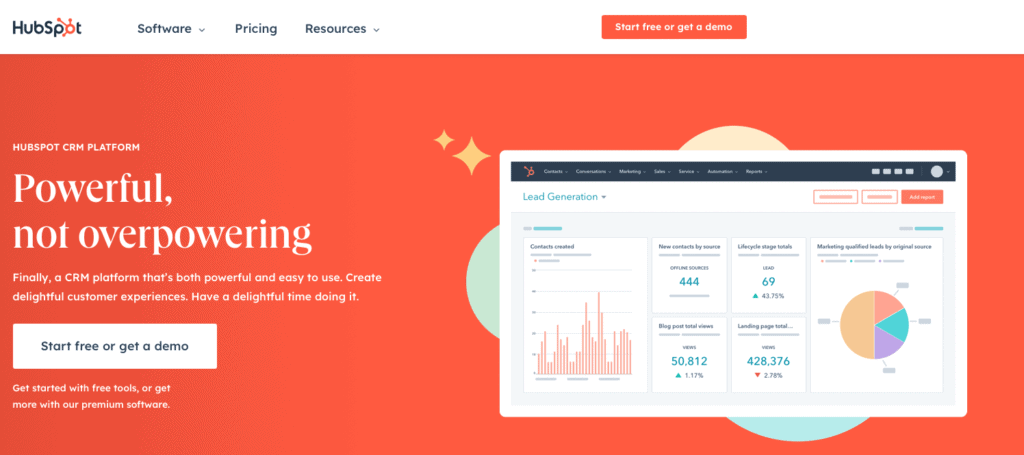
Hubspot Sales CRM is a powerful yet easy-to-use customer relationship management software that helps businesses of all sizes streamline their sales and marketing processes. With its robust set of features, Hubspot Sales Hub can help businesses close more deals, nurture their leads, and improve their customer relationships.
Whether you’re a small business or a large enterprise, Hubspot CRM can help you get the most out of your sales and marketing efforts. If you’re looking for a CRM that can help you close more deals and improve your customer relationships, consider Hubspot CRM. Below are some of the major benefits of the platform.
Improve Conversations:
With Hubspot CRM, you can take advantage of features like document management and tracking, email templates, and tracking, call tracking, and conversation intelligence to improve your conversations with customers. These features will help you understand your customers better and provide them with the information they need to make a decision.
Pipeline Management:
With Hubspot CRM, you can take advantage of features like sales analytics and reporting, quotes, and sales management playbooks to improve your pipeline management. These features will help you understand your customers better and provide them with the information they need to make a decision.
Mobile Connectivity:
With Hubspot CRM, you can access features like a mobile CRM app and notifications to keep you connected to your customer relationships on the go. These features will help you manage your customer relationships from anywhere, at any time.
Standout Features
- Account-based marketing
- Mobile CRM app
- Conversation intelligence
- Meeting scheduler
- Sales automation
- Live Chat
- Sales Management Playbooks
- Analytics and Reporting
- Document & Email tracking
Downsides
- High-cost for Professional Plan.
- No cancellations or refunds.
- Lacks flexibility.
- Templates are challenging to modify.
- Additional payment for technical support.
Pricing
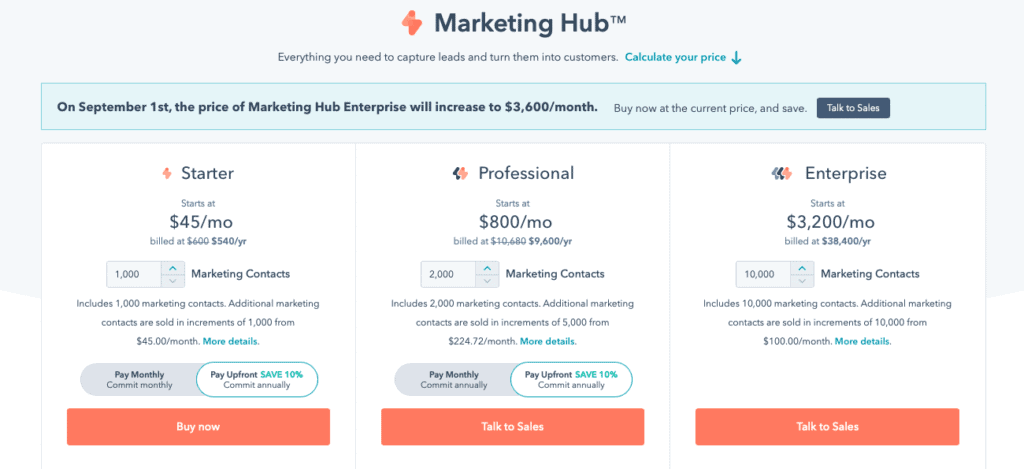
- Four plans are available.
- The Starter Edition costs $45/per month with 1000 contacts. You will save 10% on an annual subscription.
- The Professional Plan starts at $450/per month with 2000 contacts.
Salesmate (Built-in calls and text functionality)
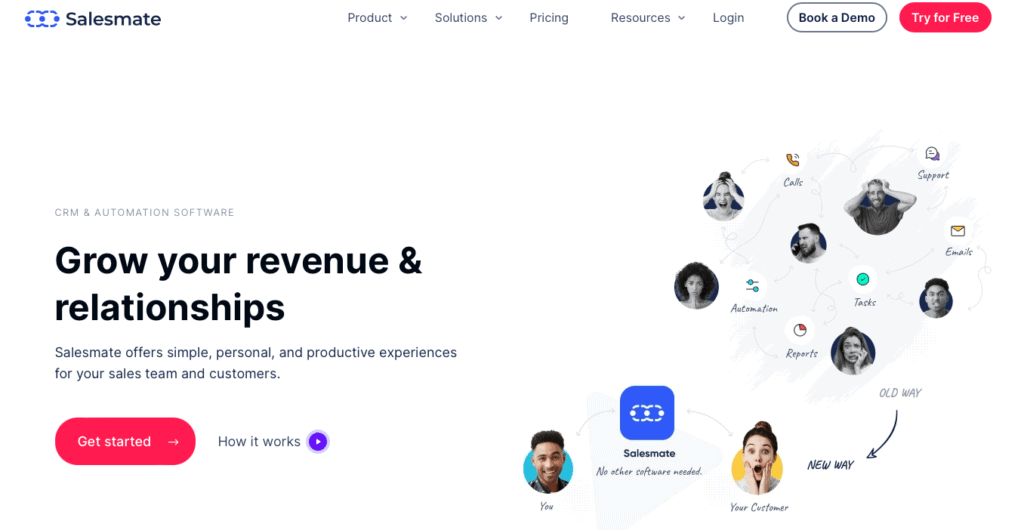
Salesmate is one of the most popular CRM software in the world. It is used by millions of businesses to manage their customer data and sales processes. Salesmate CRM helps businesses track and manage their customer relationships, sales processes, and marketing campaigns in one place. You can benefit from the platform in the following ways:
Increase your customer base:
Salesmate CRM can help you convert leads into paying clients by giving you access to bulk emailing, text templates, email tracking, and calling dialer operations. With Salesmate CRM, you can easily manage your customer data, sales processes, and marketing campaigns in one place.
Win more deals:
Salesmate CRM provides you with a visual sales pipeline that helps you close more deals by keeping track of your sales activities. With Salesmate CRM, you can also get access to contact management, which allows you to manage your customers’ contact information in one place.
Increase your productivity:
Salesmate’s CRM provides tools like sales automation to save you time and money. This boosts your overall productivity. Automating your sales process will help you to focus on your core competencies and close more deals.
Standout Features
- Built-in functionalities like calls & text management and recorder.
- Bulk emails & texts
- Visual sales pipelines
- Sales automation
- Contact management
- Sales activity tracking
- Team insights.
Downsides
- Chatbots are not robust.
- No templates are available for sales pipelines.
Pricing
- Plans are billed monthly and annually.
- The Starter Plan starts at $15/per month but will cost $12/per month if billed annually at $144.
- The Growth and Boost subscriptions cost $24/month and $40/month respectively.
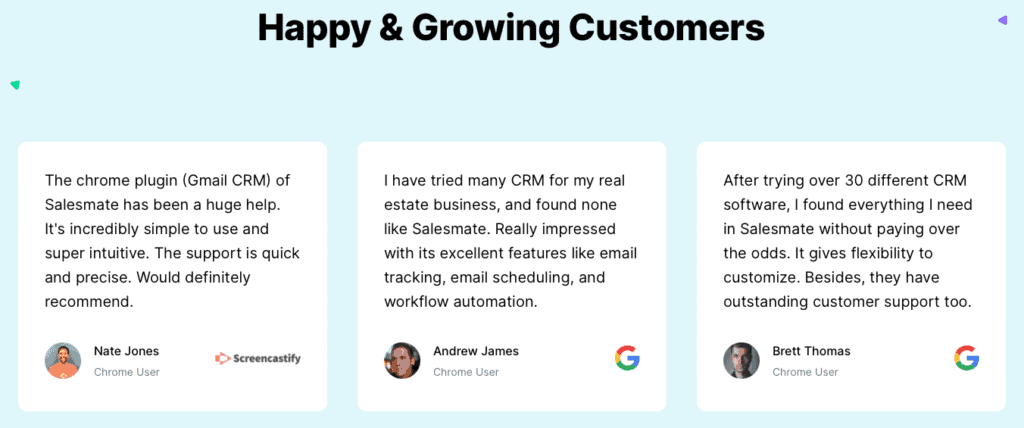
Keap
Keap is a customer relationship management (CRM) and automation platform for small businesses. The platform provides tools to help businesses manage customer interactions, automate tasks, and streamline operations. Keap’s key features include lead management, appointment scheduling, invoicing, and email marketing.
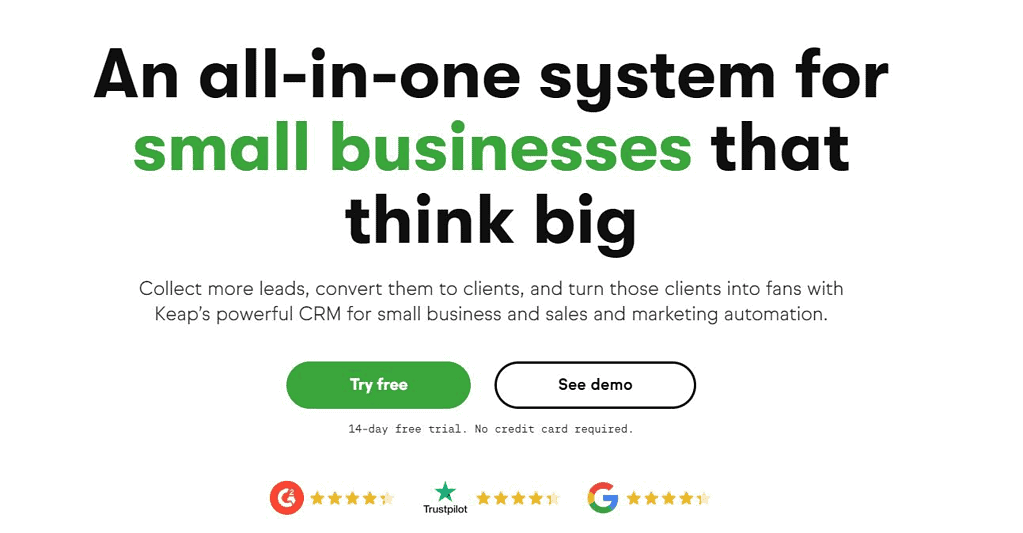
One of the key benefits of Keap is its ease of use. The platform is designed to be user-friendly and intuitive, making it easy for small business owners to manage their customer interactions without needing a lot of technical expertise.
Another benefit of Keap is its automation features, which can help businesses save time and reduce errors by automating repetitive tasks such as appointment scheduling and invoicing.
Keap also offers a variety of integrations with other popular business tools, such as QuickBooks, Gmail, and Zapier. This makes it easy for businesses to connect their systems and streamline workflows.
Keap is a powerful CRM and automation platform that can help small businesses improve customer interactions and streamline operations.
Key Features:
1. Lead Management: Keap provides tools for managing leads, including the ability to capture leads from various sources, assign leads to team members, and track lead interactions.
2. Appointment Scheduling: Keap’s appointment scheduling feature allows businesses to schedule appointments with clients and customers, send automated reminders, and manage their schedules.
3. Invoicing and Payments: Keap offers tools for creating and sending invoices and managing payments and payment reminders.
4. Email Marketing: Keap includes a built-in email marketing tool that allows businesses to create and send marketing campaigns, track engagement, and segment their lists.
5. Automation: Keap’s automation features allow businesses to automate repetitive tasks, such as appointment scheduling and invoicing, and trigger actions based on customer interactions. This can help businesses save time and reduce errors.
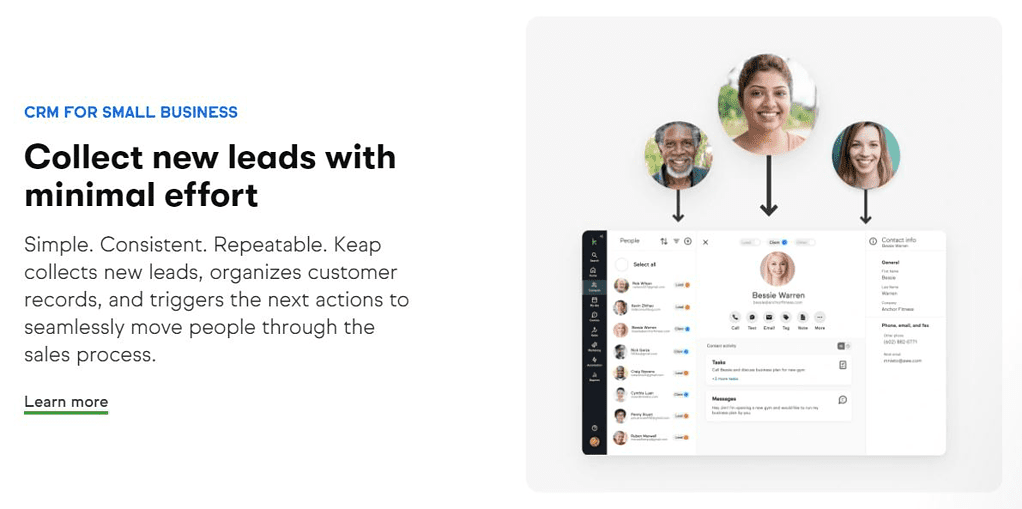
User Experience:
As a user of Keap, I have found the platform to be very user-friendly and intuitive. The lead management feature has been particularly helpful, as it allows me to keep track of all my leads in one place and assign them to team members as needed. The appointment scheduling feature has also been a lifesaver, making it easy to schedule appointments with clients and customers and send automated reminders.
The automation features in Keap are also very powerful. I have been able to automate many of my repetitive tasks, such as appointment scheduling and invoicing, which has saved me a lot of time and reduced errors. Overall, my experience with Keap has been very positive, and I would highly recommend it to any small business owner looking for a powerful CRM and automation platform.
Pricing:
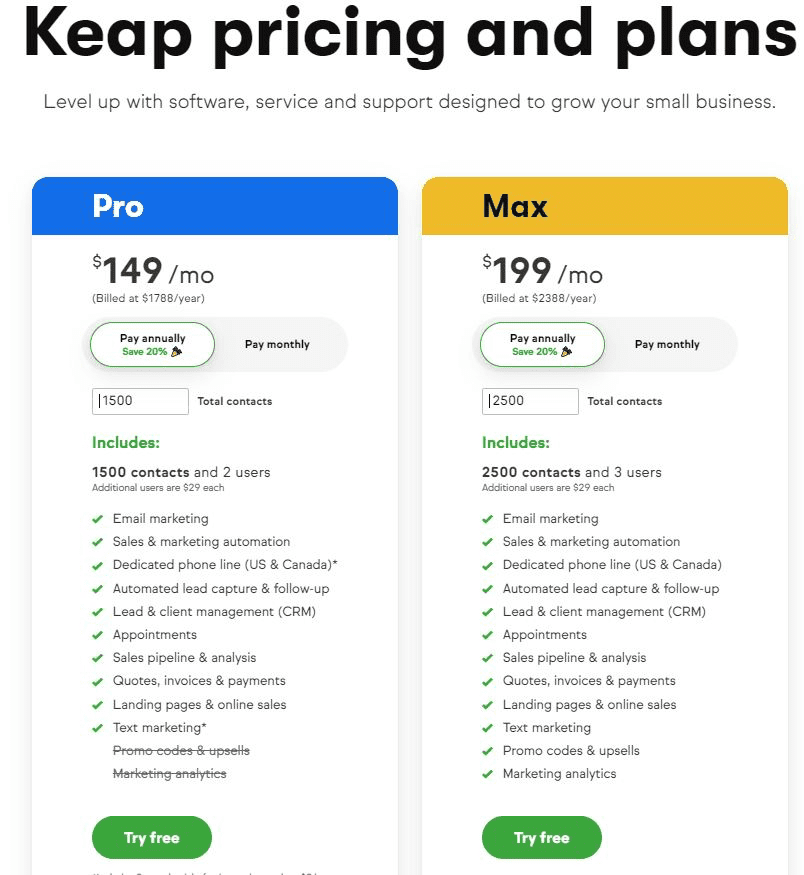
Keap offers two pricing plans:
- Pro: $149 per month
- Max: $199 per month
Pros:
1. User-friendly Interface: Keap’s interface is designed to be user-friendly and intuitive, making it easy for small business owners to manage their customer interactions without needing a lot of technical expertise.
2. Powerful Automation Features: Keap offers a wide range of automation features that can help small businesses save time and reduce errors by automating repetitive tasks.
3. Comprehensive CRM: Keap’s CRM offers tools for managing leads, appointments, invoicing, and email marketing, providing small businesses with a comprehensive solution for managing customer interactions.
4. Customizable Templates: Keap offers customizable templates for invoices, quotes, and email marketing campaigns, allowing businesses to create professional-looking documents quickly and easily.
5. Integration with Other Tools: Keap offers integrations with other popular business tools such as QuickBooks, Gmail, and Zapier, making it easy for businesses to connect their various systems and streamline their workflows.
Cons:
1. Limited Reporting Capabilities: While Keap offers some reporting capabilities, they are limited compared to other CRM platforms.
2. Pricing: Keap can be a bit expensive compared to other CRM platforms, especially for smaller businesses with limited budgets.
Product Reviews:
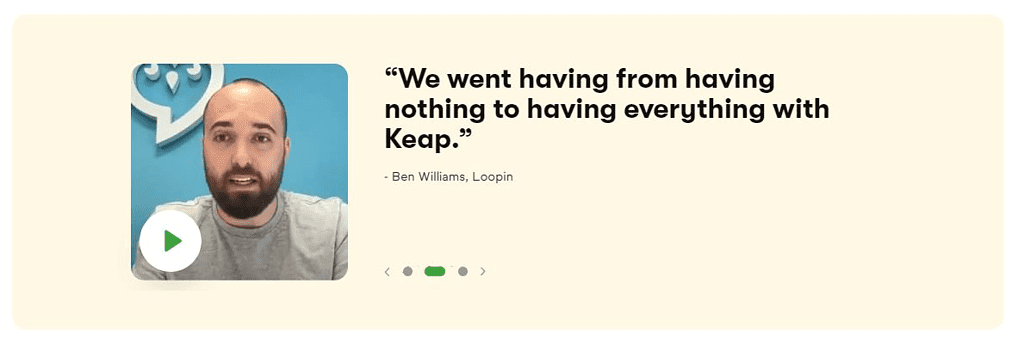
Salesforce (Highly flexible and scalable)
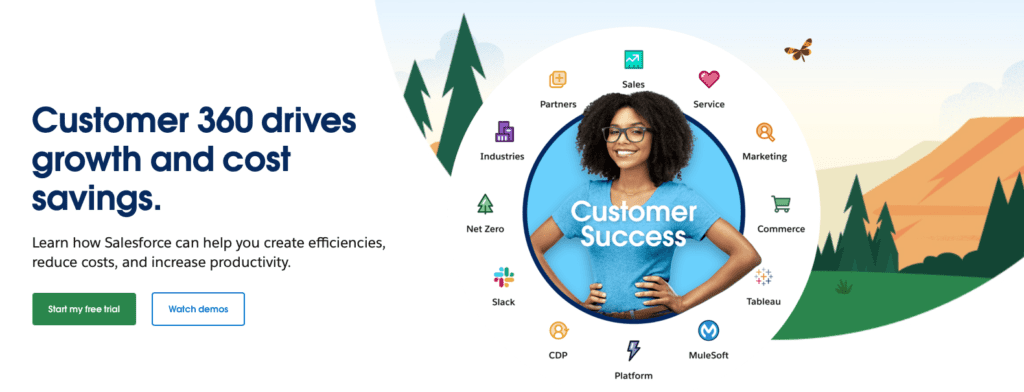
Salesforce is a customer relationship management (CRM) software from Salesforce.com that gives users access to customer data, contact management, opportunity management, and calendaring in one central location. Following are some of the benefits:
Opportunity Management:
Salesforce provides users with a central location to access customer data, contact management, opportunity management, and calendaring. This gives users a 360-degree view of their customers and helps them better manage relationships.
Mobile CRM Software:
Salesforce’s mobile CRM software gives users the ability to access their customer data, contact management, opportunity management, and calendar on the go. This allows users to stay connected with their customers and manage their relationships while on the go.
Automate tasks:
Salesforce can automate tasks such as creating and assigning tasks, sending emails, and updating fields. This can save users a lot of time, especially if they are dealing with a large number of customers or opportunities.
Customer 360:
Salesforce provides a complete view of each customer, which gives users the ability to provide better customer service. All of the customer’s information is available in one place, making it easy to find and resolve any issues.
Salesforce Einstein:
Salesforce Einstein is an artificial intelligence (AI) platform that provides predictive analytics, natural language processing, and deep learning capabilities. It helps businesses make better decisions and automate processes.
Standout Features
- Mobile-first CRM platform
- 4000+ pre-built apps
- Integration services
- Metadata architecture
- Contact management
- Sales forecasting
- A powerful tried and trusted CRM.
- Highly flexible and scalable.
- The coding requirement is minimal.
- Supports complex integrations and software development.
- Accessible from all around the world.
- Diverse features.
Downsides
- High-cost.
- It can be complicated to use for small businesses.
- Reports can be challenging to customize.
Pricing
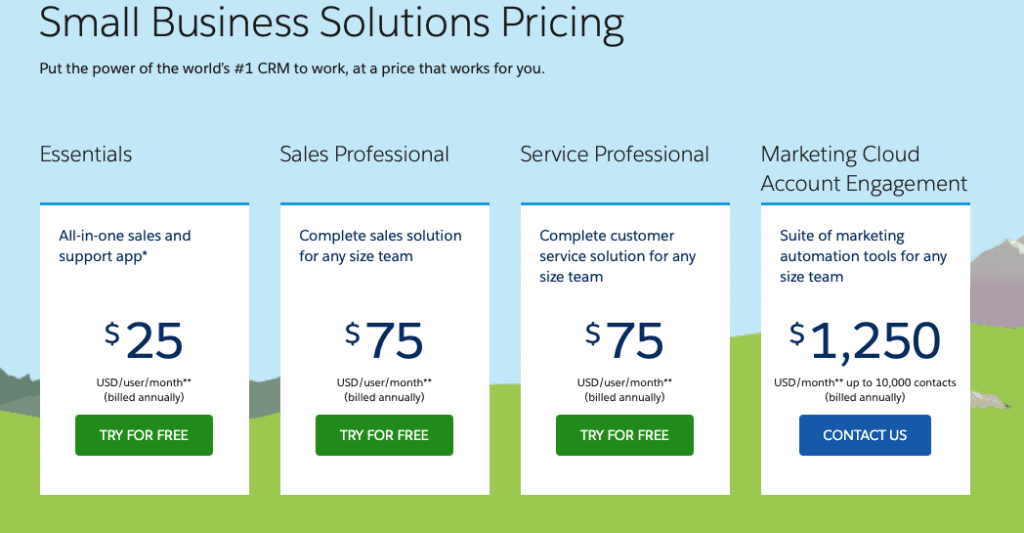
Pipedrive (Best for Small Enterprises)
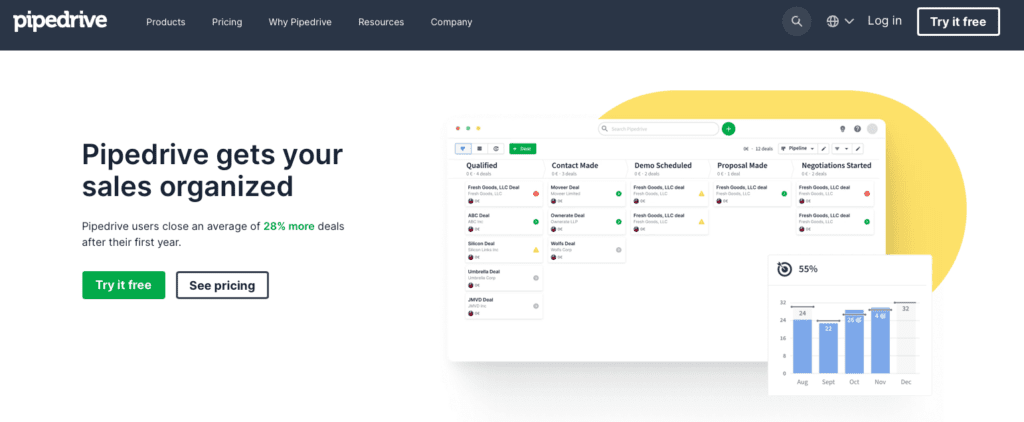
Pipedrive is a CRM software that helps sales teams to stay organized and close more deals. It gives users a visual pipeline of their deals, so they can see where each deal is in the sales process and prioritize their time accordingly. Some of the benefits you get include:
Visual Sales Pipeline:
Pipedrive’s visual sales pipeline is one of its most popular features. It gives users a clear view of their deals, so they can see where each deal is in the sales process and prioritize their time accordingly.
Activity Reminder:
The activity reminder is a great way to keep track of your sales team’s activities. It sends users reminders about their upcoming tasks, so they can stay on top of their work and avoid missing deadlines.
Team Collaboration:
Pipedrive CRM includes features that help sales teams to collaborate more effectively. These features include the ability to share deals, send messages, and create tasks. These features help sales teams to work together more efficiently and get more done.
Standout Features
- Leads Management
- Sales Automation
- Customizable Pipelines
- Reports and Insights
- Email Segmentation
- Free 14-day trial.
- User-friendly platform
- Offers 300+ integrations.
Downsides
- Not suitable for large teams.
- Limited third-party apps integration.
Pricing
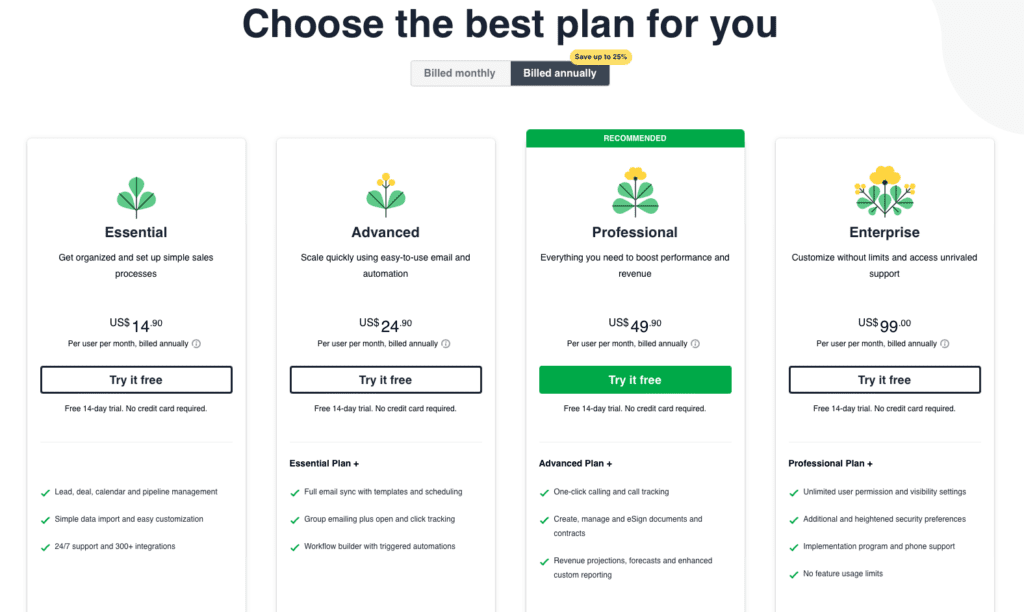
- The Essential Plan starts at $9.90/per user/per month. Billed annually, it will cost you $118.8/per user.
- A fully functional Professional Plan will cost you $39/per month, which can also be billed annually at $478.8/per user.
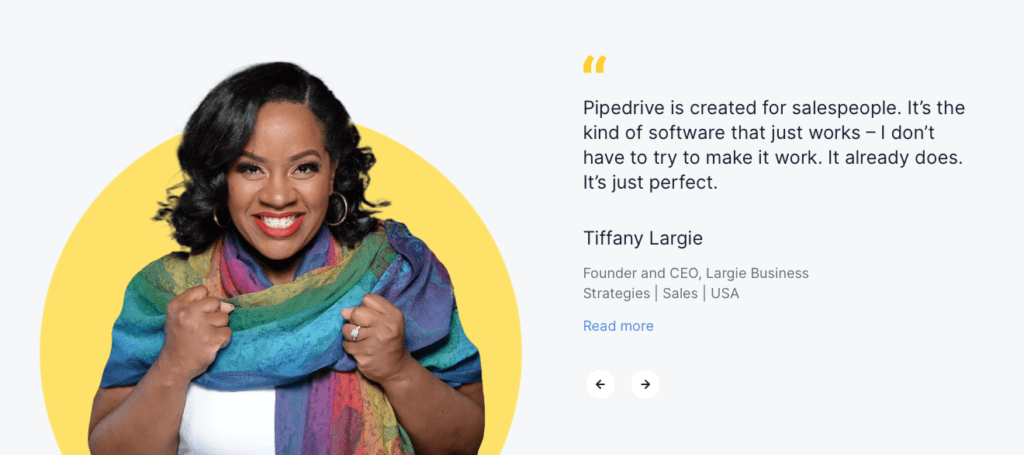
Freshsales CRM (Sales and Marketing)
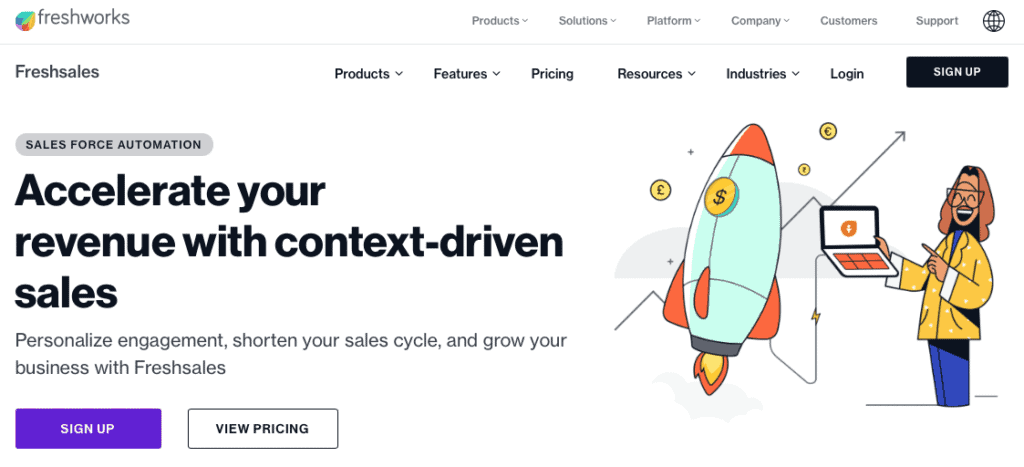
Freshsales is an affordable, cloud-based customer relationship management (CRM) software for small and medium businesses. It is a complete CRM software with features like contact management, deal tracking, task management, etc.
Increase productivity with automation:
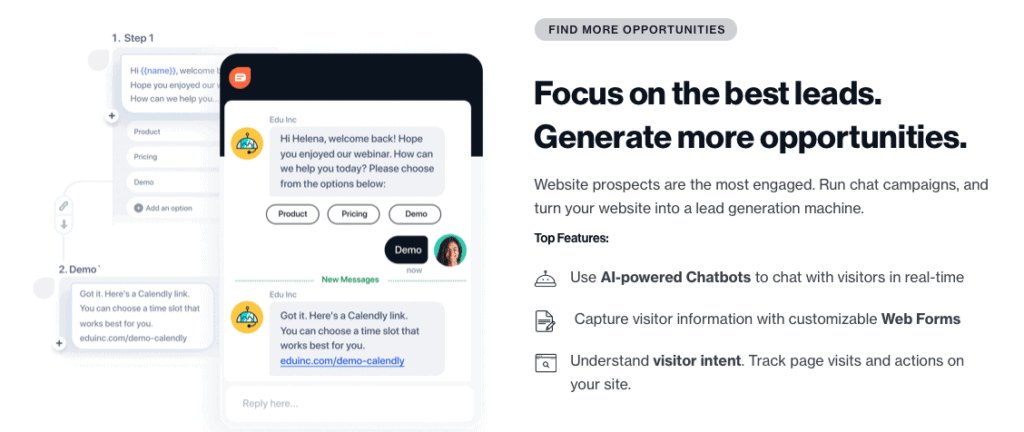
One of the best ways to increase productivity is to automate as many tasks as possible. Freshsales CRM helps you do just that. With features like contact management, deal tracking, and task management, you can automate a lot of your work and free up time for more important tasks.
Unified view of customer information:
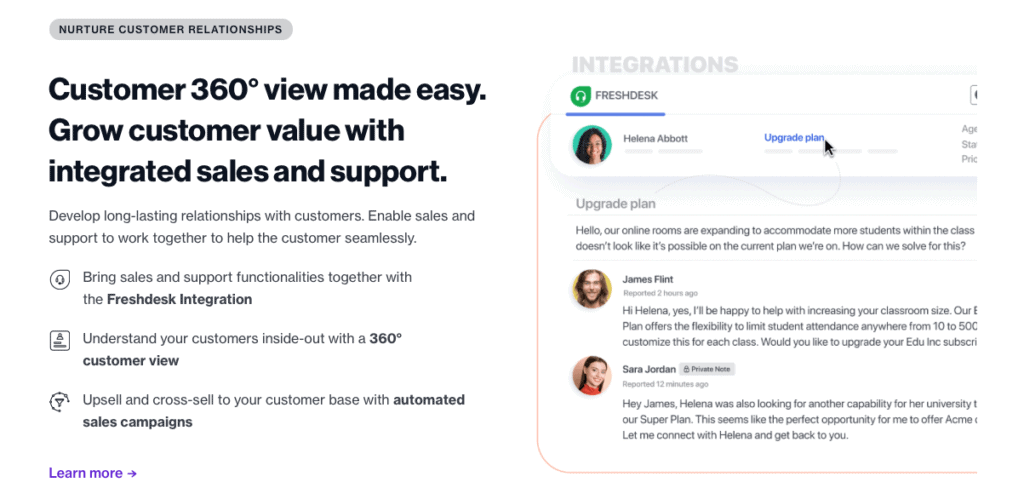
With Freshsales CRM, you can have a unified view of all your customer information. This includes contact information, deal information, task information, etc. This makes it easy for you to track your customers and deals.
Pipeline Management:
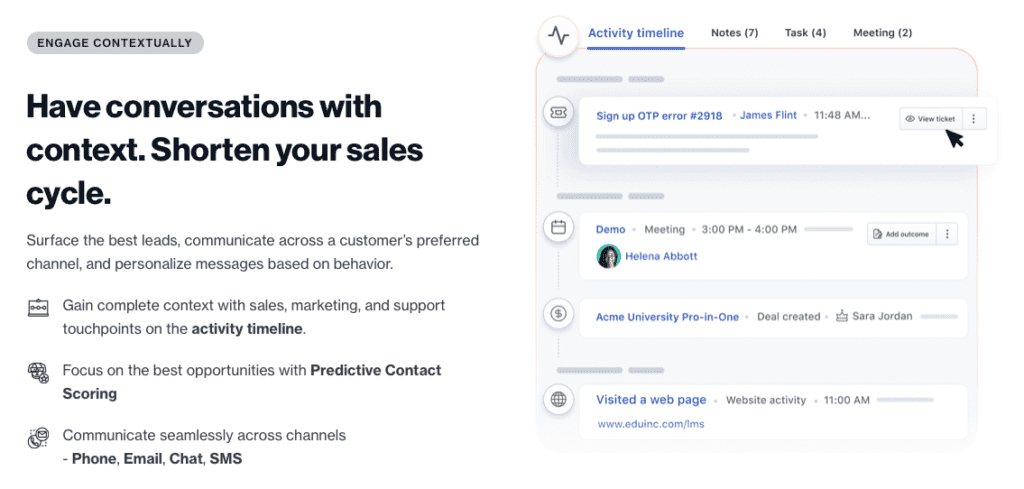
One of the most important features of Freshsales CRM is pipeline management. With this feature, you can easily track your sales pipeline and deals. You can also see the status of each deal and what stage it is in. This makes it easy for you to follow up on deals and close them.
Standout Features:
- Can track contacts, new leads, and deals.
- Mobile-friendly.
- Sales sequencing.
- Calendar sync feature.
- Multichannel chat integrations.
- Easy sharing of reports.
- Customizable forms.
- 360-degree customer information.
Downsides
- Some features are not user-friendly.
- Integrations need improvement.
Pricing
- Plans are billed monthly or annually.
- The Growth Plan starts at $23/per month for growing businesses.
- For advanced businesses, the Pro Plan starts at $179/per month.
Zoho CRM (Easiest and Fastest to Deploy)
Zoho CRM is an online Customer Relationship Management (CRM) system for businesses of all sizes. It offers sales, marketing, and customer support solutions on a single platform.
With Zoho CRM, you can manage your customer relationships more effectively and grow your business faster. The system helps you track every interaction you have with your customers, so you can better understand their needs and preferences. It also allows you to automate your sales and marketing processes, so you can focus on more important things.
Workflow automation:
Zoho CRM’s workflow automation feature can help you automate your business processes and improve your efficiency. With workflow automation, you can define rules to automatically trigger actions in Zoho CRM, such as sending emails or creating tasks, when certain conditions are met. This can save you a lot of time and effort, as you won’t have to manually carry out these actions each time.
Process management:
The process management features offered by Zoho enable you to automate your business processes by creating and managing workflows. With these features, you can define the rules and conditions under which a particular action should be carried out. For instance, you can set up a workflow that automatically sends an email to a customer when an order is placed. Similarly, you can also automate other processes such as sending a notification to the concerned department when an issue is escalated, or generating a report on a daily basis. Process management is a powerful tool that can help you streamline your business processes and improve efficiency.
Predictive Sales and Intelligence :
The Predictive Sales and Intelligence features of Zoho CRM help you get a better understanding of your customers and prospects, so that you can sell more effectively. With these features, you can get real-time insights into customer behavior, buying patterns and preferences. This information can be used to improve your sales strategies and close more deals. Moreover, you can identify new sales opportunities and target the right prospects with personalized messages. As a result, you can boost your sales productivity and achieve your business goals.
Thus, the Predictive Sales and Intelligence features of Zoho CRM offer you a competitive edge in today’s market. If you are looking to improve your sales performance, then these features are definitely worth exploring.
Performance Management:
One of the most important aspects of any business is performance management. With Zoho CRM, you can measure and track employee performance, customer satisfaction and other key metrics. This allows you to identify areas of improvement and take corrective action. Moreover, performance data can be used to assess employee compensation and bonuses.
Standout Features:
- Maximum result with minimum use.
- User-friendly and flexible.
- Excellent technical support.
- Highly customizable.
- Excellent search functionality.
Downsides:
- Pricing is per user.
- Need a consistent internet connection.
- Complicated integrations.
- Manual input.
- No bulk emails and scheduling functionality.
Pricing
- Pricing is per user.
- Plans are billed monthly or annually.
- Professional Plan starts from $23/per user/per month, while Enterprise Plan begins from $40/per user/per month.
Act (Best Small Business CRM)
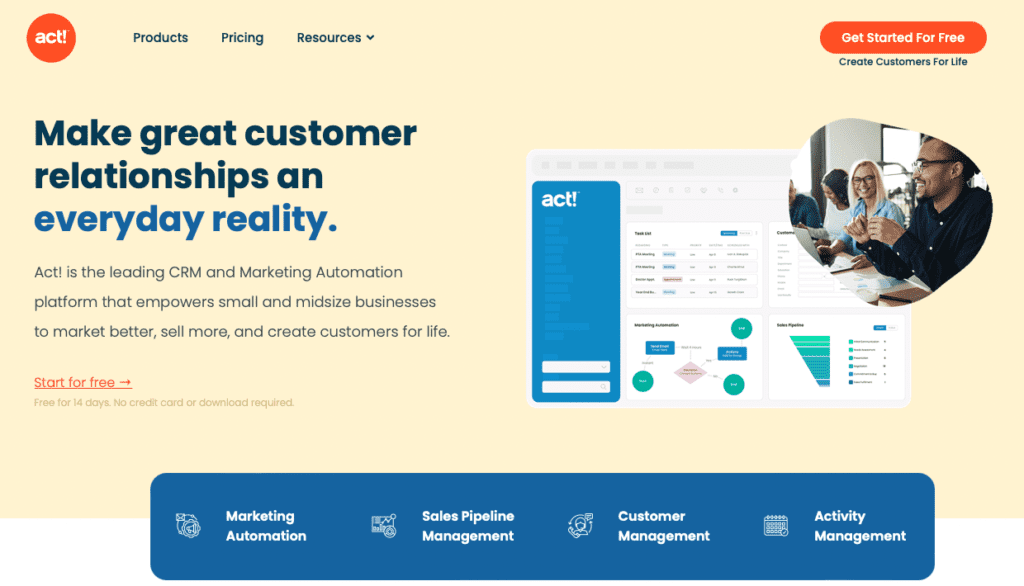
Act CRM is a customer relationship management (CRM) software developed by Act Software. It helps businesses cultivate relationships with their customers, manage customer data, and automate various sales and marketing processes.
Some of the key features of Act CRM include contact management, opportunity management, activity tracking, and integration with popular productivity tools such as Microsoft Outlook and Office 365.
Real time Metrics:
When it comes to managing your business, it’s important to have access to accurate and up-to-date information. This is especially true when you’re trying to make decisions about where to allocate your resources. With Act CRM’s real time metrics, you’ll always have the most current data at your fingertips so that you can make informed decisions about your business.
Act CRM’s real time metrics give you instant access to information about your customers, sales, marketing campaigns, and more. You can use this data to track your progress and make decisions about where to focus your efforts. Additionally, real time metrics can help you identify trends and patterns so that you can adjust your strategies
Opportunity tracking:
If you are in sales, then you know that opportunity tracking is essential to your success. Without an effective way to track your opportunities, you will miss out on potential sales and leave money on the table. Act CRM provides an excellent opportunity tracking solution that can help you close more deals and boost your bottom line. With Act CRM, you can easily track your opportunities from first contact to close.
Act CRM is a popular choice for small businesses and sales teams looking for an affordable, yet robust CRM solution. It offers a wide range of features and has a simple, user-friendly interface. However, it lacks some of the more advanced features offered by other CRM solutions such as marketing automation and advanced reporting.
Standout features
- Easy-to-use dashboard.
- Good marketing and sales workflow.
- A team of 5 users can use it effectively in real-time.
- Both online and offline access.
Downsides
- UI is old-fashioned.
- Data entry is convoluted.
- Requires external email client for email integration.
Pricing
- Two online and offline plans are available, billed monthly and annually.
- Act! Premium can be used offline for $37.50/per month.
- Act! Premium Cloud can be used online for $30/per month, and with desktop sync, it will cost $40.
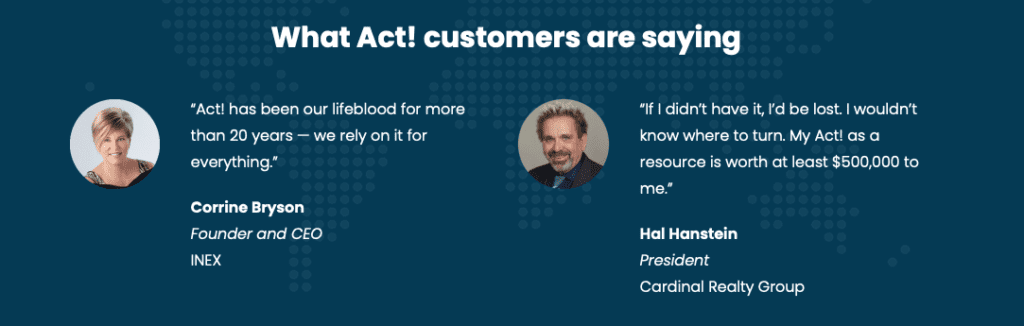
Salesflare (Best for B2B Selling)
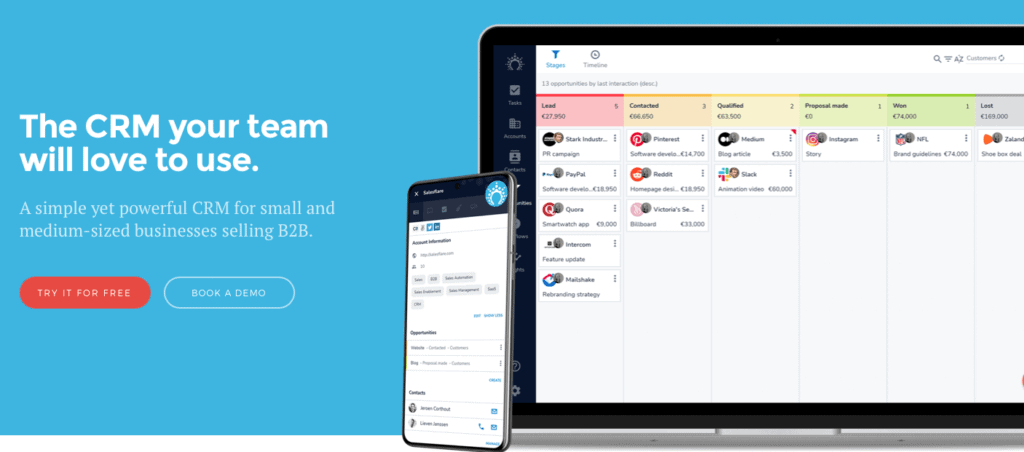
Salesflare is a cloud-based customer relationship management (CRM) software that helps businesses automate their sales and marketing processes. It features a drag-and-drop interface that makes it easy to create custom workflows and provides users with real-time insights into their sales pipeline. Salesflare also offers a mobile app, which gives users the ability to access their data and manage their contacts on the go.
Salesflare is a great choice for businesses that are looking for an easy-to-use CRM solution that can help them streamline their sales and marketing processes. It offers a drag-and-drop interface that makes it easy to create custom workflows and provides users with real-time insights into their sales pipeline. Additionally, the mobile app gives users the ability to access their data and manage their contacts on the go.
Standout Features:
- Intuitive interface.
- Visual sales pipeline with a drag-and-drop feature.
- Automated logging of calls and meetings.
- Robust integrations with third-party apps, Shopify and Quickbook.
- Engagement tracking.
- In-depth revenue insight.
Downsides:
- No built-in dialer.
- Only designed for B2B selling.
- Limited customization.
- No free plan.
Pricing
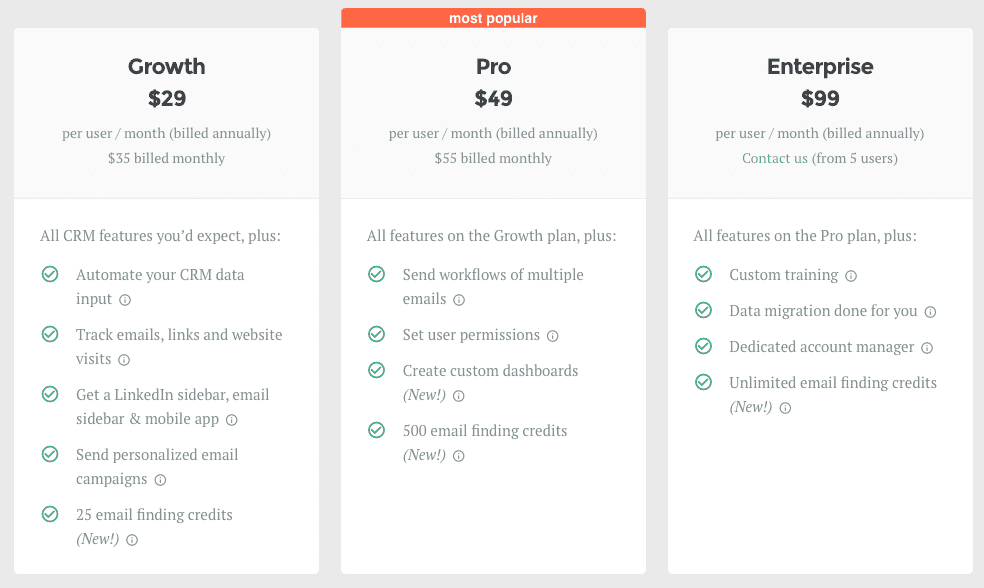
- The plans are billed monthly and annually.
- The Growth Plan costs $35/per month and will cost $29/per month if billed annually.
- The popular Pro Plan costs $55/per month and will cost $49/per month if billed annually.
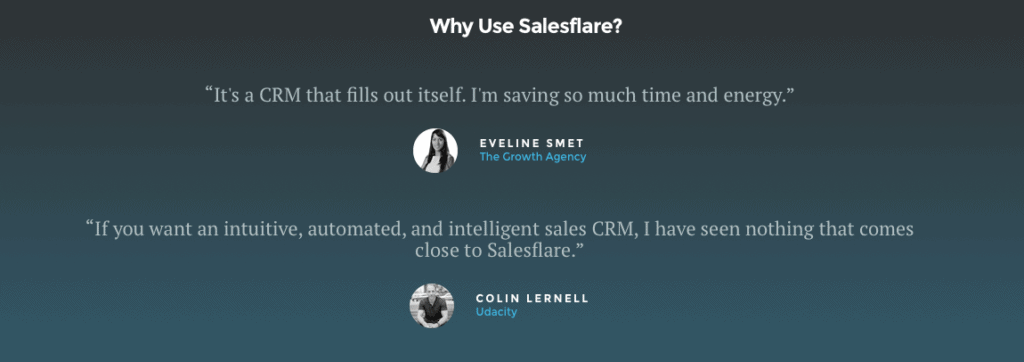
Nimble (Office 365 and Google Apps Integration)
Nimble CRM is a great tool for small businesses because it is easy to use and affordable. It helps you keep track of your customers and their contact information. You can also use Nimble CRM to create and manage your sales pipeline. Additionally, Nimble CRM integrates with a number of third-party applications, making it even more powerful and versatile.
Track your team’s activities with Nimble CRM
Nimble CRM is a great tool for tracking your team’s activities. With Nimble CRM, you can see what your team is doing, when they’re doing it, and how well they’re doing it. This helps you to stay on top of your team’s performance and make sure that they’re meeting your expectations.
Manage your sales process with Nimble CRM
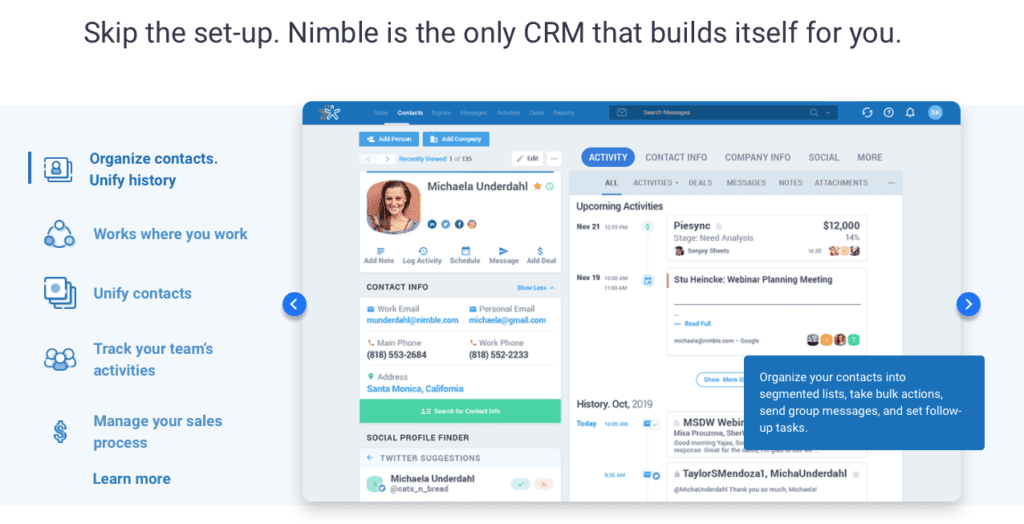
If you’re looking for a CRM to help manage your sales process, Nimble CRM is a great option. With its flexible workflow management and customizable features, you can tailor Nimble CRM to fit your specific needs. Plus, its user-friendly interface makes it easy to get started with using the system.
Standout Features
- Integrates well with Office 365 and Google Apps.
- It allows hosting up to 25,000 contacts.
- Direct contact integrations from Gmail, Outlook, and Twitter.
- Flexible segmenting of contacts.
- Allows a wide range of criteria for searching.
- Comes with a Smart Contact App
Downsides
- No marketing automation.
- Requires a sync tool for most integrations.
- The use of email within Nimble can be challenging.
Pricing
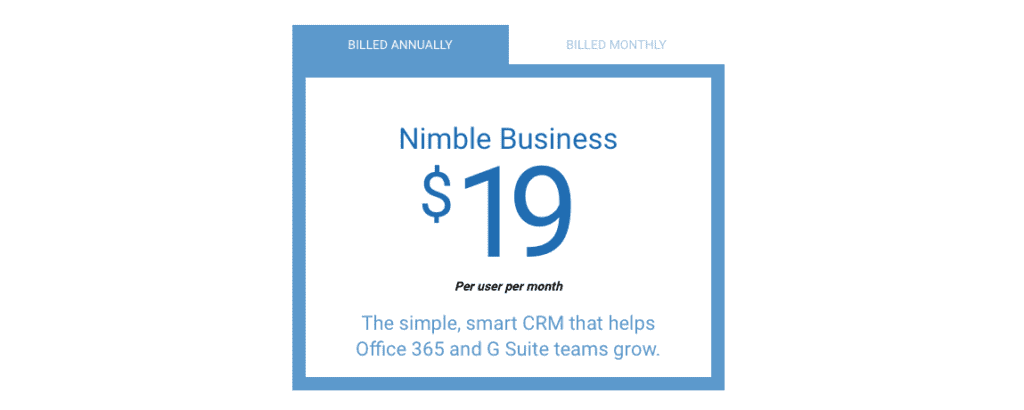
- Pricing is based on the number of licenses you have on your account.
- There is only one subscription plan billed annually at $19/per month/per user or monthly at $25/per user
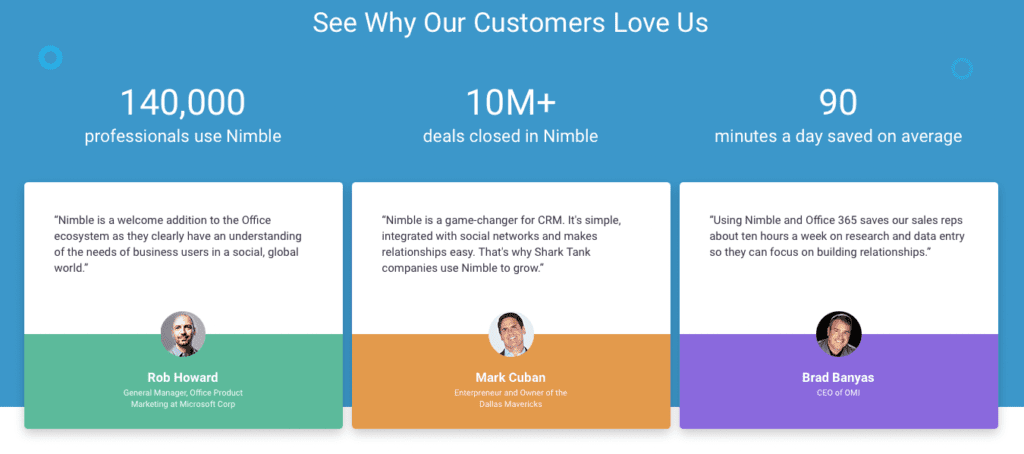
NetHunt (Gmail Marketing CRM)
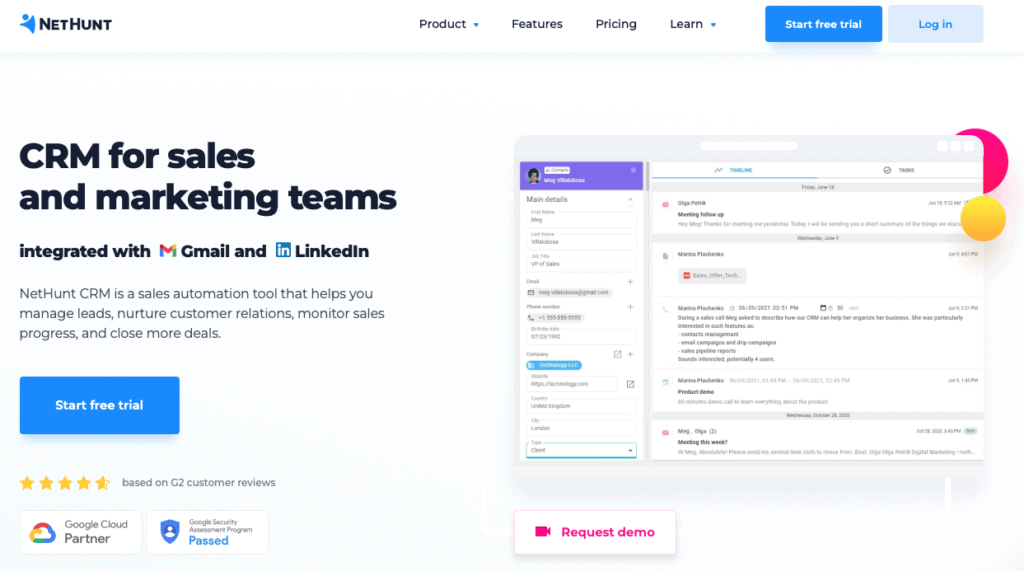
NetHunt CRM provides an easy way to manage your customer relationships. It’s simple to use and easy to get started. You can track your customers’ contact information, interactions, and history in one place. Plus, you can access your data from any device, anywhere.
NetHunt CRM is the perfect tool for small businesses that want to improve their customer relationships. It’s affordable, easy to use, and it gives you the ability to track your customers’ interactions in one place. Plus, you can access your data from any device, anywhere.
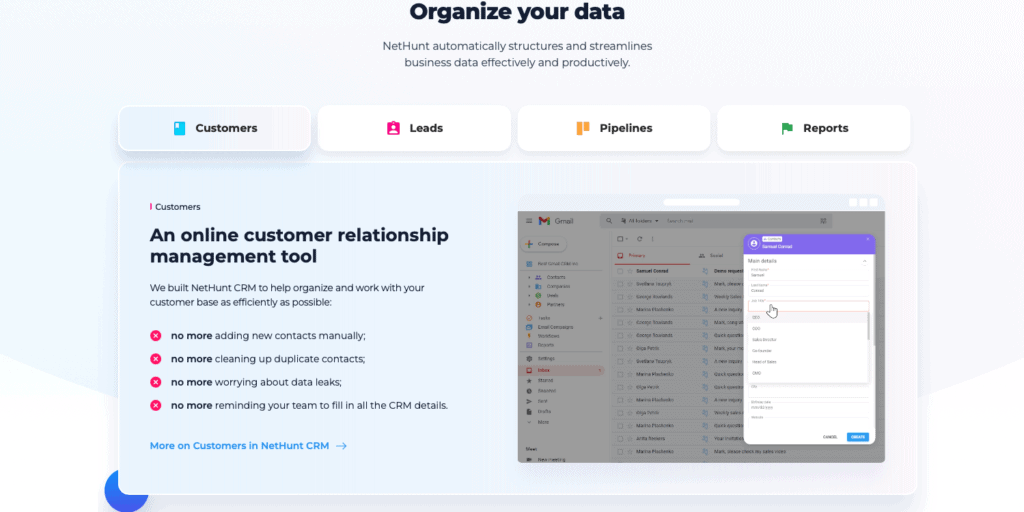
Standout Features
- Built-in Gmail CRM.
- Easy sales process.
- Personalized marketing campaigns.
- Integration with Native G Suite.
- Bulk email functionality.
- Addresses problem areas in sales.
Downsides
- May conflict with other extensions.
- It only supports Chrome.
- Needs more how-to-use learning material.
- No reminders for follow-ups.
Pricing
- Plans are billed monthly and annually.
- You can save 20% on an annual subscription.
- The top-pick Business Plan starts at $48/per user/per month.
- Advanced Plan costs $96/per user/per month
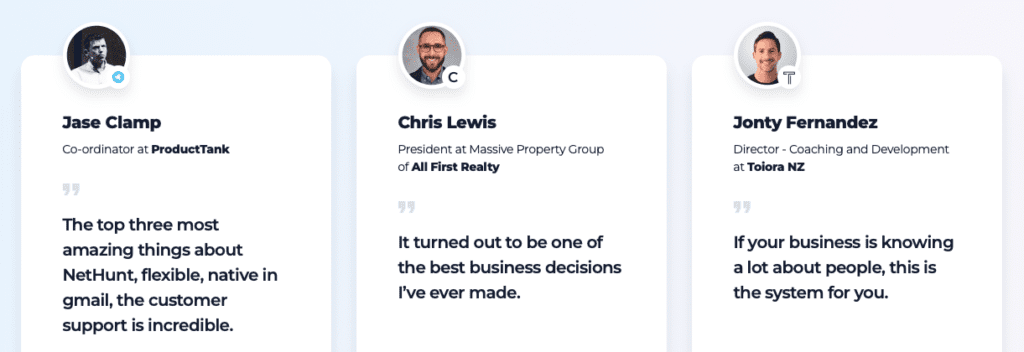
Engagebay (All-in-One Suite)
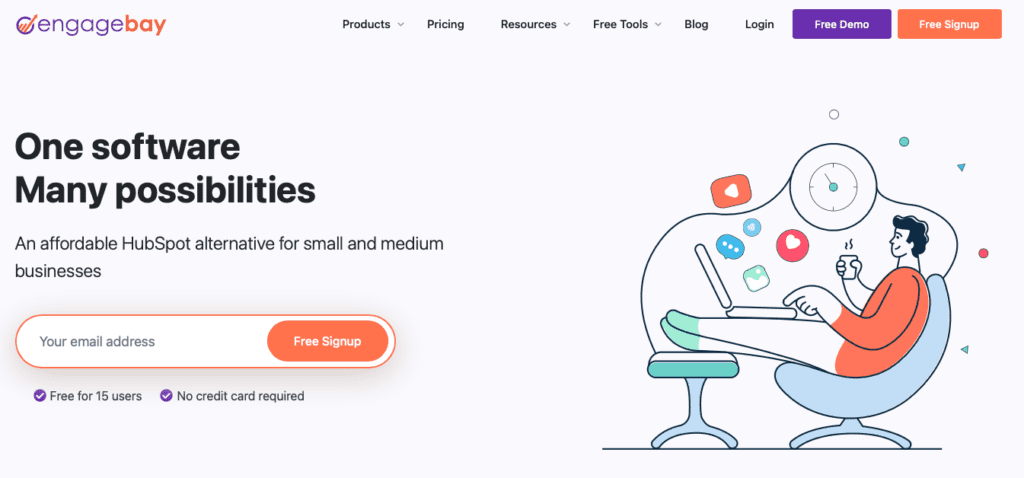
Engagebay is a powerful, yet easy-to-use customer relationship management software that helps businesses manage their customers and sales. It is packed with features that help businesses close more deals, track customer interactions, and improve customer retention.
Engagebay CRM is the ideal choice for businesses of all sizes that are looking for an affordable, yet feature-rich CRM solution. It is also a great choice for businesses that are already using another CRM solution but are looking for a more affordable option.
Standout Features:
- Budget-friendly.
- Free CRM, live chat and helpdesk.
- The free plan includes 500 contacts.
- Scheduler for appointments.
- 360-degree view of contact data.
Downsides:
- Training manuals need improvement.
Pricing
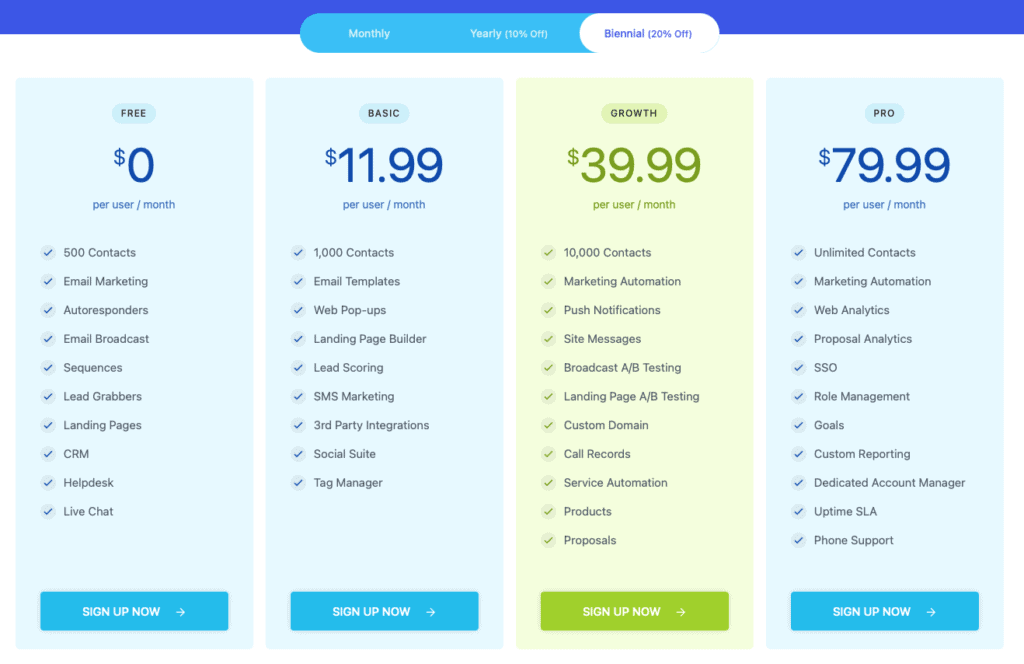
- The plans are billed monthly, biennial, and annually.
- The Basic Plan starts at $14.99/per user/per month with 1000 contacts.
- The Pro Plan starts at $99.99 per month with unlimited contacts.
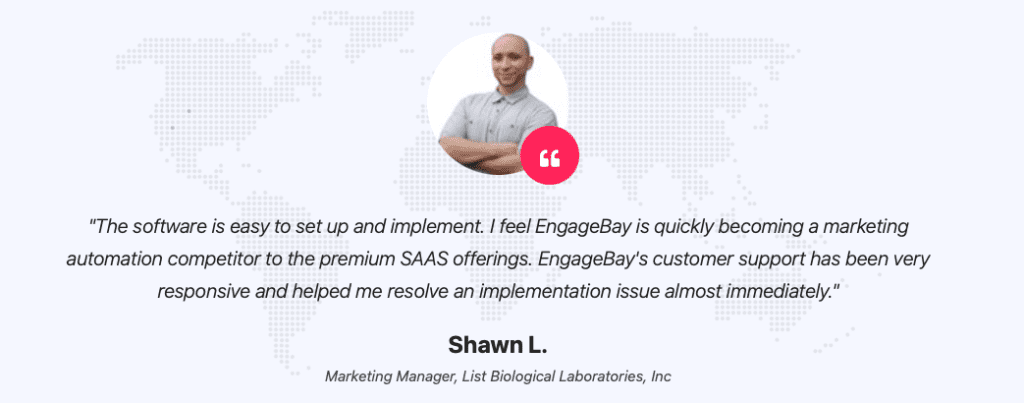
Insightly (Unified CRM Software)
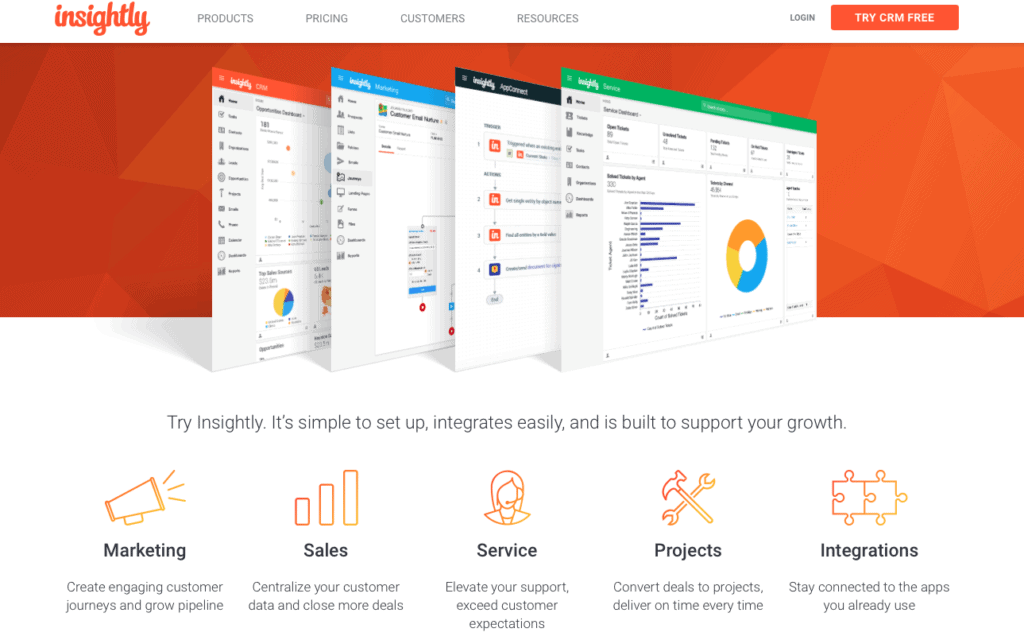
Insightly is a cloud-based customer relationship management (CRM) software for small and medium-sized businesses. It helps sales and marketing teams track and manage their customer relationships, from first contact to closing the deal.
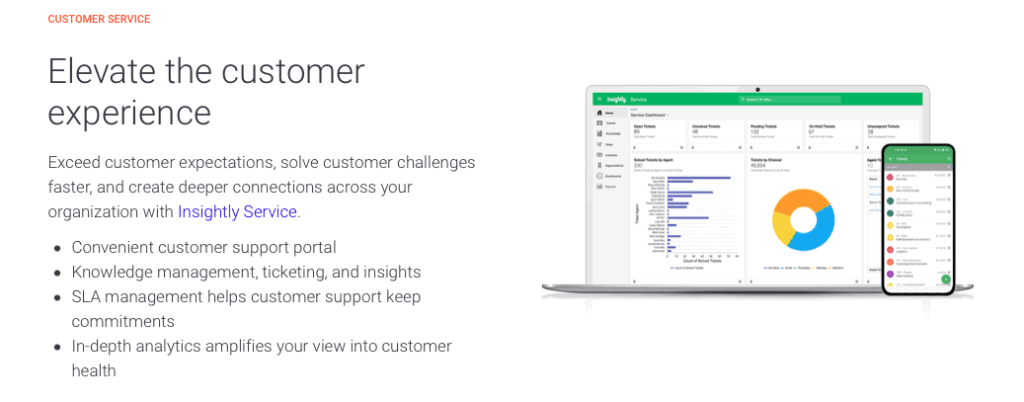
Insightly CRM includes features such as contact and lead management, opportunity tracking, sales pipeline management, project management, custom workflow automation, and reporting. It also offers a mobile app for iOS and Android devices.
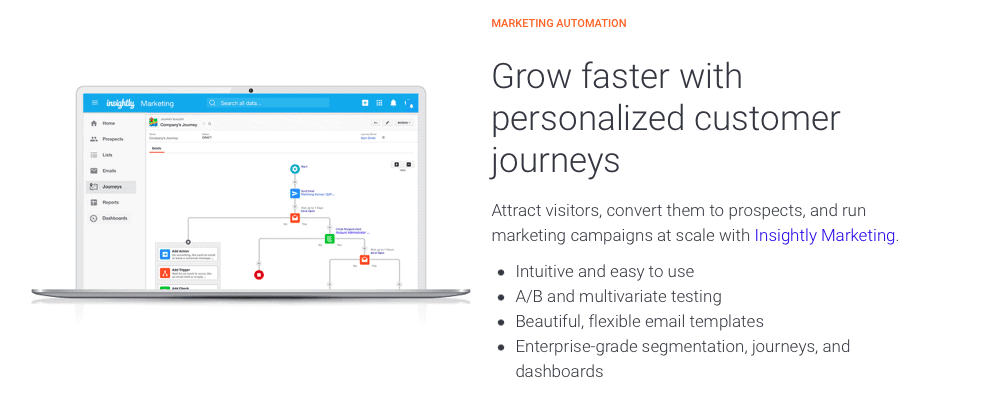
Standout Features:
- Mobile and web access.
- All plans offer leads and contact management.
- Bulk emailing is included in all plans.
- Excellent integration with third-party apps.
Downsides:
- Lacks proper technical support.
- Automation on only high-tier plans.
- Built-in dialer and call support are only available as add-ons.
Pricing
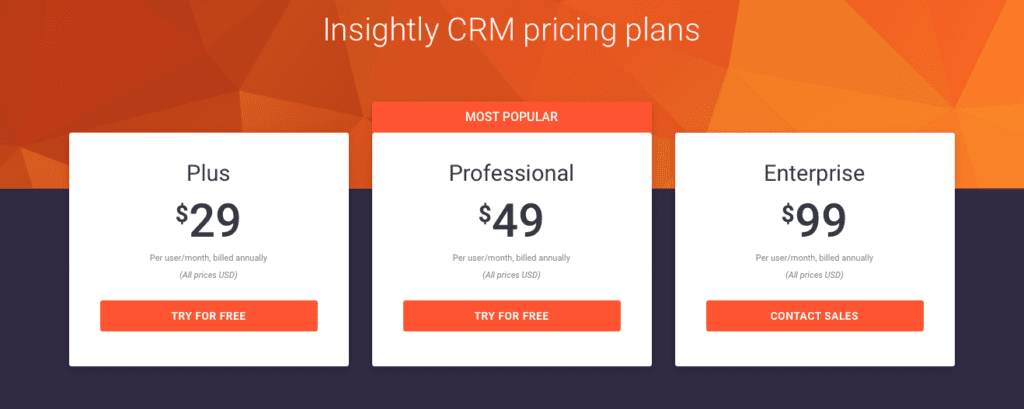
- Three Plans are available.
- The Plus Plan costs $29/per user/per month.
- The most popular Professional Plan costs $49/per user/per month.
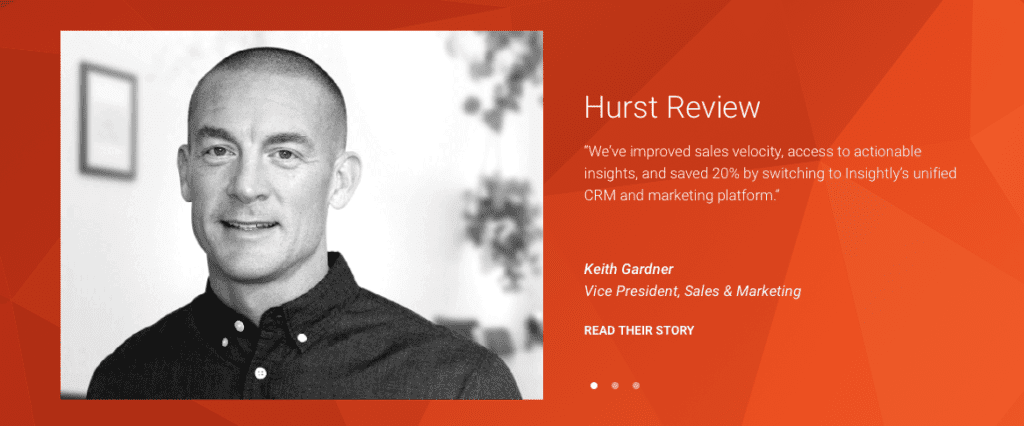
Pipeline CRM (Award winner US-based support)
Formerly known as Pipeline Deals, the Pipeline CRM is a complete tool to increase sales. It features personalized onboarding, custom fields, email tracking, and seamless integrations. Pipeline offers sales automation, unlimited storage, and sales forecasting. You can assign permissions, customize deal stage titles and devise marketing campaigns.
Customization features
Pipeline CRM is a flexible and customizable CRM system that can be tailored to fit the specific needs of your business. With Pipeline CRM, you can track and manage your sales pipeline, customer data, and much more. Additionally, Pipeline CRM offers a wide range of features and integrations that can be customized to meet your specific needs. Whether you’re a small business or a large enterprise, Pipeline CRM can be customized to fit your unique needs.
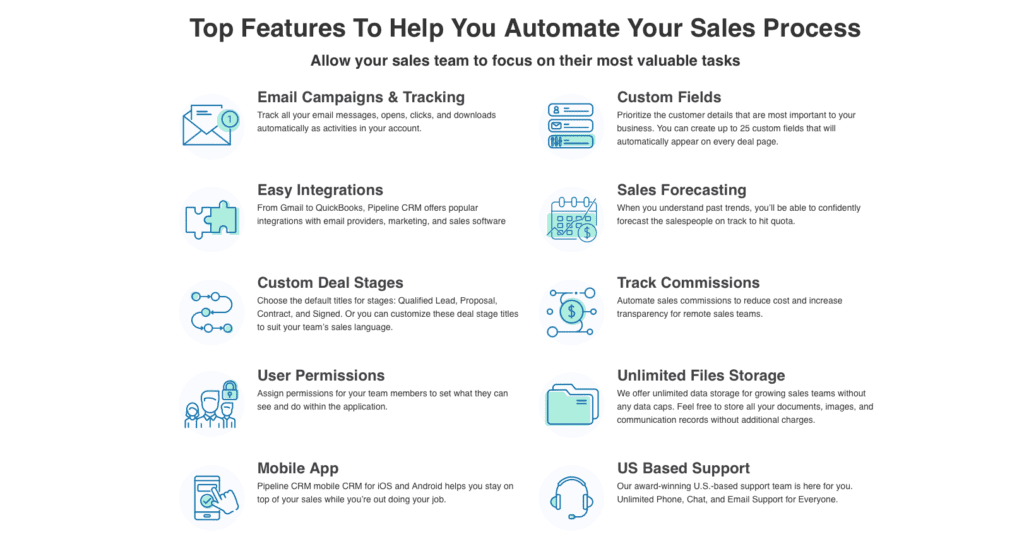
Automate the sales process
If you’re looking for a CRM that can help you automate your sales process, then Pipeline CRM is the perfect solution. With Pipeline CRM, you can manage your entire sales pipeline from one central location. Plus, Pipeline CRM integrates with many popular applications and services, making it easy to keep your data up-to-date and your sales process running smoothly.
Access the sales pipeline anywhere
The Sales Pipeline Mobile App gives you the ability to access your sales pipeline from anywhere. This app is available for both iPhone and Android devices. With this app, you’ll never miss a beat when it comes to keeping track of your sales prospects. The app features a variety of different views of your sales pipeline, including a list view, a Kanban view, and a calendar view. You can also add new prospects and deals directly from the app. The Sales Pipeline Mobile App is the perfect tool for salespeople who are always on the go. With this app, you’ll have everything you need to stay on top of your sales pipeline right at your fingertips.
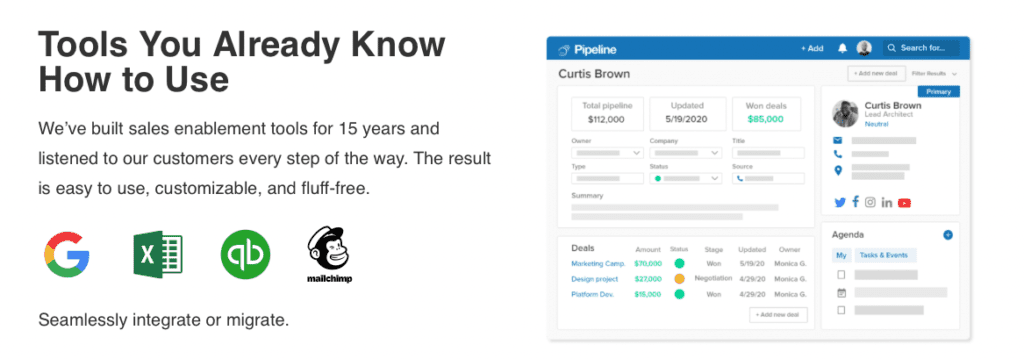
Standout Features:
- 14-day free trial.
- All plans consist of US-based phone support.
- A mobile app is available.
- Integration with SuperShare app for sharing data in real-time.
- Custom development.
- Unlimited reports.
- Collaborative sales management.
Downsides:
- The user interface can be challenging to navigate.
- Basic email marketing tools.
Pricing
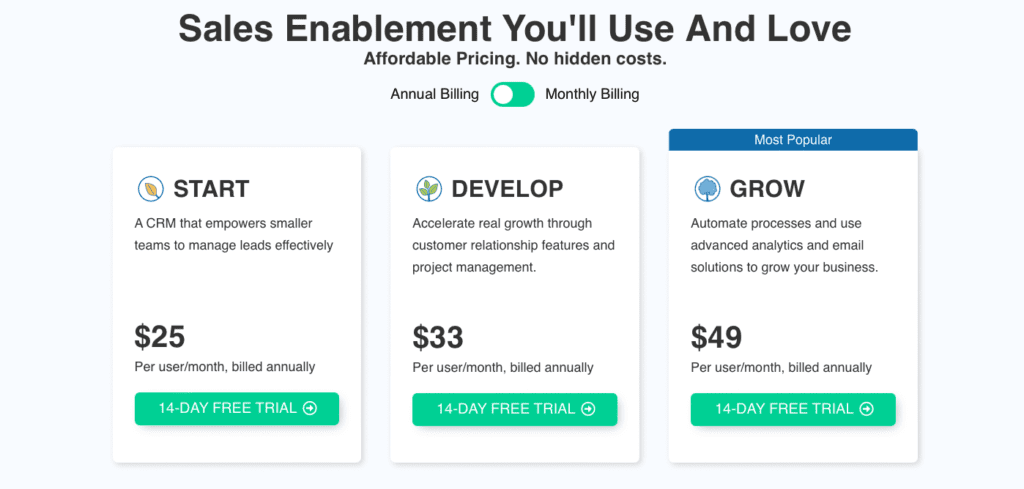
- Three plans are available, billed monthly and annually.
- The Start Plan costs $29/per user/per month and $25/per user/per month if billed annually.
- The most popular Growth Plan costs $39/per user/per month and $49/per user/per month if billed annually.
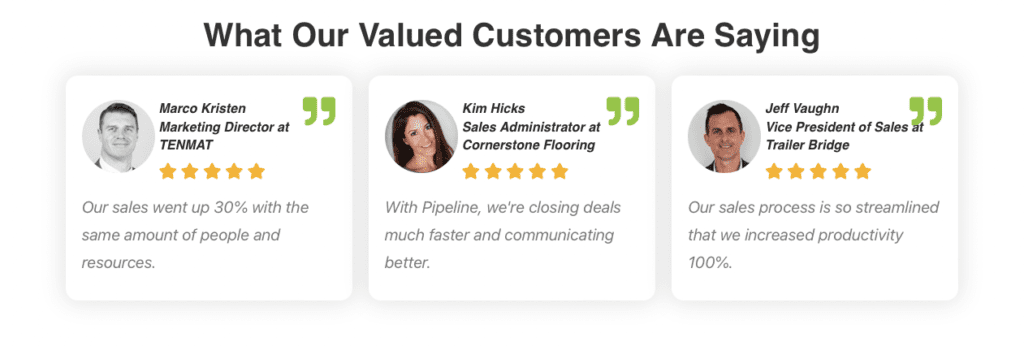
Agile CRM (Most Affordable CRM)
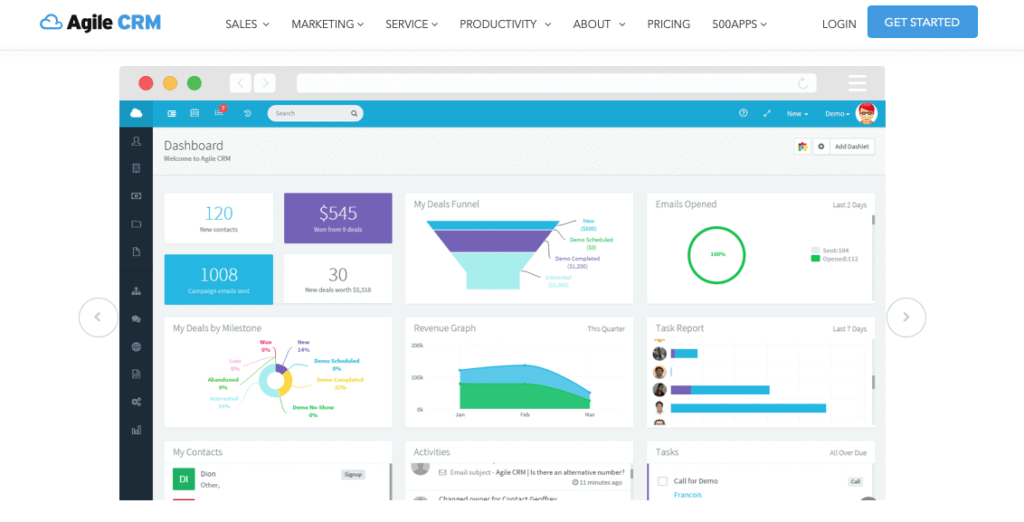
Agile is a powerful yet most affordable CRM software that offers 1000 free contacts for ten users. No integration is required for separate help desk, sales enablement, and marketing tools. Agile has all of these functions in one software. It offers next-generation cloud-based service, one-click calls and voicemail, modern features, and easy implementation. This CRM can track milestones of your deals, provides single-page contact management, and automates scheduling.
Marketing automations
Agile CRM provides marketing automation capabilities that help you nurture your leads and convert them into customers. Automation features include email marketing, lead scoring, and web personalization. You can use these features to create targeted campaigns that will engage your leads and move them through your sales funnel. Additionally, Agile CRM integrates with a number of popular applications, making it easy to use in conjunction with your existing tech stack. If you’re looking for a marketing automation tool that will help you close more deals and grow your business, Agile CRM is worth considering.

Contact management
Contact management is critical to any sales process – it’s the first step in building relationships with potential customers. And yet, many sales teams struggle with maintaining accurate and up-to-date contact lists. This can lead to lost opportunities and wasted time chasing down bad leads. A single-page contact manager can help remedy this problem by providing a simple, consolidated view of all your contacts. This way, you can quickly and easily see who is who, what their contact information is, and how you’re connected to them. Plus, with a built-in CRM system, you can keep track of your interactions with each contact and manage your sales pipeline in one place.
Appointment scheduling
Appointment scheduling can be a cumbersome and time-consuming process, especially if you don’t have the right tools in place. Agile CRM makes it easy to schedule appointments with clients and customers, so you can focus on your business goals. With their easy-to-use interface, you can quickly create appointments and send reminders to keep everyone on track. They can also offer integration with popular calendar applications, so you can manage your appointments in one place. Plus, their real-time synchronization ensures that everyone is always up-to-date.
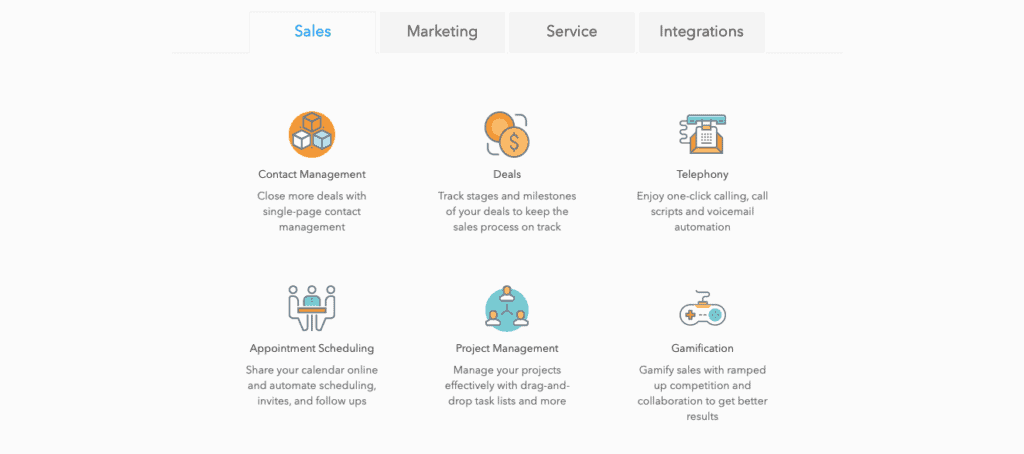
Standout features:
- Easy integration with third-party apps.
- Intuitive and easy-to-use interface.
- One-click call and voicemail automation.
- Easy to add custom fields.
- Cost-efficient.
- The free plan offers 1000 contacts for ten users.
Downsides:
- Inflexible email template building tool.
- Over 10,000 contacts can be challenging to view.
- Learning material needs improvement.
Pricing
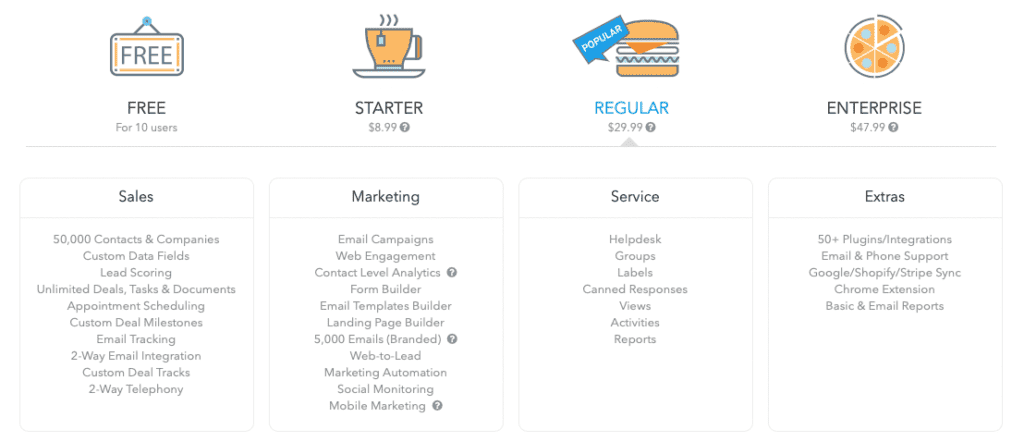
- The Starter Plan costs as low as $8.99/per month with 10,000 contacts.
- The most popular Regular Plan costs $29.99/per month with 50,000 contacts.
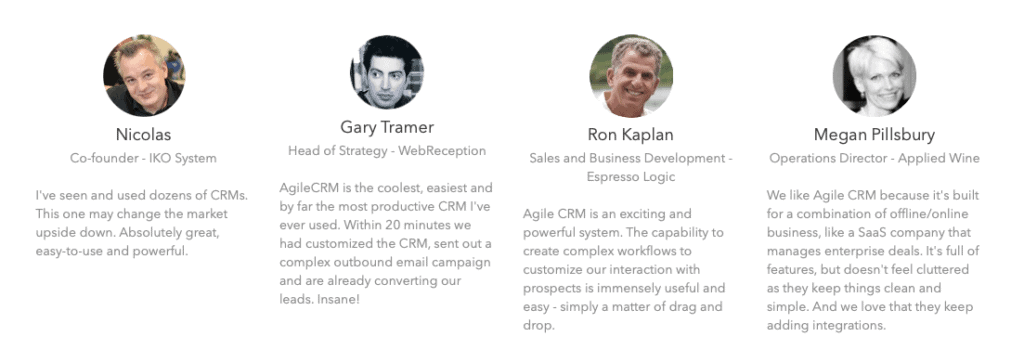
The Bottom Line
The best CRM software systems can help you manage your customers and sales pipeline more effectively, which is essential to growing your business. We’ve highlighted 15 of the best CRMs on the market today. If you’re looking for a system that will help you take your business to 6 figures and beyond, one of these systems is sure to fit the bill.
Frequently Asked Questions
1. What is CRM software?
CRM software is a type of customer relationship management software that helps businesses track and manage their customer relationships. It can help businesses keep track of customer contact information, sales opportunities, and marketing campaigns.
2. How can CRM software help my business?
A CRM can help your business in a number of ways, including:
Managing customer data:
There are many ways in which a CRM can help manage customer data. The most obvious way is by providing a central repository for all customer data. This can include contact information, account history, purchase history, and more. Having this information in one place makes it much easier to track and manage. Another way a CRM can help manage customer data is by providing tools for segmenting and targeting customers.
This can be useful for creating targeted marketing campaigns or for tailoring customer service to better meet the needs of specific groups of customers. Finally, a CRM can also help to automate various tasks related to managing customer data. This can include things like sending out automated reminders or following up with customers after a purchase. Automation can help to improve efficiency and free up time to focus on other tasks.
Identifying sales opportunities
A good CRM can help you in identifying sales opportunities by tracking and analyzing your customer behavior. It can also help you in understanding your customer needs and wants. Additionally, a CRM can also help you in creating targeted marketing campaigns that can reach your potential customers.
Improving customer service
CRM can help you in improving customer service by giving you a 360 degree view of your customers. This will allow you to better understand their needs and wants, and provide them with the best possible service. Additionally, CRM can help you track customer interactions and feedback, so that you can quickly address any issues that may arise. By providing better customer service, you will be able to improve customer loyalty and satisfaction, which can lead to more sales and repeat business. Therefore, CRM is an essential tool for any business that wants to improve its customer service.
Reducing costs
CRM can help you in reducing costs by organizing your customer data and providing valuable insights into customer behavior. Additionally, CRM can automate repetitive tasks such as email marketing and lead follow-up tasks, freeing up your time to focus on more important tasks. Finally, CRM can help you track your return on investment (ROI) so that you can see how your CRM efforts are impacting your bottom line. If you’re not using CRM, you’re likely missing out on opportunities to reduce costs and improve efficiency in your organization.
3. What are some features of CRM software?
Some core CRM features include:
1. Contact management:
This is one of the most basic and important features of CRM software. It allows businesses to keep track of their customers and prospects, and manage all customer interactions in one place.
2. Lead tracking and management:
CRM software can help businesses track and manage their leads, so they can follow up with them in a timely and effective manner.
3. Sales automation:
This feature can automate various sales tasks, such as creating quotes, invoices, and orders, so businesses can focus on selling, rather than administrative tasks.
4. Marketing automation:
CRM software can help businesses automate their marketing tasks, such as email marketing, social media campaigns , and targeted ads.
5. Customer service and support:
CRM software can help businesses provide better customer service and support by tracking customer interactions, managing case records, and knowledge base articles.
6. Reporting and analytics:
CRM software can provide businesses with valuable insights into their sales, marketing, and customer service efforts through reporting and analytics tools.
7 . Integration:
CRM software can be integrated with other business applications, such as accounting, ERP, and eCommerce, to provide a complete view of the customer.
8. Customization:
CRM software can be customized to meet the specific needs of a business, so it can be used in a way that is most effective for that business.
4. How much does CRM software cost?
CRM software prices can vary depending on the features and functionality you need. Basic CRM software programs may start at around $10 per month, while more comprehensive programs can cost upwards of $100 per month.
5. Is there a free CRM software program?
There are several free CRM software programs available, such as Zoho CRM and SugarCRM CE. However, these programs generally have limited features and functionality when compared to paid CRM software programs.
6. Do I need to install CRM software on my computer?
No, you don’t necessarily need to install CRM software on your computer. There are several cloud-based CRM software programs that can be accessed via the internet. This type of program may be a good option if you don’t want to install software on your computer or if you need to access your CRM data from multiple locations.
7. How do I choose the best CRM software for my business?
There are a few things to consider when choosing the best CRM software for your business. The first is to consider your business needs and objectives. What kinds of customer interactions do you want to track? What features do you need in order to manage your customer relationships effectively? Once you know what you need, you can start narrowing down your options .Another important factor to consider is your budget.
There are many CRM software options on the market, so it’s important to find one that fits within your price range. Be sure to compare features and prices before making your final decision. Finally, take some time to read online reviews of CRM software products. This can be a great way to get unbiased opinions about products before making a purchase. With so many CRM software options available, taking the time to do your research can help you find the best product for your business.
8. Can I try CRM software before I buy it?
Yes, you can try most CRM software before buying it. Most CRM vendors offer free trials of their software so that you can test it out before making a purchase. Some vendors also offer money-back guarantees so that you can get your money back if you’re not satisfied with the software. Be sure to read the terms and conditions of the free trial or money-back guarantee before you sign up.When considering a CRM software purchase, it’s important to make sure that the software will fit your business needs.
Trying out the software before you buy it is a great way to ensure that the CRM system will work for your company. Free trials and money-back guarantees give you the opportunity to test out the software and make sure it’s the right fit for your business. Be sure to read the terms and conditions of any free trial or money-back guarantee before you sign up. With a little research, you can find the perfect CRM software for your business needs.
9. What are some common problems with CRM software?
There are a variety of CRM software programs on the market, each with its own set of features and benefits. However, no matter which CRM software program you choose, you may experience some common
One common problem with CRM software is data entry errors. When manually entering data into the system, it’s easy to make mistakes that can lead to inaccurate reports and analysis. To avoid this problem, make sure to have a detailed and accurate data entry plan in place before implementing your CRM software.
Another common issue with CRM software is user adoption. In order for the system to be effective, all users must be properly trained on how to use it and must be motivated to actually use it. Otherwise, the system will likely fail. User adoption can be a challenge, but there are a number of strategies you can use to improve it, such as providing incentives for using the system or offering training and support.
Another problem that can occur with CRM software is data duplication. This happens when multiple users enter the same information into the system, resulting in duplicate records. Data duplication can lead to confusion and make it difficult to get accurate reports. To avoid this problem, make sure that your data entry plan includes procedures for avoiding duplicate entries.
CRM software can also be challenging to customize. Because CRM systems are designed to meet the needs of a wide range of businesses, they may not have all the features you need for your specific business. If you find that your CRM system doesn’t have the features you need, you may need to hire a developer to customize it for you.
CRM software can be a valuable tool for businesses of all sizes. However, it’s important to be aware of the potential problems that can occur so you can avoid them. By taking the time to plan and implement your CRM system properly, you can set your business up for success.
10. What are some tips for using CRM software?
There is no one-size-fits-all answer to this question, as the best tips for using CRM software will vary depending on the specific needs of your business. However, there are some general tips that can help you get the most out of your CRM software:
1. Make sure you have clearly defined goals for using the software. Without a clear purpose, it can be difficult to know which features to use and how to get the most out of the software.
2. Choose a CRM software that is customizable and scalable. This will allow you to adjust the software to meet the changing needs of your business.
3. Train your employees on how to use the software. Proper training will ensure that everyone is able to take full advantage of the features and benefits of the CRM software.
4. Use data from your CRM software to make informed decisions about your business. The data collected by the software can be a valuable asset in making strategic decisions about marketing, sales, and other areas of your business.
5. Stay up-to-date on the latest features and updates for your CRM software. Regular updates will ensure that you are always using the most current version of the software.
By following these tips, you can maximize the potential of your CRM software and use it to improve the efficiency and effectiveness of your business.

Aaron is an educational specialist focusing on jobs that can be performed outside of the standard office and anywhere in the world. Aaron has worked in the Real Estate industry most of his adult life in both commercial and residential. Financial Nomads was created to bring forward the best online educational courses and software reviews to help people live better lives. https://financialnomads.com