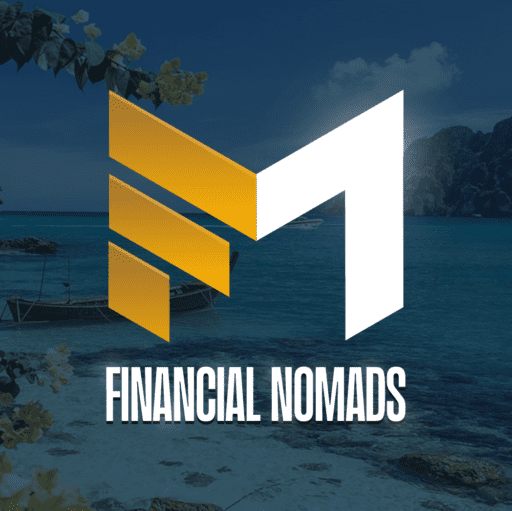13 Best Audio Editing Software Programs Reviewed & Ranked

Choosing the right audio editing software can be a daunting task. With so many options on the market, it can be hard to determine which program is the best for your needs. In this post, we will look at 13 of the best audio editing software programs available and discuss their features. Whether you are a beginner or an experienced user, one of these programs is sure to fit your needs!

Presonus
PreSonus is a leading manufacturer of both recording and live sound equipment. Professional and amateur musicians use their products and have a reputation for being easy to use and sounding great. It also offers a wide range of support services, including online tutorials.

Adobe Audition
Adobe Audition is a professional audio workstation used by radio and TV stations, podcasters, videographers, music producers, and post-production facilities around the world It offers high-performance yet easy-to-use tools for audio editing, mixing, restoration, and effects.
Audacity
AudacityAudacity is a digital audio editor and recording application software that anyone can use for free. It supports various operating systems, such as Windows, macOS, Linux, etc. It supports file formats, including WAV, AIFF, Ogg Vorbis, and MP3. Great for basic audio editing programs.
What is Audio Editing Software?
Audio editing software is a computer program that helps users edit audio files. These programs can record, edit, mix audio files and add special effects. Many different types of audio editing software are available today, ranging from simple programs that allow basic editing features to more complex ones that offer a wide range of features and tools.
How to Choose the Best Audio Editing Software?
When it comes to audio editing, there are many factors to consider to find the best software for your needs. However, here are some key features to look for:
1. Speech Enhancement: This feature can improve recorded speech quality or make dialogue easier to understand in noisy environments.
2. Restoration: If you have audio files damaged or degraded, audio restoration features can help improve their sound quality.
3. Background Music: Many audio editing software programs include royalty-free libraries of music that can be used as background tracks for your audio projects.
4. Sound Effects: Many programs also include sound effects libraries, which can be handy for adding atmosphere or creating Foley effects.
5. Audio Ducking: This feature automatically lowers the volume of background music when dialogue or other sound is detected, so the speech can be more easily heard.
6. Noise Reduction: If your audio files contain unwanted background noise, noise reduction tools can help to clean them up.
7. Audio Effects: Many audio effects are available in many editing software programs, allowing you to customize your sound as desired.
8. Multi-track Editing: This feature allows you to work with multiple audio tracks simultaneously, making it easier to create complex audio projects.
9. Vocal Removal: If you have an audio track that you want to use without the vocals, many programs include tools for removing or isolating them.
10. Smart Fit for Background Music: This feature automatically adjusts the length of background music tracks to fit the length of your audio project so that there are no gaps or unwanted silences.
When choosing the best audio editing software for your needs, remember these key features. With so many programs on the market, taking the time to research your options can help you find the perfect fit for your project.
Here are your 13 Best Audio Editing Software
PreSonus
PreSonus is a leading manufacturer of both recording and live sound equipment. Professional and amateur musicians use their products and have a reputation for being easy to use and sounding great. It also offers a wide range of support services, including online tutorials and a comprehensive warranty program.
It was founded in 1995 by Brian Smith and Jim Odom. Both men were experienced audio engineers and needed better-sounding and more user-friendly recording equipment. Their first product was the original StudioLive 16.4.2 mixer, which quickly became a hit with both professional and home studio owners.
Since then, PreSonus has released many products, including digital mixers, audio interfaces, monitors, and more. They’ve also expanded their reach beyond the recording studio with products like the QMix®-UC, which turns your mobile into a personal monitor system perfect for live performances.
PreSonus Studio One is a powerful and intuitive DAW that offers a complete workflow for music producers, sound designers, and engineers. It features an extensive plugin library, flexible routing and I/O options, and comprehensive mixing and mastering tools.
No matter what your audio needs are, PreSonus has a product that can help. They aim to provide pro-level, affordable, and easy-to-use gear and always innovate to bring new products to market. So if you’re also looking for quality audio equipment, PreSonus is a brand you can trust.
Key Features:
1. Drag-and-drop everything: You can drag and drop files, track data, and more within Studio One for quick and easy workflow.
2. Customizable user interface: You can customize the user interface to fit your specific needs and preferences.
3. Powerful production tools: Studio One includes powerful tools to help you create professional-quality music.
4. Virtual instruments and sounds: Studio One has various virtual instruments and sounds to choose from.
5. Effects plugins: Studio One includes a variety of effects plugins to help you create the sound you desire.
6. Remote control: You can use PreSonus Studio One Remote to control Studio One from your iOS or Android device.
User Experience:
PreSonus Studio One is one of the most popular DAWs on the market and for a good reason. Its user interface is incredibly intuitive and easy to use. Even if you’ve never used a DAW before, you’ll be able to quickly figure out how to use PreSonus Studio One.
The sound quality is also top-notch. PreSonus Studio One uses a bit-perfect audio engine that ensures your recordings sound exactly how you want them to.
Overall, I love PreSonus Studio One. It’s my go-to DAW for all of my multi-track recording and mixing needs. So if you’re looking for a great DAW that is easy to use and sounds amazing, then PreSonus Studio One is perfect.
Pricing Matrix:
PreSonus Studio One offers three pricing plans:
- PreSonus Sphere – $14.95 per month
- Studio One Professional – $399.95
- Studio One Artist – $99.95
Pros:
1. The Presonus Studio is an affordable and reliable digital audio interface perfect for those just starting in music production.
2. It offers excellent sound quality for its price, making it a great option for budget-conscious music producers.
3. The interface is user-friendly and easy to use, even for beginners.
4. It comes with a free copy of Presonus Studio One Artist software, a great DAW for beginning music producers.
5. The interface is very compact and portable, making it easy to take with you on the go.
Cons:
1. The first con is that it can be quite expensive, especially compared to other recording software options.
2. Another con is that some users have found it difficult to use, particularly when recording multiple tracks simultaneously.
Product Reviews:
Adobe Audition
Adobe Audition is a professional audio workstation. It offers high-performance yet easy-to-use tools for audio editing, mixing, restoration, and effects. Audition is used by radio and TV stations, podcasters, videographers, music producers, and post-production facilities around the world.
It offers a comprehensive toolset that includes multi-track, waveform, spectral display and video editors. It also features powerful effects for cleaning up audio, such as noise reduction and click removal. With its seamless workflow and tight integration with other Adobe Creative Cloud applications, Audition makes it easy to create professional-quality audio productions.
Adobe Audition has all the tools you need to create great-sounding productions, whether you’re just getting started in audio editing or are a seasoned pro. So why not give it a try today? You might be surprised at how much you can achieve with this powerful audio editing application.
Key Features:
1. Free Sound Effects: It offers a huge range of free sound effects that can be used in your projects.
2. Audio Mixing & Mastering: With its powerful audio tools, Adobe Audition can help you create professional-sounding mixes and masters.
3. Record Podcast: It is a great tool for recording podcasts. It offers a variety of features that make it ideal for this task, such as noise reduction and strip silence.
4. Noise Reduction: Its noise reduction tools can help you clean up your audio recordings and reduce background noise.
5. Strip Silence: With Adobe Audition’s strip silence feature, you can quickly remove unwanted silences from your audio recordings.
6. New Loudness Meter: Its new loudness meter can help ensure that your audio mixes comply with the latest loudness standards.
User Experience:
I’ve been using Adobe Audition for a few years, and I love it. It’s by far the best professional audio editing software I’ve ever used. The interface is clean and user-friendly, and the features are incredibly powerful. I can easily do everything from simple edits to complex effects, and the results always sound great. Audition is truly a joy to use, and I highly recommend it to anyone who needs the best audio editor. Thanks, Adobe, for making such an amazing product!
Pricing:
Adobe Audition offers four pricing plans:
- Individuals – $20.99 per month
- Students and Teachers – $15.99 per month
- Business – $35.99 per month/per License
- Schools and Universities – $14.99 per month / per user
Pros:
1. Powerful audio editing software with a robust set of features.
2. Easy-to-use interface makes it simple to get started with audio editing.
3. It integrates well with other Adobe Creative Cloud products.
4. Supports a wide range of multiple audio formats for importing and exporting.+
5. Offers a free trial so you can try before you buy.
Cons:
1. Some users find the software complex and overwhelming.
2. The learning curve can be steep for those new to audio editing.
3. Adobe Audition is a paid software program, so there is an upfront cost.
Product Reviews:
Logic Pro
Apple Logic Pro is a software application that enables users to create and edit digital audio recordings on the macOS platform. German software developer C-Lab created it in 1990s as Logic. Later acquired by Apple Inc., it became an integral part of their music production suite, Logic Studio.
Logic Pro features a wide range of plugins and sounds that can be used to create professional-quality music productions. In addition to its virtual instruments, It has several audio effects that can process recorded audio or MIDI data. These include reverb, delay, EQ, compression and limiting. In addition, logic Pro supports many external hardware devices, such as MIDI controllers and audio interfaces.
While Logic Pro is primarily designed for the macOS platform, it can also be used on Windows and Linux computers through third-party software such as Boot Camp or Parallels Desktop.
Logic Pro is a powerful and versatile tool for music production. It offers a wide range of features and tools that can be used to create music productions. Logic Pro has something to offer everyone, whether you’re a beginner or a seasoned pro.
Key Features:
1. Live Loops: You can spontaneously create and arrange new ideas with Live Loops. Just tap to record a loop, then keep building by adding more loops or instruments.
2. Multi-Touch Mixing: With Multi-Touch, you can mix your music with unprecedented speed and accuracy. Simply touch faders, buttons, and equations to control your mix.
3. Key Commands: You can enter key commands in Logic Pro to quickly perform actions, such as creating or duplicating tracks.
4. Sequence your Beats: With the beat sequencer, you can easily create and edit drum patterns. Select a drum kit, then add and remove sounds to create your perfect beat.
5. Novation Launchpad: The Novation Launchpad is a grid-based MIDI controller that lets you trigger sounds and launch Logic Pro commands with a button.
6. Seamless Punch Recording: With seamless punch recording, you can start and stop recording anytime in the timeline without disrupting your workflow. This is perfect for capturing those spontaneous moments of creativity.
User Experience:
I was overwhelmed by all the features and options when I started using Apple Logic Pro. But once I got the hang of it, I loved it! The user interface is intuitive and easy to use, and the sound quality is amazing. You can do so many things with Logic Pro, which is versatile. I use it for everything from mixing and recording music to sound design and composing. It’s an incredibly powerful tool, and I highly recommend it to anyone serious about music production.
Pricing:
You can purchase Logic Pro for $199.99
Pros:
1. Apple Logic Pro is a professional-grade digital audio workstation (DAW) that enables users to easily create, edit, and mix music.
2. The user interface is simple, making it easy for beginners to get started.
3. It has many built-in instruments and effects and supports third-party plugins.
4. It includes powerful composing, recording, and mixing tools, such as Flex Time and Track Stacks.
5. Apple Logic Pro is compatible with various audio hardware devices.
Cons:
1. Apple Logic Pro can be quite expensive, especially for those just starting in music production.
2. The learning curve can be steep, as there are a lot of features and tools to learn.
3. Third-party plugins may not be compatible with all versions of Logic Pro.
Product Reviews:
Image-Line FL STUDIO
Image-Line FL STUDIO is a digital audio workstation (DAW) for Windows PCs and Macs. It is one of the most popular DAWs worldwide, used by professional producers and hobbyists. FL Studio features a user-friendly interface, a wide range of built-in instruments and effects, and a flexible workflow. It is also available in various editions, each with different features and pricing.
Belgium-based developer Frank Van Biesen created FL Studio in 1994. The first version was released as a shareware program, and subsequent versions have been released as commercial software. FL Studio has undergone several major updates over the years, and the most recent version (FL Studio 20) was released in May 2018.
FL Studio is a highly versatile DAW, capable of being used for a wide range of musical genres. It is particularly popular in hip-hop, EDM, and trap music. However, it can be used for any type of music production, from rock and pop to classical and jazz.
FL Studio has three main editions: Fruity, Producer, and Signature. The Fruity edition is the most basic and is aimed at hobbyists and home-studio producers. The Producer edition includes more advanced features and instruments, while the Signature edition adds even more, including a range of proprietary plugins.
It is a powerful and popular DAW used by producers and hobbyists worldwide. It offers a user-friendly interface, a wide range of built-in instruments and effects, and a flexible workflow. FL Studio has three main editions: Fruity, Producer, and Signature, each with different features and pricing. So whether you’re just starting music production or are a seasoned pro, FL Studio is a great choice for your next DAW.
Key Features:
1. The Mixer: It features a fully customizable mixer that can be resized and rearranged to suit your needs. You can add effects, route audio, and modify levels and panning for each track.
2. Browser and Playlist: FL Studio’s browser is a powerful tool for organizing your project files and accessing available plugins and samples. The playlist is where you arrange and edit your audio tracks.
3. Piano Roll: The piano roll is a great way to input note data and creates melodies and basslines. You can quantize notes, add automation, and more.
4. Instruments & Effects: Various instruments and effects can be used to create your sound.
5. MIDI Support & Scripting: It supports MIDI input and output, and you can use scripts to automate tasks or make your plugins.
6. Audio editing and Recording: It features a powerful audio software editor that can be used for recording, mixing and mastering. You can also add effects and edit your audio tracks.
User Experience:
I’ve been using Image-Line FL STUDIO for a few years now, and I have to say that it’s one of the best professional music production software programs out there. It’s easy to use and has many features that allow you to create professional-sounding music.
One of the things I love about FL STUDIO is the piano roll. It’s so easy to use and makes creating melodies a breeze. The step sequencer is also great for creating drum patterns and basslines. And the mixer is super intuitive, making it easy to get your tracks to sound just the way you want them.
Overall, I highly recommend Image-Line FL STUDIO to anyone looking for a great music production software program. It’s easy to use and has everything you need to create professional-sounding tracks.
Pricing:
FL Studio offers four pricing plans on different editions:
- Fruity – $99.00
- Producer – $149.00
- Signature – $209.00
- All Plugins Edition – $399.00
Pros:
1. FL Studio is incredibly easy to use and even easier to learn. There is a wide variety of tutorials online and a built-in help system.
2. It has a highly customizable and very user-friendly interface. You can change the colours, skin, and layout to suit your needs and preferences.
3. It is versatile and can be used for various genres, including hip-hop, EDM, rock, and pop.
4. FL virtual studio technology has many features and plugins that allow you to create professional-sounding music.
5. It has a very reasonable price point, especially considering the features and quality you get.
Cons:
1. FL Studio can be a bit overwhelming initially due to the sheer number of features and options.
Product Reviews:
Steinberg Cubase
Cubase is a music production software program developed by Steinberg. The software provides users with a wide range of tools for composing, recording, editing and mixing audio. Cubase also offers a number of features for working with virtual instruments and MIDI controllers.
Musicians use Steinberg Cubase worldwide for composing, recording, mixing and editing music. The program provides a comprehensive set of tools for handling audio, MIDI and video files, as well as a variety of virtual instruments. It also offers a wide range of features for working with notation, score editing and arranging.
Cubase is available in different versions, which differ in the included features and instruments. The most basic version, Cubase Elements, is targeted at home users and hobbyists, while the more advanced versions, Cubase Artist and Cubase Pro, are designed for professional users.
Cubase Elements offers a basic set of features and instruments, while Cubase Artist and Cubase Pro add several advanced features and tools. For example, Cubase Artist includes the HALion Sonic SE sampler and the Groove Agent ONE drum machine, while Cubase Pro includes the full versions of these instruments.
Cubase Artist and Cubase Pro also offer many features not available in Cubase Elements, such as support for external hardware controllers, advanced MIDI editing features and a more powerful audio engine.
Steinberg Cubase is a good choice if you want a DAW that offers a comprehensive set of features and tools. The different versions of Cubase offer something for everyone, from home users and hobbyists to professional musicians.
Key Features:
1. Audio Pre-Record: This feature allows you to record audio files before the main recording begins, giving you a head start on getting your perfect take.
2. Audio Warp Quantize: This feature helps you to automatically align and quantize your audio recordings, making them tight and polished.
3. Channel Strip: The channel strip in Cubase provides you with quick and easy access to all the key parameters for each audio track.
4. MIDI Remote: The MIDI remote feature allows you to control various aspects of Cubase using a compatible MIDI controller.
5. Advanced Audio Export: Cubase’s advanced audio export feature gives you greater control over how your audio recordings are exported, ensuring they sound their best.
6. Audio Alignment: The audio alignment feature in Cubase can be used to automatically line up your audio recordings with the rest of the project, ensuring everything stays in sync.
User Experience:
I’ve been using Cubase for a while now, and I have to say that it’s one of the best digital mixed audio workstations out there. It’s easy to use and has many features that make music production a breeze. The interface is intuitive, and the audio quality is top-notch. Overall, I highly recommend Cubase to anyone looking for a great DAW.
Pricing:
Cubase offers three pricing plans:
- Cubase Pro 12 – $579.99
- Cubase Artist 12 – $329.99
- Cubase Elements 12 – $99
Pros:
1. Steinberg Cubase is one of the most popular DAWs on the market, used by professionals and amateurs alike.
2. It is relatively easy to use and has many features, making it suitable for simple and complex projects.
3. It has many virtual instruments and effects and a built-in sampler.
4. The software is compatible with a wide range of hardware, including MIDI controllers and audio interfaces.
5. Steinberg Cubase offers excellent value for money and frequently runs special promotions and discounts.
Cons:
1. Some users find the interface confusing and overwhelming, particularly if they are new to DAWs.
2. It can be quite resource-intensive, so it may not run smoothly on older computers.
Product Reviews:
Pro Tools
Pro Tools is a digital audio workstation developed and released by Avid Technology. It is used for music composition, sound design, waveform editing, effects processing, and mixing. In addition, it can be used with other software to create a complete audio production solution. It has been used on numerous hit records and is considered one of the industry-standard DAWs.
It features a wide range of advanced tools and features that allow users to create professional-quality audio productions. It includes a powerful MIDI sequencer, a comprehensive set of effects processors, and support for various audio formats. It also offers tight integration with other Avid products, such as the Sibelius music notation software.
Pro Tools is a powerful and versatile digital audio workstation that offers a wide range of features and tools for creating professional-quality audio productions. It is an industry-standard DAW that many top music producers and engineers use. In addition, it offers excellent integration with other Avid products and provides a complete solution for music composition, sound design, waveform editing, and mixing.
Key Features:
1. Make music with MIDI: It includes a powerful MIDI editor that lets you create and edit MIDI notes, velocity, and other parameters.
2. Play virtually any instrument: It supports virtual instruments from various manufacturers. With Pro Tools, you can play almost any type of instrument.
3. Collaborate with others: It makes it easy to collaborate with other musicians and producers in the same room or worldwide.
4. Record high-quality audio: It provides everything you need to record pristine audio tracks.
5. Tweak audio timing and pitch: With Avid Pro Tools, you can easily adjust the timing and pitch of your audio tracks. This is perfect for fixing mistakes or for creating special effects.
6. Mix Dolby Atmos music: With Avid Pro Tools, you can mix and master your music in Dolby Atmos, the latest surround sound format. This lets you create truly immersive audio experiences.
User Experience:
I’ve been using Avid Pro Tools for years, and it’s always been my go-to software for music production. It’s simple to use and has many great features that help me get the sound I want.
One thing I like about Pro Tools is its handling of audio files. I can easily import and export audio files, which is helpful when working with a band or other musicians. It also has a great mixer that allows me to control the levels of each track.
Another feature I like is automation. I can automate each track’s volume, panning, and other parameters. This is helpful when trying to create a specific sound or effect.
Overall, I like Pro Tools. It’s simple to use and has many great features that help me get the sound I want. It’s also easy to import and export audio files, which is helpful when working with a band or other musicians. So if you’re looking for great music production software, I highly recommend Pro Tools.
Pricing:
Avid Pro Tools offers three pricing plans:
- Pro Tools Artist – $74.99 1-Year Subscription
- Pro Tools Studio – $199.00 1-Year Subscription
- Pro Tools Flex – $999.00 1-Year Subscription
Pros:
1. Avid Pro Tools is a very popular software used by professionals in the music industry.
2. It offers a wide range of features and options that allow users to create high-quality audio productions.
3. The software is regularly updated with new features and improvements.
4. It is compatible with a wide range of audio hardware.
5. It offers good value for money.
Cons:
1. The learning curve for Avid Pro Tools can be quite steep for beginners.
2. Some features can be difficult to use and may require a lot of trial and error to get the hang of them.
3. The software can be quite resource-intensive, so it may not be ideal for users with older computers or slower internet connections.
Product Reviews:
SOUND FORGE Audio Studio 16
Sound Forge Audio Studio is Magix’s powerful audio editing and production suite. It offers a wide range of features for recording, editing, and mastering audio, as well as providing tools for creating loops and sound effects. The software also includes a range of VST plugins for further sound processing options.
Record audio from various sources, including microphones, line-in devices, and CDs. Edit audio files with the included sound editing tools. Remove background noise, normalize levels, add effects, and more. Master audio files with the included mastering tools. Apply fades, EQ, and other effects. Finally, create Red Book-compatible CDs with the included CD-burning tools.
Sound Forge Audio Studio 16 is great for all-in-one audio editing and production solutions. The software includes everything you need to get started, including a wide range of features and VST plugins. So get the most out of your audio files with Sound Forge Audio Studio 16.
Key Features:
1. High-resolution recordings: It offers high-resolution recording capabilities, allowing you to capture audio up to 24-bit/192kHz.
2. Record podcasts and audiobooks: With SOUND FORGE Audio Studio 16, you can easily record podcasts and audiobooks. The software has a built-in podcast manager that lets you easily publish your episodes.
3. Real-time monitoring: It features real-time monitoring, so you can hear your recording as you make it.
4. Remote Recording: With SOUND FORGE Audio Studio 16, you can record audio from a remote location using the software’s Remote Recording feature.
5. Redesigned Visualization Meter: It features a redesigned visualization meter that makes it easy to see your audio levels at a glance.
6. Vinyl recording and restoration: It includes a vinyl recorder and restoration tool that lets you easily record and restore your vinyl records.
User Experience:
SOUND FORGE Audio Studio 16 is the perfect audio tool for anyone who wants to get started in audio editing. Its features make it easy to record, edit, and produce your music, podcasts, or sound effects.
The first time I fired up SOUND FORGE Audio Studio 16, I was immediately impressed with how intuitive and straightforward the interface was. Even if you’ve never edited audio before, you’ll be able to figure out how to use the basic features in no time.
There are plenty of advanced features for more experienced users, too. For example, you can create custom effects chains and use the included VST plugins to add a professional touch to your recordings.
Overall, I was impressed with SOUND FORGE Audio Studio 16. It’s a great tool for anyone who wants to get into audio editing, whether you’re a beginner or an experienced user. Highly recommend!
Pricing:
SOUND FORGE Audio Studio 16 offers three pricing plans:
- Free Trial – Free
- Upgrade – $29.99
- New Purchase – $39.99
Pros:
1. Comprehensive free audio editing software with many features and tools.
2. Supports a variety of audio formats for both input and output.
3. Interface is user-friendly and relatively easy to navigate.
4. Includes a powerful set of built-in effects and processors.
5. Flexible licensing options to suit a variety of needs and budgets.
Cons:
1. Some features and tools may be overwhelming for beginners.
2. Pricing may be prohibitive for some users.
Product Reviews:
Acoustica Mixcraft 9
Mixcraft 9 is the latest version of Acoustica’s music creation and performance software. It includes a new workflow-enhancing Track View, vastly expanded MIDI controller mapping options, Mixcraft Remote for iPhone and iPad, support for touch screens and retina displays, and much more. Plus, with over 7,500 loops and sound effects included, Mixcraft 9 has everything you need to get started making music right away.
With Mixcraft 9, you can easily create professional-sounding music productions and recordings. The software includes a wide range of tools and features that make it easy to start music production.
You can use the included sounds and instruments or import your audio files. It also comes with several powerful effects that you can use to enhance your productions.
Whether you’re a seasoned producer or just getting started, Mixcraft 9 is the perfect tool for crafting songs, beats, and loops. With its intuitive interface and powerful features, Mixcraft 9 is the perfect DAW for both beginners and professionals. So why wait? Get started making music today with Mixcraft 9.
Key Features:
1. Complete Recording Studio: It has everything you need to record, edit, and mix your music.
2. Massive Loop Library: It has a massive loop library that includes over 7,500 loops and samples.
3. Live Performance: It lets you perform live with your music, using the built-in live performance features.
4. MIDI Scoring and Editing: It includes powerful MIDI scoring and editing features, making it easy to create and edit your music.
5. Instruments and Effects: It comes with various instruments and effects, letting you create the perfect sound for your music.
6. Modular Synthesis: It includes modular synthesis features, letting you create custom sounds and textures for your music.
User Experience:
I have been using Mixcraft 9 Acoustica for a while now, and I love it! The interface is so user-friendly, and the features are incredible. I especially enjoy that I can easily record my music with this software. Overall, Mixcraft 9 Acoustica has greatly improved my music production experience.
Pricing:
Mixcraft 9 offers two pricing plans:
- Mixcraft 9 Pro Studio – $149
- Mixcraft 9 Recording Studio – $75
Pros:
1. The new interface is extremely user-friendly and easy to navigate.
2. The sound quality and the results are very professional.
3. The software is versatile and can be used for various audio production tasks.
4. Mixcraft 9 Acoustica is very affordable, especially considering all of the features it offers.
5. Customer support is excellent, and they are always willing to help if you have any questions.
Cons:
1. A slight learning curve is involved in using the software, but it is not overly difficult to learn.
2. The software can be a bit resource-intensive, so it may not run as smoothly on older computers.
Product Reviews:
Reaper
Reaper is a digital audio production application for Windows and OS X, written by Cockos. It has a full-fledged feature set and is suitable for a wide range of audio production tasks, from simple recording and editing to complex multi-track recording and mastering. In addition, it is versatile and can be used in various ways, making it a great choice for both beginners and experienced users.
Reaper’s user interface is very customizable, so you can tailor it to your needs and preferences. It also supports a wide range of audio formats, so you can use it with almost any audio recording or playback system.
It is very affordable, especially compared to other digital audio production applications. It’s also very easy to use, so even if you’re new to audio production, you should be able to get the hang of it quickly.
If you’re looking for a digital audio production application that is both powerful and affordable, Reaper is a great option. It’s easy to use and has a full-fledged feature set, making it a great choice for both beginners and experienced users. If you need a highly customizable application, Reaper is also a good option.
Overall, Reaper is an excellent digital audio production application and is a great choice for anyone looking for a powerful and affordable solution.
Key Features:
1. Flexible and powerful routing capabilities: Reaper’s routing system is very flexible, allowing you to route signals between tracks and devices in various ways. This makes it easy to create complex signal chains and experiment with different sound processing techniques.
2. MIDI CC envelopes: Reaper’s MIDI CC envelopes allow you to automate the parameters of MIDI devices and plugins. This is a great way to add expression and interest to your MIDI performances and productions.
3. Auto-stretch time base: Reaper’s auto-stretch time base feature automatically adjusts the playback speed of audio files to match the tempo of your project. This is a great way to keep everything in sync, especially when working with complex arrangements.
4. Routing diagram: Reaper’s routing diagram visually represents your signal flow. This can be helpful when troubleshooting audio issues or understanding how a particular effect is applied to your signal chain.
5. Retina/HiDPI: It supports high-resolution displays like Retina displays. This lets you see more detail in your waveforms and other graphical elements.
6. Big project improvements: Reaper’s big project improvements make it easy to work with large-scale productions. These include track freezing, automatic backup, and improved performance when working with many tracks.
User Experience:
I’ve been using Reaper for a few years, and it’s quickly become my go-to digital audio production application. It’s easy to use and extremely versatile, which is why I keep returning to it repeatedly.
Reaper has everything I need to produce high-quality audio recordings, whether it’s for music, podcasts, or other audio projects. The software has features, yet it’s still easy to use and navigate. That’s one of the things I love most about Reaper – it never feels overwhelming or complicated.
No matter what I’m working on, Reaper always has the tools I need to get the job done quickly and efficiently. I highly recommend it to anyone looking for a top-notch digital audio production application.
Pricing:
Reaper offers two pricing plans:
- Discounted License – $60
- Commercial License – $225
Pros:
1. It is an extremely versatile and flexible DAW, capable of handling a wide range of audio production tasks.
2. It offers a wide range of built-in effects and plugins and support for third-party VST/AU plugins.
3. Reaper’s interface is highly customizable, allowing you to tailor the workspace to your specific needs and preferences.
4. It features excellent MIDI editing and recording capabilities, making it a great choice for those who work with virtual instruments.
5. Reaper’s pricing is extremely reasonable, especially considering the wealth of features and functionality it offers.
Cons:
1. Some users find Reaper’s interface confusing and difficult to navigate.
2. It can be resource-intensive, particularly when using many plugins or running complex sessions.
Product Reviews:
Ashampoo Music Studio 8
Ashampoo Music Studio 8 is a comprehensive and easy-to-use audio toolkit that provides everything you need to create, edit, convert, and manage your music files. With Ashampoo Music Studio 8, you can rip CDs, record your music, convert audio files into different formats, and burn them to discs. You can also easily create and edit music playlists and manage your music library.
It also includes a powerful audio editor that lets you trim, cut, and merge audio files and add effects such as Echo, Reverb, and Chorus. You can also use the audio editor to record your voice or any other audio source.
Ashampoo Music Studio 8 is the perfect tool for all your music needs, whether you’re a beginner or a power user. With its simple and intuitive interface, Ashampoo Music Studio 8 is easy to use and provides everything you need to create, edit, and manage your music files.
Key Features:
1. Audio trimming: It offers precise audio trimming for perfect results every time.
2. Split up the audio into parts: With Ashampoo Music Studio 8, you can easily split up your audio files into multiple parts for further editing or sharing.
3. Enhanced music editor: The enhanced music editor in Ashampoo Music Studio 8 makes it easy to edit your audio files with various tools and effects.
4. Live recording: It offers live recording capabilities to record your music as you perform it.
5. High-quality disc ripping: It provides high-quality disc ripping for all your CDs, giving you perfect digital copies of your music collection.
User Experience:
As someone who’s been using Ashampoo Music Studio 8 for a while now, I have to say that I’m really happy with it. It’s a great piece of software that does exactly what it says it will do.
The interface is extremely user-friendly, and the features are all very straightforward. I particularly like the fact that I can easily convert my audio files into different formats and that I can also edit them very easily.
Overall, I would recommend Ashampoo Music Studio 8 to anyone looking for great music software. It’s helped me to improve my music-listening experience, and I’m sure it will do the same for you.
Pricing:
Ashampoo offers two pricing plans:
- Ashampoo® Music Studio 8 – $39.99
- Ashampoo® Music Studio 9 – $29.99
Pros:
1. Comprehensive and easy-to-use interface.
2. Offers many features and tools for managing, editing, and burning your music files.
3. Supports various audio formats, including MP3, WAV, FLAC, and more.
4. Allows you to create custom audio CDs and DVDs with ease.
5. Includes a built-in music player for previewing and playing your music files.
Cons:
1. It Does not offer a free trial version.
2. The program is not available for macOS.
Product Reviews:
Ocenaudio
Ocenaudio is a cross-platform, easy-to-use, fast and functional audio editor. It is the ideal tool for people who need quick and simple editing operations on their audio files. It also has powerful features that will appeal to more advanced users. These include support for VST plugins, a spectrogram view, and batch processing.
Whether you’re a beginner or an experienced user, Ocenaudio will suit your needs. Its simple interface makes it easy to get started, even if you’ve never edited audio. And for more advanced users, the powerful features will be a welcome addition to your toolkit.
If you’re looking for a quick and easy way to edit your audio files, then Ocenaudio is the ideal tool for you. Give it a try today and see how easy and fun audio editing can be!
Key Features:
1. Real-time preview of effects: You can instantly hear how your audio sounds with different effects applied without having to render the file first.
2. Cross-platform support: It runs on Windows, macOS, and Linux.
3. Multi-selection for delicate editions: With Ocenaudio, you can select multiple sections of an audio file and edit them simultaneously. This is perfect for fixing mistakes or applying delicate changes.
4. Efficient editing of large files: It can edit audio files of any size without requiring extra memory or a long time to load.
5. Fully featured spectrogram: Ocenaudio’s spectrogram has many features and options, so you can get the most out of your analysis. You can also export the spectrogram as an image.
User Experience:
As a first-time user of Ocenaudio, I found the interface clean and simple. The software is easy to use and navigate, and I was able to quickly get started with editing my audio files. In addition, the sound quality is excellent, and I could easily change my audio files without any problems. Overall, I was very pleased with my experience using Ocenaudio and would recommend it to anyone looking for a simple yet powerful audio editor.
Pricing:
Ocenaudio is free to use.
Pros:
1. It is a very lightweight program that doesn’t take up much space on your computer.
2. It is very easy to use and has a user-friendly interface.
3. It has many features that allow you to edit your audio files in various ways.
4. It is a free program for Windows and Mac computers.
5. It has a built-in equalizer that allows you to adjust the sound of your audio files.
Cons:
1. The built-in equalizer can be difficult to use for some users.
2. The program doesn’t have as many features as other audio editing programs.
Product Reviews:
Ableton Live
Ableton Live is a software music sequencer and digital audio workstation for macOS and Windows. The latest version, Ableton Live 11, was released on February 23, 2021.
It is used by DJs, producers, musicians, and sound designers to create live performances or studio recordings. In addition, it can be used to create and record songs, modify recorded audio, and more. Ableton Live has many features, including creating beats, recording and editing audio, and adding sound effects.
It is a popular choice for music production because it is easy to use and has a wide range of features. It is also popular with DJs and live performers because connecting to other equipment and software is easy. Ableton Live is available in three editions: Intro, Standard, and Suite.
Ableton Live 11 introduces a new wavetable synthesizer, improved drum sampler, new effects, and more. It also includes enhancements to the existing features, such as a new EQ Eight and Compressor.
It is a powerful music sequencer that allows you to create and record songs and modify recorded audio. It is easy to use and has a wide range of features, making it a popular choice for music production.
Ableton Live is a powerful and versatile tool for making music. Whether you’re a beginner or a professional, it has everything you need to create and perform your ideas.
Key Features:
1. Unlimited Audio and MIDI tracks: It offers unlimited audio and MIDI tracks, making it the perfect platform for live music performance and composition.
2. Audio-slicing: Its audio-slicing feature allows you to quickly and easily slice up audio files for your live performances.
3. Audio to MIDI: Its audio-to-MIDI feature allows you to convert audio files into MIDI audio data for your live performances.
4. Linked-track editing: Its linked-track editing feature allows you to quickly and easily edit multiple tracks simultaneously.
5. MIDI Polyphonic Expression: Its MIDI Polyphonic Expression feature allows you to create expressive, realistic-sounding MIDI performances.
6. Tempo Following: Its tempo following feature allows you to automatically match the tempo of your live performance to the tempo of the music you are playing.
User Experience:
I’ve been using Ableton Live for a few years now, and I love it. It’s my go-to DAW for composing, recording, and performing. The workflow is incredibly intuitive, and the software is so powerful.
I enjoy the session view, as it lets me quickly sketch and develop ideas further. The arrangement view is also great for fine-tuning my compositions. And the built-in effects and instruments are top-notch.
Overall, I just absolutely adore Ableton Live. It’s my go-to DAW for everything musical. Thank you, Ableton, for making such an amazing piece of software!
Pricing:
Ableton Live offers three pricing plans:
- Live 11 Intro – $79
- Live 11 Standard – $359
- Live 11 Suite – $599
Pros:
1. Ableton Live is an extremely powerful and versatile audio production software that allows you to easily create, produce, and perform your music.
2. The software comprises features and tools that make music production a breeze, whether you’re a beginner or a pro.
3. It is user-friendly and easy to learn, even if you’re not tech-savvy.
4. The software comes with a built-in sound library that includes a wide variety of sounds and samples that you can use in your music.
5. It is compatible with many devices and hardware, making it easy to integrate into your music production setup.
Cons:
1. Can be challenging to use for beginners
2. Limited sound library
3. Not as many features as some other DAWs on the market
Product Reviews:
Audacity
Audacity is a digital audio editor and recording application software that anyone can use for free. It supports various operating systems, such as Windows, macOS, Linux, etc. Dominic Mazzoni developed Audacity in May 2000 at Carnegie Mellon University. It is distributed under the GNU (GPL) and is released with the source code.
Audacity can be used to record live audio, convert tapes and records into digital recordings or CDs, edit sound files, change the speed or pitch of a recording, and more. The software includes several features for editing audio files, such as cutting, copying, pasting, trimming, and normalizing.
It supports many file formats, including WAV, AIFF, Ogg Vorbis, and MP3. It also supports multiple plugins and effects, which can improve your recordings’ quality or add new features.
Audacity is a great tool for anyone who needs to edit or record audio. The software is easy to use and has a wide range of features that make it a powerful tool for audio editing. So whether you’re a beginner or a more experienced user, Audacity is a great choice for all your audio editing needs.
Key Features:
1. Export/Import: It can export to many different digital formats, including WAV, AIFF, Ogg Vorbis, and MP3. You can also import WAV, AIFF, Ogg Vorbis, and MP3 files.
2. Plugins: It supports VST, LADSPA, Nyquist, and plugins. These can be used to add effects or process audio.
3. Editing: It has various editing features, including cut, trim, silence, and more. You can also use the envelop tool to adjust the volume over time.
4. Effects: It has various built-in effects, including amplify, delay, echo, reverb, and more. These can be used to enhance your recording or create new sounds.
5. Accessibility: It is available in over 70 languages. It also has support for screen readers and keyboard shortcuts.
6. Analysis: It can be used to analyze your recordings. This includes features like spectrogram view, frequency analysis, and more.
User Experience:
Audacity is a free and easy-to-use audio editing software that I often use to record sound and edit my podcast episodes. It has a simple interface that makes it easy to get started with recording and editing audio.
I appreciate that I can use Audacity to record multiple tracks simultaneously, which is handy when recording interviews. I also like editing my audio tracks with various audio editing tools, such as adding fades and EQ effects.
Overall, I’m very happy with Audacity and would recommend it to anyone looking for the best free audio editor.
Pricing Matrix:
Audacity is Free to Use.
Pros:
1. Audacity is free and open source, so anyone can use it without paying for a license.
2. It is available for Windows, Mac, and Linux, so users on any platform can benefit from its features.
3. It has many features, making it suitable for basic and advanced audio editing tasks.
4. The software is constantly being updated and improved by the community of developers who work on it.
5. Much online documentation and support are available for Audacity users.
Cons:
1. The user interface can be confusing and difficult for beginners.
2. Some more advanced features are buggy and may not work as intended.
Product Reviews:

FAQ
1. What does audio editing software enable you to do?
Audio editing software lets you record, edit, and mix audio files. You can use it to create your original music or edit and improve existing audio recordings. In addition, you can create professional-sounding recordings of your voice or other sounds with the right software. Audio and Music editing software is essential for anyone who wants to create or improve audio recordings.
2. What are the basic features of audio editing software?
Audio editing software typically provides users with various features that can be used to manipulate audio files. Some of the most common features include the ability to cut, copy, and paste sections of audio; add effects such as echo or reverb; and change the speed, pitch, or volume of an audio file. In addition, more sophisticated programs may allow users to record new audio directly into the software or mix multiple audio tracks.
3. Can audio editing software be used to remove unwanted portions of the soundtrack?
Yes, audio editing software can be used to remove unwanted portions of the soundtrack. This can be done by cutting out the unwanted section or using a noise reduction tool to reduce or eliminate the unwanted sound.
4. Can you edit audio in the Windows Media Player?
It is possible to edit audio files using the Windows Media Player. To do so, simply open the file in question in the media player and then use the editing tools available within the program to make the necessary changes. These tools can be found in the ‘Edit’ menu of the media player. Once you have made the desired changes, simply save the file, which will be updated with the new information.
5. What do professionals use to edit songs?
Professionals use a variety of tools to edit songs. These can include digital audio workstations (DAWs), music notation software, and audio editors. DAWs allow users to record, edit, and mix audio, while music notation software can be used to create sheet music or lead sheets. Sound editors are used to manipulate and improving the quality of audio recordings.
Conclusion:
If you are looking for audio editing software to help improve your podcasting skills or just want to make some simple edits to a song, then any of the 13 software programs we’ve listed will work well for you. However, with so many options on the market, it can be hard to know which is right for your needs. Hopefully, our review has helped you narrow your choices and given you more information about each program. Now it’s time for you to try them out and find the one that feels best suited to your style and needs. Happy editing!

Richa Sharma is a research content writer for over 10 years. She has a vast amount of experience in many different industries and has written for both small and large companies. Her specialty is creating compelling, engaging, and informative content that engages the reader and drives conversions. When it comes to writing, she has a knack for taking complex topics and making them easy to understand for the average reader. We are Excited to have Richa onboard with us here at https://financialnomads.com
Other reviews you might like
7 Best Speech to Text Software Reviewed and Ranked
11 Best Small Business Accounting Software Reviewed and Ranked
11 Best Web3 Development Software Reviewed for 2023
15 Best Webinar Software Platforms for Reliability Ranked and Reviewed
11 Best HR Software Solutions for Your Business in 2023