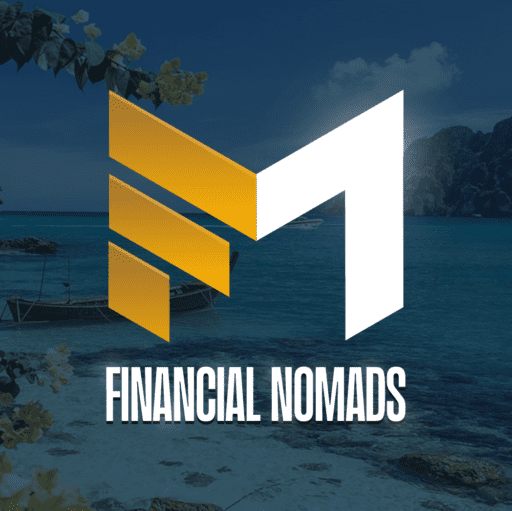10 Best Cloud Hosting Providers Reviewed for 2023

A lot has changed in the world of web hosting in the last few years. The rise of cloud computing has led to a new breed of hosting services that are far more scalable and reliable than the old-fashioned hosting services of yesterday.
Cloud hosting services are also more secure than traditional hosting services. This is because data is stored in multiple physical locations, which makes it more difficult for hackers to access.
In this article, we will take a look at the best cloud hosting providers of 2023. We will evaluate each service on several parameters, including pricing, features, ease of use, and customer support. By the end of this article, you will have a good idea of which cloud hosting service is the best for your needs.

GoDaddy
GoDaddy is one of the largest domain registrars in the world but is better known as an e-commerce platform than a domain registrar. The Website Marketing update includes Google Analytics integration, multichannel integrations, and a marketing suite packaged & Online Store subscription.

Liquid Web
Liquid Web is a web hosting provider with a range of hosting solutions tailored to suit a wide range of clients. It offers its clients virtual private servers, cloud hosting, and dedicated servers. Their cloud hosting options include managed, dedicated, and private cloud.
What Is Cloud Hosting?
Hosting is typically done on a single server. You may own a dedicated server or share one with other websites. A cloud host needs a physical location where your website is located. A cloud-based hosting service distributes your website’s resources among multiple virtual servers.
Each cloud server performs specific tasks. In the event of a failure or interruption of one of the cloud servers, the others will cover the slack and continue to provide the required resources. Even if one of the servers has a problem, your website will continue to operate smoothly in the cloud.
Cloud hosting services can increase your website’s uptime rate and reduce the risk of unplanned downtime. Having only one physical server means having all your eggs in one basket. This is a huge risk when dealing with something as critical as your website.
You will also be able to keep your site stable, even if your traffic increases since cloud hosting eliminates potential problems with one server. Additionally, cloud hosting is incredibly easy to setup. It can be quicker to deploy a cloud hosting solution than a dedicated or shared server for those who want to start hosting immediately.
Here are the 10 Best Cloud Hosting Providers
Cloud hosting is a popular and effective way to increase your website’s speed, security, and efficiency. Many companies offer cloud hosting services, but they differ in cost and features. The following list contains the top 10 best cloud hosting providers of 2023.
A2hosting
A2 Hosting is the best cloud hosting company. Even though it came out on top in our research regarding features, it also offers an anytime money-back guarantee, which no other provider offers. The laptop also has 450GB of storage, eight cores of processing power, and 32GB of RAM. You can also host unlimited websites with us, which other cloud hosting providers cannot offer.
It should be noted that A2 Hosting does not offer traditional cloud hosting plans on its website. Cloud VPS plans will be presented to you instead. It is possible to choose either managed or unmanaged plans, but both offer high performance and speed. Turbo plans from A2 offer 20x faster hosting than traditional cloud packages, providing a fully optimized solution.
If you want to have cPanel, it’s an extra $19.95 per month and not available with the lowest-tier pricing plan. It’s worth noting that A2 web hosting services offer a 99.9% uptime guarantee and a money-back guarantee at any time. You should always read your contract carefully, as there are some contingencies.
The 24/7/365 guru support team at A2 will satisfy your customer support needs. A cloud hosting plan with lightning-fast page loading is perfect for people looking for an unmanaged service. If you choose an unmanaged cloud virtual private server (VPS), you must purchase an SSL certificate.
The company also offers e-mail, reseller, and WordPress hosting arrangements and specialized hosting packages customized for businesses, online shops, agencies, and bloggers. Even with a free domain, complaining is easier when you only pay $4.99.
Why do we like it?
- Free SSL Certificate: SSL certificates are essential for secure connections and good search engine rankings. The A2 hosting plans include free SSL certificates, and premium certificates like RapidSSL are also available.
- cPanel Access: A2 Hosting gives you complete access to cPanel, the industry’s control panel, and software. It’s very user-friendly and helps keep your website and all its information easier.
- Turbo Technology: A2 Hosting provides turbo servers that are 20 times faster than optimized for faster loading times.
- HackScan Protection: A2’s HackScan feature scans and monitors your website for malicious code and malware. If anything is detected, they’ll alert you so you can take steps to rectify the situation.
- Guaranteed Uptime: A2 Hosting’s servers have a guaranteed 99.9% uptime, meaning your website is always up and running – and your visitors always satisfied.
- Free Site Migration: You can also bring an existing website to A2, and they will assist you in setting it up. Despite some specific cases requiring migration fees, the A2 website generally states that migration is free.
- Data Security: All customer data is backed up in their data centers for added security and provide account isolation, meaning your data is added and protected from other users.

Price:
- SHARED HOSTING: $2.99 per month
- WORDPRESS HOSTING: $11.99 per month*
- VPS HOSTING: $39.99 per month*
- DEDICATED HOSTING: $155.99 per month*
Pros:
- 99% uptime guarantee & money-back guarantee
- High-speed, reliable hosting solutions.
- The LiteSpeed Turbo Server loads page 20 times faster
- WordPress comes pre-installed & free website migrations
- Server Rewind tool & automatic daily backups
- Free Let’s Encrypt SSL & security pre-configured
Cons:
- Turbo plan only includes A2 Site Accelerator
- Change in data center fee for servers
Best for:
Small businesses are looking for an all-in-one, cost-effective, and reliable hosting solution.
User Review:

A2 Hosting has been an excellent choice for me! The uptime is almost perfect, their customer service is quick and friendly, and I’ve never had any issues with the web server. I highly recommend it!
Bluehost
Bluehost is a leading web hosting service provider offering reliable and cheap WordPress hosting. With Bluehost, you can easily create a professional website with the help of their simple-to-use control panel. You can also access powerful tools such as 1-click free WordPress installation and automatic updates for WordPress core, plugins, and themes.
Furthermore, their shared hosting plans offer unlimited disk space and bandwidth with 24/7 support from a knowledgeable team of experts. Bluehost also provides daily backups and an industry-leading uptime guarantee of 99.99%.
With these features, you can rest assured that your website will remain secure and reliable for visitors. And if you ever need help, managed WordPress hosting options are available for those who need extra support. With Bluehost, you can be sure that your website is in the best possible hands.
Overall, Bluehost is an excellent option for hosting a WordPress website. Whether you’re just starting or have years of experience with WordPress, Bluehost has the tools and resources you need to get your site up and running. Plus, their reliable servers and affordable plans make them a great choice for those on a budget.
So if you’re looking for the best WordPress hosting company that won’t break the bank, look no further than Bluehost.
Key Features:
1. Easy Automatic WordPress Installation: Bluehost makes it easy to set up a WordPress website with just a few clicks. Installing WordPress is entirely automated and takes only minutes, so you can start building your website right away.
2. Free Domain Name for 1 Year: All Bluehost WordPress hosting plans come with a free domain name valid for one year. This makes it easy to get up and run without purchasing a domain name separately.
3. Automatic WordPress Updates: Bluehost automatically updates your WordPress installation, ensuring that you’re always running the latest software version with bug fixes and security patches regularly applied.
4. Performance Insights: Bluehost WordPress hosting provides insights into your website performance, such as page load times and uptime. This allows you to monitor the performance of your website and make adjustments accordingly.
5. Customize Without Limits: With Bluehost WordPress hosting, you have full control over settings and customization options for your website layout, theme, and plugins. This allows you to customize your website in any way you choose, without limits.
These are just five of the key features that Bluehost WordPress hosting provides. Other features include a 30-day money-back guarantee, 24/7 customer support, and unlimited storage and bandwidth. With all of these features, Bluehost makes it easy to get started with a WordPress website quickly and easily.
Bluehost makes it easy to create a professional WordPress website that looks great and runs smoothly. With features such as automatic installation, free domain name for 1 year, automatic WordPress updates, performance insights, and customization without limits, you can get up and running in no time. So why wait any longer? Sign up with Bluehost today and get started with WordPress hosting right away.
User Experience:
I have been using Bluehost WordPress hosting for over a year, and I can confidently say it has been an extremely positive experience. The hosting is reliable, secure, and incredibly user-friendly. Even if you are new to web hosting or unfamiliar with WordPress, the system makes it easy to get up and running in no time.
The customer support is knowledgeable and always ready to help with any issues I may have. The pricing is also competitive, making it an excellent choice for those looking for a great value WordPress hosting solution. Overall, Bluehost has been an excellent choice for my needs, and I highly recommend them as a provider.
Overall, my experience with Bluehost WordPress hosting has been great. I have been very happy with their service’s performance, features, and cost and would recommend them to anyone looking for a reliable web hosting solution. They are one of the best options out there!
I’m happy I chose Bluehost as my Best WordPress host. The ease of use, the reliability, and the customer service have been a great experience. I highly recommend them to anyone looking for a reliable WordPress hosting provider.
Pricing:
Bluehost offers four pricing plans:
- Basic: $2.95 per month
- Plus: $5.45 per month
- Choice Plus: $5.45 per month
- Pro: $13.95 per month
Pros:
1. It provides a reliable platform for hosting your WordPress website, with fast loading speeds and excellent uptime.
2. It offers a range of easy-to-use tools that simplify setting up and managing your WordPress site.
3. They offer 24/7 customer support to help with any technical issues.
4. Bluehost offers a range of small and large website options, so you can scale your hosting plan as your site grows.
5. They offer special discounts for annual plans and provide free domain registration with some packages.
Cons:
1. It can be slightly more expensive than some other hosting providers.
2. The uptime guarantee is not as comprehensive as some of its competitors.
Product Reviews:
Cloudways
Cloudways is a cloud-based web hosting company with flexibility, customization options, and lightning-fast speeds. If you want options, you won’t find a host with more. You don’t have to worry about server management with Cloudways. Getting started is easy. Just choose your CMS, and you’re set. With Cloudways, you can get exceptional performance with simplicity.
The main focus of Cloudways is cloud hosting. With this service, you can set up and manage servers on Google Cloud, AWS, and more. In addition, Cloudways provides fast and stable hosting, low prices, and multiple server locations to choose from. Server and application management is done through an in-house developed control panel by Cloudways hosting. Generally, the panel is well-designed and comprehensive. Additionally, the setup is easily installed, and the website can be easily set up.
Additionally, SSL certificates can be easily installed, and the website can be set up in no time. A Cloudways cloud hosting plan includes free SSL and managed backups, a firewall, and two-factor authentication. Among the most valuable and popular features of Cloudways is the staging environment. Furthermore, you can make site copies as often as you like for staging.
With the AWS hosting fees, the most expensive monthly rate is $274.33. It includes 16GB of RAM, four vCPUs, 20GB of storage, and 2GB of bandwidth. You can install as many applications as you like, with unlimited installation, 24/7 real-time monitoring, automatic backups, advanced caches, auto-healing, and more.
There is no cPanel with Cloudways, nor is there domain registration, but several add-ons and integrations make it work for your needs. Application migration and Gmail SMTP are among the add-ons available through Rackspace email hosting.
Cloudways delivers top-notch performance. This provider demonstrates the essential characteristics of cloud hosting – trustworthiness and speed. Additionally, there are more than 20 data centers to choose from.
Why do we like it?
- Easy-to-use site migration: Cloudways provides a one-click migration service, making it easy to migrate your existing website to the Cloudways server.
- Account management dashboard: All customers get access to the Cloudways Platform dashboard, which offers secure account management.
- Server High Availability: Cloudways provides a High Availability feature that ensures 99.999% uptime and automatically adds Availability Zone for every server.
- Two-factor authentication: Cloudways is equipped with Two-factor authentication that provides an extra layer of security to your account.
- Auto-Healing Managed Cloud Servers: Cloudways offers managed cloud servers configured with an auto-healing technology that ensures that your website is always available.
- Dedicated Firewalls: To further add an extra layer of security to your servers, Cloudways provides you with dedicated firewalls that enable stricter network security which blocks unauthorized access to your website.
- In-built optimized stack: All the Cloudways servers are powered by an in-built optimized stack that ensures that your website is always running on the optimized configuration.
- Managed Security: Cloudways also provides an alternative to manage security for your website. It includes free SSL, a free dedicated firewall, and dedicated IP.
Price:
- $ 12 per month
- $ 26 per month
- $ 50 per month
- $ 96 per month
Pros:
- Simple setup for websites and installation of SSL certificates
- Free SSL, managed backups, a dedicated firewall, and two-factor authentication
- Ability to create a staging environment
- Offers free site migration.
- Offers a staging environment for testing.
- Uses industry-leading cloud service providers.
Cons:
- No support for some cloud hosting services (such as Microsoft Azure)
- Email hosting requires a separate setup
Best for:
Experienced developers and businesses who want a reliable cloud hosting partner.
User Review:

I’ve used Cloudways to host multiple websites and am pleased with the service. The setup process is easy, and the servers are always stable and fast. The customer support is excellent – they are always available and quick to answer my questions. Highly recommended for anyone looking for cloud hosting.
Dreamhost
DreamHost has one of the easiest cloud setups in the industry. It takes less than 30 seconds to set up your cloud servers. Hence, this Cloud is best suited for developers rather than regular users. This platform offers database hosting, web application, and testing options.
Several features include unlimited websites, free email hosting, unlimited bandwidth, SSL certificates, and daily backups. You can continue using the same DevOps tools as you do now. Your DreamHost cloud server is also entirely under your control with full root access.
DreamHost earned excellent marks in the satisfaction, reliability, and likelihood to recommend sections of the Business Choice Awards three times. Additionally, it won the ScaleUp Award at the StackWorld Conference.
Users can choose from a variety of web hosting options. In addition to shared hosting plans and virtual private servers, cloud servers, and dedicated servers, these web development companies also offer domain management services and cloud servers.
It is DreamHost’s long-term performance that makes the service so good. The uptime is 100%, loads light and heavy pages quickly, and provides average server response times of 710 milliseconds. As a result, DreamHost is an excellent hosting choice for WordPress.
Why do we like it?
- VPS: DreamHost provides virtual private server (VPS) hosting, both managed and unmanaged. This service allows you to quickly scale up or down your hosting plan with the click of a button.
- Auto WordPress updates: Keep your site up-to-date with the DreamHost WordPress updater – manage all your WordPress installations through one easy-to-use interface.
- Free SSL certificate: All DreamHost cloud hosting plans come with a free SSL certificate, a great way to protect your website and ensure your visitors have a secure connection.
- Automatic backups: DreamHost’s cloud plans come with an automatic daily backup included in the plan. It’s possible to restore the entire website, which is a huge plus in terms of security.
- Lightning-Fast SSD Storage: DreamHost provides fast, reliable, and secure storage for all your information, five times faster than regular disk storage drives.
- Free automatic site migration: If you’re switching from another provider to DreamHost, you can take advantage of its free site migration service.
- One-click app installs: DreamHost offers a one-click app installer, along with popular software, like WordPress, Joomla, Drupal, and a range of e-commerce platforms.
- DNS services: DreamHost also provides powerful DNS services. Their DNS hosting services make it easy for you to host multiple domains with different records on the same server.
Price:
- Shared: Starting a $4.95/mo
- DreamPress: Starting at $19.95/mo
- VPS: Starting at $15.00/mo

Pros:
- Affordable Cloud Hosting Solutions
- Intuitive Custom-built Control Panel
- Unlimited Websites, Storage, and Email Hosting
- Good Uptime and Performance
- Complete Set of Features
Cons:
- Some Features Not Available in Cheaper Plans
- No Free Migration Assistance
Best for:
DreamHost is suitable for businesses seeking an affordable and easy-to-use platform for their data needs.
User Review:
“DreamHost is a great hosting provider for those looking to launch their website in an easy and cost-effective way. Their service is very reliable and their support team is always ready to help. I’m very happy with my hosting experience so far with DreamHost.”
Hostinger
Hostinger’s cloud plans come with unlimited bandwidth and accelerated speeds thanks to its custom-built infrastructure and one free domain. Moreover, Hostinger offers enhanced security with free SSL certificates and Cloudflare integration to prevent hackers from accessing your account.
Hostinger offers fully managed and easy-to-use cloud hosting services. It also provides a custom control panel. A single place hosts all the tools necessary for efficient management. You develop your project while the provider monitors and maintains your server.
The Hostinger cloud hosting plans include 300 websites, 200GB SSD storage space, two CPU cores, three GB RAM, a cache manager, free daily backups, and CDNs. Its low price is offset by server monitoring, automation of daily backups, and 24/7 customer service. It is Hostinger’s dedicated IP that sets them apart from the competition. Each of their cloud hosting plans comes with a free dedicated IP address.
The hPanel dashboard is user-friendly and intuitive. A dashboard like that is easy to use, even for beginners. It offers 7 data centers on three continents, along with LiteSpeed Web Server technology to boost the performance of your website. There is a built-in caching engine that enhances page loading speed. The uptime guarantee at Hostinger is 99.9%. The response time was only 476 ms, which is excellent.
Why do we like it?
- Free domain on many hosting packages: Hostinger offers free domain registration with many hosting plans, so you can get your website live quickly and easily.
- Nameserver protection from CloudFlare: Hostinger’s nameservers are protected by CloudFlare, meaning faster page loading times and better protection from DDoS attacks.
- Free SSL certificate: Hostinger offers a free SSL certificate to help ensure your website is secure.
- Custom hPanel for control panel: Hostinger’s custom-made hPanel control panel is an incredibly user-friendly interface for website management, providing excellent control and flexibility.
- Lots of site tool add-ons: Hostinger has many useful tools to help you build and manage your website, from simple page builders to helpful WordPress plugins and much more.
- CloudFlare CDN on many hosting packages: The CloudFlare Content Delivery Network helps your website load faster and more securely by distributing its contents around the globe.
- LiteSpeed technology: Hostinger’s LiteSpeed cache helps speed up your website and reduce loading time, so visitors stay longer and access more pages.
- 99.9% uptime: Hostinger guarantees a 99.9% uptime for all its web hosting plans, ensuring that your website and web applications stay online and running smoothly.
- 24/7 customer support: Hostinger provides round-the-clock customer support via email, live chat, and telephone to ensure that hosting issues are taken care of quickly and easily.
Price:
- Web Hosting: $2.79/mo
Pros:
- Speed boosts from custom-built infrastructure
- One free domain name
- Free SSL certificate with each plan
- Integrate with CloudFlare for extra security
- Unique control panel for simple and easy handling
Cons:
- Lacks phone support
- The best price for a long-term commitment
Best for:
Beginners who want an easy-to-use control panel and good performance at a low price.
User Review:

I’ve recently used Hostinger for the first time and am very impressed. The setup was easy, and the control panel was easy to use. The pricing was very reasonable, and the features were great. I especially appreciate the free SSL certificate and the uptime guarantee. Highly recommend it.
Hostgator
HostGator offers affordable cloud hosting that is primarily suited to small sites. If you want to scale up your project, this is the cheapest cloud hosting service you’ll find. It’s easy to use, the performance is good, and the resources are decent.
HostGator uses the widely known cPanel interface to manage websites. This panel easily adapts to any level of user, whether they are beginners or experts. It offers free SSL certificates with all cloud hosting plans. You will also get a free domain, a dedicated IP address, and SEO tools with the Business plan.
They also maintain high-quality standards for their products. You can easily monitor your website’s performance through HostGator’s dashboard. You can view several metrics, including page speed, uptime, reach, and more.
It is also simple to scale server resources. It takes only one click and does not require downtime, reboots, or data migration. A free domain, SSL certificate, unmetered storage and bandwidth, 2- to 6-core CPUs, and 2- to 6-GB RAM are all included in HostGator’s cloud hosting packages.
Hosting services offered by HostGator include 99.99% uptime for all dedicated hosting packages. With HostGator’s unlimited storage, you’ll be able to store a large amount of content – regardless of how many pages you have on your website.
Additionally, you can serve fluctuating traffic if you have unmetered bandwidth. The provider provided good overall performance, but it was a little more mediocre than expected – there was good uptime and satisfactory response times.
Why do we like it?
- Free domain: HostGator offers free domain name registration and renewal with its cloud hosting plans.
- Unmetered storage and bandwidth: HostGator provides unlimited storage and bandwidth with its cloud hosting plans.
- 45-day money-back guarantee: HostGator allows its customers to get a full refund for their hosting fees within 45 days of purchase, making it an excellent choice for those looking for a risk-free investment.
- cPanel: HostGator uses the user-friendly cPanel to provide customers with an easy-to-navigate interface and access to various features, including easy database and website management.
- One-click installs: HostGator provides 1-click installs for over 75 openCloudflare source scripts, including WordPress, Joomla, and Drupal.
- Cloudflare CDN integration: HostGator provides CloudFlare CDN integration to improve site loading speed and performance for large-scale websites.
- Free SSL: All cloud hosting plans have a free SSL certificate to protect customer websites and data.
Price:
- Shared hosting: Starts at $2.75/mo*
- WordPress hosting: Starts at $5.95/mo*
- VPS hosting: Starts at $23.95/mo*
- Dedicated hosting: Starts at $89.98/mo*
Pros:
- Excellent support & customer service
- Reliable & high uptime
- Unmetered storage & bandwidth
- A great shared hosting provider
- The best tools for building e-commerce sites and websites
- Easy to use cPanel hosting
Cons:
- Windows Server is not available on all plans
- Limited cloud hosting plans
Best for:
Any business is looking for unlimited storage and unmetered bandwidth with a reasonable price tag.
User Review:
“I have used HostGator for my website and features like unlimited bandwidth, unmetered storage, and email accounts have made my hosting experience much easier and hassle-free. The technical support team is always on hand to help out with any problems, and cPanel makes it very easy to manage my site. Highly recommend them to anyone who is looking for reliable web hosting.”
Siteground
SiteGround hosts more than 2.8 million domains, making it a famous hosting company worldwide. The company was founded in 2004 and has continued to grow and improve. With over 500 employees, SiteGround operates multiple data centers worldwide, serving millions of customers. As a result of providing excellent hosting services at all times, we have achieved this level of success.
SiteGround may be one of the cheapest cloud hosting providers, but what you get is worth it. Businesses can scale smoothly, secure themselves, and manage their growth easily with a full-service provider.
This hosting company’s interface is simple and playful, and its control panel is called Site Tools. WordPress, for instance, can be installed directly from the main dashboard without going to your control panel. It offers more security than most other providers. This is different from your typical free SSL certificate. An AI anti-bot system, a custom web application firewall, and daily backups are all available to you.
SiteGround is dedicated to making its cloud hosting as fast as possible, even though it offers much more power than shared hosting. It not only offers a fast PHP setup developed in-house, but it also keeps its hardware and software up-to-date. The result is a reduced response time and an increase in server performance.
Why do we like it?
- WordPress optimization training: SiteGround quickly provides a unique tutorial platform where you can learn how to make your WordPress website optimized and secure.
- Smart caching system: SuperCacher is a unique content delivery system that helps to maintain and enhance your website or blog performance multiple times.
- Automatic backups: Automated daily backups are taken off-site and saved in digital form on the cloud.
- Unlimited hosted websites: You can host more than one website with your SiteGround hosting package. Up to 10 domains for StartUp, GrowBig, and GoGeek plans (and unlimited domains for the cloud plan).
- Domain name registration: SiteGround offers domain name registration services to help you find and secure the perfect domain name for your website.
- Free SSL and HTTP/2: As part of the subscription, you don’t have to pay for an SSL certificate. In addition, you can access HTTP/2 for a faster browsing experience.
- Uptime guarantee: SiteGround offers a 99.98% uptime guarantee. If their uptime falls below this number, SiteGround will credit you with 10% of your monthly hosting fee.
- Simple integration into Git: SiteGround includes a Git version control system for creating and managing your site, helping with version and code backups, and keeping your repository safe.
- Data backups: All plans come with daily backups, meaning your website is at the least risk from malicious attacks and natural disasters.
Price:
- StartUp: $3.99/mo.
- GrowBig: $6.69/mo.
- GoGeek:$10.69/mo.
Pros:
- Excellent customer service availability
- 99.98% uptime guarantee
- 5TB bandwidth and no hidden extra charges
- Good security measures included
- Easy-to-use cPanel interface
Cons:
- Windows, VPS, and dedicated servers are not available
- Relatively low storage
Best for:
Those looking for an experienced hosting provider with good support and top-end features.
User Review:
I switched to SiteGround a few months ago, and what a difference! Their support is always there to answer questions, the platform was incredibly easy to set up, and their uptime has been fantastic. Highly recommend SiteGround.
Kamatera
The Kamatera Corporation launched its cloud computing platform in 1995 and has become an essential provider of cloud computing services today. The Kamatera cloud hosting service allows you to control all aspects of your cloud hosting account.
This includes which server receives root access or which IP addresses are allocated to your account. Kamatera offers a good deal of flexibility regarding scaling resources. You can increase or decrease server capacity with one click and add or remove CPUs, RAM, storage, and firewalls in minutes.
The Kamatera hosting guarantees 99.95% uptime, but I have never seen anything lower than 100% uptime. It’s an excellent VPS cloud hosting service with affordable rates, immediate scalability, and flexibility.
The company offers developers and IT professionals a variety of performance and customization options, such as 60 operating systems, RAM, processors, storage, IP addresses, and so on. Initially, Kamatera may not seem like an accessible game for beginners.
You cannot drag and drop, and cPanel is an add-on that costs $20 per month. Despite this, the dashboard is intuitive and easy to use, so even beginners can use it. However, you can opt for Kamatera’s fully managed cloud hosting service if you want a more hands-off experience.
Why do we like it?
- Dedicated IPs: Kamatera provides a dedicated IP for each server, adding an extra layer of security and administrative control over your cloud infrastructure.
- Rapid server setup: It takes just a few minutes for your customized VPS to be provisioned and ready to go after signing up and paying for the service.
- Instant scaling: It is possible to scale your account by adding more system resources as you require without downtime to your account at any time.
- 99.95 uptime guarantee: At Kamatera, we guarantee that your hosting will be available 99.95% of the time or more, and will run smoothly.
- Choose your operating system(OS): Many operating systems are available on these servers, including Microsoft Windows Server (multiple editions), Ubuntu, CentOS, Debian, FreeBSD, Gentoo, and many more.
- Fast internal networking: Every VPS is connected to the internal backbone through a connection that is capable of 10Gbit/second.
- Cloud Firewall: Kamatera’s Cloud Firewall provides security and peace of mind, giving you the tools to protect your data and applications.
Price:
- $0 Free 30 Days free trail
- From $4/month
Pros:
- Full control of your cloud hosting
- Easy scaling of server capacity
- Easy additions and subtractions of resources
- Fully personalized hosting plan
Cons:
- Uptime is only guaranteed up to 99.95%.
- Limited customer support.
Best for:
Users need complete control over their cloud hosting and the flexibility to scale up or down quickly and easily.
User Review:
I recently switched to Kamatera for my hosting and found it an excellent fit. The interface is intuitive, and I love that I have so much control over my cloud hosting. I especially appreciate the scalability of the resources on the platform. I can quickly increase and decrease my servers in size and capacity, which gives me much flexibility as my company grows.
Digitalocean
DigitalOcean’s popularity among most cloud hosting companies is attributable to its ease of use, reliability, and affordability. With DigitalOcean cloud servers, you get floating IP addresses, shared private networking, Tier-1 bandwidth, team accounts, and SSD (solid state drive) hard drives as standard features.
99.99% uptime makes Digital Ocean one of the most reliable resources on the market. This platform is popular among clients because of its high level of security and protection. Its easy-to-use control panel comes as a breath of fresh air to developers. The API provides a variety of facilities that allow users to achieve the highest level of control. Great results are guaranteed because of personal experience.
DigitalOcean offers comprehensive and flexible computing through its virtual machines, called Droplets, which use cloud firewalls, team management, backups, snapshots, block storage, and object storage.
The platform provides developers with popular languages and frameworks, built-in security, scalability, fast deployment, add-on functionality, alerts, monitoring, insight, and log analysis.
With managed databases, you can easily set up and maintain databases, make free backups daily, automate backup failures, ensure your databases perform fast, and protect your databases from all sides. DigitalOcean’s flexible hosting packages allow users to reduce expenses while scaling up.
Why do we like it?
- Load balancers: The DigitalOcean load balancer is easy to enable. These load balancers distribute traffic across multiple droplets as soon as they are allowed. It ensures an optimal user experience for all users. It will cost you a minimal hourly fee to use load balancers.
- Managed databases and Kubernetes: DigitalOcean offers managed databases (MySQL and PostgreSQL) and Kubernetes. Managed databases are well integrated for deploying full-stack applications efficiently on DigitalOcean and Kubernetes company’s container-orchestration platform.
- SSD storage: DigitalOcean’s servers use SSD (solid state drive) storage to maintain database servers and web servers faster than normal hard drives. This feature allows for high performance and the ability to store and access large amounts of data.
- Floating IP address: DigitalOcean provides you with a floating IP address, which enables disaster recovery facilities. This address can be used to pre-program them to switch over to any active droplet in case of downtime.
- Firewalls: DigitalOcean provides a speedy and easy-to-setup set of firewalls. These firewalls protect against malicious traffic patterns, malicious attackers, and hackers.
- One-click apps: The DigitalOcean platform offers one-click apps for droplets. The result is that you end up saving time. Some apps include WordPress, MySQL, Ruby On Rails, Docker, and Node.js.
- Collaboration and reliability: The DigitalOcean team collaboration tool makes it incredibly convenient for teams to work together on deploying apps that are DigitalOcean-compatible. It involves working together and sharing credentials, but no credentials are shared, which could compromise security.
Price:
- Droplet: $4 per month
- Kubernete: $12 per month
- App Platform: $0 per month
- Function: $0 per month
- Database: $15 per month
- Spaces: $5 per month
Pros:
- Highly secure and reliable
- Easy-to-use control panel
- Comprehensive & flexible computing capabilities
- Popular languages & frameworks
- Built-in security
- Scalability & fast deployment
Cons:
- Beginners might find it challenging.
- Server setup might take time, even if you’re experienced.
- User support unavailable
Best for:
Developers and small businesses who value features and reliability.
User Review:
I have had a great experience with DigitalOcean. It has saved me much time and money compared to other cloud service providers. The servers are easy to set up, fast and reliable. The customer support team is available 24/7 and very helpful. Upgrades to the servers are done easily, with no downtime or loss of data. DigitalOcean is an excellent choice for a high-quality, reliable cloud service provider.
Liquidweb
Liquid Web is a web hosting provider with a range of hosting solutions tailored to suit a wide range of clients. It offers its clients virtual private servers, cloud hosting, and dedicated servers. Their cloud hosting options include managed, dedicated, and private cloud.
There are three types of cloud services: dedicated, shared, and hybrid. With each plan you purchase, you get your dedicated server in the cloud, but with the speed and versatility of a dedicated server. Linux distributions are available in several versions for both Windows and Linux-based servers.
The prices at Liquid Web are more on the high end, even though they offer actual cloud hosting. However, the provider also provides great deals on fully managed cloud VPS. The performance and efficiency of Liquid Web are superb, thanks to its competitive pricing and feature-rich plans.
In Liquid Web, you can pick from several control panels based on which is most convenient for you. Your familiarity may lead you to choose that option. cPanel, InterWorx, and Plesk offer three different plans. There are 16 CPU cores, 1.7TB of SSD storage, and 62GB of RAM on these servers. It costs $0.13/GB for daily backups, but they are available for free. Documents can be stored for 90 days.
The plans include a variety of security tools such as automatic daily backups, DDoS protection, SSL certificates, server monitoring, and firewalls. One of Liquid Web’s unique selling points is its 100% uptime guarantee. Although this can be a difficult task, the provider is aiming to establish its trustworthiness. You will be compensated for any downtime you experience.
Why do we like it?
- Multiple choices for control panels: Get the panel that you’re accustomed to working with, cPanel, InterWorx, or Plesk.
- Scalability: You can scale your hosting resource usage as demand increases to ensure your website is always up and running.
- High uptime & fast page loading times: Liquid Web monitors your cloud servers 24/7 to ensure that your sites are running smoothly and have a guaranteed uptime of 99.99%.
- Advanced security features: All plans come with a variety of security tools like automatic daily backups, DDoS protection, SSL certificate, server monitoring, and firewalls.
- Acronis backups: Cloudways servers come with a free Acronis backup system, so you can rest assured that you have your data safely backed up with both on-server and off-server copies.
- InterWorx option: As part of the Liquid Web service, you can access the InterWorx control panel at no extra cost. This makes managing your websites easier.
- DDoS protection: The servers are equipped with DDoS protection, which can help protect your site from malicious attacks.
- Linux distributions: You can choose which to install on your server. You can select from Debian, Ubuntu, CentOS, Red Hat, SuSE, and Fedora.
- Full root access: Liquid Web provides full root access to each dedicated server. This gives you more control over the server’s operation and performance.
- CDN network: Liquid Web also provides a CDN network, which speeds up website loading times and helps with SEO optimization.
Price:

Pros:
- Good customer support from a team of experts.
- Great for high-performance hosting
- Secure and DDoS protected
- Variety of Linux and Windows operating systems
- Competitively priced
Cons:
- Pricing can be on the expensive side for some plans
- Two Liquid Web portals
- Separately managed hosting
Best for:
Liquid Web works best for businesses and developers looking for high-end web hosting with premium features yet relatively low prices.
User Review:
I have been using them for a few years, and they have been great. They are reliable, fast, and a pleasure to work with. Their support staff has been helpful and quick to respond when I have issues. I’ve never experienced any downtime with their services and have found their prices competitive compared to others in the market.
Godaddy
GoDaddy is one of the largest domain registrars in the world but is better known as an e-commerce platform than a domain registrar. However, the company is trying hard to establish itself in the e-commerce sector. The Website Marketing update includes Google Analytics integration, multichannel integrations, and a marketing suite packaged with a GoDaddy Online Store subscription.
These Plans include tools for CRM, social media management, email newsletters, and more. And you can sell various types of products on desktop and mobile.
With these services, you can start an online store or a small business website with a domain name, web hosting, and a website builder. GoDaddy offers various hosting services, including shared hosting, virtual private servers (VPS), and dedicated servers.
GoDaddy Online Store offers small businesses in over 1,500 industries a one-stop shop for their online needs. You can quickly build a site and start selling with this easy-to-use, affordable solution.
GoDaddy generates its sites using ADI, however, so customization is limited. It may look like a cookie-cutter site. Furthermore, third-party app integration and e-commerce features still need to be improved. Several factors may influence your choice of an e-commerce platform for your online business. Although GoDaddy Online Store has its limitations, it is the most beginner-friendly platform we found in our research and review.
Why do we like it?
- Store design: You can create store designs tailored to the products you sell. Choose from over 100 standard designs or customize and design your own.
- Product management: GoDaddy efficiently manages your products, pricing, and inventory. You can also manage your customers, discounts, and order tracking.
- Payment processing: GoDaddy integrates with various payment gateways to help you safely and securely accept online payments from customers safely and securely.
- Marketing and promotion: GoDaddy’s marketing suite allows you to leverage social media to promote your store or potential target customers with targeted ads. You can also create email campaigns, coupons, and discounts to help bring traffic to your store.
- Abandoned cart recovery: GoDaddy Online Store includes a feature for recovering abandoned carts. Once customized, the system will send an automated message to the customer, reminding them of their order and encouraging them to finalize their purchase.
- Shipping and tax calculation: The GoDaddy Online Store has integrated tax and shipping calculation, so you can decide how much of each to charge customers.
- Marketing automation: GoDaddy Online Store includes features that let you set up automated campaigns to reach customers and drive sales.
- SEO optimization: GoDaddy Online Store has optimized content for search engine optimization, helping your store to be found more quickly, and improve your ranking.
- Analytics and reporting: GoDaddy Online Store includes analytics and reporting, so you can see how your store is doing and make real-time improvements.
Price:
- Basic: $6.99 per month
- Premium: $13.99 per month
- Commerce: $14.99 per month
- Commerce Plus: $29.99 per month
Pros:
- Easy to use
- Comprehensive website and e-commerce management tools
- Low barrier to entry for businesses
- Affordable hosting plans and domain registration options
- Multiple integration options for third-party software
- Good customer service
Cons:
- Products are not always the cheapest
- A limited selection of VPS and dedicated servers
- Less than 1-year plans: 48-hour refund
Best for:
Business owners or entrepreneurs with an existing website want to extend their online presence with an online store.
User Review:

GoDaddy has been a great experience so far. Setting up my online store with them was straightforward, and the site runs beautifully. The customer service has been great. They assisted me with setting up the site and answering any questions. The pricing is more than fair. I’d recommend GoDaddy to anyone looking for an online presence.
How to choose the best cloud hosting provider?
Choosing a hosting provider is relatively easy. Ultimately, it all boils down to your needs. Make sure to weigh your options carefully, including how many resources you’ll need, your budget, and whether the provider’s performance meets your requirements. The following are key factors to consider when selecting a cloud hosting company:
- Resources and tools. List the resources you will need for your project and how many of you will need. Identify the size of your site or project – how big or small you intend it to be. You’ll need more storage, bandwidth, and CPU power as you create more content.
- Security. Ensure the service provider is secure enough. You’ll need different security levels depending on your project’s purpose. Simple SSL certificates, DDoS protection, and automatic backups are sufficient for a blog. A PCI-compliant server is required if your eCommerce site runs on a platform with firewalls, threat scans, and PCI compliance.
- Budget. You will need more resources if you have a large project, so your hosting will be more expensive. The cheapest prices are usually offered with the longest billing period. This period could last up to four years. You may not need services for that long or may not feel comfortable paying upfront, so consider a host that offers month-to-month billing.
- Performance. Before investing heavily in a provider, it is essential to evaluate their performance. A couple of things are worth focusing on – uptime and response time. It is ideal for cloud hosting to have zero downtime, but most providers ensure 99.9% uptime. You should expect a maximum response time of 600 ms from a good service provider. Any speed above or below that is considered slow, and any rate below is considered fast.
- Customer support. Support options vary among cloud hosting providers. It is essential to check the host’s support channels, including whether or not they are available 24/7 and whether agents are available to help.
FAQ’s
What types of cloud hosting are available?
There are three main types of cloud computing services: IaaS (Infrastructure as a Service), PaaS (Platform as a Service), and SaaS (Software as a Service). IaaS allows customers to pay as they go for on-demand infrastructure. Renting infrastructure is a cost-effective way for organizations to save money. Using SaaS, users can lease and host applications on their servers.
How Does Cloud Hosting Work?
Using cloud computing, RAM, CPU, and storage are divided between multiple servers, allowing for scalability and flexibility. The cloud hosting environment ensures your website will never go down if the hardware fails or software malfunctions. It is rare for a cloud hosting provider to experience downtime exceeding six minutes a year, which is a 99.999% uptime or better.
What is the best cloud hosting service?
There are three best cloud hosting providers on the market: H2 Hosting, HostGator, and DreamHost. Each service solution offers a great deal in terms of features, the level of service it provides, and the number and quality of critical hosting features.
What is managed cloud hosting?
Managed cloud hosting means your service provider takes care of important site management tasks, such as setting up your website, backing it up, monitoring your server for security, and migrating it to a new server. There are a variety of cloud hosting providers offering managed services, including fully managed and partially managed hosting services.
Is cloud hosting secure?
Cloud hosting is highly secure. Secure data hosting facilities, firewalls, encryption protocols, and restricted data access processes keep data safe. Although cloud hosting is vulnerable to hacking, as with any hosting solution, it typically has a better defense than shared hosting or dedicated hosting.
Conclusion
There are many factors to consider when choosing a cloud hosting provider. The most important factors are performance, security, and cost. The best cloud hosting providers are meant to provide the best possible hosting solutions for your online business. They have the capacity and scalability to maintain large demands for data storage, bandwidth, and other resources. They offer enterprise-grade solutions that are designed to be flexible, reliable and secure so that your website is always available to run at its optimum.

Aaron is an educational specialist focusing on jobs that can be performed outside of the standard office and anywhere in the world. Aaron has worked in the Real Estate industry most of his adult life in both commercial and residential. Financial Nomads was created to bring forward the best online educational courses and software reviews to help people live better lives. https://financialnomads.com
Other web hosting and website building articles you might like.
15 Best Website Building Platforms Reviewed 2022
https://financialnomads.com/best-web-hosting-platforms/
15 Best Ecommerce Platforms to Help You Boost Your Sales 2023
10 Best WordPress Hosting Platforms Reviewed 2023