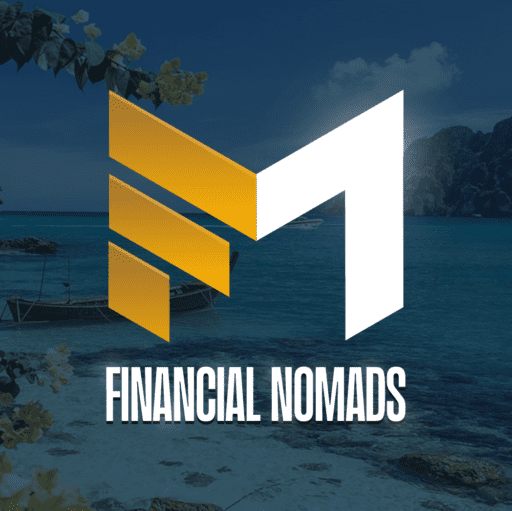11 Best Social Media Management Tools Reviewed

Looking for a way to better manage your social media accounts? Check out these 11 best social media management apps, tools, and software. These tools will help you take your social media marketing to the next level, from scheduling posts to tracking analytics. So what are you waiting for? Start exploring today!
What are Social Media Management Tools?
Social media management is the process of handling an organization’s social media presence. This includes creating content, monitoring and responding to conversations, and analyzing results. An effective social media management strategy can help an organization build its brand, generate leads, and increase sales. It can also create a more positive reputation and improve customer relationships.
Organizations should consider their goals and objectives when developing a social media marketing strategy. They should also create relevant and engaging content and respond to comments and questions in a timely and professional manner. Monitoring tools can be used to track conversations and analyze results.
Several social media management tools are available that can help organizations effectively manage their social media presence. These tools can automate tasks, such as posting content and responding to comments, providing insights on what works well.
HootSuite
Hootsuite provides users with a social media management dashboard that can be used to monitor and post content to different social media platforms, including Twitter, Facebook, LinkedIn, and Instagram. The dashboard also allows social media users to track social media interactions and analyze performance. If you’re looking for a social media management tool that can help you save time and improve your social media performance, Hootsuite is it.
ZOHO Social
With Zoho, businesses can quickly and easily create beautiful social media posts, track their social media engagement and performance, manage social inbox, and find new customers and followers. Zoho is the perfect social media management software for businesses of all sizes. Zoho is a social media management software that enables businesses to manage their social media presence across multiple platforms, including Facebook, Twitter, and LinkedIn.
Meet Edgar
Edgar is a social media management tool that helps businesses and social media marketers to automate their social media posting. It provides users with a library of content, including blog posts, articles, images, and videos, which can be scheduled and posted automatically to various social media platforms, such as Facebook, Twitter, and LinkedIn. Edgar also offers analytics and reporting to help businesses track the performance of their social campaigns.
How to Choose The Best Social Media Management Tools?
As a business owner or marketing manager, you know that social media is a powerful tool to reach new customers and grow your brand. But with so many different social media management platforms and options, it can be tough to decide the best social media management tool is right for you. Here are a few things to consider when choosing the best social media management tool for your business:
1. User-Friendly Interface: You want a tool that is easy to use and navigate so that you can focus on creating great content, not struggling with the tool itself.
2. Social Networks Supported: Make sure the tool you choose supports all the social media networks you want to use.
3. Scheduling Posts: A good social media management tool will allow you to schedule your posts in advance, so you can take care of all your content creation in one sitting and then have it automatically go out on the days and times you specify.
4. Analytics: Choose a tool that provides detailed analytics so you can see how your social media efforts are performing and make necessary changes to improve your results.
5. Integrations: If you use other marketing or business tools, look for a social media management tool that integrates with them so you can automate tasks and work more efficiently.
Considering these factors, you can narrow your options and choose the best social media management tool for your business.
Here are the Best Social Media Management Tools and Platforms
Eclincher
Eclincher is the best social media management platform for SMM because it provides users with all the tools they need to effectively manage their social media accounts. It has a user-friendly interface that makes it easy to use. It also comes with a wide range of features that make it an essential tool for anyone looking to effectively manage their social media presence.
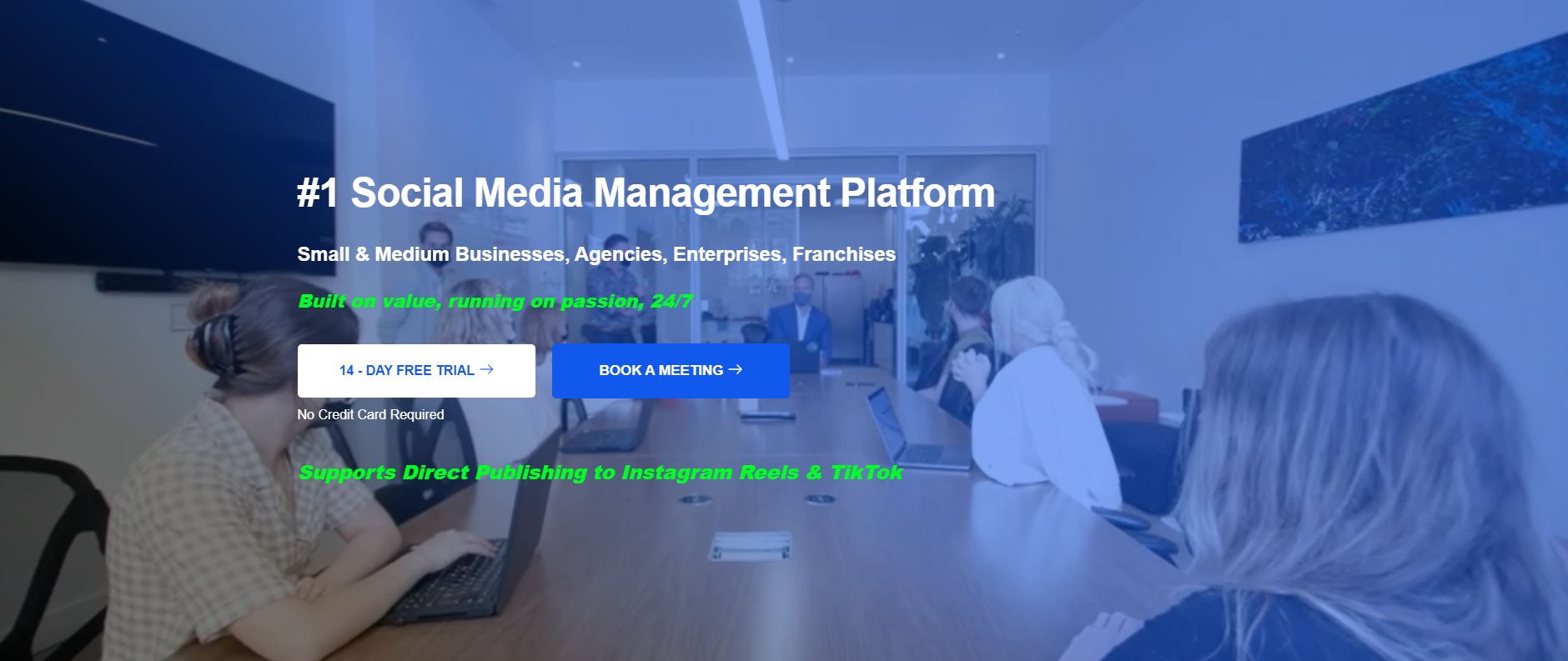
It allows users to connect their social media accounts, schedule and publish content, track analytics, and engage with their audience.
If you are looking for a social media management platform to help you effectively manage your social media presence, then Eclincher is the platform for you.
Key Features:
1. Publisher & Visual Calendar: Eclincher’s visual social media calendar makes it easy to see what content is scheduled to be published. This is a great way to keep track of your content and ensure everything is on schedule.
2. Auto Post Smart Queues: It’s Auto Post feature allows you to automatically post content to your social media accounts. This is a great way to save time and ensure that your content is always fresh.
3. Automate posting with RSS Feeds: It’s RSS Feeds feature allows you to automatically post content from your favorite RSS feeds. This is a great way to keep your content fresh and up-to-date.
4. Analytics Dashboard: It’s Analytics feature Dashboard provides detailed insights into your social media performance. This is a great way to track your progress and see how your content performs.
User Experience:
Eclincher is the best social media management platform for SMM. It has helped me save time and energy by managing my social media accounts in one place. It has an easy-to-use interface and provides great insights into my social media activity. Overall, I am very satisfied with Eclincher and recommend it to anyone looking for a social media management platform.
Pricing Matrix:
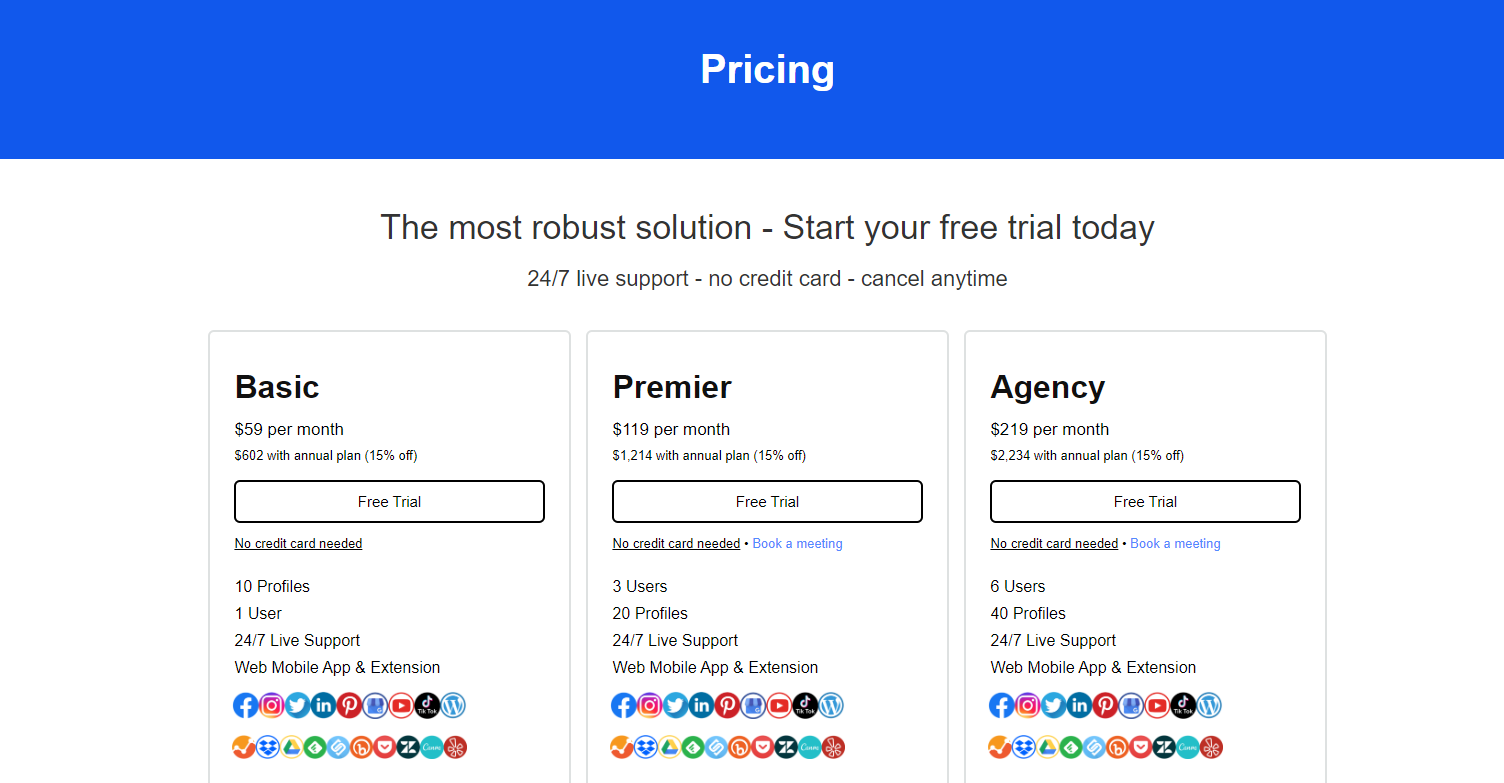
Eclincher offers three pricing plans:
- Basic – $59 per month
- Premium – $119 per month
- Agency – $219 per month
Pros:
- It is great for managing multiple social media accounts.
- Easy to schedule and publish content.
- Variety of features and integrations.
- Affordable when compared to other platforms.
- Excellent customer support.
Cons:
- Confusing for beginners.
- It Does not offer a free trial.
Product Review
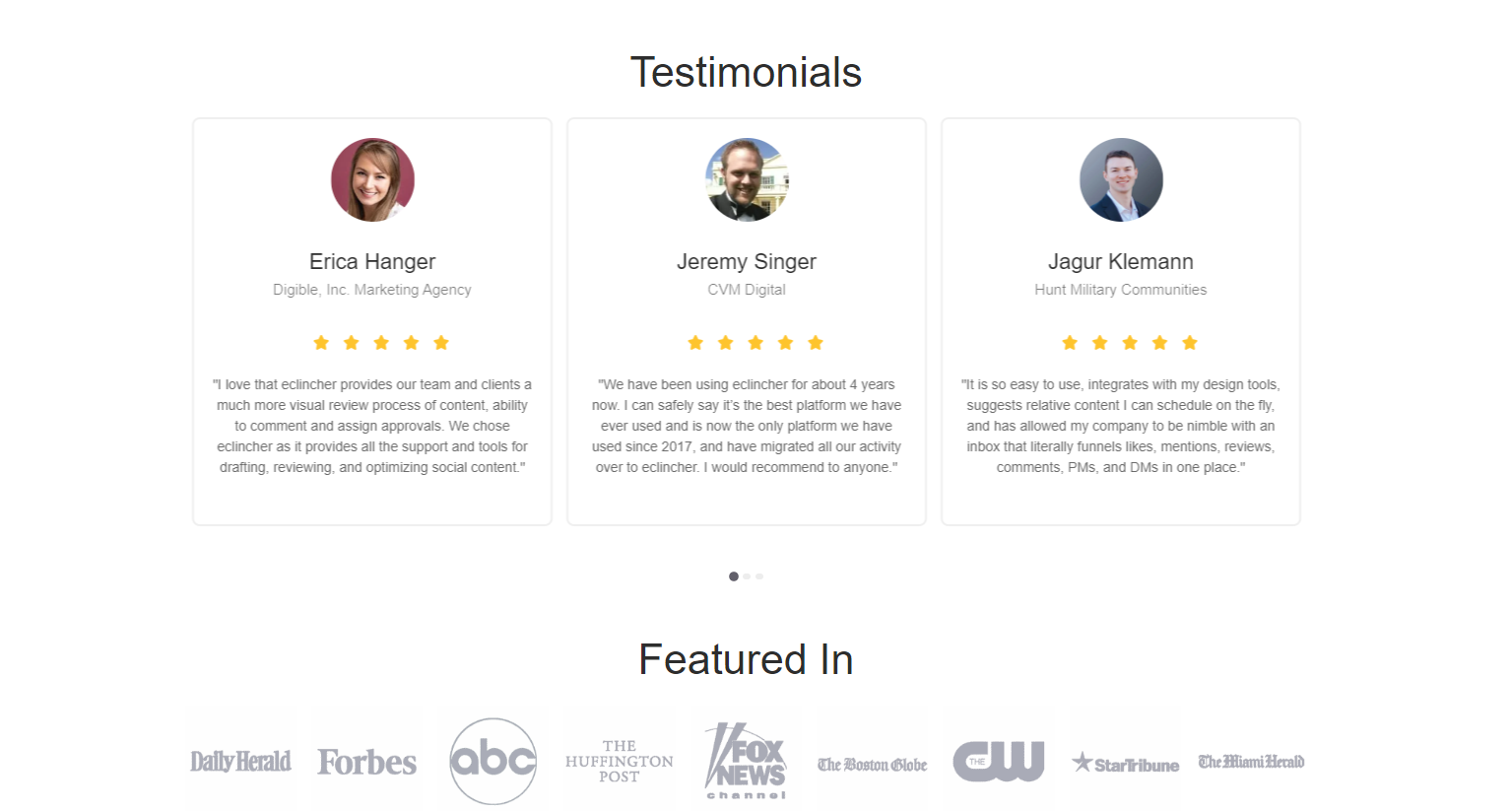
Crowdfire
Crowdfire is a social media management platform that enables businesses and individuals to better manage their online presence. The platform provides users with tools to help them grow their social media following, engage with their audience, and measure their success. It also offers a suite of advanced features for users who need more than just the basics.
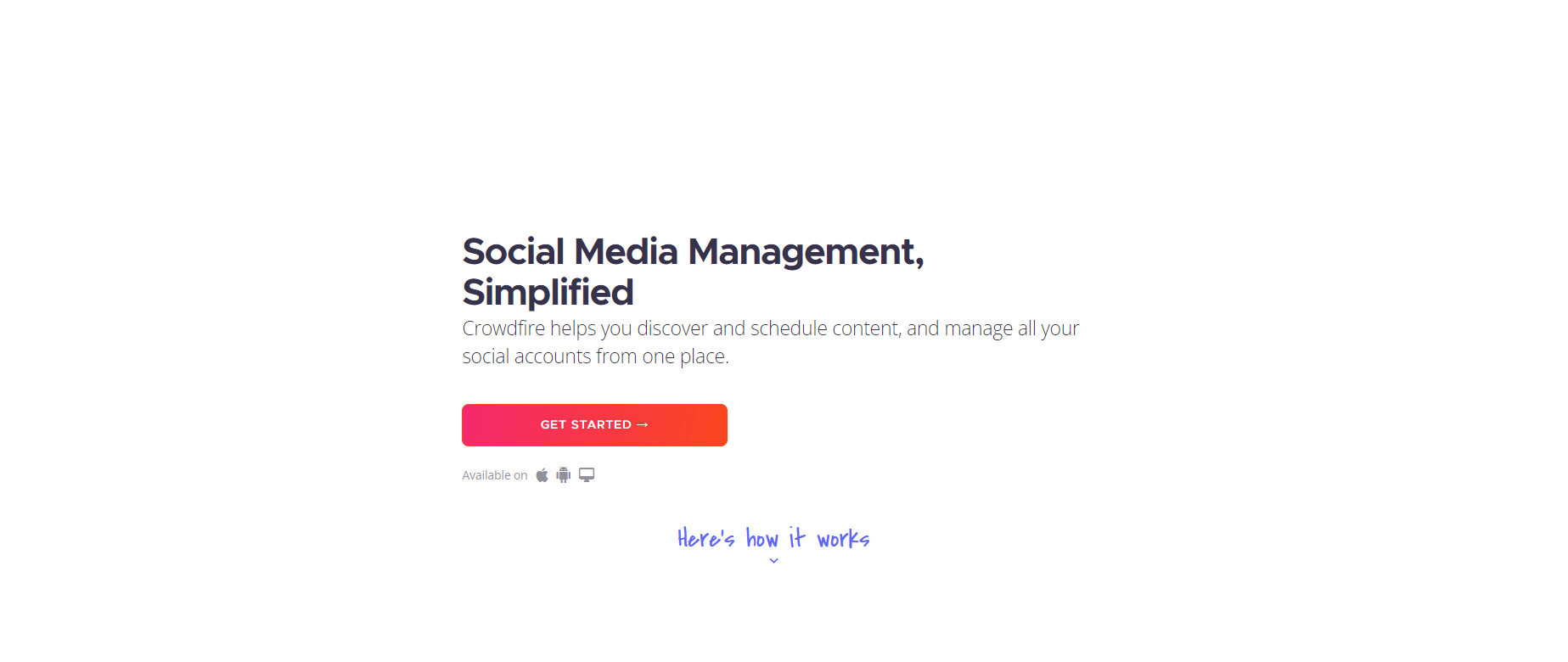
Whether you’re looking to grow your social media following, engage with your audience, or measure your success, Crowdfire has the tools you need. With our easy-to-use all in one platform, you can get started in minutes and see results in no time.
If you’re serious about social media, then you need Crowdfire. With our platform, you can get the most out of your social media efforts and ensure you’re reaching your goals.
Key Features:
1. Schedule Content: With Crowdfire, you can schedule and publish posts in advance, so they go live at the best time for maximum engagement.
2. Publish: It makes it easy to publish your content on all of your social media channels with just a few clicks.
3. Analytics: It provides detailed analytics to track your progress and see what’s working well.
4. Mentions: It helps you to keep track of all the mentions of your brand across social media.
User Experience:
Crowdfire is the best social media management platform for SMM. It has helped me to grow my online presence and engage with my audience. The platform is easy to use and provides all the features I need to manage my social media accounts effectively. I highly recommend Crowdfire to anyone looking to grow their online presence and engage with their audience.
Pricing Matrix:
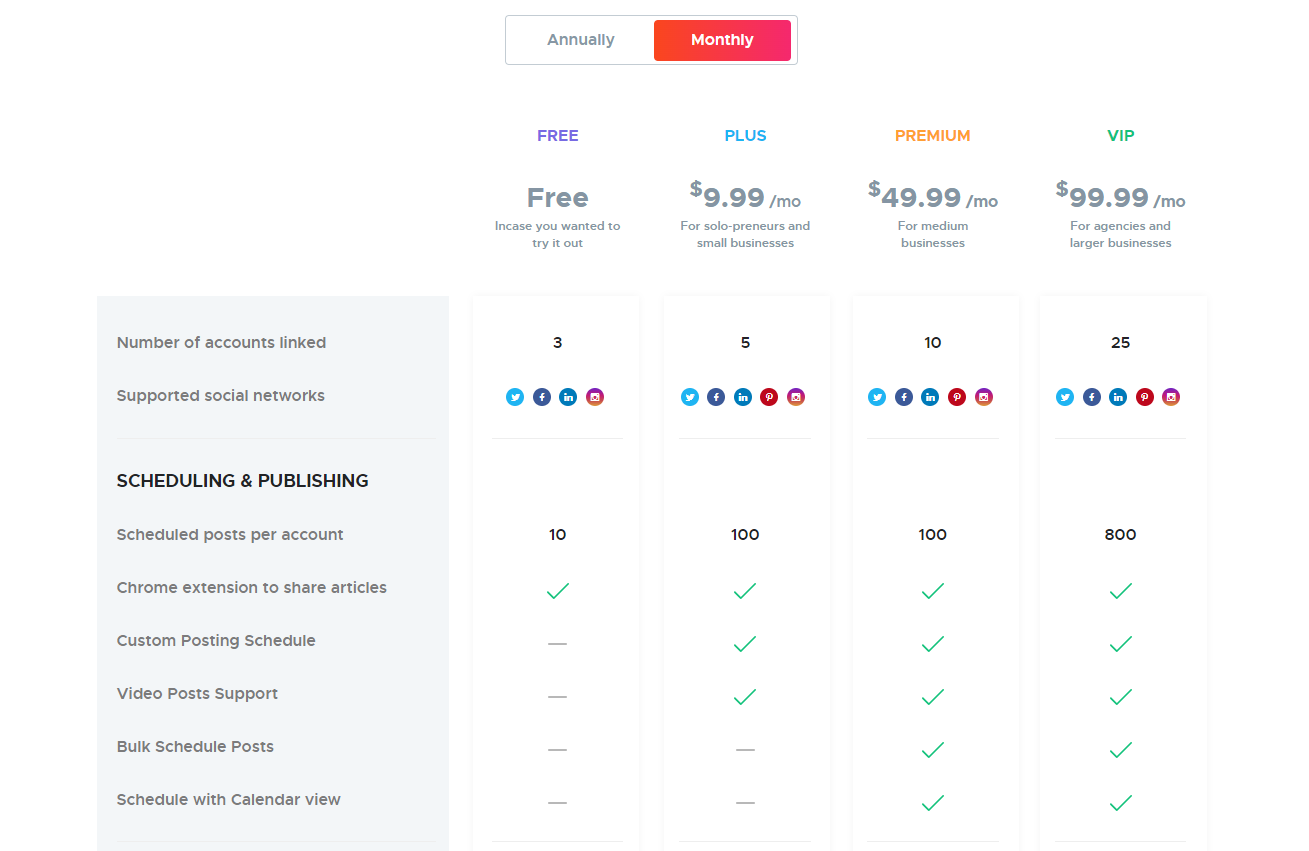
Crowdfire offers four pricing plans:
- Free – $0 per month
- Plus – $9.99 per month
- Premium – $49.99 per month
- VIP – $99.99 per month
Pros:
- Easy-to-use interface
- Affordable
- Powerful features
- Helps you save time
- Great customer support
Cons:
- Some features can be confusing to use
- Limited integrations
- Does not offer a free trial
Product Reviews:
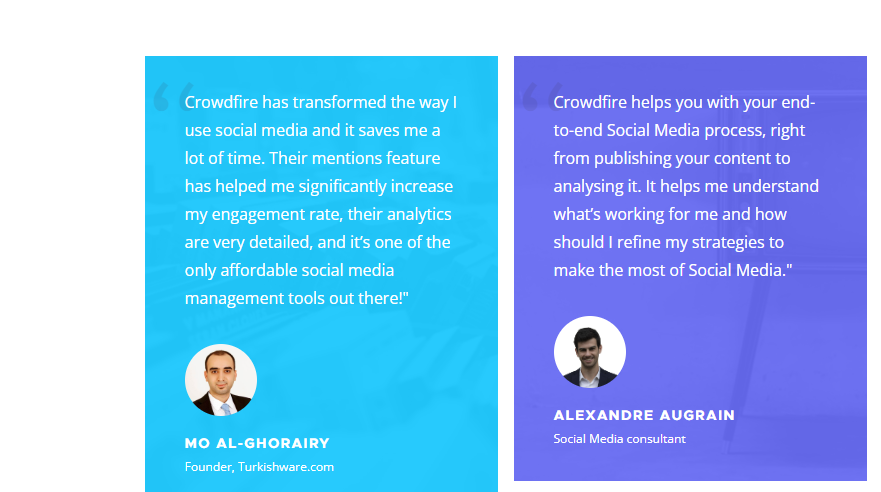
Hootsuite
Hootsuite provides users with a social media management dashboard that can be used to monitor and post content to different social media platforms, including Twitter, Facebook, LinkedIn, and Instagram. The dashboard also allows social media users to track social media interactions and analyze performance.

Users can create and schedule posts and track their followers’ and followers’ activity. Hootsuite also provides users with insights and analytics about their social media performance. Additionally, Hootsuite allows users to measure their social media ROI and track their progress over time.
If you’re looking for a social media management tool that can help you save time and improve your social media performance, Hootsuite is a great option.
Key Features:
1. Publish: Schedule and publish content to your social media channels.
2. Engage: Respond to comments and direct messages across all of your social media channels in one place.
3. Monitor: Track and Monitor keywords, hashtags, and mentions of your brand across all of your social media channels.
4. Advertise: Create and manage social media advertising campaigns.
5. Analyze: track the performance of your social media activity and see what’s working and what’s not.
User Experience:
I have been using Hootsuite for a while now, and I love it! The interface is clean and user-friendly and has helped me immensely with my social media marketing and management. I highly recommend this dashboard to anyone looking for an easy way to keep track of all their social media accounts in one place.
Pricing Matrix:
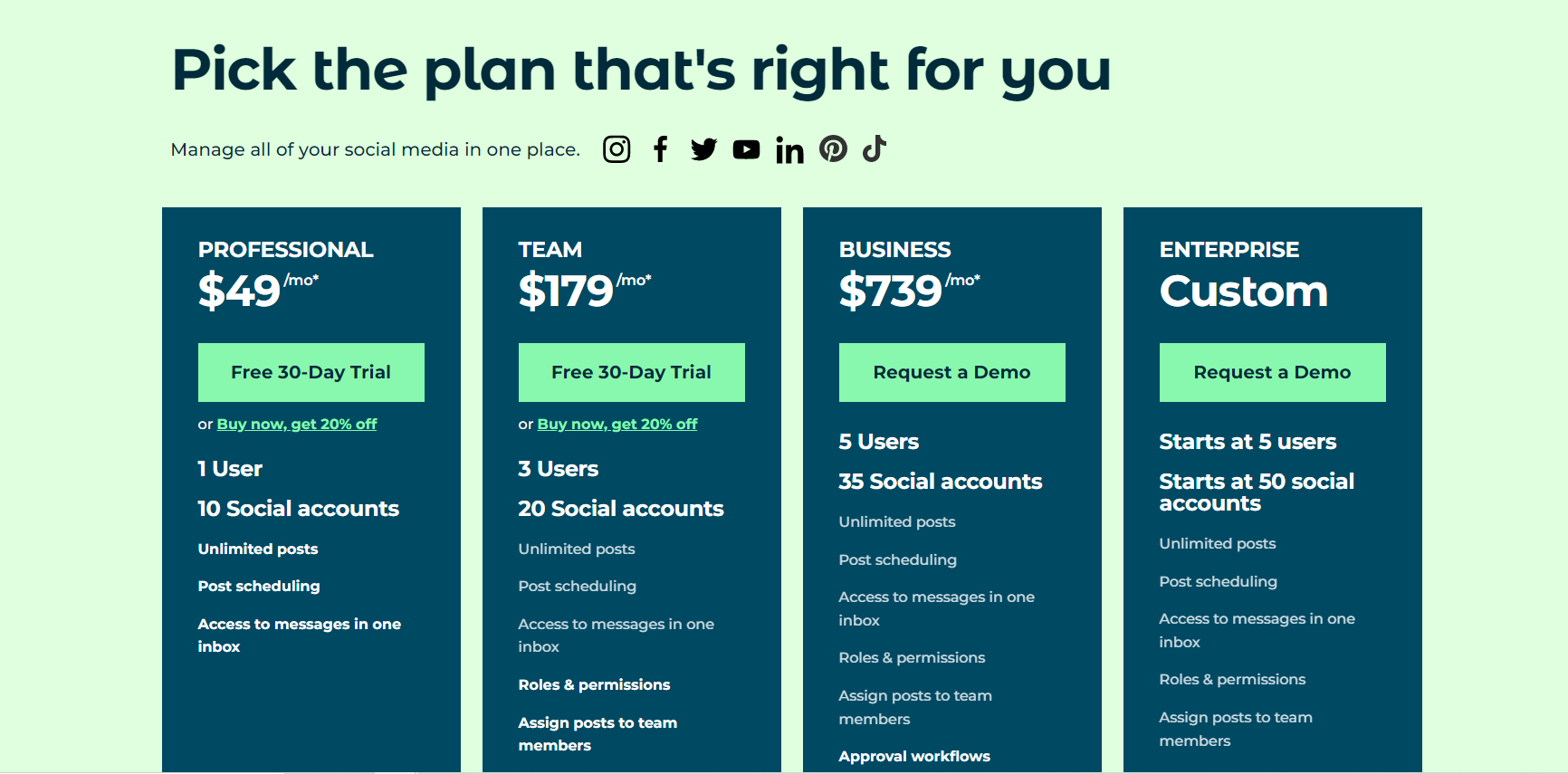
Hootsuite offers four pricing plans:
- Professional – $49 per month
- Team – $179 per month
- Business – $739 per month
- Enterprise – Custom plan
Pros:
- Easily manage multiple accounts in one place
- Schedule posts in advance
- Analyze social media analytics to track your performance
- Engage with your audience through Twitter, Facebook, and Instagram
- Manage small teams and collaborate on social media campaigns
Cons:
- Hootsuite does offer a free plan
Product Reviews:
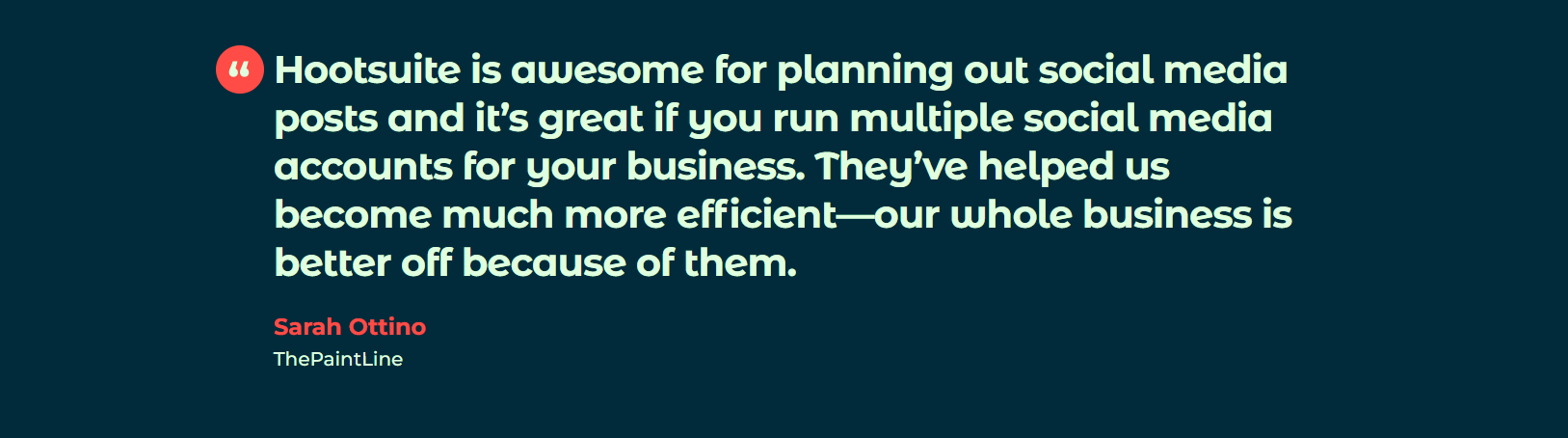
Sprout Social
Sprout Social is a social media management platform that helps businesses grow their social media presence. With Sprout, businesses can post updates and engage with customers across multiple social networks, including Facebook, Twitter, LinkedIn, and Instagram.
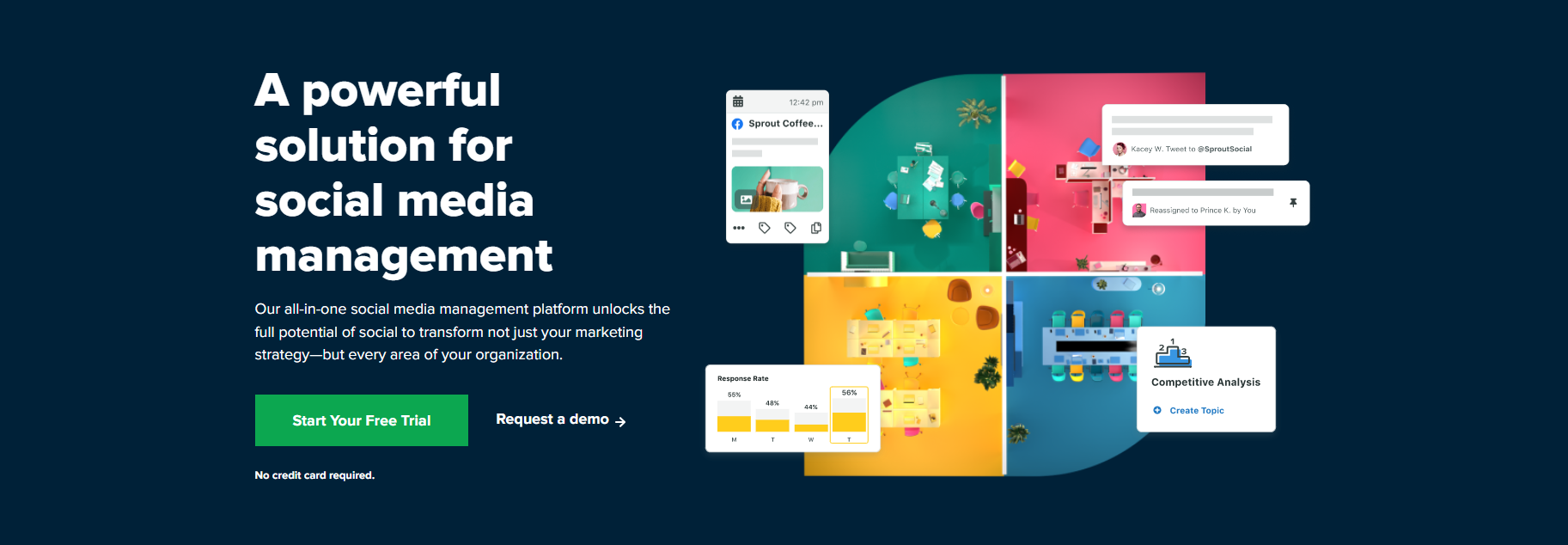
It also provides detailed analytics reports to help businesses track their social media performance and identify areas for improvement. In addition to its core social media management features, Sprout also offers social media tools to help businesses with tasks such as content creation, influencer outreach, and social media advertising.
With Sprout, Marketing teams can collaborate more effectively, publish seamlessly across multiple social media channels and measure performance with comprehensive analytics. Its powerful tools are designed to make social media more efficient, effective, and valuable for our users.
Key Features:
1. Engagement: It’s engagement tools help businesses interact with customers and prospects on social media.
2. Publishing and Scheduling: It’s publishing and unlimited scheduling tools help businesses plan and execute their social media strategy.
3. Analytics: Sprout Social’s powerful analytics tools help businesses track their social media performance. These tools include social listening, reporting, and analytics.
4. Insights: It’s insights and analysis tools help businesses understand their social media landscape audience. These tools include social media research, surveys, and polls.
User Experience:
Sprout Social is the best social media management tool that I have used. It has helped me to engage with my audience, publish content, and schedule posts easily. The user interface is very user-friendly and easy to navigate. I would highly recommend Sprout to anyone looking for social media management.
Pricing Matrix:
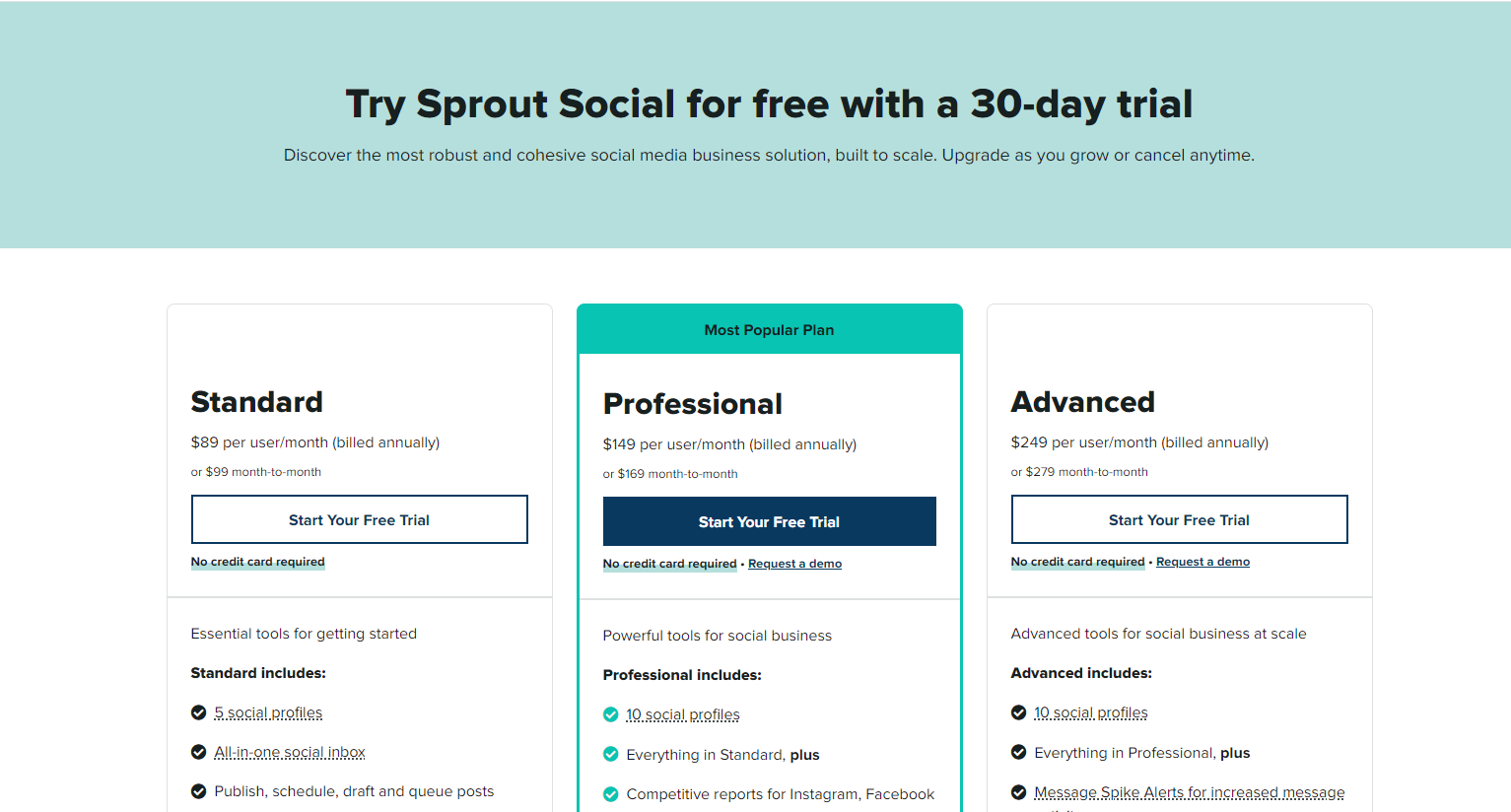
Sprout social offers three pricing plans:
- Standard – $99 per user/month
- Professional – $169 per user/month
- Advanced – $279 per user/month
Pros:
- Social media managers can manage all their social accounts in one place.
- Grow your brand or business by scheduling and publishing content.
- Engage with your audience by replying to comments and messages.
- Save time by automating tasks.
- Measure your performance with analytics and Insights.
Cons:
- The interface can be overwhelming and complicated for new users.
- Limited customization options for certain features.
Product Reviews:
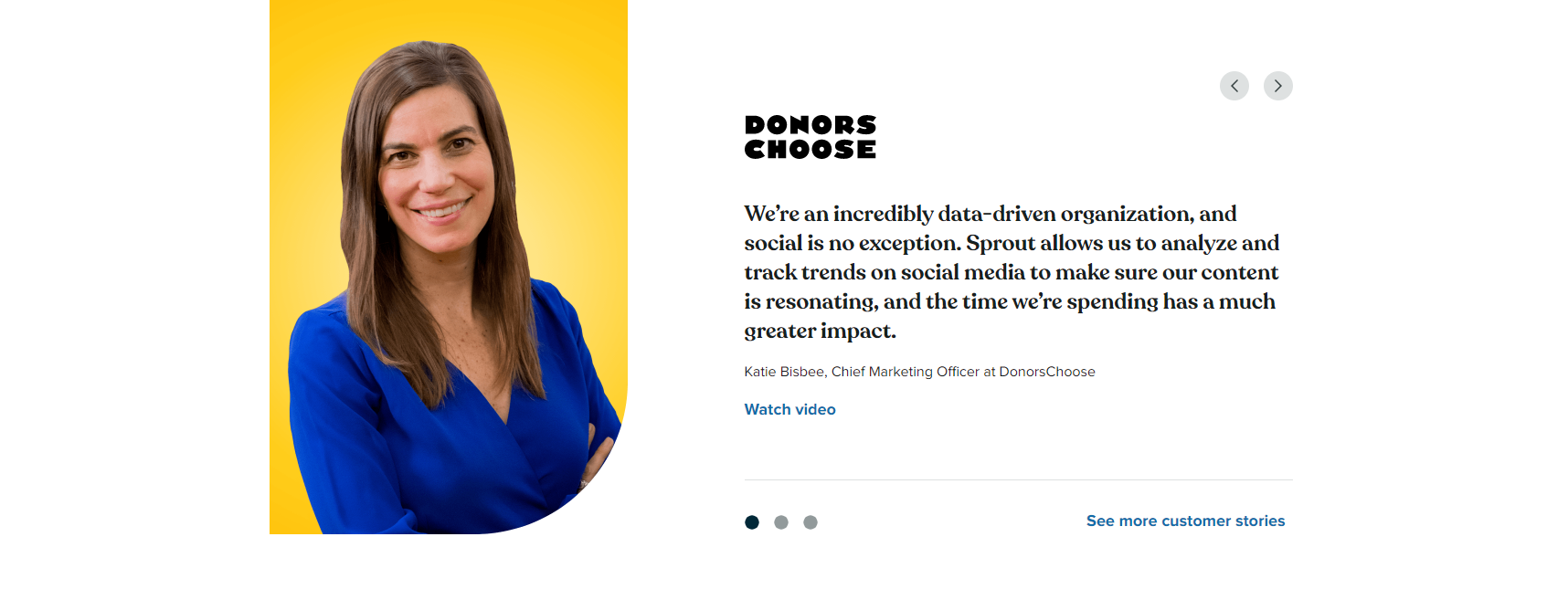
Planable
Planable is the best free social media tool that helps you plan, collaborate, and publish your posts across all your social channels. With Planable, you can easily see what your post will look like before you publish it, which helps ensure that your content looks great and is on-brand.

You can also share your post with others in your team to get feedback and approve it before it goes live. Plus, Planable makes it easy to track your performance with built-in analytics. Overall, Planable is essential for any social media marketer who wants to produce high-quality content and measure their results.
Key Features:
1. Organize and manage your work: It lets you easily organize and manage your work by creating projects, assigning tasks to team members, and setting deadlines.
2. Flexible publishing options: It offers flexible options, so you can choose when and how to publish your content.
3. Multiple Views: It provides multiple views of your content, so you can see how it will look before you publish it.
4. Media Storage: It offers media storage, so you can keep all your photos and videos in one place.
User Experience:
Planable is the best free social media tool I’ve ever used. It’s helped me organize and manage my work and given me flexible publishing options and multiple views. Media storage is a bonus! Overall, I highly recommend Planable to anyone seeking a social media management tool.
Pricing Matrix:
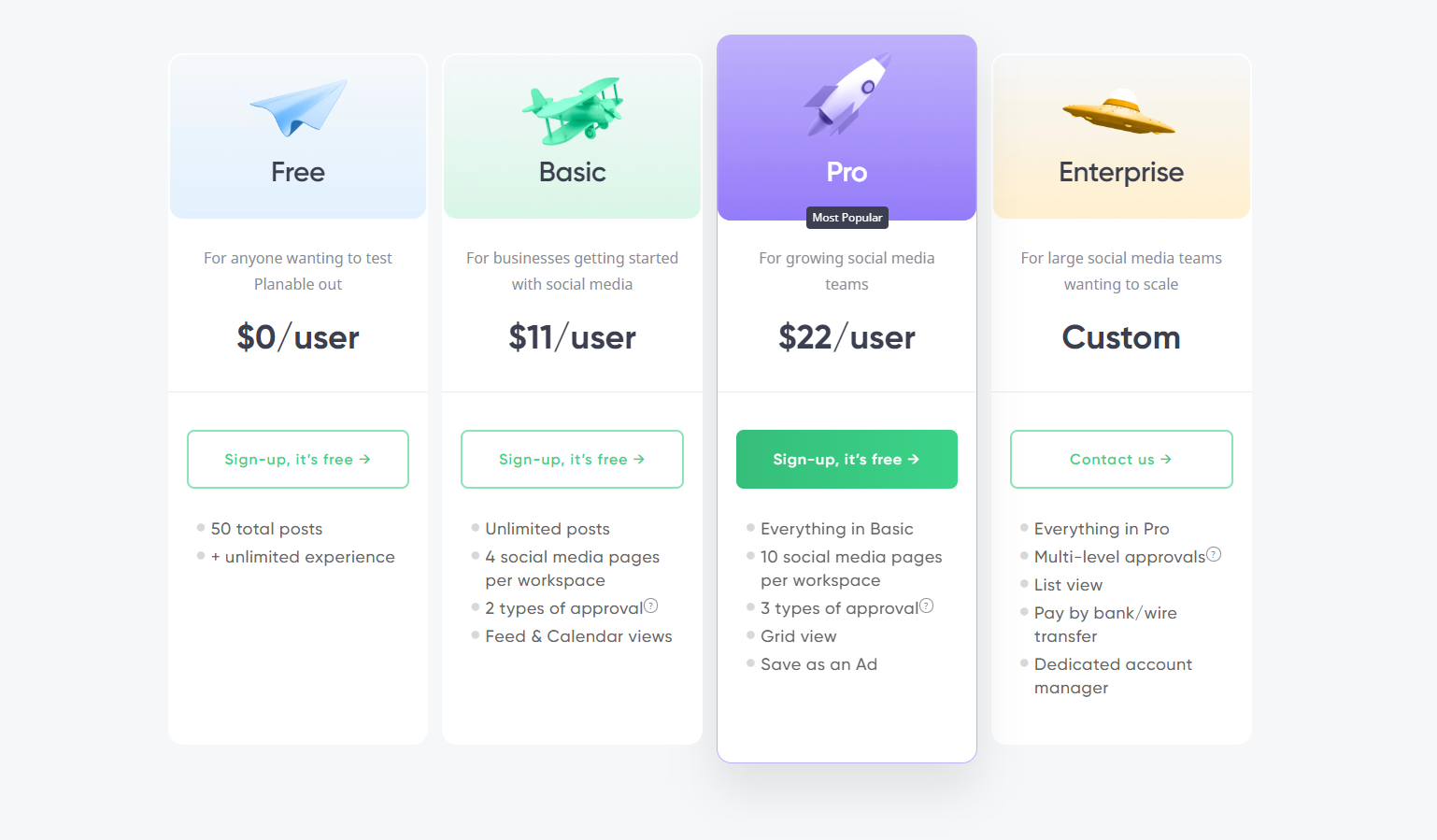
Planable offers four pricing plans:
- Free – $0 per user/month
- Basic – $11 per user/month
- Pro – $22 per user/month
- Custom – Custom plan
Pros:
- Labels make it easy to keep track of content ideas and topics.
- Content is encrypted, so only people with permission can see it.
- Smooth workflow makes getting content from idea to published post easy.
- Customer service is excellent and always willing to help.
- Planable is free!
Cons:
- There is a limit to the number of people in a workspace.
- Some features, like exporting content, are only available to paid users.
Product Reviews:
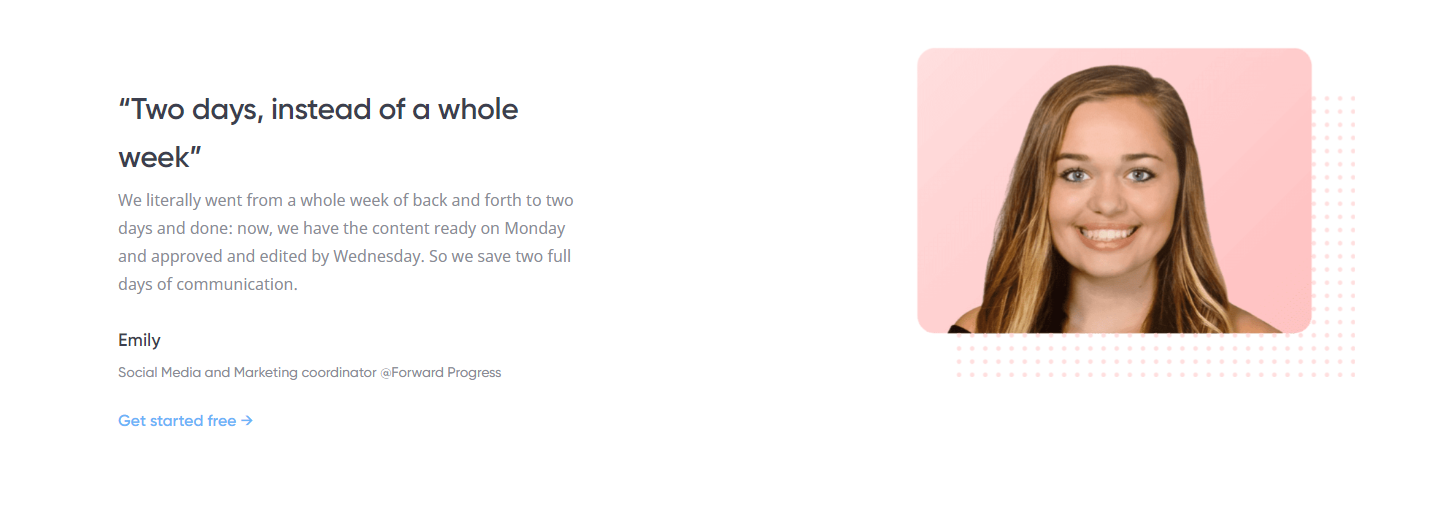
Zoho Social
Zoho is a social media management software that enables businesses to effectively manage their social media presence across multiple platforms, including Facebook, Twitter, and LinkedIn.
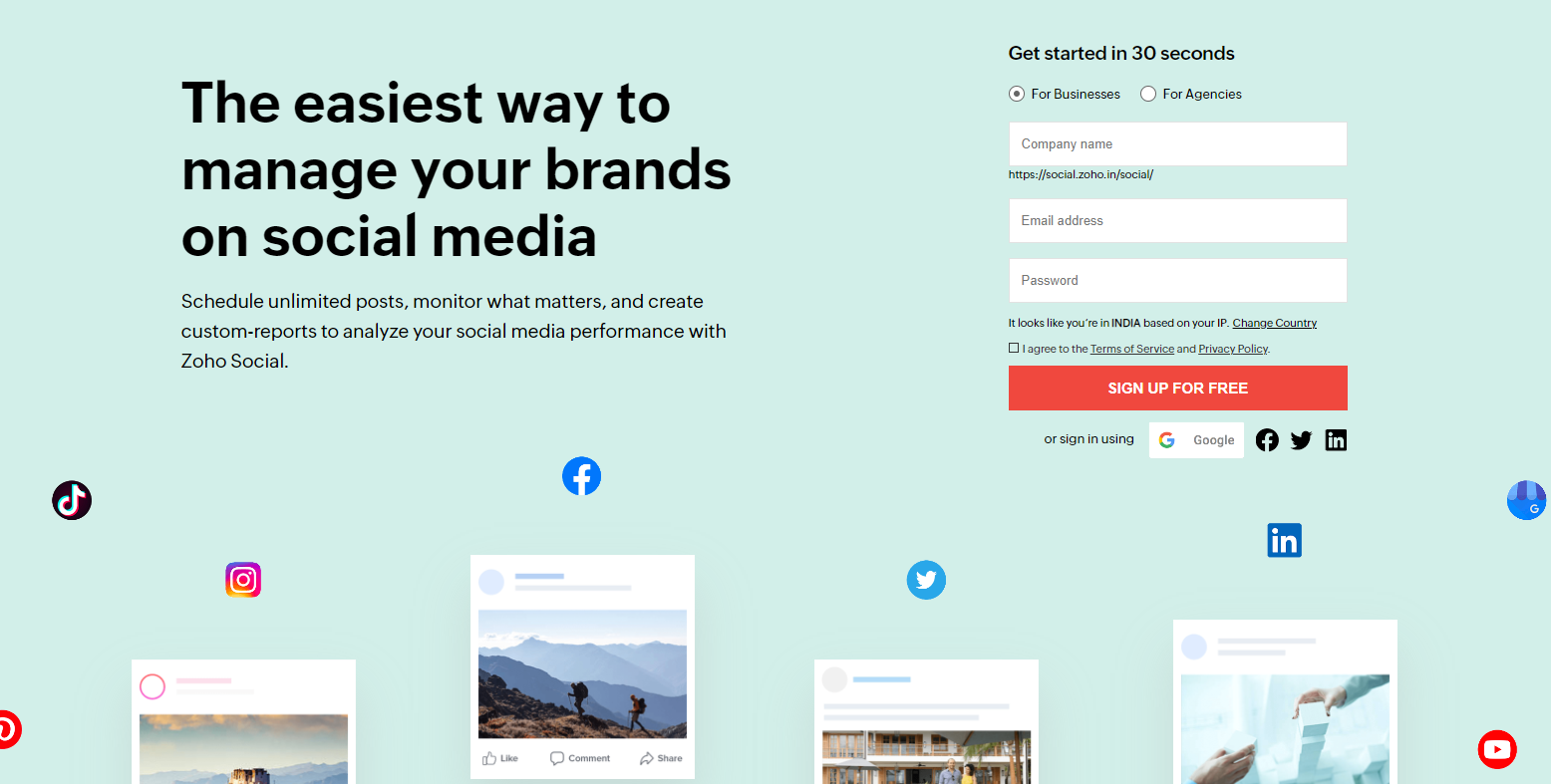
It provides businesses with a suite of powerful tools to help them better understand their social media audience, engage with their customers and followers, and measure their social media performance.
With Zoho, businesses can quickly and easily create beautiful social media posts, track their social media engagement and performance, manage social inbox, and find new customers and followers. Zoho is the perfect social media management software for businesses of all sizes. Try it free today.
Key Features:
1. Schedule: Zoho lets you schedule and publish content on your social media channels, so you can keep your audience engaged even when you’re not online.
2. Monitor: Zoho’s real-time monitoring feature lets you track social media conversations and quickly respond to any negative sentiment.
3. Collaborate: Zoho’s team collaboration features make it easy for you to assign tasks and monitor progress to effectively manage your social media campaigns.
4. Analyze: It’s detailed analytics and reporting tools give you insights into your social media performance so you can optimize your campaigns.
5. Facebook Lead Ads Integration: Zoho’s integration makes it easy to capture leads from your Facebook pages and campaigns and add them to your Zoho CRM.
User Experience:
I am user of Zoho Social Media Management Software, which is very helpful in managing my social media accounts. I can see all my analytics in one place and integrate my CRM account with it. This allows me to keep track of my customer interactions and social media activity in one place. Overall, I find Zoho Social Media Software a very helpful tool in managing my social media accounts.
Pricing Matrix:
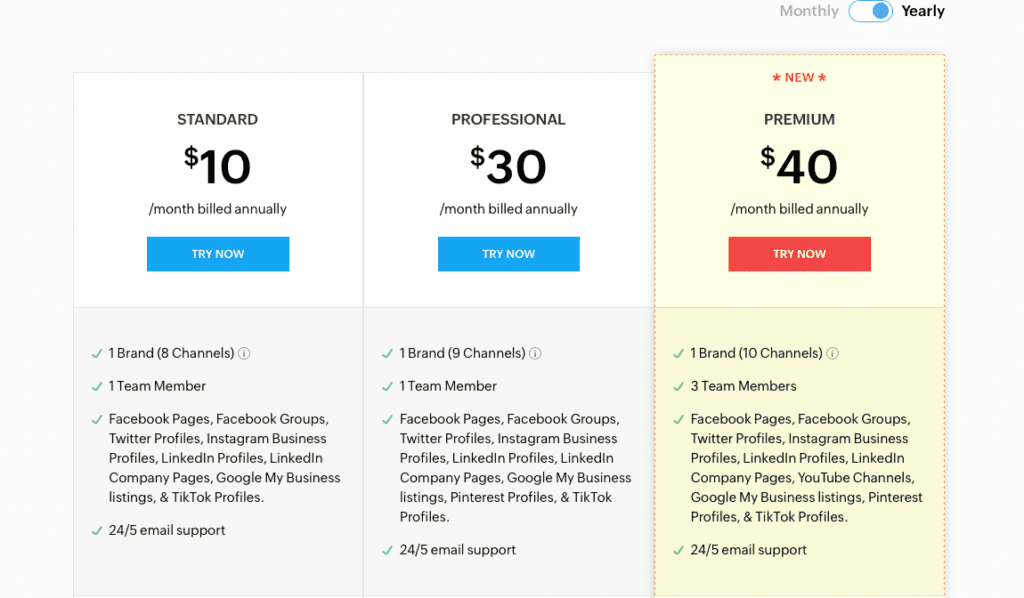
Pros:
- You can manage all your social media accounts in one place.
- It Provides insights and analytics to help you understand your social media performance.
- It integrates with other CRM software, making tracking and managing your customer relationships easy.
- It is a cost-effective way to manage your social media accounts and get the most out of your social media marketing.
Cons:
- Interface can be confusing and difficult to navigate.
- It does not offer a free trial.
Product Reviews:

Rebrandly
Rebrandly is the industry-leading link management platform, allowing users to easily create and track branded links for their business. Rebrandly provides a simple yet powerful solution for businesses of all sizes to create and track branded links.
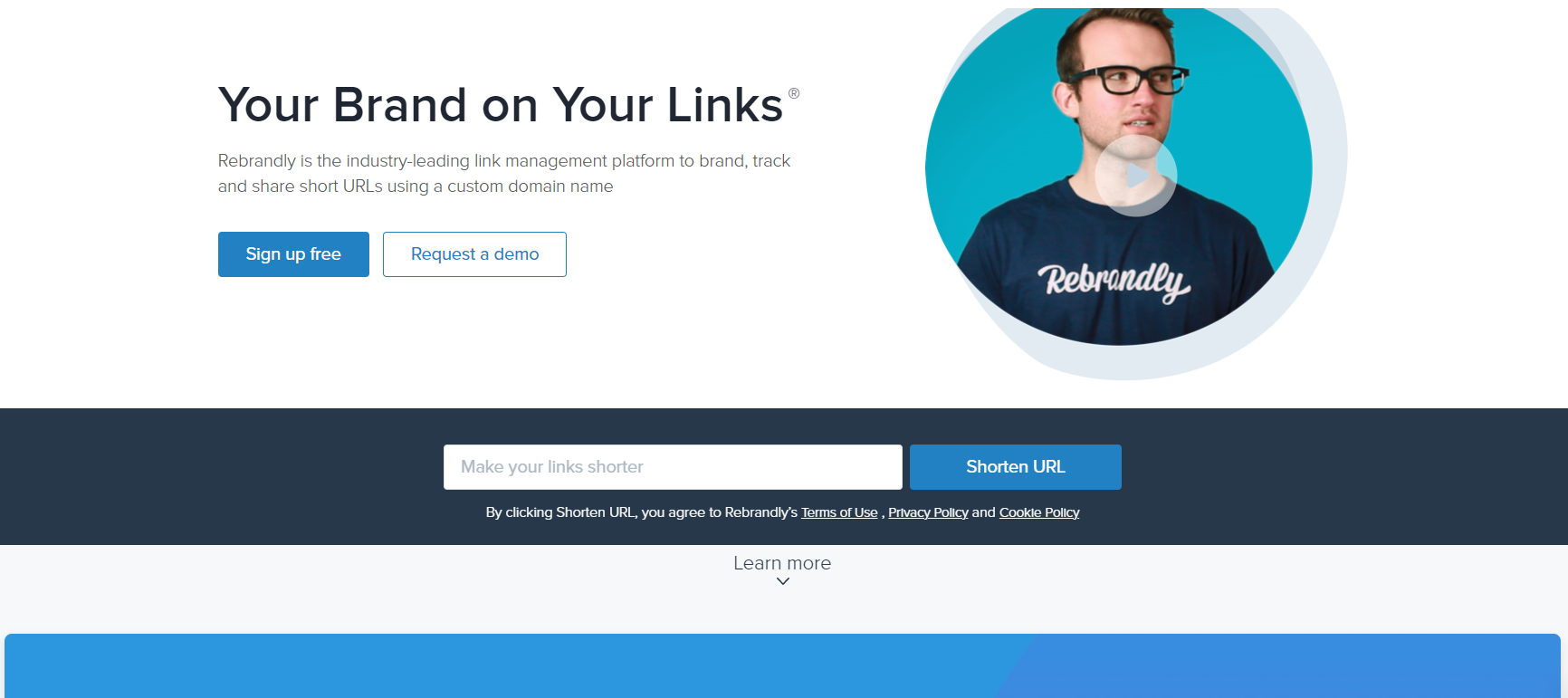
With Rebrandly, users can easily create branded short URLs, customize their links, and track clicks and referrals in real time. Rebrandly also offers features to help businesses optimize their link branding strategy, including link rotators, custom domains, and integrations with popular marketing platforms.
Key Features:
1. Customizable links: It allows you to create custom short links with your branded domain name.
2. Traffic Routing: It can route traffic from your links to any destination, so you can easily track and analyze where your clicks are coming from.
3. Analytics: It provides detailed analytics so you can track your links’ performance and make changes accordingly.
4. Domain name management: It provides an easy way to manage and link your domain names to your Rebrandly account.
User Experience:
Rebrandly makes it easy to create, track, and manage your links. You can create custom links with your branding, track click data, and see which links perform best. Rebrandly also makes it easy to share your links with others and manage multiple link campaigns simultaneously.
It has helped me to optimize my link campaigns and to better understand which links are performing well. I highly recommend Rebrandly to anyone looking for a better way to manage their links.
Pricing Matrix:
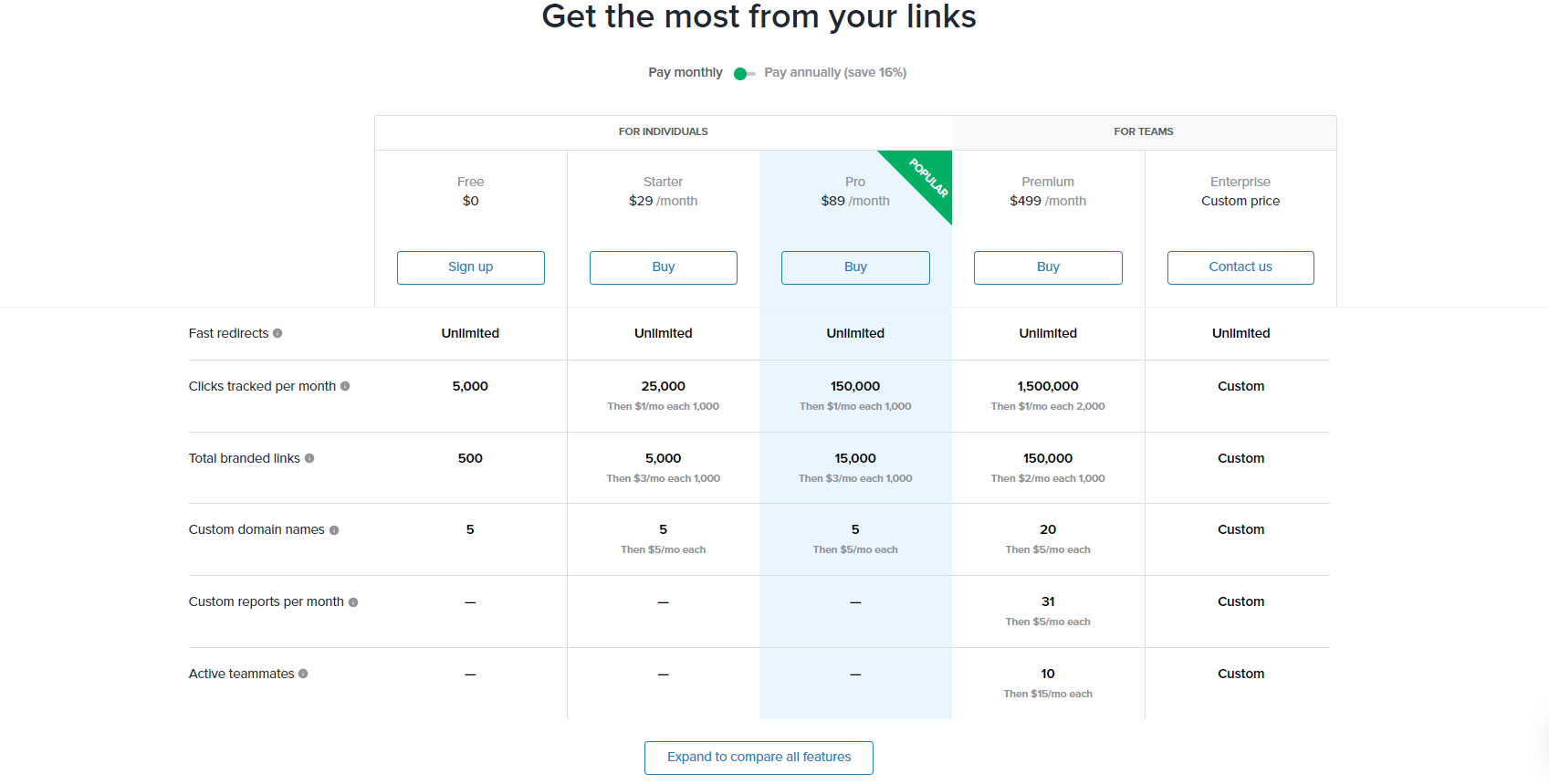
Rebrandly offers five pricing plans:
For Individuals:
- Free – $0 per month
- Starter – $29 per month
- Pro – $89 per month
For Teams:
- Premium – $499 per month
- Enterprise – Custom price
Pros:
- It is easy to use and offers a wide range of features.
- It integrates with popular social media platforms and marketing tools.
- It offers a free plan for small businesses and a paid plan for larger businesses.
- It provides detailed analytics so businesses can track their link performance.
Cons:
- Lack of customization options
- Limited integrations
Product Reviews:
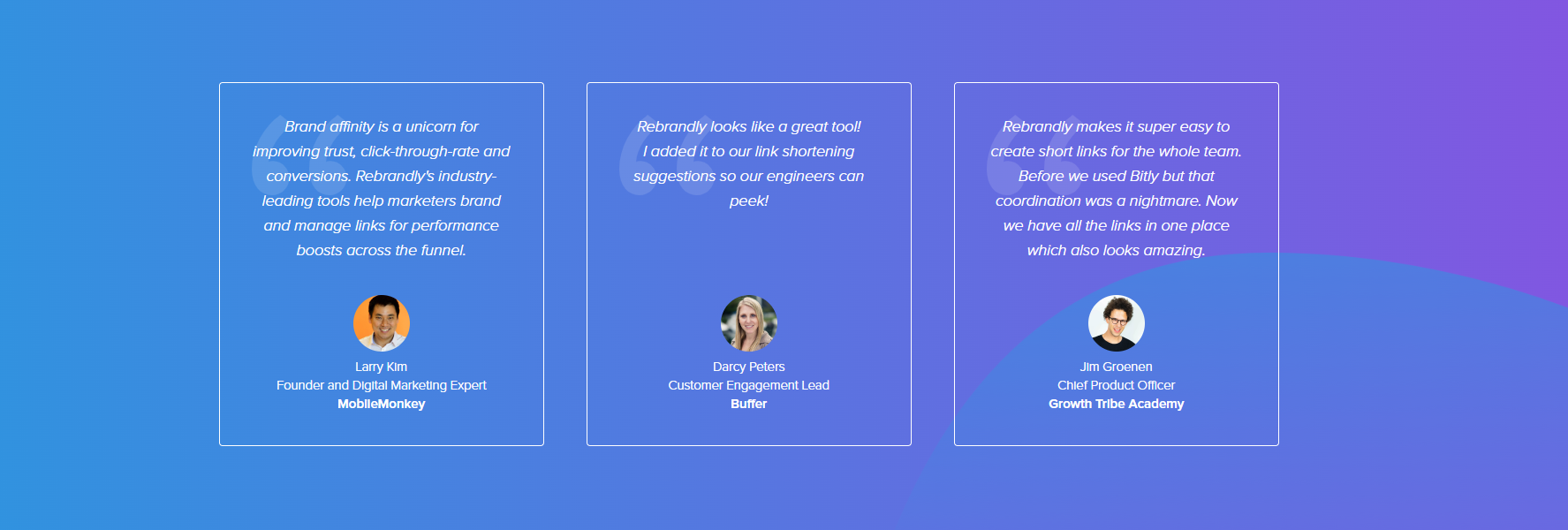
Sendible
Sendible is a social media management tool for agencies that helps them better manage their clients’ social media accounts. It allows marketing agencies to track all of their client’s social media activity in one place and monitor and measure the results of their social media campaigns.
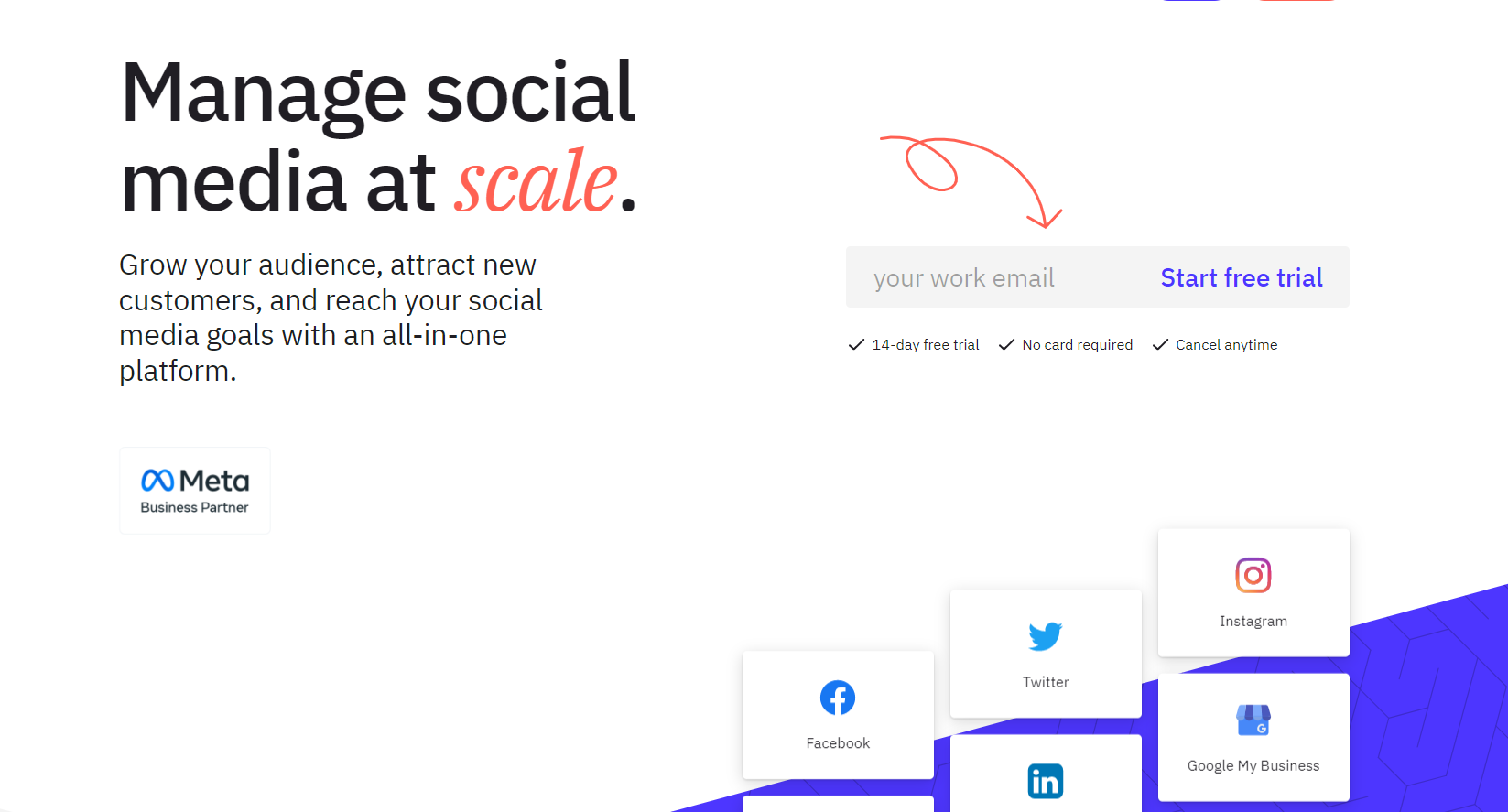
It also offers agencies a suite of tools to help them create fresh content and manage social media, including a visual content calendar, content curation tool, and an image library. In addition, Sendible allows agencies to create social media custom reports that show the results of their campaigns and help them track their ROI.
Key Features:
1. Post Preview: Sendible’s post preview feature lets you see how your post will look on each social media platform before publishing it.
2. Auto Post RSS Feed: It can automatically post new content from your RSS feed to your social media accounts, so you never have to worry about missing a post.
3. Bulk Scheduling: With Sendible, you can easily schedule social media posts in bulk, saving time and being more efficient with your social media management.
4. Content Suggestions: It’s content suggestions feature helps you find relevant and engaging content to share with your audience, so you can keep them informed and engaged.
5. Reporting: It’s reporting features give insights into your social media performance, so you can see what’s working and not.
User Experience:
I have been using Sendible for a while now as my social media management tool for my agency, and I have to say that I am impressed with the user experience. It has all the engagement features we need to manage our social media accounts and comes with a very reasonable price tag. Overall, I recommend Sendible to any agency looking for a social media management tool.
Pricing Matrix:
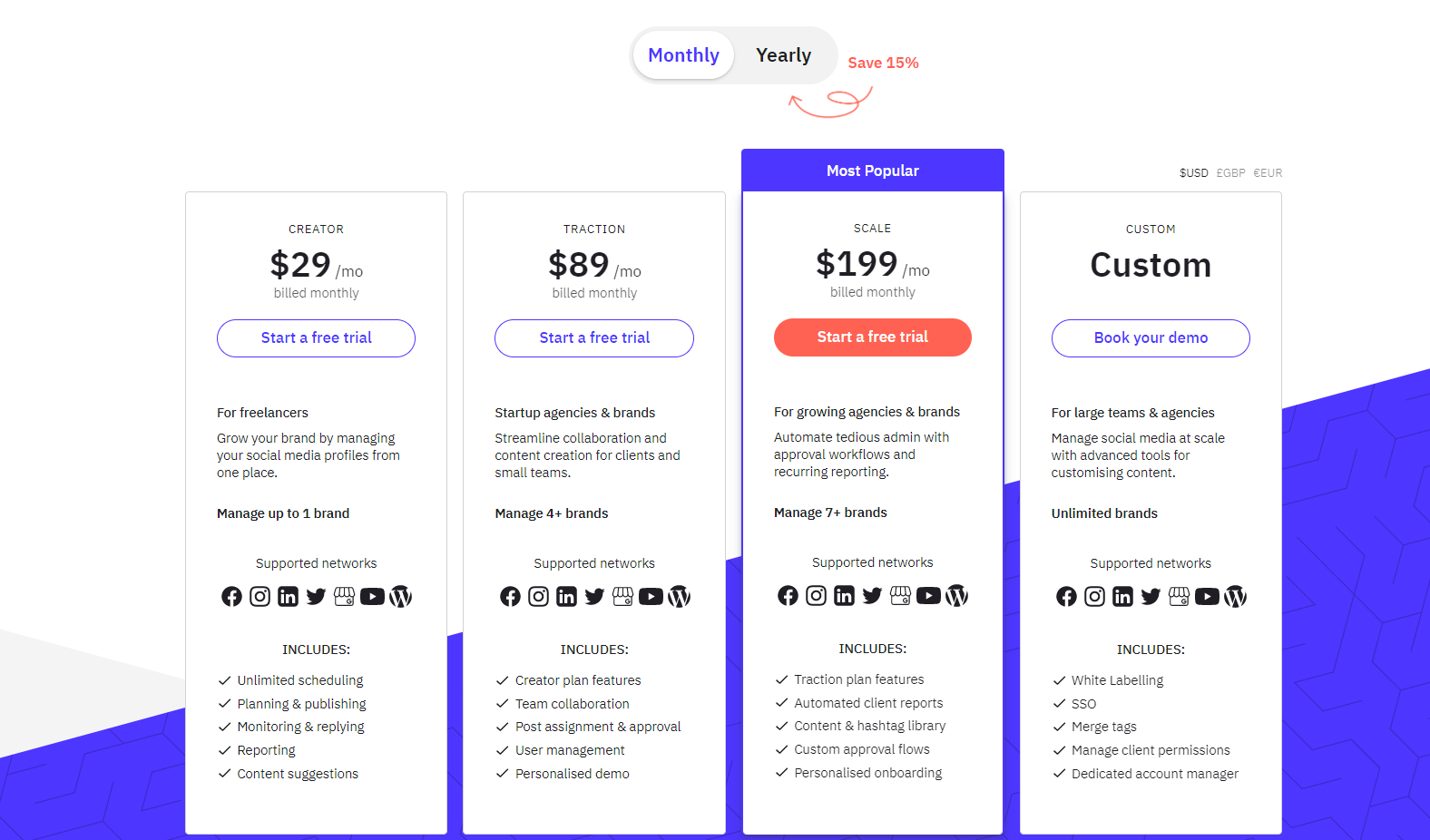
Sendible offers four pricing plans:
- Creator – $29 per month
- Traction – $89 per month
- Scale – $199 per month
- Custom – Custom price
Pros:
- Easy-to-use social media management tool.
- Manage multiple social media accounts from one platform.
- Detailed analytics and reporting on social media activity
- Integrations to help agencies manage their social media accounts.
- Free trial so agencies can try out the platform before committing to a paid plan.
Cons:
- Limited integrations compared to other social management tools
Product Reviews:
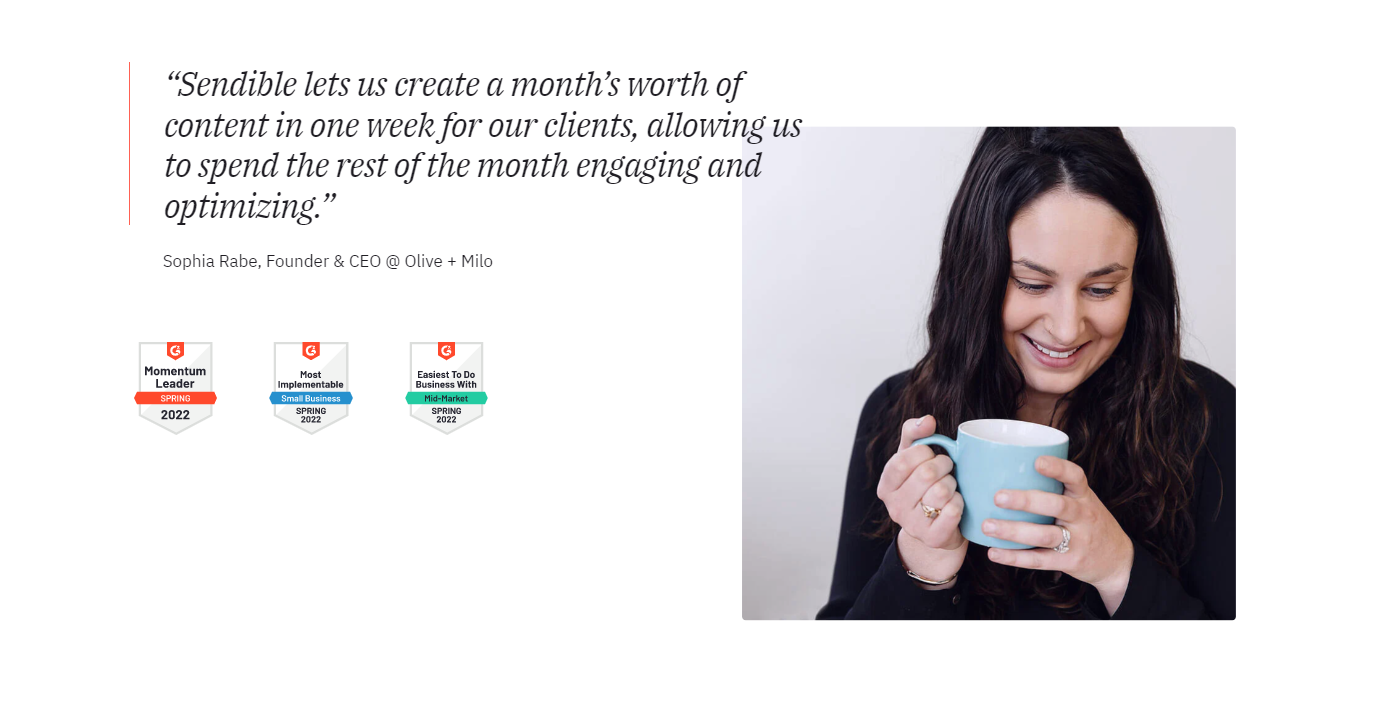
SocialPilot
SocialPilot is a social media scheduling, marketing, and analytics tool that enables businesses to publish content across multiple social media platforms. It also provides insights into post-performance and engagement.
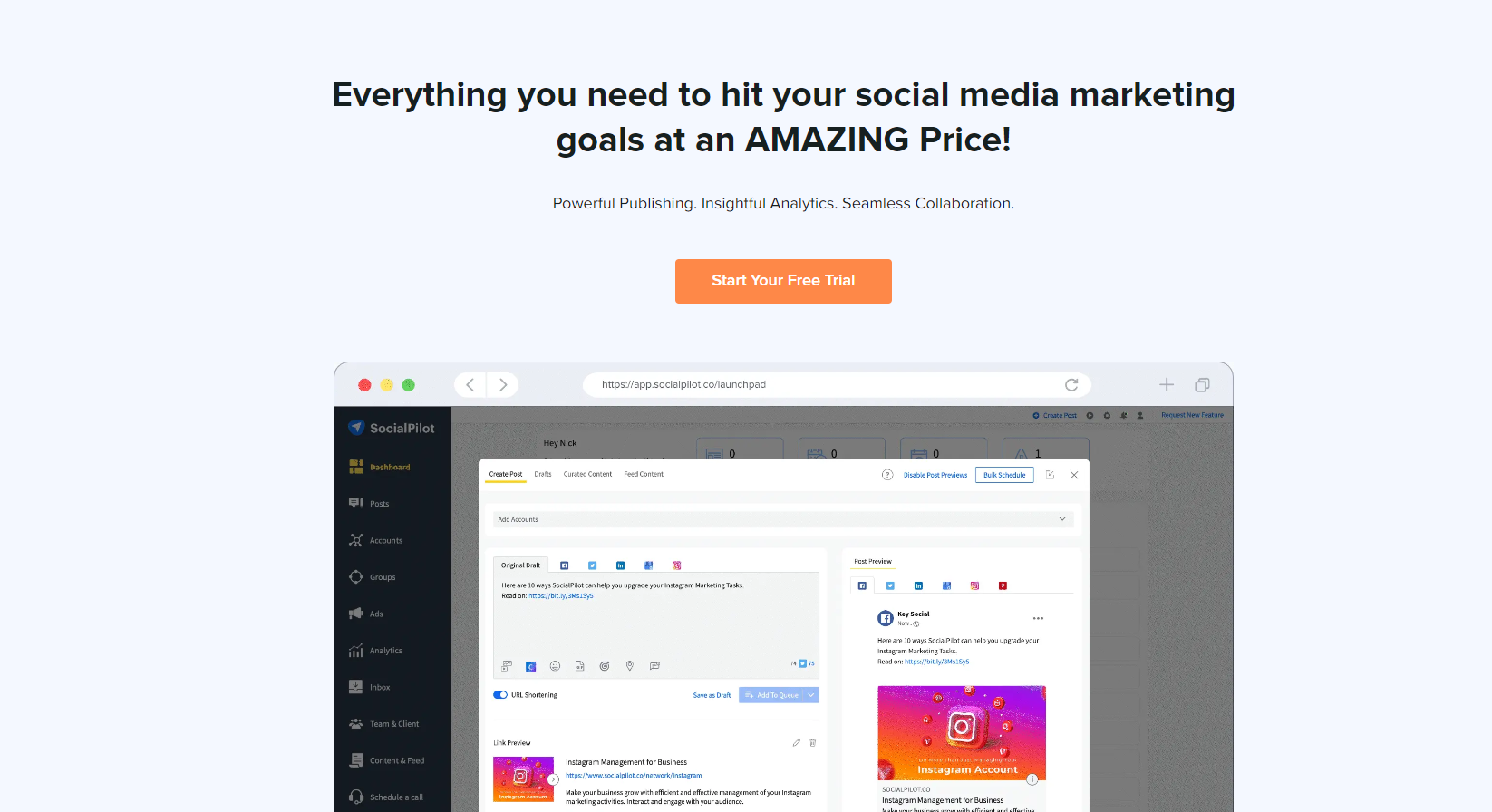
It also allows businesses to collaborate with team members on content, schedule posts in advance, and track results with detailed analytics.
SocialPilot will help in increased productivity, better content strategy, and more effective social media campaigns. SocialPilot also offers a free trial and pricing plans that are affordable for businesses of all sizes.
Key Features:
1. Publish and Schedule Content: With SocialPilot, you can easily publish and schedule your content. This way, you can ensure that your content is always fresh and up-to-date.
2. Analytics and Reports: It provides you with detailed analytics and reports, so you can track your progress and see how your social media marketing is performing.
3. Engagement: It helps you engage with your audience to build relationships and connect with your followers.
4. Content Curation: It helps you curate relevant content to easily find and share the best content with your audience.
User Experience:
I’ve been using SocialPilot for a while now to help with my social media scheduling and analytics. I like the tool because it’s very user-friendly and has many helpful features, especially for people managing multiple social media accounts.
Pricing Matrix:
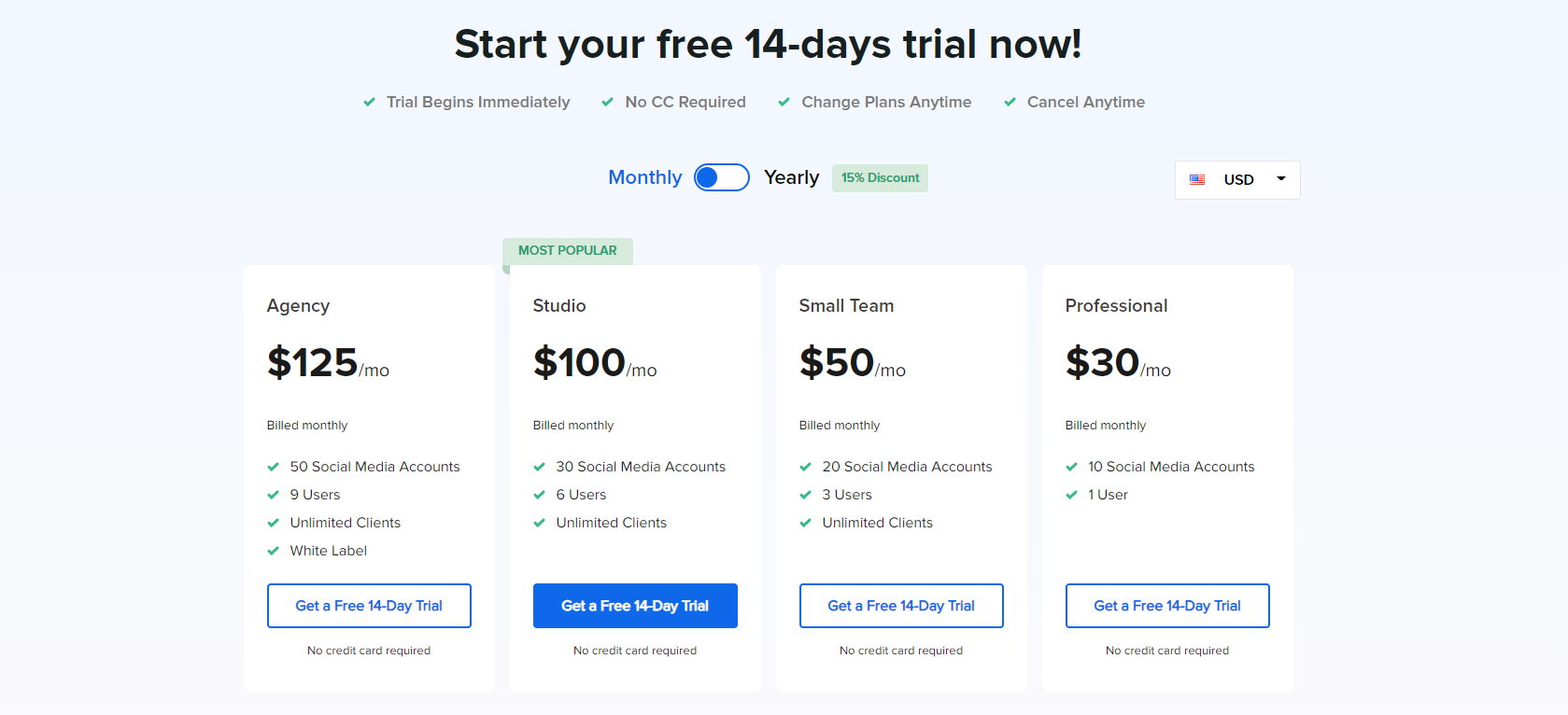
SocialPilot offer four pricing plans:
- Agency – $125 per month
- Studio – $100 per month
- Small Team – $50 per month
- Professional – $30 per month
Pros:
- Schedule and publish content across multiple social media platforms with ease.
- Get insights into your social media performance with detailed analytics.
- Increase engagement with your audience through targeted content.
- Automate your social media marketing with ease.
- Save time and effort with powerful features and an intuitive interface.
Cons:
- Lack of certain features.
- Limited social media integrations.
Product Reviews:
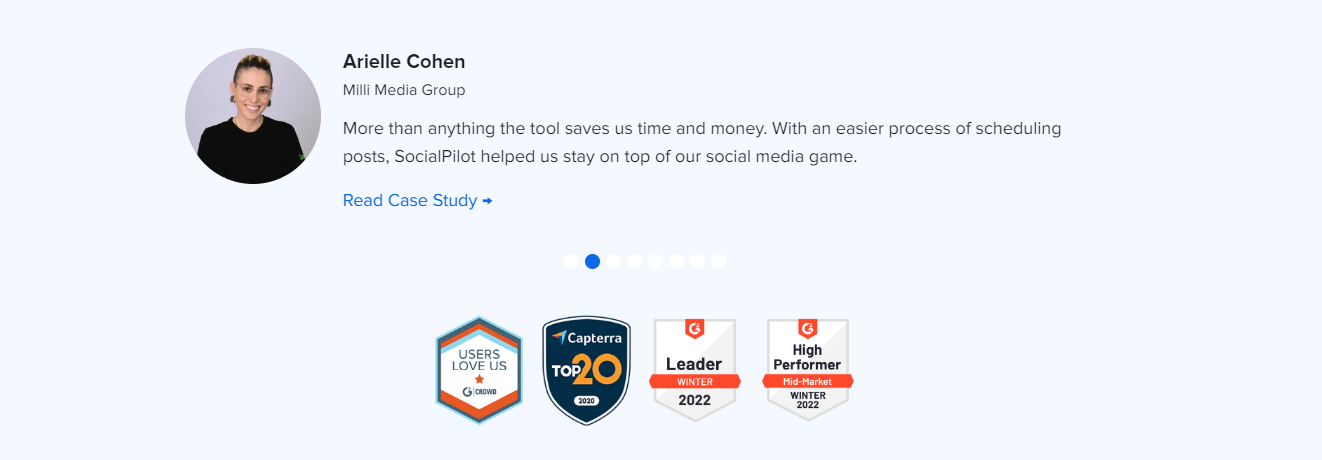
CoSchedule
CoSchedule is a marketing management tool that helps you organize your marketing efforts in one place. It offers a drag-and-drop interface that makes it easy to create and track your marketing campaigns.
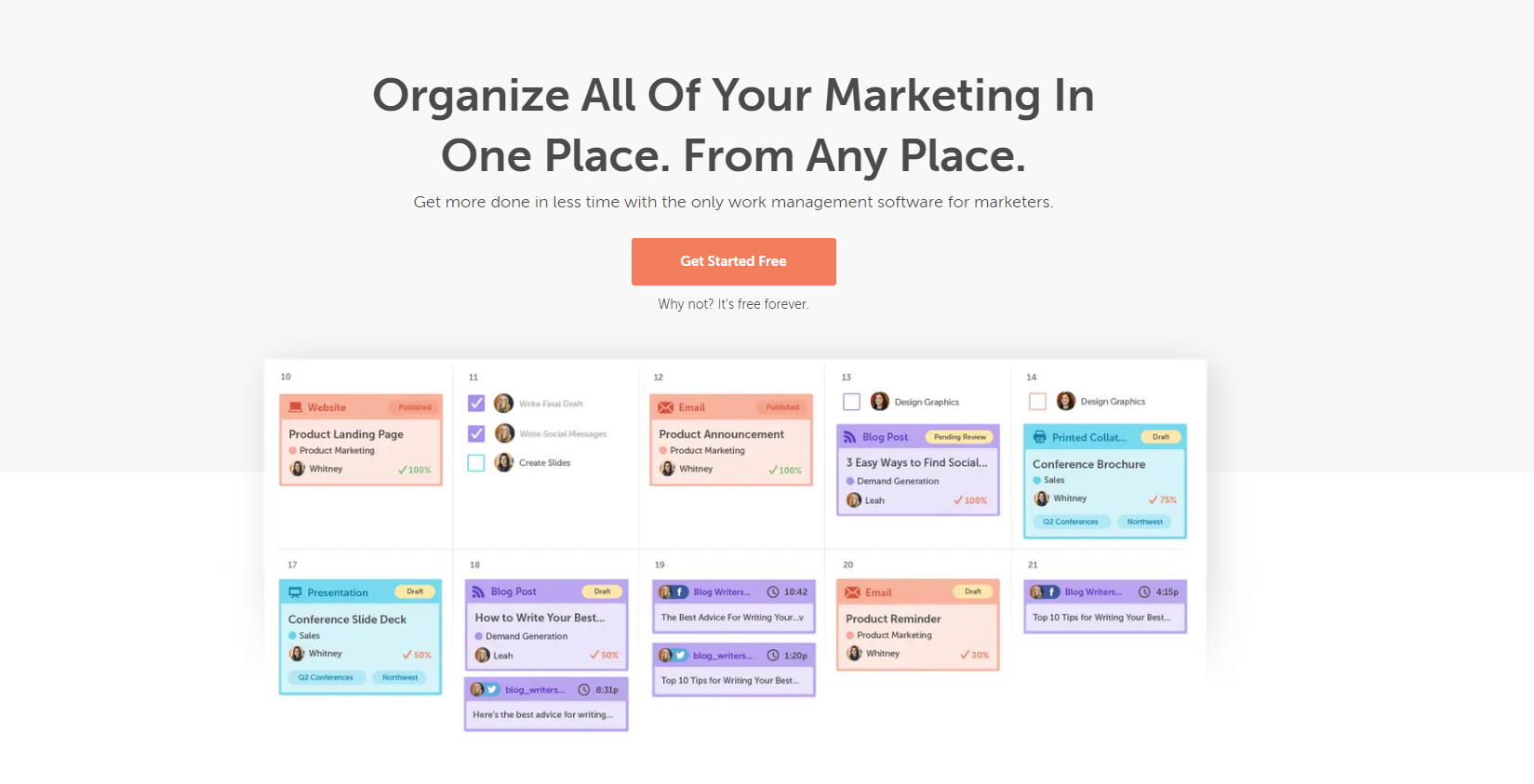
It also provides tools to help you optimize your campaigns for maximum impact. For example, you can use built-in analytics to track your campaign’s performance and adjust accordingly.
In addition, CoSchedule integrates with a range of popular marketing platforms, making it easy to manage your campaigns across multiple channels. If you’re looking for a way to streamline your marketing efforts, CoSchedule is worth considering.
Key Features:
1. Optimize your content: It includes built-in SEO tools to help you optimize your headlines and metadata for maximum search engine visibility.
2. Get more traffic from social media: It makes it easy to share your content and even lets you schedule and publish social media posts directly from the calendar.
3. Measure your Results: It includes detailed analytics to see how your content performs.
4. Automate your Marketing: With CoSchedule, you can automate many marketing tasks, such as social media sharing, email marketing, and more.
User Experience:
As a social media manager, I appreciate that CoSchedule makes it easy for me to see all of my marketing tasks in one place and plan my work accordingly. I can easily drag and drop tasks to reschedule, set deadlines, and assign team members to specific tasks. I also love the visual campaign calendar, which helps me keep track of my campaigns and see how they perform over time. I highly recommend it to anyone looking for a great social media marketing tool.
Pricing Matrix:
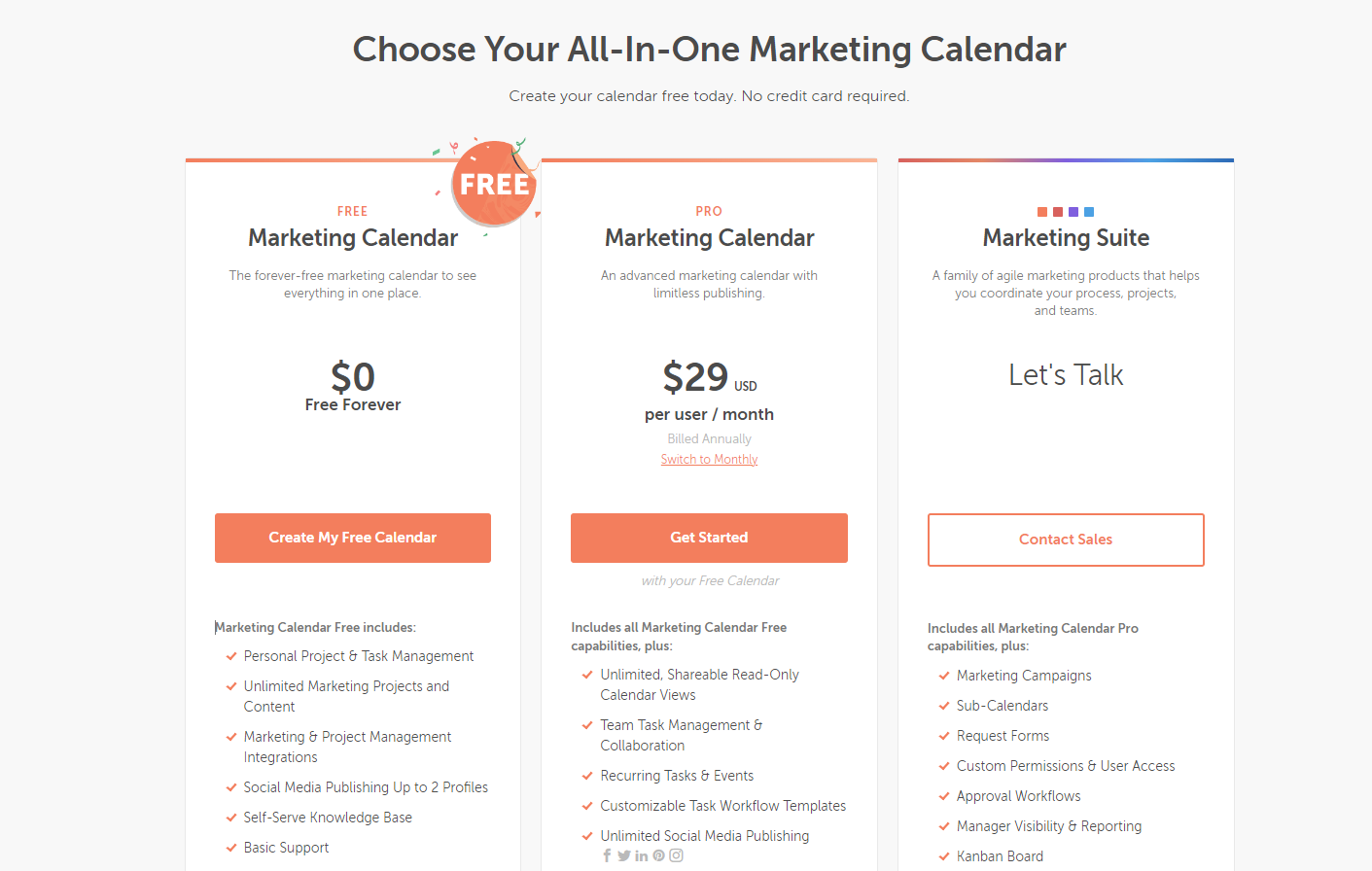
CoSchedule offer three pricing plans:
- Free Marketing Calendar – $0 forever
- Pro Marketing Calendar – $29 per month
- Marketing Suite – Custom pricing
Pros:
- Schedule and publish your content in one place.
- Re-use your best content with ease.
- Keep your content consistent.
- Automate your social media posts.
- Get insights into your content performance.
Cons:
- The interface can be overwhelming and confusing.
- You need to have a paid subscription to access most features.
Product Reviews:
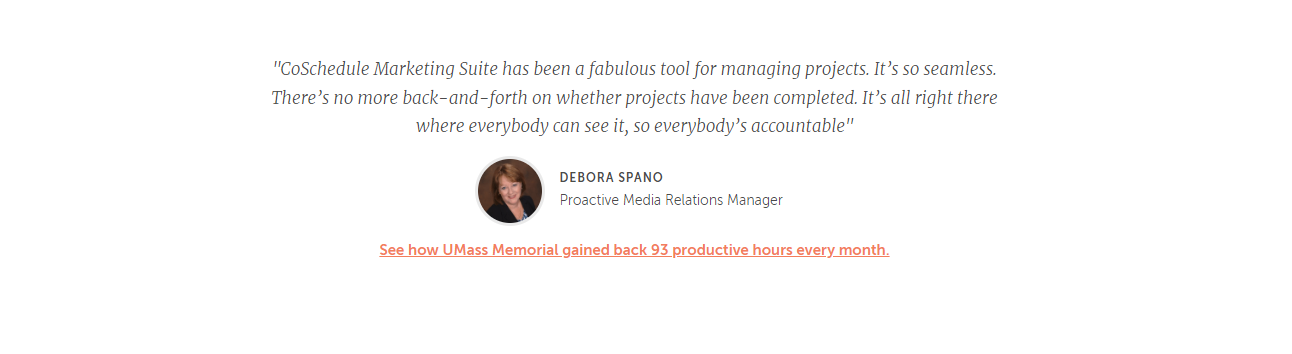
MeetEdgar
Edgar is a social media management tool that helps businesses and social media marketers to automate their social media posting. It provides users with a library of content, including blog posts, articles, images, and videos, which can be scheduled and posted automatically to various social media platforms, such as Facebook, Twitter, and LinkedIn. Edgar also offers analytics and reporting features to help businesses track the performance of their social campaigns.
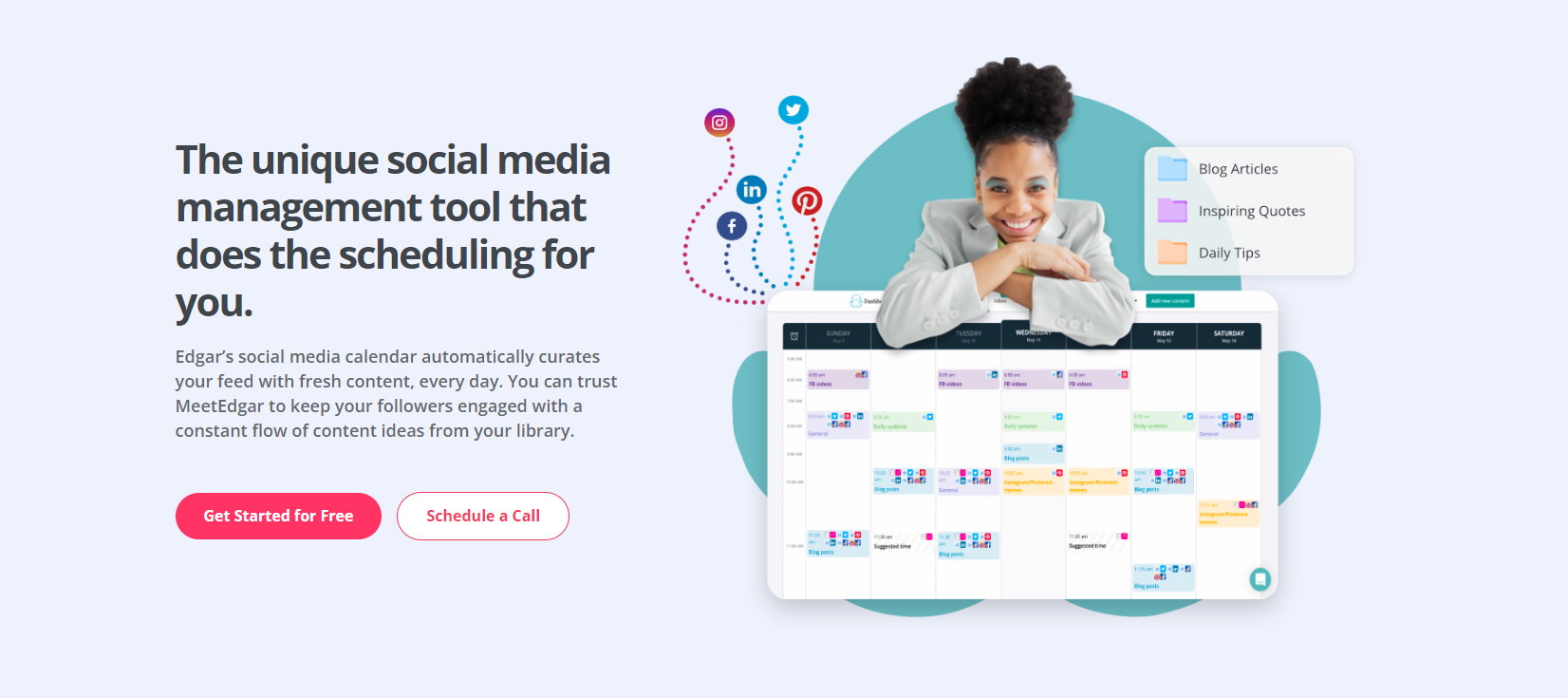
Edgar is a great tool for businesses that want to save time on social media posting and those that want to improve their social media performance with analytics and reporting. Edgar is an easy-to-use, affordable, and effective social media management tool.
Key Features:
1. Refresh your Social: It allows you to recycle your content to keep your social media fresh without constantly creating new content.
2. Schedule your posts: With MeetEdgar, you can schedule your posts to focus on other things and know that your social media is taken care of.
3. Track your Impact: It provides analytics so you can see how your content is performing and make necessary adjustments to ensure maximum impact.
4. Grow your Audience: It allows you to share your content across multiple social media platforms, making it easy to reach a larger audience and grow your following.
User Experience:
As a busy professional, I don’t always have time to keep my social media accounts up-to-date. That’s where MeetEdgar comes in. Its easy-to-use interface allows me to quickly schedule my posts and track my impact. Plus, the ability to grow my audience with Edgar’s help is a huge bonus!
Pricing Matrix:
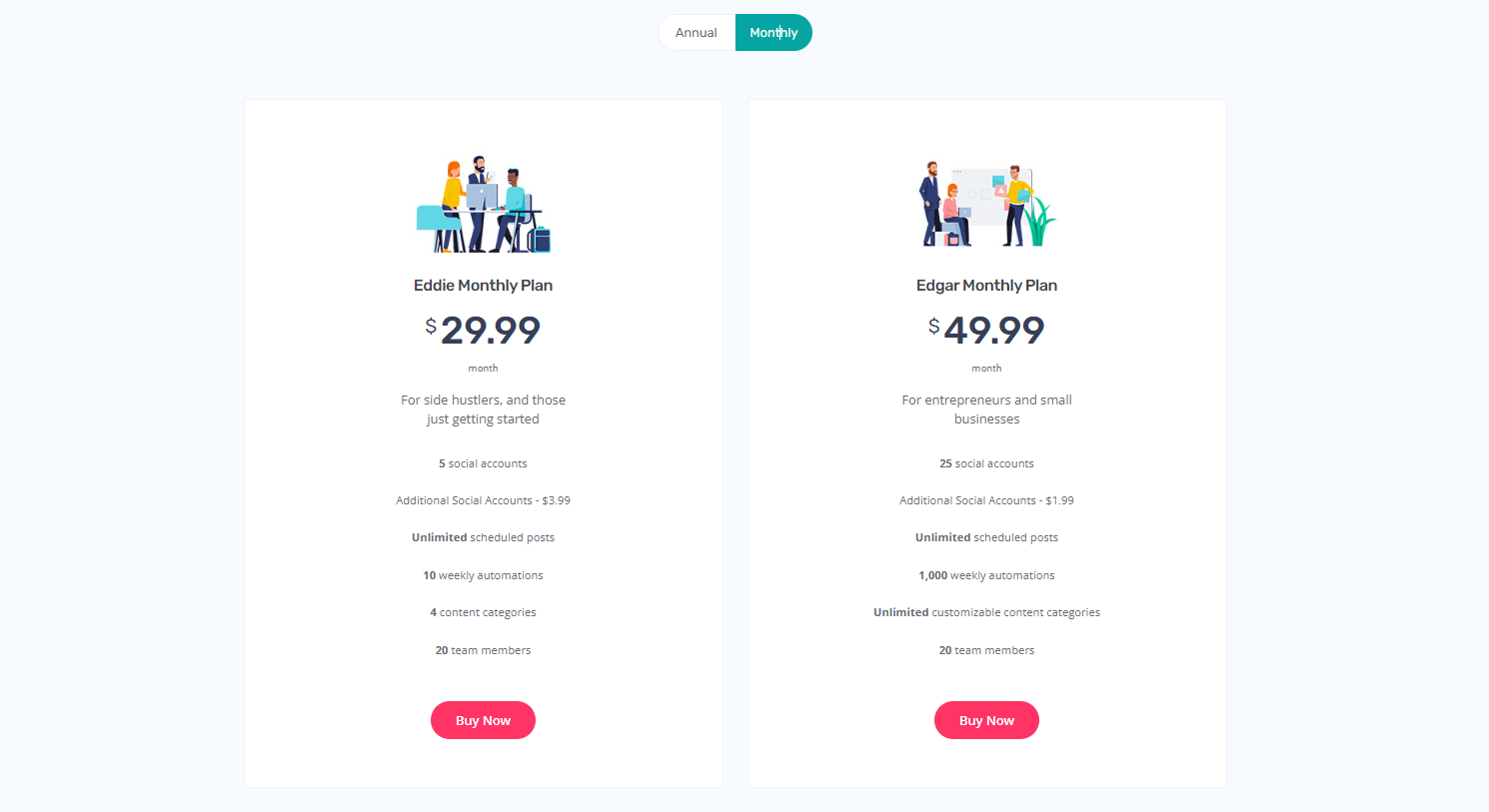
MeetEdgar offers two pricing plans:
- Eddie Monthly Plan – $29.99 per month
- Edgar Monthly Plan – $49.99 per month
Pros:
- Helps you save time by automating your social media posting.
- Enables you to recycle content so that you don’t have to keep creating new content.
- Edgar ensures that your social media posts are never duplicated.
- Gives you the ability to track your social media analytics.
Cons:
- MeetEdgar is a paid tool, and some users find the pricing relatively high.
- Some users have found that the tool can sometimes be glitchy and difficult to use.
Product Reviews:
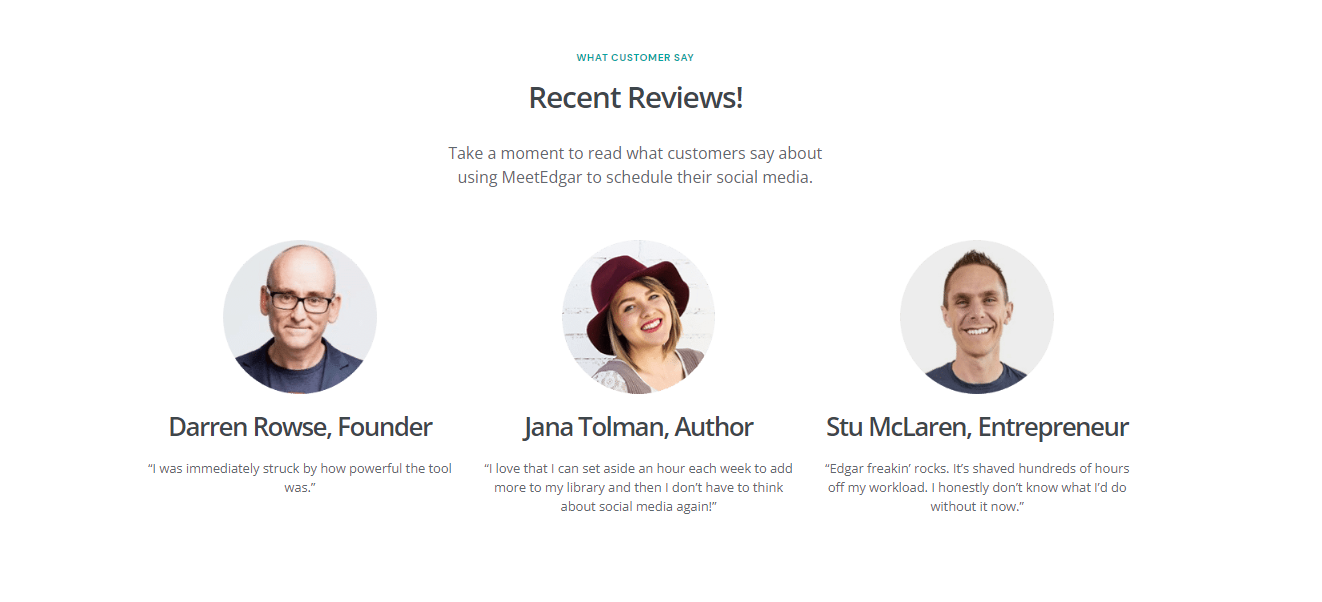

Frequently Answered Questions
Why Are Social Media Management Tools Important?
Social media management tools are important because they provide a way to help businesses effectively manage their social media presence. Much like a good CRM software platform to manage your existing customer, a good Social Media Management platform will help you gain new ones. Without these tools, it would be difficult to keep track of all the different social media platforms and posts. These tools can also help businesses save time by automating some tasks, such as post-scheduling. Overall, social media management tools are a valuable asset for any business that wants to maximize its social media marketing efforts.
How Much Do Social Media Management Tools Cost?
The cost of social media management tools can vary widely depending on the features and functionality you require. However, some basic tools may cost as little as $10 per month, while more comprehensive platforms could cost upwards of $500 per month. Ultimately, the best way to determine the cost of a social media management tool is to assess your needs and budget and then compare prices from various providers.
Why Is Social Media Important for Business Growth?
Social media is an important platform for business growth as it allows businesses to connect with a large audience quickly and easily. Social media allows businesses to communicate with potential and existing customers, build relationships, and increase brand awareness. Additionally, social media can drive traffic to a company’s website or blog, leading to increased sales and revenue. Overall, social media is a powerful tool that can be used to promote and grow a business. Next to an Email marketing plan, managing your social media is just as important to grow your business.
How to Choose the Best Social Media Management Tools for Your Business?
There are a number of factors to consider when choosing the best social media management tools for your business. First, you must determine which platforms will most effectively reach your target audience. Then, you need to consider what features and functionality you need to manage your social media presence effectively. Finally, you’ll want to compare the prices and features of different social media management tools to find the best fit for your business. By taking these factors into account, you can be sure to choose the best social media management tools for your business.
Conclusion:
While there are many social media management tools on the market, not all of them are created equal. We’ve reviewed and compiled a list of what we believe to be the best social media management tools and outlined what makes each one unique. Hopefully this will help you find the perfect tool for managing your social media accounts. Have you tried any of these tools? What was your experience?

Richa Sharma is a research content writer for over 10 years. She has a vast amount of experience in many different industries and has written for both small and large companies. Her specialty is creating compelling, engaging, and informative content that engages the reader and drives conversions. When it comes to writing, she has a knack for taking complex topics and making them easy to understand for the average reader. We are Excited to have Richa onboard with us here at https://financialnomads.com