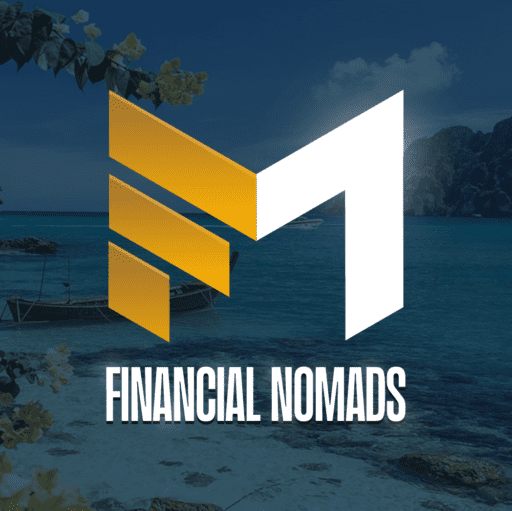25 Best Software Tools for YouTube Creators

If you’re a YouTube creator, there are a number of software tools that can help you make better videos. In this blog post, we will be discussing the 25 best software tools for YouTube creators. We will discuss what each service offers and why it might be your best option. These tools will help you with everything from editing to marketing your videos. So, whether you’re just starting on Youtube or you’ve been creating videos for years, read on to find out which tools and services are right for you!
Here are your 25 Best Software Tools for YouTube Creators
Canva
Canva is a powerful and easy-to-use online design platform that helps you create professional designs for all your marketing needs. Whether creating social media graphics, designing ads, or crafting YouTube video thumbnails, Canva has the tools and pre-made templates to make your vision come to life. Plus, you can create your designs in minutes with millions of royalty-free images, fonts, and other design elements available.
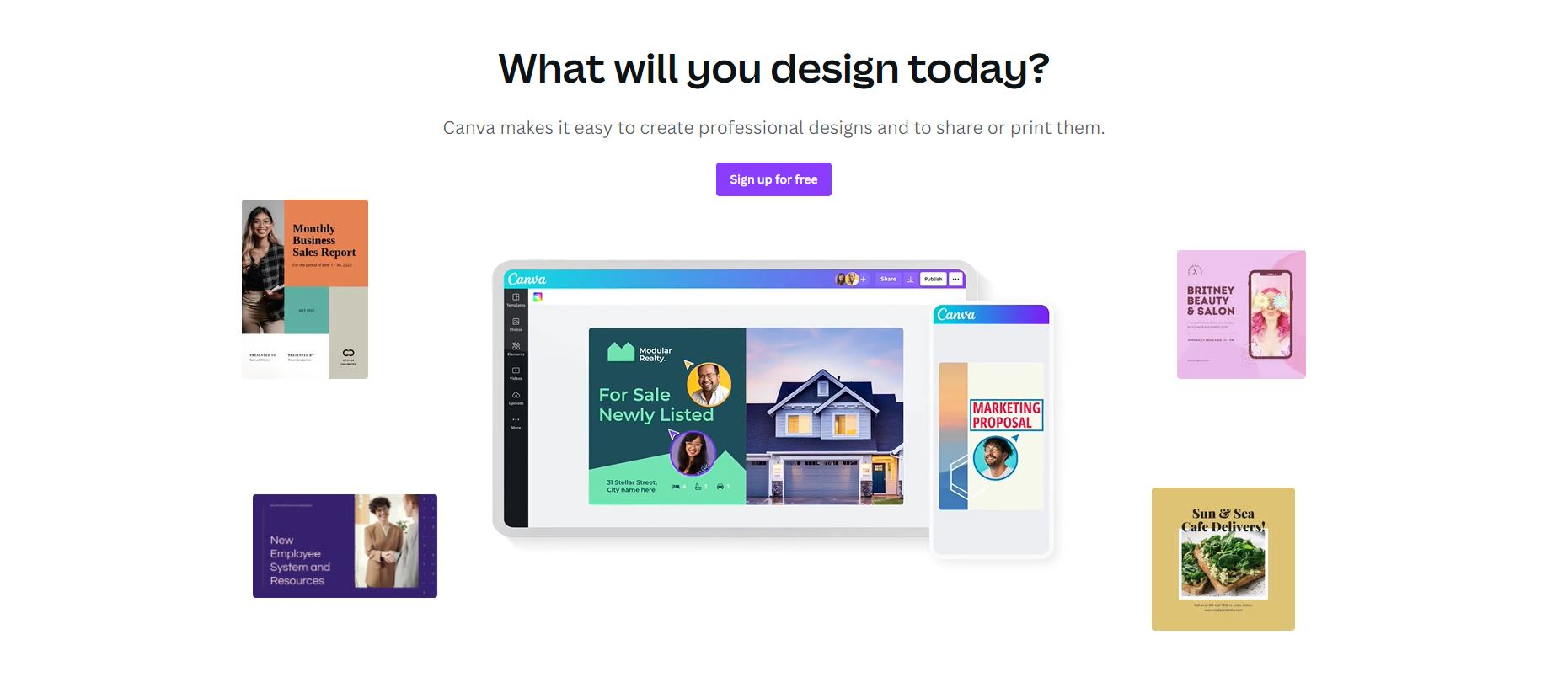
It is especially helpful for YouTube creators who want to make their channels stand out with custom thumbnails and graphics. With Canva’s easy-to-use design tools, you can create professional-looking designs to help your channel stand out.
Plus, with Canva’s vast library of resources, you can find everything you need to create stunning designs in one place. So if you’re looking for a way to level up your YouTube channel, Canva is a great place to start.
Key Features:
Some of the key features that make Canva ideal for YouTube creators are:
1. Built-in templates: It has many templates specifically designed for YouTube thumbnails and channel art. You don’t have to start from scratch – simply select a template that fits your style and start customizing.
2. Easy-to-use tools: Its drag-and-drop interface is easy to use, even if you’re not a design expert. You can add text, images, and other elements to your design with a few clicks.
3. High-quality visuals: Its library of free stock images and fonts ensures that your designs look sharp and professional.
4. Affordable: Its basic plan is free, and paid plans start at just $9.99/month. This makes it an affordable option for budget-conscious YouTubers.
5. Time-saving: With Canva, you can create high-quality visuals in a fraction of the time it would take to do it yourself. This frees more time to create content, engage with your audience, and grow your channel.
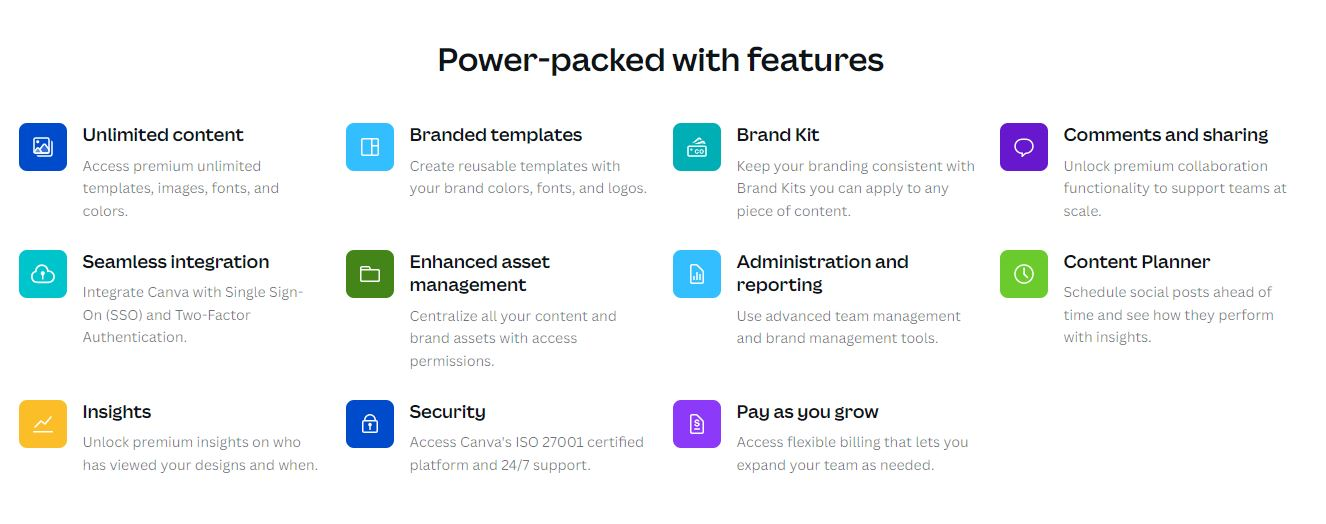
User Experience:
As a Canva user, I appreciate the wide range of design options available. The extensive library of photos, fonts and illustrations make it easy to find the right look for my project. I also love the fact that I can collaborate with team members on designs. Their simple, easy-to-use interface lets you design an attractive YouTube banner. The Background Remover tool is a great time-saver, and the ability to create instant animations is a real bonus.
As a YouTube creator, I often use Canva to create engaging thumbnails and channel art. Premium video content is also a great resource for creating high-quality videos. Overall, I’m very happy with the Canva experience.
Pricing:
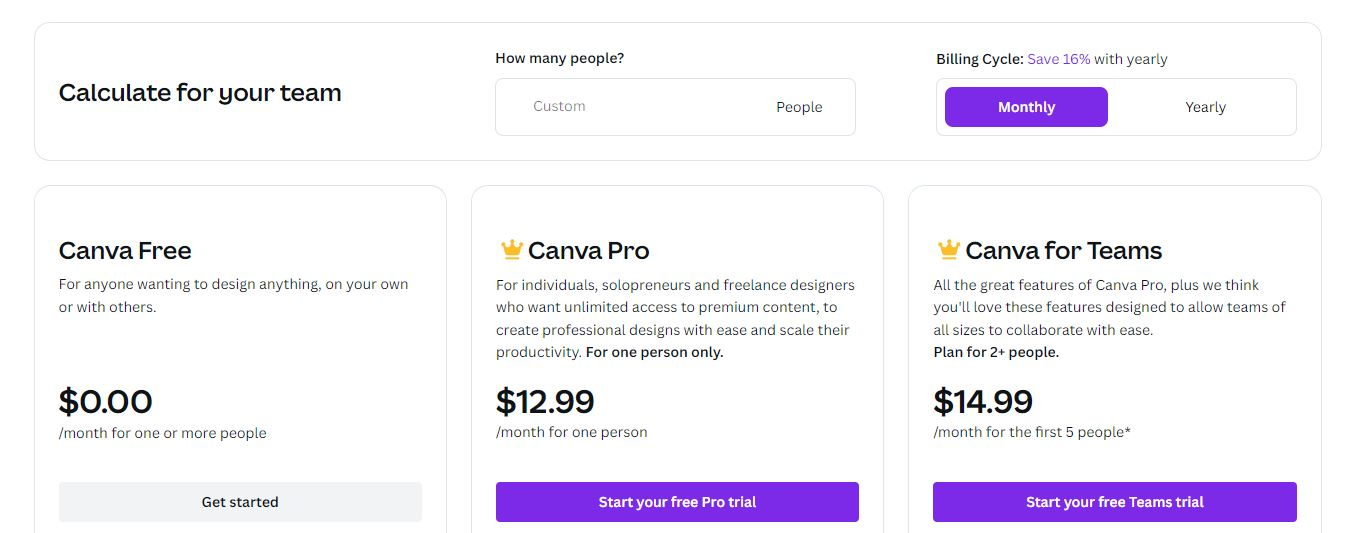
Canva offers three pricing plans:
- Canva Free – $0.00 per month
- Canva Pro – $12.99 per month
- Canva for Teams – $14.99 per month
Product Reviews:
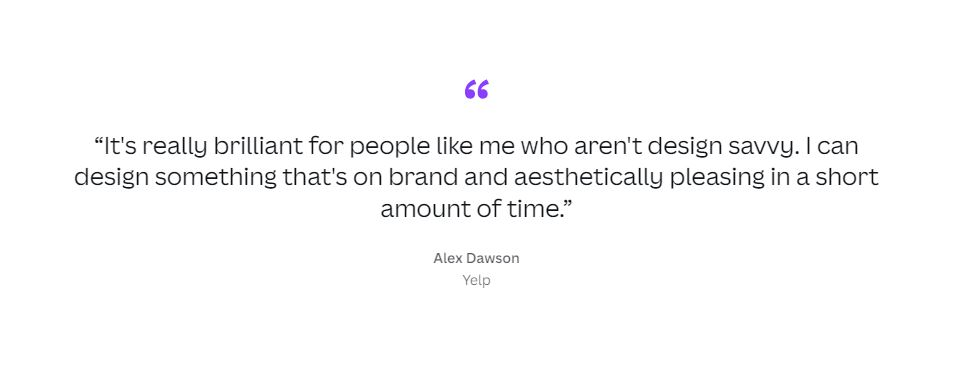
Placeit
Placeit is a by-product of Envato, a tool that helps you create professional-looking visuals without any design experience. Its mission is to help you achieve your branding and marketing goals with the least effort.
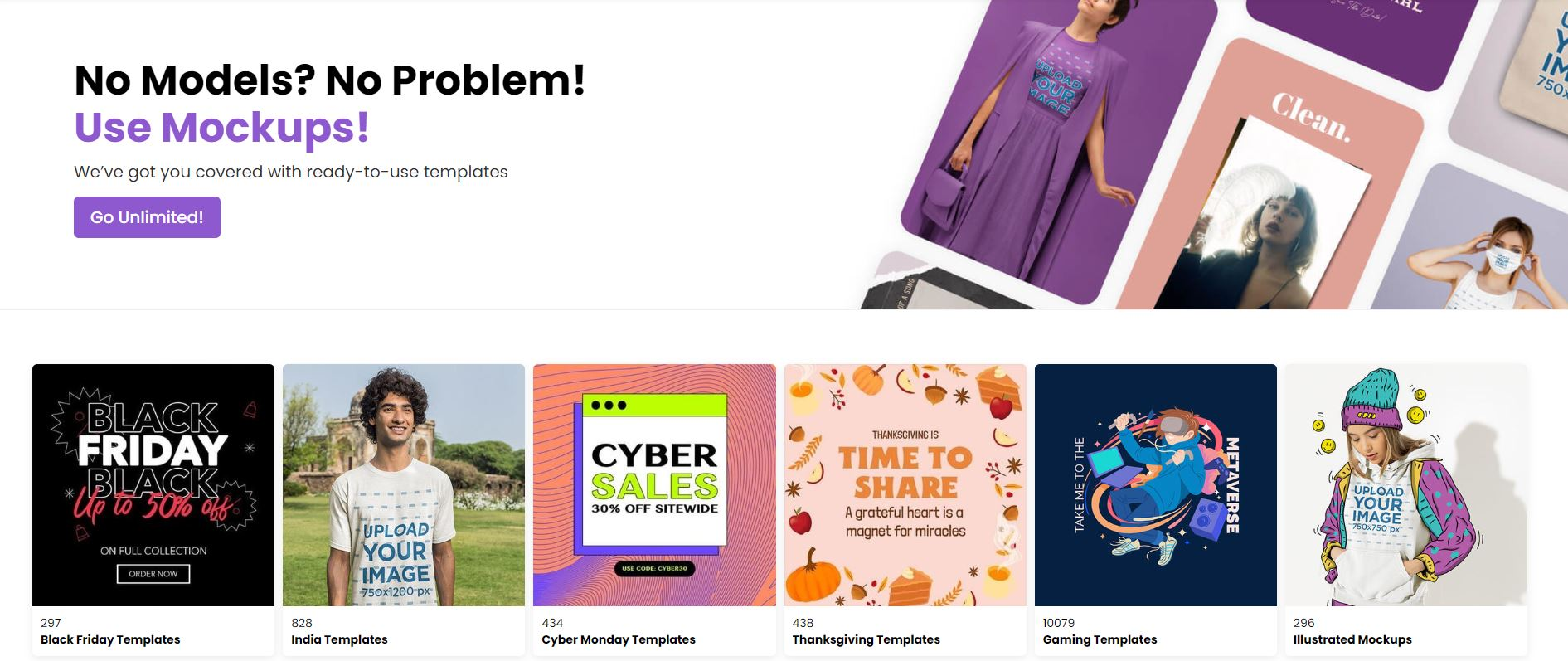
There are many ways to use Placeit, but one popular way is to create thumbnails for YouTube videos. This can be helpful because it allows you to make your videos look more professional and attractive, which can lead to more views and subscribers.
Creating a YouTube thumbnail with Placeit is easy and only takes a few minutes. First, choose a template you like and customize it with your text, images, and colours. Once you’re happy with your design, you can download it or share it directly on social media.
Placeit can be a valuable YouTube marketing tool in your arsenal if you’re a YouTube creator. With its easy-to-use templates and customization options, you can create thumbnails to help you stand out from the competition and attract more viewers. Give it a try today and see how Placeit can help you grow your channel.
Key Features:
1. Content Library: With Placeit, you have access to a huge library of pre-made video templates and graphics that you can use to create professional-looking YouTube videos.
2. Customizable Branding: It allows you to customize your video templates with your branding so that your videos look consistent with your other marketing materials.
3. Data Storage Management: It provides a secure and easy-to-use data storage management system to keep your video data organized and accessible.
4. Design Management: Its design management tools make creating and editing professional-looking videos easy without needing most video editing software.
5. Preview Functionality: Its preview function allows you to see how your video will look before you publish it so that you can make changes if necessary.
Overall, Placeit is an incredibly helpful YouTube tool for content creators who want to create professional-looking videos without spending much money or time on YouTube video editing software.
User Experience:
I love Placeit! As a YouTube creator, I often need high-quality visuals for my videos, and Placeit makes it easy to get exactly what I need. The website is super user-friendly, and the wide range of templates means I can always find the perfect fit for my needs. Plus, the first-person perspective helps me to connect with my viewers. Overall, Placeit is an amazing service I highly recommend to anyone looking for great visuals for their videos.
Pricing:
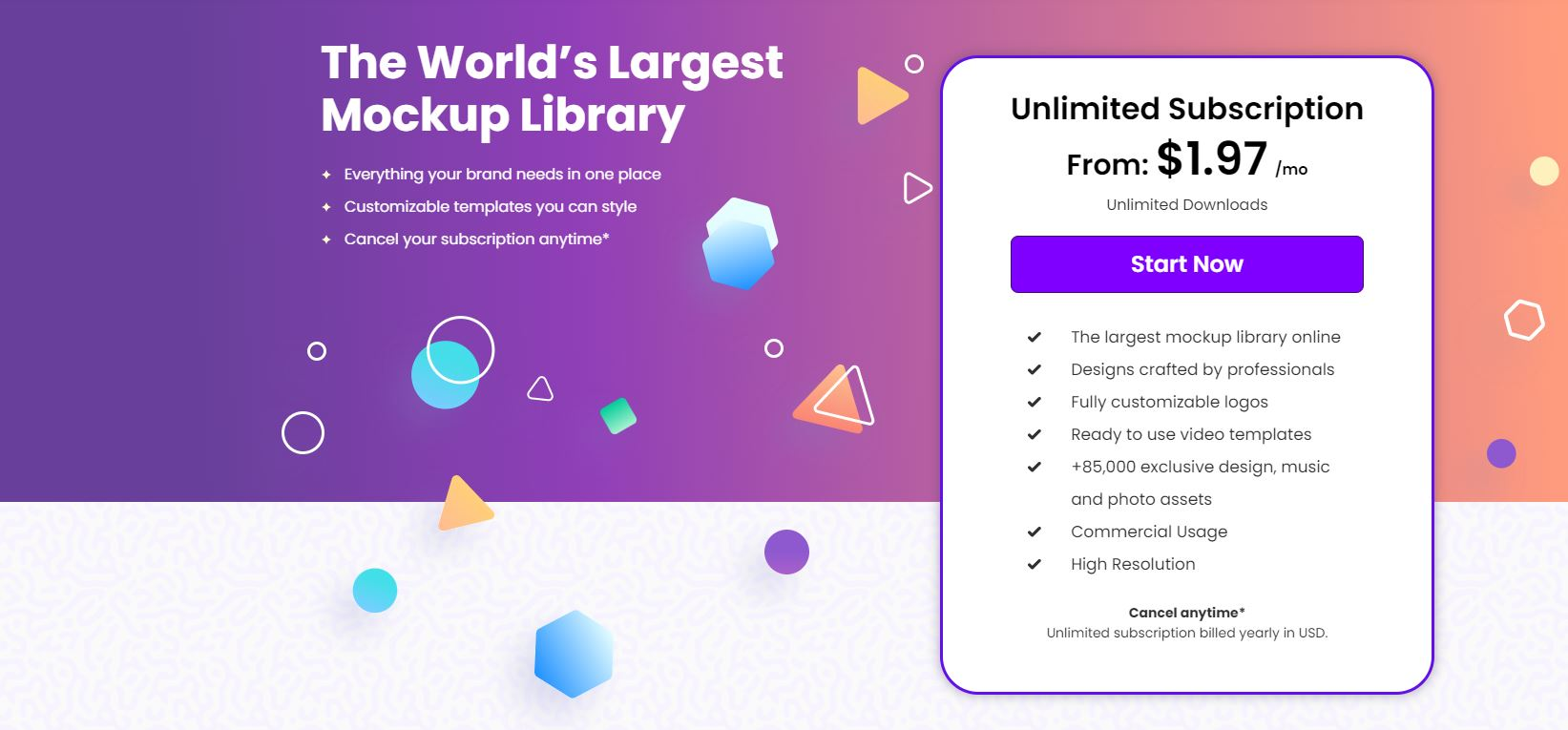
Placeit offers one pricing plan.
- Unlimited Subscription – $1.97 /month
Product Reviews:

Wave.Video
Wave.video is an online video editing and marketing tool that allows users to easily create and edit professional videos for marketing campaigns. It is a cloud-based platform designed to help businesses and marketers create engaging video content for social media, websites, and other marketing channels. With a user-friendly interface and a range of powerful features, Wave.video is a popular choice for businesses of all sizes that want to create high-quality video content.
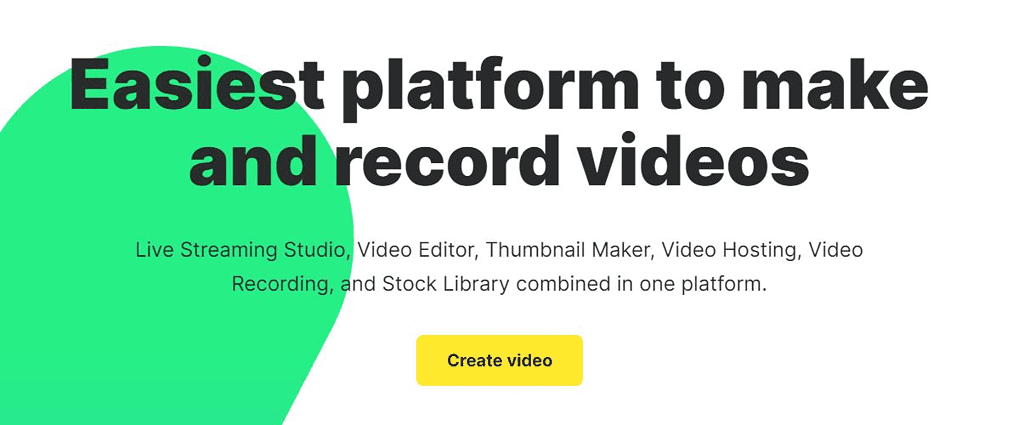
Some key features of Wave.video includes a drag-and-drop editor that makes it easy to create and edit videos, a library of over 300 million stock video clips and images, a range of customizable video templates, and the ability to resize videos to fit any platform or device.
The platform also includes a range of collaboration tools that make it easy to work with team members and clients on video projects and analytics tools that help users track the performance of their videos across different channels.
Overall, Wave.video is a powerful and versatile tool designed to help businesses and marketers create high-quality video content that engages and converts audiences. Its user-friendly interface, powerful features, and robust analytics capabilities make it a popular choice for businesses that want to take their video marketing efforts to the next level.
Key Features:
1. Video creation: Wave.video lets you easily create professional-looking videos using their drag-and-drop editor. Add and edit text, images, video clips, and audio tracks to create custom videos.
2. Templates: Wave.video offers a variety of customizable video templates to help you get started quickly. These templates cover a range of industries and use cases, from social media posts to product demos.
3. Multi-format video resizing: With Wave, You can easily resize your videos to fit different social media platforms and other digital channels. This means you can create and use one video across multiple platforms without recreating it for each one.
4. Collaboration: Wave.video lets you collaborate with team members and clients in real-time. You can share your videos and projects, get feedback, and work together to create the perfect video.
5. Analytics: Wave.video provides detailed analytics on your videos, including views, engagement, and conversions. This data can help you track the success of your videos and make informed decisions about future content.
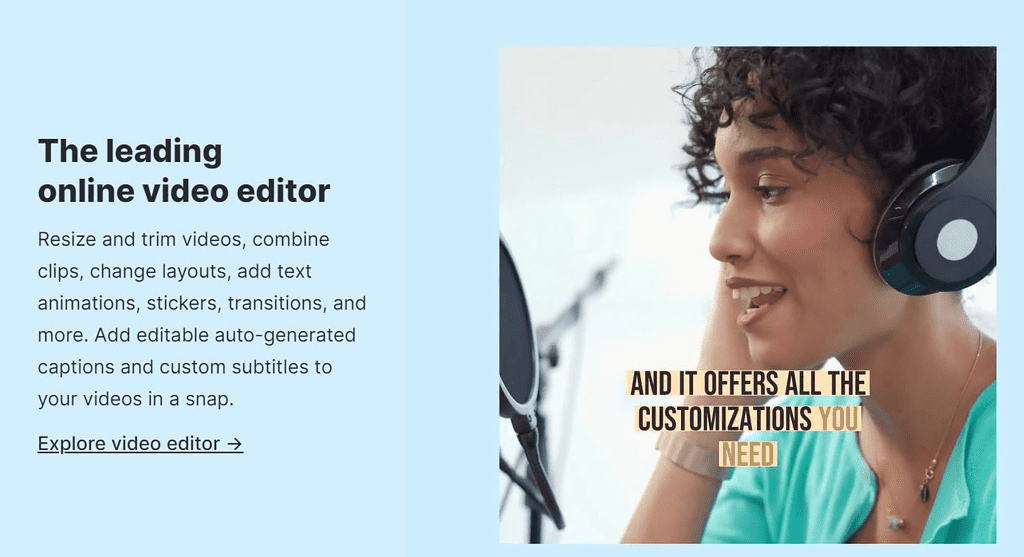
User Experience:
As a user of Wave.video, I must say that it has been an excellent experience for me. The platform is intuitive and easy to use, which is great for someone like me with little video editing experience.
One of the things I like the most about Wave.video is the vast collection of pre-designed templates that can be used to create professional-looking videos in just a few clicks. The drag-and-drop editor makes it easy to customize these templates and create unique videos that match my brand’s style.
Another great feature is the ability to add subtitles and captions to videos, essential for creating engaging content that everyone can understand, even those who are deaf or hard of hearing. The platform also allows me to add music, sound effects, and voiceovers to my videos, which enhances their overall quality.
The platform’s collaboration feature has also been a huge plus, allowing me to share my work with others and collaborate on projects in real-time. Finally, I appreciate the affordability of the platform, which allows me to create professional-looking videos without breaking the bank.
Overall, my experience with Wave.video has been very positive. I highly recommend it to anyone looking for an easy-to-use video editing platform that delivers high-quality results.
Pricing:
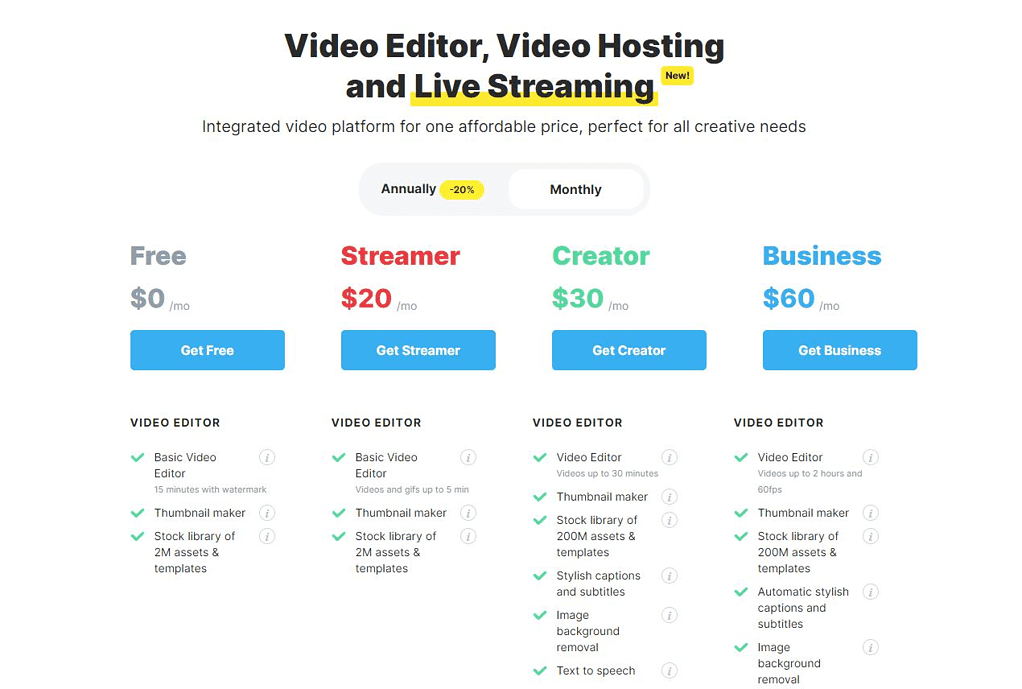
Wave.video offers four pricing plans:
- Free: $0 per month
- Streamer: $20 per month
- Creator: $30 per month
- Business: $60 per month
Pros:
1. User-friendly interface: The platform is intuitive and easy to navigate, making it accessible to beginners and experienced users.
2. Large media library: Wave.video offers a large selection of pre-made templates, stock videos, images, and audio tracks, allowing users to create professional-looking videos quickly.
3. Multi-platform distribution: Videos created on Wave. Video can be easily shared on various social media platforms, websites, and email campaigns, saving users time and effort in the distribution process.
4. Collaboration tools: The platform allows for team collaboration on video projects, including commenting and approval workflows, making it easy for teams to work remotely.
5. Affordable pricing: Wave.video offers affordable pricing plans that are competitive with other video editing and creation software.
Cons:
1. Limited advanced editing features: While the platform has various editing tools, it lacks some advanced features in other video editing software.
2. Limited audio editing capabilities: Wave.video’s audio editing tools are limited, and users may need additional audio editing software to achieve desired audio effects.
Product Reviews:
Product Reviews:
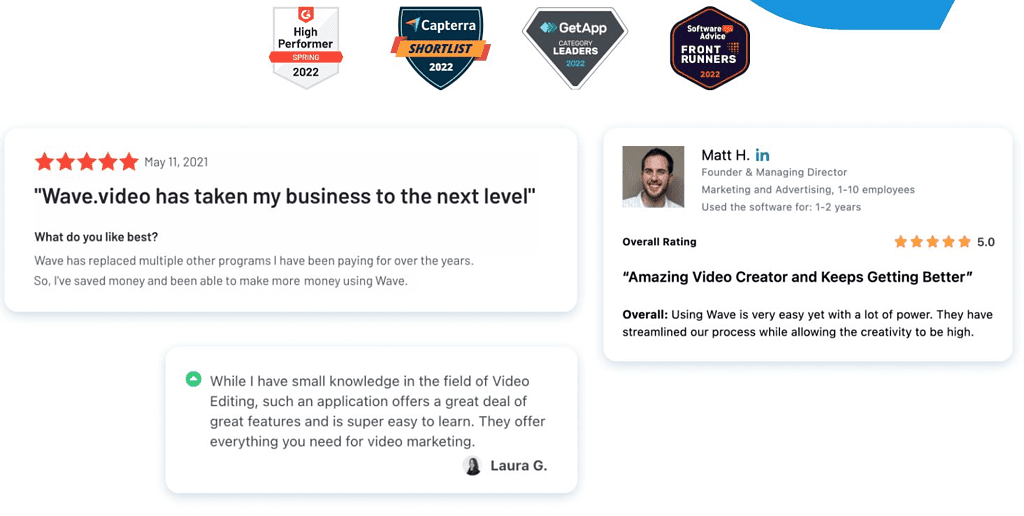
Adobe Express
Adobe Express is a powerful video editing tool that helps YouTube creators produce high-quality videos. With Adobe Express, creators can easily trim and merge video clips, add titles and transitions, and even create custom graphics and logos. It also allows sharing videos with other creators and collaborating on projects.
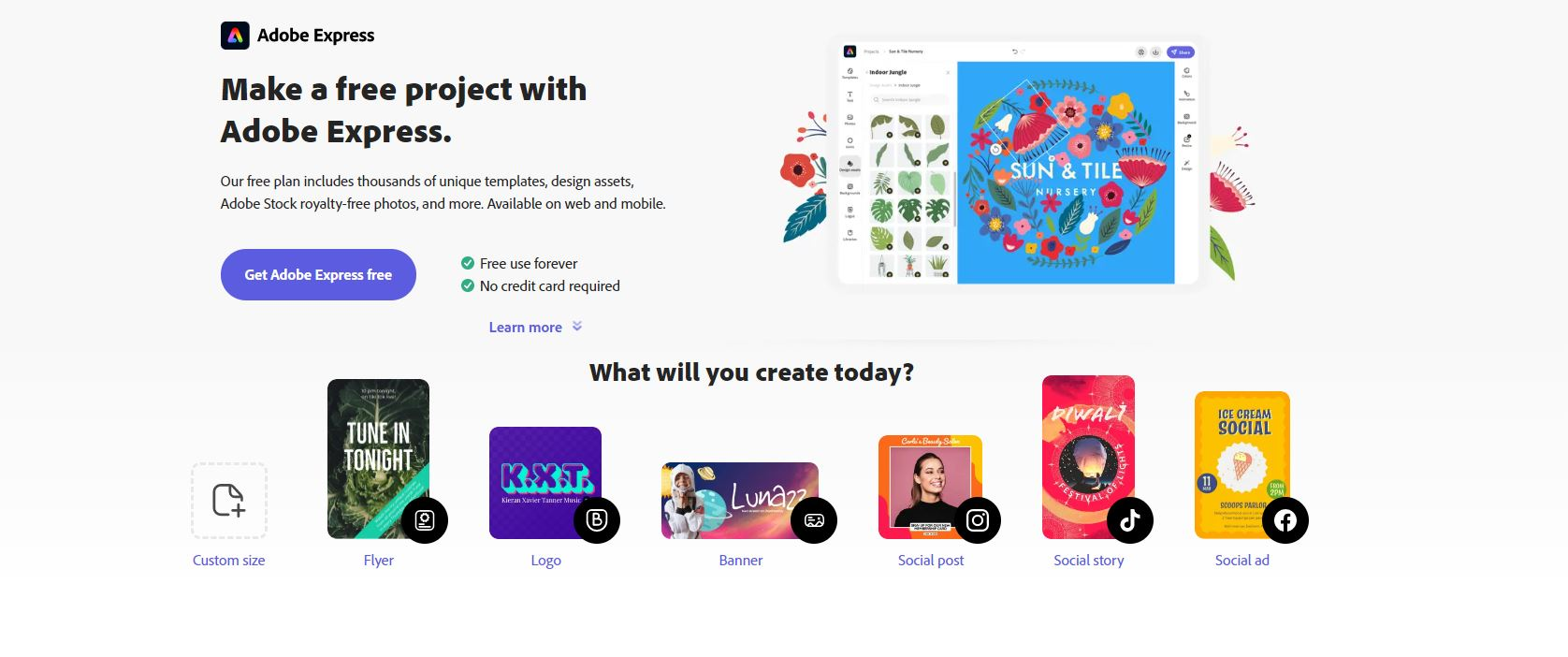
YouTube creators who use Adobe Express can benefit from its wide range of features and capabilities. With Adobe Express, they can easily create professional-looking videos that grab attention and keep viewers engaged.
Additionally, Adobe Express makes it easy to collaborate with other creators, which can lead to even better video content. Whether you’re a YouTube creator just starting or a seasoned pro, Adobe Express is a valuable tool that can help you produce high-quality videos.
Key Features:
1. Resize images instantly: It offers instant image resizing, which is perfect for creating custom thumbnails for your videos.
2. Trim and edit video clips: With Adobe Express, you can easily trim and edit your clips to create the perfect YouTube video.
3. Crop video clips: You can crop your video clips with Adobe Express to create a custom video for your YouTube channel.
4. Convert videos to GIFs: It can convert your videos into GIFs, which is perfect for creating engaging YouTube thumbnail images for your videos.
5. Resize video content: With Adobe Express, you can easily resize your video content to fit the YouTube player, which is perfect for creating custom video sizes for your YouTube channel.
User Experience:
When I started using Adobe Express, I was a YouTube creator looking for an editing app that would allow me to create professional-looking videos without spending hours learning how to use complicated software. It was the perfect solution for me. It is extremely easy to use and has a wide range of features that allow me to edit my videos exactly how I want.
One of the best things about Adobe Express is that it is very intuitive and user-friendly. Even if you’ve never edited a video before, you’ll be able to figure out how to use all of the features within minutes. Another great thing about this app is that it allows you to edit your videos in real time, so you can see exactly how your changes will look before you render the final product.
Overall, I love Adobe Express and highly recommend it to anyone looking for an easy-to-use video editing app. It has saved me countless hours of work and has allowed me to create videos that look professional and polished. I couldn’t be happier with my decision to use this app!
Pricing:
Adobe Express offers two pricing plans:
- Free – $0.00 per month
- Premium – $9.99 per month
Product Reviews:
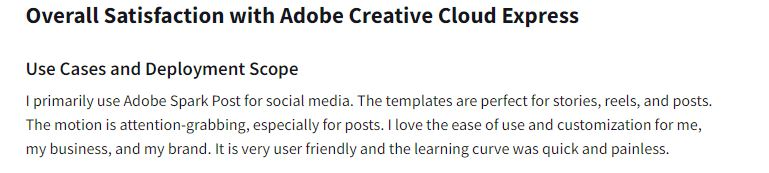
Final Cut Pro
Final Cut Pro by Apple is one of the best video editing software that allows users to create professional-quality videos. YouTube creators can use this software to edit their videos and make them look more polished and professional.

With its easy-to-use interface, Final Cut Pro makes it simple to create great-looking videos with advanced features like colour correction, green screens, and more. Plus, you can create truly immersive videos with built-in support for 4K and 360-degree video.
It can also help YouTube creators add special effects and transitions to their videos, making them even more engaging and exciting. With its wide range of features and capabilities, Final Cut Pro is an excellent tool for YouTube creators who want to take their videos to the next level.
Key Features:
1. 360° editing: It supports 360° video editing, allowing YouTube creators to create immersive, panoramic videos.
2. Graphics and effects: With a wide range of built-in graphics and effects, Final Cut Pro makes it easy to add professional-looking visuals to your YouTube videos.
3. Drag-and-drop feature: Its drag-and-drop interface makes it easy to add visual effects to your video.
4. Customizable motion graphics: With customizable motion graphics templates, Final Cut Pro makes it easy to create professional-looking videos.
5. Multicam editing: With multi-cam editing, Final Cut Pro makes editing videos from multiple cameras easy.
6. Advanced colour grading: Final Cut, Pro’s advanced colour grading tools, make creating beautiful, cinematic videos easy.
User Experience:
As a YouTube creator, I found that Final Cut Pro by Apple is an excellent video editing software. It is very user-friendly and has many features that help me to create high-quality videos. For example, I can easily add effects, transitions, and titles to my videos. I can also create customizable menus and chapters for my DVDs. Additionally, I can use the software to record my voice-overs and add background music to my videos. Overall, I highly recommend Final Cut Pro for any YouTube creator who wants to create professional-looking videos.
Pricing:
- You can purchase Final Cut Pro for $299.99.
Product Reviews:
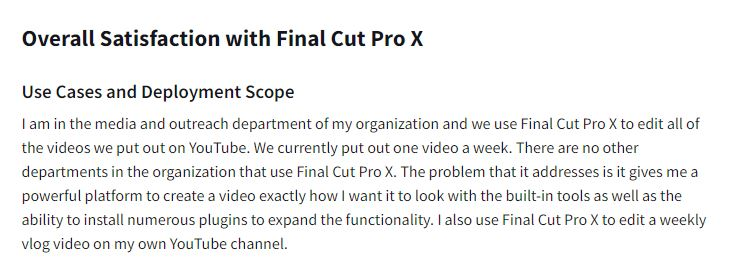
Adobe Premiere Pro
Adobe Premiere Pro is a video editing software program widely used by YouTubers and other online content creators. The program offers a variety of features and video making tools that help users create high-quality videos. Premiere Pro also allows users to collaborate with other editors and filmmakers, which can be helpful for YouTube creators who often work with others.
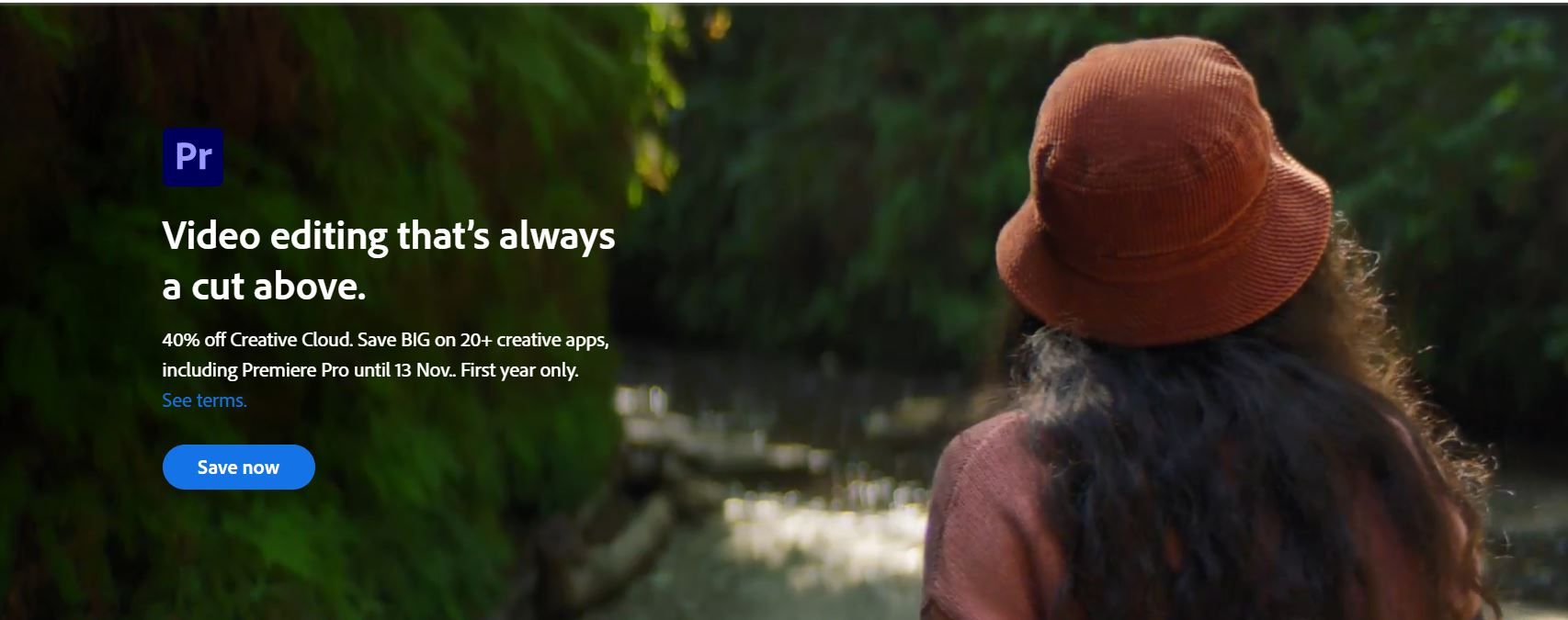
Some of the most popular features include its timeline editing, which allows for precise control over the order of your video clips; its various export options, which make it easy to create videos for different platforms; and its wide range of built-in effects and transitions, which can help give your videos a professional look.
This video editing software is also very user-friendly and easy to use, which makes it ideal for YouTube creators who are just starting. Adobe Premiere Pro is a great tool for YouTube creators who want to edit their videos and make them more professional and appealing to audiences.
Key Features:
1. Non-destructive editing: You can change your video without affecting the original footage.
2. Creative tools: Premiere Pro provides a range of creative and right YouTube tools to help you create professional-looking videos, including titles, graphics, and effects.
3. VR support: Premiere Pro now supports editing 360-degree featured video and working with virtual reality headsets.
4. Performance: Premiere Pro is an advanced video editing software that can handle large and complex videos without slowing down.
5. Format support: Premiere Pro supports a wide range of video and audio formats, making it easy to work with footage from various sources.
User Experience:
I’m a YouTube creator and often use Adobe Premiere Pro to edit my videos. I find the software very user-friendly and easy to use. I often use motion graphics templates to create title sequences for my videos, and the VR editing features are really helpful when creating VR content. I also like the VR rotate sphere feature, allowing me to easily create 360-degree videos. Overall, I’m happy with Adobe Premiere Pro and recommend it to anyone looking for good video editing software.
Pricing:
Adobe Premiere Pro offers three pricing plans:
- Monthly – $31.49/mo
- Annually – $20.99/mo
- Annually Prepaid – $239.88/yr
Product Reviews:
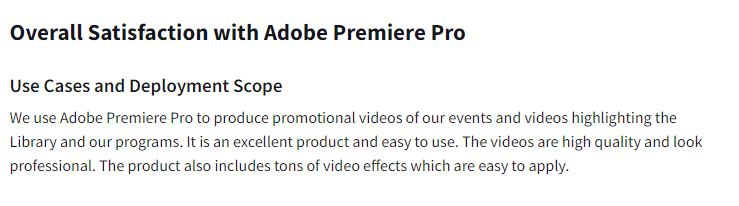
DaVinci Resolve
DaVinci Resolve is a professional video editing software originally designed for Hollywood-level post-production houses and filmmakers. However, its user-friendly interface and powerful features have made it a favourite among YouTubers and other online content creators.
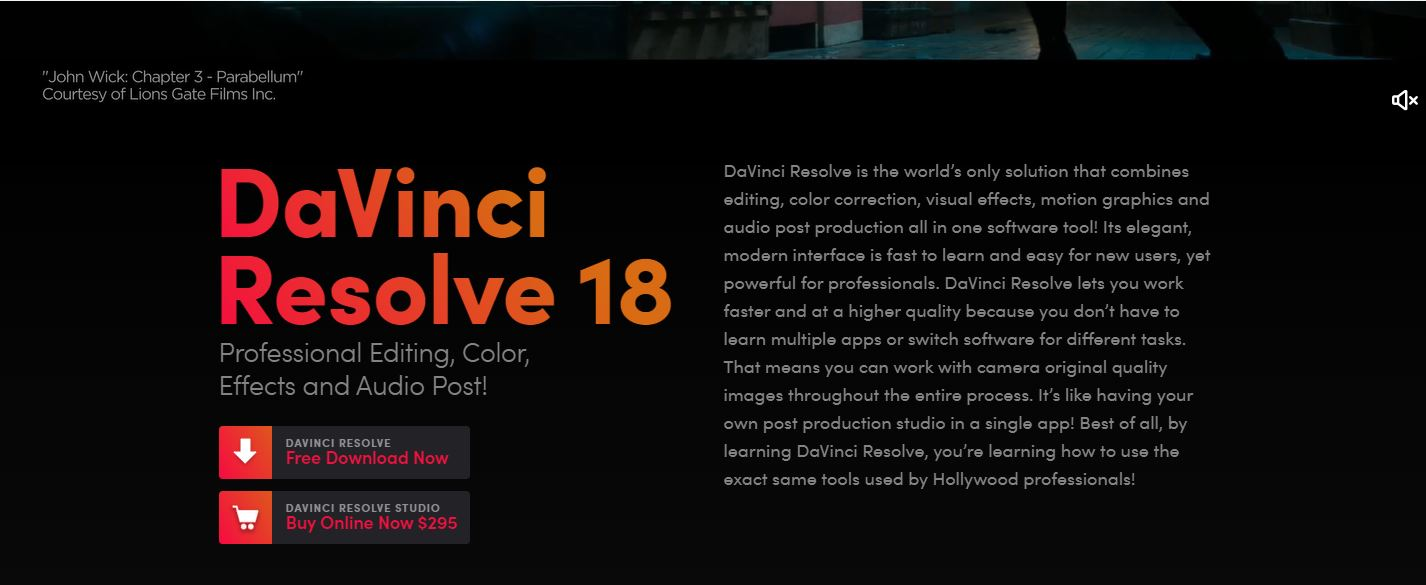
What sets DaVinci Resolve apart from other video editors is its focus on colour correction and grading. This is a crucial step in the post-production process, and DaVinci Resolve has some of the best YouTube tools available for getting the perfect look for your videos.
Many other features make DaVinci Resolve a great choice for YouTube creators, including its support for 4K and HDR video, built-in audio editing tools, and powerful title and effects creator. It is a great option if you’re looking for a great video editor to help you take your YouTube channel to the next level.
Key Features:
1. Automatically Trim and Tighten: The first key feature of DaVinci Resolve is the ability to automatically trim and tighten your videos. This can save you a lot of time in the editing process, and it can also help improve your video’s overall quality.
2. Transitions and Effects Library: It also has a library of transitions and effects that you can use to make your videos more dynamic and interesting. This can be a great way to add professional-looking touches to your video without spending much time or money on them.
3. Incredible 2D and 3D Titles: It has some incredible 2D and 3D titles that you can use to make your video stand out. These can be a great way to add some extra interest and excitement to your video.
4. Animate Any Clip: It can also help you animate any clip you want to use in your video. This can be a great way to create interesting and unique videos.
5. Multicam Editing: It also has a Multicam editing feature that can be helpful for YouTube creators. This can be a great way to edit videos with multiple cameras and help you save time in the editing process.
User Experience:
I started using DaVinci Resolve for my YouTube videos about a year ago, and I love it! The editing process is much smoother and quicker than with other programs I’ve used, and the results always look amazing. Plus, the fact that it’s free makes it an even better deal.
As a YouTuber, I often have to film and edit my videos by myself, so having a user-friendly program like DaVinci Resolve is essential. The interface is easy to navigate, and the built-in tutorials are great for learning how to use all the features. Even if you’re new to video editing, you’ll be able to figure out how to use it quickly.
One of my favourite things about DaVinci Resolve is the colour grading feature. I can spend hours tweaking the colours in my videos to get them perfect, and it’s really fun to experiment with different looks. The finished product always looks much more professional and polished when I use DaVinci Resolve for colour grading.
I highly recommend DaVinci Resolve to anyone looking for a great video editing program. It’s perfect for both beginners and more experienced editors and always produces stunning results. If you’re not using DaVinci Resolve already, you’re seriously missing out!
Pricing:
- You can purchase DaVinci Resolve for $295
Product Reviews:
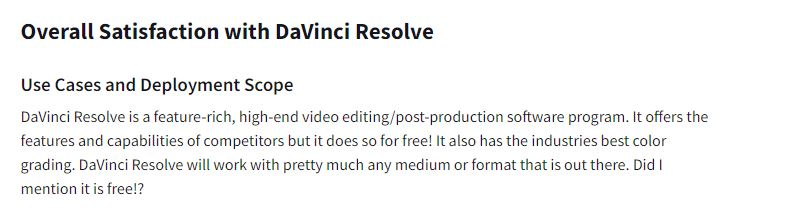
InVideo
InVideo is a powerful video creation platform that helps YouTube creators easily create engaging, professional-quality videos. In addition to providing access to millions of royalty-free stock photos and videos.
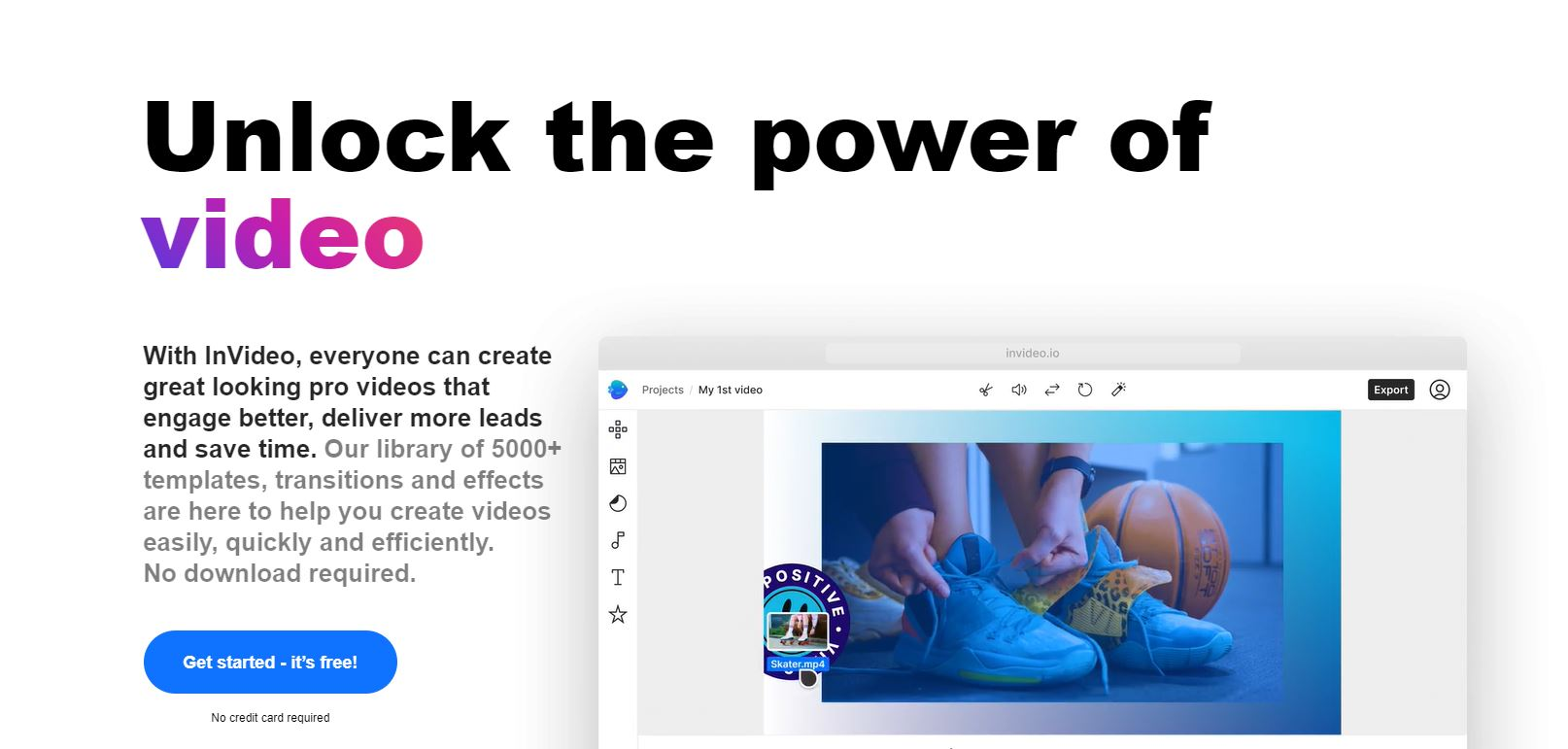
InVideo also offers a range of YouTube tools and features that make editing and customizing videos easy. This includes adding text, logos, watermarks, and overlaying music and sound effects. The YouTube Partner Program is a great way to make money from your videos.
It also offers a range of pre-designed video templates that can be used to create videos for specific purposes, such as product reviews, how-to guides, and promotional videos. It also makes it easy to share videos with others, making it an ideal tool for collaborative video projects.
This makes it an ideal tool for those who want to create brand-aware videos. Overall, InVideo is an excellent video editing tool that can help YouTube creators to produce high-quality videos.
Key Features:
1. Customizable templates: It provides a range of professionally-designed templates that can be customized to suit your specific video requirements. This ensures that your videos have a consistent look and feel and makes the editing process much quicker and easier.
2. Powerful video editing: Its online video editor includes many powerful tools that allow you to edit your videos professionally. These include trimming, cropping, adding text and effects, and much more.
3. Audio Editing Options: Its online video editor also allows you to edit the audio track of your videos. This includes adding background music, adjusting the volume levels, and removing unwanted noise.
4. 40+ fluid animations: Its online video editor comes with a library of over 40 different animations that can be added to your videos. This helps bring your videos to life and makes them more engaging for your viewers.
5. Convert text to video: Its online video editor allows you to convert text into videos. This is a great way to create explainer videos or add subtitles to your existing videos.
User Experience:
InVideo is an online video editor that makes creating and editing videos easy and fun. As a YouTube creator, I found InVideo to be an invaluable tool in my video-making arsenal. The user interface is intuitive and user-friendly, and the features are robust yet easy to use. Best of all, InVideo offers a free version, so you can try it before you buy.
I highly recommend InVideo to any YouTube creator or anyone who wants to easily create and edit videos.
Pricing:
InVideo offers three pricing plans:
- Free – $0 per month
- Business- $30 per month
- Unlimited – $60 per month
Product Reviews:
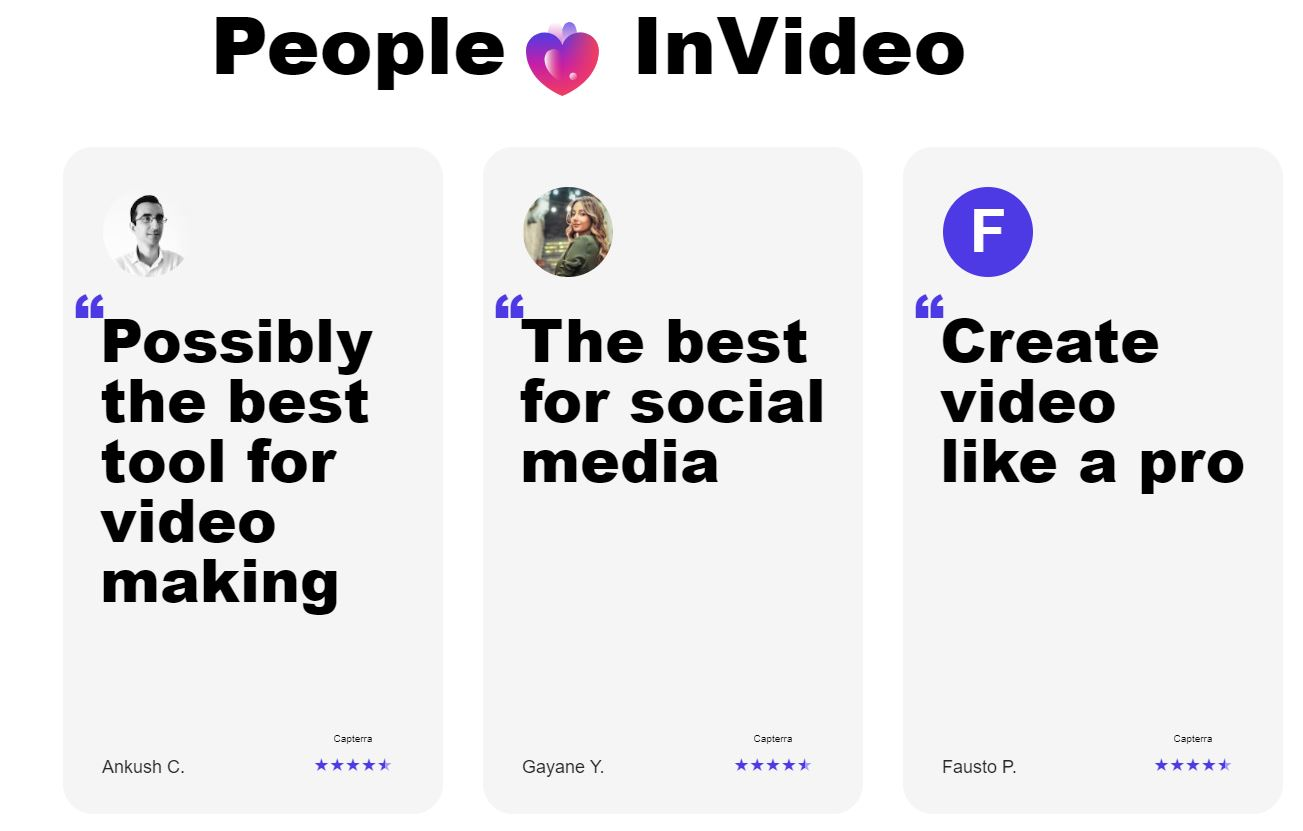
Raw Shorts
Raw Shorts is a video creation platform that helps YouTube creators easily create professional-looking videos. With Raw Shorts, you can create videos in minutes without worrying about editing or graphics.
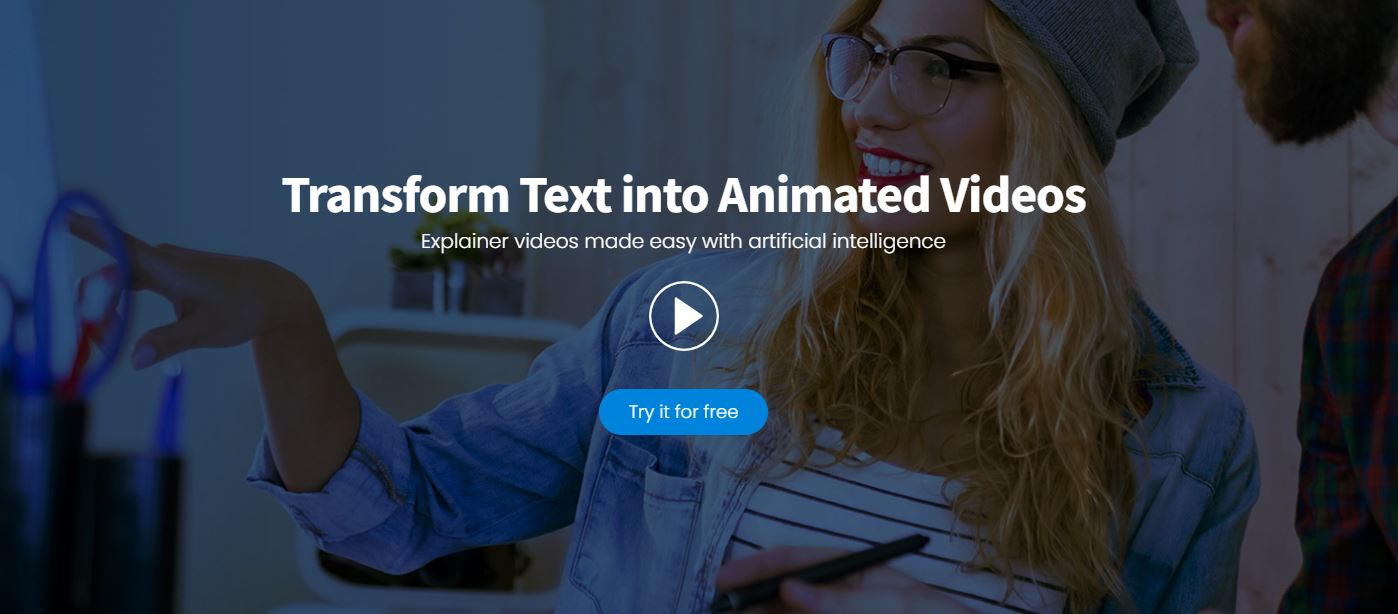
Simply choose a template, add your text and images, and share your video with the world. Raw Shorts makes it easy to create informative and visually appealing videos that will help you stand out from the crowd on YouTube.
With Raw Shorts, you can easily create informative and visually appealing videos that will help you stand out from the crowd on YouTube.
Whether you’re looking to create a how-to video, a product review, or something fun and creative, Raw Shorts is the perfect tool. Try it today and see how easy it is to create beautiful videos that engage and entertain your YouTube audience.
Key Features:
1. Royalty-Free Media Library: It provides a royalty-free media library, which means that you can use any of the videos, images, and music in our library without having to worry about copyright infringement.
2. AI Video Maker: Its AI Video making tool can help you create professional-looking videos without any prior video editing experience.
3. Video Templates: It offers a wide selection of video templates that can be used to create videos for any purpose, from product promotion to educational videos.
4. Spreadsheet to Video: Its spreadsheet-to-video feature allows you to quickly and easily create videos from data stored in a spreadsheet.
5. Customizable Video Player: Its video player is fully customizable, which means you can change the look and feel of your videos to match your brand.
User Experience:
I have been using Raw Shorts for a few months to create YouTube videos, and I love it! The templates and tools available make it easy to create professional-looking videos without any prior video editing experience.
As a YouTube content creator, I highly recommend Raw Shorts to anyone looking to create engaging and eye-catching videos. The user experience is fantastic, and I have never had any issues with the platform. It is worth checking out!
Pricing:
Raw Shorts offers three pricing plans:
- Starter – Free trial
- Essential – $49 per month
- Business – $89 per month
Product Reviews:
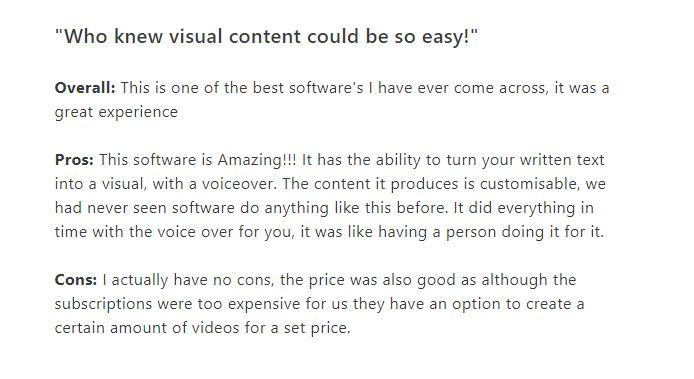
Animaker
Animaker is an online video-making platform popular among YouTubers and other content creators that allows users to create professional-looking videos without any prior video-making experience.
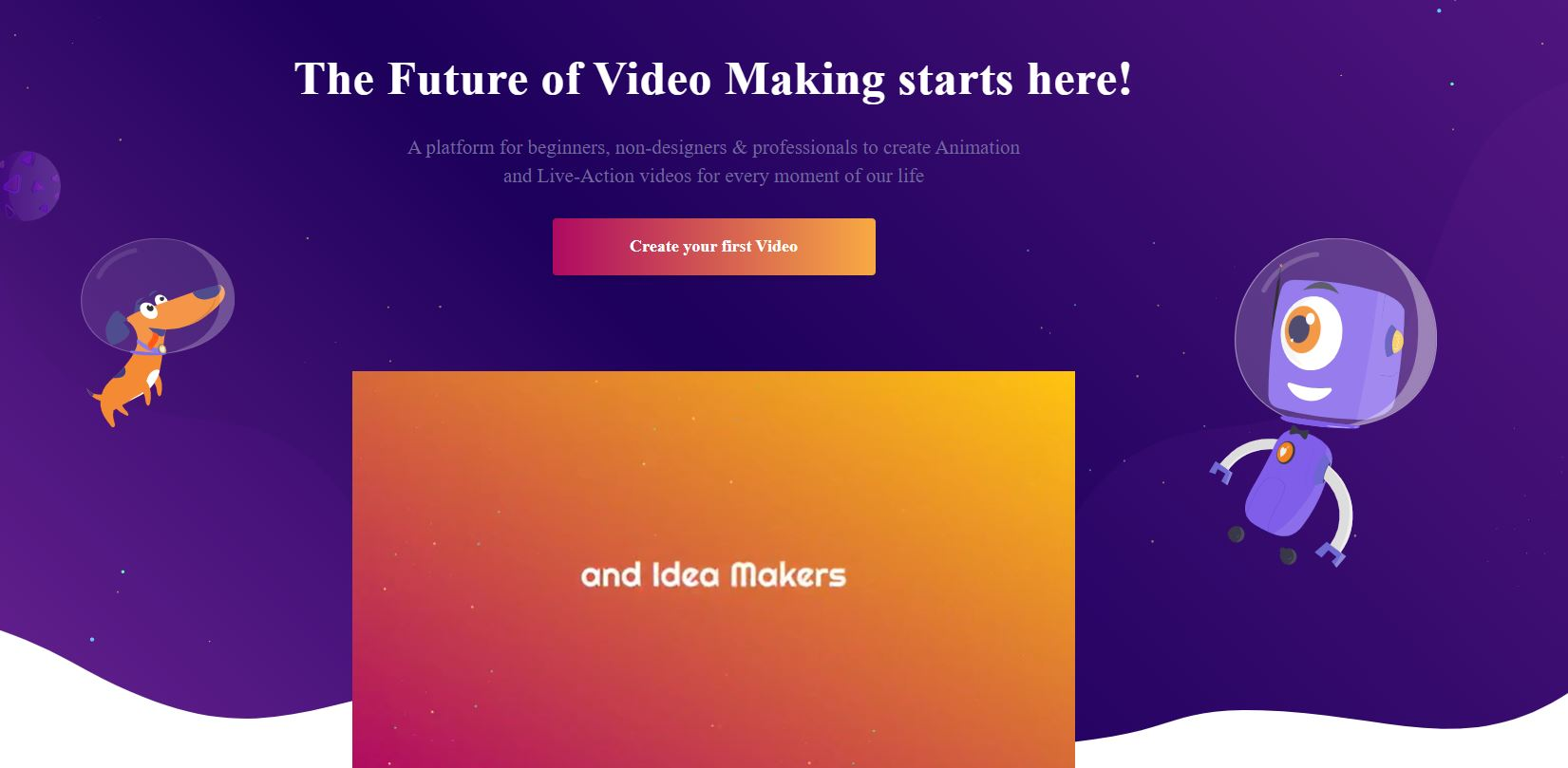
It is simple and easy to use, with a drag-and-drop interface that makes creating videos a breeze. You can also use Animaker to create YouTube channel art, intros, outros, and bumpers.
It also offers a wide range of features, such as templates, characters, props, and more, that users can utilize to create custom videos. In addition, Animaker provides users access to a library of royalty-free music and sound effects that can be used in their videos.
Animaker makes video creation easy and fun without compromising on video quality. With its user-friendly interface and wide range of features. Overall, Animaker is an excellent tool for content creators who want to create high-quality videos without wasting time and effort.
Key Features:
1. Professionally Crafted Templates: It provides YouTube content creators with a library of professionally crafted templates that can be used to create high-quality videos quickly and easily.
2. Character Builder: Its character builder tool allows content creators to create custom animated characters that can be used in their videos.
3. Extensive Facial Expressions: Its extensive facial expression library allows content creators to add a wide range of expressions to their characters, making them more expressive and lifelike.
4. Auto Lip-Sync: Its auto lip-syncs feature ensures that characters’ mouths move in sync with the dialogue, making videos look more polished and professional.
5. Live Video Editing: Its live video editing feature allows content creators to edit their videos in real time, making the editing process faster and easier.
6. Watermark Your Content: Its watermarking feature allows content creators to add a watermark to their videos, ensuring their content is protected.
User Experience:
I’ve been using Animaker for my YouTube Studio and channel for over a year, and I love it! As a content creator, I appreciate how easy it is to use and how quickly I can create videos. Plus, the quality is amazing – my viewers always comment on how great my videos look. I recommend Animaker to anyone looking for a user-friendly and high-quality video creation tool.
Pricing:
Animaker offers three pricing plans:
- Basic – $20 per month
- Starter- $35 per month
- Pro – $79 per month
Product Reviews:
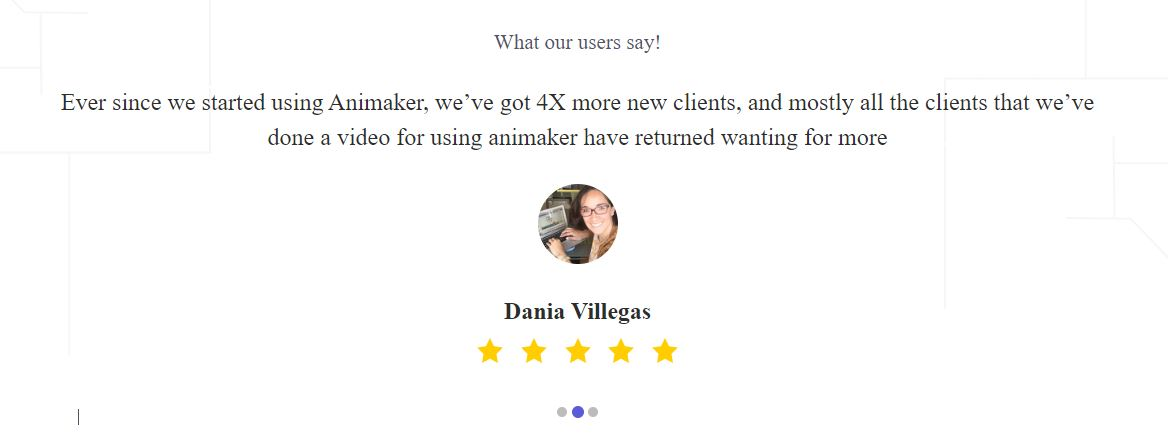
Storyblocks
Storyblocks is a subscription-based service that provides access to millions of royalty-free stock photos, vectors, illustrations, and video clips. It is a popular choice for YouTube content creators who need high-quality visuals to complement their videos. It is an affordable and convenient option that helps content creators save time and money.
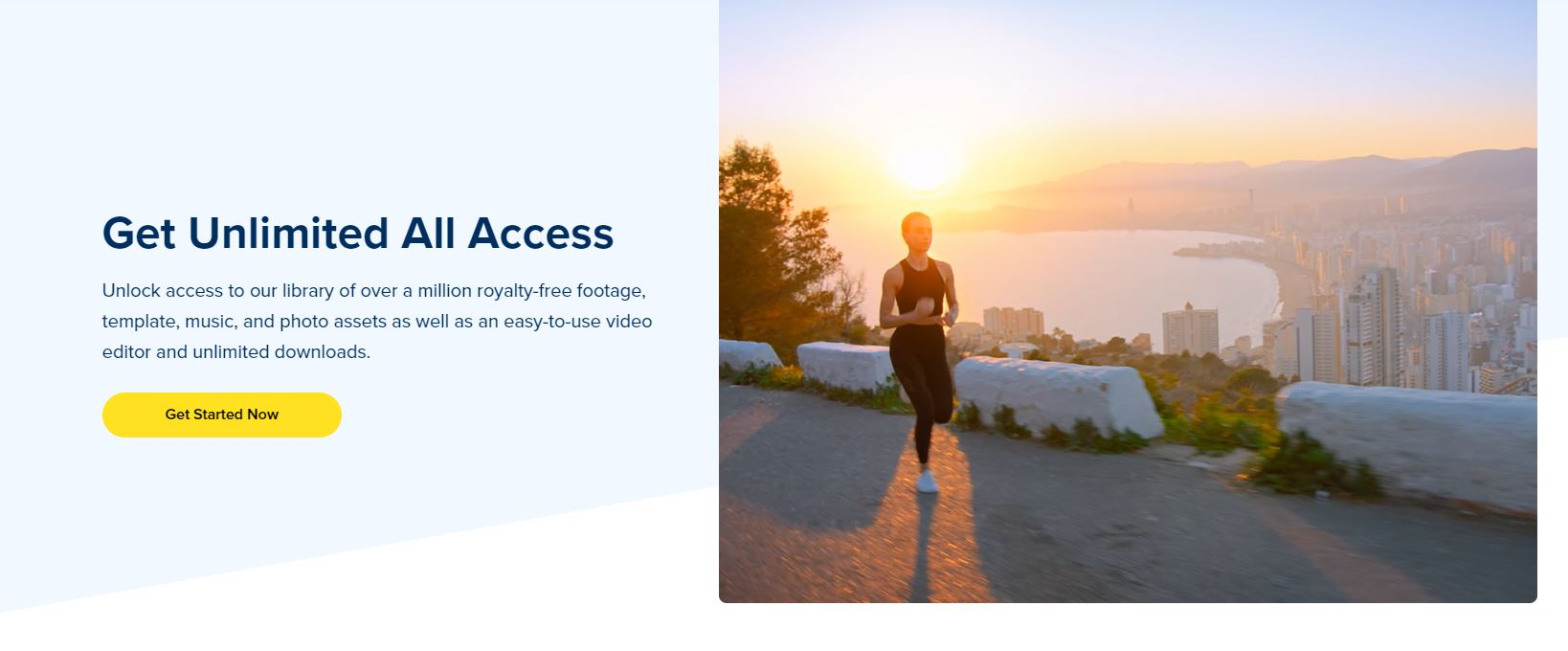
YouTube is a powerful platform for sharing videos with the world. To make your videos stand out, it is important to have engaging visuals.
Storyblocks can help content creators by providing access to millions of royalty-free stock photos, vectors, illustrations, and video clips. This way, you can focus on creating great content without worrying about the cost of visuals.
Plus, with Storyblocks, you can download and use as many visuals as you need without worrying about copyright infringement. This is a great way to save time and money while still being able to create high-quality videos.
Key Features:
1. Easy-to-use editor: The Storyblocks editor is easy to use, even for beginners. You can add visuals, audio, and sound effects quickly and easily.
2. Add stunning visuals: With Storyblocks, you can add stunning visuals to your videos. Choose from a variety of templates or create your own.
3. Easy in-browser editing: With Storyblocks, you can edit your videos right in your browser. There’s no need to download or install anything.
4. High-quality video & templates: It provides high-quality videos and templates that you can use in your YouTube videos.
5. Audio & sound effects: With Storyblocks, you can add audio and sound effects to your videos. This can help make your videos more engaging and entertaining.
User Experience:
As a YouTube content creator, I’ve found that Storyblocks is an invaluable resource. Not only do they offer a huge library of high-quality video and audio clips, but their prices are extremely reasonable. Their customer service is excellent – they’re always quick to respond to any questions or concerns I have. I highly recommend Storyblocks to any content creator looking for a hassle-free way to source great video and audio clips.
Pricing:
Storyblocks offers three pricing plans for individuals:
- Starter – $15 per month
- Unlimited All Access – $30 per month
- Pro – $35 per month
Product Reviews:
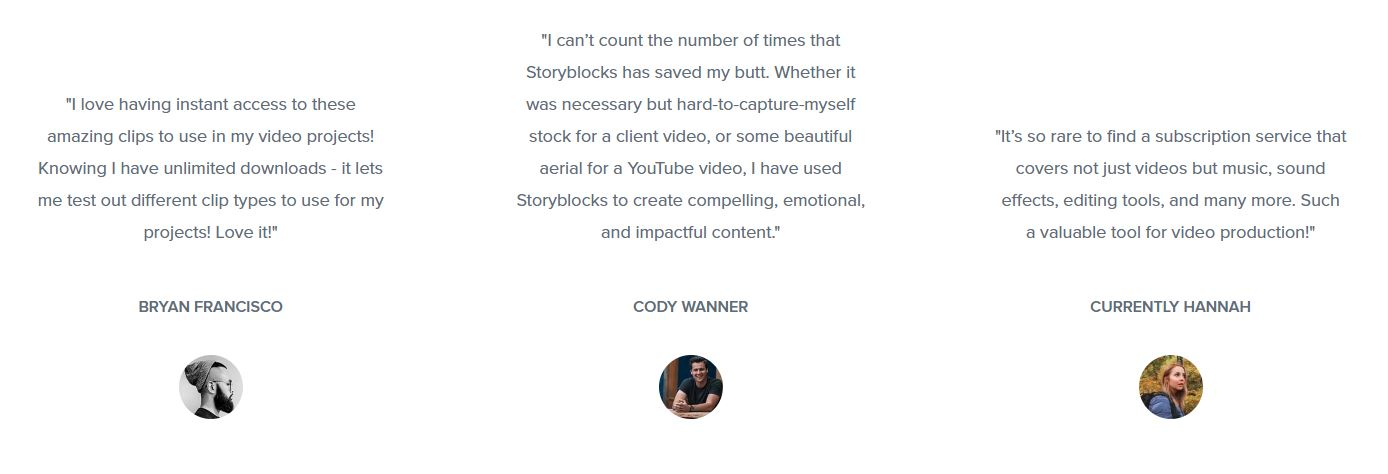
Shutterstock
Shutterstock is a subscription-based stock photo agency offering high-quality photos, illustrations, and vectors to content creators on YouTube. With over 100 million royalty-free images available, Shutterstock provides an extensive selection of images for any subject matter.
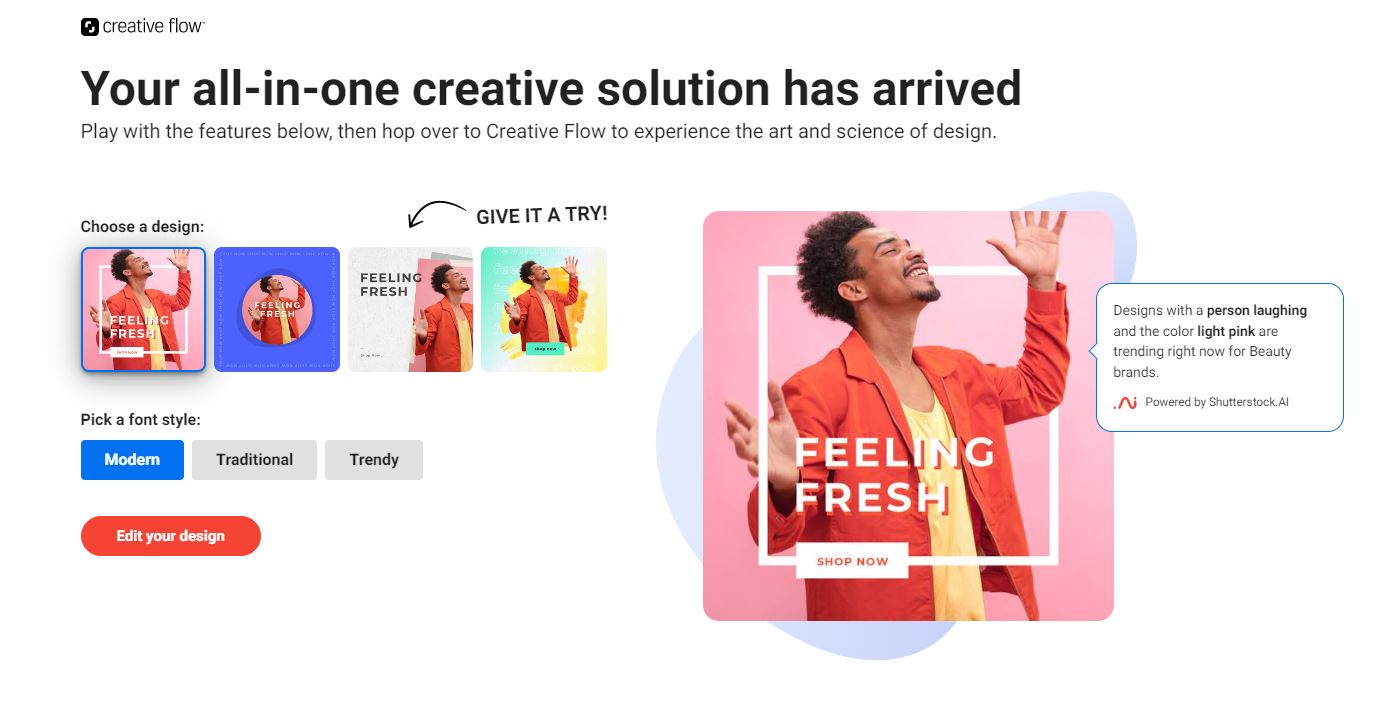
In addition, Shutterstock offers several membership options to suit the needs of any budget. For content creators who frequently use images in their videos, Shutterstock offers an annual plan that provides unlimited downloads for a flat rate. This makes it easy to find the perfect image for any video without worrying about costly per-download fees.
For content creators who only occasionally need images, Shutterstock also offers a pay-as-you-go option that allows users to purchase credits that can be used to download images on an as-needed basis. Content creators can be sure that Shutterstock provides high-quality, royalty-free images that will add a professional appeal to any YouTube video.
Key Features:
1. Full access to design templates: Shutterstock provides users full access to a wide range of design templates, making it easy to create professional-looking YouTube videos.
2. Powerful editing features: Shutterstock’s powerful editing tools allow content creators to easily edit and customize their videos to perfection.
3. Advanced icons: With Shutterstock’s advanced icon library, content creators can easily add professional-looking icons and graphics to their videos.
4. Text templates: With Shutterstock’s wide selection of text templates, content creators can easily add stylish and impactful text to their videos.
5. Unlimited sharing and downloads: Shutterstock allows users to share and download unlimited videos, making creating a large video library easy.
User Experience:
As a YouTube content creator, I’ve found that Shutterstock is invaluable for finding high-quality, royalty-free images and videos. With a huge selection of still images and video footage, I can always find what I need to make my videos look their best. And with new additions always being added, there’s always something new to explore.
Shutterstock also makes it easy to download and use the content I need, with simple licensing that makes it easy to understand and comply with.
Overall, Shutterstock has been a great experience, and I would recommend it to other content creators looking for high-quality, royalty-free images and videos.
Pricing:
Shutterstock offers five pricing plans:
- On-Demand – $49 for 5 downloads within one year.
- Mix and Match -$69 per month (25 credits per month)
- Image Subscription – $49 per month ( 10 Downloads per month)
- Team – $479 per month (750 downloads per month)
- Enterprise – Contact Support
Product Reviews:

HookSounds
HookSounds is a royalty-free music platform that provides high-quality background music for YouTube content creators. With HookSounds, you can easily find the perfect track for your video without worrying about copyright issues.
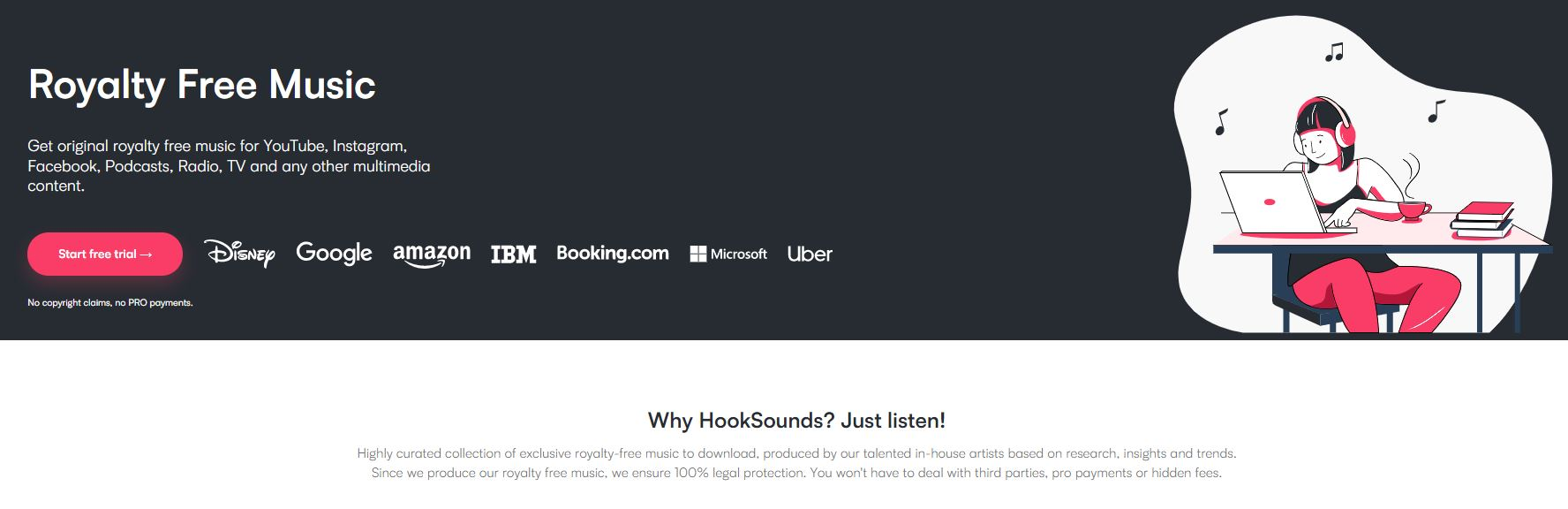
With HookSounds, you can browse and download thousands of tracks from various genres, all of which are available on YouTube. This means you won’t have to worry about your video being taken down for copyright infringement and can focus on creating great content for your audience.
It offers many features that make it easy to create professional-sounding videos, including an extensive library of tracks, customizable playlists, and YouTube video editing tools.
HookSounds also offers a wide range of music genres, so you can find the perfect track for your video. Whether you need background music for a vlog or an upbeat tune for a gaming montage, HookSounds has you covered.
Key Features:
1. No extra payments: With HookSounds, you don’t have to worry about making additional payments for using the service. You can download and use as much music as possible without restrictions.
2. Unlimited downloads: You can download an unlimited number of songs from HookSounds, giving you a large selection of YouTube videos.
3. Content created for 3rd parties: A lot of the content on HookSounds is specifically produced by other companies and creators, so you can be sure you’re getting high-quality music.
4. Exclusively curated music: It has a team of music curators who hand-pick the best tracks for the site, so you know you’re always getting the cream of the crop.
5. New releases every week: It is constantly updated with new music, so you can always find fresh tracks to use in your videos.
User Experience:
When I first started using HookSounds, I was impressed with the sheer amount of high-quality music available. As a YouTube content creator, I often need background music for my videos, and HookSounds has always had something that fits my needs perfectly.
But what sets it apart for me is the fact that it is so easy to use. I can search for the perfect track using the various filters and criteria and then download it with just a few clicks. And if I ever need help, customer support is always super responsive and helpful.
Overall, I love HookSounds and would recommend it to anyone who needs high-quality background music for their videos or other projects. It’s an essential tool for me, and I’m sure it will be for you too!
Pricing:
HookSounds offers three pricing plans:
- Premium – $19.99/month
- Business – $64.99/month
- Enterprises – Custom plan
Product Reviews:
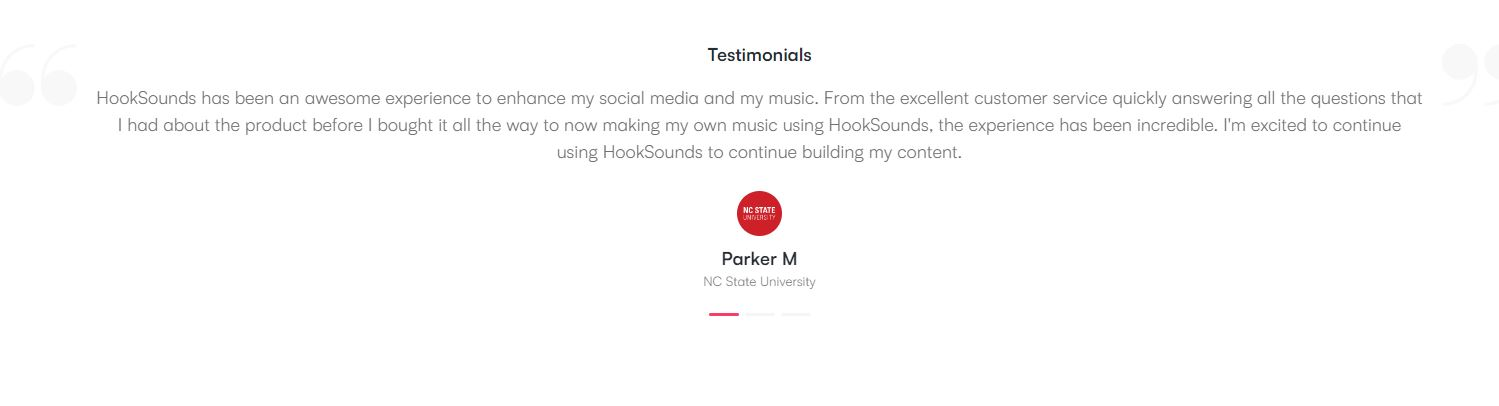
Epidemic Sound
Epidemic Sound is a music licensing company that provides royalty-free music to content creators. You can use Epidemic Sound’s music in your YouTube videos without worrying about copyright infringement.
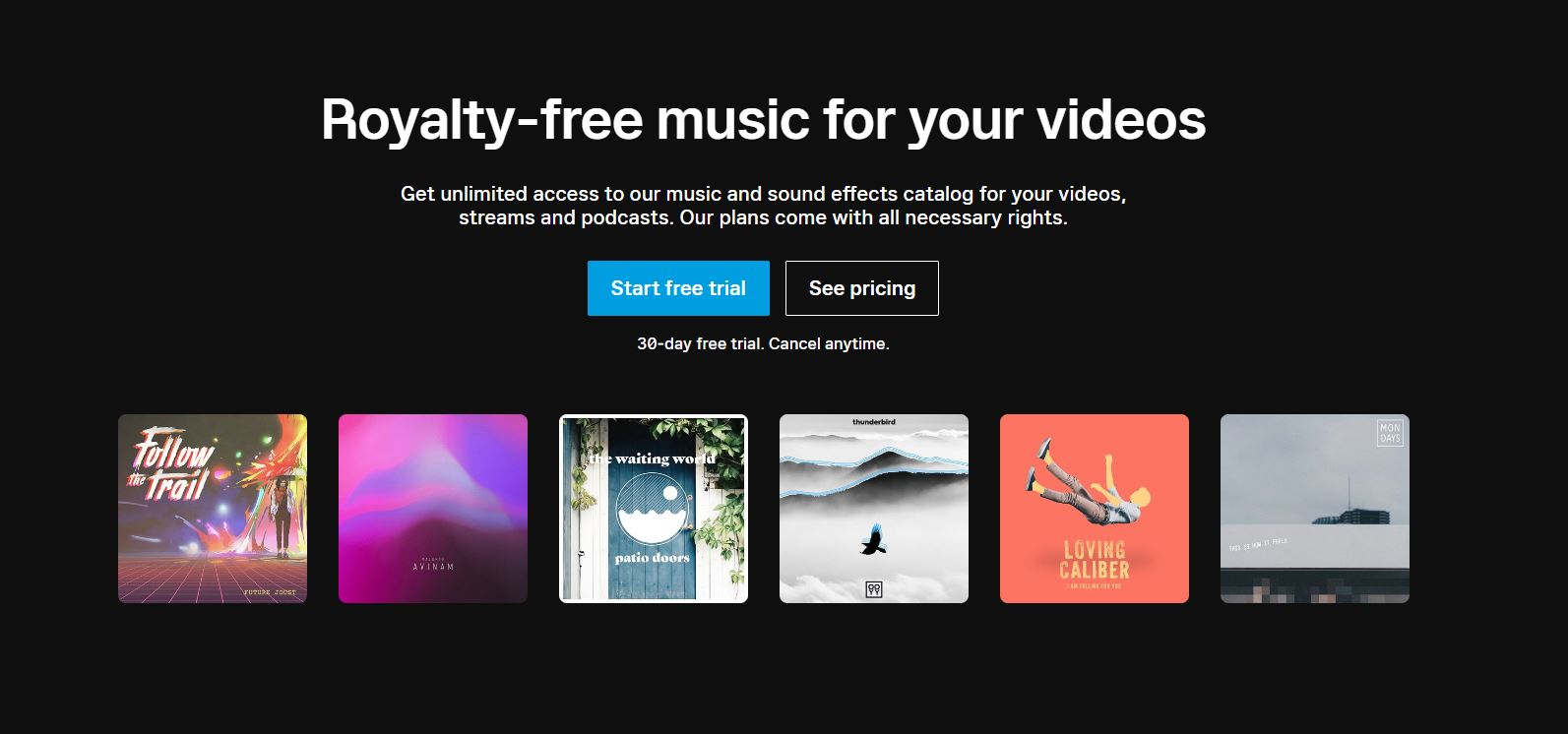
This is a great resource for YouTube content creators, allowing them to add professional-sounding music to their videos without hassle. Epidemic Sound has a wide variety of music to choose from, so you’re sure to find something that fits your video’s mood and style.
Plus, with a subscription, you’ll have access to new tracks every month, so you can keep your videos sounding fresh. For example, you can license their music for use in your videos only, or you can also license it for use in other forms of media, such as websites and apps.
Overall, Epidemic Sound is a great resource for content creators who want to save money on their video production costs and use a wider range of music in their videos.
Key Features:
1. Royalty-free music: Epidemic Sound offers royalty-free music, meaning content creators can use the tracks without worrying about copyright issues.
2. Wide range of genres: There is a wide range of music genres available on Epidemic Sound, so content creators can find the perfect track for their videos.
3. Flexible licensing: Epidemic Sound offers flexible licensing options, so content creators can choose the best option.
4. High-quality tracks: Epidemic Soundtracks are high quality and will add a professional touch to any video.
5. Affordable prices: Epidemic Sound offers affordable pricing options, so content creators can get the tracks they need without breaking the bank.
User Experience:
I’ve been using Epidemic Sound for my YouTube videos for over a year, and I love it! The music is great for adding background ambience to my vlogs and gaming videos, and it’s really easy to find what I’m looking for. Plus, the Subscription is super affordable, which is great for content creators like me who are on a budget. Overall, I highly recommend Epidemic Sound to anyone looking for great royalty-free music for their videos!
Pricing:
Epidemic Sound offers three pricing plans:
- Creator – $7/month
- Pro – $25/month
- Enterprise – Contact Sales
Product Features:
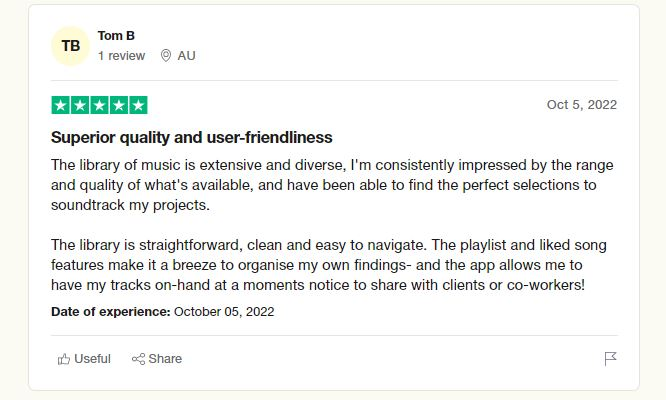
Prodvigate
Prodvigate is a YouTube marketing and promotion company that helps content creators to get more views and subscribers on their YouTube channel. Prodvigate provides various services such as video optimization, channel optimization, and social media promotion. They also offer several YouTube marketing tools and resources to help content creators grow their YouTube channels.
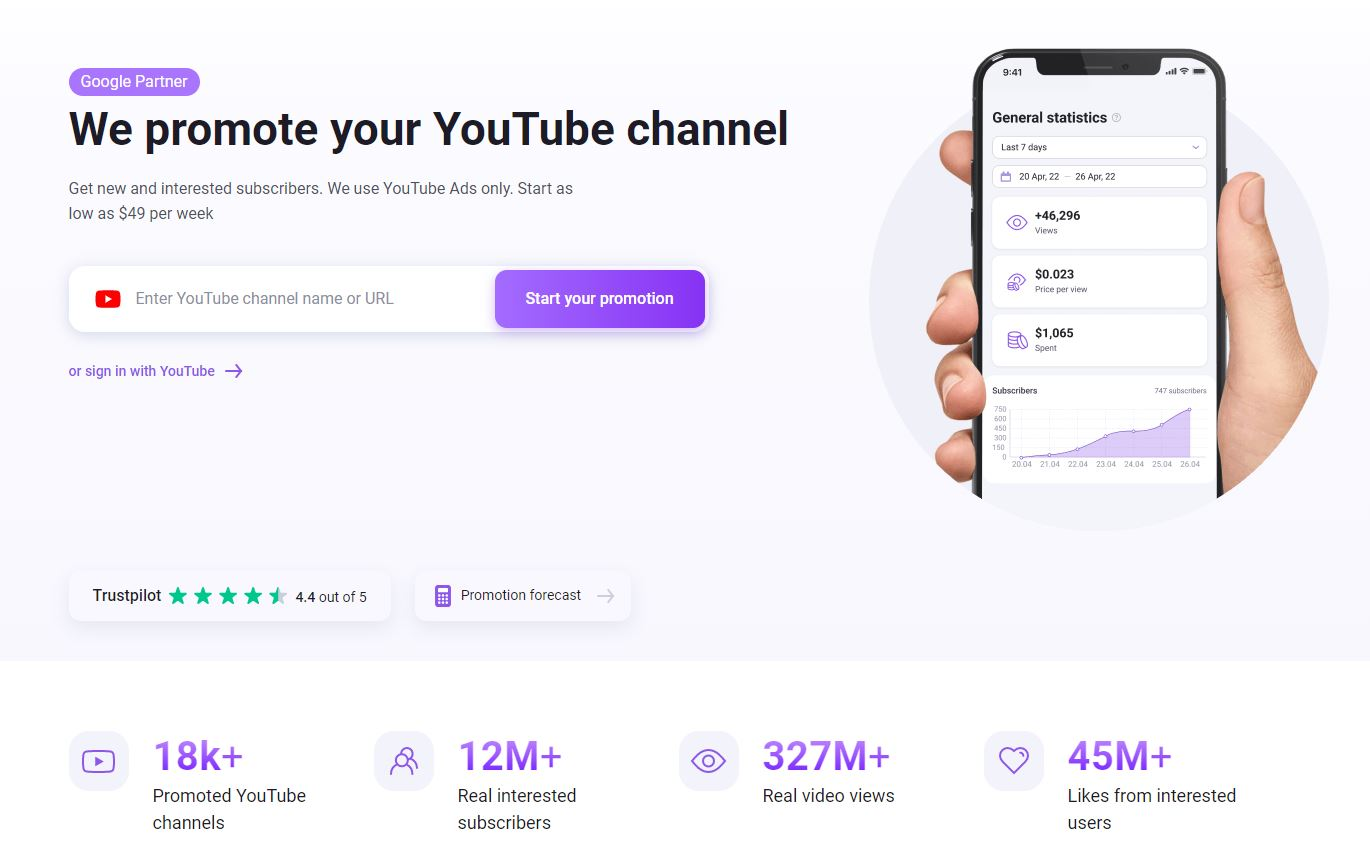
Content creators can benefit from Prodvigate in several ways. It can help content creators get more views on their videos by optimizing them for YouTube’s search algorithm and promoting them through social media.
It can also help content creators grow their subscriber base by providing channel optimization services and promoting the channel through social media. Finally, Prodvigate can help content creators earn more revenue from their YouTube channel by providing video monetization services.
Content creators looking for YouTube tools to grow their channel can benefit from Prodvigate’s services. It can help content creators to get more views, subscribers, and revenue from their YouTube channel.
Key Features:
1. Get Real Subscribers: It offers real YouTube channel subscribers that help increase your channel’s credibility and visibility.
2. Get Real Video Views: It also provides real video views from people who watch and engage with your content, making it more likely to be seen by new potential subscribers.
3. Get Real likes: It offers real likes on your videos, another key factor in ranking higher in YouTube search results and growing your channel.
4. 24×7 Support: It provides support 24 hours a day, 7 days a week, so you can always get help when needed.
5. Promote YouTube channels: Prodvigate’s promotion services are affordable and customizable, so you can find a package that fits your needs and budget.
User Experience:
I’ve been using Prodvigate for a few months to help promote my YouTube channel, and I couldn’t be happier with the results. I’ve gotten real subscribers, views and likes from their services, and their customer support is excellent. Highly recommend their services if you want to get your channel out there!
Pricing:
- Prodvigate basic plan starts from $49 per week with +2269 views.
Product Reviews:
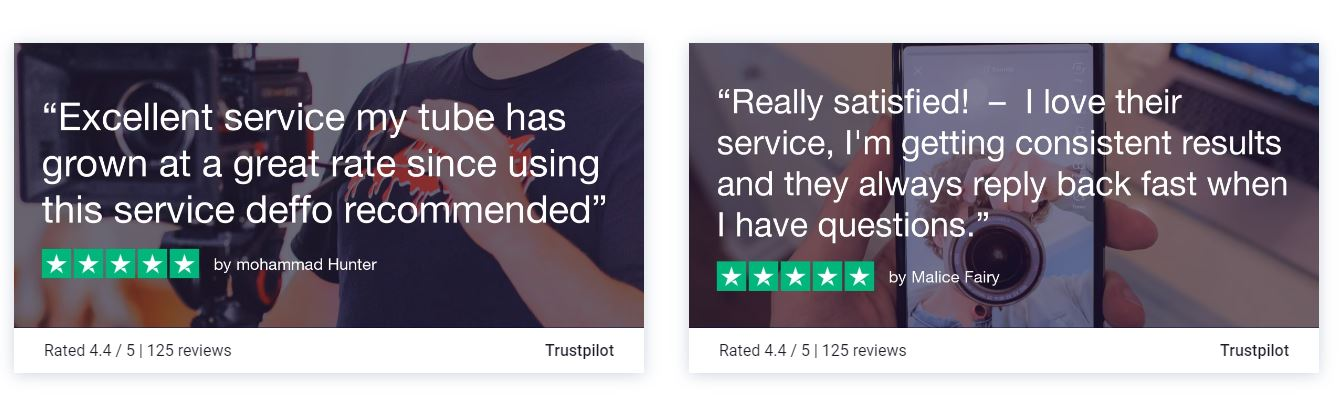
Media Mister
Media Mister is a social media management tool that helps YouTube content creators with all aspects of their online presence. This includes optimizing their videos and helping them grow their channels through marketing and social media outreach. In addition to YouTube, Media Mister also offers services for other social media platforms such as Facebook, Twitter, and Instagram.
Additionally, Media Mister also provides services such as video editing and branding. This allows content creators to focus on creating quality content while Media Mister takes care of the rest. As a result, content creators can grow their YouTube channels and build a following more quickly and easily.
It also offers a variety of features to help content creators optimize their YouTube channel and grow their subscriber base. Media Mister is a valuable tool for YouTube content creators looking to increase their social media reach and grow their audience.
Key Features:
1. No Bots: All engagement is real and from actual people. There is no risk of your YouTube account being banned for using automated tools.
2. No Automation: It does not use automated tools or scripts to engage with users on your behalf. All activity is manual and carried out by real people.
3. Strict No spam policy: It has a strict policy against spamming. This ensures that your account is safe and will not be banned from using our service.
4. Geo-Specific Market: You can target specific countries and regions with your marketing campaigns. This ensures that you are only reaching your target audience.
5. Privacy & Safety: It takes your privacy and safety seriously. It will never share your personal information with anyone without your permission.
User Experience:
I’ve been using Media Mister for my YouTube channel, and I love it! Its YouTube monetization tools are so easy to use, and the results are amazing. I’ve seen a big increase in my channel’s traffic and engagement since using Media Mister.
The customer support is also great. Whenever I’ve had a question or needed help, someone has always been there to help me out. I highly recommend Media Mister to anyone looking to grow their YouTube channel.
Pricing:
Depends on the service you are needing view pricing for more information.
Product Reviews:
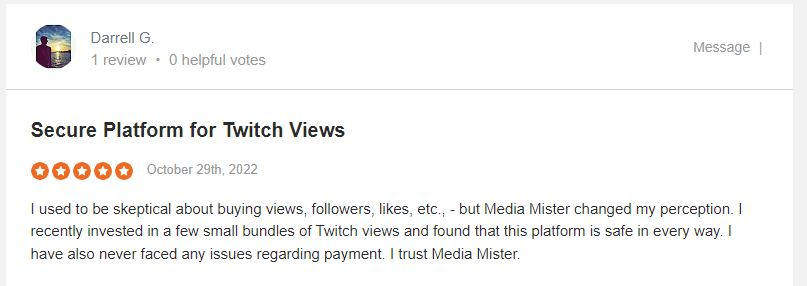
UseViral
UseViral is a social media marketing service that helps YouTube content creators to get more views and subscribers to their videos. It does this by providing tools and services that help content creators to market their videos effectively on social media platforms such as Facebook, Twitter and Instagram.
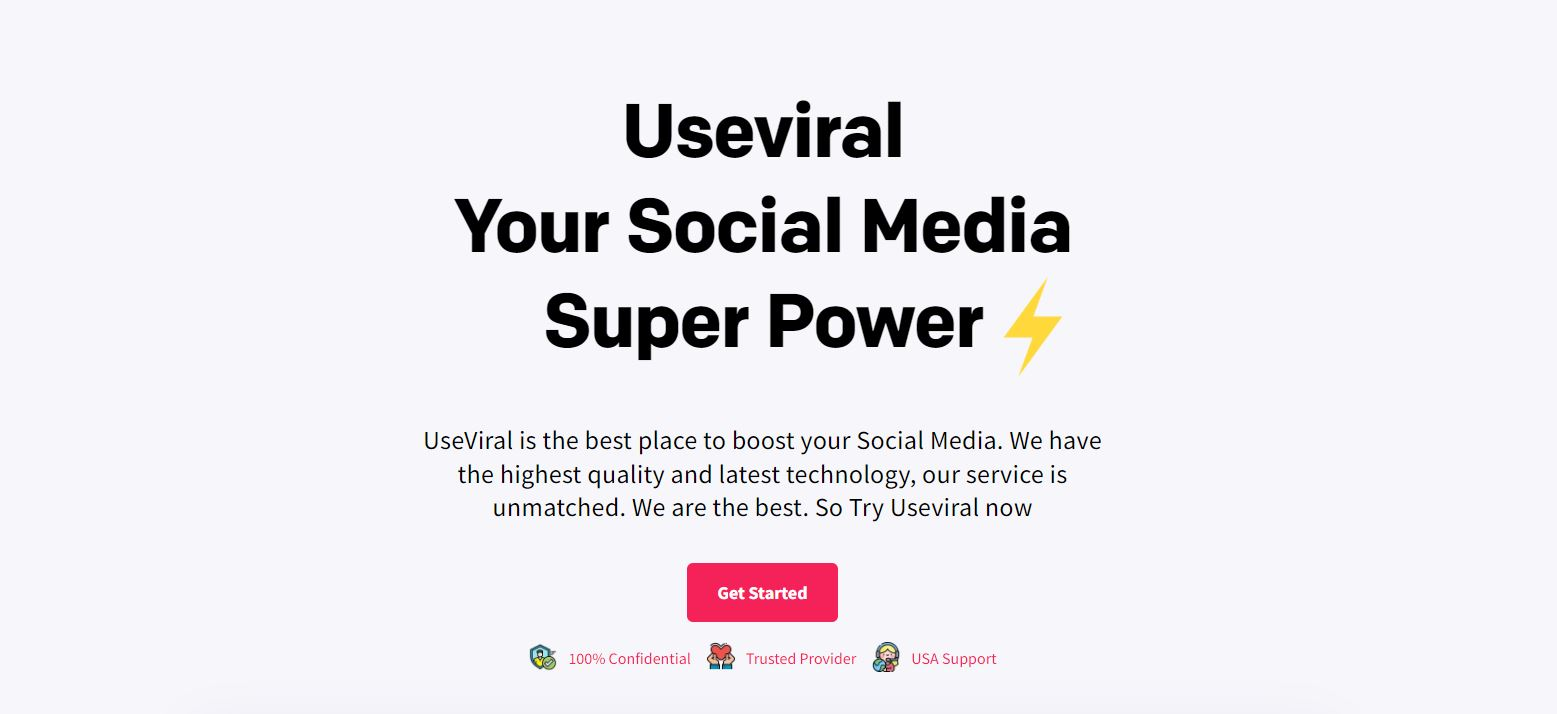
It also provides video analytics and insights that help content creators better understand their audience and tailor their content accordingly. In addition, UseViral offers features that content creators can use to engage with their audiences, such as comments, likes and shares.
It provides various free tools and services to help content creators create and promote relevant videos. It is a great platform for content creators to grow their channels and get more exposure.
Overall, UseViral is a valuable tool for YouTube content creators that can help them to get more views and subscribers to their videos.
Key Features:
1. Comprehensive Packages: It offers comprehensive social media packages that help content creators save time and money while still getting the most out of their social media channels.
2. Safe and Secure: It is a safe and secure platform for content creators to help grow their YouTube channel.
3. Easy to use: UseViral’s platform is easy to use, even for those without experience in social media marketing.
4. Competitive Pricing: It offers competitive pricing for content creators looking to use social media to help grow their YouTube channel.
5. 24/7 support: It offers 24/7 support for content creators using their social media services.
User Experience:
I’ve been using UseViral for a few months and am happy with the service. As a YouTube content creator, I need to be able to grow my channel and get more views and subscribers. UseViral has helped me do that by providing me with a comprehensive package of social media marketing services. They’ve helped me grow my channel organically and safely, and their pricing is very competitive. Their customer support is also excellent, and they’re always available to help me with any questions. Overall, I’m very happy with UseViral, and I would recommend their services to any content creator looking to grow their channel.
Pricing:
UserVrial offers different plans for different platforms:
- YouTube plan – $10.99 per month
Product Reviews:
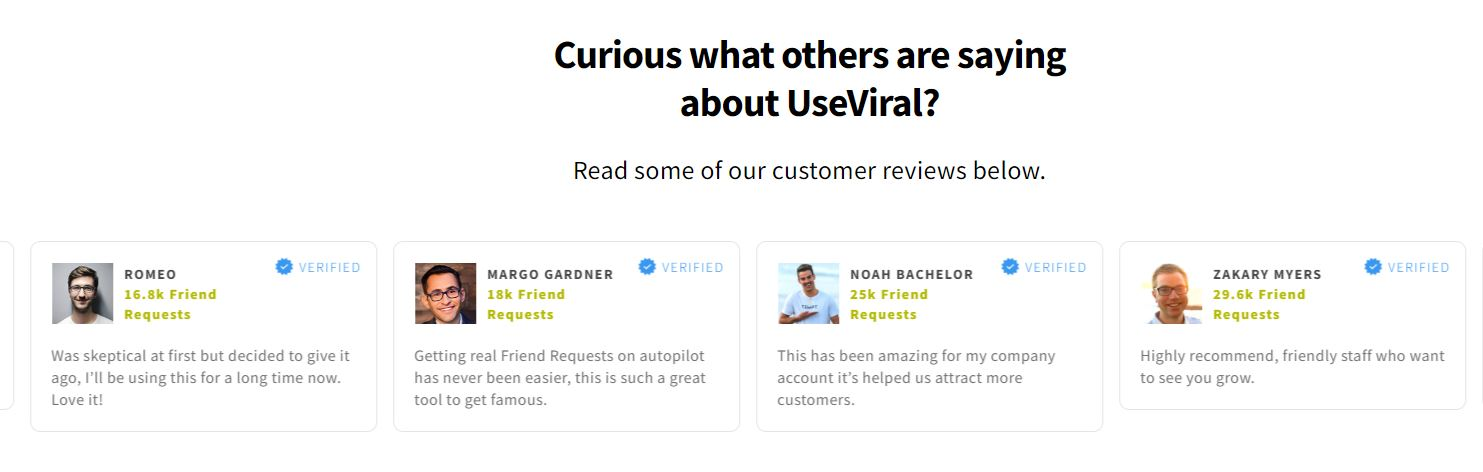
TubeBuddy
TubeBuddy is a free browser extension and mobile app that provides tools and insights for content creators. It includes YouTube SEO features like keyword research, channel analysis, and video optimization tips.
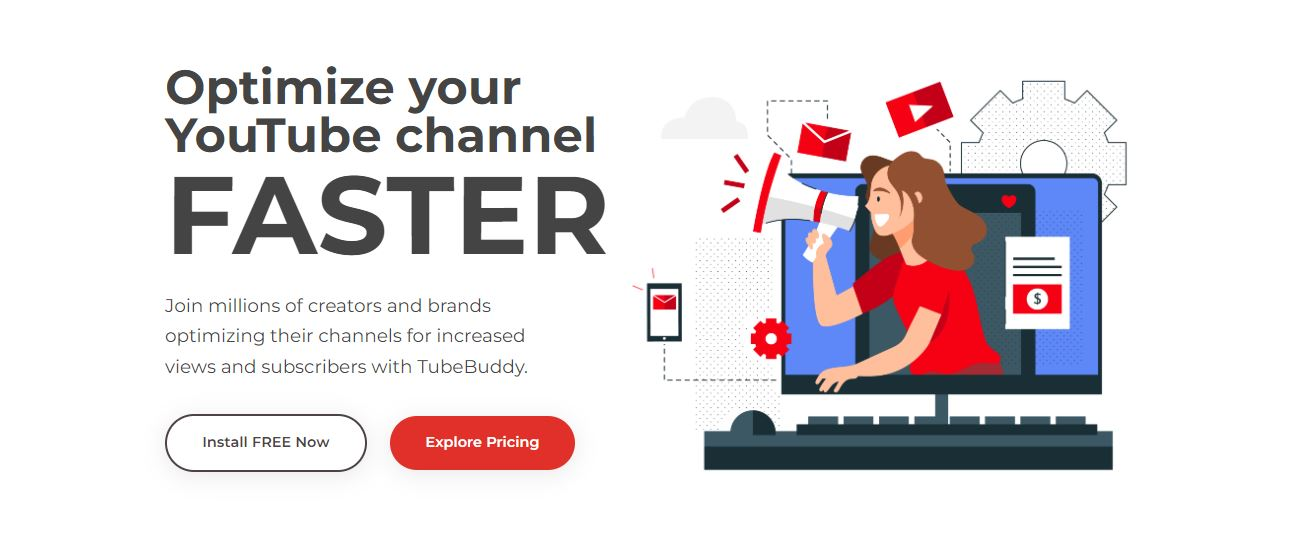
It helps content creators save time and grow their channels more effectively. In addition, the app provides access to exclusive features and discounts on YouTube products and services.
TubeBuddy is an essential tool for any content creator looking to grow their channel on YouTube. The app provides valuable insights and tips that can help content creators save time and grow their channels more effectively. In addition, the app provides access to exclusive features and discounts on YouTube products and services.
If you are a YouTube content creator, you should check out TubeBuddy. It provides valuable tools that can help you to optimize your engaging videos and channel for better discoverability and performance from your mobile devices.
Additionally, It is available for a reasonable monthly price. Overall, TubeBuddy is an essential tool for any YouTuber looking to take their channel to the next level.
Key Features:
1. Advanced Keyword Research: It provides extensive keyword research tools that help content creators optimize their videos for maximum discoverability.
2. Cut Publishing Time: TubeBuddy’s video optimization tools help content creators save time when publishing their videos.
3. Rank Higher in Search Results: Its video SEO optimization tools help content creators rank higher in search results, making it easier for viewers to find their videos. Users can also make changes to the metadata on all their videos simultaneously
4. Get More Views and Subscribers: TubeBuddy’s video optimization tools help content creators get more views and subscribers by making their videos more visible and easier to find.
5. Promotion: Its video details and optimization tools help content creators promote their videos through social media and other channels.
User Experience:
I have been using TubeBuddy for a while now as my go-to YouTube optimization tool, and I love it! As a content creator, it has helped me optimize multiple YouTube channels and grow my audience by leaps and bounds.
TubeBuddy is an essential tool for any YouTuber serious about growing their channel. It provides valuable insights into your channel and video performance, helps you research and optimize all your videos for maximum reach and engagement, and even provides handy tools for managing your channel more effectively.
Overall, I highly recommend TubeBuddy to any YouTuber looking to take their channel to the next level!
Pricing:
TubeBuddy offers four pricing plans:
- Pro – $3.50 per month
- Star – $11.50 per month
- Legend – $26.50 per month
- Enterprise – Bundle pricing
Product Reviews:
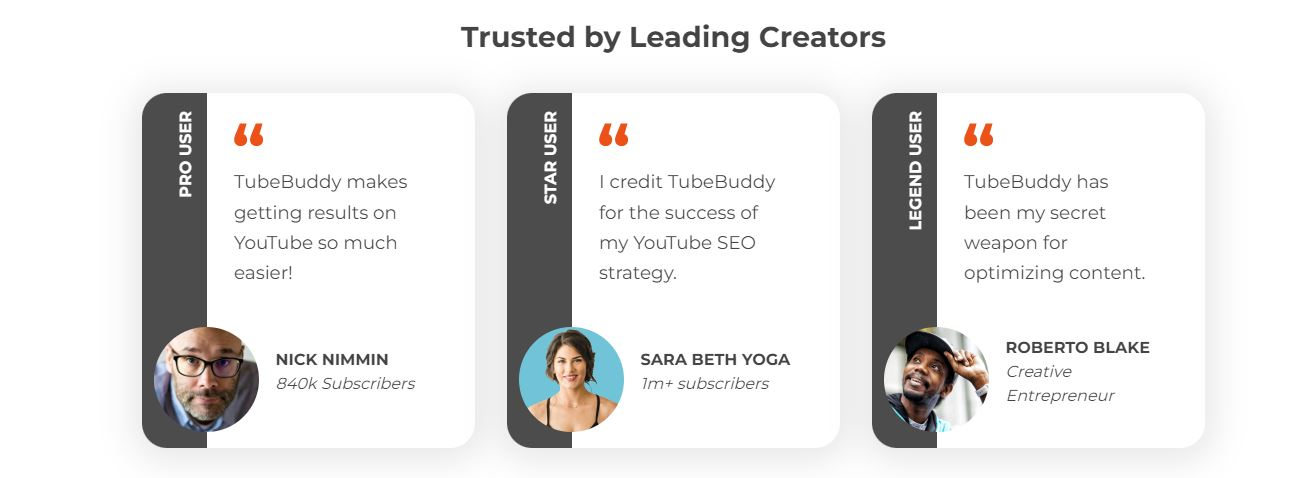
vidIQ
vidIQ is a platform that provides insights and data to help YouTube content creators optimize their videos and grow their audience. It offers tools to research keywords, track rankings, and analyze competitor videos. Additionally, vidIQ provides data-driven recommendations on improving your video titles, tags, and descriptions to get more views and engagement.
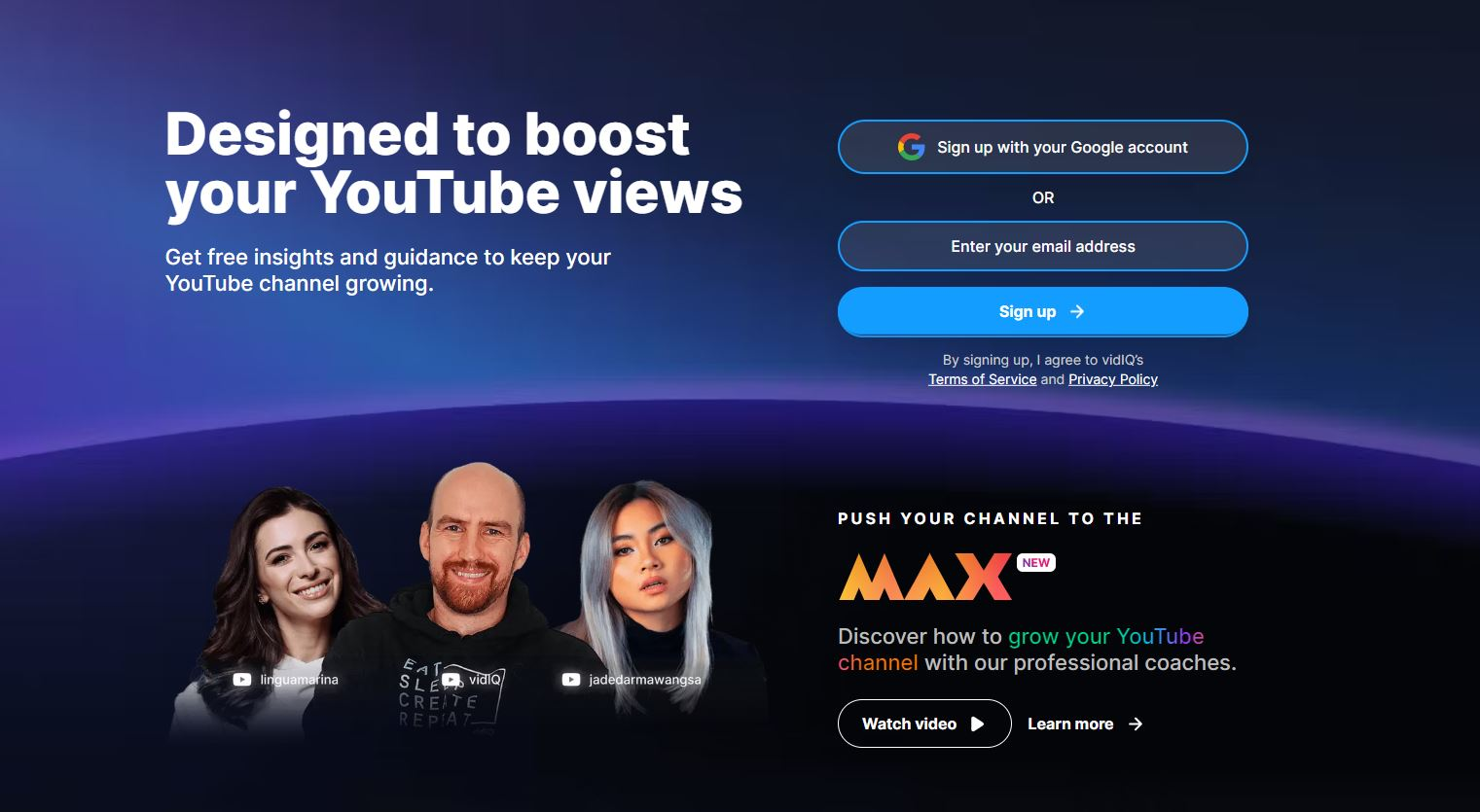
It provides insights into the performance of individual videos and channels and offers recommendations on how to improve them. It also gives creators access to a community of like-minded creators and experts who can offer advice and support.
In addition, vidIQ provides a range of resources and training materials to help creators get the most out of YouTube. Overall, vidIQ is an incredibly useful free tool for anyone looking to get the most out of their YouTube channel.
Key Features:
1. Keyword Tool: It provides extensive keyword research capabilities that help YouTube content creators optimize their videos for discovery and increased views.
2. Competitor Analysis: Competitor analysis tools help content creators understand their competitors’ strategies to gain an edge.
3. Compare Views: This feature allows content creators to see how their videos stack up against similar views.
4. Thumbnail Generator: Its thumbnail generator tool helps content creators create custom, eye-catching thumbnails that can help increase click-through rates.
5. Channel Audit: Its channel audit feature provides an in-depth YouTube channel analysis, identifying areas for improvement and growth.
User Experience:
As a YouTuber, I’m always looking for ways to improve my channel and get more views. That’s why I was so excited to find out about vidIQ. It is a must-have for any YouTuber who wants to grow their channel. With vidIQ, you can see what keywords other YouTubers are using, get insights into what videos are performing well, and even Boost your videos to get more views.
I particularly love the vidIQ Boost feature. Boosting a video lets, you get more views and reach a wider audience. And, because vidIQ Boost is built on artificial intelligence, it gets smarter the more you use it. So, if you’re looking for a way to get more views and grow your YouTube channel, I highly recommend giving vidIQ a try.
Pricing:
vidIQ offers four pricing plans:
- Basic – Free
- Pro – $7.50 per month
- Boost – $39 per month
- Max – $79 per month
Product Reviews:
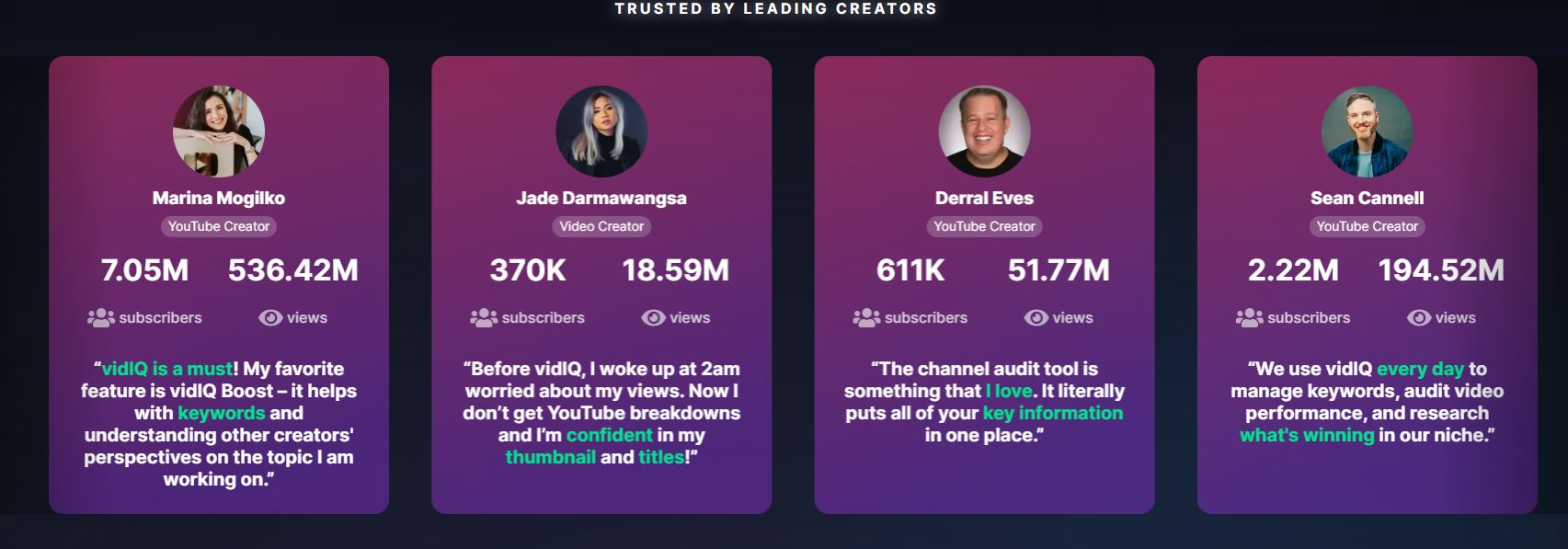
StreamYard
StreamYard is a live streaming platform that enables content creators to stream live videos to YouTube, Facebook, and other platforms. It also makes it easy to interact with your viewers and build a community around your live streams. You can use the built-in chat feature to answer questions and interact with your audience in real time.
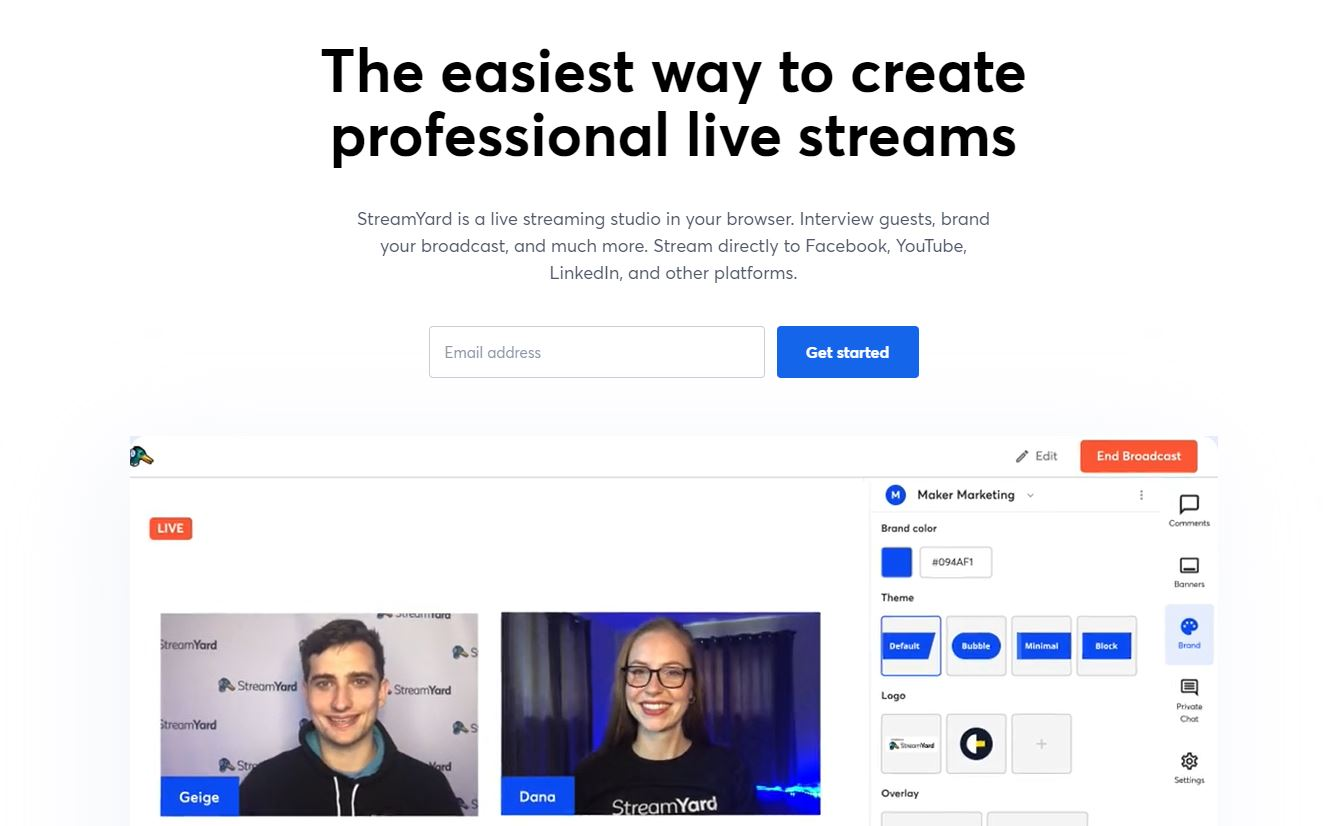
With StreamYard, you can easily switch between multiple cameras, add graphics and overlays, moderate comments, and more. This makes it perfect for YouTube content creators who want a professional look and feel for their live streams.
StreamYard is an excellent tool for YouTube content creators who want to take their live streams to the next level. It’s easy to use, packed with features, and extremely affordable if you’re looking for a way to improve your live streams.
Key Features:
1. Stable Stream: It helps content creators look professional with its wide range of customization options and no software downloads required.
2. Multistreaming: It makes it easy for content creators to multistream their videos to multiple platforms, such as YouTube, Facebook and Twitter, simultaneously.
3. World-class audience interaction: It allows content creators to download HD videos and audio of their live streams, making it easy to repurpose and edit content later.
4. Download HD video and audio: It allows content creators to download HD video and audio of their live streams, making it easy to repurpose and edit content later.
5. All-in-one streaming solution: It is an all-in-one solution that helps content creators produce professional-looking live streams easily and efficiently.
User Experience:
As a content creator, the last thing I want to worry about is whether or not my audience can view my work. That’s why StreamYard is such a lifesaver- it allows me to stream my content without downloading any free software. Not to mention, the quality of the stream is always top-notch. My viewers have never had trouble accessing my content, which is all I can ask.
Pricing:
StreamYard offers three pricing plans:
- Free – $0 per month
- Basic – $25 per month
- Professional – $49 per month
Product Reviews:
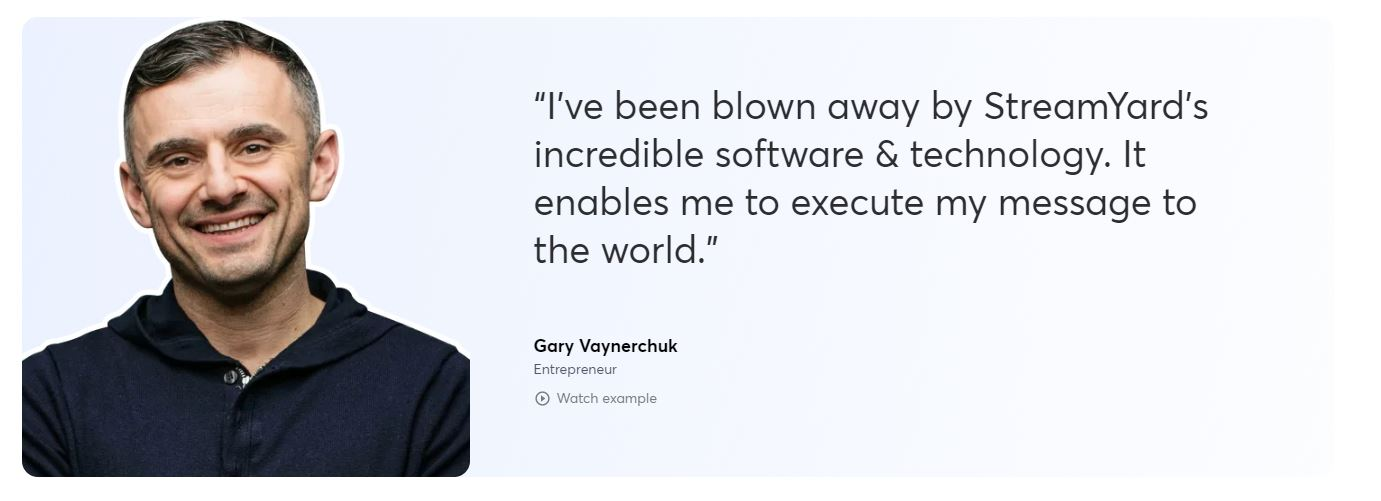
Streamlabs
Streamlabs is a live streaming and recording software that enables content creators to stream their gaming, creative, or vlogging sessions to platforms like YouTube and Twitch. It also provides tools to help content creators manage their channels and grow their audiences. These tools include chatbots, donations, and subscriber management.
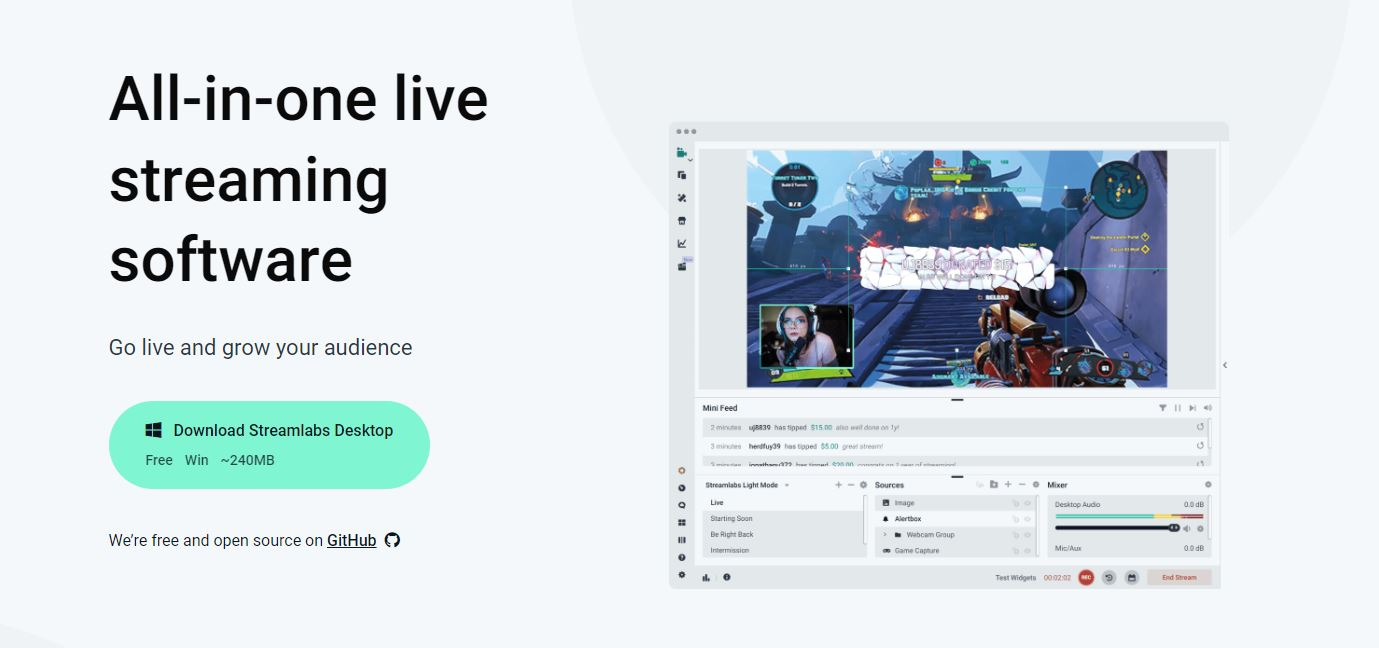
With Streamlabs, content creators can add advanced features to their stream with just a few clicks without downloading any software. This makes it easy for content creators to quickly add professional-looking features to their stream without hassle.
Streamlabs is trusted by millions of content creators and is the leading live streaming software for YouTube and Twitch. It is an excellent platform for content creators who want to take their live streams to the next level.
Key Features:
1. Activity Dashboard: It provides a comprehensive activity dashboard that lets content creators know exactly how their channel performs. This information is essential for understanding what’s working and what isn’t so that creators can adjust their content accordingly.
2. Audience Engagement: It also offers powerful audience engagement tools. These tools help content creators interact with their viewers in meaningful ways and encourage viewer loyalty.
3. Chat/Messaging: The chat and messaging features of Streamlabs are invaluable for content creators who want to build a community around their channel. These features make it easy to connect with viewers and create a sense of community.
4. Collaboration Tools: It offers a variety of collaboration tools that make it easy for content creators to work together. These tools make it easy to share video ideas, collaborate on projects, and give feedback.
5. Communication Management: It provides content creators with a complete communication management solution. This solution helps content creators keep track of all their communications in one place and makes it easy to respond to viewers on time.
User Experience:
I’ve been using Streamlabs for a while now, and it’s been a great experience. As a content creator, I appreciate all the features and tools they offer to help me improve my stream. For example, seeing how many viewers watch my stream at any given time is helpful. I can also see which parts of my stream are the most popular and spend more time on those sections. Overall, I’m really happy with my experience using Streamlabs and would recommend it to anyone looking to improve their stream.
Pricing:
- Streamlabs costs $19.99 a month or $149 for a one-year subscription.
Product Reviews:
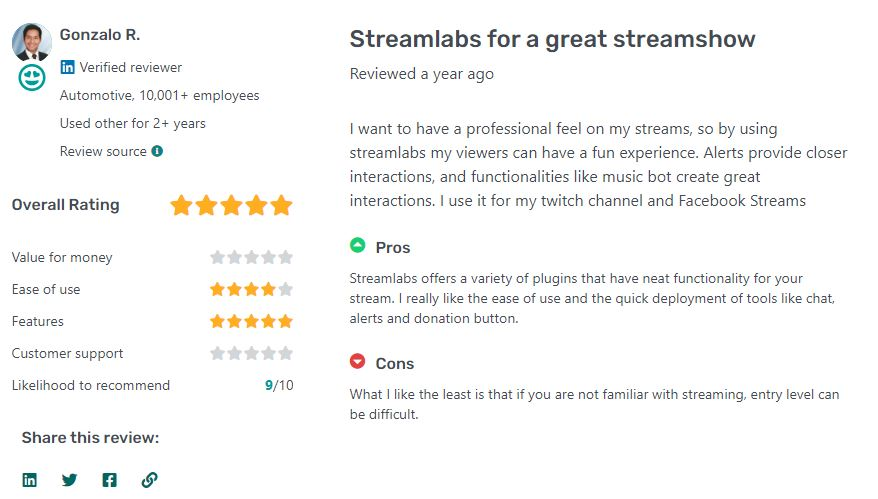
Camtasia
Camtasia is a screen recording and video editing software for Windows and macOS. It is used to create tutorials, demonstrations, and product demos. It allows for easy recording of on-screen activity and webcam footage and editing these recordings to create professional-looking videos.
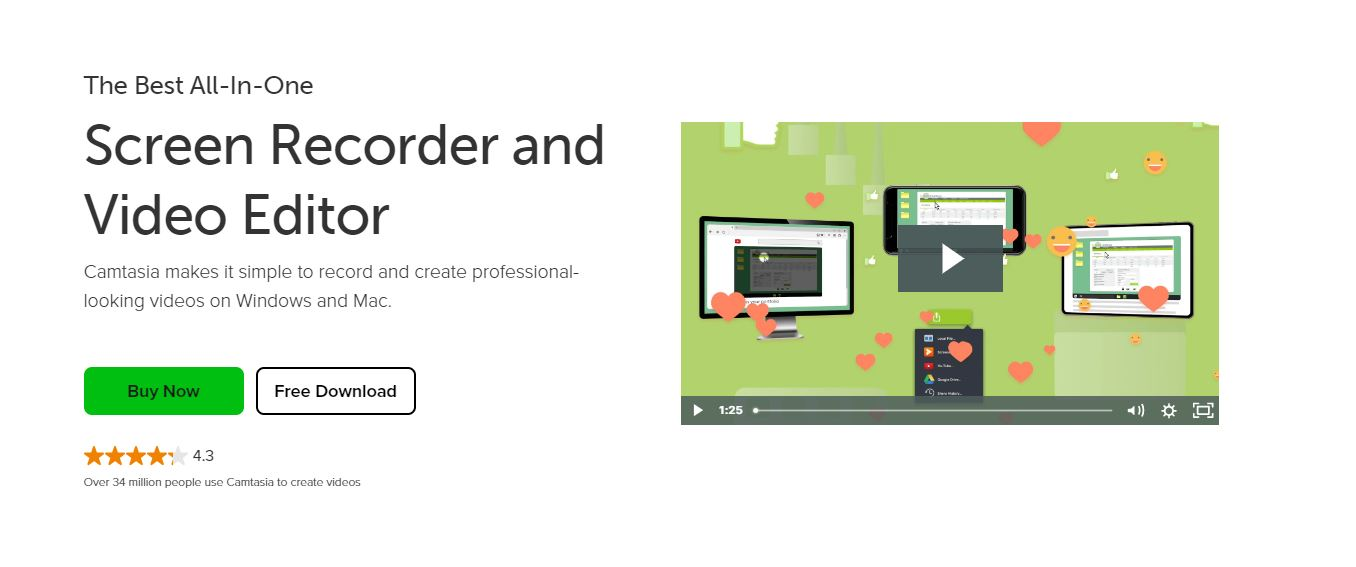
It is a valuable tool for YouTube content creators, making it easy to create high-quality videos without expensive equipment or editing software. Camtasia’s screen recording capabilities allow content creators to capture their screen activity, which can help create tutorial videos or demonstrate products.
Camtasia’s video editing features also make adding title cards, transitions, and other effects easy to create, polished, professional-looking videos. Overall, Camtasia is an excellent tool for YouTube content creators who want to create high-quality videos without spending much money on equipment or software.
Key Features:
1. Templates: It offers a variety of templates to help you get started with your YouTube videos. Simply select the template that best suits your needs and customize it to create your unique video.
2. Screen Recording: One of the key features of Camtasia is its ability to record your screen. This is perfect for creating tutorial videos or demonstrating something on your screen.
3. Simplified Editing: It makes it easy to edit your videos with its simple interface. You can quickly add or remove clips and then add transitions, annotations, and other effects with just a few clicks.
4. Remove a Color: It also offers a greenscreen option, which allows you to remove a colour from your video. This is perfect for removing the background from your videos and can also be used to create cool effects.
5. Upload/Export Options: It makes it easy to share your videos with others by providing various upload and export options. You can upload videos directly to YouTube or export them to various formats.
User Experience:
“As a content creator, Camtasia is an incredibly user-friendly and versatile tool that allows me to create high-quality videos easily and efficiently. The software is packed with features that make video creation and editing a breeze, yet it is still simple enough for even the most novice user to learn quickly. Camtasia has quickly become my go-to tool for creating engaging and professional-looking videos.”
“I love how Camtasia makes it easy to create videos that look great and sound professional. I’ve used other free video editing software before, but Camtasia is the most user-friendly and efficient tool I’ve come across. Plus, the quality of the videos I create with Camtasia is top-notch!”
“As someone who creates a lot of videos for work, I need a tool that is both easy to use and produces high-quality results. Camtasia fits that bill! The software is incredibly user-friendly and has all the features I need to create great-looking videos. I highly recommend Camtasia to anyone looking for a powerful yet easy-to-use video editing tool.”
Pricing:
Camtasia offers four pricing plans:
- Individual – $299.99 per user/ per month
- Business – $299.99 per user/ per month
- Education – $212.99 per user/ per month
- Government & Non-Profit – $268.99 per user/ per month
Product Reviews:
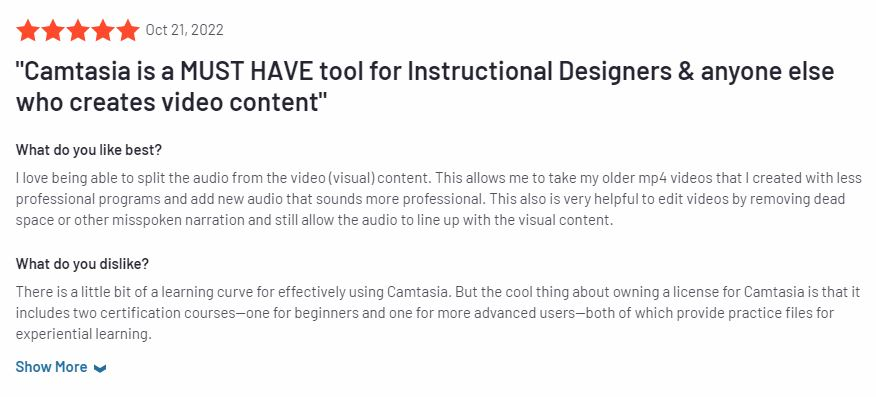
Loom
Loom is a screen recorder and video messaging app for YouTube content creators. It lets you quickly record and share short video clips with your audience. It is a great tool for creating engaging, informative videos to help grow your YouTube channel.
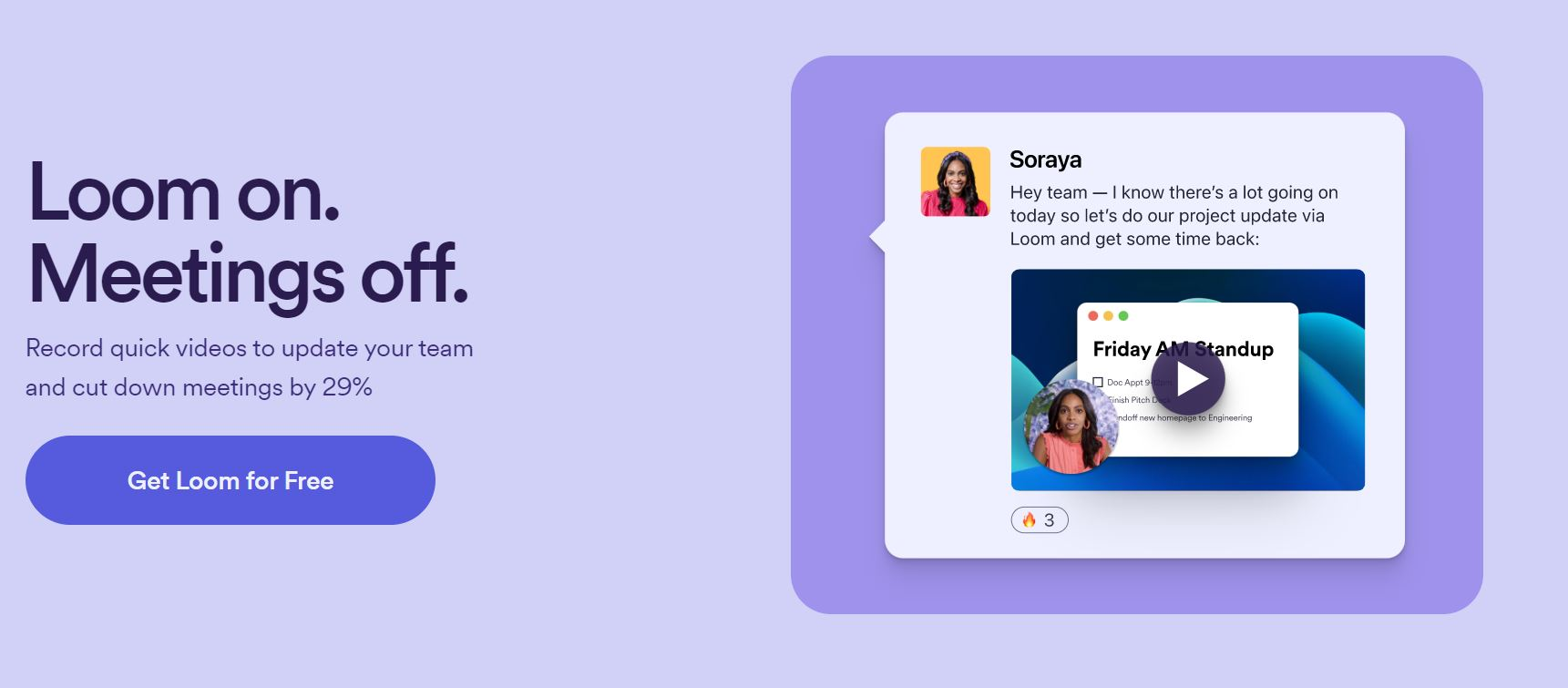
Loom makes it easy to capture your screen and record yourself as you talk through your thoughts and ideas. You can then share these videos with your audience via a link or embed them on your website or blog.
With Loom, content creators can connect with their viewers on a more personal level, which can help boost engagement and grow their audience. Additionally, Loom can create video tutorials, product reviews, and other types of videos that can be helpful for content creators and their viewers.
Loom is a great way to add an extra dimension to your YouTube videos and help you stand out. It’s an essential tool for any serious content creator who wants to take their channel to the next level.
Key Features:
1. Custom branding: It allows you to add your logo and watermark to your recordings, so you can easily brand your videos with your own identity.
2. Engagement insights: It provides valuable data about how your videos are being watched and interacted with, so you can adjust your content accordingly.
3. Calls-to-action: It makes it easy to add calls-to-action to your videos, so you can encourage your viewers to take the next step, whether it’s subscribing to your channel, visiting your website, or taking a survey.
4. Unlimited storage: With Loom, you’ll never have to worry about running out of storage space for your videos. It offers unlimited cloud storage to keep your recordings safe and sound.
5. HD recording: It records your videos in high definition, so you can be sure that your viewers will see everything.
6. Drawing tools: Loom’s drawing tools allow you to annotate your videos in real-time, so you can emphasize key points or add your personal touch.
7. Custom recording size: It allows you to resize your recordings, ensuring they’re the perfect size for your needs. Whether you want to share them on social media or embed them on your website, it got you covered.
User Experience:
When we first started using Loom, we were YouTube content creators and absolutely loved the user experience. It was so easy to use, allowing us to record our high-quality videos without issues. The best part was that we could also record our videos in first person, which made things much more immersive for our viewers. Overall, we loved the user experience of Loom and would highly recommend it to anyone looking for a great video recording tool.
Pricing:
Loom offers three pricing plans:
- Starter – Free
- Business – $8 per month
- Enterprise – Contact Sales
Product Reviews:
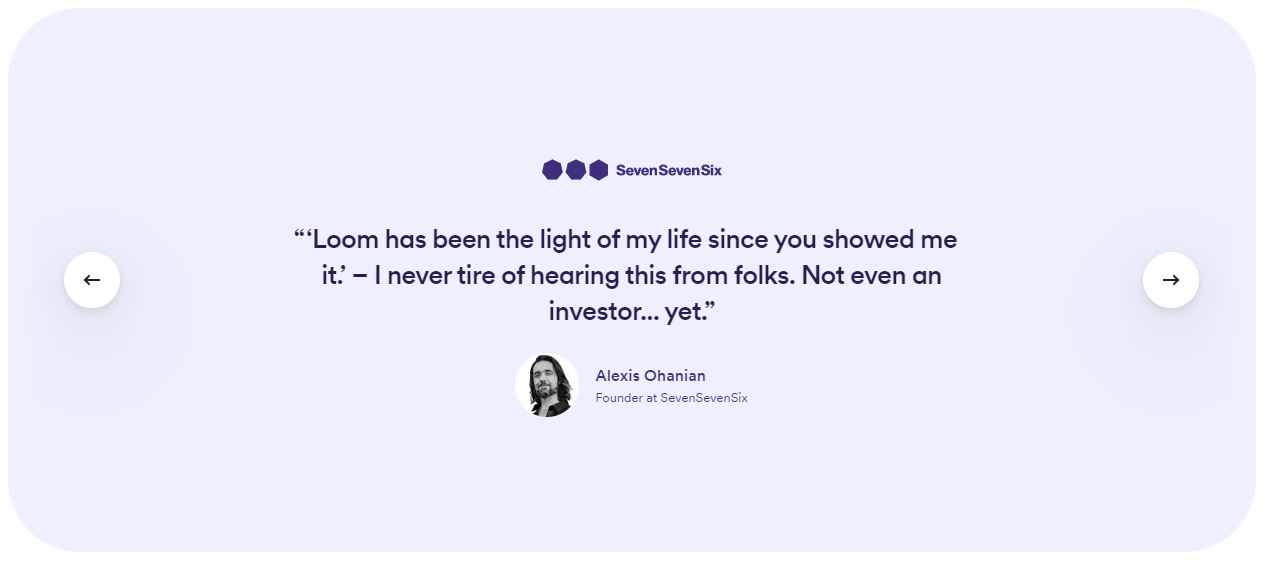
Hootsuite
Hootsuite is a powerful tool that helps YouTube content creators manage and measure their social media performance effectively. It allows users to track various statistics, such as video views, average watch time, and audience engagement.

Additionally, Hootsuite provides valuable insights into which content is resonating with viewers and what type of content is driving the most traffic to your channel. This information is essential for content creators who want to maximize their reach and engagement on YouTube.
In addition to tracking social media performance, Hootsuite allows users to easily schedule and publish videos. This feature is especially useful for content creators who want to ensure that their videos are released at optimal times. You can also manage multiple YouTube accounts at the same time.
Overall, Hootsuite is an essential tool for YouTube content creators who want to take their channel to the next level.
Key Features:
1. Bulk schedule: This feature allows content creators to save time by bulk scheduling their YouTube videos in advance. This way, they can focus on creating new content instead of worrying about when to post videos.
2. Monitor analytics: It provides content creators with detailed insights into their YouTube channel performance. This helps them to track their progress and see which areas need improvement.
3. Engage with viewers: It allows content creators to respond quickly to comments and messages from their viewers. This helps to create a more engaging and interactive experience for viewers.
4. Advertise: It allows you to create and manage your YouTube channel and ads from one platform. This helps you to save time and be more efficient in their advertising efforts.
5. Analyze data: It provides content creators with detailed insights into their YouTube channel performance. This helps them to track their progress and see which areas need improvement.
User Experience:
As a YouTube content creator, I find Hootsuite to be an invaluable tool. It allows me to easily track my stats and YouTube analytics, as well as helps me to manage my YouTube workflow quickly and easily schedule my posts. This has saved me time and energy and helped me grow my channel significantly. I highly recommend Hootsuite to any YouTuber, whether you’re just starting or a seasoned pro.
Pricing:
Hootsuite offers four pricing plans:
- Professional – $49/month
- Team – $249/month
- Business – $739/month
- Enterprise – Custom
Product Reviews:
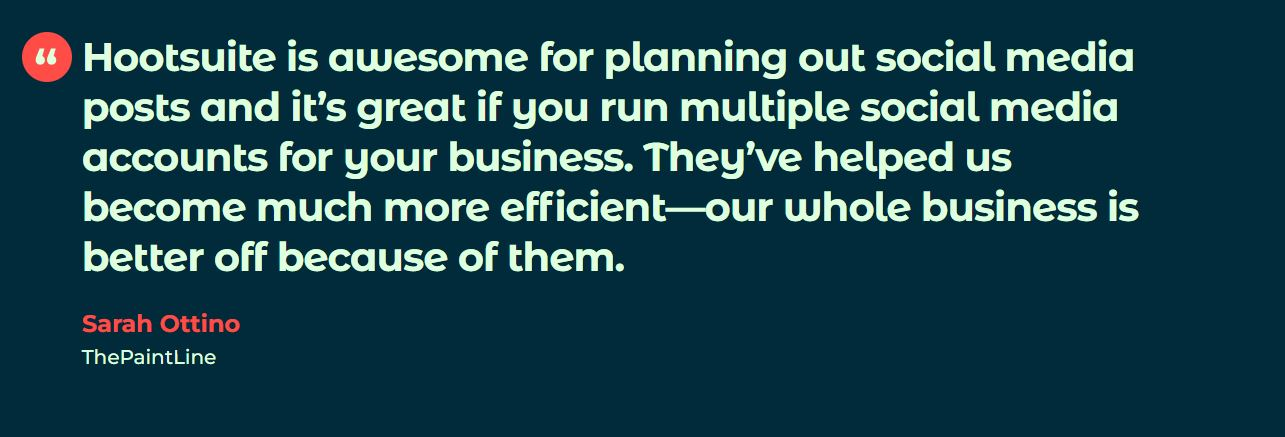
BuzzSumo
BuzzSumo is a tool that allows content creators to see how their YouTube videos are performing in terms of social engagement. It provides data on each video’s number of likes, shares, comments, and views. This information can help content creators understand what type of content resonates with their audience and make necessary adjustments to their strategy.
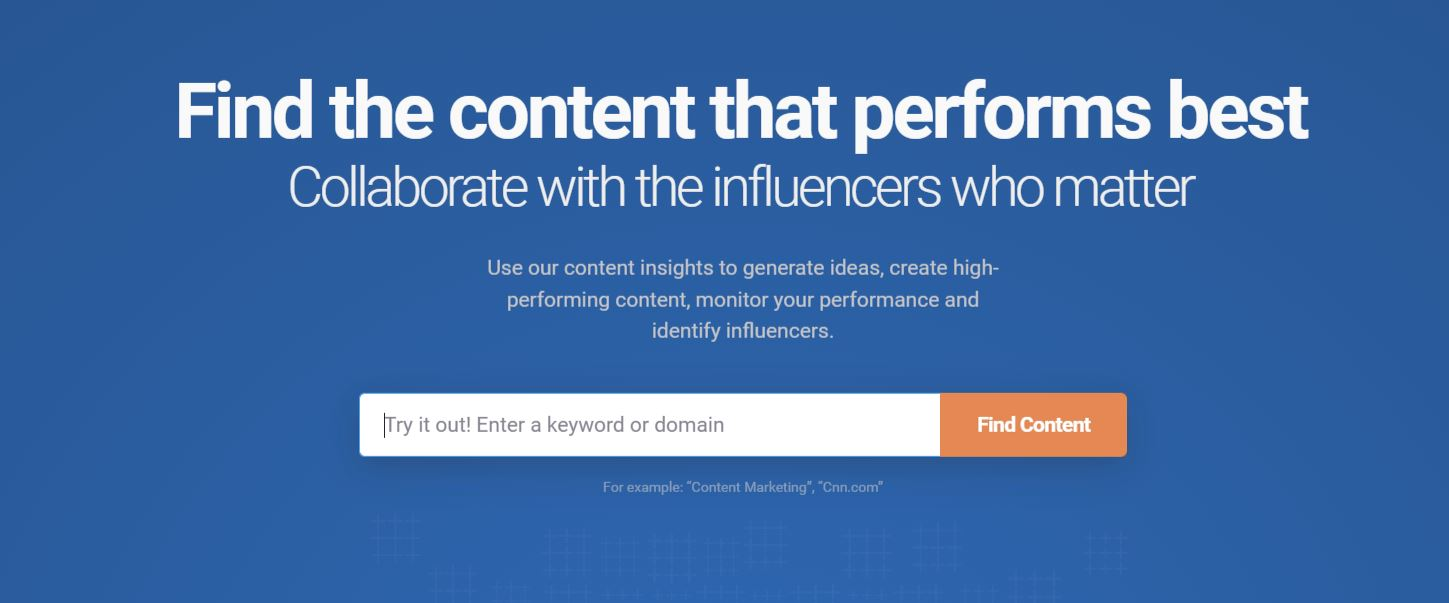
Additionally, BuzzSumo can be used to track competitor activity and identify trends in the YouTube space. Ultimately, this tool can help grow a YouTube channel by providing actionable insights into the content performing well.
Knowing the competition and what is popular in your niche is important as a content creator. This is where research tools like BuzzSumo come in handy.
Additionally, BuzzSumo provides YouTube users with insights and data-driven recommendations on how to improve their content strategy. Ultimately, BuzzSumo helps content creators to better understand their audience, identify trends and optimize their content for maximum engagement.
Key Features:
1. Reports & Dashboards: These allow you to see how often a particular piece of content is shared across social media platforms. This is valuable information for YouTube content creators because it helps them gauge the popularity of their content and understand what type of content resonates with their audience.
2. Social Analytics: It provides detailed insights into who is sharing your content and where they are sharing it. This information can be used to cultivate relationships with influencers and build partnerships that can help promote your content.
3. Monitoring & Listening: It allows you to track competitor activity and see what content is performing well for them. This information can be used to adjust your content strategy and ensure that you are creating the best possible content for your audience.
4. Social Measurement: It makes finding and connecting with potential collaborators and customers easy. This can be a valuable tool for YouTube content creators looking to expand their reach and grow their businesses.
5. Data Management & Analysis: It offers a suite of YouTube creator tools that can be used to help you better understand your audience and their behaviour. This information can be used to improve your content strategy and ensure that you are creating the most engaging and effective content possible.
User Experience:
As a YouTube content creator, I find BuzzSumo to be an invaluable tool. Not only does it allow me to see what content is popular on the platform, but it also allows me to track my performance and see how my videos are faring compared to others. This has helped me better understand what my audience wants to see and has allowed me to produce more engaging and successful videos.
I highly recommend BuzzSumo to any YouTube content creator, whether you’re just starting or have been at it for years. It’s a great way to track your progress, see what’s popular on the platform, and ensure that you’re always giving your audience the content they crave.
Pricing:
BuzzSumo offers four pricing plans:
- Free – $0/month
- Pro – $99/month
- Plus – $179/month
- Large – $299/month
Product Reviews:
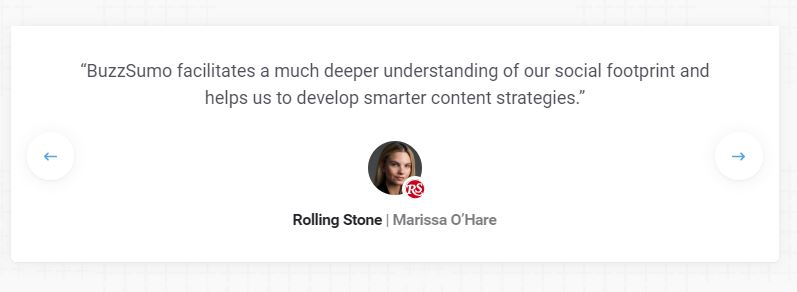
Fiverr
Fiverr is a popular online marketplace that helps businesses connect with freelance professionals who offer their services for just $5. This makes it an affordable option for small businesses or individuals who need help with tasks they may not have the time or skills to do themselves.
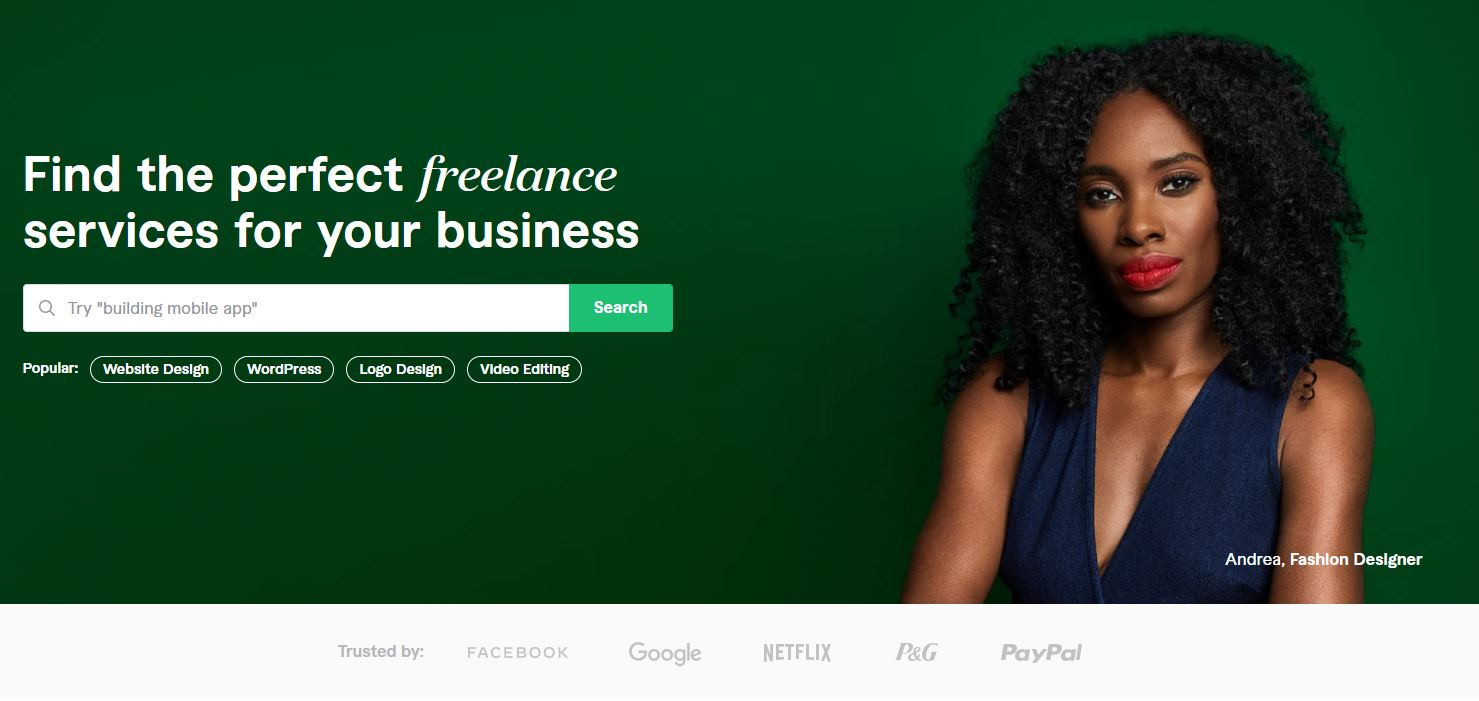
For YouTube content creators, Fiverr can be a valuable resource for finding affordable help with everything from video editing to promotion and marketing. In addition, Fiverr’s large pool of freelancers means that you can often find someone willing to work on your project quickly and efficiently.
Using Fiverr, content creators can save money and time while still getting the high-quality help they need to produce great videos. Overall, Fiverr is a great option for YouTube content creators looking for affordable, high-quality help with their videos.
Key Features:
1. Find Professionals: You can find creative professionals from all over the world on Fiverr. This means you can get high-quality help for your YouTube projects, no matter where you are.
2. Wide Range of Services: It offers a wide range of services, including video editing, graphic design, and music composition. This means that you can find all the help you need for your YouTube channel in one place.
3. Affordable: It is an affordable option for YouTube content creators. You can find creative professionals willing to work for as little as $5 per project.
4. Convenient: It offers a convenient platform for finding and hiring creative professionals. You can browse through profiles, view portfolios, and read reviews before deciding.
5. Easy to Pay: It makes it easy to pay for services. You can pay using your credit card, PayPal, or bank transfer.
If you’re looking for creative professionals to help with your YouTube projects, then Fiverr is a great option to consider. With its wide range of services, affordable prices, and convenient platform, Fiverr can help you take your channel to the next level.
User Experience:
As a YouTube content creator, I’ve found that Fiverr is an amazing resource for finding creative professionals to help with my channel. The site is easy to use, and the quality of work is generally very high. I’ve used Fiverr to find designers, animators, and even voice actors, all of whom have helped me take my channel to the next level.
One of the best things about Fiverr is that there is a wide range of talent. No matter what kind of help you need, you’re sure to find someone on Fiverr who can do it. And if you’re not sure what you need, the site’s search function makes it easy to find professionals who can help you figure it out.
Another great thing about Fiverr is that the prices are very reasonable. You can get high-quality work for a fraction of what it would cost you to hire someone locally. This allows content creators on a budget to still get the help they need to produce great videos.
Overall, I’ve been very happy with my experience using Fiverr. The site is easy to use, the talent is high-quality, and the prices are reasonable. If you’re a YouTube content creator looking for help, I recommend checking out Fiverr.
Pricing:
- Fiverr pricing plans depend on the price of the gigs.
Product Reviews:

Frequently Answered Questions
What do most YouTubers use to edit their videos?
Most YouTubers use some type of video editing software to edit their videos. This can be anything from a simple program like Final Cut Pro to a more complex program like Adobe Premiere Pro. Editing software allows YouTubers to cut out unwanted footage, add special effects and transitions, and generally make their videos look more professional.
What video editing software features should I look out for?
When looking for video editing software, there are several features you should look out for. Firstly, the software should be able to support a range of video file formats. Secondly, it should have a wide range of editing tools to create the exact look and feel you want for your video. Thirdly, the software should be easy to use to get the most out of it. Finally, it should be affordable so you can keep it within your budget.
Which programs do most YouTubers use?
There is no one answer to this question, as YouTubers have their own preferences regarding the programs they use. However, few of the most popular video editing tools are DaVinci Resolve, Adobe Premiere Pro, and Final Cut Pro X. These programs allow users to edit and create high-quality videos that can be uploaded and shared online.
Conclusion:
If you are looking for more tools to help with your YouTube video creation and marketing, check out the list of 25 best YouTube software tools and services we’ve put together. From creating thumbnails to video editing and analytics, these tools will help take your videos to the next level. Have you tried any of them? Let us know in the comments how they worked for you!

Richa Sharma is a research content writer for over 10 years. She has a vast amount of experience in many different industries and has written for both small and large companies. Her specialty is creating compelling, engaging, and informative content that engages the reader and drives conversions. When it comes to writing, she has a knack for taking complex topics and making them easy to understand for the average reader. We are Excited to have Richa onboard with us here at https://financialnomads.com