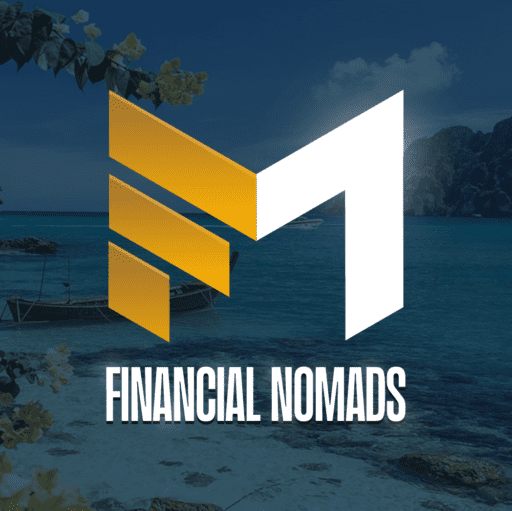How to Start a YouTube Channel Right Now 2023
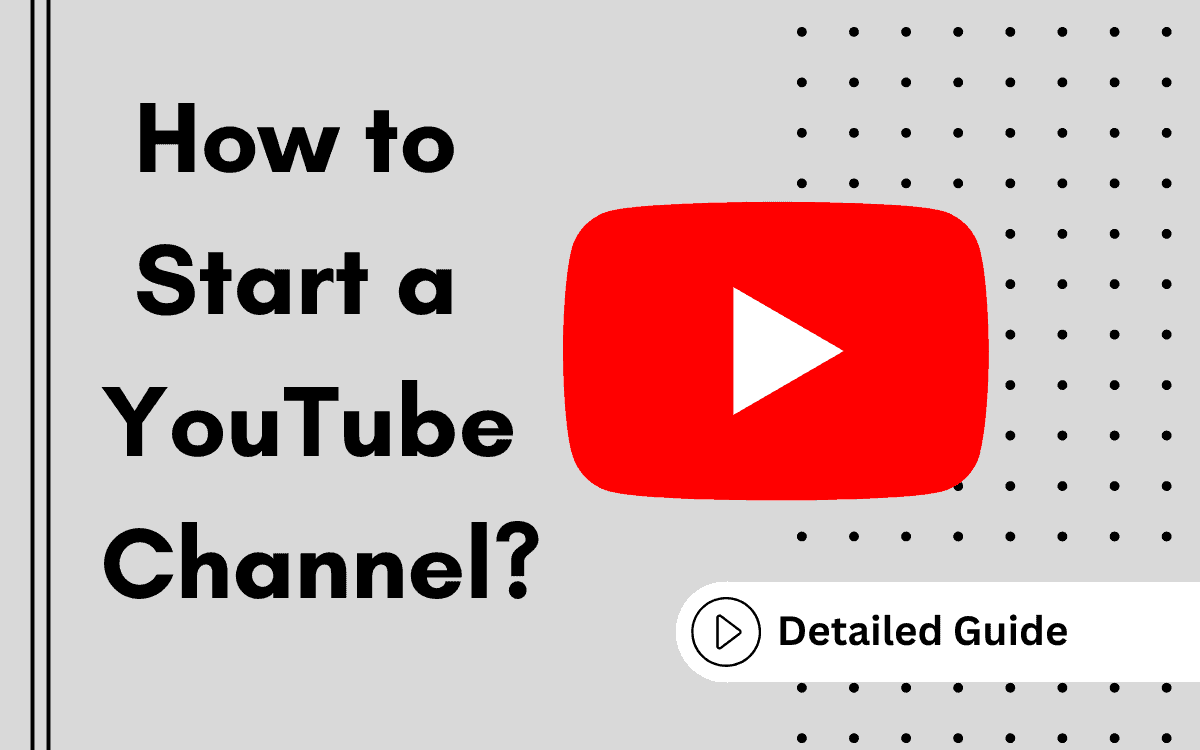
The Google-owned video network YouTube entertains billions of users every Day, every third of the internet users use YouTube. With the rising culture of blogging, every tech-savvy individual is enticed to learn how to start a YouTube Channel.
For most users starting a YouTube channel is an interactive and fun hobby. Even though you are fully prepared, initiating a new inventive venture can be challenging.
With over 50 million active channels on YouTube, 30,000 hours of fresh content are uploaded every hour. The marketplace might seem saturated to break in to, but you can still grow your business with these right tactics.
We have broken the basics to help you start a business on YouTube with just the basics. In this zero-to-hero guide, you will find out how to start a successful YouTube channel from scratch.
Here is how to Start a YouTube Channel
If you’ve thought about starting your own YouTube channel, now is the time. YouTube is one of the most popular platforms on the internet, with over 2 billion monthly active users. And with so many people watching videos online, there’s a massive opportunity for you to tap into this market and build a successful channel.
Of course, starting a YouTube channel is not easy. It takes time, effort, and dedication to produce quality content that people will want to watch. But if you’re willing to do the work, it can be a great way to connect with new and existing customers, build your brand, and possibly make some money along the way.
Only 9% of existing businesses in the USA are active on YouTube. Most don’t invest in YouTube as a social media strategy as they find videos more challenging to produce than images or new blog posts. I personally have a channel for my commercial real estate company that you can see here at https://www.youtube.com/channel/UC7u3o9zqGJ6Ias_rXNKldXQ
However, in reality, videos are easier and cheaper to produce and have higher chances of growing your business on YouTube. This section has narrowed down the basics you need to know before starting your YouTube channel.
Find a Niche:
Most YouTubers fail to make a 6-figure income from YouTube because they aren’t precise about their niche. You have to be specific about what you want to show your viewers.
The best niche would be the one you are passionate about. The YouTube recommendation system scrolls through the channels to find the genre, then share with viewers of similar interests. If your YouTube channel covers everything under the sun, your YouTube channel will get fewer recommendations.
Find micro-niches in a macro-niche. Suppose you are familiar with gadgets; you can review headphones, mobile phones, speakers, or earbuds.
The ideal strategy is to find niche viewers are passionate about, not something they watch when there is nothing to do.
Do research on your Competitors:
Once you’ve found your niche, it’s time to research your competitors. Who are they, and what are they doing to perform this well? How are their videos ranking and why is a great place to start with yours as well.
Finding a niche is as simple as picking a weekend hobby. But what if millions of content creators are already making billions of views? Will you be able to fight through the crowd and start from zero?
The YouTube marketplace has seen a drastic boost over the years. From housewives to students to the waiter you see every day at the café, everyone is trying to make extra bucks from YouTube. Even yours truly has a YouTube channel that is still evolving, have a look if your interested at https://www.youtube.com/c/MidlifeCrisisToday
When you pick a road with less traffic, your chances are high to reach the destination early. Find a niche with low competition but is demanding with endless video content.
If you have an idea, take it seriously before someone else does. Consider yourself a viewer and figure out what content you want to see that no one is paying attention to. The best YouTube channel niche is what viewers want to see.
Invest in Pre-production Protocols:
You are not the only content creator trying to outrank in the specific niche. You have to work smartly to fight in the crowd. The more consistent you perform, the higher the chances for growth. You don’t need the fanciest equipment out there, but you need something to help you produce high-quality content. You can start with your smart phone if you have a recent android or apple phone, they provide video quality but you might want to invest in a decent microphone and gimble.
Make an uploading schedule on your YouTube channel. It will help let the viewers know how consistent you are with your work and when to expect the following video. What kind of videos do you want to make? How often will you upload? What is your overall goal for your channel? What ever they are, be consistent for the YouTube algorithm.
Without an uploading schedule, your channel will get an inconsistent reputation, which will take time to bounce back from the status.
Create Your Channel Art:
Once you’ve got your equipment, it’s time to create your channel art. YouTube channel art is the head banner displayed on the top of your channel. This banner attracts viewers and tells how professional you are with your work. About how to make YouTube channel art, we will discuss later on. You can set up a free account on Canva.com or Placeit.net to help you get started with your artwork and thumbnails that you will need later for each video.
Simply put, YouTube channel art increases the visibility of the channel. It is the first thing subscribers see when they visit your channel. So ensure to make a solid first impression.
Besides visibility, the head banner includes information about your social media handles, upload schedule, tagline, and more. The primary role of channel art is to promote and brand your channel.
Upload Your First Video:
After covering all the basics, take your time in making and editing your first YouTube video. Remember, the first is the last impression; give the best quality to your viewers. If your using a Mac, you can use iMovie for free to get started or if you have a pc you can use Blender.org which is free open source video editing software.
Once you have a plan in place, it’s time to upload your first video! Don’t worry if it’s not perfect; get it out there and start building your audience.
Head to your YouTube studio and upload your first video. Write a catchy title that is hard to ignore. Add a brief video description, and add social media links and tags. Remember to use only copyright free photo attachments.
If you use them correctly, hashtags can be a game-changing factor for your YouTube videos. Ensure the music is royalty-free to protect your video content from copyright issues.
Social Media Marketing:
So you are done with uploading your first YouTube video? Now is the time to let the world know. The YouTube recommendation system will share your content with interested viewers, but it will take time since you’re starting from zero.
You can start social media marketing with social platforms like Instagram, TikTok, Snapchat, and Facebook. Create video shorts or trailers and share them on social media.
Create new social media handles for your YouTube channel brand to make audiences aware of you. Share the video link with your friends and family circle. Be strategic in converting your social media followers to subscribers.
Increase the visibility of your content on social media using hashtags. Target trending hashtags for instant growth. Add channel link to bio and post video updates on stories.
Optimize Your Videos For SEO:
Your new YouTube channel will not just be a video-uploading platform but a search engine like other social media platforms. YouTube videos are typically one of the initial results when searching for anything on Google. Hence, it is vital to learn some best practices of SEO to start a YouTube channel, tubebuddy is a great place to start.
One key strategy is putting your target keywords in your video file, description, or title. You can even position the target keywords in your YouTube channel’s brand name. Another way is to tag your videos with relevant keywords to make them appear on the initial search results.
Make sure you research your competitors. Find out what your competitors are doing well for your target keywords and terms. Then you will have ideas on how to do it better and inspiration for what you should be doing.
Solidify Your Web Presence:
Once you have the basic setup, you will want to ensure that a complete web presence complements your YouTube channel. Viewers will be more likely to learn more about you as soon as they find your channel and might search for more information on your website and other social media accounts.
Therefore, you need a running website with a solid online presence to ensure your audience finds what they are looking for on your YouTube channel.
Be Constant:
Your YouTube channel will not succeed if you create one video and then choose to neglect it for an extended period. Hence, if you want your YouTube videos to succeed, ensure they receive exemplary efforts and time because your viewers expect the channels to be consistent with the video content they create.
Otherwise, what is the point of subscribing? Ensure that you have more video content pre-planned after uploading your first video to stay constant and consistent.
Engage With Community:
It would not be possible for YouTube to exist without viewers actively viewing and engaging with video content created by businesses like yours. You can build trust in your YouTube community by engaging with them.
This step is crucial, especially if you want to make money from your YouTube videos by leveraging your popularity. Here is how you can actively engage your audience with your new channel.
- Talk to your audience and ask for constructive feedback.
- Respond to the comments (hide all the negative comments).
- Associate with YouTube partner programs for mutual benefits.
- Add video captions to reach a broader audience.
- Run a YouTube live event frequently.
- Ask your audience to please hit the thumbs up to help your channel and if this content interests you please consider subscribing. Do this at the end of the video as you have not earned it in the beginning of the video.
Consider YouTube Ads:
If you want to take your YouTube success to the next level, you must not ignore the importance of YouTube Ads. To reach even more people, we recommend investing in YouTube advertisements. The Internet has tons of information on YouTube Ads and how to invest in them if you are unsure where to begin.
However, it is not always necessary to invest in YouTube advertisements, but it can be highly beneficial for your new channel. Remember that most of your reach will be organic if you work on creating the right content and engaging with your audiences, with YouTube advertisements being a cherry on top.
To monetize your channel you will need 1,000 subscribers and 4,000 hours of watch time within the consecutive 12 month period. Once you have around 20 ten minute plus videos on your channel, you can get help with this on fiver and hire someone to drive traffic to your videos and channel to get the subscribers and watch hours.
Analyze Your Results:
Even an expert aims to do better day by day. Once you firmly grip your new YouTube channel, it is time to run the analysis. You can get help from YouTube Analytics to view your growth and reach and also learn how to reach a wider YouTube community for new videos in the future.
When you analyze your results, you gain insight into the people watching your videos, allowing you to pinpoint your target demographic more precisely. You will also determine why one video performed better than another so you can shift your focus in more of that direction to increase watch hours. Watch hours is how you get paid once monetized.
How to Create Your Youtube Channel?
While uploading the right video content is essential for your Youtube success, creating your new channel is equally important. Here is a step-by-step guide to creating a YouTube channel.
Sign in to your Google account:
To create a brand new YouTube channel, you need a Google account to watch, share, create, and comment on the platform. Go to the website and click “Sign in” on the upper right corner of the page. If you already have a Google account, you can log in directly. If not, click on the sign-up option to create your Google account.
Time to create your YouTube channel:
Once done with signing in, it is now time to create your own YouTube channel. Click on the user icon in the upper right corner and choose settings from the drop-down menu. You will then be navigated to your account settings, where you can click “create a new channel” under “your channel.”
Name your YouTube channel:
After making your new channel, you will be asked to name it. You can then choose whatever you like to call your new YouTube channel. It does not have to be the same as your Google account in fact it shouldn’t be. Do some research on YouTube by typing in the name you are interested in and then click filters and then channel. Youtube will show you if there are any other channels with that name and modify accordingly.
When completed, you might be asked to verify your account via SMS, email, or call. When you have confirmed your account, you will be directed to the channel’s dashboard for customization.
Customize your new channel:
Begin with adding basic information about your channel. For example, the language you would use for your video content, a short description of your channel, and relevant keywords for your audiences to discover what your content is all about and how it will contribute to the YouTube community.
Add your profile picture, banner image, and video watermark:
You can now customize your new YouTube channel by adding your desired profile picture, a relevant banner image representing your content, and a video watermark on every video you will upload showing off your brand.
Finally, add your first video file:
After customization, it is now time to upload your very first Youtube video on your channel. Click on the “create” button on the top-right corner of the page and select upload video from the drop[-down menu. The uploading time depends on how large your video file is.
How to Create a Youtube Channel Art?
If you want to start your YouTube channel, the first impression to the audience is the ever-lasting creative content. YouTube professionals look for business channels that need impressive design and creative art.
Can you make it more attractive with the best simple video editing software? Yes, you can make it with simple software designed to make the YouTube channel banner more attractive and catchy for the audience.
The YouTube banner is the first thing the audience sees and wants to be more beautiful. Such an attractive banner attracts them and makes them interested in YouTube channel updates.
You can edit your YouTube banner for your first video in several ways. You can access several templates with different colors and designs if you are new to your YouTube channel.
Steps to Make Youtube Banner:
This step-by-step guide will help to make the banner with a 260 x 1440p design color. You can use the designed template for your channel. There are simple steps you can follow to make your banner.
- Canva Access: Open the Canva application and search for the Youtube channel art to start the work.
- Choose the designed Template: You can search for the given number of templates for your design. You can choose the template according to the theme you want.
The business channel needs to have a professional look. The entertainment channel needs some attraction for the audience. Yet, it all depends on your YouTube channel.
- Channel Banner Features: After the channel banner template selection, you choose millions of pictures, images, and other illustrations. You can search for new video stickers, shapes, and more to make the design more creative.
At this point, ensure you are using royalty-free images to save your YouTube channel from copyright issues. You can visit Pexels, Unsplash, or iStock for royalty-free images.
- Customize Channel Banner: After selecting the theme, you can customize the channel banner as you desire. You can upload pictures, videos, or even stickers to make the banner in the best creative way.
- Publish your Channel: After the design, you can finalize the look for the uploaded video content. Watching you all the final look of the content, you can publish the channel with the first youtube video.
How Much Will it Cost to Start a YouTube Channel?
After designing the template and uploading the new design, what is the next important step for your channel?
It’s the YouTube account that you need to open for your channel. How much will it cost, and what is the step for opening the account? There is no such cost to open a Youtube account. It’s a part of the Google account. You can start a YouTube channel free of cost.
You can create your account with simple account credentials. The account credentials include the username and password details. Keep your YouTube account separate from the personal channel account details.
The Google account is for business purposes and needs the business details with a different name for promotion. But all such steps for creating a youtube account do not need any cost.
The new brand account creation is free, while the cost is associated with other features like a video camera, microphone, or internet access.
Tips for Growing a Successful YouTube Channel In 2022
Are you new in the Youtube field? Then it would help if you learned some tips for successful YouTubers.
Some strategies on some factors need to be considered for the growth of your YouTube channel. What are those factors, and how can you emphasize them?
As we move into 2023 and beyond, YouTube will continue to be a powerful platform for marketing and branding. If you want to build a successful YouTube channel, you can do some key things to set yourself up for success.
Let’s have a look at those factors.
Know Your Audience:
Look for the target audience. Who is your channel audience, and how can you reach out to them through your channel? It’s the best way to promote your business once you reach your audience with your channel. The channel updates will be automatically shared with them, which can help promote your business.
It is essential to understand your target audience and what they’re looking for on YouTube. Creating content that appeals to your audience makes them more likely to subscribe and watch your videos.
Understand the audience requirements and find a way to succeed in any marketing campaign. Target audiences are the pillar of business that influence your channel business strategies. The targeted audience decides about your channel, what to add, and where to edit the outlook of the channel.
Add a Watermark:
A watermark is a small logo or image that can add to your videos. It is a great way to promote your brand and get more exposure for your channel.
Add a watermark to your YouTube account. Adding the watermark to your YouTube channel can grow your business by driving subscriptions to Youtube. Channel brand watermark shows up on all the uploaded videos of your channel. You can add the watermark to make your channel more specialized.
Upload the watermark on the channel and click on branding. The target audience can see the videos and other creative content with the watermark on the video. Your first Youtube video must be uploaded with a watermark for a professional look.
Add Links to your Website:
Adding advanced features to your channel is better if you want to grow your business with perfect strategies. When you upload videos, the video is always accompanied by a description. This video description includes the channel updates and the video details. Along with that, what is the vital thing you can add? You can add internal links to the website.
The links are added to credit those who helped in the video. You can add the links to those websites from where you have taken the idea for your video context. Make it easy for viewers to find your website by adding links to your channel page and in the description of your videos.
The user can check your video, and for more information regarding your content video, it can have a look at the associated website. The internal links can help for a successful youtube channel.
Besides internal links, you can also add external links to your social media handles and website. The description is the perfect section to update the new audience where they can connect with you.
Enable an Automatic Subscription Prompt for your Videos:
Are you annoyed by the subscribing button that keeps popping on the screen? It might not sound charming, but this automatic subscription prompt button is crucial. Go to your settings and turn on the option right away.
When someone watches one of your videos, they’ll see a message asking them to subscribe to your channel. It is a great way to increase your subscribers count.
Don’t Compromise on Quality:
Billions of active users on YouTube have multiples of options to watch. Every minute 500 hours of content are uploaded on YouTube. If you are not providing top-notch quality, don’t expect your YouTube channel to grow well.
Remember, someone is managing time from their busy lives to watch your videos. It is your responsibility to provide them with the best quality.
Viewers can tell when a video has been rushed or isn’t high-quality. If you want people to watch and share your videos, ensure they’re well-produced and engaging.
Create Top-Notch Thumbnails and Trailers:
Do you get fooled by those videos showing an eye-catching, hard-to-ignore thumbnail and end up watching and exploring the channel? You have to apply the same strategy with your YouTube channel.
Your video thumbnail is the first thing people see when they come across your video, so make sure it’s eye-catching and informative. You can also create a short trailer for your channel that gives viewers a taste of what they can expect from your videos. Video trailers create interest and curiosity among viewers.
Convert Viewers into Subscribers:
Once someone has watched one of your videos, it’s essential to convert them into a subscriber. You can include a call to action at the end of your videos and your own channel description.
Add something at the end of your video that creates curiosity among the viewers- making them stick around your channel to check what is next to come. Use the i-button to land the viewers on your channel page and make them subscribe to the channel. The ideal strategy is not to gain viewers but subscribers.
Post Videos at the Best Time:
Timing is everything when it comes to YouTube. If you want your videos to be seen by as many people as possible, make sure you post them when people are most likely to be online.
According to experts, the best time to upload videos is Friday and Saturday. Most viewers enjoy the weekend resting and chilling- ensure you give them the best entertaining content.
If you are uploading on weekdays, consider 5-6 pm as the ideal time. On the other hand, if you are uploading on weekends, 8 pm is ideal.
Write Catchy Video Titles:
Your title is the first thing viewers read when they come across your video, so make sure it’s attention-grabbing and descriptive. Write something that creates interest and convinces the viewers to watch the video.
If you are new, you can hire content or copywriters. They will help you write better and more engaging titles for your video that will rank.
Optimize, Optimize, and Optimize:
You must be familiar with SEO optimization as it has become a popular buzzword when you create content of any type. With SEO optimization, you will be able to grow organically both across YouTube and Google.
YouTube is a search engine, so optimizing your videos for the platform is essential. It includes things like using keywords in your titles and descriptions, as well as choosing the right thumbnail image.
Moreover, it will also help you to reach a wider audience and increase your watch time. Here are the simple steps that you can follow to optimize your YouTube videos
- Rename the file according to the target keyword.
- Use keywords naturally in the YouTube video title.
- Optimize the description of the YouTube video.
- Tag the YouTube video with popular keywords.
- Categorize video.
- Employ an SRT file to add subtitles and captions.
- Upload a customized thumbnail image for your video link.
- Add end screens or cards to improve your viewership.
- Add hashtags to improve the reach.
- Leave a pinned comment on the video.
Start uploading videos and let the magic of SEO happen.
Run a Contest or Giveaway:
Are you interested in increasing your subscribers, gaining leads, and enhancing sales? Then YouTube contests and giveaways can help you in this regard. Contests and giveaways are great ways to promote your channel and attract new subscribers.
Organizing different competitions or contests is a fantastic way to retain your subscribers and attract new ones. For instance, you can arrange contests like photo voting, short video, and product customization contest.
Similarly, you can also organize innovative giveaways to increase your subscribers. For instance, you can arrange giveaways on a new year, product roundups, 100k subscribers, monthly giveaways, and unboxing product giveaways.
It is not necessary to stick to these YouTube channel ideas. You can use your creativity and innovation to develop the most exciting ideas.
No matter what idea you want to implement, you must follow some universal rules or best practices. These rules are;
- Be specific and clear about what you want to achieve through a contest or giveaway. Therefore, you must have a SMART goal for a contest/giveaway.
- You should give your audience a compelling reason or inspiration to participate in the contest.
- It will help if you choose a desirable or worthy competing prize. In other words, your prize should be the one for which people love to compete or spare time.
- Provide clear instructions to participate in the contest, and it’s better to announce the context beforehand- so your subscribers have enough time to participate.
- And the most important thing is promoting your contest or giveaway by making a video and pasting its link across all social media accounts. It will help you to spread the word and increase participation in your contest.
- To promote your contest, you can also work with influencers and engage with a well-reputed social media personality to viral your contest.
- Your contest or giveaway must be the most innovative to stand out among competitors. Therefore, try to think out of the box.
- Partnering with other brands is another way to get noticed.
Create Playlists:
Navigation across your channel becomes difficult when you create new videos. Therefore, it is good to create a playlist. It is imperative as YouTube’s search bar employs algorithms and the order of videos in search results to evaluate the video quality.
Playlists are a great way to organize your videos and make it easier for viewers to find the content they want. You must be wondering what does a playlist do?
The answer is that it allows you to group all related videos and enable users to find a video quickly based on a topic. Moreover, the playlists will also enable you to;
- Helps people to discover new content.
- Enhance the chances of appearing on YouTube and Google Search results.
- Increase the watch time.
- Improve the chances of featuring your content in the suggested video.
How To Monetize YouTube Channel?
Monetizing your YouTube channel is the ultimate goal of the majority of creators. It enables you to create a side hustle or make it a full-time job.
- Grow your audience by creating quality content.
- Run ads or partner with brands and companies.
- Sell merchandise related to your channel.
- Use your YouTube channel to drive traffic to your website or blog post.
- Generate revenue through advertising or affiliate marketing.
But how to monetize your videos? Here are the top three ways through which you can monetize your videos easily
- YouTube Partner Program (YPP):
You can apply to this YPP program if you have 1000 subscribers, 4000 watch hours, and are willing to follow YouTube rules. If you fulfill these requirements, then you can apply for this YPP and turn on monetization for all videos.
With just a few clicks or views on your video, revenue will be generated through Google AdSense, and you will be given 55% of the revenue.
On average, YouTube pays $0.01-0.50 per 1000 ad views, and a YouTuber can make around $1 to $5 for every 1,000 video views.
- YouTube Brand Deals/Sponsorship Deals:
You can also earn by featuring a service or product within your video. You can work with any brand account you like and earn money for your channel. In this case, there are not any strict requirements like YPP.
No one will ask how many subscribers you have; instead, you can go for this option anytime. On average, creators make $1000-$10,000 per sponsored video depending on the number of channel subscribers.
- YouTube Affiliate Marketing:
You can also make money by advertising the product links in your videos. You have to add links to your video. There are not any prerequisites to start earning via affiliate marketing.
You can even start it with your first few videos. You must sign up for different affiliate programs and get customized product links to share in your videos. You will earn a commission whenever a viewer buys a product using your link.
The amount you earn depends upon the product or service you promote or the brand you partner with. However, as a rule of thumb, the average affiliate commission rate is 5-30%. And even higher commissions are available, so you have to search for them and earn as much as you want.
By following these steps, you can effectively monetize your YouTube channel and start earning money from your videos. If you put in the hard work, you can build a successful business by creating quality content and promoting products or services that people are interested in.
FAQs
Do YouTubers get paid monthly?
YouTube pays through AdSense, and Google AdSense’s payment cycle is monthly if its over $100. It is because YouTube pays out based on AdSense revenue generated by advertisements placed on videos.
How many views do you need to get paid on YouTube?
You must have a balance of $100 or more through views to get paid. In other words, you must have 20,000 views if you get $5 per 1,000 views. However, this number can vary depending on your monetization method and agreement with YouTube.
How many subscribers do you need to get paid on YouTube?
You must have had 1,000 subscribers in the past 12 months along with over 4,000 watch hours to get monetized. You also need to be a part of the YouTube Partner Program to get paid on YouTube.
Conclusion:
Thus, starting a YouTube channel and growing it is not Child’s play; it can be hard going if your niche is crowded with intense competition. It could take you well over a year to get traction with your audience.
Therefore, while creating videos, you must consider all the tips mentioned above and strategies to get the maximum out of your channel.
A YouTube channel is a great way to share your passions and connect with like-minded people. It’s also a fantastic way to build an audience and promote your brand or business.
And best of all, creating a YouTube channel is free. So if you’re ready to take your YouTube experience to the next level, we have mentioned above everything you need to know about creating a channel.
Moreover, it will help if you have a pocket full of innovative marketing strategies to spread the word about your channel. Your YouTube channel will only pay you off when your content is crafted pleasingly and your videos are marketed innovatively.

Aaron is an educational specialist focusing on jobs that can be performed outside of the standard office and anywhere in the world. Aaron has worked in the Real Estate industry most of his adult life in both commercial and residential. Financial Nomads was created to bring forward the best online educational courses and software reviews to help people live better lives. https://financialnomads.com