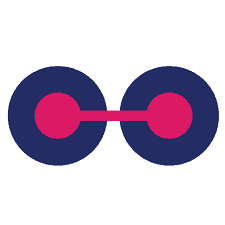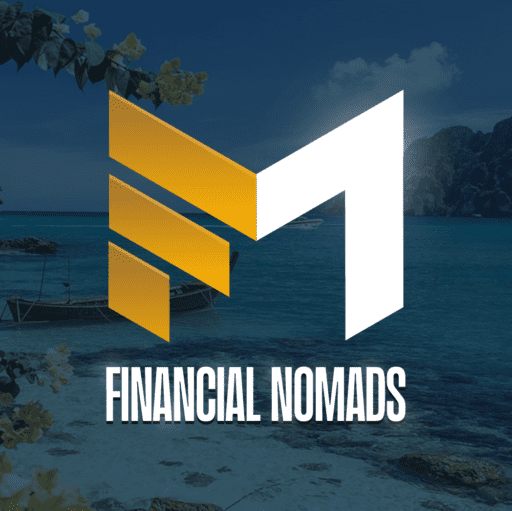13 Best Explainer Video Software Reviewed

Do you want to create a video for your business but don’t know where to start? There are many software options available, and it can be hard to determine which one is the best for you. In this blog post, we will list 13 of the best explainer video software programs and outline their pros and cons. So whether you are a beginner or an experienced video producer, read on to find the right program for you!
Moovly
Moovly is packed with features that allow you to create unlimited videos for your business or personal brand. You can add text, animation, and transitions to your videos and control the video speed and playback. Moovly also offers a wide range of export options, so you can easily share your videos with your audience.
Animaker
Animaker is a cloud-based video creation platform that allows users to create animated videos in minutes. The platform is simple to use and doesn’t require any prior experience in video editing or animation. With Animaker, you can create videos for social media, YouTube, product demos, explainer videos, and more.
Toonly
Toonly is the most popular video creation software on the market. You can create professional videos perfect for explaining your business, product, or service in just minutes. It has a library of professionally designed characters and scenes, so you can create your video without hiring a graphic designer.
What are Explainer Videos?
An explainer video is a short video, usually 1-2 minutes long, that helps explain a company, product, or service. These videos are typically animated and use simple language to deliver their message engagingly. The purpose of an explainer video is to quickly and concisely communicate the key benefits of what you’re offering in a way that is easy for your audience to understand.
These videos are often used on websites and social media. They can be an effective way to grab attention and convey information in a way that is both visually appealing and easy to understand. When done well, explainer videos can be an extremely powerful marketing tool.
There are a few key elements that make up a good explainer video:
1. A clear and concise message: The video should have a clear purpose and communicate its message in a way that is easy to understand.
2. Engaging visuals: The visuals should be eye-catching and help to illustrate the points being made in the video.
3. A strong call to action: The video should end with a strong call to action that encourages the viewer to take the next step.
When creating an explainer video, it’s important to keep these key elements in mind to create an effective and engaging video.
How to Select the Right Explainer Video Software?
Explainer videos are a powerful way to engage your audience and explain your product or service in a simple, concise way. But with so many choices on the market, how do you choose the right explainer video software for your business? Here are 5 factors to consider when making your decision:
1. Ease of Use: You want software that is easy to use and doesn’t require a lot of technical expertise. The last thing you want is to spend hours figuring out how to use the software, only to give up in frustration.
2. Cost: When choosing explainer video software, you’ll want to consider the cost. But beware of cheap options with hidden costs, such as monthly fees or watermarks.
3. Features: Make sure the software you choose has all the advanced features you need to create a high-quality explainer video. Some important features include professional voiceovers, animation capabilities, and HD export.
4. Compatibility: You’ll want to ensure the software you choose is compatible with your existing video editing software and any other programs you use for your business.
5. Customer Support: When something goes wrong, you want to be able to quickly get help from the software company. Look for a company that offers 24/7 customer support if you have any questions or problems.
By considering these factors, you can be sure to choose the best explainer video software for your business and create videos that will engage and convert your audience.
Here are the 13 Best Explainer Video Software Programs we Reviewed
InVideo
InVideo Explainer Video Software is an easy-to-use, web-based platform that helps businesses create professional explainer videos in minutes. With InVideo, you can create engaging explainer videos that grab attention and help you communicate your message.
Its powerful video creation tools make it easy to create high-quality videos that look professional and polished. And, InVideo’s wide range of templates and built-in video effects make creating truly unique videos easy.
InVideo is the perfect solution for businesses of all sizes who want to create professional quality explainer videos quickly and easily. InVideo’s video creation platform is web-based, so there’s no software to download or install. Simply sign up for a free account and start creating your explainer videos today.
Key Features:
Here are some of the features that make InVideo’s explainer video software the best in the business:
1. Customizable Templates: It comes with a library of customizable templates. Simply choose a template, add text and images, and render your video in minutes.
2. Powerful Video Editing: It comes with all the editing tools you need to create professional-quality videos. Trim and crop your footage, add special effects, and more. With InVideo, there’s no need for expensive video editing software.
3. Edit Audio: InVideo makes it easy to edit audio clips. Adjust volume levels, add sound effects, and more. With InVideo, you can create Explainers that sound as good as they look.
4. Convert Text to Video: InVideo makes it easy to convert text to video. Simply enter your text, choose a template, and render your video in minutes. With InVideo, there’s no need for expensive video editing software.
5. No Download Required: It is web-based, so there’s no need to download anything. Simply log in to your account and start creating. It’s that easy.
With InVideo, you can create professional-quality Explainers without any prior video experience. So why wait? Get started today and see the results for yourself.
User Experience:
InVideo is the best explainer video software I’ve ever used. Creating social media videos that look professional is easy, and the finished product is always top-notch. I especially appreciate how quickly I can create videos with InVideo. The software is very intuitive, and plenty of templates and tools help me get the job done quickly and easily. I highly recommend InVideo to anyone who needs to create explainer videos. It’s the best software I’ve used and always produces great results.
Pricing Matrix:
InVideo offers three pricing plans:
- Free Plan – $0 per month
- Business – $30 per month
- Unlimited – $60 per month
Pros:
- InVideo is easy to use explainer video creator. It has a user-friendly interface.
- It has a wide range of features that make it perfect for creating high-quality explainer videos.
- It is affordable and offers a free trial.
- Its customer support is excellent.
- It is professional video editing software for creating explainer videos.
Cons:
- Getting started without any prior video editing experience can be challenging.
- The software can be expensive for some users.
Product Reviews:
Raw Shorts
Rawshorts is an artificial intelligence video editor and text-to-video maker that helps businesses make amazing explainer videos, animations, and promo videos. The software makes it easy to create engaging videos by using a simple drag-and-drop interface.
You can add your images, text, and audio to the video template or use the software’s built-in library of assets. It also offers a variety of customization options to help you create videos unique to your brand. You can use the software to create social media videos for your website or even for television commercials.
Rawshorts is an easy and affordable way to create professional-quality videos that will help you promote your business.
Key Features:
1. Scan & Analyze: It automatically scans and analyzes your footage and creates a cool explainer video outline. This makes it easy to find the best moments and create amazing videos.
2. Assemble Video Outline: With Rawshorts, you can easily assemble your video outline. This makes it easy to organize your thoughts and create a professional video.
3. Free Media Library: It comes with a free media library that includes over 1 million stock photos, videos, and audio files. This makes it easy to find the right content for your video.
4. AI Video Maker: Rawshorts’ AI Video Maker helps you automatically create videos using your footage. This makes it easy to create videos that are both creative and professional.
5. Customize & Share: With Rawshorts, you can easily customize and share your videos. This makes it easy to create videos that are both creative and professional.
User Experience:
I found Rawshorts to be an easy-to-use video creation software that helped me create explainer videos for my business. The artificial intelligence capabilities made it simple to create videos that looked professional and polished. I was also impressed with the text-to-video feature, which allowed me to quickly create videos from scratch using only text.
Overall, I was very pleased with the user experience of Rawshorts and would recommend it to anyone looking for a simple and effective way to create videos.
Pricing Matrix:
Rawshorts offers three pricing plans:
- Business – $89 per month
- Essential – $49 per month
- Starter – $0 per month
Pros:
- Rawshorts is a great way to start video creation software.
- The software is easy to use and does not require any experience.
- You can create amazing videos with little effort using Rawshorts.
- The software has many features to help you create better videos.
- It is a great value for the price, and you can get started creating videos right away.
Cons:
- The free version is very limited, and the paid version is quite expensive.
- It can be difficult to use for those who are not familiar with video editing software.
Product Reviews:
Vyond
Vyond (formerly GoAnimate) is a cloud-based, animated explainer video creation platform for businesses. With Vyond, you can create professional-quality, engaging videos in minutes without any design or video experience.
It is easy to use and flexible, making it perfect for a wide range of video needs. You can create stunning explainer videos, product demos, employee training videos, marketing videos, and more.
With Vyond, you can create videos that look and feel like big-budget productions without a big budget. And because Vyond is cloud-based, you can create and share your videos from anywhere without downloads or installations.
Whether you’re looking to create a video for marketing purposes, product demonstration, training materials, or anything else, Vyond is the explainer video and animation software for businesses that can help you get the job done. So why wait? Get started today and see what Vyond can do for you!
Key Features:
1. Easy to Start: It is very easy to use, even if you have no prior experience with video creation. With its drag-and-drop controls and simple interface, you can create professional-looking videos in minutes.
2. Robust, Flexible Platform: It offers a robust, flexible platform that can be used for a wide range of video projects. Whether you need to create an explainer video, product demo, training video, or marketing film, Vyond has the tools and features you need.
3. Extensive Libraries: It comes with an extensive library of assets, including characters, backgrounds, props, and music. This makes it easy to find the right elements for your video and get started quickly.
4. Drag-and-Drop Controls: It’s drag-and-drop controls make it easy to create professional-looking videos without prior experience. You can simply add your needed assets and position them using your mouse.
Vyond is a powerful video creation tool that is easy to use, flexible and has an extensive library of assets. If you’re looking for a way to engage your audience and communicate your message more effectively, Vyond is the perfect solution.
User Experience:
I had never used an animated explainer video software before, but when tasked with creating an explainer video for my company, I decided to try Vyond. I’m so glad I did! The software is easy to use, even for someone without prior experience. And the library of assets is amazing – there’s everything you could need to create a high-quality video. But the best part is the flexibility. I could make exactly the kind of video I wanted without any restrictions. If you’re looking for a way to engage your audience and communicate your message more effectively, Vyond is the perfect solution.
Pricing Matrix:
Vyond offers four pricing plans:
- Essential – $49 per month
- Premium – $89 per month
- Professional – $159 per month
- Enterprise – Contact sales
Pros:
- It is easy to use, even for those without video or animation experience.
- It has a wide range of features, allowing you to create truly unique and engaging animations.
- It is extremely versatile, allowing you to create animations for various purposes, from marketing and advertising to training and education.
- It is affordable, making it a great tool for businesses of all sizes.
- It offers excellent customer support, so you can always get help when you need it.
Cons:
- Vyond is a bit pricey for small businesses.
- It doesn’t have as many features as some of the other explainer video and animation software programs on the market.
Product Reviews:
Promo
Promo is the best video creation platform r that helps businesses create professional videos in minutes. With Promo, businesses can easily create videos that explain their products or services, showcase their brand, and drive conversions. The platform has an unlimited library of iStock and Getty images and videos, thousands of templates, and a drag-and-drop video editor. It also offers a team of professional video creators who can help you to produce custom videos for businesses.
It is a great option for businesses of all sizes that want to create compelling explainer videos without breaking the bank. The platform is easy to use and comes with everything you need to create high-quality videos. Plus, with Promo’s team of professional video creators, businesses can get custom videos that are sure to impress.
Whether you’re looking to create a video for your website, social media channels, or even just for internal use, Promo is the perfect solution.
Key Features:
1. Ready-Made Templates: It has a library of ready-made templates that you can use to create your videos. Professional video makers design these templates, and they help you get started quickly and easily.
2. 100M+ Premium Photos and Videos: It has a library of over 100 million photos and videos that you can use in your videos. This ensures you access high-quality visuals that will make your videos look professional.
3. Online Video Maker: It is an online video maker, meaning you can create your videos from anywhere in the world. All you need is an internet connection, and you can get started.
4. Editorial Content: It also offers a range of editorial content you can use in your videos. This includes articles, tips, and tutorials to help you create better videos.
5. 24/7 Customer Support: If you have questions or issues while using Promo, you can contact their customer support team 24/7. They will be happy to help you resolve any issues.
User Experience:
I was looking for an easy, affordable way to make marketing videos for my business. Promo’s online video maker was the perfect solution! It’s simple to use and takes minutes to create a professional-looking video. I recommend it to anyone looking to make marketing videos on a budget.
Pricing Matrix:
Promo offers three pricing plans:
- Basic – $49 per month
- Standard – $99 per month
- Pro – $359 per month
Pros:
- Promo is a video maker that allows you to create videos online.
- You can use Promo to create marketing videos, product videos, event videos, and more.
- It offers a library of over 100 million premium photos and videos.
- It provides video templates and tools to help you easily create professional-looking videos.
- Its videos are high quality and can be exported in multiple formats.
Cons:
- It is not a free video maker. You must sign up for a paid subscription to access all the features and create videos.
- The videos produced by Promo can also be quite long and drawn out.
Product Reviews:
Powtoon
Powtoon is a free online video and animation maker. With Powtoon, you can create videos and animations for your business or school projects. You can also use it to create personal videos for your family and friends.
It is easy to use and does not require any experience in video or animation making. You can create a video or animation in minutes without installing any software.
It offers many features that make it easy to create videos and animations. For example, you can upload your images and videos or choose from Powtoon’s library of royalty-free images and videos. You can add text, music, and sound effects to your video or animation.
Powtoon is a great tool for businesses and individuals who want to create engaging, professional-looking videos without hiring a video production company.
Key Features:
1. Whiteboard Doodling: Its whiteboard animations and doodling feature allow users to easily create professional-looking videos and animations by drawing directly on a virtual whiteboard.
2. Animated Videos: Its animated videos feature enables users to create videos that feature animated characters and objects.
3. Screen Recordings: Its screen recording feature allows users to record their screens and create compelling videos that show how to use software or perform tasks.
4. Presentations: Its presentation feature allows users to create dynamic presentations that can be easily shared with others.
5. Custom Characters: Its custom characters feature allows users to create unique and customized characters for their videos and animations.
Powtoon is a powerful whiteboard animation maker that can be used to create professional-looking videos and animations without any prior experience or design skills. Powtoon’s wide range of features makes creating engaging and dynamic videos and animations easy.
User Experience:
I never thought making whiteboard animation videos could be so easy and fun! With Powtoon, I could create videos and animations that looked professional without any prior experience. The platform is user-friendly, and the results are amazing. I would recommend it to anyone who wants to create stunning videos and animations.
Pricing Matrix:
Powtoon offers three pricing plans:
- Pro – $20 per month if billed yearly
- Pro+ – $60 per month if billed yearly
- Agency – $100 per month if billed yearly
Pros:
- It is a great way to quickly and easily create whiteboard explainer videos and animations.
- You can engage your audience with dynamic, eye-catching visuals.
- It is extremely user-friendly and easy to learn, even for those with no prior video or animation experience.
- It provides a huge library of high-quality graphics, scenes, and characters to choose from, so you can create truly unique videos and animations.
- It is very affordable, especially considering the professional results you can achieve with it.
- To suit any sort of business, they offer a variety of animation styles.
Cons:
- You can’t customize your animation as much as you can with other software.
- Limited export options. You can only export it as an mp4 or animated gif.
Product Reviews:
Wideo
Wideo is a web-based platform that enables users to create professional-looking animated videos and presentations. It is simple to use and offers a wide range of features, making it a great tool for creating marketing videos, product demonstrations, and more.
It provides templates for common video styles such as product demos, Explainer, and marketing videos. These templates make it easy to create a professional-looking video without the need for expensive video editing software or a team of professionals.
It also offers a wide range of features that allow users to customize their videos to match their branding. These features include adding logos, changing colors, and adding music.
Overall, Wideo is an excellent tool for creating professional-looking videos. It is easy to use and offers a wide range of features that make it perfect for businesses of all sizes.
Key Features:
1. Animate Objects Easily: Wideo makes it easy to animate any object on the screen, whether it’s a character, text, or image. Thanks to its intuitive drag-and-drop interface, users can bring their creations to life with just a few clicks.
2. Endlessly Creation Possibilities: With Wideo, the possibilities are endless. Users can create videos and presentations of any length, style, or complexity.
3. Save Time: It’s easy-to-use interface and powerful features save users time and hassle. With Wideo, hiring a video editor or animator is no need.
4. Soundtrack Library: It comes with a library of background music and sound effects that can be used in videos and presentations.
5. Premium Support: Wideo’s team of experts are available to help users with any questions or problems they may have.
User Experience:
I love using Wideo! As a professional, I create many videos and presentations for my clients. And Wideo makes it so easy to do! The interface is user-friendly and intuitive, and so many features and tools help me create amazing videos and presentations that stand out.
Plus, the quality is just amazing. My clients are always impressed with the final product, and I know it’s thanks to Wideo. I highly recommend this tool to anyone who needs to create professional-quality videos and presentations.
Pricing Matrix:
Wideo offers four pricing plans:
- Free Plan – $0
- Basic – $59
- Pro – $99
- Pro+ – $199
Pros:
- Wideo is an easy-to-use, professional animated video and presentation creator that is perfect for creating engaging video content.
- With Wideo, you can create creative and professional videos and presentations.
- It provides you with all the tools you need to create stunning videos and presentations, including explainer video templates, a library of assets, and editing tools.
- Its animation capabilities allow you to create creative videos.
- It is an affordable video and presentation creation tool that is perfect for small businesses and individuals.
Cons:
- Wideo Professional Animated Videos and Presentation Creator can be expensive for some users.
- Some users may find the learning curve a bit steep.
Product Reviews:
Animaker
Animaker is a cloud-based video creation platform that allows users to create animated videos in minutes. The platform is simple to use and doesn’t require any prior experience in video editing or animation. With Animaker, you can create videos for social media, YouTube, product demos, explainer videos, and more.
It offers a wide range of video templates that can be customized to your specific needs. You can also create your characters and use them in your videos. The platform also has a library of royalty-free music and sound effects that you can use in your videos.
It is a great platform to create animated videos for all your needs, whether you’re a business owner, marketer, or content creator. Creating a video with Animaker is easy and fun. Simply choose a template, add text and images, and download your video clips in minutes. Give it a try today!
Key Features:
1. Powerful HTML5 Engine: The Animaker HTML5 engine is one of the most powerful on the market, allowing you to create beautiful, high-quality animations that are compatible with all major browsers and devices.
2. Character Builder: With the Animaker character builder, you can easily create custom characters for your animations. Choose from various body types, hairstyles, and clothing options to create the perfect character for your story.
3. Extensive Facial Expressions: With Animaker, you can create characters with a wide range of facial expressions. From simple smiles and laughter to more complex emotions like anger and fear, our extensive library of facial expressions will bring your characters to life.
4. Video-Editing Suite: Its video editing suite includes all the tools you need to create professional-quality animations. Trim and edit your videos, add text and images, and apply various special effects to make your animation truly unique.
5. One-Click Resizing: It’s one-click resizing feature makes it easy to create videos that are the perfect size for your project. Whether you need a small video for a website or a large one for a presentation, Its resize tool will let you quickly and easily change the size of your video.
User Experience:
Animaker is the best explainer video tool I have ever used. It’s easy to use, and its user-friendly interface makes it a great tool for creating explainer videos.
It allows me to easily create my characters and add voiceovers to my videos. This makes my videos look more professional and helps me clearly explain my points.
Overall, I am extremely happy with Animaker and recommend it to anyone looking for a great explainer video tool.
Pricing Matrix:
Animaker offers three pricing plans:
- Basic – $20 per month
- Starter – $35 per month
- Pro – $79 per month
Pros:
- It is an easy and intuitive platform that anyone can use to create professional-quality explainer videos.
- With Animaker, you can create videos in any language, allowing you to reach a global audience.
- The platform offers a wide range of templates and scenes, so you can create a perfect video for your brand.
- It’s videos are high quality and engaging, which will help you to get your message across.
- The affordable platform allows you to create animated explainer videos without breaking the bank.
Cons:
- Animaker Explainer Videos can be expensive to produce.
- They require a lot of time and effort to create.
Product Reviews:
Toonly
Toonly is the most popular video creation software on the market. You can create professional videos perfect for explaining your business, product, or service in just minutes. It has a library of professionally designed characters and scenes, so you can create your video without hiring a graphic designer. And because Toonly is cloud-based, you can create and edit your videos from anywhere.
It is the perfect tool for creating explainer videos, product demonstrations, sales videos, or any other type of business video. With Toonly, hiring a separate video production company is no longer necessary. You can create your professional quality videos in-house. It is easy to use, and you can create your first video in minutes.
If you’re looking for a simple, fast, and affordable way to create cool explainer videos, Toonly is the perfect solution.
Key Features:
1. Intuitive Interface: Toonly is extremely user-friendly, with a drag-and-drop interface that makes creating videos a breeze. Even if you’ve never created a video before, you’ll be able to create one in minutes.
2. Drag and Drop Creator: With it’s ’s drag and drop creator, you can quickly and easily create videos without any prior video creation experience. Simply add the images and text you want to use, and Toonly will do the rest.
3. Create Video In Minutes: With Toonly, you can create explainer videos, product demonstrations, or any other kind of video in minutes. There’s no need to spend hours or even days creating a video when you can do it in minutes with Toonly.
4. Export High-Quality Videos: It’s videos are exported as high-quality MP4 files, so you can be sure that your videos will look great no matter where they’re viewed. Your videos will always look sharp and clear whether they’re being watched on a computer, phone, or tablet.
5. Super-Shareable Content: Videos created with Toonly are super shareable, meaning they’re more likely to be seen and shared by others. If you’re looking to create content that will go viral, Toonly is the perfect tool for you.
User Experience:
I found Toonly to be an extremely user-friendly explainer video software. Finding my way around the interface was easy, and learning how to use the various features. Overall, I had a great experience using Toonly and would recommend it to anyone looking for an easy-to-use yet powerful explainer video software.
Pricing Matrix:
Toonly offers two pricing plans:
- Standard – $39 per month
- Enterprise – $69 per month
Pros:
- It is easy to use, and you need amateur video editing knowledge to work smoothly with Toonly.
- It has a wide range of professional-quality templates to choose from.
- It produces high-quality videos that look like a professional studio made them.
- It is an affordable option for those on a budget.
- It is a great way to add a personal touch to your marketing videos.
Cons:
- The learning curve for Toonly can be quite steep for those unfamiliar with advanced animation tools or video editing software.
- Toonly can be time-consuming, especially if you want to create high-quality videos.
Product Reviews:
Moovly
Moovly is a user-friendly online video editor that makes it easy to create creative videos. With Moovly, you can easily create professional-looking videos in minutes without prior video editing experience.
Its intuitive drag-and-drop interface makes it easy to add images, video infographics, and audio files to your projects. You can also access a library of over 1 million royalty-free media assets, including videos, images, and sound clips.
Its video editor is packed with features that allow you to create unlimited videos for your business or personal brand. You can add text, animation, and transitions to your videos and control the video speed and playback. Moovly also offers a wide range of export options, so you can easily share your videos with your audience.
Key Features:
1. Drag-and-drop Video Creation: You can create videos with Moovly by simply dragging and dropping your footage and images into the timeline.
2. Create Personal Templates: With Moovly, you can create personalized templates for your videos. This means you can consistently look and feel for all your Moovly videos.
3. Add Animations and Transitions: It comes with a library of objects and pre-animated transitions that you can use in your videos. This makes adding professional-looking effects to your videos easy without animating them yourself.
4. Convert Text to Voice-over: It can convert your text into voiceover, so you don’t have to worry about recording your voice.
5. Connect your Cloud Drive: With Moovly, you can connect your cloud storage ( Dropbox, Google Drive, etc.) and access your files from within the app. This makes adding footage and images to your Moovly videos easy.
User Experience:
I’ve been using Moovly for a while now, and I love it! It’s so easy to use, and the results are always amazing. I highly recommend it to anyone looking for an online video editor.
Moovly has made creating videos so much easier for me. Before, I would have to go through all sorts of hassle to create a video. But with Moovly, it’s so simple. I can create videos in minutes without any headaches.
The user interface is very intuitive and easy to use. And the results are always amazing. I highly recommend Moovly to anyone looking for an online video editor.
Pricing Matrix:
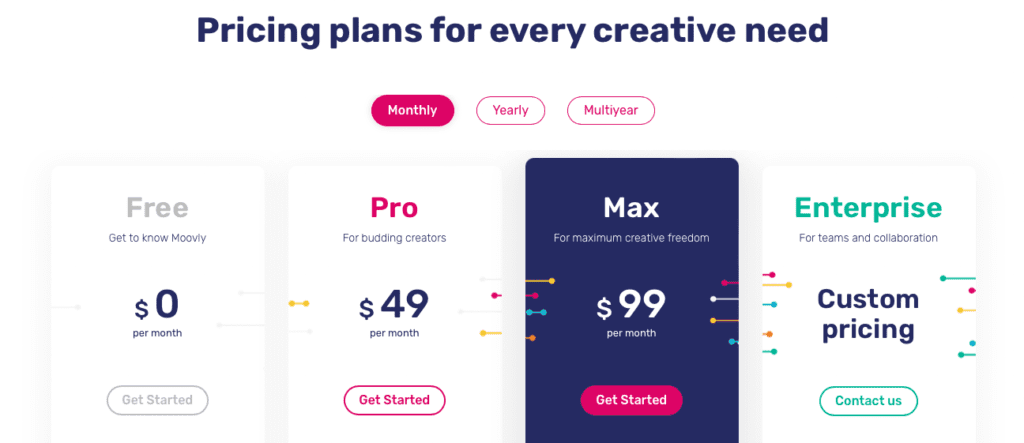
Moovly offers four pricing plans:
- Free Plan – $0 per month
- Pro – $49 per month
- Max – $99 per month
- Enterprise – Custom pricing
Pros:
- It is easy to use and has a user-friendly interface.
- You can create videos without any prior video editing experience.
- There are millions of free media objects available to use in your videos.
- You can share your videos with anyone, anywhere.
- Moovly is free.
Cons:
- Moovly’s online video editor can be clunky and sometimes difficult to use.
Product Reviews:
Renderforest
Renderforest is one of the best video intro makers and explainer video software. It helps you create professional-looking videos with ease. With Renderforest, you can create engaging intros, outros, and explainer videos in minutes.
You can also create explainer videos using our pre-made templates or starting from scratch. Choose from a library of over 1 million free stock photos and footage to add to your video. Add your logo, text, and voiceover to customize your video. It also offers a wide range of features to help you create the perfect explainer video for your needs.
It is the perfect platform for creating professional explainer videos for your business or brand. With its easy-to-use tools and wide range of features, you can create a video perfect for your needs in minutes. So why wait? Get started today and see the difference Renderforest can make for your business.
Key Features:
1. Design Creation: It provides users with a wide range of design templates that they can use to create their explainer videos. Various templates are available for different purposes, such as product promotion, educational content, and corporate presentations.
2. Video Creation Tools: It has a wide range of video creation tools that users can use to create their explainer videos. These tools include a video editor, video converter, and video recorder.
3. Advanced Marketing Tool: It provides users with an advanced marketing tool that they can use to promote their explainer videos. This tool allows users to create custom channels and playlists and track viewer engagement.
4. Create Printable: It allows users to create printable versions of their explainer videos. This feature is ideal for those who want to distribute their videos offline.
5. Export Videos: It allows users to export their explainer videos in various formats, such as MP4, AVI, and MOV. This feature is ideal for those who want to share their videos with others online.
Overall, Renderforest is a great explainer video software that comes with a wide range of features. It is very user-friendly and has many templates that users can use to create their explainer videos.
User Experience:
I loved using Renderforest! The best part is that it is so easy to use, even for someone without video editing experience. I created a professional-looking explainer video in just a few minutes. The software is also very affordable, especially considering all of the features it offers. Overall, I highly recommend Renderforest to anyone looking for an easy-to-use and affordable video editing software.
Pricing Matrix:
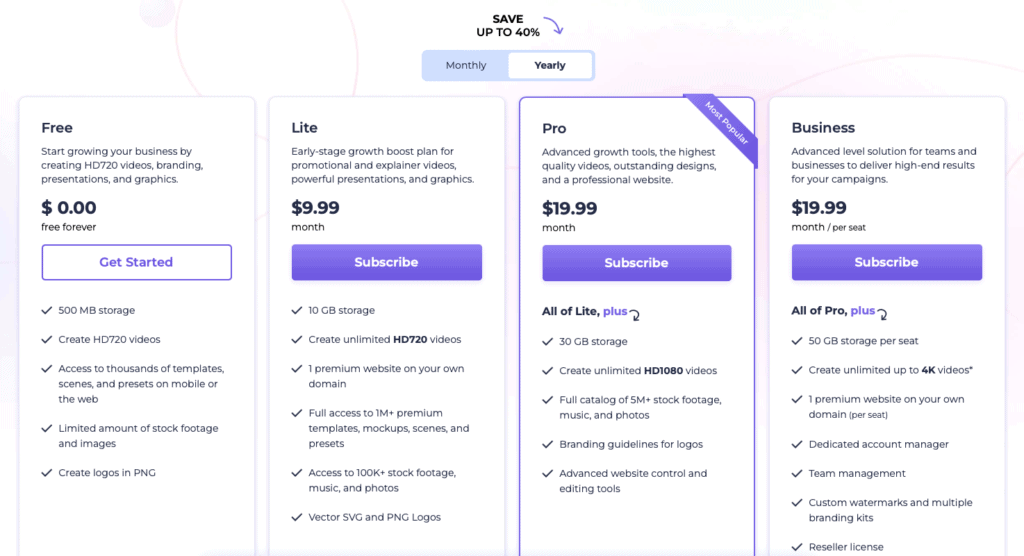
Renderforest offers four pricing plans:
- Free Plan – $0 per month
- Lite – $9.99 per month
- Pro – $19.99 per month
- Business – $19.99 per seat
Pros:
- It is one of the top explainer video software because it is easy to use and has many features.
- With Renderforest, you can create high-quality explainer videos without prior experience or knowledge.
- It provides you with all the video tools and resources you need to create professional-looking explainer videos.
- It offers a wide range of templates and scenes that you can use to create your unique explainer video.
- It is a cost-effective solution for creating high-quality explainer videos.
Cons:
- There are some issues with the software that can make it difficult to use.
- Customer service is not always the best.
Product Reviews:
Adobe Express
Adobe Express is a free online photo and video maker that helps you easily create beautiful, professional-looking photos and videos in minutes. With Adobe Express, you can choose from various pre-made templates and themes or start from scratch to create your custom photos and videos.
It also includes a library of royalty-free photos and videos, so you can use them in your projects without worrying about copyright infringement. And if you need help, Adobe Express offers a variety of tutorials and support resources to get you started.
Adobe Express is the perfect tool for creating explainer videos, product demos, or any other type of business video. Get started today and see how easy it is to create professional-looking videos with Adobe Express.
Key Features:
1. Variety of Templates: Adobe Express offers various templates, so you can create a unique video that fits your brand identity.
2. Change Video Speed: With the built-in video speed control, you can easily change your video’s pace to match your message’s mood.
3. Custom Watermarks: Add custom watermarks to your videos to protect your work and ensure that your branding is front and center.
4. Premium Graphics: Access a library of premium graphics to use in your videos or upload your photos and logos.
5. Reseller License: With the reseller license, you can create videos for clients or sell them directly through Adobe Express.
With these features, Adobe Express is a powerful and easy-to-use video maker that can help you create professional-quality videos quickly and easily.
User Experience:
I love using Adobe Express! It’s a free online photo and explainer video maker that is so easy to use and has many awesome features. With Adobe Express, I can quickly and easily create amazing photos and videos that help me explain things better and convey my point more effectively. And best of all, it’s completely free!
Pricing Matrix:
Adobe Express offers two pricing plans:
- Free Plan – $0.00 per month
- Premium – $9.99 per month
Pros:
- Adobe Express is a great online tool for creating professional-looking photos and videos.
- The interface is user-friendly and easy to use.
- There is a wide range of features and functions available.
- The quality of the output is high.
- It is a free online tool.
Cons:
- Adobe Express Free Online Photo & Explainer Video Maker has a very limited range of features and tools.
- The output video quality is not as high as other paid video editing software.
Product Reviews:
Simpleshow
Simpleshow is a video creation platform that enables users to create engaging, informative videos in minutes. The simple, intuitive tool makes it easy for anyone to create professional-quality videos without prior experience or design skills.
It offers a wide range of templates and styles to choose from, and users can add their own images, videos, and audio to personalize their videos. The platform also provides powerful editing tools to help users create informative and visually appealing videos.
Simpleshow is the perfect solution for businesses and individuals who want to create engaging, informative videos without spending hours or money on professional video production.
So why not give Simpleshow a try today and see how easy and fun it is to create your own explainer videos?
Key Features:
1. Easy-to-use: This software is very easy to use with its simple drag-and-drop interface. You don’t need prior video editing experience to create a video with Simpleshow.
2. Magical Explainer Engine: The magical explainer engine of this software makes it very easy to create high-quality explainer videos. You can create an engaging and professional-looking video with just a few clicks.
3. Storyline Templates: Mysimpleshow comes with various storyline templates that you can use to create your explainer video. This makes it very easy to get started, and you don’t have to worry about the video’s story or flow.
4. Sophisticated Text-to-Speech Tool: This software has a very sophisticated text-to-speech tool that can create realistic and natural-sounding voices for your explainer video. You can use this tool to create a voiceover for your video, or you can also use it to create on-screen text.
5. Export and Share Video: When you’re done creating your explainer video, you can easily export it to YouTube with just a few clicks. You can also share your video on social media or embed it on your website or blog.
User Experience:
Simpleshow was easy to use, and the results were great! I created a professional-looking explainer video in just a few minutes without prior video editing experience. The process is simple: first, you choose a template, then add your text and images (or you can even record your voiceover), and finally, share your video with the world.
I highly recommend MySimpleShow if you’re looking for a quick and easy way to create an explainer video. It’s a great tool for businesses, educators, and anyone who wants to communicate their message visually.
Pricing Matrix:
Simpleshow offers three pricing Plans:
- Business – $129 per month
- Pro – $499 per month
- Enterprise – Contact Sales
Pros:
- Simpleshow is user-friendly and easy to use.
- With Simpleshow, you can create professional-looking explainer videos in minutes.
- It offers a wide range of video templates to choose from.
- It allows you to add your voiceover or use the built-in text-to-speech feature.
- It is a cost-effective way to create high-quality explainer videos.
Cons:
- Limited customization options for videos.
- No ability to include audio narration in videos.
Product Reviews:
Biteable
Biteable is one of the leading online video makers that allows users to create and share videos in minutes. With its easy-to-use tools and wide range of features, It is the perfect explainer video platform for creating stunning videos for any purpose.
Whether you’re looking to create quality video footage for business or personal use, Biteable has everything you need to get started. With its library of royalty-free footage and music, you can create professional-quality videos without any prior video-making experience.
Biteable also offers a wide range of customization options, so you can create truly unique videos. And with its sharing features, you can easily share your videos with the world.
So if you’re looking for an easy and powerful way to create and share videos, Biteable is the perfect platform.
Key Features:
1. Ready-Made Templates: With Biteable, you don’t need to start from scratch. Choose from a variety of ready-made templates, each customizable in seconds.
2. Beautifully Crafted Scenes: Whether you’re looking for animated scenes or live-action footage. Its library is constantly expanding, with new scenes added every week.
3. One-Click Editing: Biteable’s easy-to-use editing interface makes creating your video a breeze. Add, delete, or rearrange scenes with just a few clicks.
4. Flawless Branding: Make sure your video represents your brand in the best light possible. With Biteable, you can easily add your logo, colors, and fonts.
User Experience:
The Biteable online explainer video maker is so easy to use and user-friendly. With its simple drag-and-drop interface, I could create my professional-looking explainer videos in just minutes without hiring a videographer! And the best part is, I can continue to edit and update my videos whenever I want, without having to re-hire anyone. This is a huge time and money saver!
Overall, I’m extremely impressed with the Biteable online explainer video maker and would recommend it to anyone looking to create professional-quality videos.
Pricing Matrix:
Biteable offers two pricing plans:
- Pro – $99 per month
- Teams – $199 per month
Pros:
- Biteable is an online video maker that makes it easy to create engaging, professional-quality videos.
- With Biteable, you can create videos in minutes without prior video editing experience.
- Its online video maker is simple and intuitive, so you can easily create great-looking videos.
- It offers a wide range of templates and scenes to choose from, so you can create a unique video that matches your brand.
- With Biteable, you can create creative and professional-looking videos without spending hours editing.
Cons:
- There is no free plan or trial available for Biteable.
- The output quality of videos created with Biteable is not as high as some other online video makers.
Product Reviews:
Frequently Answered Questions
What is the purpose of an explainer video?
The purpose of an explainer video is to quickly and easily communicate complex information in a way that is engaging and easy to understand. In just a few minutes, an explainer video can effectively explain your product, service, or idea in an informative and entertaining way. Explainer videos effectively communicate with your audience using visuals and simple language.
How long should explainer videos be?
The ideal length for an explainer video is between 60 and 90 seconds. This gives you enough time to deliver your key message while keeping your audience’s attention. Anything longer than that risks losing your viewers; anything shorter might not provide enough information. Keep your explainer video concise and to the point to ensure its effectiveness.
How long does it take to make an explainer video?
It depends on the length and complexity of the video. A simple one can be made in a day or two, while a more complex one could take weeks. Factors that affect production time include the length of the video, the number of animations, and the story’s complexity. The key is to start with a clear idea of what you want to achieve and then work with a talented team who can help bring your vision to life.
Are explainer videos effective?
Yes, explainer videos can be effective in several ways. They can help improve conversions by providing potential customers with a clear and concise overview of what your product or service is all about. They can also be an engaging and entertaining way to convey your message. In addition, explainer videos can help build trust and credibility with your audience and can be a valuable tool for boosting SEO. Ultimately, whether or not an explainer video is effective depends on how well it is executed and how relevant it is to your target audience.
What is an animation explainer?
An animation explainer is a video used to explain a product or service. These videos are usually short, between one and two minutes, and use simple animations to help illustrate the key points. Often, an animation explainer uses a narrator to guide viewers through the video, explaining what they see as they go.
Animation explainers can be a great way to quickly and easily convey your message to potential customers or clients. They are often more engaging and memorable than traditional, live-action videos, making them an excellent tool for video marketing or educational purposes. If you’re considering creating an animation explainer, work with a professional video production company to ensure that your video is high-quality and effective.
Conclusion:
If you’re looking for the best explainer video software, you can’t go wrong with any of the options on our list. We’ve compiled a selection of programs that are sure to meet your needs, whether you’re looking for a simple tool to create an explainer video or something more advanced.
Don’t forget to consider your budget and needs when choosing explainer video software. Some programs offer more features than others, so it’s important to select the right one for your project.
We hope our best explainer video software list has helped you narrow your choices. If you have any questions or suggestions, feel free to comment below.

Richa Sharma is a research content writer for over 10 years. She has a vast amount of experience in many different industries and has written for both small and large companies. Her specialty is creating compelling, engaging, and informative content that engages the reader and drives conversions. When it comes to writing, she has a knack for taking complex topics and making them easy to understand for the average reader. We are Excited to have Richa onboard with us here at https://financialnomads.com