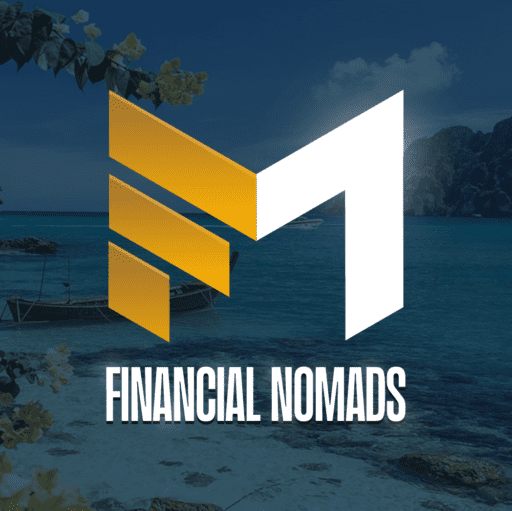7 Best Project Management Tools to Boost Your Team’s Productivity

Project management is a key aspect of any business, and it is even more critical today, as teams have become more distributed and remote work is becoming increasingly prevalent. According to a study by the Project Management Institute, organizations waste an average of $122 million for every $1 billion spent on projects due to poor project performance. It underscores the importance of having the right tools to manage projects effectively. Fortunately, several free project management software tools help businesses streamline their operations and improve productivity.
This article will explore the best project management tools and highlight their key features, pricing, and benefits. By the end of this article, you’ll know which best project management software or manager tool can help your team stay organized, efficient, and productive.

Monday.com
Monday.com is a web-based team collaboration and project management platform allowing teams to create and customize boards to track their workflows. These boards are highly customizable and can be used by up to five users to track anything from project timelines and budgets to customer leads and support tickets. Each board comprises rows (tasks or items to track) and columns (attributes of the task, such as deadlines, assignees, and status).

ClickUp
ClickUp is a project management software that provides various advanced features, including Agile and project management solutions, customization without code or add-ons, collaboration capabilities, and real-time reporting. ClickUp offers free and four premium paid plans each, catering to individual users, small teams, midsize teams, and large teams. The software’s customization features require no code or add-ons, making their implementation intuitive for users.

Teamwork.com
Teamwork offers premium features such as time tracking, Gantt chart views, milestones, and automation, among others. The platform is also well-suited for client work, with features like custom branding, billable time tracking, unlimited client and collaborator access, intake forms, and billing and invoicing. It also has a robust risk management feature built into the platform, allowing users to create details such as risk source, impact, probability, and status.
What is project management?
Project management is the process of planning, organizing, and overseeing the completion of a specific project, which could be a one-time project or a series of related projects. It involves identifying the project’s goals, creating a project plan, allocating resources, managing budgets and timelines, and coordinating the project team’s work to ensure that the project is completed on time, within budget, and meets the desired objectives.
Effective project management requires various skills, including leadership, communication, problem-solving, and risk management. Project managers must also be able to adapt to changing circumstances and adjust the project plan as needed to ensure success. Project management is used in various industries, from construction and engineering to software development and marketing, and is essential for completing complex projects.
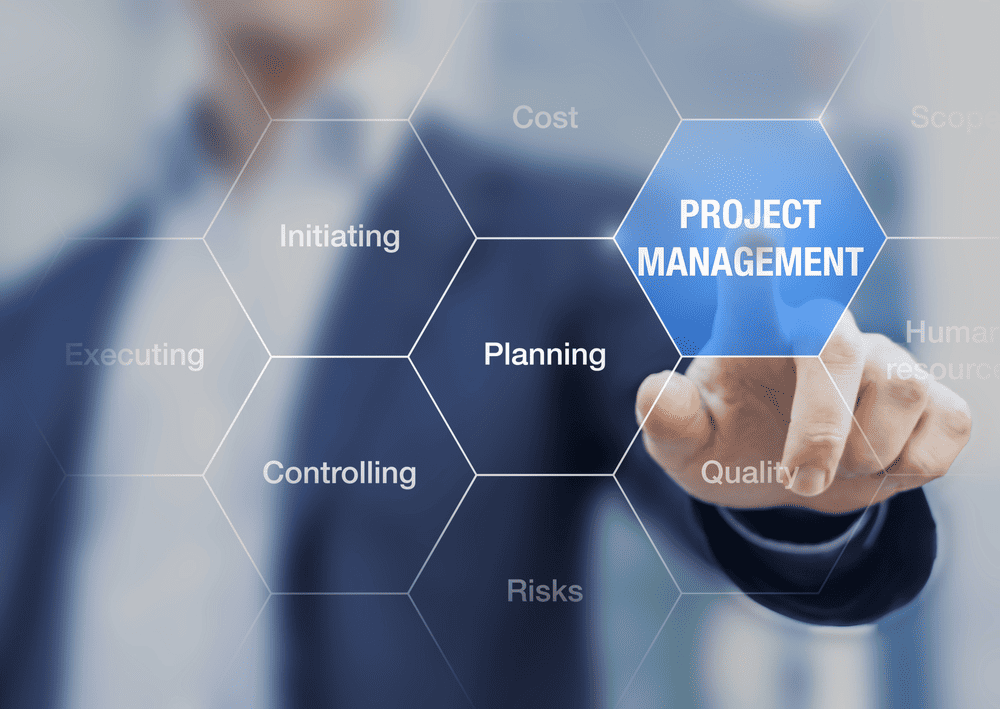
The best project management tools
Numerous excellent project management software tools help teams plan, organize, and execute their projects. Here are some of the very best project management software tools available:
Monday
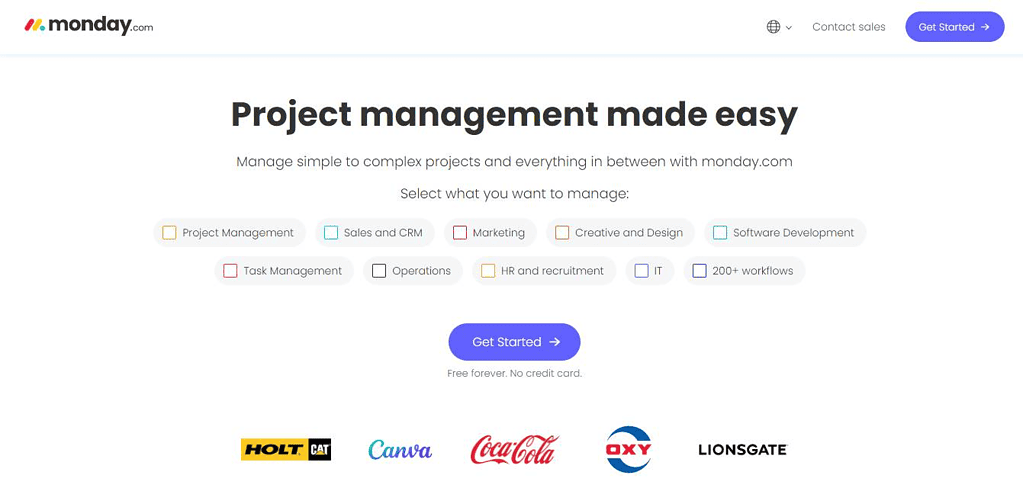
Monday.com is a web-based team collaboration and project management platform allowing teams to create and customize boards to track their workflows. These boards are highly customizable and can be used by up to five users to track anything from project timelines and budgets to customer leads and support tickets. Each board comprises rows (tasks or items to track) and columns (attributes of the task, such as deadlines, assignees, and status). Users can customize the columns and rows of their boards to track specific aspects of their workflow.
Monday offers a variety of views that can be added to boards, including Table, Calendar, Map, Kanban board, Chart, and Timeline views. Users can also organize their boards into folders and manage which boards are shared with outside clients, visible to all team members, or private only to them.
Integrations with other apps such as Slack, Outlook, Microsoft Teams, Dropbox, Jira, Zendesk, Stripe, Toggl, BitBucket, Gmail, Google Calendar, and Mailchimp are supported, allowing users to connect their Monday account to other apps their team uses to-do lists and automate tasks. The app also features commenting, discussion tools, and conversation panels attached to each row, where users can discuss work with their teammates.
Why do we like it?
- Customizable Workflows: Monday allows users to create custom workflows and automate routine tasks using pre-built templates, which can help to streamline processes and save time.
- Collaborative Project Management: Teams can collaborate on projects by sharing updates, files, and feedback in real time, which helps to keep everyone on the same page.
- Visual Project Tracking: The platform provides a visual overview of project progress using color-coded boards and charts, which can help quickly identify areas requiring attention.
- Customizable Dashboards: Users can create customized dashboards to track key performance indicators (KPIs) and monitor progress toward goals.
- Security and Privacy: Monday provides enterprise-grade security and privacy features, including two-factor authentication, encryption, and GDPR compliance.
- Mobile App: Monday has a mobile app allowing users to access their projects and collaborate.
- Reporting and Analytics: The platform provides detailed reporting and analytics features, allowing users to gain insights into their team’s performance and productivity.
- Time Tracking: Users can track the time spent on tasks and projects, which can help to improve time management and estimate future project timelines.
- Customer Support: Monday offers a range of customer support options, including email, chat, and phone support. In addition, it offers an extensive knowledge base and community forum.
Price:
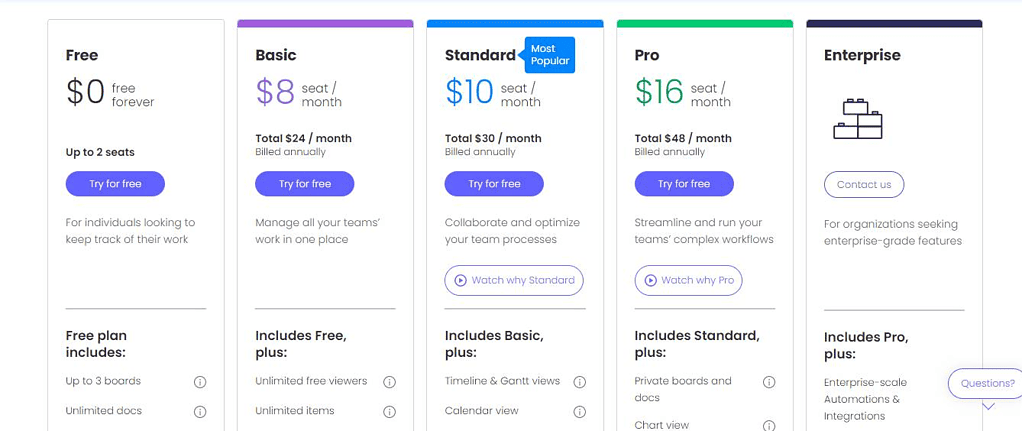
- Free: $0 free forever
- Basic $8 seat per month
- Standard: $10 seat per month
- Pro: $16 seat per month
- Enterprise: Contact Us
Pros:
- Fully customizable with 200+ ready-made templates
- No-code with automation
- Centralized integrations for all apps and tools
- Advanced reporting for data-driven decisions
- Multiple view options, including Gantt charts and Kanban
- Visual dashboards for tracking progress, timelines, and budgets
- Ideal for simple to complex projects or workflows
- Suitable for in-house teams and remote workers
- Intuitive and collaborative interface.
Cons:
- Limited mobile app
- Integration with some apps may require technical knowledge
- The pricing can be expensive for small teams or individuals
Best for:
It is best for teams of all sizes with multiple projects. It needs a flexible and customizable visual project management software solution that is easy to use and helps increase collaboration, productivity, and efficiency of project schedules.
User Review:
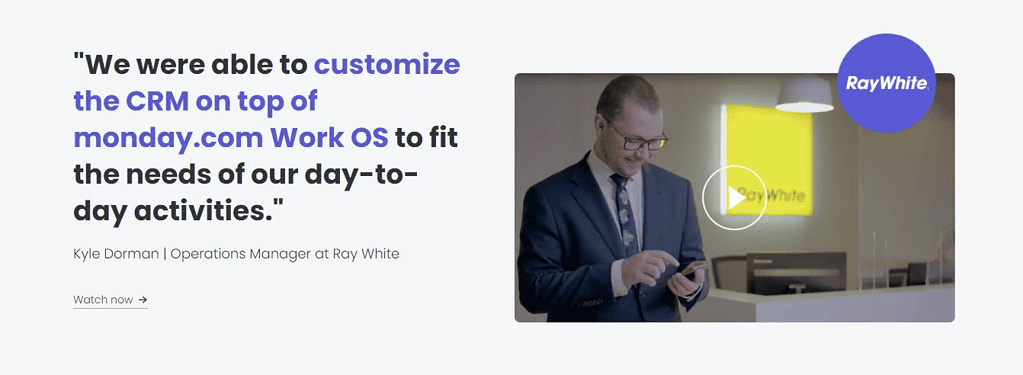
Monday is awesome! I’ve been using it for about six months, which has improved my workflow. The best part is that it’s so customizable that it can be tailored to fit any team member’s or individual’s needs. The interface is also super user-friendly and visually appealing, which makes collaborating a breeze. Highly recommended for anyone looking for an efficient way to manage projects.
ClickUp
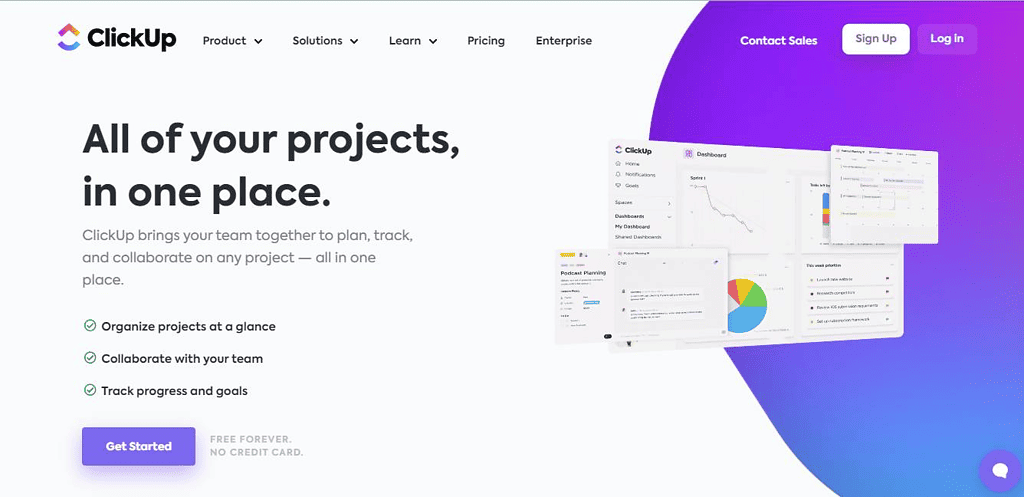
ClickUp is a project management software that provides various advanced features, including Agile and project management solutions, customization without code or add-ons, collaboration capabilities, and real-time reporting. ClickUp offers free and four premium paid plans each, catering to individual users, small teams, midsize teams, and large teams. The software’s customization features require no code or add-ons, making their implementation intuitive for various users.
Furthermore, ClickUp offers over 15 views, allowing users to approach their work from different perspectives. It’s Agile project management capabilities enable teams to collaborate on sprints, roadmaps, and backlogs and track bugs and issues, and sprint workflows can be automated.
The ClickUp platform offers a variety of collaboration features, such as its chat feature and other tools that can facilitate team collaboration on any project you have in mind. Finally, with ClickUp’s real-time reporting task tracking features, users can set goals, assign tasks, keep track of progress, and increase the effectiveness of their resource management.
Why do we like it?
- Task management: ClickUp allows users to create and manage tasks and sub-tasks, set priorities, assign due dates, add checklists, dependencies, and more.
- Project management: ClickUp provides project managers with the ability to organize and track all aspects of a project, including task assignments, deadlines, milestones, and budgets.
- Time tracking: With ClickUp, users can track time spent on tasks and projects.
- Collaboration: ClickUp offers various tools, including real-time discussion boards and comments.
- Customization: ClickUp is highly customizable, allowing users to create custom task fields, templates, and workflows to fit their needs.
- Automation: ClickUp will enable users to automate tasks and workflows with rules, triggers, and other automation features.
- Reporting and analytics: ClickUp offers a range of reporting and analytics tools, including custom dashboards and reports, to help users track progress and identify areas for improvement.
- Integrations: ClickUp integrates with various third-party apps and services, including Google Drive, Trello, Slack, and more.
- Accessibility: ClickUp is accessible on desktop and mobile devices and offers a range of accessibility features, including keyboard shortcuts and screen reader compatibility.
- Security: ClickUp provides enterprise-grade security features, including two-factor authentication, role-based permissions, and data encryption.
Price:
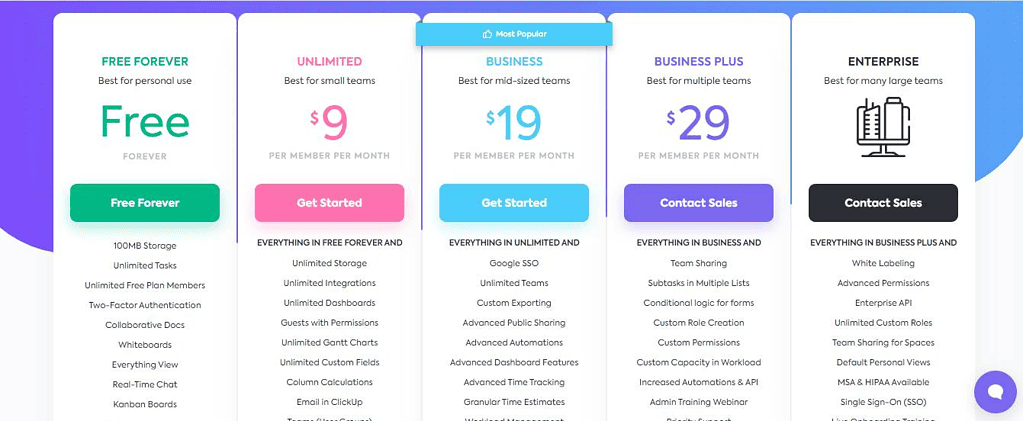
- Free: $0
- Unlimited: $9 per member per month
- Business: $19 per member per month
- Business Plus: $29 per member per month
- Enterprise: Contact Us
Pros:
- Customizable task statuses and notifications
- Agile dashboard for viewing projects
- Integrations with popular apps like Slack and GitHub
- It can be used by businesses of any size or industry
- A real-time activity stream keeps teams up-to-date on progress and updates
- It offers affordable pricing plans
- Mobile app available for on-the-go project management
- It provides a clean and intuitive user interface for easy navigation.
Cons:
- Lack of customization options for the interface
- Limited flexibility in terms of setting up workflows
- Higher pricing compared to other project management tools
- Limited time tracking and budgeting features.
Best for:
It is best for businesses and professional services of all sizes and industries that require a comprehensive online project management tool with communication and collaboration features.
User Review:
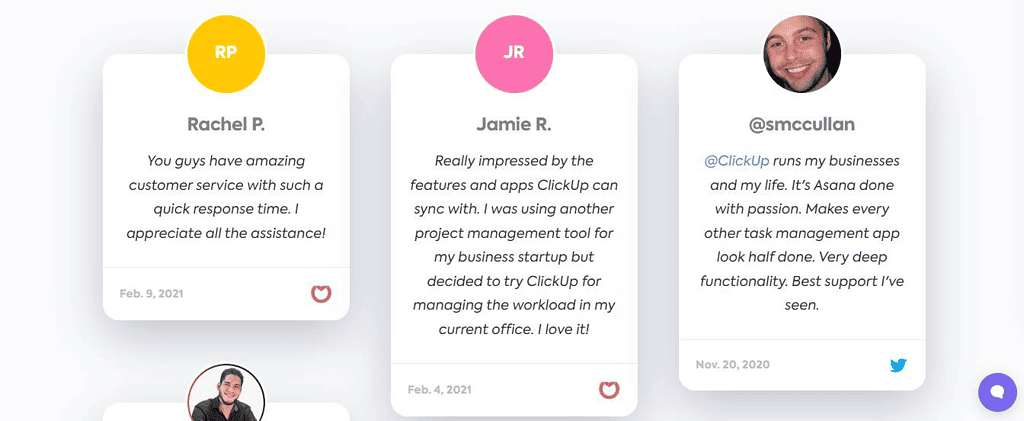
I love ClickUp! It’s easy to use and has many features that make collaborating and managing projects much easier. Notifications are great, and I appreciate that tasks can be marked in progress. It’s also been great for managing deadlines and tasks.
Wrike
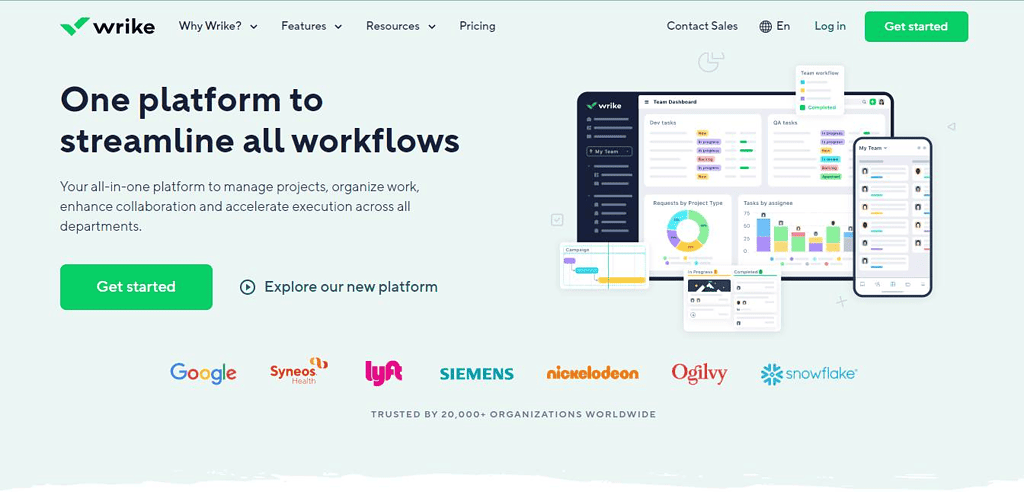
Wrike is a cloud-based project management software that helps teams streamline their work and collaborate more efficiently. It offers a range of features, including task management, project tracking, team collaboration, time tracking, and reporting. It’s intuitive interface and extensive feature set make it a great choice for businesses of all sizes. This integration functionality is one of the unique features of Wrike, which also integrates with Google Drive, Dropbox, and Salesforce.
The platform eliminates the need to switch between different applications, allowing teams to securely access, manage, and share files and data from a single location. It supports an array of customizable templates and workflows that help teams get up and running quickly and efficiently. Whether managing a complex software development project or a simple marketing campaign, Wrike has a template to help you streamline your processes and ensure everyone is on the same page.
Another critical feature of Wrike is its advanced reporting and analytics capabilities. With real-time dashboards and custom reports, teams can track progress, identify bottlenecks, and make data-driven decisions to improve their workflows and productivity. Overall, Wrike is a powerful project management software tool offering various unique features and benefits.
Why do we like it?
- Task Management: Wrike allows users to create and manage tasks in a flexible and customizable way. Users can create subtasks, set dependencies, add attachments and comments, and easily track progress and completion.
- Time Tracking: With Wrike, users can easily track their time on tasks and projects. The platform provides timers, time logs, and reports to help users stay on top of their time management.
- Security: Wrike includes robust security features, including 2-factor authentication, data encryption, and access controls. It helps to keep user data safe and secure.
- Resource Management: Wrike provides tools to help users manage their resources, including workload charts, time off tracking, and resource allocation reports. It can help teams optimize their resources and avoid overloading team members.
- Reporting: Wrike provides various reports to keep users up-to-date on their projects and help them make data-driven decisions. Users can create custom reports, track progress against KPIs, and set up real-time dashboards.
- Customizable Workflows: Wrike allows users to create workflows that reflect their unique business processes. This feature helps users streamline their workflows and improve their productivity.
- Integrations: Wrike integrates with various other tools and platforms, including email, calendars, file-sharing services, and more. It can help users streamline their workflows and avoid duplicating efforts across different platforms.
- Mobile Apps: Wrike offers mobile apps for Android and iOS, allowing users to stay connected and productive on the go.
Price:
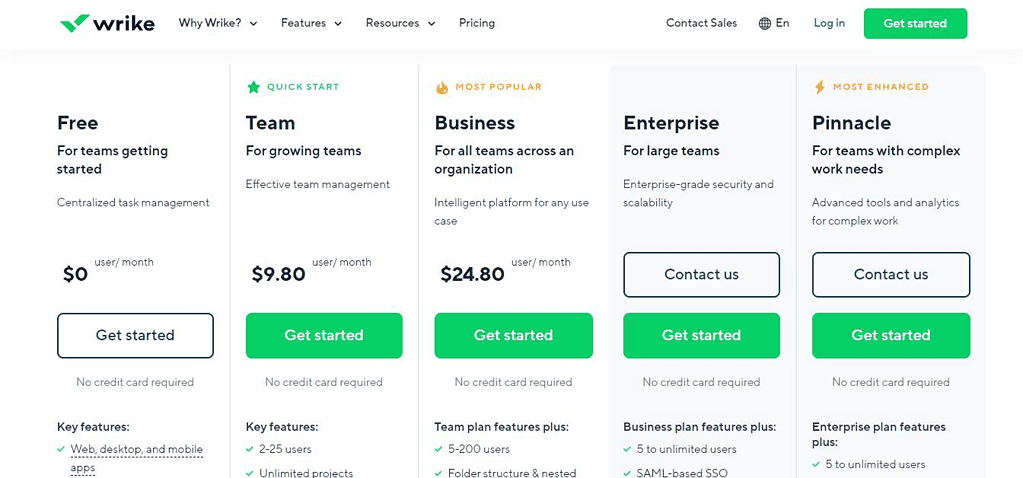
- Free: $0 user/ month
- Free: $9.80 user/ month
- Business: $24.80 user/ month
- Enterprise: Contact Us
- Pinnacle: Contact Us
Pros:
- Custom dashboards for personalized views and insights
- Real-time updates for team collaboration
- Gantt charts and workload view for effective resource management
- Tailored templates and proofing tools for marketing teams
- Suitable for both large enterprises and SMBs
- Open API for further customization
- Allows for auto-assignment based on task statuses
Cons:
- It may be too complex and feature-heavy for small teams
- Pricing can be a bit expensive for larger teams
- Limited time tracking capabilities
Best for:
It is best for teams of 20+ in various industries, including marketing, operations, creative, and significant to midsize IT teams.
User Review:
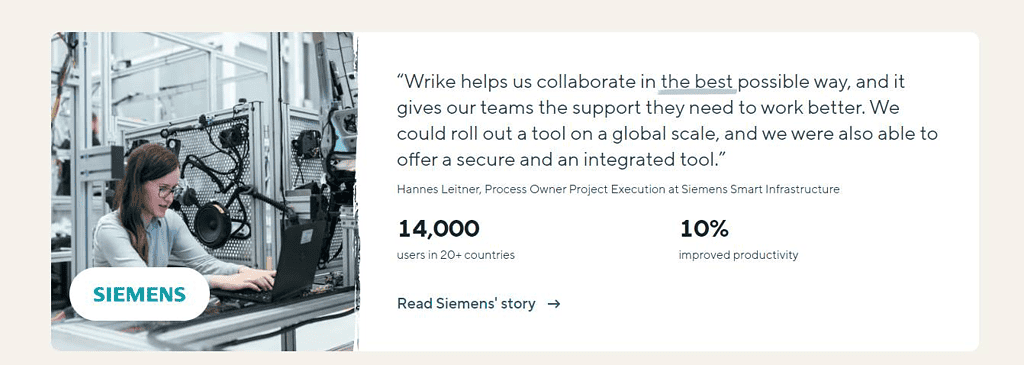
I have been using Wrike for a while now and love it! It has made me much more organized, and my team has seen increased productivity. The customer service is excellent, and they always work to improve the recommendations!
Teamwork
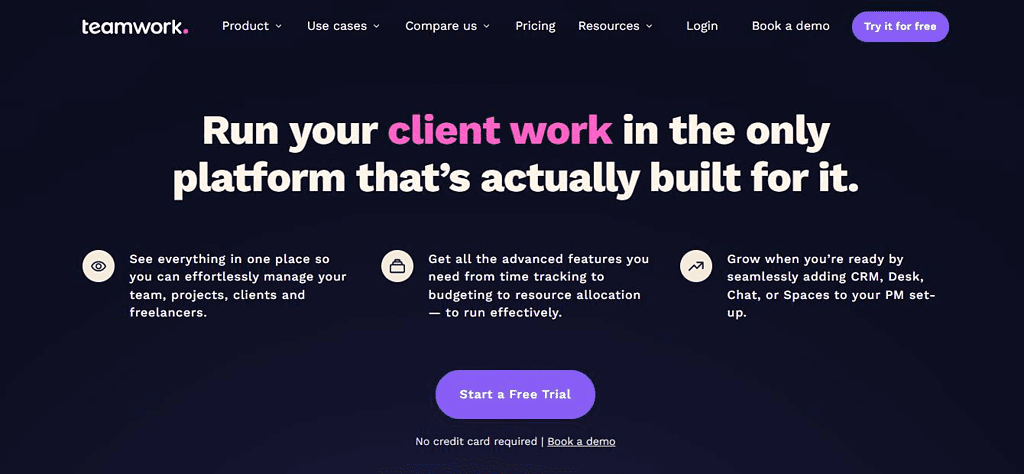
Teamwork is a software platform for collaboration, task, and project management. Its features include milestone setting, resource management, and workflow automation, making it an excellent solution for client-based businesses. However, like any project management platform, Teamwork has strengths and weaknesses that must be evaluated to determine its suitability for an organization.
One of the strengths of Teamwork is its generous free plan, which offers premium features such as time tracking, Gantt chart views, milestones, and automation, among others. The platform is also well-suited for client work, with features like custom branding, billable time tracking, unlimited client and collaborator access, intake forms, and billing and invoicing. It also has a robust risk management feature built into the platform, allowing users to create details such as risk source, impact, probability, and status.
The Teamwork One product bundle also eliminates the need for separate tools by combining project management software, Chat, Desk, Spaces, and CRM platforms at a single price. The platform’s Quick Add feature allows easy in-platform actions, such as adding tasks, dates, and projects, and logging time, people, messages, or events in one click. Furthermore, Teamwork has a user-friendly interface with seamless onboarding and the ability to turn project features on or off, making it easy to use and learn for all team members.
Why do we like it?
- Project and task management: Teamwork allows you to create and manage projects and tasks, assign them to team members, set deadlines and milestones, and track progress.
- Team collaboration: Teamwork facilitates collaboration among team members by providing features like comments, mentions, chat, and file sharing.
- Time tracking: Teamwork allows you to track time spent on tasks and projects, billable and non-billable hours, and generate reports.
- Resource management: With Teamwork, you can manage team availability, workload, and capacity and allocate resources to tasks and projects.
- Gantt charts: Teamwork offers Gantt chart views to help you visualize project timelines and dependencies.
- Risk management: Teamwork provides a risk management feature to help identify, assess, and mitigate potential issues in your projects.
- Custom branding: Using Teamwork, you can customize your projects and client portals’ look and feel with your branding.
- Billing and invoicing: Teamwork allows you to create and send invoices, track payments, and integrate with payment gateways.
- Customer relationship management: Teamwork offers a CRM module to help you manage your customer contacts, leads, and deals.
- Help desk: Teamwork Desk is a customer support ticketing system that integrates with your projects and CRM to provide seamless customer service.
- Integrations: Teamwork integrates with various third-party apps and services, including Google Drive, Dropbox, Zapier, and more.
Price:
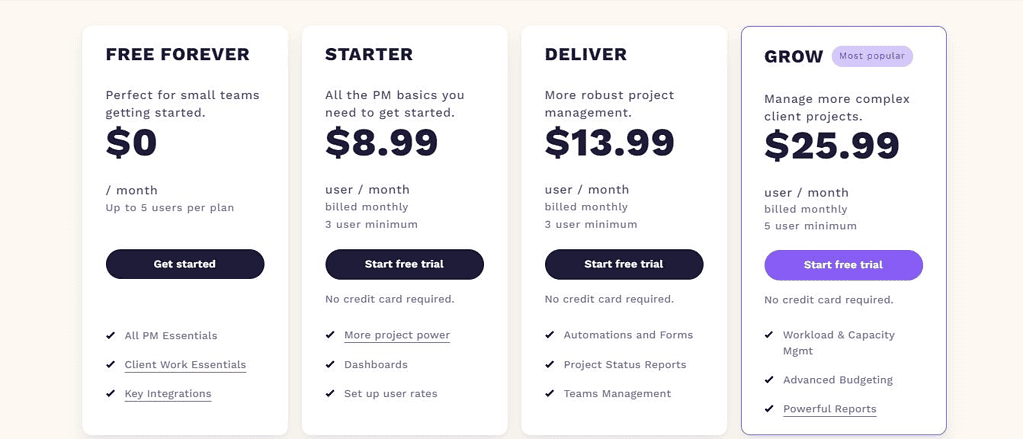
- Free: $0 per user per month
- Starter: $8.99 per user per month
- Deliver: $13.99 per user per month
- Grow: $25.99 per user per month
Pros:
- A User-friendly interface makes it easy to navigate and use
- Customizable task permissions allow for better control and delegation
- User-friendly interface
- Easy to track and manage progress on projects
- Integration with other tools, such as Google Drive and Dropbox
- Great customer support
Cons:
- No native integration with calendar applications
- It can be expensive for larger teams or organizations
- Limited reporting options without additional add-ons.
Best for:
Teams, business owners, and project managers need a project management platform built specifically for client projects.
User Review:

Teamwork.com is the best project management software because it is so versatile. I love it because it saves me so much time! I can track all my projects in one place, and it’s easy to use. The customer support is excellent, too; they’re always there to help whenever I have a question.
Zoho
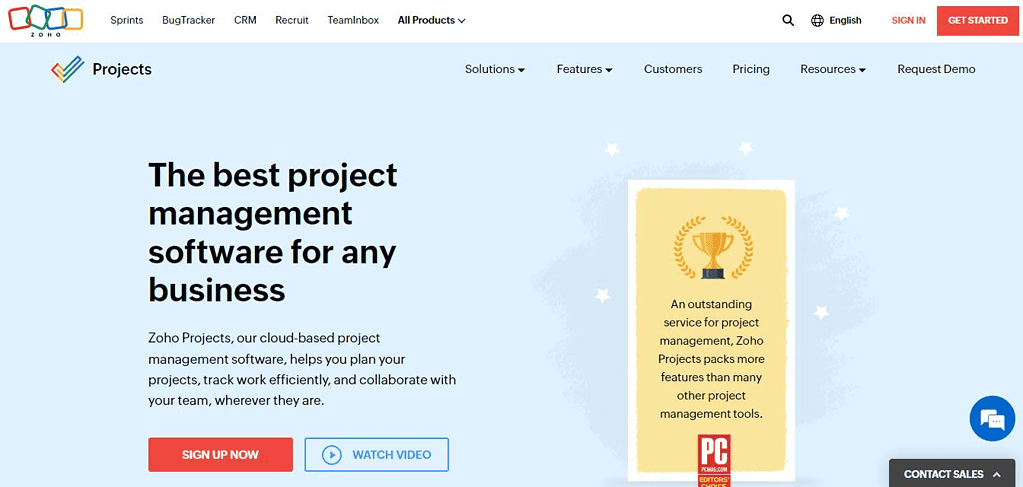
Zoho is a customer relationship management software with a free plan for those looking for a basic and easy way to track leads and manage contacts. This tool’s intuitive interface makes it easy to learn and use. Zoho CRM offers automation, email marketing, customization, and workflow automation on all plans, and it also has a mobile app for iOS and Android.
The software integrates seamlessly with other Zoho tools and third-party apps such as Google Analytics, Mailchimp, and QuickBooks. Zoho CRM has a 30- to 45-day money-back guarantee, and users can get a full refund within this period. However, AI features are only available on the top tiers of paid plans, and low-tier programs have limited custom fields. With Zoho CRM, you can create custom list views for each user, but you can only see five at a time on the free plan.
You can generate leads with sales automation tools on your website, social media, and email, and lead scoring helps ensure contacts get to the right people. The software also allows you to create macros, groups of tasks you can trigger simultaneously. You can also run reports to view data across all modules and at many levels in Zoho CRM.
Why do we like it?
- Customer Relationship Management (CRM): Zoho offers a comprehensive CRM platform to help businesses manage customer interactions, track sales, automate marketing tasks, and more.
- Business Email: Zoho provides a secure and reliable email platform for businesses of all sizes, with features such as custom domains, email hosting, and spam protection.
- Online Office Suite: Zoho offers online productivity tools, including word processing, spreadsheets, and presentations, to help businesses collaborate and work more efficiently.
- Accounting and Finance: Zoho provides accounting and finance software to help companies to manage their finances, with features such as expense tracking, financial reporting, and invoicing.
- Human Resources Management: Zoho offers HR management software to help companies to manage their HR functions, with features such as employee onboarding, performance management, and time tracking.
- Sales Force Automation: Zoho offers sales force automation software to help businesses streamline their sales processes with lead management, pipeline management, and sales forecasting features.
- Customer Support: Zoho provides customer support software to help businesses manage their customer support activities, with features such as knowledge base management, ticket management, and live chat.
- Analytics: Zoho provides analytics software to help businesses analyze their data and gain insights into their operations, with features such as dashboards, reports, and data visualization tools.
Price:
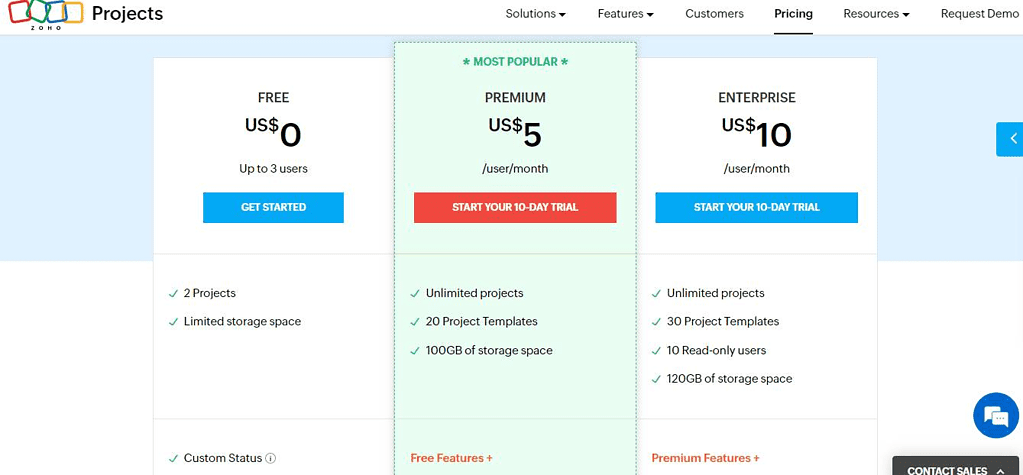
- Free: $0Up to 3 users
- Premium: $5 per user per month
- Enterprise: $10per user per month
Pros:
- Affordable pricing options
- Integration with various third-party systems
- AI-powered sales assistant for better customer service
- Robust reporting and analytics capabilities
Cons:
- Limited customization options for data fields
- The steep learning curve for some advanced features
- Lack of social media integration
Best for:
It is best for businesses of all sizes that require sales and marketing automation tools, customer support, and analytics.
User Review:
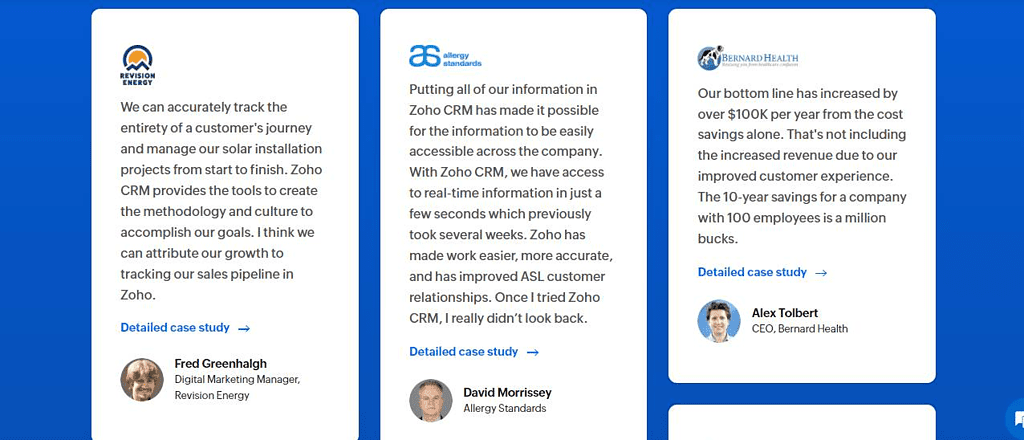
Zoho CRM is a comprehensive CRM that offers all the features you want in a CRM and more. It’s also very easy to use and even provides a few artificial intelligence features to help automate your sales process. Overall, I highly recommend this CRM for any business.
Hive
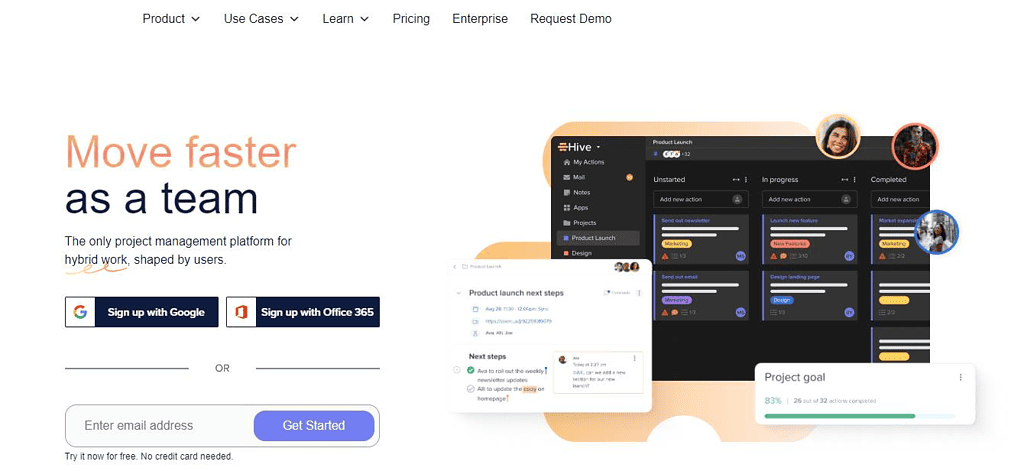
Hive is a project management software designed to be user-friendly and flexible for hybrid teams. It offers advanced features, such as cross-department communication, goal setting, custom layouts and features for organization, intricate project management apps, planning, and time tracking. It also has a free forever plan for up to 10 users, allowing them to utilize different project views, unlimited tasks, collaborative notes, and team chat messaging.
One of Hive’s strengths is its interface, which is designed to be clean and easy to use. It also allows for extensive customization, with nine different project views available. Hive is particularly useful for visualizing complex project timelines and tracking progress.
However, Hive has several limitations. It has limited integrations, relying on Zapier for some crucial pairings, which may not inspire the same confidence and reliability as native integrations. Additionally, specific integrations, such as Google Drive, Slack, Zoom, Salesforce, and Microsoft Teams, are unavailable on the free-forever plan. Finally, while many features are included in the free-forever plan, automation is not one of them.
Why do we like it?
- Cross-department communication: Hive offers notes, team chat, video chat, and forms to facilitate collaboration and communication between departments.
- Goal setting: Users can set and track goals within the platform and view key insights and project progress in a dashboard.
- Custom layouts and features for an organization: Hive provides nine project views, customizable action statuses, color coding, and branding options for workspaces.
- Intricate project planning: Hive allows users to set up project timelines, stages, and milestones, create separate projects or parent projects with child projects, and link cards to show relationships between dependent parts of a project.
- Time tracking: Hive tracks time spent on each task and provides detailed outputs on project progress and time estimates for future deliverables.
- Free forever plan: Hive’s limited but functional free plan allows up to 10 users to utilize different project views for unlimited tasks, collaborative notes, and team chat messaging.
- Integration with other tools: Hive integrates with various tools, including Slack, Google Drive, Salesforce, and Zoom, to help you streamline your workflow.
- Hybrid team-friendly: Hive is built for hybrid teams, allowing collaboration and progress visualization across locations.
- User-friendly interface: Hive’s beautiful interface makes it easy to map out complex project timelines and visualize work in different ways with complete clarity.
Price:
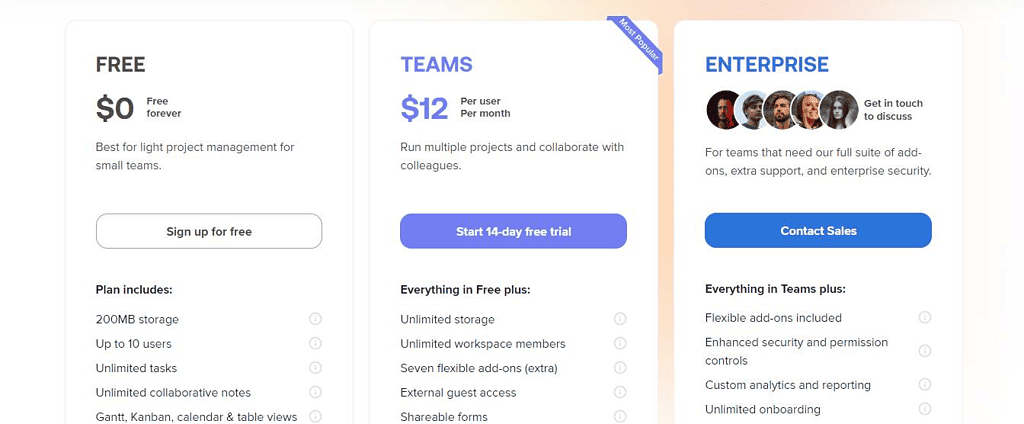
- Free: $0 Free forever
- Teams: $12 Per user Per month
- Enterprise: Contact Us
Pros:
- Suitable for teams of all sizes.
- Excellent learning tool and User-friendly interface
- Real-time project status updates.
- Task management system.
- Organized categorization of tasks and projects.
- Centralized location for project tracking and team communication.
- Great value for money.
Cons:
- Limited integrations are available.
- The steep learning curve for complex features.
- Biased reporting and analytics tools.
Best for:
Businesses of all sizes and industries want to improve their project management processes and increase productivity.
User Review:
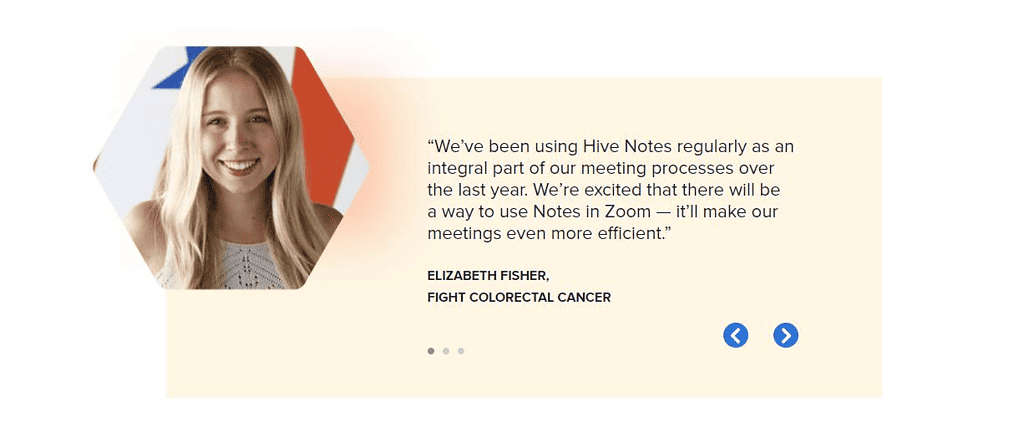
Hive Project Management is a fantastic tool that has revolutionized my work. It provides me with a comprehensive platform for managing all of my projects, which allows me to stay organized and in control. As a result of the task management system, I can create tasks, assign them to team members, and set due dates. Multiple projects can be kept track of with ease.
Smartsheet
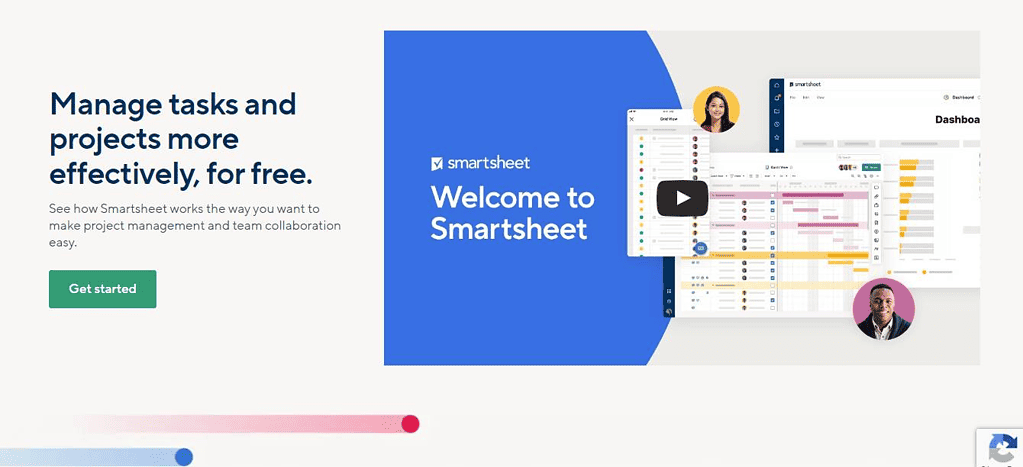
Smartsheet is a free project management software and collaboration tool ideal for those with experience using spreadsheets to manage projects. It is a powerful and sophisticated spreadsheet tool with numerous redeeming qualities for spreadsheet and database fans. In addition to an online project management tool, Smartsheet is a team collaboration software that enables easy collaboration through file sharing, notes, and tasks, all within a central source of truth. The solution is highly customizable, so users can add the collaboration features they need and remove the ones they don’t.
You can combine data from multiple sheets into a report through powerful analytics and reporting. The complete project management solution offers advanced reporting, real-time reports and attached sheets updating, and a customizable approval process. Smartsheet is an enterprise-grade solution that offers top-of-the-line data protection standards, including two-factor authentication, single sign-on (SSO), granular, per-user, secure data centers, access controls, AES 256-bit at-rest encryption, and more to prevent unauthorized access.
It offers a comprehensive set of integrations, connectors, intelligent workflows, and automation tools, making it a robust automation tool. Besides basic online project management tools, users can add resource management, digital asset management, and portfolio management capabilities to the platform. Smartsheet’s flexibility allows users to manipulate sheets into just about anything, making it a contender to replace other business tools users may be used for other functions or departments.
Why do we like it?
- Spreadsheet-style interface: Smartsheet looks and feels like a traditional spreadsheet, making it familiar and easy for those comfortable with spreadsheets.
- Project management tools: Smartsheet offers a variety of project management tools, including Gantt charts, calendars, and task lists, to help you plan and manage your projects.
- Team collaboration: Smartsheet allows for easy collaboration between team members with features like file sharing, notes, and tasks, all within a central source of truth.
- Reporting and Analytics: Smartsheet offers advanced reporting and analytics features that allow you to consolidate information from multiple sheets into a single report and identify trends and potential bottlenecks.
- Data security: Smartsheet is an enterprise-grade solution that offers top-of-the-line data protection standards, including two-factor authentication, granular user access controls, and secure data centers.
- Automation tools: Smartsheet provides a comprehensive set of integrations, connectors, intelligent workflows, and automation tools that allow you to create even the most advanced workflows you can imagine.
- Customization and flexibility: Smartsheet is highly customizable and flexible, allowing you to use it in hundreds of different ways, from project management and inventory management to budget tracking, expense categorization, campaign tracking, and more.
Price:
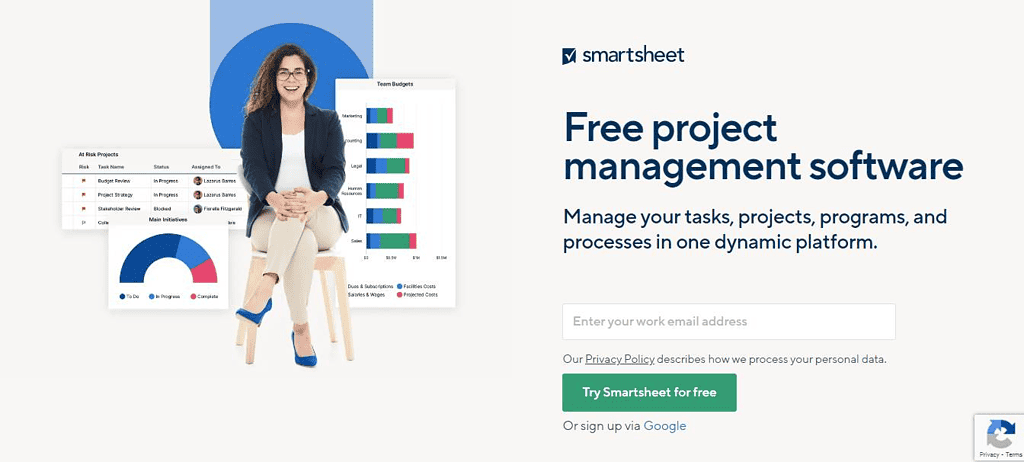
- Free: $0
Pros:
- Easily customizable workflows
- Collaborative and intuitive platform
- Real-time project tracking
- Multiple views to analyze data
- Automated notifications and reminders
- Mobile app availability
- Excellent customer support
Cons:
- Some features require a higher-priced subscription
- Limited customization options for specific features
- The user interface can be overwhelming for some users
- Not suitable for highly complex projects.
Best for:
Smartsheet is best for teams of all sizes and industries needing a collaborative and flexible project management tool to improve work efficiency and maximize productivity.
User Review:

Smartsheet is the best way to keep track of projects and tasks. It is especially nice to see how much of a project has been completed on one screen, along with all the related jobs and subtasks. The commenting feature is also beneficial for collaboration among team members.
The benefits of using project management tools

Project management tools are essential for effective project planning and execution. These tools give project managers and their teams a centralized platform for planning, organizing, and tracking project progress. Some of the key benefits of using project management tools are:
- Improved project planning: Project management tools enable managers to plan and organize their projects more efficiently. They can break down tasks into smaller, more manageable sub-tasks, set deadlines and assign them to team members. It helps ensure that everyone knows what is expected of them and when.
- Enhanced team collaboration: Project management tools facilitate communication and cooperation among team members. They allow team members to share files, exchange messages, and collaborate on documents in real time. It helps everyone to see eye to eye and work towards the same goal.
- Increased project visibility: Project management tools give project managers a real-time view of project progress. They can track milestones, monitor task completion rates, and identify potential bottlenecks. It helps ensure projects stay on track and issues are identified and addressed on time.
- Better resource management: Project management tools allow project managers to track resource utilization, including time, budget, and workforce. It helps ensure that resources are allocated effectively and that the project stays within budget.
- Improved risk management: Project managers can identify potential risks and develop mitigation plans using project management tools. They can track risk factors and assign risk owners to monitor and address potential issues.
- Enhanced reporting and analysis: The project management tools enable project managers to generate reports and analyze project performance. They can create progress reports, performance metrics, and other key indicators to help track project performance and identify areas for improvement.
How to select the best project management tool for your team
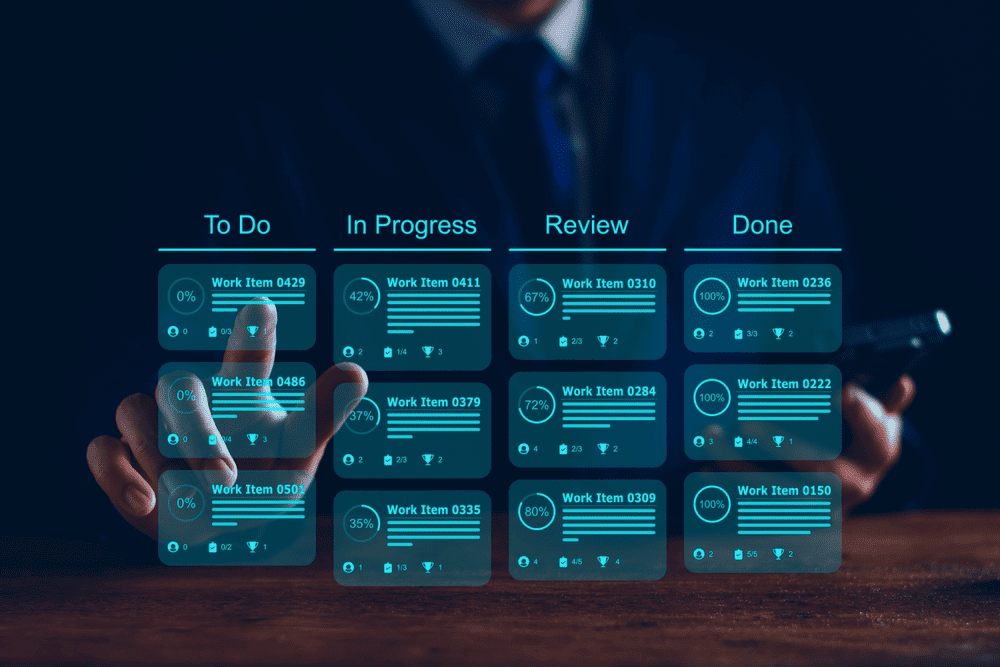
Choosing the right project management software tool for your team is an essential step toward the success of your projects. To ensure that you select the right project data tool, you must consider various factors to help you identify the ideal project management solution.
One way to begin is by evaluating and comparing the most popular and famous project management software tools available on the market. It can be done by examining their user interface and their reviews from other users. Once you have identified potential tools, you can proceed to weigh the following factors that make a project management software-based system a good option:
Task Management Capabilities
The effectiveness of a project management tool largely depends on its ability to manage tasks. It includes scheduling tasks, assigning them to team members, and setting due dates and dependencies. The best project management tool should also provide multiple ways to view this information, such as Kanban, Gantt, calendar, and table views. Furthermore, a good project management tool should allow for custom fields to be created so that you can set parameters that are specific to your business operation.
Collaboration
A project management tool should enable you and your other team members to communicate and collaborate easily. It can be facilitated through features such as mentions, comments, annotations, built-in chats, and attachments. The project team platform should be user-friendly and available on a mobile app to enable teams to collaborate more freely.
Standout Features
Look out for categories of features that help manage multiple projects together. Quality over quantity is critical, so focus on those that enhance collaboration, assist with tracking, provide valuable insights, or help to automate work.
Integrations
Expanding a platform’s functionality through integrations with cloud-based providers can improve productivity. Integrations can be pre-built, through third-party software developers, or custom-built using an API. Assess whether all the key features and integrations align with your business needs.
FAQ’s
Why should I use project management tools?
Project management tools offer several benefits: increased efficiency, improved collaboration, better communication, enhanced accountability, a project management methodology, and increased visibility into project status and progress. They help teams stay organized, focused, and on track to meet their project goals.
What are the characteristics to look for in project management tools?
Some essential features in good project management software tools include task and simple project management software, collaboration tools, project scheduling, resource allocation, budget tracking, time tracking, reporting, and integration with other tools and applications.
What are some of the best project management tools available?
Many project management apps and tools are available, each with unique features and benefits. Some popular options include Teamwork, ClickUp, Zoho, Monday, Hive, Basecamp, Wrike, and Smartsheet.
How do I select the best project management tool for my team?
To choose the right project management software tool for your team, consider each member’s needs, budget, and work processes. Look for a tool with the essential features you need, is user-friendly, and integrates well with other software applications each team member uses.
Can project management tools help remote teams?
Yes, project management tools are handy for remote teams, as they provide a centralized platform for collaboration and communication. They can help remote teams stay organized and on track, even when the entire team of members is working from different locations and time zones.
Can project management tools be customized for specific industries or businesses?
Yes, most project management tools offer customization options, such as custom fields and workflows, to meet the specific needs of different industries and businesses. Some tools even have industry-specific project templates and features to help teams get started quickly.
Conclusion
In conclusion, project management tools have become essential for teams looking to boost productivity and efficiency. The best tools offer features that streamline communication, task assignment, and tracking, making managing projects easier and staying on top of deadlines. From Monday, ClickUp, and Smartsheet, a wide range of project management tools are available, each with unique features and benefits.
Ultimately, the best tool for your team will depend on your specific needs, budget, and preferences. By leveraging the right project management tool, you can optimize your team’s performance, improve collaboration, and achieve your goals more effectively.

Aaron is an educational specialist focusing on jobs that can be performed outside of the standard office and anywhere in the world. Aaron has worked in the Real Estate industry most of his adult life in both commercial and residential. Financial Nomads was created to bring forward the best online educational courses and software reviews to help people live better lives. https://financialnomads.com