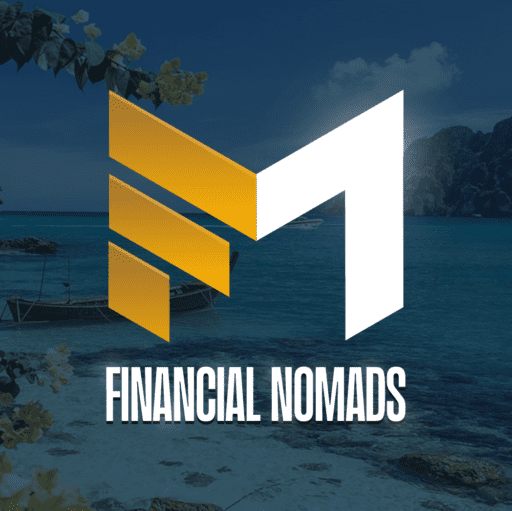13 Best Call Center Software Platforms in 2023 Reviewed

If you are looking for the best call center software, you have come to the right place. This blog post will compare the top 13 call center software solutions and help you choose the one that best fits your needs.
The call center software market is growing rapidly and is expected to reach $10.9 billion by 2025. The increasing demand for cloud-based solutions and the need for improved customer experience is driving this growth.
Many options are available on the market, so it can be difficult to choose the right one. That’s why we have researched and compiled a list of the best call center solutions on the market today. We will also provide a buyer’s guide to help you choose the right software for your business. So, if you are in the market for new call center software, read on!

Nextiva
If you’re looking for complete customer service and internal business solutions, Nextiva is the perfect platform. It is an excellent call center software many companies use to increase sales and improve customer service. The software is straightforward to use, and it has an excellent user interface.
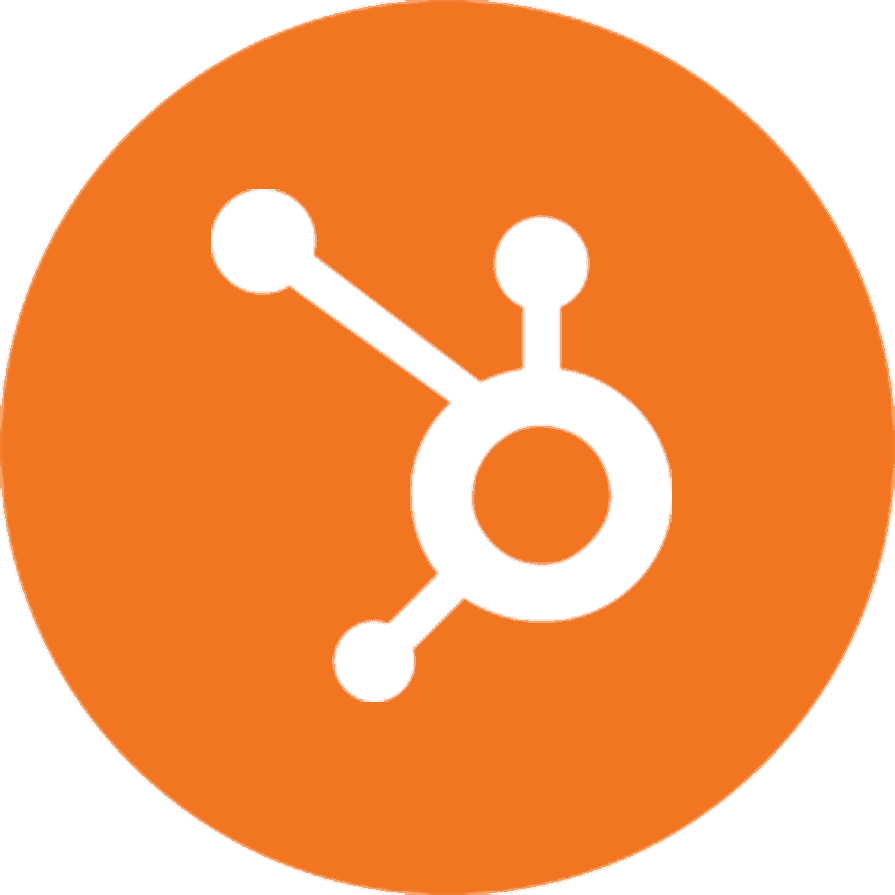
Hubspot
Hubspot’s help desk software is an excellent choice for businesses that want a powerful but easy-to-use call center solution. The software is integrated with Aircall, making it a breeze to use, and it is also connected to HubSpot’s sales and marketing software. All the information a front-line agent needs to resolve an issue.

AirCall
It’s a cloud-based business phone and call center solution for managing and simplifying customer support and sales engagement. This software is for remote offices and teams and can integrate with CRMs and helpdesks. Aircall allows users to handle calls directly from the software and provides a verity of features.
What is Call Center Software?
Call center software is a type of software that helps businesses manage their customer phone calls. It includes features such as call routing, call recording, and automatic call distribution. Small businesses can use call center software with a single call center agent or large companies with hundreds of call center agents. The software is typically hosted on the business’s servers or the cloud.
Call center software is beneficial for businesses because it helps them manage customer calls more efficiently. By using the software, companies can route calls to the appropriate agent, record calls for quality assurance purposes, and automate the distribution of calls. It helps businesses save time and money by managing calls more efficiently.
How to choose the best call center software for your business?
It’s not just about cost and call routing features when choosing the right call center platform for your business. It’s important to keep the big picture in mind. You will need a dedicated support agent to assist you in launching the software, regardless of the type of deployment and installation. Choosing a call center solution requires you to consider the following factors.
Essential Features to Consider
You may not know some terminology or features if you are choosing call center software for the first time or have yet to have one in place. It is common for call center services to mention these features in their feature lists, but they don’t specify what they are. Considering switching call center platforms for your small business, look at these features.
Omnichannel Communication
In today’s world, customers expect support through various channels, including phones, emails, texts, and social media. You can have omnichannel communication via chatbots on your website or business app. In addition, you can have this communication via Facebook Messenger, WhatsApp, SMS text messages, and telephone via your call center platform. This feature enables you to engage with your customers through their preferred communication channels, resulting in higher customer satisfaction and fewer telephone calls.
Automatic Call Distribution (ACD):
Customers choose their best option from a menu in the Automatic Call Distribution system, which routes their call directly to the appropriate agent. A customer may be asked to press “1” for sales and “2” for tech support when they call to purchase a product or service. If they press 1, it will transfer their call to the next available sales representative rather than to a customer support representative. The result is less time spent on hold for customers, better satisfaction with the service, and less time spent on the wrong agent.
Interactive Voice Response (IVR)
Interactive voice response (IVR) systems allow you to provide customers with additional information via an automated system without having them leave a voicemail or answer a live call. For example, you wanted to give your customers more information about how much they can expect to save on their first payment by switching their current credit card company. In that case, you could use IVR technology to give personalized guidance while they are still on hold.
Call Routing
The call routing process functions similarly to IVRs and ACDs but manually. An agent answers the call after the caller has selected one or more options from a recorded menu. A live operator or agent may also direct the call to the right department or agent. If you have a live operator, the call may be routed directly to the operator.
Call Monitoring and Recording
A call monitoring feature is often included in call center programs, which allows managers to record agent calls for quality assurance. You can record calls either automatically or manually. It also contributes to quality control. It is possible to reference the recordings later for training purposes, collect customer feedback, or verify the information.
Analytics and Reporting:
Call center software should provide real-time reporting so that you don’t have to go back into the system every time there is a change in your data set — for example if someone cancels their subscription or changes their address or phone number. The best call center software will also allow you to link different tools together to analyze data from different sources in one place.
Here are the Best call center software Options
Call center software is a crucial tool for any business. It helps you manage your customer service team, automate specific processes and improve your overall customer experience.
Whether you’re looking for automated call center software or an integrated solution, various options are available. This guide will help you choose the best call center software for your business.
HubSpot
Deployment Types: SaaS, Cloud, or Web-Based
Platform: Windows or Mac computer
If you’re looking for powerful but easy-to-use contact center software, HubSpot’s help desk software is the perfect solution.
Hubspot’s help desk software is an excellent choice for businesses that want a powerful but easy-to-use call center solution. The software is integrated with Aircall, making it a breeze to use, and it is also connected to HubSpot’s sales and marketing software. All the information a front-line agent needs to resolve an issue is readily available in one place. This integration of sales, marketing, and customer service data helps deliver a superior customer experience.
The advanced automation tools and insightful reporting of HubSpot help your team improve customer service consistently. Service Hub integrates seamlessly with Aircall for phone support and offers a shared inbox, live chat software, and self-service tools. The monthly cost of an Aircall plan starts at $30 per user.
You can use Aircall’s cloud-based phone service and HubSpot’s CRM solution together to provide a seamless customer experience across all sizes of businesses. Overall, HubSpot’s help desk software is an excellent choice for any business that wants to improve its customer service.
Why do we like it?
- Service Hub: A shared email inbox, live chat software, and self-service tools that help teams deliver consistently excellent customer service.
- Sales Pipeline Management: Automatically move deals through your pipeline and get real-time reports on your pipeline health.
- Lead & Contact Management: Segment, track, and nurture your leads and contacts with customizable lists and workflows.
- Email Marketing: Send targeted emails and track their performance in your HubSpot CRM.
- Reporting: Get insights into your sales and marketing performance with built-in reports.
- HubSpot Connect: Connect HubSpot with over 500 other business tools to automate your workflows.
Pricing:
Starter: $45 per month;
Professional: $450 per month;
Enterprise: $1,200 per month
Pros:
- Powerful CRM integration gives your team all the information they need to provide great customer service
- Excellent automation tools help your team improve over time
- Insightful reporting gives you the ability to track and improve performance
- Seamless integration with Aircall makes it easy to add phone support to your customer service repertoire
Cons:
- Aircall plans can be expensive for some businesses
- Some features, like live chat and self-service, require an additional paid subscription
Best for:
It is best to use Traditional Call Centers.
User Review:
HubSpot’s help desk software is easy to use and navigate. The software is designed to be intuitive and user-friendly, focusing on delivering a great customer experience.
Dialpad Ai Contact Center
Deployment Types: Cloud Based on call center
Platform: Web-based
Dialpad Ai Contact Center is all-in-one software to manage your call center operations. It has a simple and intuitive user interface with a very user-friendly interface. Dialpad Ai Contact Center is easy to use and requires no technical knowledge, so it’s perfect for beginners. Unique features of Dialpad include sentiment analysis, transcription, chatbot self-service, coaching, and more.
Dialpad Ai Contact Center can do automated reports and generate action plans, so you’ll always know what’s going on with your business. You can also access reports from anywhere worldwide using Dialpad Ai Contact Center. It makes it easy for you to take quick action on any problems that might arise in your business.
Dialpad is the perfect AI contact center for businesses of all sizes. With Dialpad, you can easily add and remove agents, manage phone numbers, and more. Plus, our integration with popular CX tools, like Salesforce, HubSpot, and Zendesk, makes it easy to manage your contact center from a single pane of glass.
Why do we like it?
- AI-Powered: Dialpad uses artificial intelligence (AI) to provide features like real-time transcription, sentiment analysis, chatbot self-service, and more.
- User-Friendly: A user-friendly interface makes it easy to manage your contact center such as various options are available, such as adding or removing agents and managing phone numbers.
- Cloud-Based: Dialpad is a cloud-based solution that can be accessed anywhere, on any device.
- Integrations: Dialpad integrates with popular CX tools, like HubSpot, Salesforce, and Zendesk, tying them all together into a single pane of glass.
- Scalable: You can easily add and remove agents and manage phone numbers more quickly and easily, right from your Dialpad account.
Price:
Standard: $15 per month;
Pro: $25 per month;
Enterprise: contact As
Pros:
- Dialpad is a cloud-based system, which makes it very easy to use and eliminates the need for expensive hardware.
- Automatic sentiment analysis is a great feature that can help you improve your customer service.
- Integrating G Suite, Office 365, and Salesforce is very convenient.
- The live call coaching feature is beneficial for training customer service agents.
- The unlimited calling feature is an excellent value for money.
- Fast and hassle-free deployment.
Cons:
- Some users have reported that the quality of the calls could be better.
- The price is on the high side.
Best for:
Small to large businesses
User Review:
The user interface for Dialpad is very user-friendly and easy to use. Navigating the various features and options is straightforward. The interface is also very visually appealing and easy on the eyes.
Aircall
Deployment Types: SaaS, Cloud, VoIP
Platform: Windows, iPhone, and Android
If you’re looking for cloud-based call center software that can help transform customer experiences, Aircall is an excellent option.
It’s a cloud-based business phone and call center solution for managing and simplifying customer support and sales engagement. This software is for remote offices and teams and can integrate with CRMs and helpdesks. Aircall allows users to handle calls directly from the software and provides various features to streamline customer support operations.
This software includes call routing, IVR, cloud-based calling, and more. Additionally, the software boasts skill-based routing, call queuing, queue callback, live call monitoring, and call whispering.
Aircall is an excellent product for managers who need to advise teammates during calls. The call whispering feature is fantastic for customer experience and training purposes. Call center analytics is also beneficial for monitoring agent performance.
Why do we like it?
- Cloud-based Calling: Aircall is a cloud-based call center software that enables users to make and manage calls directly from the software. It is ideal for offices and teams in remote areas.
- IVR: The software includes an IVR (Interactive Voice Response) system, which you can use to route calls to the appropriate department or agent.
- Call Routing: Aircall’s call routing features enable users to route calls to the right agent based on skills, availability, and location.
- Queue Callback: The queue callback feature allows customers to leave their contact information so they can be called back when an agent is available.
- Live Call Monitoring: The live call monitoring feature enables managers to listen in on calls and provide coaching or assistance as needed.
Price:
Essential: $30 per user/month;
Professional: $50 per user/month;
Enterprise: Custom
Pros:
- Integration with major business applications
- Ability to manage calls directly from the software
- Provides phone numbers for making calls from anywhere
Cons:
- It does not offer a free trial
- No live chat support
- The learning curve may be steep for some users
Best for:
Aircall is the best cloud-based contact center solution for small and medium businesses.
User Review:
Aircall is described as being very user-friendly, both for customers and agents. The interface is said to be clean and easy to navigate. Overall, users say that Aircall is a great cloud-based call center software that offers a variety of features to improve the customer experience.
Nextiva
Deployment Types: Unified Communications as a Service (UCaaS), VoIP
Platform: Windows 8/8.1, Windows 10 (Classical view only), Windows 7 SP1, or newer. Apple iOS 12.0
If you’re looking for complete customer service and internal business solutions, Nextiva is the perfect platform. It is an excellent call center software many companies use to increase sales and improve customer service. The software is straightforward to use, and it has an excellent user interface.
It includes VoIP phones, analytics, and AI, all in one user-friendly interface. You can access it from anywhere, anytime, and it provides video chat, email, and message modules for communicating within the business and with customers.
Nextiva is a customer service and analytics platform that helps businesses keep track of their sales pipeline and customers’ interactions. It provides in-depth insights into how customers interact with the company and what they want and need.
Nextiva also offers automated switching that directs customers to the appropriate person for support. By doing so, businesses can prevent customers from feeling frustrated and keep them satisfied.
Why do we like it?
- Sales pipeline tracking: Get an overview of where every sale is in the pipeline and what needs to be done to close it.
- AI-powered chatbots: Automate customer interactions and free your agents to handle more complex issues.
- Call routing: Direct calls to suitable agents based on skills, language, and location.
- Reporting and analytics: Gain insights into call volume, agent performance, and customer satisfaction.
- Voicemail: Voicemail is automatically transcribed and emailed to you.
- Virtual Receptionist: The virtual receptionist greets callers and routes them to the correct extension.
- Call Recording: Call recording is available for all calls.
- Toll-Free Numbers: You can choose from over 60 toll-free numbers.
Price:
Essential: $18.95 per month;
Professional: $22.95 per month;
Enterprise: $32.95 per month
Pros:
- Nextiva’s controls are straightforward, whether you’re accessing them via the web portal or mobile app.
- Nextiva’s VoIP service delivers clear audio quality even for multinational conference calls.
- Nextiva integrates many features into its business VoIP plans, from auto-attendants and voicemail-to-text to call recording and transcription.
- If you need help using Nextiva’s features or troubleshooting any issues, customer service is available 24/7 via chat, email, and phone.
Cons:
- Nextiva doesn’t offer a free trial, so you’ll have to commit to a paid plan to test-drive the service.
- Nextiva doesn’t require long-term contracts, but you will have to pay for your service in full upfront if you choose a monthly plan.
- Like any VoIP service, Nextiva requires a robust and reliable internet connection.
Best for:
Nextiva is the best choice for all sizes of businesses.
User Review:
Overall, we found Nextiva is a great CRM solution for businesses of all sizes. It is easy to use and provides valuable insights into customer behavior. Automated customer support is also a great feature, as it can help reduce customer wait times.
CloudTalk
Deployment Types: Cloud-based
Platform: Windows, Android, Linux, Web-based, Mac, iOS,
If you’re looking for cutting-edge call center software that will streamline your operations and provide your team with powerful tools, then CloudTalk is a perfect choice. It is an excellent tool for sales and call center teams who need to be able to make and receive calls from anywhere. The app is easy to use and has various features that make it an excellent choice for businesses of all sizes.
CloudTalk is a cross-platform application that allows users to make and receive calls on any device, with international numbers from over 140 countries. The app has various features, including Automated Call Distribution, Basic call features, Interactive Voice Response, Custom reporting, Real-time customer cards, Click-to-Call, Real-time dashboards, Conference calls, and many others.
It integrates with popular CRM, Helpdesk, and eCommerce solutions, making it easy for businesses to get started quickly and easily communicate with their customers and clients.
Why do we like it?
- Customizable call routing: With CloudTalk, users can dictate where inbound calls are distributed. It is helpful for support teams, as calls can be routed to agents best suited to solve the customer’s issue.
- Personalized voicemails: If your agents are unavailable, customers can leave voicemails for a later response. This way, customers aren’t left on hold waiting for your support team to answer.
- Integrations: CloudTalk integrates with several popular CRM platforms, making managing customer interactions and data easy.
- Pricing: CloudTalk offers a variety of pricing plans to suit the needs of businesses of all sizes.
Price:
Starter: $25 per month;
Essential: $30 per month;
Expert: $50 per month;
Custom
Pros:
- It is cloud-based, so it is highly scalable and can be quickly deployed.
- It offers various features to manage inbound and outbound calls, including call recording, voicemail, and interaction history.
- It integrates with other CRM software, providing agents with more customer information.
- The system’s call center analytics offers real-time data that enables customer service teams to measure and assess the performance of their interaction with clients.
- It has a user-friendly interface and high-quality sound and audio.
Cons:
- Some features may be challenging to use
- It does not have an active community of users who can offer support and advice.
- Some users have reported issues with the software’s interface and usability.
- There is no live chat support.
Best for:
Small, Medium & Large Business.
User Review:
CloudTalk is known for its user-friendly interface. The app is designed with readily available features and can be easily located. The system also offers high-quality sound and audio, providing users with an enjoyable experience.
Bitrix24
Deployment types: Cloud version, SaaS
Platform: Windows, Bitrix Virtual Appliance
If you’re looking for a CRM that can help you streamline your customer’s journey, Bitrix24 is a great option. Bitrix24 is a complete customer relationship management (CRM) solution that helps businesses attract, convert, close, and retain more customers.
It comes with a wide range of marketing, sales, and customer service features, making it a powerful tool for executing the customer journey. Bitrix24 also makes tracking and managing leads, campaigns, and call center operations easy.
They offer a variety of channels for supporting your customers, including telephone lines, live chat, and email queues. All these channels integrate into Bitrix24’s task management software and CRM so that you can keep track of everything in one place.
Bitrix24 also offers an on-premise solution for businesses that need to store their data locally. Bitrix24 are integration between CRM and asterisk, site templates, WhatsApp, wazzup, Mailchimp, mind maps, and Tilda available.
Why do we like it?
- Customer Journey Management: Bitrix24 covers the entire customer journey with its suite of marketing, sales, and customer service tools.
- Multiple Customer Service Channels: Bitrix24 offers a variety of customer service channels, including rentable telephone lines, live chat, and email queues, that integrate into Bitrix24’s task management software and CRM.
- On-Premise Solution: Additionally, Bitrix24 offers on-premise options for industries which require or prefer separate storage facilities.
- Task Management and CRM Integration: Bitrix24’s task management software and CRM integration make it easy to keep track of customer interactions and follow up with sales and marketing tasks.
Price:
Basic: $46 for 5 users per month;
Standard: $87 for 50 users per month;
Professional: $175 for 100 users per month;
Enterprise: $350 for 250 users per month
Pros:
- The contact center is built around your to-do list, which helps teams collaborate to get their work done.
- It offers many customer service channels, including rentable telephone lines, live chat, and email queues, incoming calls and outgoing calls, that integrate into Bitrix24’s task management software and CRM.
- Bitrix24 also offers an on-premise solution for industries that are still required to or feel more comfortable hosting their own data storage.
Cons:
- The free edition is only suitable for companies with less advanced needs or smaller budgets.
- It offers fewer features than some other CRM solutions on the market.
Best for:
Bitrix24 is the best choice for all sizes of businesses who want to improve internal collaboration, reduce costs and automate their tasks.
User Review:
The user interface is easy to use. The drag-and-drop feature makes it easy to create campaigns and journeys. The visual campaign builder is especially helpful in this regard. Seeing the campaign journey at a glance is also very valuable.
TalkDesk
Deployment types: Cloud-based
Platform: Windows, Mac, & Web-based.
If you’re looking for a cloud contact center solution that leverages AI to improve customer experiences, Talkdesk is a great option.
It is a powerful call center solution that offers robust features designed to help manage phone support for large teams quickly and efficiently. The software is packed with workforce management tools, industry-specific security features, and everything you need to deliver a consistent customer experience.
The company’s speed of innovation, deep vertical expertise, and global footprint are evidence of this commitment. It is easy to set up and use and offers a variety of features to help enterprise teams manage phone support quickly and effectively. The workforce management features are particularly helpful in managing a large team of phone support agents, and the industry-specific security features help to ensure a consistent and secure customer experience.
Why do we like it?
- Live Reporting: Get detailed reports of your call center’s performance in real-time.
- AI-powered call center: Using machine learning, Talkdesk automatically analyzes your customer interactions to help you improve the quality of your customer service.
- Integration with over 20 business tools: Seamlessly integrate Talkdesk with the tools you already use, such as Zendesk, Salesforce, Desk.com, Slack, and more.
- Automated workflows: automate repetitive tasks so your agents can focus on providing world-class customer service.
- Skill-based routing: route customers to the best-suited agent based on skills, qualifications, and interests
Price:
CX Cloud Essentials: $75 per month;
CX Cloud Elevate: $95 per month;
CX Cloud Elite: $125/month;
Custom
Pros:
- Talkdesk CX Cloud’s flexibility and scalability allow us to adapt easily to our changing customer needs.
- The deep vertical expertise and global footprint of Talkdesk ensure that we can always deliver the best customer experience possible.
- The natively built business phone system on a leading cloud contact center platform provides us with a cost-effective and efficient way to manage customer interactions.
Cons:
- Reliance on the cloud-based platform could be problematic for companies with poor internet connection
- Pricing may be beyond the budget of small businesses.
Best for:
Small, Medium, and Large businesses.
User Review:
Overall, Talkdesk is a great choice for enterprise organizations looking for a cloud-based call center solution that offers robust features and a commitment to helping improve customer experiences.
Five9
Deployment types: Cloud-hosted
Platform: Windows, iPhone/iPad, Mac, & Web-based
If you run a business, chances are you need to provide customer support for your customers. Five9 is an all-in-one cloud-based call center platform that allows business owners to manage their inbound and outbound communication in one place.
The platform enables agents to communicate with customers via phone, email, chat, SMS, and social platforms. Five9’s AI capabilities automate many aspects of customer support and route the customer to the information or correct agent they need more quickly and efficiently.
Five9 is a comprehensive customer service, and sales call center solution for enterprise businesses. It includes robust workforce management tools, predictive dialing, and CTI screen pops to help agents provide better service while maximizing sales opportunities. Five9 is an essential tool for businesses that require a high-performing call center solution.
Why do we like it?
- Inbound and outbound calling: The Five9 offers inbound and outbound calling capabilities to engage customers through multiple channels, including voice, chat, text, and email.
- Agent scripting and harvesting: The Five9 provides agent scripting capabilities to help agents know what to say to customers and harvesting features to help identify sales opportunities.
- Historical dashboards: The Five9 offers historical dashboards to help managers track agent performance and contact center activity.
- Web callback: The Five9 VCC offers web callback capabilities to help customers schedule callback appointments with agents.
- Call center reporting and analytics: The Five9 reporting and analytics tool provides real-time visibility into call center performance so you can make data-driven decisions.
Price:
Core: $149 per month;
Premium: $169 per month;
Optimum: $199 per month;
Ultimate: $229/month
Pros:
- Five9 is a cloud-based contact center which means it is scalable, and you only pay for what you use.
- It makes use of AI for a personalized customer experience.
- Some features offered are call recording, historical reporting, real-time reporting, cloud APIs, and data import.
- It is a leading provider of cloud contact center software.
- Automates interactions and assists your live agents, reducing service costs while you deliver a more conversational service experience.
Cons:
- Some features are available only in the Enterprise plan.
- The pricing could be a bit higher.
Best for:
It is best to use for Automatic Call Routing.
User Review:
“I am impressed with the features that Five9 offers. Viewing the call center dashboard and stats in real time is very helpful. The support staff is very knowledgeable and quick to respond to any questions I have had. Overall, I am very pleased with my experience with Five9.”
RingCentral
Deployment types: Cloud-based.
Platform: Windows, Mac, Web-based.
RingCentral Contact Center is a powerful and versatile solution offering a wide range of features and capabilities. With RingCentral Contact Center, small and large companies can conveniently make and receive customer and client calls. This application does more than provide automatic call routing and transcription.
Call Center tools solutions from RingCentral enable you to provide support and customer service through email, social media, and messaging apps. The system also provides helpful data analysis, which may assist you in pinpointing the areas that need improvement in your customer service.
It “RingOut” is a special feature that lets users call anyone from a phone or computer with an internet connection. As an additional feature, RingCentral allows you to set up call delegations and answering rules that ensure the right person receives calls. It integrates with Salesforce, Zendesk, Desk.com, and Microsoft Dynamics CRM.
Why do we like it?
- IVR Menu: With the Basic plan, you get a standard IVR. The Advanced and Ultimate plans have an advanced IVR that supports features such as voice recognition and text-to-speech.
- ACD Capabilities: The Basic plan comes with standard ACD capabilities. The Advanced and Ultimate plans come with advanced ACD capabilities, including skills-based routing and automatic call distribution.
- Omnichannel Contact Center: It allows agents to handle customer interactions across channels such as voice, chat, email, and social media.
- Flexible Reporting: Flexible reporting allows you to generate reports on call center performance and activity.
- Advanced Queue Strategies: Advanced queue strategies such as Round Robin and Hunt by 3s are available with the Advanced and Ultimate plans.
Price:
A price is available upon request.
Pros:
- Automatic call routing ensures that your support calls are answered by the right team member quickly.
- Transcription of phone support calls can help you quickly assess customer support issues.
- The data analysis provided can help you understand what’s working well and identify areas for improvement in the customer experience your team provides.
- Omnichannel support provides a consistent experience for your customers, no matter how they contact you.
Cons:
- It may be more expensive than other call center platforms.
- The omnichannel support may overwhelm some customers who want to use one contact method.
Best for:
The best contact center for growing companies.
User Review:
“Overall, we are extremely happy with RingCentral Contact Center. The features and flexibility it provides have helped us improve our customer service substantially. We highly recommend it to any company looking for a powerful and user-friendly contact center solution.”
Dixa
Deployment types: Cloud, SaaS, Web-Based
Platform: Windows, Mobile, Mac, and Web-devices
Dixa is an automated call-management system that allows you to route, automate and measure your telephony system calls. It is a cloud-based solution that can be accessed and used from anywhere. You can control the entire process of calling customers, including their interactions with the agents and their calls through channels like IVR, web, mobile, and email.
Dixa is an excellent contact center solution for businesses of all sizes. The web-based interface is easy to set up and use. The advanced call distribution algorithms improve the customer experience by ensuring that calls are answered promptly by the right agent. The caller recognition feature also makes it easy for contact center administrators to keep track of callers and their interactions with the company.
Dixa can be integrated with third-party systems like Salesforce.com, Microsoft Dynamics CRM, and Zendesk, which can help your organization improve customer experience through better marketing automation and lead management.
Why do we like it?
- Unified Inbox: All conversation types (phone, email, chat, Facebook Messenger, Instagram, Twitter, and WhatsApp) are placed into queues and automatically routed to the appropriate agents while conversation data is translated into real-time analytics.
- VoIP: Dixa’s features include caller ID, call recording, and forwarding.
- Automations: Dixa automation can handle simple tasks like auto-responding to chats and emails or more complex tasks like opening and closing tickets.
- Reporting: Dixa provides real-time and historical reporting so you can track KPIs and agent performance.
- Advanced Routing: Dixa’s advanced routing features include round-robin, least busy, and skill-based routing.
Price:
Essential: $39 per agent per month
Growth: $89 per agent per month
Ultimate: $139 per agent per month
Custom
Pros:
- Establishes a bond between companies and their customers
- Unifies customer engagement across multiple platforms
- Prioritizes and responds to more important inquiries first
- Provides a great customer experience
Cons:
- There have been some reports of technical difficulties with the software.
- Dixa may only be suitable for businesses with a small customer base.
Best for:
Dixa is best for small businesses. It also builds a strong bond between companies and their customers.
User Review:
The user experience is fantastic. I have never had any issues, and the software is user-friendly and straightforward. Overall, I am extremely happy with Dixa and would recommend it to others.
Zendesk
Deployment types: Cloud-hosted.
Platform: Windows and Android
Zendesk is a customer support software that helps you manage all your customer service channels. It’s a SaaS (software as a service) platform that integrates with other tools and services, including email management systems and CRM (customer relationship management) applications.
Zendesk supports multiple customer service channels, including inbound calls, web chat, and social media. Zendesk has an easy-to-use interface that works well on desktop computers, tablets, or mobile devices. You can also access the software from remote locations via the Web or through mobile apps for Android and iOS devices.
Zendesk’s call center software is based on one of the most comprehensive customer service platforms available today. Zendesk’s help desk features automate ticket creation for agents so they can help customers across all channels.
In addition to building support, sales, and customer engagement software, Zendesk is a company that focuses on providing customer service. All companies, regardless of size, industry, or ambition, should be able to build powerful, innovative customer experiences.
Why do we like it?
- Natural conversations: The Support Suite allows businesses to have natural conversations with their customers without letting them feel what’s happening behind the scenes.
- Sophisticated enough to meet complex needs: The Support Suite is sophisticated enough to meet the needs of businesses of all sizes while still being simple enough to let you get up and running immediately.
- A unified agent workspace: The Support Suite provides a unified agent workspace, helping your teams provide a faster, more personal experience to your customers.
- CRM integrations: The Support Suite integrates with your CRM, making it easy to keep all your customer interactions and relevant context in one place.
Price:
Team: $49 per month Suite;
Suite Growth: $79 per month;
Suite Professional: $99 per month
Pros:
- It offers a suite of support tools that you can use across channels, including email, chat, voice, and social media messaging apps.
- It helps businesses keep all customer interactions and context in one place.
- It provides a unified agent workspace, which helps agents provide faster, more personalized customer experiences.
Cons:
- It can be expensive for small businesses.
- Some users have reported that customer support is only sometimes responsive.
- Does not have a visual sales pipeline
Best for:
Small, Medium, and Large businesses.
User Review:
The Zendesk Support Suite is an excellent tool for businesses that need to provide customer support across multiple channels. It is easy to use and provides a unified agent workspace that helps your team provide a faster, more personal experience to your customers.
LiveAgent
Deployment type: Cloud-hosted.
Platform: Windows, Android, Mac, Linux, and iOS.
LiveAgent is a web-based customer contact and sales platform that can be used by any business to engage customers, manage leads, and close deals. It provides call center agents with a full suite of tools to help them with every aspect of their job, including an interactive whiteboard for real-time collaboration.
Some of the help desk features include Ticketing, Automation, POP3 accounts, SLAs, Email piping, Departments, Statuses, Priorities, Tags, Rules, Canned/Predefined messages, Ticket Routing, Macros, Performance Reports, Email templates, Chat invitations & Website monitoring,
LiveAgent is ideal for small businesses because it reduces the cost of hiring a call center or field service staff. The agent interface is simple, intuitive, and easy to customize, requiring little training time. The system also integrates with existing CRMs so agents can access all company data in one place for easier reporting.
A LiveAgent call center solution is built into a multichannel help desk, so you can communicate with customers via any channel you choose. It is the only tool on our list that does not charge a per-minute fee, which makes it a good choice for small to medium-sized businesses.
Why do we like it?
- POP3 accounts: Fetch all your client emails in one place for easy management.
- Segmentation & automation: Use powerful segmentation and automation features to automate repetitive tasks and target specific groups of customers.
- Contact forms: Embed a contact form on your website and receive messages directly in your LiveAgent account.
- Live chat: Engage in real-time conversations with your website visitors and provide them with the help they need.
- Call center: With our built-in call center, you can take and make calls directly from your LiveAgent account.
- Customer service portal: Give your customers a self-service option and create a knowledge base of frequently asked questions.
Price:
Free: $0 per month;
Ticket:$15 user per month;
Ticket+Chat: $29 per month;
All-inclusive: $49 per month
Pros:
- Self-hosted licenses for LiveAgent are also available. You can control your privacy and security if you value them highly
- All support channels are integrated into one environment.
- Multi-brand support – connect unlimited brands into one app without extra costs
- Increase customer satisfaction by doubling and creating a customer community
Cons:
- There could be more features for automatic responses.
- currently available only for Facebook Messenger, not WhatsApp
- It can be challenging to learn how to use all the features
Best for:
Small to medium-sized businesses.
User Review:
“We’ve been using LiveAgent for over a year, which has been a game-changer for our business. It has helped us keep track of all our customer interactions in one place and has made it easy for us to provide world-class customer service.”
Avaya Contact Center
Deployment types: On-Premises, Hybrid Cloud, or Public, Private
Platforms: Windows, Android, Mac, & iPhone/iPad.
If you’re looking for an enterprise-level contact center solution, Avaya should be at the top of your list. With years of experience in the communications industry and a long list of advanced features, Avaya’s omnichannel contact center solution is one of the best on the market.
It is a cloud-based business communication solution that helps businesses digitize their interactions and improve team collaboration. With its intuitive design and easy-to-use features, the Avaya Contact Center is an ideal solution for businesses of all sizes. The Contact Center offers unified communications, anticipates inquiries, and enables self-service to answer frequent questions.
It also allows users to access the solution across channels on the go, ensuring an improved customer experience. In addition, the Avaya Contact Center comes with AI support to help businesses automate their processes and improve efficiency.
The range includes cloud-based contact centers that enable businesses to focus on delivering high-quality customer support from anywhere in the world, as well as traditional on-premises call centers that can be deployed within your existing infrastructure or managed remotely over the web.
Why do we like it?
- Workforce Engagement: The Avaya Platform enables businesses to respond quickly to customers with relevant information and create engaging experiences that are remembered.
- Team Management: The Platform provides employees with the tools to manage their teams, schedule shifts, and stay connected with co-workers.
- Omnichannel Connectivity: The Avaya Platform connects businesses with customers across all channels, including voice, chat, email, and social media.
- Intelligent Assistants: The Avaya Platform leverages artificial intelligence to provide businesses with the insights they need to anticipate customer needs and deliver the best possible experience.
- Flexible Reporting: The data generated by the Avaya Platform can be used to improve customer experiences and business outcomes. The solution offers flexible reporting options that make it easy to track progress and identify areas for improvement.
Price:
Pricing available on request
Pros:
- The Avaya Experience Platform provides an easy way to turn customer interactions into business opportunities.
- The solution offers an innovative without-disruption approach to reduce the investment required to add best-in-class technologies to customer experience workflows.
- The solution boasts omnichannel connectivity with a single desktop, making it easy for users to access it across channels on the go.
- It offers unified communications, anticipates inquiries, and enables self-service to answer frequent questions.
- The solution also offers AI support to improve customer experience further.
Cons:
- Limited customization options
- Lacks certain features like chatbots and automatic call distribution
- Some users have reported difficulty in using the Avaya Experience Platform
Best for:
Small & Medium size businesses
User Review:
The Avaya Experience Platform is a great way to turn customer interactions into momentum for businesses. It’s easy to use and makes it easier for employees to respond faster with greater insight. It also offers a great way to engage and satisfy customers’ needs.
Frequently Asked Questions
Why should I use call center software?
Call center software helps you:
- Reduce costs by automating everything from screening to routing calls to resolving customer, employee, and business issues.
- You can easily train your employees and track their progress, so they know what to do in different situations and when to move on to another phase.
- Keep track of all your contacts so you can easily follow up with customers who have yet to be able to reach you (or vice versa).
How does a call center call system work?
A call center system collects caller data, pulls data from and pushes it to other systems, and configures call flows according to business rules. For example, a call center phone system can prompt customers to provide information when calling your business. It can then match that information to a customer record in your CRM. The agent will be able to see that record so they can provide the best possible service.
What software does a call center use?
Software used by call centers can help manage call volume and increase agents’ efficiency. These software systems include inbound, outbound, and blended call center software. Call centers can also utilize contact center software, a streamlined omnichannel communication platform that supports voice calls, SMS texts, live chats, social media messaging, and emails.
In addition to storing and locating important customer information, call centers frequently use CRM software.
Why should we use the Cloud for our Call Center?
The cloud is a secure, flexible, and cost-effective way to run your call center. It will help you reduce costs and increase productivity by providing your agents with all the tools they need to be more productive in a virtual environment.
The cloud allows you to automate processes, integrate with third-party applications and deliver services over the internet without worrying about the underlying infrastructure. With the cloud, you can create a fully managed service that is scalable from start-up to retirement without additional costs or infrastructure.
How can I start my call center?
The first step in starting your call center is determining whether you want a completely remote or brick-and-mortar operation.
It depends on whether you want an inbound call center, an outbound call center (that conducts outgoing sales calls and sets up appointments), or a blended call center (that can conduct both inbound and outbound calls).
The next step is to pick your industry, keeping in mind that call centers are particularly popular in healthcare, finance, customer service, and business process outsourcing.
Make sure you hire the correct number, location, and type of agents, set attainable goals, and decide the hours you’d like to work. The best time to purchase a business phone system or call center software is before you understand these basics. After selecting software and training your staff, you can open your business.
Conclusion
Call center software is beneficial to a company because it helps to manage customer interactions, improve customer satisfaction, and increase efficiency. Many companies are looking for ways to improve their customer service, but this is challenging. They often need more resources or know-how to achieve this goal.
Call center software can help you increase your productivity by automating many tasks that used to be manual and tedious. It can also help you improve your reputation with customers by providing them better customer service. Some studies show that companies that use call center software have a higher percentage of satisfied customers than those who do not use this type of software. Call center software is a great option to consider if you want to improve your customer service.

Aaron is an educational specialist focusing on jobs that can be performed outside of the standard office and anywhere in the world. Aaron has worked in the Real Estate industry most of his adult life in both commercial and residential. Financial Nomads was created to bring forward the best online educational courses and software reviews to help people live better lives. https://financialnomads.com
Other reviews you might enjoy
11 Best SMS Marketing Software Platforms Reviewed & Ranked
13 Best Audio Editing Software Programs Reviewed & Ranked
7 Best Speech to Text Software Reviewed and Ranked
11 Best Small Business Accounting Software Reviewed and Ranked
11 Best Web3 Development Software Reviewed for 2023