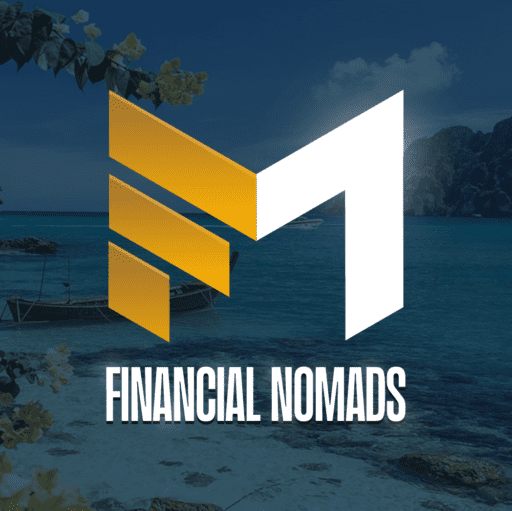7 Best Speech to Text Software Reviewed and Ranked

There are many different speech-to-text software options on the market these days. With so many choices, knowing which is the best for you can be tough. That’s why we’ve put together this list of the 7 best speech-to-text software programs available right now. So whether you’re looking for something simple and easy to use or offers more features, customization, and in multiple different languages, there’s sure to be an option here that will work for you!
What is Speech-to-Text Software?
The best speech to Text Software is a speech recognition software that converts spoken words into text. This can be useful for people who have difficulty typing or want to dictate their thoughts without worrying about spelling or grammar. Various talk-to-text software programs are available, and they vary in features and accuracy. For example, some programs are better at transcribing words than others, so choosing one that will work well for your needs is important. In general, however, all talk-to-text software programs will be able to provide you with a way to convert your speech into text.
Dragon
Dragon is a quality speech recognition software that lets users control their computers using their voice. It can be used for tasks such as dictating text, create documents, sending emails, and searching the web. Dragon is available in English, French, German, Italian, Spanish, and Portuguese.
Otter
Otter.ai is an artificial intelligence company that provides speech recognition services. It offers a real-time transcription service that can be used for live events, conferences, and phone calls. It also offers a tool for businesses to transcribe and search their recorded audio files.
How to Choose the Best Speech-to-Text Software?
When choosing the right speech-to-text software, there are a few key features to keep in mind. Here are five important factors to consider:
1. Accuracy: The main purpose of speech-to-text apps is to convert spoken words into accurate text. Make sure to choose a tool that offers high accuracy rates, so you can be confident that your text will be accurate.
2. Ease of use: The best talk-to-text software should be easy to use and understand. It should have a simple user interface that is easy to navigate.
3. Flexibility: The software should be flexible enough to work with different input types, such as audio files, video files, and live speech.
4. Compatibility: The software should be compatible with your operating system and devices.
5. Price: Talk-to-text software can vary widely, so choose one that fits your budget.
Considering these important factors, you can choose the right speech-to-text app for your needs.
Here are your 7 Best Speech to Text Software Programs
Nuance Dragon Speech Recognition
Nuance Dragon is a high-quality speech recognition software that lets users control their computers using their voice. It can be used for tasks such as dictating text, create documents, sending emails, and searching the web. Dragon is available in several languages, including English, French, German, Italian, Spanish, and Portuguese. The software is constantly being updated with new features and improvements.
Dragon speech recognition software is one of the market’s most accurate and user-friendly solutions. It has many features that make it suitable for personal and professional use. One of the most impressive things about Dragon is its accuracy. The software can recognize words with up to 99% accuracy, which is significantly higher than most competing products.
It is also very user-friendly. It can be easily installed and used on both Windows and Mac computers. The software has several helpful tutorials guiding users through the various features. Additionally, an online support community can offer assistance if needed.
Overall, Dragon is an excellent windows speech recognition software that offers a high degree of accuracy and ease of use. It is an ideal solution for both personal and professional users. Dragon should be at the top of your list if you are looking for reliable speech-recognition software.
Key Features:
1. Fast, accurate, and highly customizable: Dragon is built to work quickly and accurately, with the ability to personalize the software to your specific needs.
2. Easy to install and maintain: Dragon is designed to be easy to install and keep up-to-date, so you can always be sure you’re using the latest speech recognition technology.
3. Anchor Focus Dictation: Dragon’s Anchor Focus Dictation software allows you to dictate even when there is background noise, making it ideal for use in noisy environments.
4. 256-bit Encrypted Data: Dragon uses256-bit encryption to protect your data, ensuring your privacy is always safeguarded.
5. Always the latest speech recognition engine: With Dragon, you’ll always have access to the latest speech recognition technology, so you can be confident that your software is up-to-date.
6. Greater flexibility with resiliency mode: Dragon’s resiliency mode allows you to continue dictating even if there are temporary interruptions, such as a dropped internet connection. This ensures you can always convey your message, even in less-than-ideal conditions.
User Experience:
I’ve been using Dragon Speech Recognition software for a while now, and I have to say that I’m impressed with it. It’s extremely accurate and saves me a lot of time when it comes to writing documents or emails. The best part is that it’s very easy to use; I speak into my microphone, and the software types out what I’m saying. Overall, I’m very pleased with Dragon Speech Recognition and highly recommend it to anyone looking for great speech recognition software.
Pricing:
Contact Dragon sales or the support team for Pricing.
Pros:
1. Nuance Dragon Speech Recognition software is one of the most accurate and best dictation software available today.
2. It offers a wide range of features and options to customize the software to your specific needs.
3. The software is constantly being updated with new features and improvements.
4. You can use Nuance Dragon Speech Recognition software with various applications and programs.
5. Customer support is excellent, and they offer a money-back satisfaction guarantee.
Cons:
1. It can be expensive, especially if you need a professional version.
2. The software can be resource intensive, so it may not be suitable for older computers.
Product Reviews:
Otter.ai
Otter.ai is an artificial intelligence company that provides speech recognition services. It offers a real-time transcription service that can be used for live events, conferences, and phone calls. It also offers a tool for businesses to transcribe and search their recorded audio files.
Otter.ai’s speech recognition technology is based on artificial neural networks. In addition, the company has developed a proprietary ambient voice intelligence that can accurately transcribe speech.
The Otter.ai app can transcribe live conversations and generate transcripts in real-time. The app can also record and store audio files for later transcription.
It has partnerships with several companies, including Evernote and Zoom. Otter.ai’s integration with Evernote allows users to save their Otter.ai transcripts as notes in Evernote. Otter.ai’s integration with Zoom allows users to transcribe and search their Zoom meeting recordings.
Otter.ai is a useful tool for students, professionals, and anyone who needs to transcribe audio into text. For example, the app can transcribe lectures, interviews, meetings, and more. It is also useful for journalists, podcasters, and others who need to create written transcripts of audio recordings.
Key Features:
1. Otter for iOS, Android, and Web: Otter is available on various platforms, making it easy to use, no matter your device.
2. Import pre-recorded audio/video files: You can import pre-recorded audio or video files into Otter, making it easy to transcribe interviews or lectures.
3. Live captions for Zoom and Google Meet: Otter can provide live captions for Zoom and Google Meet meetings, making it easier to follow along and take notes.
4. Search notes by keyword, speaker, or date: Otter’s search feature lets you quickly find specific notes by keyword, speaker, or date.
5. Playback Control: Otter’s playback controls make it easy to replay sections of audio or video, making it ideal for reviewing lectures or interviews.
User Experience:
I’ve been using Otter.ai for a while now, and I love it! The interface is super user-friendly, and the features are amazing. I particularly love the transcripts feature, which allows me to easily read through my conversations and search for specific keywords. Overall, Otter.ai has greatly improved my productivity, and I highly recommend it to anyone looking for top-quality accessible dictation tools.
Pricing:
Otter.ai offers four pricing plans:
- Basic – Free
- Pro – $16.99 per month
- Business – $30 per month
- Enterprise – Contact Sales
Pros:
1. Otter.ai offers high-quality, accurate transcriptions of meetings and other audio recordings.
2. The service is easy to use and can be accessed from any device.
3. It offers numerous features and options for customization.
4. The service is affordable and offers a free plan for basic use.
5. It integrates with many popular productivity tools and services.
Cons:
1. The service is not currently available in all languages.
2. Some users have reported issues with accuracy when transcribing recordings with multiple speakers.
Product Reviews:
Braina
Braina is an intelligent personal assistant software that recognizes speech and responds to questions in natural language. It can also perform tasks such as playing music, making phone calls, sending text messages, setting alarms, and much more. It is available for Windows, Mac, and Linux platforms.
Braina’s Speech Recognition Software is one of the most accurate and reliable software available today. It is capable of understanding almost any accent and dialect. In addition, the software is constantly being updated with new features and improvements. It is also compatible with a wide range of devices and applications.
Braina’s Speech Recognition Software is easy to use and very user-friendly. It has a simple interface that makes it easy to navigate. The software is also very affordable, which makes it an excellent choice for those on a budget.
Overall, Braina’s Speech Recognition Software is an excellent choice for anyone looking for accurate and reliable speech recognition software.
Key Features:
1. Voice Dictation: Braina speech recognition software can be used for dictation purposes. This means that you can use it to convert your speech into text.
2. Artificial Intelligence: The software is powered by artificial intelligence, which means constantly learning and improving its accuracy.
3. Text to Speech: Braina speech recognition software can also convert text to speech. This means that you can use it to read aloud texts or documents.
4. Control PC Wirelessly: The software can control your PC wirelessly using simple voice commands. This means you can launch applications, open files, or perform other computer tasks without touching your keyboard or mouse.
5. Play Songs and Videos Using Voice Command: The software can also play songs and videos using custom voice commands. This means you can use it to entertain yourself or others without having to type in the name of the song or video that you want to play.
User Experience:
I have been using Braina for a while now, and I must say that it is an amazing speech recognition software. It has made my life so much easier. I no longer have to type out everything I want to say, I can just speak, and Braina will type it all out for me. It is extremely accurate and very fast. I highly recommend this software to anyone looking for good speech recognition software. It has made my life easier.
Pricing:
Braina offers three pricing plans:
- Braina Lite – Free
- Braina Pro – $79 per year
- Braina PRO Lifetime – $199 Lifetime
Pros:
1. It can recognize and respond to natural human speech, making it a more efficient way to interact with your computer.
2. It can help you boost your productivity by allowing you to dictate documents, send emails, and search the web hands-free.
3. The software can also learn new commands and tasks over time, making it more customised.
4. Braina is free, making it a great option for those on a budget.
5. The software is compatible with Windows 10, making it easily accessible for many users.
Cons:
1. Braina may not be as accurate as some of the more expensive speech recognition software options on the market.
2. The free version of the software is limited in terms of features to configure custom voice commands, so you may need to upgrade to the paid version to get the most out of it.
Product Reviews:
Verbit.ai
Verbit is an AI-powered transcription service that offers fast, accurate and reliable transcriptions of audio and video files. The service uses advanced speech recognition technology to produce up to 99% accurate transcripts. Verbit also offers features that make the transcription process easier and more efficient, such as speaker identification, automatic punctuation and timestamps.
Verbit is an ideal solution for businesses and individuals who need to transcribe audio or video files for various purposes, such as meeting minutes, customer call recordings, webinars, lectures and more. The service is also perfect for those who need to transcribe audio or video files in multiple languages. Verbit currently supports multiple languages and dialects.
To get started with Verbit, simply upload your audio or video file to the platform. The transcription process will start automatically, and you can download your transcript in minutes. Verbit offers a free trial version, so you can try out the service before deciding whether it’s the right solution for your needs.
Key Features:
1. Seamless Integrations: It integrates seamlessly with popular audio and video platforms, making transcription quick and easy.
2. Professional-Grade Accuracy: It uses artificial intelligence and machine learning to provide professional-grade accuracy for transcriptions.
3. Custom Formatting: It offers custom formatting options to ensure transcripts are formatted according to your specific needs.
4. Easy to use: It is designed to be easy to use, with a simple interface that makes transcription quick and easy.
5. End-to-End Support: It offers end-to-end support, from transcription to delivery, ensuring a smooth transcription process.
User Experience:
I love using Verbit.ai for audio and video transcription! The platform is incredibly user-friendly, and the results are always accurate. I’ve tried a few other similar services, but none of them come close to the quality and convenience that Verbit.ai offers. Nevertheless, I’m very pleased with the service and would recommend it to others.
Pricing:
Contact Sales for pricing details
Pros:
1. Verbit.ai offers high-quality audio and video transcription services.
2. The company provides transcripts in various formats, including PDF, Word processor, and HTML.
3. It offers transcripts in multiple languages, including English, Spanish, French, German, Portuguese, and Chinese.
4. The interface is user-friendly and easy to navigate.
5. It offers a variety of pricing options to fit your budget.
Cons:
1. To use Verbit.ai, you must have an internet connection.
2. It only supports a limited number of file formats.
Product Reviews:
Speechmatics
Speechmatics provides an automatic speech-to-text solution that can be used in various applications and domains. The core technology of Speechmatics is based on deep learning algorithms trained on large amounts of data. This enables the system to achieve high accuracy rates for various accents and languages.
In addition, the system can handle different types of noise and background sounds, making it robust in challenging environments.
The speech-to-text solution from Speechmatics can be used for various applications such as transcription, note-taking, customer support, meeting minutes, and more. In addition, the system is available as a cloud-based API, making it easy to integrate into existing workflows.
It has constantly been improving its speech-to-text solution, and the latest version includes several new features and enhancements. Some notable changes include improved accuracy for various accents and languages, new noise suppression capabilities, and enhanced speaker diarization.
If you’re looking for accurate, robust, and easy-to-use voice-to-text software, then Speechmatics is worth considering.
Key Features:
1. Automatic Speech Recognition: It offers automatic speech recognition (ASR) that can be used to transcribe audio files or live speech.
2. Batch Transcription: With Speechmatics, you can transcribe multiple audio files simultaneously. This is perfect when you have many files or need to transcribe the audio in multiple languages.
3. Real-Time Transcription: It also offers real-time transcription, which is perfect for live events or conferences.
4. Language Identification: It can automatically identify the language of an audio file, making it easy to transcribe files in multiple languages.
5. Speaker Labels: It can automatically label speakers in an audio file, making it easy to follow a transcript.
6. Advanced Punctuation: It offers advanced punctuation options that can transcribe files with complex syntax or dialogue.
User Experience:
I have been using Speechmatics for a while now, and I have to say that it is one of the best speech-to-text software I have used. It is accurate and has many features that other speech-to-text software doesn’t. The user interface is also very user-friendly and easy to use. Overall, I highly recommend Speechmatics to anyone looking for free speech-to-text software.
Pricing:
Speechmatics offers three pricing plans:
- Free – Try for Free
- On-Demand – Try for Free
- Enterprise – Contact Sales
Pros:
1. It offers high accuracy and fast turnaround times for speech-to-text conversions.
2. The platform is very user-friendly and easy to use.
3. It offers various customization options to suit your specific needs.
4. The company has a very strong industry reputation and has many positive reviews.
5. It offers a free trial, so you can try the platform before committing to it.
Cons:
1. The pricing plans for Speechmatics can be quite expensive for some users.
2. There is a limit on the number of customization options you can use with the free trial.
Product Reviews:
Tazti
Tazti is one of the best voice recognition software developed by Voice Tech Group, Inc. The software is designed to work with various programs, including Microsoft Office apps like Word, Excel, PowerPoint, and Outlook. It can also control several computer applications, such as chrome browser, media players, and even games.
Tazti speech recognition software is available in several different languages, including English, Spanish, French, German, Italian, and Chinese. The software is also compatible with several operating systems, including Windows, Mac OS X, and Linux.
The main advantage of using Tazti speech recognition software is that it can save you a lot of time when working on your computer. This is because the software can understand the spoken word and convert it into text. This means you can simply speak your commands into the microphone, and the software will do the rest.
Tazti speech recognition software is not perfect, however. Several errors can occur, such as the software misinterpreting words or being unable to understand a particular accent.
If you are looking for speech recognition software that is accurate and easy to use, then Tazti is worth considering. However, you may want to look elsewhere if you need perfect software.
Key Features:
1. Quick Response: Tazti Speech & Voice Recognition software can understand and respond to natural human speech.
2. Voice Control: It can control various computer applications and perform tasks such as opening files, google docs, voice typing, browsing the web, and much more.
3. Accurate: The software is highly accurate and efficient, making it a perfect tool for getting things done quickly and efficiently.
4. User Friendly: It is also very user-friendly, making it easy for even the most computer-challenged individual to use.
5. Affordable: Tazti Speech & Voice Recognition software is an affordable alternative to expensive voice recognition hardware and software solutions.
User Experience:
I love using tazti Speech & Voice Recognition software! It’s so easy and user-friendly. I don’t worry about annoying start-up processes or long loading times.
With tazti, I can easily control my computer just by speaking! No more mousing around and trying to click on tiny icons. Instead, I can tell tazti what I want it to do, and it does it!
Plus, the software is always learning. The more I use it, the more accurate it becomes at understanding my voice and commands. It’s amazing!
I would highly recommend tazti Speech & Voice Recognition software to anyone. It’s a great way to boost productivity and make your life easier.
Pricing:
You can purchase a tazti License at $14.99
Pros:
1. It is very user-friendly and easy to install.
2. The software is compatible with many audio devices and operating systems.
3. It offers a variety of features and options to customize the user experience.
4. The software can recognize many spoken commands and queries.
5. It is constantly being updated with new features and improvements.
Cons:
1. The software may not be able to recognize certain accents or dialects.
2. Tazti may not work properly if there is a lot of background noise.
Product Reviews:
Apple Dictation
Apple’s dictation feature is one of the most accurate and user-friendly voice recognition tools. It can dictate text or perform commands and works with various apps. While it’s not perfect, dictation can be useful for getting things done on your iPhone or iPad without typing everything out.
To enable enhanced dictation, just tap the microphone icon on the keyboard and start speaking. The words you say will be transcribed onto the screen in real time. When you’re finished, tap the Done button, and your text will be entered into the current document or field.
Dictation works best when speaking clearly and slowly. Unfortunately, dictation is unavailable for the current app if the microphone icon is greyed out. In some cases, you may need to enable the feature in the Settings app before it works.
Dictation can be a great time-saver, but it’s important to remember that it’s not always 100% accurate. If you’re dictating sensitive or confidential information, you may want to review the text before sending it to ensure it’s correct.
Apple’s dictation feature is a handy tool that can be used in various situations. So give it a try next time you type something on your iPhone.
Key Features:
1. Fast and Accurate: Apple dictation app is designed to be quick and accurate, so you can dictate notes, documents, and emails with ease.
2. Easy to Use: The app is easy to use, so you can start dictating immediately without learning complicated commands.
3. Supports a Variety of Languages: Apple dictation supports many languages, so you can dictate in your native or foreign language.
4. Dictate Documents, Emails, and Notes: You can easily dictate documents, emails, and notes using Apple dictation. This can save you time and hassle when typing long documents or emails.
User Experience:
When I dictate to my iPhone, I don’t have to worry about having perfect grammar or punctuation. Instead, I can speak my mind, and the dictation feature will type out what I say. This is helpful when I’m sending a quick text or email. I don’t have to worry about taking the time to type out a long message. Instead, I can speak my thoughts, and the dictation feature will do the rest.
I’ve found that the dictation feature on my iPhone is very accurate. It usually understands everything I say without any problems. Even if I mumble a word or two, it usually figures out what I’m trying to say. And if there’s a word it doesn’t know, it will ask me how to spell it.
Overall, I’m really happy with the dictation feature on my iPhone. It’s saved me a lot of time and hassle. I recommend it to anyone looking for a quick and easy way to send text, voice messages, or emails.
Pros:
1. Apple dictation is a built-in feature on all Apple devices, so it’s very convenient to use.
2. It is generally accurate, especially compared to other speech recognition software.
3. It can be used offline, which is great for people who don’t have an internet connection or want to save data.
4. It can be used to dictate text, which can be helpful for people who have difficulty typing.
5. It can be used to dictate commands, which can be helpful for people who want to control their mobile devices hands-free.
Cons:
1. Apple dictation requires a strong internet connection to work well.
2. It sometimes struggles with understanding different accents.
3. It can be difficult to use in noisy places.
Product Reviews:

Frequently Answered Questions
Does Windows 10 have a speech-to-text feature?
Yes, Windows 10 does have a speech-to-text feature. This feature can be found in the “Ease of Access” settings. To use this feature, simply open the settings and navigate the “Speech” tab. From there, you can enable the speech-to-text feature and configure it to your liking. Once enabled, you can use this feature by clicking the “Start Speech Recognition” button. This will start the speech-to-text feature and allow you to type using your voice. Remember that this feature is imperfect and may not work 100% of the time. However, it is useful if you need to type something quickly or have difficulties typing. Overall, Windows 10 speech recognition feature is a useful tool that can be used in various situations.
What is voice recognition software?
Voice recognition software is a type of software that can recognize spoken words and convert them into text. This software can perform various tasks, such as dictation and transcription, and supports numerous voice commands. Several different voice recognition software programs are available on the market, and they vary in accuracy and features. Some popular voice recognition software programs include Dragon Naturally Speaking and Google Voice.
Are speech-to-text programs accurate?
Yes, speech-to-text programs are generally accurate, though they may struggle with certain words or sounds. The best way to improve accuracy is to use a program that allows you to train it to your voice and style of speaking. Alternatively, you can also try different programs until you find one that works well.
Can Siri transcribe audio files?
Yes, Siri can transcribe audio files. This is a useful feature if you need to convert a recorded message or conversation into text format. To do this, simply ask Siri to “transcribe this audio file”, and it will begin the transcription process. The transcription accuracy may vary, but Siri should be able to provide a fairly accurate transcription of the audio. This can be a useful tool for students who need to take notes from lectures or for anyone who needs to transcribe an important conversation.
What is the best speech-to-text software?
There are many great speech-to-text software options available on the market today. Some of the best include Dragon Naturally Speaking, Otter.ai, and Speechmatics. Each software option offers excellent accuracy and features that can make transcribing your speeches a breeze. When choosing the best speech-to-text software for your needs, consider the accuracy of the transcription, the features offered, and the price. With so many great options available, you’re sure to find the perfect speech-to-text tool for your needs.
Conclusion:
Overall, choosing the best talk-to-text software depends on your needs. If you’re looking for something to transcribe long meetings or small group conversations, Otter.ai is a great option with its large file limit and searchable transcripts. On the other hand, if you need more features like automatic punctuation or speaker identification, consider using Verbit.ai. And for basic transcription capabilities without any fuss, try out the Speechmatics Simple Transcribe tool. No matter what your situation is, there’s talk-to-text software out there that can help make your life easier.

Richa Sharma is a research content writer for over 10 years. She has a vast amount of experience in many different industries and has written for both small and large companies. Her specialty is creating compelling, engaging, and informative content that engages the reader and drives conversions. When it comes to writing, she has a knack for taking complex topics and making them easy to understand for the average reader. We are Excited to have Richa onboard with us here at https://financialnomads.com
More reviews you might like
11 Best Small Business Accounting Software Reviewed and Ranked
11 Best Web3 Development Software Reviewed for 2023
15 Best Webinar Software Platforms for Reliability Ranked and Reviewed
11 Best HR Software Solutions for Your Business in 2023
13 Best Explainer Video Software Reviewed