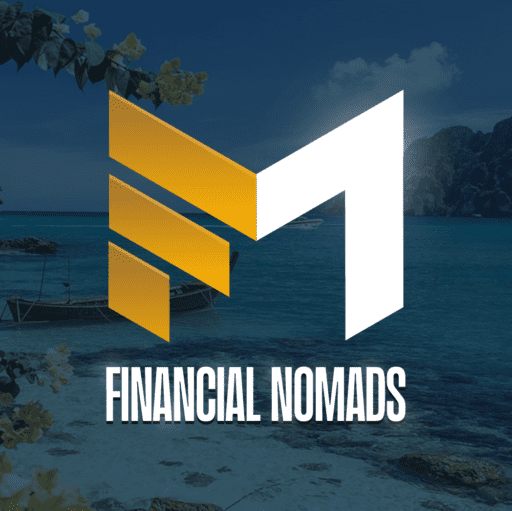10 Best Customer Service Software Solutions for Exceptional Support (2023)

In today’s competitive business landscape, providing exceptional customer service has become vital to maintaining a successful enterprise. As customer expectations evolve, companies must rely on efficient and reliable customer service software solutions to meet and exceed these demands. In 2023, the market is flooded with various options, making it crucial for businesses to identify the best customer service software that suits their unique needs.
This article explores the best customer service software solutions available in 2023 based on their features, performance, user reviews, and industry reputation. These cutting-edge customer support tools help businesses streamline customer service processes, increase customer satisfaction, and drive growth in a highly competitive market.

Monday
Monday offers a range of tools and functionalities that empower customer service teams to manage and resolve customer inquiries efficiently. Its ticketing system allows for easy tracking and prioritization of customer issues, ensuring prompt responses and resolutions. The platform enables collaboration among teams, with features like task assignment, internal messaging, and knowledge sharing.

Zoho Desk
One of the key advantages of Zoho Customer Service Software is its ability to centralize all customer interactions, ensuring a unified platform for streamlined communication and issue resolution. By connecting your email inbox and integrating VoIP capabilities, you can easily access and manage customer conversations, gaining valuable insights into their customer history and preferences.

Help Desk
HelpDesk is an innovative and cloud-based ticketing software designed to revolutionize customer support services for businesses of all sizes. With its extensive features and user-friendly interface, HelpDesk enables seamless management of client communication, queries, tickets, customer feedback, and surveys, empowering you to deliver exceptional customer service experiences.
What is customer service software?
Customer service software refers to various tools and applications to facilitate efficient communication between businesses and customers. It is a centralized platform for managing customer inquiries, resolving issues, and providing timely support. By utilizing these customer service tools and software, businesses can enhance their responsiveness, improve customer satisfaction, and foster long-term customer loyalty.
Customer service software gathers and organizes inquiries from various channels, including phone calls, emails, live chats, and social media. It helps streamline the support process by automating ticket management, routing incoming customer messages and inquiries to the appropriate call service agents or departments, and tracking the progress of each inquiry until it is resolved.
What are the benefits of customer service software?

Implementing customer service software offers a range of benefits that can greatly enhance your business operations. Here are some key advantages:
- Improved Efficiency: Customer service software streamlines your support processes, allowing you to handle customer queries and issues efficiently. It automates repetitive tasks, provides easy access to customer information, and enables faster response times, resulting in greater productivity and time savings for your team.
- Enhanced Customer Satisfaction: By utilizing customer service software, you can deliver prompt and personalized support to your customers. The software helps you track and manage customer interactions, ensuring no queries fall through the cracks. With quick and accurate resolutions, you can enhance customer satisfaction, build trust, and foster long-term loyalty.
- Centralized Communication: Customer service software provides a centralized platform for managing communication. It consolidates emails, chats, social media messages, and other channels into a single interface, making it easier for your team to respond promptly and consistently. This centralization enables seamless collaboration among agents, improving teamwork and customer service outcomes.
- Effective Issue Tracking and Resolution: With customer service software, you can track customer issues from start to finish. Each query or ticket is logged, categorized, and assigned to the appropriate team member, ensuring accountability and preventing cases from slipping through the cracks. Real-time updates and notifications enable you to monitor progress and ensure timely resolutions, improving customer satisfaction.
- Data-Driven Insights: Customer service software provides valuable data and analytics to help you gain insights into customer behavior and service performance. You can track response times, resolution rates, customer satisfaction ratings, and recurring issues. These insights enable you to identify areas for improvement, make data-driven decisions, and optimize your support processes for better outcomes.
- Integration and Automation: Many customer service software solutions offer integration capabilities with other business tools and systems. It allows for seamless data sharing and automation of workflows, reducing manual effort and ensuring consistency across different departments. Integrations with CRM platforms, knowledge bases, and ticketing systems enhance efficiency and provide a holistic view of customer interactions.
- Scalability and Growth: Customer service software is designed to scale your business. The software can accommodate increased support volume and complexity as your customer base expands. It offers customizable features, such as ticket tagging, routing, and self-service options, that can adapt to your evolving needs. This scalability empowers your team to handle growing customer demands while maintaining service quality.
Here are the 10 Best Customer Service Software Solutions
Now let’s explore the top customer service software solutions available in 2023. These customer service platforms have proven track records of providing exceptional support and come highly recommended:
Helpdesk
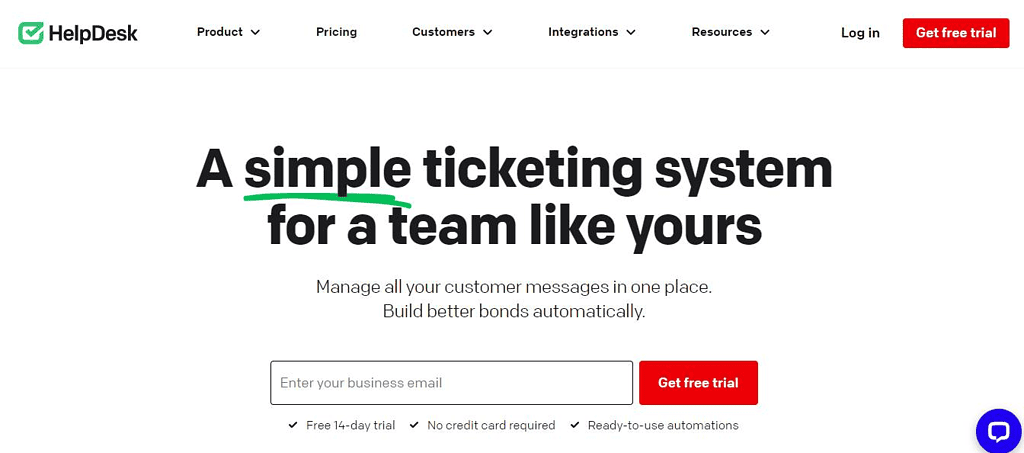
HelpDesk is an innovative and cloud-based ticketing software designed to revolutionize customer support services for businesses of all sizes. With its extensive features and user-friendly interface, HelpDesk enables seamless management of client communication, queries, tickets, customer feedback, and surveys, empowering you to deliver exceptional customer service experiences.
You can easily tag and categorize tickets, allowing for efficient organization and quick access to relevant information. Assigning tickets to specific agents ensures that each customer receives personalized attention and timely resolutions. With HelpDesk’s robust data protection measures, you can rest assured that sensitive customer information remains secure.
The platform also facilitates seamless information sharing and collaboration among team members, enabling effective teamwork and faster issue resolution. You can filter tickets based on agents, dates, ratings, and more, ensuring optimal workflow management.
Automation is a breeze with HelpDesk. Utilize predefined statuses and canned responses to automate customer communication, saving your team valuable time and effort. Ticket assignments and private notes enable seamless collaboration between agents, while customizable comments and agent groups enhance productivity and teamwork.
Stay informed with HelpDesk’s email notifications, SPAM filters, and comprehensive customer conversation history. Gain valuable customer insights and ticket ratings, allowing you to measure customer satisfaction and improve service quality. You can effortlessly add a chat widget to your website, providing real-time customer support. This multichannel approach ensures that you can engage with your customers wherever they are, enhancing their experience and loyalty.
Why do we like it?
- Intuitive Ticket Management: HelpDesk simplifies managing customer queries and tickets. Create, categorize, and prioritize tickets effortlessly to ensure efficient handling of customer support requests.
- Seamless Collaboration: Collaborate effectively with your team members using HelpDesk’s ticket assignment feature. Assign specific tickets to agents, enabling them to take ownership and provide timely resolutions. Private notes facilitate internal communication for smoother collaboration.
- Data Protection and Security: HelpDesk prioritizes the protection and privacy of customer data. You can confidently share relevant information knowing that data protection measures are in place to safeguard sensitive customer details.
- Advanced Tagging and Filtering: Easily Organize and filter tickets using HelpDesk’s advanced tagging system. Categorize tickets based on agents, dates, ratings, and more, allowing quick access to specific ticket categories for efficient ticket management.
- Automation and Efficiency: Automate customer communication with HelpDesk’s customizable statuses and canned responses. Streamline repetitive tasks and respond consistently to common queries, saving time and improving efficiency.
- Chat Widget Integration: Enhance customer engagement and provide real-time support by integrating HelpDesk’s chat widget into your website. Enable instant customer communication, leading to faster issue resolution and improved customer satisfaction.
- Email Notifications and SPAM Filters: Stay updated with HelpDesk’s email notification system. Receive timely alerts for new tickets, ensuring no customer query goes unnoticed. SPAM filters help manage incoming emails effectively, reducing clutter and focusing on relevant customer requests.
- Customer Conversation History: Gain valuable insights and maintain a comprehensive record of customer interactions with HelpDesk’s conversation history feature. Access previous conversations and refer to past tickets to better understand customer needs and preferences.
Price:
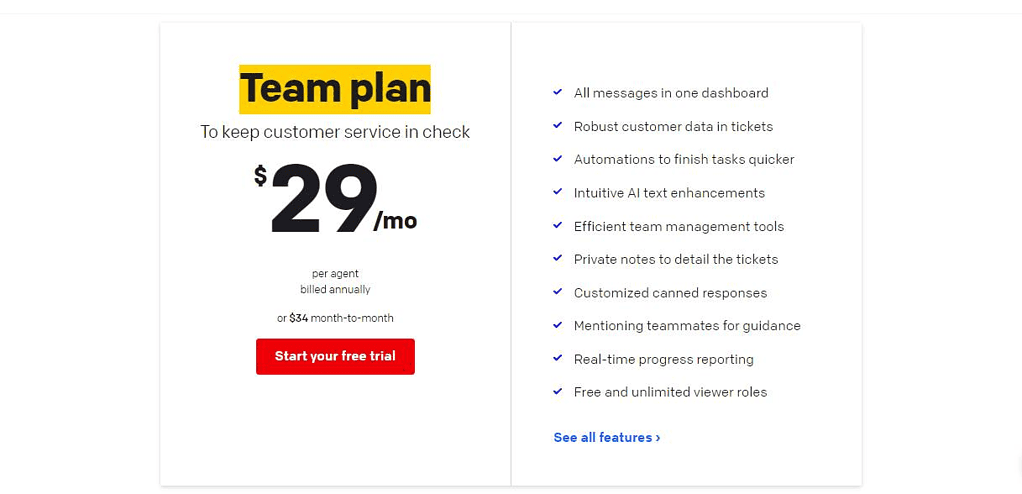
Team plan: $29 per month
Pros:
- It ensures easy scalability and accessibility.
- Automation features save time and increase efficiency.
- Customizable options allow businesses to tailor the system to their needs.
- Real-time collaboration features improve team communication and productivity.
- Data protection and SPAM filters ensure the security and reliability of the system.
Cons:
- Higher pricing plans may be expensive for small businesses.
- Lack of advanced reporting and analytics features
Best for:
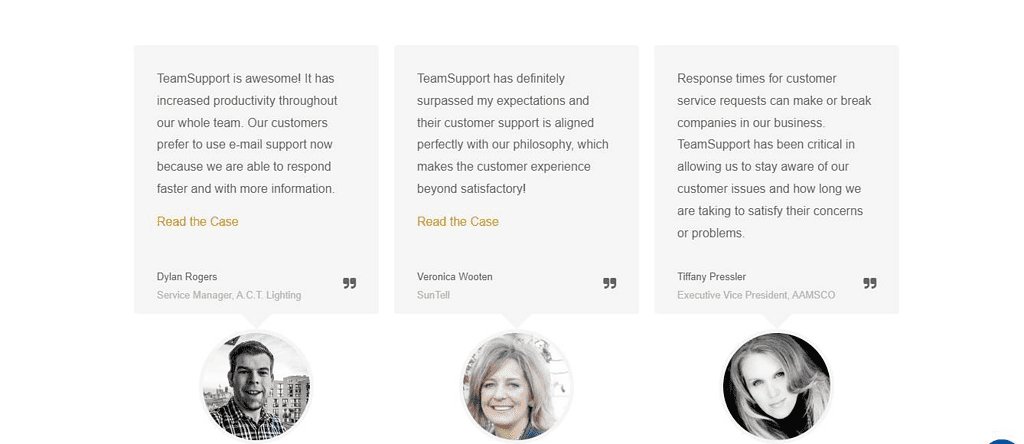
HelpDesk is best for small to large businesses looking for cloud-based ticketing software to streamline customer support services and improve customer satisfaction.
User Review:
HelpDesk is amazing software that enables businesses to deliver fantastic customer support service desk software together. I am using it for my website, which has made my life much easier. The platform is very user-friendly and includes many features that make managing client communication easy. I recommend HelpDesk to other businesses.
Zoho Desk
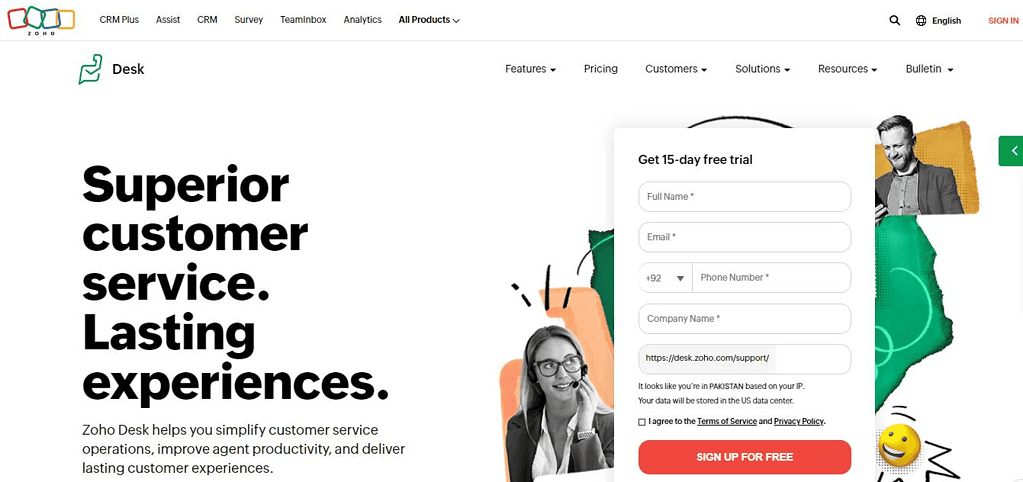
Zoho Customer Service Software is a comprehensive solution to enhance and optimize your customer service rep support operations. With its unique features and intuitive interface, this software is guaranteed to take your customer service to new heights.
One of the key advantages of Zoho Customer Service Software is its ability to centralize all customer interactions, ensuring a unified platform for streamlined communication and issue resolution. By connecting your email inbox and integrating VoIP capabilities, you can easily access and manage customer conversations, gaining valuable insights into their customer history and preferences.
Collaboration within teams is made effortless with features like Feeds, which allow ongoing discussions and sharing of ideas. Direct messaging and the ability to leave a text or audio notes on records ensure effective internal and external communication between communication. Additionally, project management integration enables teams to work together seamlessly, leveraging CRM data for enhanced project success.
Zoho Customer Service Software’s mobile app extends its functionality beyond the office, allowing sales representatives to manage customer relationships while on the go. RouteIQ simplifies meeting scheduling by providing optimized routes for in-person meetings, while offline mode ensures uninterrupted access to data even in areas with limited connectivity. Voice notes and business card scanning enhance phone support, productivity, and convenience.
Whether you’re a small business, startup, or large enterprise, Zoho Customer Service Software offers plans tailored to your needs. From the comprehensive free plan, which allows up to three users and basic contact management, to the top-tier Enterprise and Ultimate plans that unlock advanced features like AI-powered tools and automation, Zoho has you covered at every stage of your business growth.
Why do we like it?
Here are some key features of Zoho CRM:
- Contact and Lead Management: Zoho CRM lets you easily track and manage your contacts and leads. You can create contact lists, generate leads with drag-and-drop forms, and automate workflows to streamline your sales process.
- Sales Automation: Automate repetitive sales tasks and workflows to improve efficiency and save time. Set up rules and triggers to streamline lead nurturing, deal management, and follow-ups.
- Email Integration: Integrate your email with Zoho CRM to track and manage all customer communications in one place. View email history, send and receive messages, and connect seamlessly with your customers.
- Reporting and Analytics: Generate detailed reports and gain valuable insights into your sales and marketing performance. Analyze data, track key metrics, and make informed decisions to drive business growth.
- Workflow Automation: Create custom workflows and automate processes based on specific conditions. From sending automated email responses to assigning tasks, streamline your operations and ensure consistency.
- Sales Forecasting: Predict and analyze sales trends with Zoho CRM’s sales forecasting capabilities. Gain visibility into your pipeline, track sales progress, and make accurate revenue predictions.
- Mobile App: Zoho CRM provides a mobile app for iOS and Android devices. The mobile app gives you quick access to your contacts, leads, notes, and deals, allowing you to stay connected and manage your CRM on the go.
- Integrations: Zoho CRM offers seamless integrations with other Zoho applications and third-party tools like Mailchimp, Google Analytics, and QuickBooks. Sync your data and enhance your CRM capabilities.
Price:
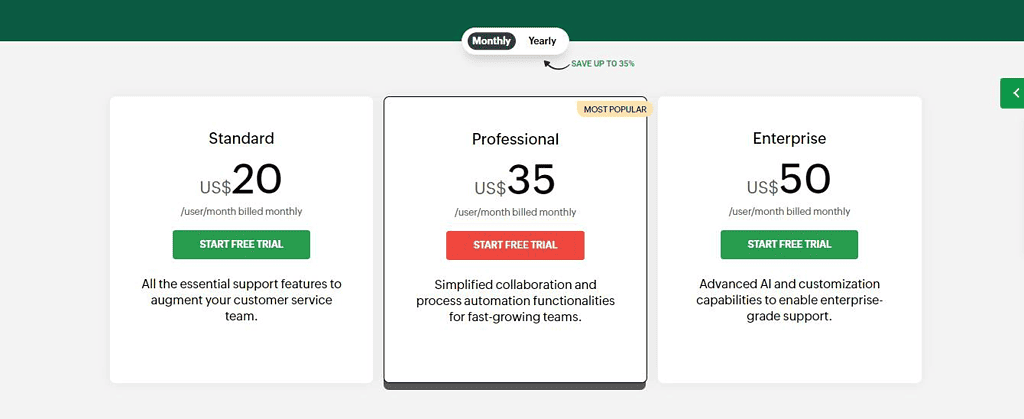
- Standard: $20 per month
- Professional: $35 per month
- Enterprise: $50 per month
Pros:
- Customizable platform for all types of industries.
- Cloud-based platform for easy access and scalability
- AI-powered sales assistant, Zia, helps individual reps and sales teams improve sales.
- Omnichannel CRM allows businesses to communicate with customers through multiple channels.
- Notifications alert users to new customer interactions or contacts.
- Advanced CRM Analytics provides better insights and custom reports on important metrics.
Cons:
- Expensive for small businesses with limited budgets.
- Some users have reported a steep learning curve for the platform.
- Limited integrations with third-party applications.
- Customer support can respond to issues quickly.
Best for:
Zoho CRM is best for businesses of all types and sizes that want to take control of their business processes, build lasting customer relationships, and enhance the customer experience.
User Review:
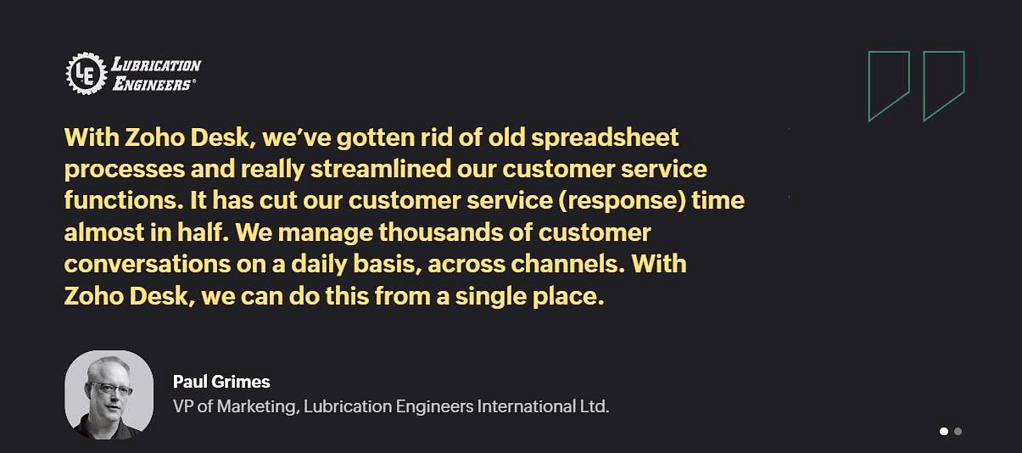
I love that Zoho CRM is an omnichannel CRM. I can communicate with my customers however is most convenient for them. I also appreciate the Advanced CRM Analytics module because it gives me better insights into how my business is doing.
Monday
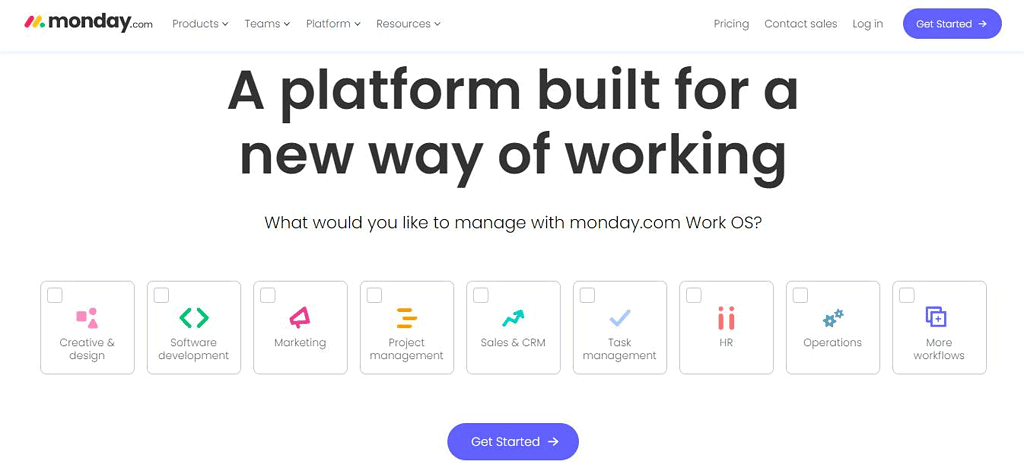
Monday Customer Service Software is a comprehensive and versatile platform that enhances customer support and satisfaction. It’s user-friendly interface and robust features enable businesses to streamline their customer service processes and deliver exceptional experiences to their clients.
The software offers a range of tools and functionalities that empower customer service teams to manage and resolve customer inquiries efficiently. Its ticketing system allows for easy tracking and prioritization of customer issues, ensuring prompt responses and resolutions. The platform enables seamless collaboration among customer service team members, with features like task assignment, internal messaging, and knowledge sharing.
One of the standout features of Monday Customer Service Software is its automation capabilities. It allows businesses to automate repetitive customer interaction tasks, such as ticket routing and response acknowledgments, freeing valuable time for support agents to focus on more complex customer issues. This automation improves efficiency and enhances response times and customer satisfaction.
Furthermore, the software provides robust reporting and analytics features, enabling businesses to gain valuable insights into their customer service operations. Managers can track key metrics, monitor team performance, and identify areas for improvement, ultimately driving enhanced customer experiences.
With its user-centric design, powerful automation capabilities, and comprehensive reporting knowledge management features, Monday Customer Service Software empowers businesses to deliver exceptional customer support and build lasting customer relationships.
Why do we like it?
- Customizable Workflows: Users can create work management tools and applications on monday.com tailored to their specific workflow requirements. They can use existing templates or build their own from scratch.
- Customer Relationship Management (CRM): You can use monday.com’s CRM features to track leads and customers, manage the sales pipeline, and close deals. This customer service software includes lead management, contact management, deal management, and reporting tools for effective CRM.
- Security and Privacy: monday.com prioritizes security and privacy, adhering to strict standards such as ISO protocols, HIPAA, SOC 1 Type II, SOC 2 Type II, and GDPR. The platform encrypts data, maintains multiple defense layers, and conducts regular vulnerability assessments to protect data.
- File Storage: monday.com offers file storage capabilities, allowing users to upload and store files related to their projects and tasks. It ensures all relevant documents are easily accessible within the platform.
- Activity Log: The platform provides an activity log that tracks and records all changes and actions taken within the system. This helps team members stay updated on project progress and provides transparency.
- Team Collaboration: monday.com provides features for team collaboration, such as conversation panels within tasks. Team members can discuss work, share updates, and communicate directly within the platform, keeping all relevant information in one place.
- Views and Reporting: The platform offers various views and reporting options, including timeline views, Gantt charts, and customizable dashboards. These features visually represent project timelines, progress, and key metrics, helping teams track and analyze their work effectively.
- Customer Support: monday.com offers customer support services, including a knowledge base, daily live webinars, and 24/7 support. Users can access resources, attend webinars for in-depth learning, and seek assistance whenever needed.
- Administration and Control: monday.com provides features for administration and control, allowing administrators to manage user roles and permissions. This ensures each team member has appropriate access to features and data based on their role.
Price:
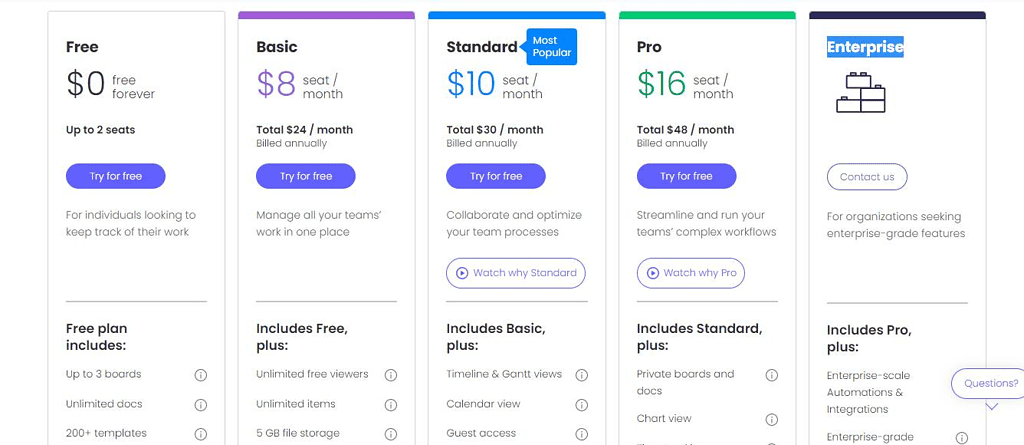
- Free: $0
- Basic $8 per seat/month
- Standard: $10 per seat/month
- Pro: $16 per seat /month
- Enterprise: Contact us
Pros:
- Customizable workflow templates to manage anything your way.
- Time tracking feature to meet important deadlines.
- Automation feature to eliminate manual work.
- Dashboard feature to gain valuable insights and know where things stand.
- Integrations with popular tools and apps to streamline processes.
- Cloud-based Work OS that adapts to shifting needs quickly.
- Used by more than 100,000 companies worldwide.
Cons:
- It may not be suitable for small businesses with limited budgets.
- The steep learning curve for some users.
- Some features may require additional fees.
- It may require frequent updates and maintenance.
Best for:
Teams of any size and industry want to streamline their workflow processes and improve collaboration and productivity.
User Review:
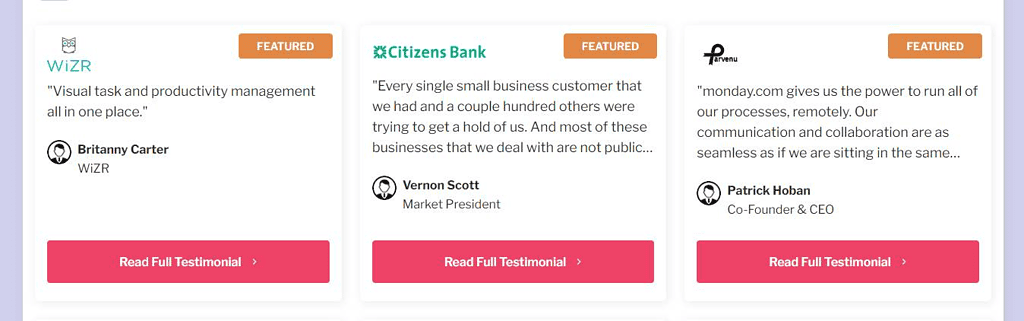
“Where has this product been all my working life??? It’s incredible! I was skeptical at first, but within minutes of playing around with it I realized just how much time this will save me and my team. If you want to be more organized, streamlined, and productive, then this is the solution for you! Thank you monday.com team!”
Freshworks
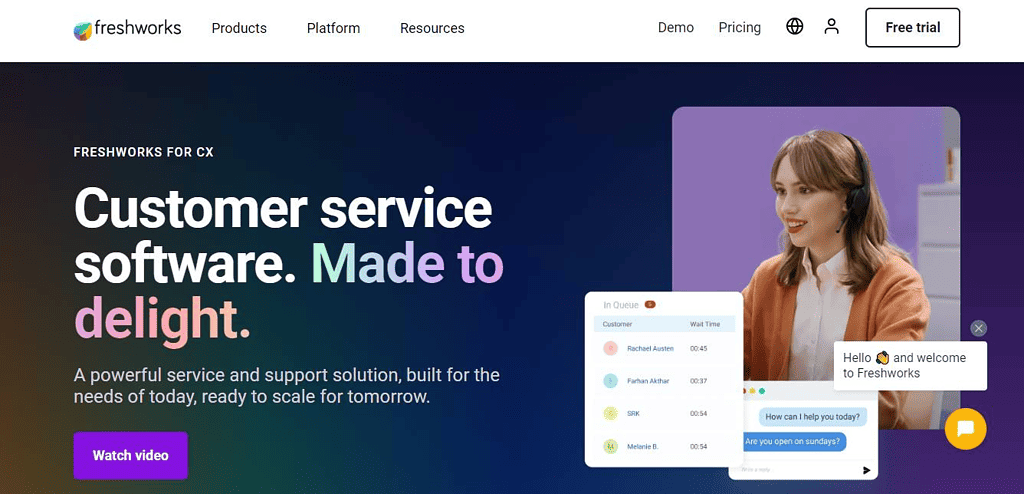
Freshworks Customer Service Software is a versatile and scalable solution designed to meet the needs of commercial businesses. With customer service software included in its comprehensive suite of products, Freshworks offers a total CRM solution that covers customer service, sales, marketing, HR, and IT support.
One of the standout features of Freshworks is its user-friendly interface and quick setup time. Unlike many competitors, Freshworks can be up and running in as little as 48 hours, making it an ideal choice for small businesses and solopreneurs who need a CRM system without the lengthy setup process.
While customization options may be more limited compared to some competitors, Freshworks still provides a range of customization features. Users can edit and move fields within the existing UI, create custom fields, and import data from other CRMs with just a few clicks. Additionally, Freshworks offers integration with over 650 apps through its marketplace, providing additional flexibility and functionality.
With its affordable pricing tiers, including a generous free plan, Freshworks caters to budget-conscious users while delivering a powerful CRM solution. It offers excellent customer support across all product tiers and is highly scalable to accommodate growing businesses.
It offers a comprehensive and user-friendly CRM solution for businesses seeking a quick launch, ease of use, and affordability without compromising functionality.
Why do we like it?
- Omnichannel Support: Freshworks supports customer inquiries across multiple channels, including email, phone, chat, social media, and more. It allows businesses to centralize customer communications and provide a seamless experience.
- Ticketing System: Freshdesk and Freshservice offer ticketing systems that organize and track customer inquiries or IT support requests. Tickets can be assigned to specific agents, prioritized, and tracked for efficient resolution.
- Sales Pipeline Management: Freshsales offers a visual sales pipeline that allows sales teams to track and manage deals at different stages. This helps prioritize leads, forecast revenue, and improve sales performance.
- Marketing Automation: Freshmarketer enables users to automate marketing activities such as email campaigns, website optimization, and customer engagement. It includes email personalization, A/B testing, and visitor tracking to enhance marketing efforts.
- HR Management: Freshteam provides HR management capabilities, including employee onboarding, time-off management, employee database, and collaboration tools. It simplifies HR processes and streamlines employee management.
- IT Support Functionality: Freshservice is designed for IT support, offering features like incident management, change and problem management, asset management, and ITIL compliance. It helps IT teams efficiently handle support tickets and manage IT infrastructure.
- Customizable Dashboards: Users can personalize their CRM dashboards to display the information and metrics most important to them. This allows for a tailored user experience and quick access to relevant data.
- Scalability: Freshworks is designed to scale with businesses as they grow. Whether it’s adding new users, expanding customer support channels, or incorporating additional features, Freshworks can accommodate the changing needs of an organization.
Price:
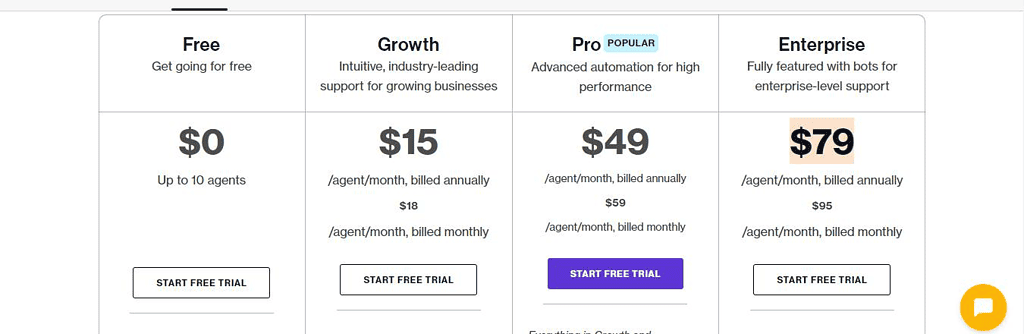
- Free: $0 per month
- Growth: $15 per month
- Pro: $49 per month
- Enterprise: $79 per month
Pros:
- Quick setup time (48 hours).
- Regular updates and improvements.
- Comprehensive support for customer support, sales, marketing, HR, and IT
- Ability to migrate CRM data from competitors with just a few clicks
- Ability to migrate data from competitors like HubSpot.
- Slack integration in Freshsales.
Cons:
- Limited customization options compared to some competitors.
- It may not be suitable for larger organizations.
Best for:
Small and medium-sized businesses seek a cost-effective, easy-to-use CRM solution with multiple product options.
User Review:
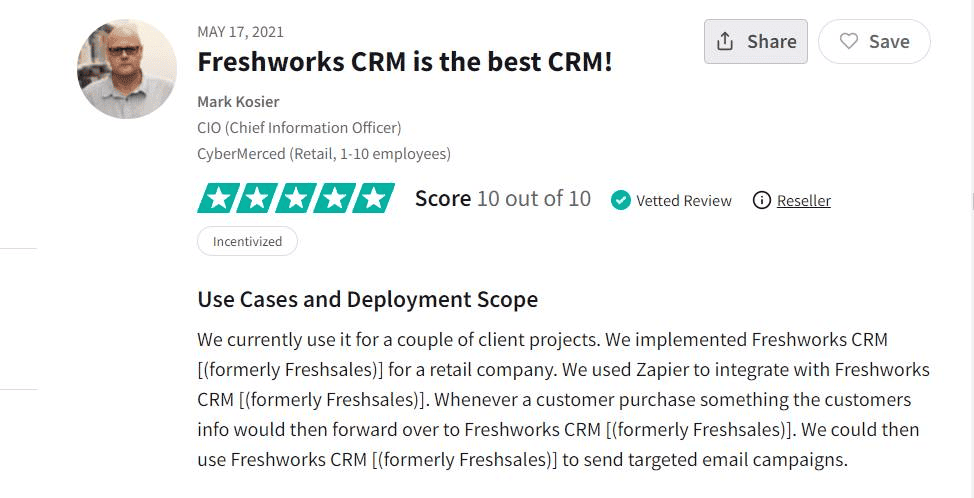
“I’ve been using Freshworks for about a year now and it’s been a great experience. I’ve tried other CRM solutions in the past, but they always felt too complicated and time-consuming to set up and use. But with Freshworks, everything was easy to get started with and our team has found it very user-friendly.”
Zendesk
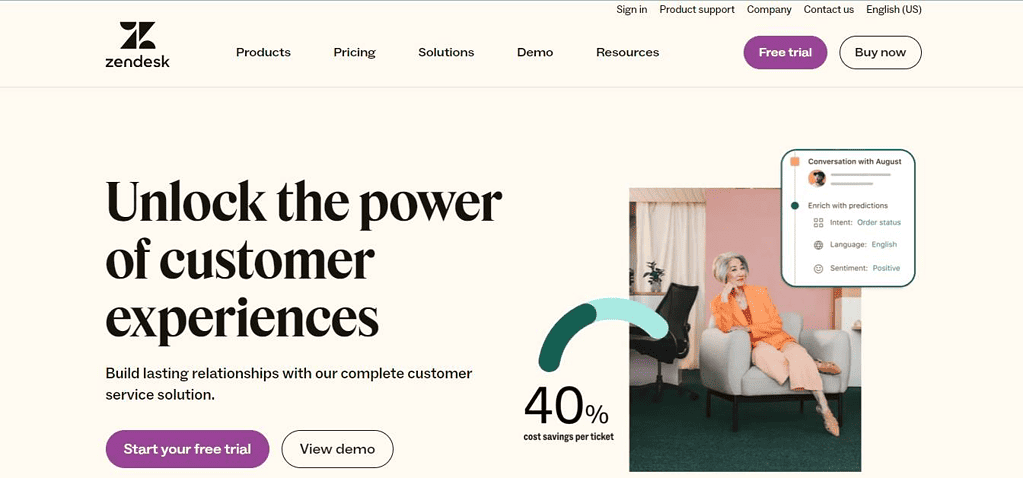
Zendesk Customer Service Software is a great platform that can revolutionize your customer support operations. It’s got a bunch of cool features, and it’s super scalable, making it perfect for businesses of any size, especially big ones.
You can streamline your support with Zendesk’s ticketing system. Managing and assigning tickets, adding tags, and talking to customers are easy. No question will be left unanswered! Plus, the skill-based routing rules automatically send tickets to the right support agents, making everything super efficient.
You can chat with customers in real-time using Zendesk’s live chat and messaging. You can help them immediately, share useful articles from the Help Center, and connect with them. And if the voice is more their thing, Zendesk Talk lets you communicate smoothly with that personal touch.
The Help Center is where you can build a knowledge base for your customers. They can find answers to their questions by reading helpful articles and FAQs. It’s a real-time-saver for your support team and keeps customers happy.
With Zendesk’s analytics and reporting, you can keep track of your excellent customer service and support team’s performance and see where you can improve. Delivering top-notch support is a breeze with Zendesk. So, if you want to transform your customer support, go with Zendesk Customer Service Software. It’s got all the cool features, it scales with your business, and the support is top-notch. Give it a try and see the difference for yourself!
Why do we like it?
- Ticketing System: Zendesk provides a robust ticketing system that allows businesses to efficiently manage customer inquiries and support requests. Support teams can create, assign, and track tickets, add tags and notes, merge tickets, and attach files and links.
- Live Chat and Messaging: Zendesk offers live chat functionality, enabling real-time communication between businesses and customers on their websites. Customers can initiate chat sessions, ask questions, and receive immediate assistance. Additionally, messaging capabilities allow businesses to engage with customers through popular messaging apps.
- Voice Software: Zendesk’s voice software, known as Zendesk Talk, allows businesses to provide customer support through phone calls. It offers call routing, recording, voicemail, and reporting features to track call metrics and performance.
- Help Center: Zendesk includes a Help Center feature where you can create a self-service knowledge base for customers. You can publish articles, FAQs, and other resources to help customers find answers to their questions without contacting support.
- Skill-Based Routing: With Zendesk’s skill-based routing, you can set up rules to automatically assign tickets or conversations to the most suitable support agents based on their skills and expertise. It helps ensure that customer inquiries are directed to the right team members.
- Automation and Workflows: Zendesk allows you to automate repetitive tasks and streamline support workflows. You can set up automation to perform actions based on certain triggers or conditions, saving time and improving efficiency.
- APIs: Zendesk provides APIs that allow you to integrate the platform with other tools and systems, enabling data exchange and automation.
Price:
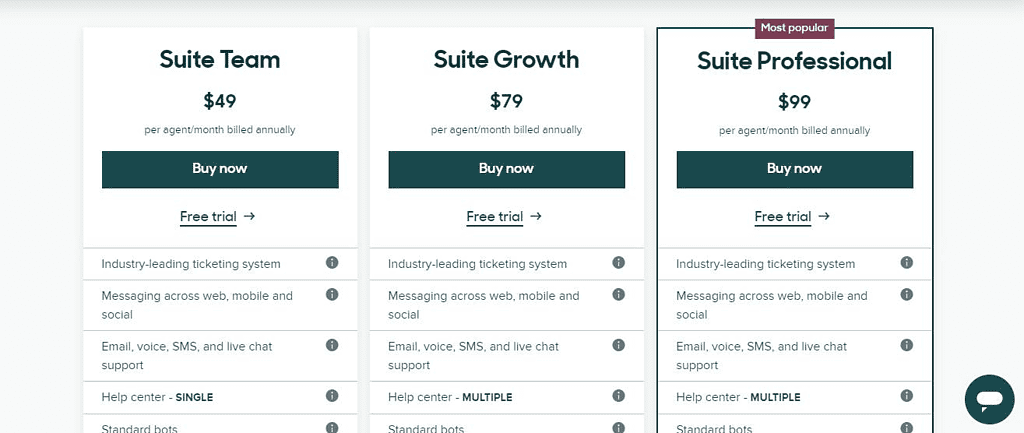
- Suite Team: $49 per month
- Suite Growth: $79 per month
- Suite Professional: $99 per month
Pros:
- Most advanced help desk software on the market
- Customizable front-end portal and branding options
- Integration with other applications like Salesforce and Google Analytics
- Knowledge base and online community features to empower customers
- The cloud-based solution offers easy accessibility and scalability.
Cons:
- Higher pricing compared to some competitors
- Some users report occasional glitches in the system.
- The steep learning curve for new users
- Limited customization options for certain features
Best for:
Zendesk is best for businesses of all sizes that require a customizable, cloud-based help desk solution to manage customer queries and support requests.
User Review:

Zendesk is an amazing customer support tool. I’ve used it in my previous company for a while, and I wouldn’t want to live without it. It allows you to keep track of all the support tickets raised and their status and helps you build a knowledge base and online community for your customers.
Liveagent
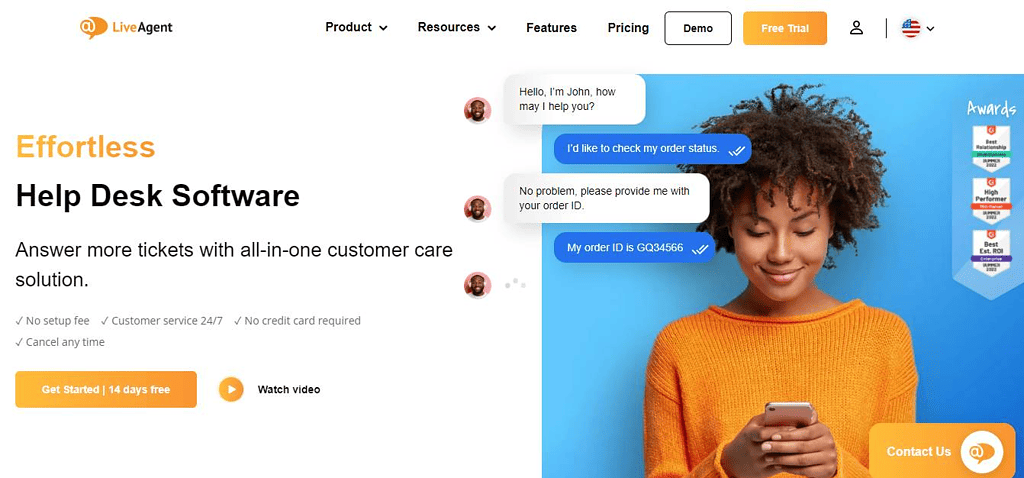
LiveAgent Customer Service Software is a comprehensive and feature-rich customer support platform designed to help businesses enhance their customer support strategies in the digital age. With LiveAgent, companies can streamline customer service operations, answer queries faster, and ultimately increase customer satisfaction.
The platform offers various tools to connect with clients across various communication channels, including chat, forums, social media, and video calls. It supports over 200 native integrations with popular sales, marketing, and service tools like Salesforce, Shopify, and Pipedrive, allowing seamless collaboration and data synchronization.
By utilizing LiveAgent, businesses can experience significant benefits. The platform claims that companies can boost their earnings by approximately 48%, improve issue resolution by 56%, and save up to 95% more time and money on customer service initiatives. It enables organizations to create and implement an omnichannel customer experience strategy, catering to a broader range of customers.
LiveAgent offers a user-friendly interface and a clean dashboard that guides users through each step of utilizing the platform. In case of any difficulties, users can access the live chat software for help from the support team or refer to the comprehensive knowledge base.
Why do we like it?
- Unified Inbox: LiveAgent allows you to manage customer conversations from various channels, including email, phone calls, messengers, live chat, and social media, all in one unified inbox.
- Ticketing System: The platform provides a comprehensive ticketing system where you can manage and track customer queries, assign tickets to agents, set up automation rules, and integrate with other tools.
- Live Chat: LiveAgent offers a customizable live chat widget to add to your website or app. It includes chat routing, proactive chat invitations, visitor tracking, canned responses, and customer satisfaction surveys.
- Social Media Integration: You can connect your social media accounts, such as Facebook, Instagram, and Twitter, to LiveAgent and manage customer interactions, respond to comments and messages, and track brand mentions.
- Call Center Solution: LiveAgent includes a VoIP-based contact center solution with features like smart call routing, call back requests, call transfers, HD video calls, call recording, and call history tracking.
- Knowledge Base and Customer Portal: You can create a self-service knowledge base with FAQs, articles, and tutorials to help customers find answers to their questions. The customer portal allows users to browse and search for information, participate in discussion boards, and provide feedback.
- Reports and Analytics: LiveAgent provides reporting and analytics features to track performance metrics, measure response times, monitor agent productivity, and generate custom reports. It offers insights into customer interactions and agent performance.
- Agent Engagement: The platform offers tools to engage and motivate your support team, including leaderboards, gamification features, and performance tracking. You can assign tickets, track agent availability, and organize teams into different departments.
- Integrations: LiveAgent supports over 200 native integrations with popular sales, marketing, and service tools, such as Salesforce, Shopify, and Pipedrive, to enhance customer service capabilities.
Price:
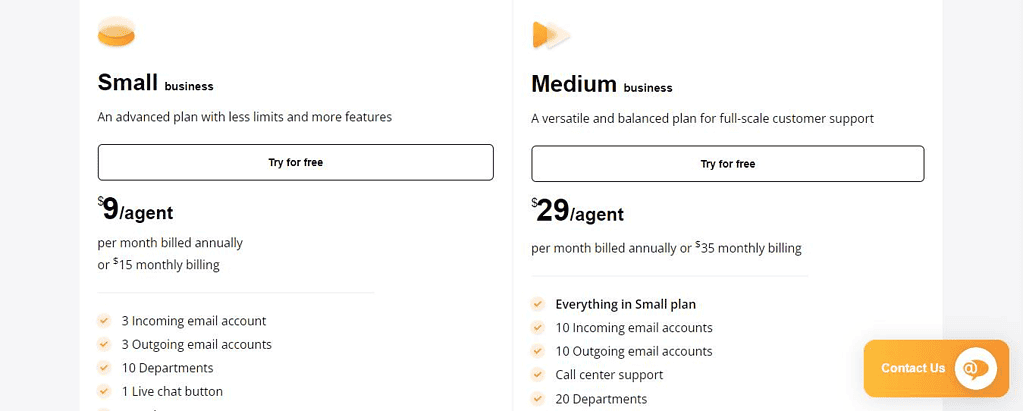
- Small: $9/agent
- Medium: $29/agent
Pros:
- Affordable pricing for a wide range of advanced features
- Easy-to-use interface and customizable settings.
- Integration with 200+ tools and channels for seamless customer service
- Available in 45 languages and as both SaaS and self-hosted licenses
- Excellent customer support and personalized service
Cons:
- Some users may find the interface too complex for their needs.
- Lack of customization options for certain features.
- Limited reporting and analytics capabilities.
Best for:
Small to medium-sized businesses that require a comprehensive help desk solution with advanced features at an affordable price point.
User Review:
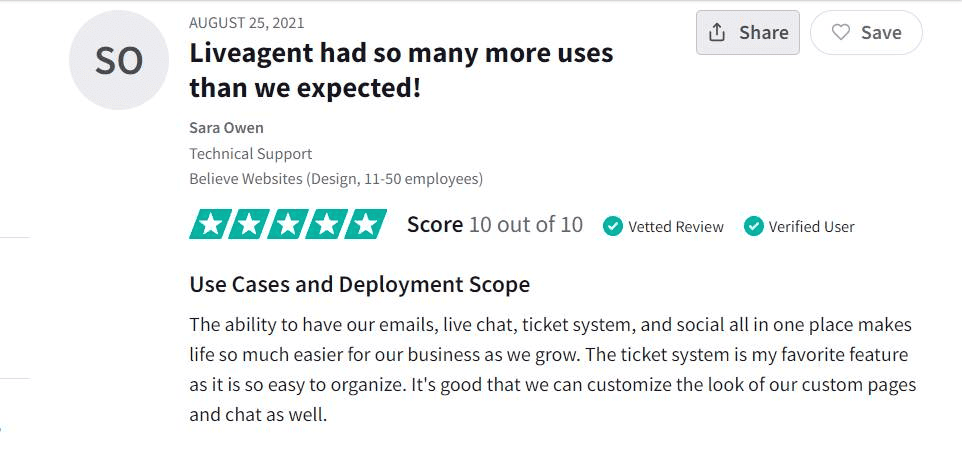
I’m very impressed with the suite of features that LiveAgent provides – it has everything we need and more. The customer service is fantastic; they are always available to help with any queries or problems. Highly recommend it!
Hubspot
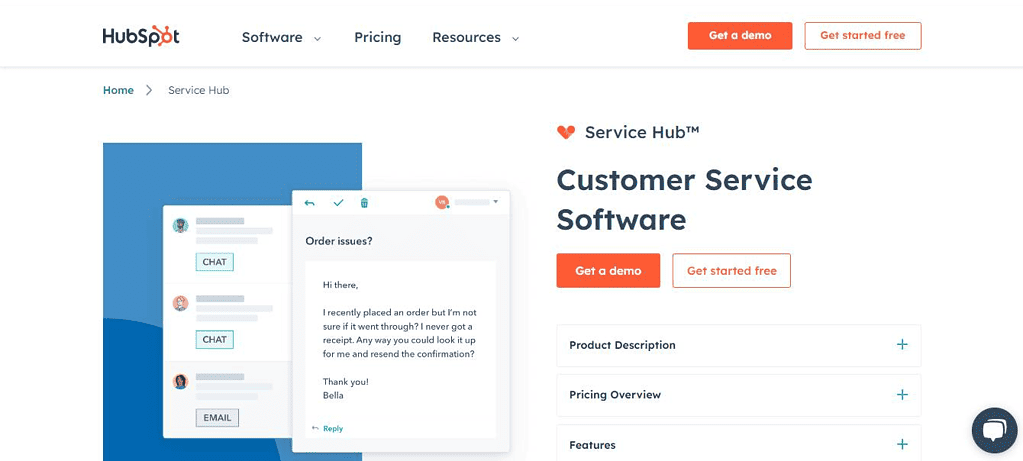
Experience unparalleled customer service with HubSpot Customer Service Software. This innovative solution provides a unique and seamless customer service experience for businesses of all sizes. With its user-friendly interface and comprehensive features, HubSpot allows you to effortlessly manage multiple customer service agents, interactions, and support tickets.
The software’s free plan offers a range of essential tools, including a shared inbox, a ticketing system, and reporting capabilities. It’s perfect for smaller businesses looking to streamline their customer service operations. While the free plan comes with limited customer support, the service Hub iSpot’s extensive knowledge base and active community ensure you have resources.
HubSpot’s paid plans offer additional features and benefits for those seeking more advanced functionality. With options to upgrade to the Starter, Professional, or Enterprise plans, you can tailor the software to meet your specific needs. The Starter plan, for example, provides access to enhanced support, email marketing capabilities, and advanced reporting.
HubSpot’s commitment to simplicity and efficiency shines through in its free customer service software alone. Utilizing this powerful tool can elevate your customer service efforts and deliver exceptional experiences to your clients. Experience the HubSpot difference today and revolutionize your customer service operations.
Why do we like it?
- Dashboard Reporting: HubSpot CRM provides comprehensive reporting and analytics to track your business performance, including deal progress, sales activities, and marketing campaigns.
- Deal Tracking and Pipeline Management: You can easily create and manage deals within the CRM, track their progress through the sales pipeline, and view the status and value of each deal.
- Integration with Third-Party Apps: HubSpot CRM integrates with hundreds of third-party applications, allowing you to extend its functionality and connect with other tools you use in your business.
- Shared Inbox: The shared inbox feature consolidates all incoming email and live chat correspondence in one place, making it easier for your team to manage and respond to customer communications.
- Email Templates: You can quickly create and send email templates within the CRM, import contacts from external mail providers, and choose from a selection of pre-designed templates to save time on email creation.
- Support Form and Tracking Code: HubSpot allows you to add a support form and tracking code to your website, enabling you to capture visitor details, track interactions, and gain insights into customer behavior.
- Activity Reports: The CRM allows generating of activity reports that can be filtered by team member or customer engagement level. These reports can be downloaded in various formats for further analysis.
- Streamlined Sales Processes: HubSpot CRM streamlines day-to-day sales processes by allowing managers to send notes to salespeople, share deal forecasts and dashboards, and customize deal stages to match existing sales processes.
Price:
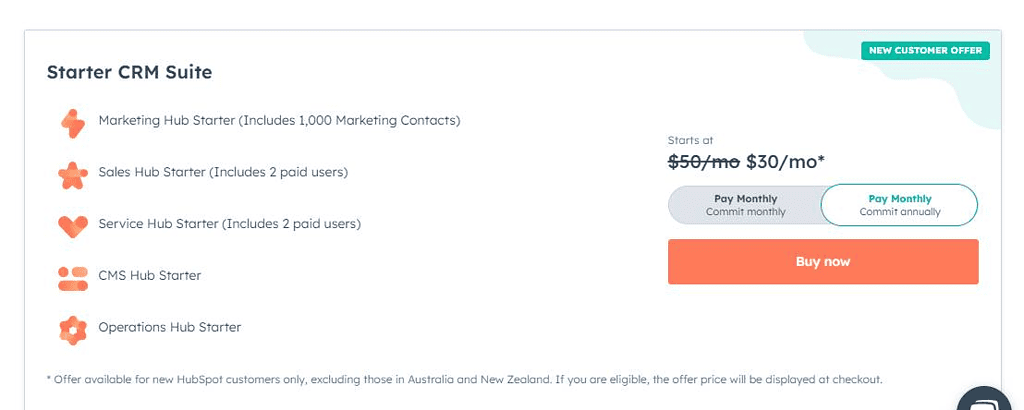
- Starter CRM suite: $30 per month
- Professional: $45o per month
- Enterprise: $1200 per month
Pros:
- Easy to use and navigate
- Integration with HubSpot Marketing
- Automatic tracking of customer interactions
- Customizable filters for sorting deals
- Real-time visual dashboard for sales performance tracking
- Saves time on manual data entry
- Scalable for growing businesses
Cons:
- Limited advanced features
- Limited customization options
- Limited integration options outside of HubSpot.
Best for:
Sales teams of any size are looking for a user-friendly CRM system with automated features for tracking customer interactions and increasing efficiency.
User Review:
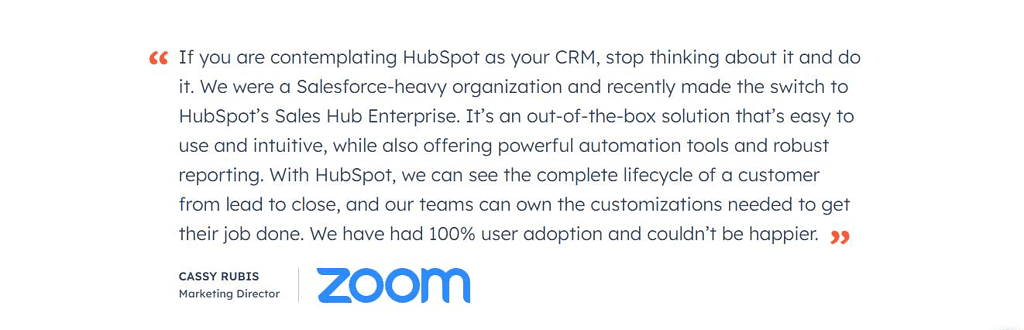
“HubSpot CRM is the best CRM I’ve ever used! It’s very easy to use and keeps all my data organized. The customer support is amazing, and they’re always willing to help. Overall, I highly recommend this CRM to everyone!”
Engagebay
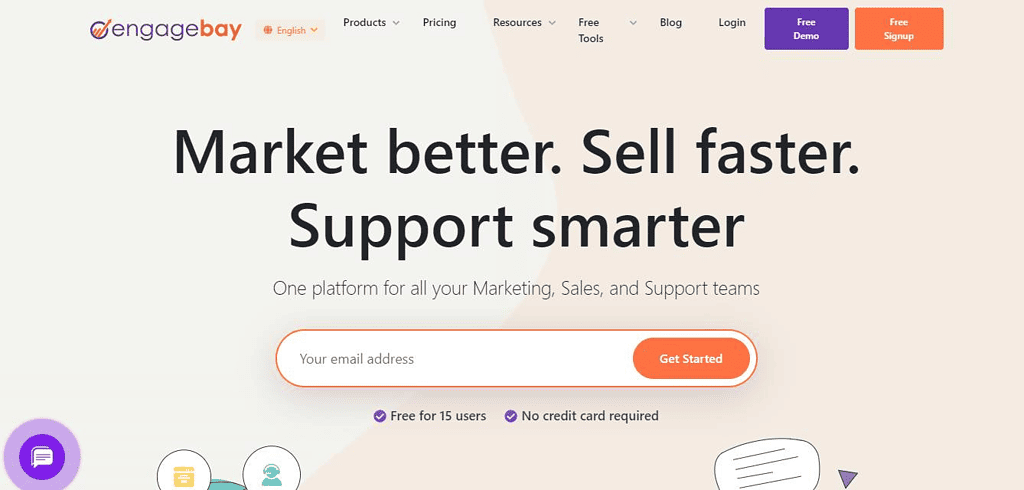
EngageBay is an all-in-one marketing platform that allows you to generate leads, send emails, automate marketing automation, track customer behavior, and engage on social media. It allows businesses to automate marketing processes and sales funnels and acquire, engage, nurture, and close leads.
The software provides customer service agents with a centralized platform to handle customer inquiries, complaints, and support tickets. It enables businesses to track, prioritize, and resolve customer issues efficiently, ensuring a seamless and satisfactory experience. With EngageBay, customer service teams can access all relevant customer information in one place, including purchase history, previous interactions, and contact details, enabling them to provide personalized and targeted support.
It also offers robust automation capabilities, allowing businesses to automate routine tasks, such as customer service software, work as ticket assignment and response generation. It saves valuable time and resources, empowering customer service teams to focus on complex and high-priority issues.
Furthermore, the software includes reporting and analytics features that provide insights into customer satisfaction, response times, and customer service team performance. These actionable metrics help businesses identify areas for improvement and optimize their customer service processes.
Why do we like it?
- Marketing automation: EngageBay provides robust marketing automation capabilities to automate your marketing campaigns, including email marketing, lead nurturing, and more.
- Email marketing: EngageBay offers a comprehensive email marketing tool to create and send professional emails, track email campaigns, and measure their effectiveness.
- Landing page creation: With EngageBay, you can easily create stunning landing pages to capture leads and drive conversions. The landing page builder is user-friendly and requires no coding skills.
- Lead capture forms: EngageBay allows you to create customizable lead capture forms and embed them on your website or landing pages to capture visitor information and generate leads.
- Customer relationship management (CRM): EngageBay’s CRM helps you manage customer relationships effectively, track interactions, and nurture leads throughout the customer lifecycle.
- Live chat: EngageBay includes a live chat feature that enables you to engage with website visitors in real time, answer their questions, and provide support, enhancing customer experience.
- Appointment scheduling: EngageBay’s appointment scheduling feature allows you to schedule and manage appointments, eliminating back-and-forth communication easily.
- SMS marketing: EngageBay enables you to reach your audience through SMS marketing, sending personalized text messages and engaging with your leads and customers.
- Project management: EngageBay can help you organize and manage your projects, assign tasks, track progress, and collaborate with your team.
- Lead management: EngageBay’s features help you track and manage your leads effectively, allowing you to prioritize, segment, and nurture leads for better conversion rates.
Price:
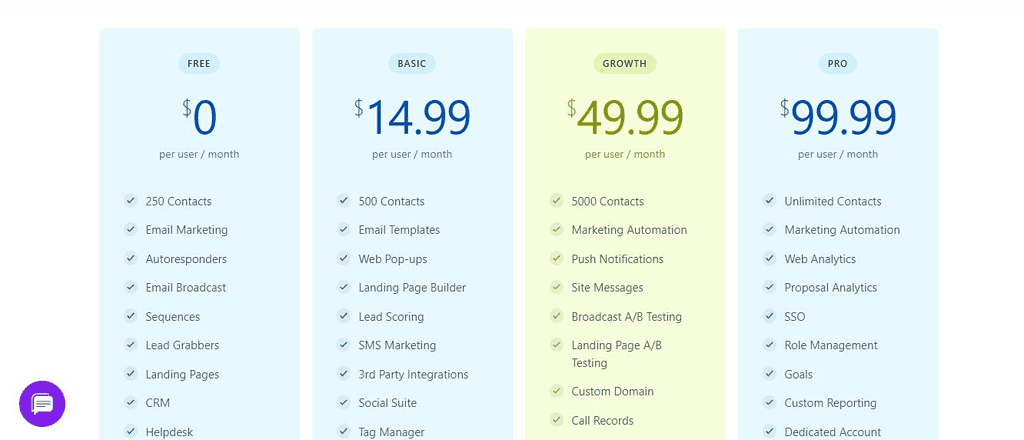
- Free: $0 per month
- Basic: $14.99 per month
- Growth: $49.99 per month
- Pro: $99.99 per month
Pros:
- All-in-one solution for marketing and sales.
- User-friendly drag & drop interface for creating email campaigns.
- Customizable templates for branding and message consistency.
- Marketing automation for streamlining processes and saving time.
- Customer segmentation for targeted campaigns.
- Built-in CRM for managing customer relationships.
- Affordable pricing plans for businesses of all sizes.
- Free trial period for new users.
Cons:
- Limited integrations compared to some other marketing software.
- The user interface can be overwhelming for new users.
- No mobile app for on-the-go use.
Best for:
Small to medium-sized businesses looking for an all-in-one marketing solution to automate and streamline their marketing and sales processes.
User Review:
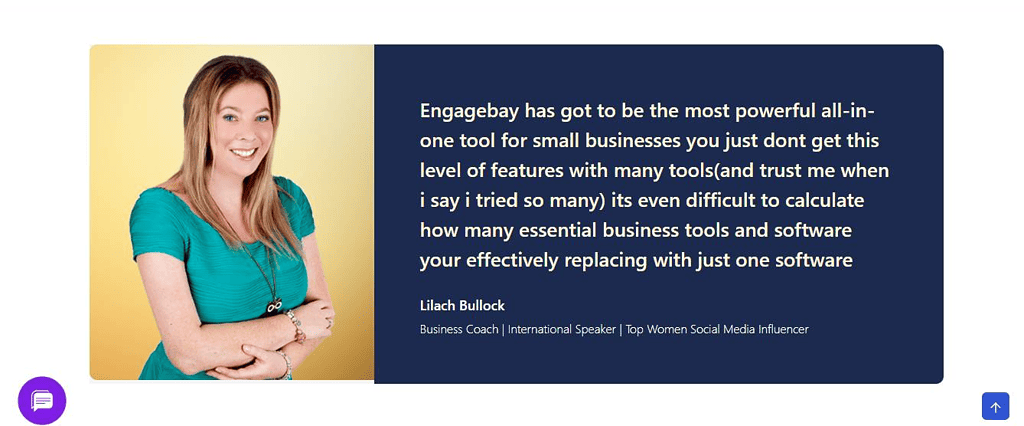
I love how easy it is to use EngageBay. I can create beautiful email campaigns in minutes; the automation features are incredible! I’ve been able to supercharge my lead generation and nurture processes with EngageBay, and I couldn’t be happier!
Hiverhq
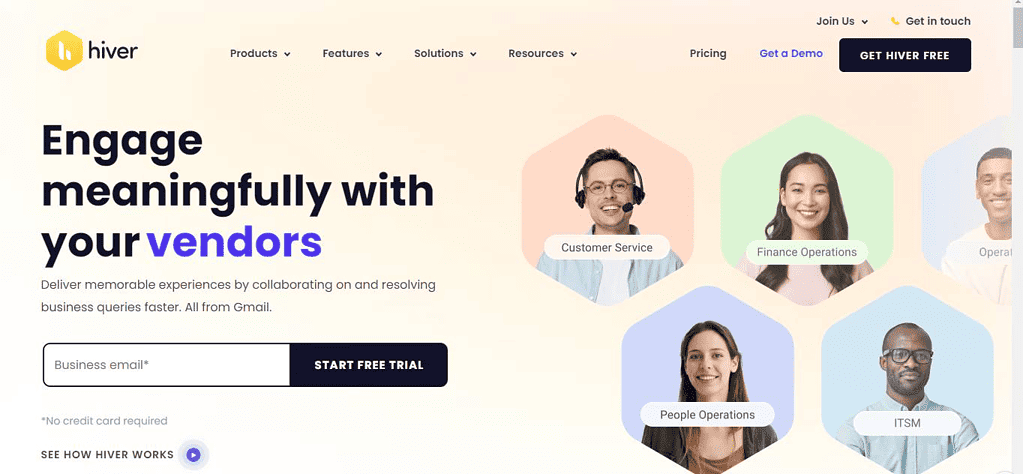
Hiverhq is a unique and innovative customer service software that operates within the familiar environment of Gmail. Founded in 2011, Hiver aims to assist businesses in providing exceptional customer service without switching platforms. With over 1500 companies trusting their services, including renowned institutions such as Harvard University, Hiverhq has made a mark in the industry.
Operating seamlessly within Gmail, Hiverhq simplifies the management of customer service emails. Customer support teams can collaborate effectively, track email status, and categorize messages using tags by creating shared inboxes and assigning emails with a single click. Furthermore, Hiverhq offers valuable features like SLA management, business hour settings, CSAT surveys, and comprehensive analytics for monitoring the performance and productivity of customer service reps.
One remarkable aspect of Hiverhq is its commitment to data security. As the only customer service solution that doesn’t store emails, Hiverhq leverages Google’s secure APIs and real-time synchronization to ensure the highest level of data protection. Additionally, being SOC 2 Type II attested and ISO 27001 certified showcases their dedication to maintaining stringent security and privacy standards.
For businesses seeking seamless collaboration, enhanced productivity, improved customer experiences, and robust data security, Hiverhq is an excellent choice. With various pricing plans, a 7-day free trial option, and exceptional customer support, Hiverhq offers flexibility and reliability to meet diverse business needs.
Why do we like it?
- Shared Inboxes: Create shared inboxes for email addresses like support@ or sales@, allowing multiple team members to collaborate and manage customer emails within Gmail.
- Email Assignment and Tracking: You can easily assign emails to team members with just one click, ensuring customer queries are handled properly. Hiver also provides email tracking features, allowing you to see which emails are open, pending, or closed.
- Collaboration with Notes: Hiver enables seamless collaboration through the use of notes. You can communicate with your colleagues directly within Gmail, making it convenient to discuss email threads or provide updates.
- Categorization with Tags: You can categorize emails using tags, making organizing and prioritizing customer inquiries easier. This helps streamline your workflow and ensures that everything runs smoothly.
- SLAs and Business Hours: Hiver allows you to set up service level agreements (SLAs) and business hours, ensuring that customer expectations are met and response times are maintained.
- CSAT Surveys: Hiver provides CSAT surveys, allowing you to collect customer feedback and measure their satisfaction. This valuable information can help you identify areas for improvement and enhance the overall customer experience.
- Automation and Templates: Hiver helps automate repetitive tasks by offering email templates for quick and consistent responses. You can also create automation rules to assign emails based on specific criteria, saving time and improving efficiency.
- Integration with Other Tools: Hiver integrates with popular tools like Asana, JIRA, Salesforce, Slack, Zapier, and more. It allows you to streamline your workflow by connecting Hiver with your existing systems.
- Multichannel Support: Hiver offers multichannel support, enabling you to connect with customers through live chat, WhatsApp, or voice calls. This flexibility allows you to engage with customers on their preferred channels.
- Data Security: Hiver ensures data security by not storing emails on its servers. Instead, it uses Google’s secure APIs to access and sync emails in real time. Hiver is also certified by SOC 2 Type II and ISO 27001, providing high data security and privacy standards.
Price:
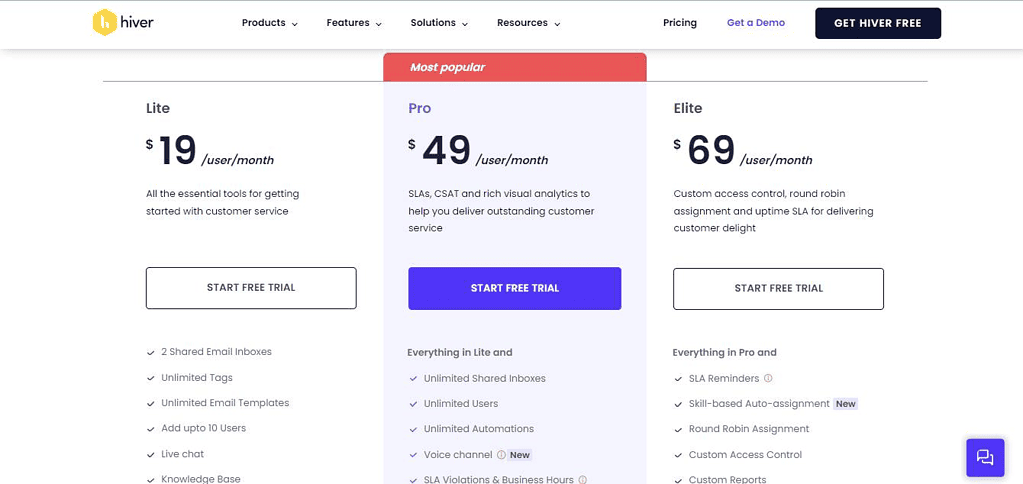
- Lite: $19/user/month
- Pro: $49/user/month
- Elite: $69/user/month
Pros:
- Seamless integration with Gmail keeps everything in one place.
- Collaborative features for team members to work together.
- The simple onboarding process for new team members.
- Boasts a roster of reputable clients.
- Customizable SLAs and business hours to meet customer expectations
- Rich visual analytics for tracking team performance and productivity
Cons:
- Limited integration options with other tools
- Some users have reported slow performance at times.
- Limited customization options for email templates and forms.
Best for:
Hiverhq is the best help desk solution for teams who want to manage customer service emails from inside Gmail.
User Review:
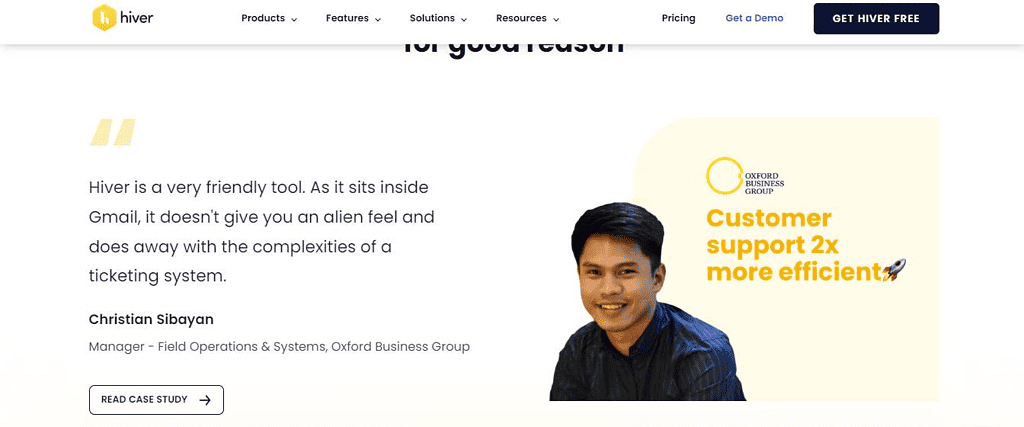
I have used Hiverhq for about a year, which has completely changed how I work. My customer support team and I can manage customer support emails more efficiently and effectively because of the features offered by Hiver. The best part is that you don’t need to learn a new solution or switch between multiple tabs – everything can be done inside Gmail.
Hootsuite
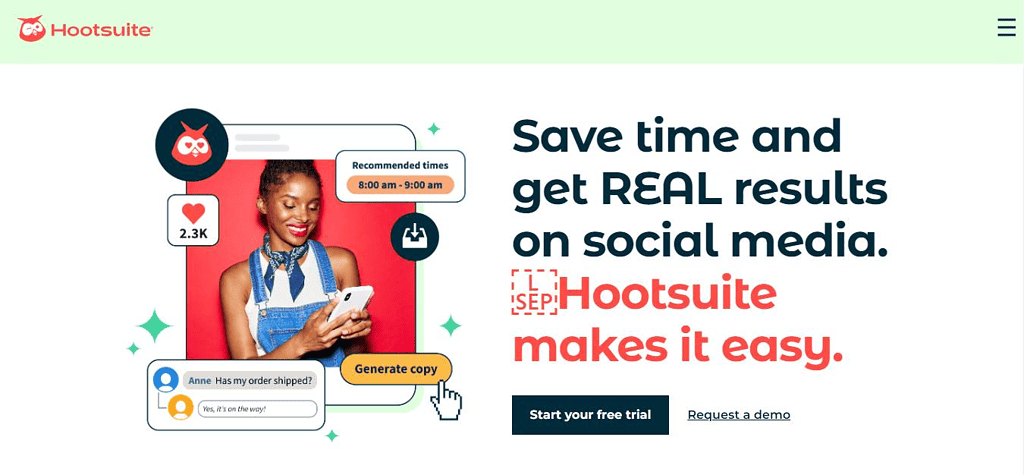
Hootsuite is a social media management tool offering various advanced features for businesses. It allows users to schedule posts, monitor trends, and engage with their audience across multiple social networks. Hootsuite stands out with its extensive list of third-party integrations and side-by-side feeds in its dashboards.
One of the standout features of Hootsuite Customer Service Software is its seamless integration with 35 various social media platforms, including Facebook, Twitter, Instagram, LinkedIn, YouTube, and Pinterest. Connecting all your social media support accounts to Hootsuite. You can effortlessly monitor and respond to customer inquiries and comments from a single dashboard. Say goodbye to the hassle of juggling between different platforms!
The software’s Streams interface provides a real-time view of your social media activities, allowing you to stay on top of the latest interactions and trends. It refreshes automatically every 15 minutes, ensuring you never miss an important message or mention. Additionally, you can customize the interface to display the specific information and feeds that matter most to your business.
Hootsuite Customer Service Software also offers robust customer support and analytics tools. The platform’s Analytics feature provides valuable insights into your social media performance, audience demographics, and optimal publishing times. It empowers you to make data-driven decisions and refine your social media strategy for maximum impact.
Furthermore, Hootsuite’s dedicated support team is always ready to assist you with any technical issues or questions. With a user-friendly Help Center and prompt support ticket system, you can rest assured that your concerns will be addressed on time.
Why do we like it?
- Third-party integrations: Hootsuite offers a wide range of integrations with other platforms, allowing users to connect and manage multiple accounts in one place.
- Side-by-side feeds: Hootsuite’s dashboard provides side-by-side feeds, allowing users to view and monitor multiple social media streams simultaneously.
- Free account option: Hootsuite offers a free account option, although it has limited functionality compared to paid plans.
- Training and certification options: Hootsuite provides training and certification programs that are well-regarded in the industry.
- Social network integrations: Hootsuite supports over 35 social networks, including popular platforms like Facebook, Twitter, Instagram, LinkedIn, YouTube, and Pinterest.
- Hootsuite App Directory: Hootsuite has an extensive App Directory with over 150 apps that extend its capabilities beyond its native tools. These apps can enhance integration with other marketing platforms and collaboration tools.
- Hootsuite Analytics: Hootsuite Analytics offers insights and reporting features, particularly for Twitter and Facebook. However, more advanced reporting options may be limited to higher-tier subscription packages.
- User-friendly interface: Hootsuite has an accessible interface with an intuitive mobile app and a Chrome extension called Hootlet, allowing users to post content from any webpage.
Price:
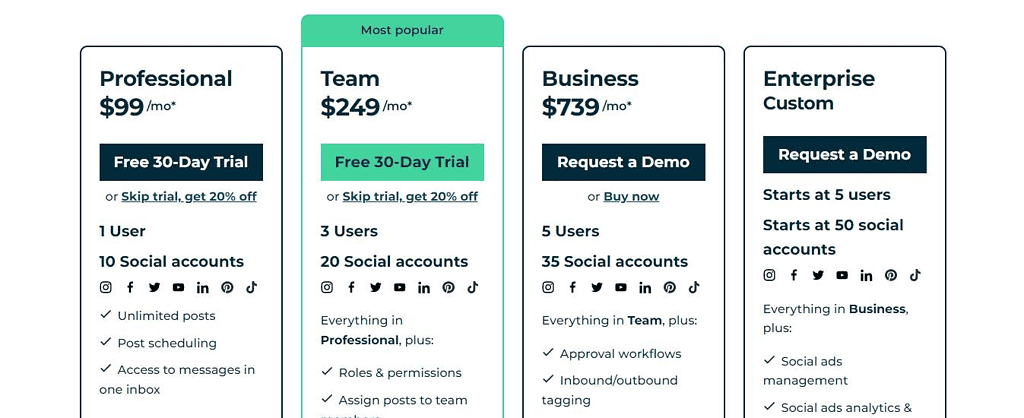
- Professional: $99 per month per month
- Team: $249 per month per month
- Business: $739 per month per month
- Enterprise: Request a Demo
Pros:
- Supports multiple social networks
- Allows you to manage organic and paid social content together.
- Helps in keeping track of customer conversations in one place.
- Facilitates collaboration within organizations.
- Provides actionable insights in real-time for critical business decisions.
- Trusted by thousands of brands globally.
Cons:
- Costly compared to other social media management tools.
- The user interface can be overwhelming for beginners.
Best for:
Businesses of all sizes want to manage and improve their social media presence and customer interactions.
User Review:
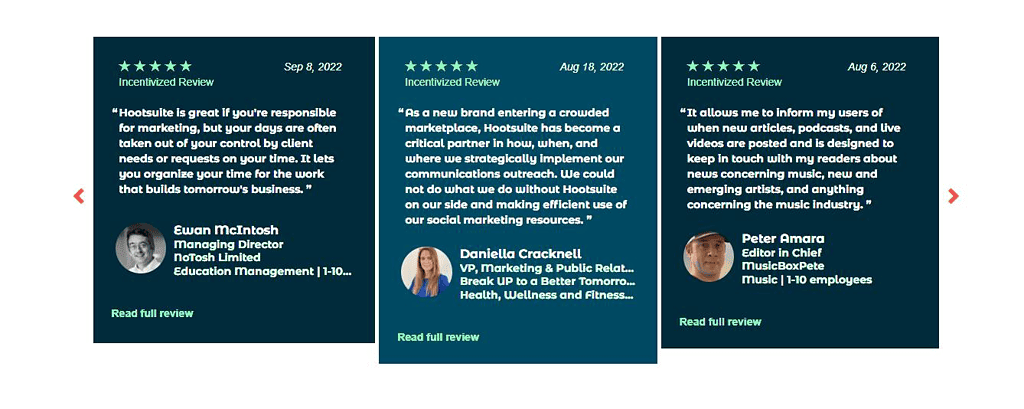
I use Hootsuite to help me manage my social media accounts. It’s really helpful because I can see all my posts in one place, making it easier to schedule posts ahead of time. It’s also great for monitoring my mentions and followers.
Factors to Consider When Choosing a Customer Service Software Solution
When selecting a customer service software solution, consider the following factors:
- Scalability and customization options: Ensure that the software can accommodate your business’s growth and offers customization options to tailor it to your needs.
- Integration capabilities with existing systems: Assess whether the software can integrate with your CRM, helpdesk, or other business systems to ensure smooth data flow and a unified view of customer information.
- User-friendliness and ease of implementation: Look for intuitive software for your support team to learn and navigate. Additionally, consider the implementation process and any required training or support the software provider provides.
- Customer reviews and reputation of the software provider: Research customer reviews and testimonials to gauge the satisfaction levels of existing users. Additionally, consider the reputation and track record of the software provider in terms of reliability, customer support, and ongoing updates and improvements.
- Pricing and value for money: Evaluate the pricing structure of the software and compare it with the features and benefits offered. Consider the software’s value in improving customer support efficiency, enhancing customer satisfaction, and driving business growth.
FAQs
How can customer service software improve efficiency?
Customer service software automates processes, streamlines ticket management, and provides self-service options, reducing manual work and improving response times.
Can customer service software be tailored to specific industries?
Yes, many customer service software solutions offer industry-specific features and customization options to cater to the unique requirements of different industries.
What is the average cost of customer service software?
Customer service software costs vary depending on factors such as the number of users, features included, and the software provider. It is best to request pricing information from specific vendors.
Are there free options available for small businesses?
Some customer service software solutions offer free plans with limited features, which can be suitable for small businesses with basic support needs.
How can customer service software contribute to customer satisfaction?
Customer service software enables businesses to provide prompt and personalized support, self-service options, and omnichannel experiences, improving customer satisfaction and loyalty.
Conclusion
In today’s competitive business landscape, delivering exceptional customer support is paramount. Customer service software solutions provide businesses with all the tools necessary to streamline support operations, improve response times, and enhance customer satisfaction. When choosing a customer service software solution, businesses can make informed decisions that align their customer service tool with their specific needs and budget by considering the key features, top solutions, and important factors.
Investing in the right customer service software solution benefits businesses and improves the overall customer experience, fostering loyalty and long-term relationships. With the advancements in technology and the availability of innovative and choosing customer service software solutions everywhere, now is the time to explore the options and take your customer support to new heights.

Aaron is an educational specialist focusing on jobs that can be performed outside of the standard office and anywhere in the world. Aaron has worked in the Real Estate industry most of his adult life in both commercial and residential. Financial Nomads was created to bring forward the best online educational courses and software reviews to help people live better lives. https://financialnomads.com