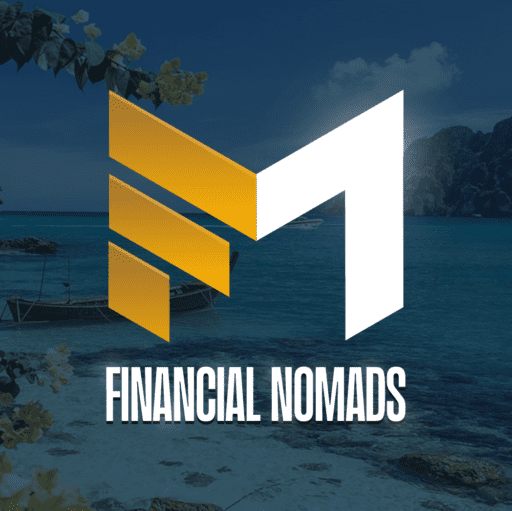Top 15 Best SEO Tools To Rank #1 On Google In 2023

As the world becomes increasingly digital, having a strong online presence is essential for businesses to succeed. And when it comes to online visibility, Google is king. Achieving a top ranking on Google can mean the difference between success and failure for many businesses. However, with so much competition, figuring out where to start can take time. Luckily, many SEO tools are available to help companies to improve their search engine rankings.
In this article, we will explore the top 15 best SEO tools that can help you boost your ranking and secure the coveted #1 spot on Google in 2023. From keyword research to technical SEO site audits and link building, we’ve covered you with the best tools to help you achieve your SEO goals. These tools are ideal for anyone who wants to succeed in marketing, no matter how experienced they are. So, let’s dive in and discover the tools that will take your SEO game to the next level.

Semrush
Semrush is an SEO tool that helps users optimize their websites for search engines. It has over 10 million users and 67,000+ paying subscribers in over 142 countries. Semrush can provide keyword suggestions, tell users how difficult it will be to rank for specific search queries, suggest websites for backlinks, and perform SEO audits.

Surfer SEO
Surfer SEO is a cloud-based on-page optimization tool that helps you analyze and compare your pages against the current SERPs’ top-ranking pages. Its data-driven analysis of what’s missing from your page, site, and content plan based on a study of the top-ranking pages for all the queries, SERPs, and pages you want to analyze.

KWFinder
KWFinder is a popular and intuitive keyword research tool developed by Mangools, which is known for its simplicity and ability to find long tail keywords. The tool explores related keywords or phrases to rank for and has various tabs to find long-tail keywords. Additionally, you can change the location and language for your search
Why SEO is important
Search engine optimization (SEO) is optimizing your website to improve its visibility and ranking on search engine results pages (SERPs) like Google, Bing, and Yahoo. Today’s businesses must have a strong online presence to reach their target audience and stay competitive.
SEO is important for the following reasons:
- Increased visibility: SEO helps improve your website’s visibility on search engines like Google, Bing, and Yahoo. Search engine optimization will increase the likelihood that your website will appear on the first page of search results, growing your business’ visibility.
- Targeted traffic: SEO helps drive targeted traffic to your website. You can build an audience for your products and services by optimizing your website and content for relevant keywords and phrases.
- Improved user experience: Search engine optimization helps improve your website’s user experience. Optimizing your website for search engines makes it more user-friendly and easier to navigate, which can result in increased engagement and conversions.
- Cost-effective: A website’s SEO is an effective way to drive traffic. Unlike paid advertising, which requires ongoing investment, SEO can provide long-term benefits with minimal ongoing costs.
- Long-term benefits: While SEO may take some time and effort to implement, the benefits can last for a long time, providing a sustainable source of traffic and leads.
- Competitive advantage: By ranking higher on search engine results pages, you can gain a competitive advantage over your competitors and establish your brand as an industry leader.
In short, SEO is important because it helps businesses to improve their online visibility, attract more targeted traffic to their website, and ultimately drive more leads, conversions, and sales.
What to Look for In an SEO Tool?
There are several key factors to consider when looking for an SEO tool. To find the best SEO tool, look for these features:
Features: Look for an SEO tool that offers comprehensive features to help you optimize your website and content for search engines. Some key features to look for include keyword research, on-page optimization, backlink analysis, and competitor analysis.
Ease of use: Choose an SEO tool that is easy to use and navigate, even if you are not an SEO expert. A user-friendly interface and intuitive navigation can save you time and frustration.
Accuracy: Ensure that the SEO tool provides accurate and up-to-date data. Inaccurate or outdated data can lead to ineffective optimization efforts and wasted time and resources.
Customization: Look for an SEO tool that allows you to customize your optimization efforts based on your unique goals and target audience. Customization can help you achieve better results and improve your return on investment.
Reporting and analytics: Choose an SEO tool that offers robust reporting and analytics features to help you track your progress and measure the effectiveness of your optimization efforts.
Support: Look for an SEO tool that offers reliable customer support. If you encounter issues or have questions, having access to knowledgeable and responsive support can be invaluable.
Integration: Choose an SEO tool that integrates with other tools and platforms you use, such as Google Analytics, Google Search Console, and social media platforms. It can streamline your SEO efforts and make it easier to analyze your data across multiple platforms.
When choosing an SEO tool, it’s important to look for one that provides comprehensive functionality, is easy to use, and provides accurate and customizable insights.
What are the top 15 best SEO tools to rank on google?
There are many excellent SEO tools available in the market, but here are the top 15 best SEO software to help you rank #1 on Google in 2023:
Ahrefs
Ahrefs is a tool designed to help website owners optimize their websites for search engines. It is an SEO tool founded in 2010. The tool works by crawling search engines and websites for data, which helps website owners to optimize their websites for search engines. It provides tools to help users find what people are searching for on Google and other search engines, creates web content that generates traffic, identifies link-building opportunities, and tweaks the technical aspects of website content to achieve a higher search ranking.
The tool allows users to perform a technical SEO audit on their website to see if there are any technological improvements they can make to it to achieve better search engine rankings. Ahrefs also offers features for competitor analysis, allowing users to analyze their competitor’s websites to see what keywords they are targeting, where they are getting backlinks from, and what content is generating the most traffic for them.
This information can then improve the user’s website and content strategy. In addition to SEO tools, Ahrefs offers a content research feature, allowing users to search for popular topics and see what content is already ranking well. It can help users create content that is more likely to generate traffic and backlinks.
Ahrefs is a paid tool, with pricing plans ranging from $99/month to $999/month, depending on the features and number of users needed. Despite its high cost, Ahrefs is widely used in the SEO industry and is considered one of the most comprehensive and accurate SEO tools.
Why do we like it?
- Keyword research: Ahrefs provides keyword research tools that help users identify high-performing keywords, determine their difficulty level, and track their performance over time.
- Backlink analysis: Ahrefs has one of the largest backlink indexes in the industry, providing users with valuable data on their own and competitors’ backlink profiles, anchor text distribution, and referring domains. The tool also identifies broken links on a website, so users can fix them to improve website health.
- Competitor analysis: Ahrefs helps users identify their top competitors, monitor their particular keywords rankings, and perform a gap analysis to identify areas where users can improve their website’s online visibility.
- Site Audit: Ahrefs Site Audit helps users identify technical issues, crawl errors, and areas for optimization that can affect website performance, visitor experience, and search engine rankings.
- Content Explorer: A content search engine that helps users find high-performing, relevant content that they can use to inspire new content that drives traffic to their site, generates links and garners attention in their industry.
- Rank Tracker: A tool that helps users track their SEO performance, manage keywords, and monitor search engine rankings over time.
- Social Media Monitoring: Ahrefs Social Media Tracker allows users to monitor their competitors’ social media pages, track trends, and keep up with industry news and conversations.
- Customizable Reporting: Ahrefs provides customizable reports that show website performance, domain authority, traffic sources, backlink profiles, and more in an easy-to-understand format.
Price:
- Lite: $99 per month
- Standard: $199 per month
- Advanced: $399 per month
- Enterprise: $999 per month
Pros:
- Comprehensive data coverage from 10 different search engines.
- Provides valuable insights for improving SEO ranking.
- Accurate and up-to-date backlink analysis
- Easy-to-use interface with clear visualizations and reports
- It helps identify link-building opportunities to improve SEO.
- It Provides accurate website traffic estimates.
- The best keyword research tool available
Cons:
- Relatively expensive compared to other free SEO tools
- Some features require a significant learning curve to use effectively.
- Limited support for non-English languages
Best for:
Ahrefs is best for businesses and individuals who want to improve their search rankings and attract more organic website traffic.
User Review:
I’ve been using Ahrefs for about a year, and it’s my favorite SEO tool. It’s helped me identify opportunities to improve my search rankings and understand my competitors’ actions. The Site Explorer feature is my favorite, but the Keyword Research tool is also helpful. Overall, I’d recommend Ahrefs.
Semrush
Semrush is an SEO tool that helps users optimize their websites for search engines. It is an SEO tool founded in 2008 by Oleg Shchegolev and Dmitry Melnikov. It has over 10 million users and 67,000+ paying subscribers in over 142 countries. Semrush can provide keyword suggestions, tell users how difficult it will be to rank for specific search queries, suggest websites for backlinks, and perform SEO audits.
Domain analysis is a powerful feature in Semrush, as it allows users to get an overview of the quality of a domain from an SEO point of view. The most important and impressive features are domain and keyword analytics, competitive analysis, project management, advanced reports, and a full content marketing platform. The software has a user-friendly dashboard and offers customer support with direct customer support only one click away.
Rank tracking from SEMrush combines reports and SEO-checking tools to reveal how well a website is doing compared to others in the industry. The SEMrush rank tracking features seem intuitive and powerful enough to help users constantly monitor how well they’re ranking in the search engines.
The SEMrush keyword suggestion and search engine ranking tools are high-quality, but SEMrush excels with competitor analysis. It’s the ultimate spying tool where users can type keywords, and SEMrush compares several competitor websites with their sites. It displays the top-ranking keywords from all those sites, with information on whether or not users can compete by targeting those keywords.
Why do we like it?
- Keyword Research: SEMrush provides a comprehensive keyword research tool that helps users find the right keywords to target for their website or business. The tool provides data on search volume, keyword difficulty, competition, and related keywords.
- Competitor Analysis: SEMrush allows users to analyze their competitors’ online presence and performance. Users can compare their website’s traffic, backlinks, keywords, and other important metrics against their competitors’ sites.
- Site Audit: SEMrush provides a site audit tool that helps users identify and fix website technical issues that may affect their search engine rankings. The tool checks for problems such as broken links, duplicate content, and missing meta tags.
- Backlink Analysis: SEMrush offers a powerful tool that helps users analyze their and their competitors’ backlink profiles. Users can view important metrics such as the number of backlinks, the domain authority of linking sites, and the anchor text used.
- Content Marketing: SEMrush provides content marketing tools that help users plan, create, and optimize their content for search engines and social media. Users can research topics, find competitive keywords, and analyze the performance of their content.
- Advertising Research: SEMrush enables users to analyze the performance of their PPC campaigns and those of their competitors. It includes keyword analysis, ad research, and ad copy analysis.
- Local SEO: SEMrush provides tools for optimizing local SEO, including local keyword research, local business listing management, and local SEO ranking tracking.
- Social Media Management: SEMrush offers a social media management tool that helps users manage and analyze their social media accounts. Users can schedule posts, track engagement, and analyze the performance of their social media campaigns.
- Reporting: SEMrush provides a range of customizable reporting tools that allow users to create professional reports on their website’s performance, SEO, advertising, and social media campaigns. Reports can be scheduled and sent automatically to clients or stakeholders.
Price:
- Pro: $119.95 per month
- Guru: $229.95 per month
- Business: $449.95 per month
Pros:
- It provides in-depth competitor analysis.
- It helps with project management for SEO optimization.
- It provides advanced reporting features for customized analysis.
- SEMrush offers content marketing tools and local SEO listing management.
- It offers social media tracking and rank-tracking tools.
- User-friendly dashboard after some practice.
Cons:
- Expensive for small businesses and individuals.
- Some features may be overwhelming for beginners.
- It can be time-consuming to learn and use effectively.
Best for:
SEMrush is best for SEO professionals, digital marketers, and businesses of all sizes that want to improve their search engine rankings and visibility.
User Review:
I love SEMrush because it’s helped me better understand what my competitors are doing. It’s also great for finding longtail keywords I wouldn’t have considered. The only downside is that it can be a bit overwhelming at first, but it becomes much easier to use after playing around with it for a while.
KWfinder
KWFinder is a popular and intuitive keyword research tool developed by Mangools, which is known for its simplicity and ability to find long tail keywords. The tool explores related keywords or phrases to rank for and has various tabs to find long-tail keywords. Additionally, you can change the location for your search and specify the language.
KWFinder has a pretty impressive interface that displays all necessary data on the main dashboard, where you can analyze your results. The tool allows users to apply filters to improve queries and find better long-tail keywords. Additionally, KWFinder has a unique feature that will enable users to pull unique keyword ideas using the “Autocomplete” or “Questions” search options.
KWFinder provides a difficulty score ranging from 1 to 100, a great metric for any beginner who needs guidance on choosing a low-competition keyword. The tool has an extremely user-friendly interface; everything needed to evaluate a keyword is displayed on the central dashboard. It also provides a difficulty score that assesses the level of competition for a keyword and determines how easy it will be to rank on the first page of Google.
Additionally, KWFinder offers a suite of other SEO tools, including SERPWatcher (rank tracker), SERPChecker (Google competitor analyzer), LinkMiner (backlink analyzer), and SiteProfiler (website analyzer). It also allows you to refine your results further using metrics such as DA, PA, TF, CF, links, and FB shares.
Why do we like it?
- Search By Keyword: The “Search by Keyword” feature is the most popular on KWFinder. This field aims to provide SEO analysis with relevant suggestions based on your seed keyword.
- Competitor Analysis: Using KWFinder, you can also analyze your competitors’ keywords and find gaps in their strategy. This feature enables you to find valuable keyword opportunities they might have missed.
- Search By Domain: This feature allows you to enter a domain or website URL and get a list of keywords for which the domain is ranking, as well as their search volume and difficulty ranking.
- Keyword Difficulty: KWFinder’s difficulty score is a proprietary metric created by Mangools that measures the level of competition for a keyword. It uses a scale of 0 to 100, with higher scores indicating more difficult keywords to rank for.
- SERP Analysis: KWFinder’s SERP analysis feature allows you to analyze the search engine results page (SERP) for a specific keyword. It can help you understand the competition for a keyword and identify opportunities for improvement.
- Keyword Suggestions: KWFinder lists keyword suggestions based on your seed keyword or competitor’s domain. These suggestions can help you find new keywords to target and expand your SEO strategy.
- Filter and Sorting: KWFinder provides several filtering and sorting options to help you refine your keyword research. You can filter by search volume, difficulty score, CPC, etc.
Price:
- Mangools Basic: $49.00 per month
- Mangools Premium: $69.00 per month
- Mangools Agency: $129.00 per month
Pros:
- A great keyword research tool that aggregates data.
- It helps find long-tail and niche keywords.
- It Provides a detailed competition analysis.
- It Offers multiple research options.
- Fast time of keyword loading
- Ease of use and user-friendly interface.
Cons:
- Keyword gap analysis is not available.
- Heavy users might run into problems with daily data limits unless they upgrade.
- Each keyword suggestion has a cap of 700 results.
- No integration with Google Analytics
Best for:
KWFinder is best for bloggers, content creators, SEO professionals, and digital marketers who want to find profitable keywords to optimize their content and improve their website’s search engine ranking.
User Review:
This is a great keyword research tool! I’ve used it for a while now, and it has helped me better understand what keywords to target. The data it provides is very accurate and helpful, and its ease of use makes it an excellent choice for anyone looking for keyword research.
Jasper
Jasper AI is software powered by advanced AI technology, curating 100% original and SEO-friendly content in seconds. The software has pre-written templates on specific categories that are easily navigable, making it reliable to use in general. Jasper AI supports over 25 universal languages and is flexible and reliable for many uses.
The software is best suited for social media managers and copywriters who need compelling copies, content publishers, marketers, and bloggers who require original SEO-optimized content with zero plagiarism or fluff information, students who might need help in writing essays and assignments, and small business owners who cannot afford a professional writer. With Jasper AI, one can rank at the top in Google’s search results, scoop in thousands of frequent visitors and create loyal website traffic, which you can monetize later.
The software has a simplified interface with handy features. One can choose from a variety of templates in Jasper AI, which includes a text summarizer, blog post outline, feature to benefit, blog post conclusion, creative story, sentence expander, PAS framework, content improver, AIDA framework, blog post topic ideas, video description, and persuasive bullet points.
The Boss Mode in Jasper AI can write 5x faster, and it also has Grammarly, one of the best grammar-checking software on the market. The software also offers various templates to help you generate the desired content, and its simplified interface with handy features makes it easy to use. Overall, Jasper AI is an excellent tool for anyone who needs help with writing, as it simplifies the process and delivers high-quality content.
Why do we like it?
- Writing Assistance: Jasper AI assists in the writing process. It suggests relevant ideas, topics, and headlines based on your content and target audience.
- Short-Form Copywriting Templates: Jasper AI has a collection of professionally-crafted copywriting templates pre-filled with the headlines, paragraphs, and copy points you need to create quality content quickly.
- Natural Language Generation: Jasper AI uses Natural Language Generation (NLG) technology to create human-like writing that is engaging, informative, and easy to read.
- Customizable Tone and Style: With Jasper AI, you can customize the tone and style of your writing to match your brand voice and messaging.
- SEO Optimization: Jasper AI helps you optimize your content for search engines by suggesting relevant keywords and ensuring your writing is structured for maximum impact.
- Real-time Feedback: Jasper AI provides real-time feedback on your writing, suggesting improvements to grammar, style, and readability.
- Integration with popular platforms: Jasper AI integrates with popular platforms such as WordPress, Shopify, and others to make content creation and publishing seamless.
- Multiple Language Support: Jasper AI supports various languages, allowing you to create content in different languages for a global audience.
Price:
- Starter: $49 per month estimated
- Boss Mode: $99 per month estimated
- Business: Custom Plan & Price
Pros:
- Generate plagiarism-free content.
- Supports multiple languages
- Easy-to-use interface.
- Helps in writing efficiently and faster.
- Assists in creating creative stories and engaging questions.
- Uses pattern recognition to generate content similar to your writing style.
Cons:
- The cost may be too high for small businesses and individuals.
- You can’t integrate it with WordPress.
Best for:
People who want to create content fast and efficiently.
User Review:
Jasper AI is amazing. I never imagined that I could write such high-quality content in so little time. It’s easy to use and makes the writing process much more fun. I recommend it.
SE Ranking
SE Ranking is an all-in-one SEO solution that provides various tools for SEO professionals, including keyword research, site auditing, competitive research, on-page optimization, traffic analysis, and more. Its main features include best-in-class rank-tracking functionality, a powerful keyword research tool, a large database of links and keywords, and incredible value for money.
The platform allows users to connect their domain to track ranking positions in real-time and add keywords and competitors to track and connect to Google Analytics and Google Search Console accounts. The dashboard displays general information about websites and progress made on projects. SE Ranking also offers neat visualizations on the Summary page to view performance at a glance.
Users can track rankings at the local level and even paid rankings. The Keyword Research tool analyzes core keyword parameters, discovers new keyword ideas, shows which websites are already ranking, and more. SE Ranking has an extensive database that generates keyword suggestions, with metrics and SERP features for each suggestion.
The platform offers seamless integration between tools, such as the Keyword Manager, which automatically monitors rankings and other metrics. The Organic Results report shows all the sites ranking for the analyzed keyword, and the Organic SERP History report displays SERP results for previous months. In contrast, the Ads History report uncovers competitors’ paid search strategies.
Why do we like it?
- On-Page SEO Audit: The tool performs a comprehensive analysis of your website’s on-page SEO, identifying technical issues, content optimization opportunities, and other factors that could impact your search engine rankings.
- Backlink Analysis: SE Ranking’s tool helps you analyze your website’s backlink profile and identify improvement opportunities. You can also monitor your competitors’ backlinks and find new opportunities for link-building.
- Website Audit: SE Ranking’s website audit tool checks your website for over 70 technical and SEO-related issues and recommends fixing them.
- Social Media Management: SE Ranking allows you to manage your social media accounts, schedule posts, and analyze your performance. You can also monitor your competitors’ social media accounts and find new opportunities for engagement.
- White Label Reporting: SE Ranking’s white label reporting feature allows you to create custom reports with your branding and share them with your clients or team members.
- Competitor SEO Analysis: SE Ranking enables you to analyze your competitors’ SEO strategies, including their organic search positions, backlink profiles, and traffic sources.
- Local SEO tool: SE Ranking’s local SEO tools help you optimize your website for local search and improve your visibility in local search results. It includes local keyword research, citation management, and rank tracking.
Price:
- Essential: $39.00 /mo
- Pro: $89.00/mo
- Business: $189.00 /mo
- Custom plan: contact us
Pros:
- Affordable pricing with excellent value for money.
- Customizable ranking check frequency and keyword tracking
- Reliable and accurate data
- All-in-one platform with unique features.
- Project organization for easy management of SEO tasks.
Cons:
- Need to include backlink metrics.
- Limited support options for lower-tier plans.
- Does not include social media analytics.
Best for:
SE Ranking is best for SEOs and digital marketers who want an all-in-one tool to streamline their work and provide multiple customization options.
User Review:
I have used SE Ranking for about a year, and it is my go-to tool for all things SEO. I especially love the site audit tool, which has saved me hundreds of work hours. The user interface is very intuitive, and the reporting features are top-notch. I use SE Ranking to track my competitive projects’ progress and compare my website’s ranking against theirs.
Surfer SEO
Surfer SEO is a cloud-based on-page optimization tool that helps you analyze and compare your pages against the current SERPs’ top-ranking pages. It offers a data-driven analysis of what’s missing from your page, site, and content plan based on a study of the top-ranking pages for all the queries, SERPs, and pages you want to analyze. Surfer SEO provides on-page SEO metrics such as main and sub keywords usage, LSI/NLP/TF-IDF keywords, meta tags, media elements, incoming backlinks, word count, outgoing external and internal links, and headline structure.
Besides content optimization, Surfer SEO offers tools to help with keyword research, SERP analysis, and overall site optimization. The content editor feature in Surfer SEO helps improve your on-page optimization by providing a score comparing your content with the other SERP entries and formatting recommendations, like word count and image usage.
Surfer SEO also has an outline builder feature that creates sections of content based on your competitor’s content. Still, it’s only sometimes unique content that plagiarism checkers can catch. The tool is useful for inspiration but not recommended for quality editorial processes.
Surfer SEO’s SERP Analysis app helps you dive deep into the competition for a particular keyword from a content-first point of view, with over 500 factors to choose from, like titles, score, characters, multimedia, and even page speed metrics. The tool provides insights on the popular words to use in your articles, a breakdown of each page and its content score, and a feature that shows you common backlinks for the SERP you’re analyzing.
Why do we like it?
- On-page optimization: Surfer SEO allows you to analyze and compare your pages against what currently ranks on the SERPs. This tool offers a data-driven analysis of what’s missing from your page, site, content plan, and more.
- Keyword research: Surfer SEO has a keyword research tool that allows you to find the best target keywords based on your niche and audience.
- SERP analysis: Surfer SEO’s SERP analysis tool will enable you to dive deep into the competition for a particular keyword from a content-first point of view.
- Content editor: Surfer SEO’s content editor can work wonders for your on-page optimization. It can take your page from struggling on the 15th-17th spot of an SEO ranking tool in the top three just by editing your content and not building backlinks. You get a limited rich text editor and in-depth suggestions on the right.
- Content audit: Surfer SEO’s content audit feature analyzes your URL and the SERP of its main keyword and gives you a lot of suggestions for improvement based on that.
- Outline builder: The outline builder is a basic AI writing software that creates sections of content based on your competitor’s content. It can be useful for inspiration, but it’s not always truly unique content and can easily be caught by plagiarism checkers.
- Integration: Surfer SEO has added many integrations with other tools like Jasper AI to make it easy to use regardless of your editorial processes.
Price:
- BASIC: $49/month
- PRO: $99/month
- BUSINESS: $199/month
- ENTERPRISE: Custom price
Pros:
- Accurate data-driven analysis
- Integration with Google Docs and WordPress.
- Provides insights into what competitors are doing right
- Content editor with formatting recommendations and content score
- Keyword research tool and SERP analysis
- Save time and Rank faster.
- Content audit for on-page optimization
Cons:
- Off-page and technical stuff are pretty easy.
- The SERP Analyzer’s user interface requires improvement.
- You can only use Domain Planner for the top 100 web pages.
- Not fully customizable
Best for:
Small business owners, agencies, and content creators who want to improve their on-page SEO for better rankings in Google.
User Review:
I like this best SEO tool. It helps analyze my website as well as my competitors. The content editor is a great feature, although AI-generated content is only sometimes unique. Overall, this is a great tool that can help with on-page optimization.
RankMath
Rank Math is a WordPress SEO plugin that helps website owners optimize their websites for search engines. It offers a variety of intelligent features that give website owners the power of an entire SEO team with just a few clicks. Its intelligent features include AI-powered content writing suggestions, dynamic keywords, intelligent questions with Schema Markup, smart link suggestions, and related keywords.
It also offers a setup wizard, Google Schema Markup, unlimited keyword optimization, Google Search Console integration, Google Analytics integration, optimal settings pre-selected, an LSI SEO keyword tool, and a smart redirection manager.
The plugin also integrates with Google Search Console and Google Analytics, offers optimal settings pre-selected, and has a module-based system that allows website owners to enable or disable features based on their needs. Other features include a smart redirection manager, local business SEO, SEO-optimized breadcrumbs, 404 error monitor, deep content analysis tests, and internal linking suggestions.
Rank Math is lightweight compared to other SEO plugins, and it has a module-based system that allows users to enable or disable features as needed. The plugin is multisite-ready, making it suitable for single WordPress websites and entire networks of sites.
Why do we like it?
- Advanced On-Page SEO: Rank Math offers a comprehensive set of on-page optimization tools that help you optimize your content for search engines. It includes optimizing your title tags, meta descriptions, header tags, image alt tags, and more.
- Keyword Optimization: Rank Math provides keyword suggestions and helps you optimize your content around your chosen keywords. It also offers a built-in keyword rank tracker tool to track your keyword rankings in search engines.
- Rich Snippets: The plugin includes a rich snippets feature that helps you display additional information in search results, such as ratings, prices, and other structured data.
- XML Sitemap: Rank Math generates an XML sitemap for your website, making it easier for search engines to crawl and index your pages.
- Redirect Manager: The plugin includes a redirect manager that lets you easily redirect old or broken links to new URLs on your site.
- 404 Monitor: Rank Math has a 404 monitor that alerts you when users encounter broken links or missing pages on your website.
- Google Search Console Integration: The plugin integrates with Google Search Console to provide you with important search engines data, such as crawl errors, search analytics, and more.
- WooCommerce SEO: Rank Math offers dedicated features to optimize your WooCommerce store for search engines, including product schema, breadcrumbs, and more.
Price:
- AGENCY: $499 per year
- BUSINESS: $199 per year
- PRO: $59 per year
Pros:
- It offers many SEO tools and features to improve website traffic.
- The plugin automates certain SEO tasks, saving time for the website owner.
- Its design is user-friendly and intuitive.
- It is constantly updated and improved by the development team.
- A plugin is a free tool with no hidden fees or charges.
- It offers excellent customer support and resources.
- The plugin integrates seamlessly with WordPress websites.
Cons:
- Not able to see suggestions immediately
- WP isn’t necessary to use Rank Math.
Best for:
People with websites want to make them more popular by getting more people to visit them.
User Review:
I love Rank Math! I have tried quite a few different SEO plugins, and none of them compare to Rank Math. Moreover, it’s so user-friendly. I know nothing about SEO, but I increased my traffic significantly within a few weeks with Rank Math.
Exploding Topics
Exploding Topic is an alternative solution to Google Trends that helps identify the topics that users must search for at any time. It analyzes millions of searches, conversations, and topics on the Internet to identify the most appropriate explosive issues. The tool allows users to define the time range and industry/category they want to discover trends for, and it provides trending topics on its homepage.
It can be helpful for bloggers and YouTubers who want to create content that can drive traffic to their websites or channels based on the trend in their target markets. The tool can also optimize existing content to make it consumable according to the trend. Exploding Topics also offers a newsletter with the best-trending topics of the week. Its Pro system allows users to create custom dashboards to integrate trending data into their existing data sources or explore specific sub-trends.
Its API also provides instant trending alerts, which are great for digital marketers who want to learn about high-potential and low-competition keywords anytime. It can help SEOs determine what search terms will likely get mainstream attention or go viral within the next few months or years. You’ll have to spend less money on advertising if you create more content before a topic becomes competitive.
The free system offered by Exploding Topics works by analyzing millions of data points collected by a proprietary algorithm and creating a graph showcasing the rise or fall in search volume for a given search topic over a predetermined time.
Why do we like it?
- Trending Topics: The tool identifies the latest trends and topics gaining popularity online. It provides a real-time snapshot of what people are discussing across various industries.
- Data-driven Insights: The tool is data-driven, meaning it analyzes large amounts of data from multiple sources, including social media platforms, search engines, and forums, to provide insights on emerging trends.
- Topic Analysis: Exploding Topics breaks down each trend or topic into different categories, such as geography, audience, and industry, to help businesses understand the context of the trend and how it may impact their business.
- Keyword Suggestions: Exploding Topics generates a list of related keywords and phrases for each topic, helping you to explore different angles and variations.
- Customizable Dashboards: The tool provides customizable dashboards that allow businesses to track and monitor trends and topics relevant to their industry, location, or audience.
- Data Visualization: The tool provides interactive data visualizations, including charts and graphs, to help you better understand and analyze trends.
- Customizable Alerts: You can set up alerts to receive notifications when new topics emerge or existing trends gain traction.
- Integration: Exploding Topics integrates with other tools and platforms, such as Google Analytics, Slack, and Zapier, making it easy for businesses to incorporate the tool into their existing workflow.
Price:
- Entrepreneur: $39/mo
- Investor: $99/mo
- Business: $249/mo
Pros:
- Identify keywords that are trending topics in real-time.
- Personalized algorithm to analyze millions of searches and conversations
- Organized lists and newsletter with the best-trending topics of the week
- User-friendly interface and rising curves to analyze trends
- Exploding Topics Tuesday program for six
- API for analysts and professionals to create custom dashboards
Cons:
- It is too expensive.
- The resultAI’s limited scope may limit the resulting details and find this unfriendly despite all the features.
Best for:
Bloggers, YouTubers, and digital marketers who want to create content that can drive traffic to their websites or channels based on the trend in their target markets.
User Review:
I love Exploding Topic! It’s a great tool for understanding what’s trending and how to capitalize on it. The user interface is very easy to use, and it provides lots of great data. I especially appreciate the ability to see how trends are evolving. The newsletter is also a great resource, and I’m looking forward to using the API to get even more insights.
Ubersuggest
Ubersuggest is an SEO software and marketing keyword tool created by Neil Patel that allows users to track their and their competitors’ website SEO performance, discover top SEO pages, get keyword suggestions, find errors, and track their website and keywords’ daily performance. Ubersuggest features four main categories: Dashboard, Keywords, Traffic, and Backlinks, each with several sections that provide different features.
The dashboard allows users to fill in their website details and displays metrics such as the number of backlinks, traffic numbers, and keywords being tracked. The Rank Tracking section updates users on the tracked keywords and provides data through charts showing whether the rankings have gone up or down. The Site Audit feature is a website health check for critical errors, warnings, and recommendations.
In the Keywords category, users can enter a keyword and receive a detailed breakdown of the keyword with an estimated monthly search volume, SEO difficulty, paid difficulty, and PPC cost. Users can select tabs that offer related words, questions, prepositions, and comparisons for the keyword to receive more suggestions.
You also receive related keywords; the keyword difficulty score is 0-100. Ubersuggest also offers a search results page that shows the top SEO pages for the keyword, with the estimated traffic, inbound links, domain authority, and social shares. Finally, users can enter a domain name of their choice and get the top-ranking keywords that the website ranks for.
Why do we like it?
- Domain Overview: With Ubersuggest, you can check out your competitors and see what keywords they’re ranking for and a list of the backlinks they’re receiving.
- Competitor Analysis: Ubersuggest helps users analyze their competitors’ websites, including what keywords they are ranking for and the backlinks they are receiving.
- Dashboard: The dashboard displays metrics for the number of backlinks, traffic numbers, and keywords you’re tracking, as well as an SEO score and a breakdown of any SEO issues your site displays.
- Rank Tracking: Users can track their website’s ranking and see if it has gone up or down. They can also track keywords by country and date range and export the data into CSV files.
- Site Audit: Ubersuggest’s Site Audit feature can scan a website for warnings, critical errors, and recommendations related to SEO. It gives a difficulty score for fixing the problems and provides suggestions on how to fix them.
- PPC Cost: The software estimates how much it will cost on average to pay for a particular keyword for the CPC (cost per click).
- Keywords Overview: This area allows you to enter a keyword into the software, and it will come back with a detailed breakdown of the keyword with an estimated monthly search volume, SEO difficulty, paid difficulty, and PPC cost.
- Integration: Ubersuggest integrates with other tools like Google Analytics, Google Search Console, and Google Ads to provide users with more insights and data.
- Search Results: This feature allows you to enter a domain name of your choice and get the top-ranking keywords the website ranks for, the estimated traffic the site receives, the number of inbound links, domain authority, and social shares.
Price:
- Individual: $12/month
- Business: $20/month
- Enterprise / Agency: $40/month
Pros:
- Provides detailed insights into competitor traffic and popular keywords
- Shows keyword volume, competitiveness, and seasonal trends
- Generates an optimized list of keywords
- Allows users to build backlinks and improve link profiles
- User-friendly interface
- Free Chrome extension is available.
Cons:
- Basic plan’s low competitor limit
- It can take a while to run two reports at once
Best for:
It is best for businesses, marketers, and SEO professionals who want to conduct keyword research and competitor analysis to improve their website’s organic search ranking and visibility.
User Review:
Ubersuggest is my favorite free online tool for finding keywords. You can type in a word or phrase, and it will show you a list of related keywords and the search volume and competition for each. It is great for content optimization and link building, too!
SpyFu
SpyFu is an SEO tool designed for competitive intelligence. It offers core features to understand what drives competitors’ performance to feed into the user’s strategy. SpyFu is suitable for small businesses focusing on core metrics and larger brands wanting a snapshot of competitor activity. It covers both SEO and PPC strategic tools, but it does not cover technical SEO or content marketing.
The tool reports metrics such as the keywords a domain ranks for on Google, keywords that have dropped off page one, the biggest competitors for a brand in SEO and PPC, and the number of inbound links for a selected domain. Users can click on any metric to delve into the details on the next screen. Its keyword research tool is powerful and offers a historical perspective, which is essential in SEO, with filters to view only those keywords that have recently increased or decreased in ranking position.
Its backlinks SEO analysis tools are highly effective and lead from initial backlink import through to blogger outreach. The tool extracts contact details for targeted sites, and users can leave notes and a score for the importance of each potential link. There are over 103 million domains in the SpyFu link index and over seven billion results, making it sufficient for a snapshot of the overall picture.
The SpyFu interface is user-friendly, with a digestible layout that allows users to zero in on any metric by clicking on it. However, its design needs to have the polish of larger platforms. SpyFu lacks crawling websites to measure technical SEO health and focuses on external performance metrics.
Why do we like it?
- Competitive intelligence: SpyFu is built for competitive intelligence, allowing users to understand what drives their competitors’ performance, which can directly feed into their strategy.
- Domain and keyword analysis: SpyFu offers in-depth domain and keyword analysis without overwhelming dashboards full of data. It is a great option for smaller businesses focusing on core metrics that will get them onto page one of Google search results in pages.
- Historical data: SpyFu offers historical data, providing a longer-term perspective on SEO ranking positions and allowing users to filter only those keywords that have recently increased or decreased in ranking position.
- Backlink analysis: SpyFu has highly effective tools that allow users to compare backlinks with competitors, identify reasons their site is falling behind, and build the same links.
- SEO and PPC tools: SpyFu offers a variety of strategic tools for both SEO and PPC, including a keyword research tool that makes great use of competitor data to locate new, valuable keywords to target.
- Kombat feature: The Kombat feature allows users to pit three domains against each other to pinpoint areas where their brand is missing out and then track these keywords to monitor improvement over time.
- Contact extraction: SpyFu has a neat feature that extracts contact details for targeted sites, saving time on pulling these details manually.
- Easy-to-use interface: The SpyFu interface is easy to use, typically requiring no more than a domain name to spring into action, and the layout is digestible at a glance, allowing users to zero in on any metric by clicking on it.
Price:
- BASIC: Annual plan = $16/month; Monthly plan = $39/month
- PROFESSIONAL: Annual plan = $36/month; Monthly plan = $39/1st month
- TEAM: Annual plan = $149/month; Monthly plan = $299/month
Pros:
- Extensive insights into competitors’ tactics
- Check ads competition
- Three-way domain comparisons help tailor advertising strategy.
- Advanced contact information for sales leads
- Unlimited searches and data exports
- Easy to use interface.
Cons:
- Little pricey
- Graphs and charts are difficult to export
- Team and professional whitelabel reports
- Having too many options can be confusing.
Best for:
Digital marketers, SEO specialists, and advertisers who want to gain insights into their competitors’ strategies and improve their campaigns.
User Review:
SpyFu is amazing! I have used it to improve my SEO and advertising strategies, which is incredibly helpful. The unlimited domain, backlink, and keyword searches are fantastic, and the data exports are useful. The AdWords advisor reports are also great, giving me campaign-specific keyword recommendations. Overall, I love SpyFu and would recommend it to anyone!
Screaming Frogs
Screaming Frog is a powerful and versatile SEO crawler tool that helps you analyze and optimize your website for better search engine visibility. This desktop application crawls through your website’s URLs, analyzing various aspects of your site, such as page titles, meta descriptions, images, and more.
With Screaming Frog, you can easily identify common SEO issues, such as broken links, duplicate content, missing tags, and other technical problems affecting your website’s rankings. You can also use the tool to extract information from your website, such as page titles, descriptions, and keywords, to develop more effective SEO strategies.
Screaming Frog is not just for SEO specialists and digital marketers but also for web developers, designers, and content creators. It provides valuable, actionable insights into how search engines see your website and helps you make informed decisions about improving your site’s overall performance.
Integrating Screaming Frog SEO Spider with third-party solutions, including Google Analytics, PageSpeed Insight, and Search Console, is possible. In addition to scheduling audits and exporting crawl data, administrators can import and organize data in various places, including Google Sheets.
Why do we like it?
- Crawl website: The Screaming Frog SEO Spider allows you to crawl any website and retrieve detailed onsite technical SEO elements.
- SEO auditing: The tool provides an in-depth SEO analysis of a website, highlighting issues such as broken links, duplicate content, missing meta descriptions, and more.
- Find Broken Links: It scans for broken links and generates reports on server errors, client errors, and redirects, helping you fix them and improve your website’s user experience.
- Bulk URL analysis: You can upload a list of URLs to analyze, and Screaming Frog will extract data for each page and provide insights into SEO performance.
- Analyze Page Titles & Meta Descriptions: You can analyze page titles and meta descriptions to ensure they are optimized and match the content of each page.
- Discover Duplicate Content: The tool helps you identify duplicate content on your website and provides recommendations for fixing it.
- Check Redirects: It can identify and analyze redirects on your website to ensure they are properly implemented and improve the overall user experience.
- Generate XML Sitemaps: It can generate XML sitemaps that can be submitted to search engines to improve website indexing and crawling.
- Integrate with Google Analytics: The tool integrates with Google Analytics to help you track website traffic and identify opportunities for optimization.
Price:
- Free Version: $0
- Paid Version: $139 Per Year
Pros:
- Provides in-depth analysis of SEO issues and data extraction.
- User-friendly and easy to navigate.
- Powerful website crawling and data extraction capabilities.
- Comprehensive website analysis and auditing features.
- Integrations with popular third-party platforms.
- Efficiently crawls and analyzes small or large websites.
- Can schedule regular crawls and set up crawl parameters.
- Generates XML sitemaps and helps with duplicate content detection.
Cons:
- Excel-like formats are only for some.
- Downloading the tool does not include training.
- A first-time user may be overwhelmed by the number of tabs.
Best for:
SEO professionals, digital marketers, website owners, and developers looking to improve website performance and maintain a strong online presence.
User Review:
This is an excellent tool for marketers who need to do a quick onsite analysis of their website. It’s easy to use and has some great features like duplicate page detection, site visualization, and XML sitemap generation. I would highly recommend this software!
Grammarly
Grammarly is a popular online tool that analyzes written content for grammar, punctuation, spelling, readability, and more errors. It has over 10 million users worldwide. It offers free and paid versions with advanced features such as writing style improvement, plagiarism checks, and writing suggestions. While Grammarly can improve writing, it cannot turn a poorly written piece into a masterpiece.
It is a helpful tool for students, content writers, digital marketers, bloggers, and business writers who need their work proofread for grammar and spelling errors. Grammarly is effective through various methods such as copy-pasting content on its website, uploading finished documents, using its desktop app or word add-in, installing the browser extension, or using the keyboard app for mobile devices.
The free version of Grammarly provides thorough scans of content and reports on grammar, spelling, and punctuation mistakes. It can act as a mentor to writers by suggesting tips, advice, and insights to improve the style and clarity of their writing. Users can access Grammarly through the web tool, desktop app, browser extension, or mobile app.
It can be used by pasting or uploading the content, typing directly into the tool, or through add-ins for MS Word. The tool can detect potential plagiarism, explain grammar mistakes, and suggest improvements to writing style. It’s the perfect tool for anyone looking to improve their writing skills and make a lasting impression on their readers.
Why do we like it?
- Plagiarism Checker: Grammarly offers a plagiarism checker that helps users identify potential plagiarism in their writing, ensuring their work is original and authentic.
- Personalized Writing Insights: Grammarly provides insights into your strengths and weaknesses, including grammar, vocabulary, and writing style. It offers suggestions and tips to help you improve your writing skills.
- Integration with multiple platforms: Grammarly integrates with a wide range of platforms, including Microsoft Word, Google Docs, Outlook, and more, making it easy for users to access the platform wherever they write.
- Tone Detector: This feature helps you ensure that the tone of your writing matches the intended audience and purpose. It can detect if your writing is formal, informal, or confident.
- Vocabulary Enhancement: Grammarly offers suggestions for enhancing vocabulary to improve the overall quality of writing. This feature provides alternative words and phrases that can make writing more interesting and engaging.
- Genre-specific Writing Styles: Grammarly provides genre-specific writing styles that can be used to customize writing suggestions based on the type of document being written, such as academic, technical, or creative writing.
- Goal Setting: Grammarly allows users to set goals for their writing, such as audience, tone, and intent, and provides customized suggestions to help them achieve them.
- Mobile App: Grammarly offers a mobile app that allows users to access the platform from their smartphones or tablets, providing on-the-go grammar and writing assistance.
Price:
- Free: $0 /mo
- Premium (for individuals): $12.00/mo
- Business (for teams): $12.50/mo
Pros:
- Offers intelligent grammar and spelling checks.
- Detects over 250 types of errors.
- Provides up to 10x more accurate corrections.
- The comprehensive set of rules for detecting plagiarism.
- Suggests alternative words and phrases improve writing.
- User-friendly interface.
- Available for free with premium plans.
- It can be added to popular web browsers.
Cons:
- It doesn’t support offline editing.
- The premium version may be too expensive.
- You can’t replace human proofreading.
Best for:
It is for anyone who wishes to improve their writing skills.
User Review:
Grammarly is amazing! I used to hate getting my papers back from teachers because there would always be red marks all over them. But now that I have Grammarly, I no longer have to worry about that. It’s caught so many mistakes that I would have never seen. And the best part is, it’s so easy to use.
Copy.AI
Copy.ai is an artificial intelligence and machine learning-based software that helps writers, marketers, and business owners create compelling copy. Its features include generating blog intros using the pain-agitate-solution formula, writing digital ad copy and bullet points, creating catchy email subject lines, quickly generating Amazon product descriptions, and creating ad copy for Facebook and Google. It also provides tools such as “Brainstorming and Startup Tools” and “Growth Ideas.”
Copy.ai offers three pricing plans, including a free plan that provides over 90 copywriting tools, ten credits per month, 25+ languages, and 100 bonus credits for the first month. The Pro plan costs $35 per month or $420 per year and provides unlimited access to all the features and the latest tools. Custom team plans are also available, with a personalized quote based on the team size and needs. Copy.ai is compatible with Chinese, Spanish, French, Japanese, and Portuguese languages.
Copy.ai is useful for email marketers, web copywriters, freelance content writers, and anyone going through a creative rut. It can help with creating catchy email subject lines, welcome emails, thank you notes, confirmation emails, follow-up emails, calls to action, event copy, landing page hero text, web page, value propositions, meta descriptions, social proof text, blog ideas, headlines, blog outlines, conclusions, listicles, and more.
Copy.ai is easy to use, and once you’ve signed up for an account, you get access to 100 credits. Copy.ai provides ten suggestions per check, costing one credit. It is enough for users to understand the platform and its accuracy.
Why do we like it?
- AI-Powered Content Creation: With Copy.AI, you can use artificial intelligence to create high-quality, original content that can be used in many applications, including marketing, social media, email, and more.
- Keyword Optimization: Copy.ai can help you optimize your content for SEO by suggesting relevant keywords and phrases in your writing.
- Customizable Content Templates: With Copy.ai, you can access a wide range of customizable content templates tailored to your specific needs and goals.
- Time-Saving: Copy.ai allows you to create content in minutes, saving you hours you would have spent brainstorming, researching, and writing.
- Versatile Content Formats: You can use Copy.ai to create content in various formats, including blog posts, social media posts, emails, product descriptions, and more.
- SEO Optimization: Copy.ai can help you optimize your content for search engines by suggesting keywords and phrases that can improve your ranking.
- Collaboration Tools: Copy.ai has features that allow you to share content with team members, get feedback, and work together to create high-quality content.
- Integration with Other Tools: Copy.ai can be integrated with other tools such as WordPress, Shopify, and Zapier, making incorporating your content into your existing workflows easy.
- User-Friendly Interface: Copy.ai has a user-friendly interface that is easy to navigate, making it accessible to both seasoned writers and beginners.
Price:
- No free plan or trial
- Solo: $79 per month
- Pro: $149 per month
Pros:
- Automates and speeds up the creation of content.
- Provides suggestions for text completion and content creation
- It can save you hours of research and brainstorming.
- Offers a wide range of writing templates
- Great for writers of all experience levels – from beginners to professionals.
- Helps you grow your audience and establish your brand.
- Easy to use and requires no technical seo analysis skills.
- Offers a free trial to test the AI-based tool before purchasing.
- Secure and reliable, with data encryption for user safety
Cons:
- Third-party integration is not available.
- Fact-checking is necessary
- The content sometimes appears to be highly random.
Best for:
Copy.AI is best for content creators, bloggers, marketers, and social media managers who want to save time and improve the quality of their content by using an AI-powered writing tool.
User Review:
I love a copy. AI. I’m a freelance writer, and I’ve used other content spinners in the past, but the quality of content that copy.AI produces is different. Not only does it help with grammar and punctuation, but it also provides ideas for topics and gives you suggestions for completing your work. I highly recommend it.
Google Trends
Google Trends is a powerful tool that offers valuable insights into the world’s most popular search engine. It provides users with a wealth of information related to search volume, location data, and related search terms. This data can inform marketing campaigns, content creation, and SEO strategies.
With Google Trends, you can explore trending searches and see how search volume has varied over time and in different locations. You can also refine your search by category, industry, and type of search, such as web, news, shopping, or YouTube. It provides a fine-grained view of what people are searching for and where they are searching.
One of the useful features of Google Trends is its ability to help inform seasonal campaigns. You can anticipate the peaks and troughs in demand for different products or services by analyzing search volume for various keywords. This can help with cost planning, inventory stocking, and overall campaign optimization.
For content marketers, Google Trends offers valuable insights into what people are searching for. By identifying trending topics, you can create content that is more likely to resonate with your target audience. This can drive traffic to your site, increase engagement, and improve brand awareness.
In addition to providing insights into trending topics, Google Trends can also help inspire your ad creative. You can identify new and exciting ways to engage your audience by browsing the latest search trends. It might involve referencing a popular music genre, a new dance craze, or a current news event. It is a must-have tool for anyone involved in digital marketing.
Why do we like it?
- Search Volume Comparison: Google Trends allows users to compare the search volume of up to five search terms over a specified period. Users can also compare search volumes by geographic location and category.
- Real-Time Data: Google Trends provides real-time data on search trends, allowing users to see the most up-to-date information on the latest search trends.
- Trending Searches: Google Trends offers a section for trending searches, allowing users to see what topics are currently popular on Google search.
- Related Searches: Google Trends provides related search terms for any given search term, making it easy for users to find related keywords to target.
- Visualizations: Google Trends provides easy-to-understand visualizations of search trends, including line graphs and heat maps, making it easy for users to see the overall trends and patterns in search data.
- Geographic Analysis: Google Trends allows users to analyze search trends by geographic location, providing insights into how search behavior varies across different regions.
- Category Analysis: Google Trends offers a category filter that allows users to analyze search trends by specific categories, such as arts and entertainment, sports, and health.
- Historical Data: Google Trends offers historical data on search trends dating back to 2004, making it easy for users to analyze trends over time.
- Customizable Time frames: Google Trends allows users to set custom time frames for their search queries, making it easy to analyze trends over specific periods.
Price:
Free SEO Tool
Pros:
- Improve marketing and online advertising.
- Track seasonal trends and fluctuations in search volume.
- Discover new and emerging topics of interest.
- Analyze and compare the popularity of different keywords or topics.
- Gain insights into consumer behavior and preferences.
- Explore regional interest in specific topics.
- Easy to use and navigate
Cons:
- Needs to be easier to read and interpret data.
- Topics and queries related to trends are weaker.
Best for:
Digital marketers, SEO professionals, content creators, and anyone looking to gain insights into what people are searching for online.
User Review:
Google Trends is an amazing tool that I use all the time for both personal and professional reasons. It’s awesome for competitive analysis, seeing how different topics compare in terms of popularity and so much more. Best of all, it’s free and simple to use!
Google Analytics
Google Analytics is a freemium web analytics platform that provides integrated tools for monitoring websites and researching audience demographics. It tracks website traffic and other engagement metrics, such as bounce rate and session duration, to help users understand their audience and improve their online performance. Google Analytics provides different features and pricing plans for small and large enterprises.
The platform offers powerful features and easy-to-use tools, including Analytics Intelligence, Reporting, Data Collection and Management, and Advanced Reporting. Through Analytics Intelligence, users can act faster on insights from analytics data, optimize business performance, and discover new trends. Reporting allows users to analyze their customers’ interactions and behavior while navigating the website through audience reports, advertising reports, acquisition reports, behavior reports, and conversion reports.
The Data Collection and Management feature allows users to collect and manage data through tools such as collection APIs, tag management support, custom variables, and data import. Advanced Reporting provides insights into customer behavior, which can help businesses update their website according to their customer’s preferences.
To improve workflow efficiency, Google Analytics also allows users to integrate seamlessly with other Google solutions, including Google Ads, Google Cloud, and Google Ad Manager. The platform provides a complete picture of customer interactions, regardless of which industry the business belongs to, and enables users to do many tasks, such as seeing customer interactions and improving targeted campaigns.
Why do we like it?
- Real-time data tracking: Google Analytics provides real-time data tracking, allowing you to see the number of active users on your website at any given moment and how they interact with your content.
- Audience demographics: Google Analytics provides information about your audience demographics, including age, gender, location, interests, and language.
- Segmentation: This feature allows users to isolate and analyze specific subsets of website data, such as traffic from a particular country or users who abandoned a shopping cart.
- Acquisition reports: The acquisition reports show you where your website traffic is coming from, whether through organic search, social media, or referral links.
- Goal tracking: You can set up goals in Google Analytics to track specific actions on your website, such as form submissions or purchases.
- E-commerce tracking: If you have an online store, Google Analytics can track your e-commerce data, including revenue, transactions, and conversion rates.
- Custom reports: You can build an audience for your products and services by optimizing your website and content for relevant keywords and phrases.
- Mobile app tracking: Google Analytics can also track user behavior within mobile apps, allowing you to see how users engage with your app.
- Multi-channel funnels: Multi-channel funnels will enable you to see how users interact with your website across multiple channels, including social media, email, and paid advertising.
- A/B testing: Google Analytics provides tools for A/B testing, allowing you to test different website versions to see which performs better.
Price:
- Free of charge: $0
Pros:
- Increase your website’s bounce rate.
- Understand Your Audience Better
- Identify Popular Pages and Content
- Uncover Traffic Sources and Referrals
- Track Conversions and Goal Completions
- Measure and Optimize Your Marketing Campaigns
- Monitor Your Website’s Performance
- Get a Complete Picture of Your Online Presence
Cons:
- It needs a little technical know-how to setup
- Give the limits on the number of hits a month.
Best for:
Anyone who wants to understand their website traffic and focus their SEO efforts on the most effective keywords and niches.
User Review:
Google Analytics is an excellent tool for measuring traffic. It tells you how many people came to your website, how long they stayed, and what pages they looked at while they were there. This information can help you improve your website so that more people will visit it and stay longer.
Google Search Console
Google Search Console, formerly known as Google Webmaster Tools, is a free SEO tool that allows website owners to monitor and maintain their website’s presence in Google search results. It provides data straight from Google about a website’s performance, such as the links pointing to the site, crawl reports, sitemaps, and disavowed links.
It also has various crawling and indexing tools that webmasters can use to improve their technical SEO setups, such as identifying broken links and errors too common SEO elements like page titles and meta descriptions. The “Links to your site” report shows links that Google has found pointing to the site from other sites, but this data is a sampling and may not show all links to the site. However, if conducting a link audit, starting with the links, Google reports in Search Console is recommended.
Google also provides estimates of a website’s position, impressions, and clicks for specific keywords in Google search results, which is a useful tool for SEOs. Since the removal of search query data from Google Analytics, the data provided by Search Console is the best information available to SEOs about the keywords referring visitors to a website.
While Search Console’s toolset has grown over time, the navigation through the reports could be more intuitive. Nonetheless, the various crawling and indexing tools in Search Console make it a valuable resource for webmasters to improve their website’s technical SEO setup. It can replace the need for external, paid-for tools in some cases.
Why do we like it?
- Index Coverage Report: This feature shows the status of your site’s pages in Google’s index, including which pages have been crawled and indexed, which pages have issues, and why they might not be indexed. This report helps you identify technical issues affecting your site’s visibility in search results.
- URL Inspection Tool: This feature allows webmasters to inspect a specific URL on their site and see how Google crawls and indexes it. It also provides information on errors or issues impacting the URL’s search visibility.
- Performance Report: This feature provides data on how your website performs in Google search results, including the number of clicks, impressions, click-through rates, and average position for your pages.
- Sitemap Submission: You can submit your site’s sitemap to Google Search Console, which helps Google understand the structure of your site and crawl it more efficiently. This feature lets you see which pages are included in your sitemap and any errors that might prevent Google from indexing them.
- Mobile Usability: This feature provides information about how well your site performs on mobile devices, including any issues that may be impacting the user experience for mobile users.
- Security Issues: Google Search Console can notify you if your website has security issues, like malware. This feature can help you take action to protect your site and your users’ information.
- Manual Actions: If Google takes manual action against your site for violating its guidelines, you’ll receive a notification in Google Search Console. This feature allows you to see which pages are affected and take steps to resolve the issue, and request a review.
- Links Report: This feature shows you which sites are linking to your site and which pages are being linked. You can use this data to identify link-building opportunities and optimize your site’s internal linking structure.
Price:
Free SEO tool.
Pros:
- Monitor and Improve Search Traffic and User Engagement
- Receive Alerts and Notifications About Site Issues
- Access to Indexing, Crawling and Serving Information Directly from Google
- Integration with Google Analytics for Deeper Site Analysis
- Sitemaps and URLs for crawling and indexing
- Local Search Optimization and Insights
- User-friendly Dashboard and User Interface
Cons:
- It’s not possible to submit an HTML sitemap.
- Some errors need to be fixed for a long time.
- The average position can sometimes be inaccurate.
Best for:
Businesses who want to track their website’s visibility and performance on Google Search and identify and fix common website errors.
User Review:
I like the Google Search Console because it helps me see how my website is doing on Google. I can see which pages people are looking at, how many impressions my site gets, and where I rank for different keywords. This tool has helped me improve my website’s SEO, and I recommend it to any business owner who wants to improve their online presence.
How to Use These Tools to Boost Your Ranking?
There are several ways to use tools to boost your ranking in search engines. Here are some tips:
Keyword Research:
The best way to identify high-volume and relevant keywords for your content is to use tools like Google Keyword Planner, Semrush, or Ahrefs. Use these keywords in your titles, headings, and body text to improve your content’s relevance to search engines.
On-page optimization:
Use on-page optimization tools like Yoast SEO, Moz, or SEObility to analyze your content and optimize it for search engines. These tools can help you identify and fix missing meta descriptions, broken links, and poor content structure.
Backlink Analysis:
Use backlink analysis tools like Ahrefs, Moz, or Majestic to analyze your website’s backlink profile and identify opportunities for improvement. These tools can help you find high-authority websites to link to your content and improve your website’s authority and ranking.
Content Creation:
Use content creation tools like Grammarly, Copyscape, or ProWritingAid to improve the quality and relevance of your content. These tools can help you identify and correct grammatical errors, plagiarism, and other issues negatively impacting your search engine rankings.
Site Speed Optimization:
Use site speed optimization tools like Google PageSpeed Insights, GTmetrix, or Pingdom to analyze your website’s load time and identify opportunities for improvement. Faster load times can improve your website’s user experience and search engine rankings.
Using these tools, you can optimize your website and content to improve your ranking and attract more traffic.
FAQ’s
What is SEO?
SEO (Search Engine Optimization) tools are software programs or online platforms that help website owners, and marketers improve their website’s ranking and visibility. These tools analyze websites for on-page and off-page optimization, keyword research, competitor analysis, backlink analysis, and other factors influencing search engine rankings.
What are some popular SEO tools?
Some popular SEO tools include Ahrefs, Jasper, Google Analytics, Surfer SEO, Rank Math, Google Search Console, Uber suggest, and Screaming Frog.
How can SEO tools help in improving website ranking?
SEO tools can help improve website ranking by providing insights on keyword research, on-page optimization analysis, backlink analysis, competitor analysis, and other essential factors influencing search engine ranking. By analyzing these factors and making necessary improvements, website owners can optimize their website and content for search engines and increase their visibility in search results.
Why do I need SEO tools?
Search engine optimization tools help you optimize and rank your website better. Using these tools, you can identify technical issues with your website, discover new keywords to target, analyze your competitors, and track your search engine rankings. SEO tools also help you to save time and resources by automating many SEO tasks that would otherwise need to be done manually.
Are SEO tools easy to use?
SEO tools can vary in their ease of use. Some tools require technical knowledge and expertise to use effectively, while others are more user-friendly and accessible for beginners. Many SEO tools offer tutorials, guides, and support to help users get the most out of their tools.
What are the most important factors for ranking #1 on Google?
There are many factors that Google considers when ranking websites, but some of the most important ones include the following:
- Provide high-quality, relevant content that meets the user’s search criteria.
- Backlinks from other reputable websites
- Site speed and mobile-friendliness
- User experience, including easy navigation and engaging design
- On-page optimization, such as proper use of headings, meta descriptions, and alt tags
It’s important to remember that Google’s algorithm is constantly evolving, so it’s crucial to stay up-to-date with the latest best practices and trends in SEO.
Are there any best free SEO tools?
Many free SEO tools are available, including Google Analytics, Google Search Console, Google Keyword Planner, Ubersuggest, and more. However, many of these tools have limitations and may need to provide different functionality than paid SEO tools.
Conclusion
In conclusion, boosting your website’s ranking on Google is crucial for your online success, and using the right SEO tools can make a significant difference in achieving this goal. In this article, we have discussed 15 of the best SEO tools available in 2023, and among them, Ahrefs and Jasper stand out. Ahrefs offers an all-in-one solution for SEO analysis, including keyword research, backlink analysis, and site audits. It provides accurate and up-to-date data, making it a reliable choice for any website owner or marketer.
On the other hand, Jasper offers a unique approach to SEO analysis by providing AI-powered recommendations that can help improve your website’s content and user experience. It also provides advanced keyword research and competitor analysis features. Ultimately, the choice between Ahrefs and Jasper will depend on your specific needs and preferences. However, both tools can help you achieve better search engine rankings and drive more traffic to your website. By utilizing these tools and implementing the strategies outlined in this article, you can work towards ranking #1 on Google and achieving your online business goals.

Aaron is an educational specialist focusing on jobs that can be performed outside of the standard office and anywhere in the world. Aaron has worked in the Real Estate industry most of his adult life in both commercial and residential. Financial Nomads was created to bring forward the best online educational courses and software reviews to help people live better lives. https://financialnomads.com
Other Software reviews you might like
http://financialnomads.com/best-hr-outsourcing-companies/