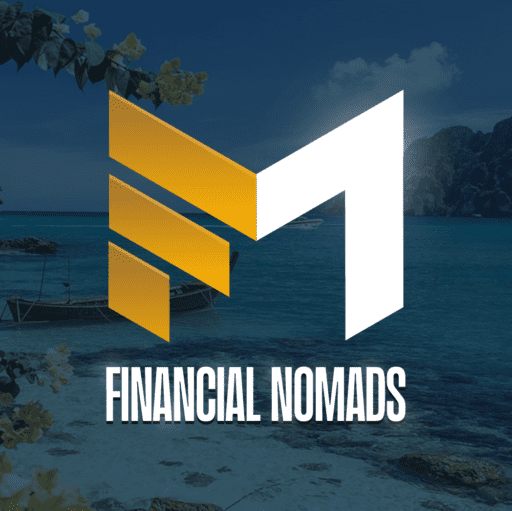11 Best Whiteboard Animation Software (Ranked & Reviewed)

Whiteboard animation is a great way to communicate, educate, and engage your audience. Whether creating an explainer video for your business or a tutorial video for use in the classroom, whiteboard animations can provide a powerful tool to bring visuals to life and make learning easier.
With so many whiteboard animation software options out there, it can be overwhelming to determine which one will suit your needs best.
In this blog post, we’ll look at some of the best whiteboard animation software available on today’s market so that you can find the right program for all your creative projects.

Doodly
Doodly is a revolutionary whiteboard animation software designed to help businesses and individuals create professional-looking animations in just minutes. It is incredibly easy to use, allowing anyone with basic technical skills to quickly create whiteboard animation video projects without prior knowledge or animation experience. The software also includes hundreds of pre-made templates

VideoScribe
VideoScribe is an excellent whiteboard animation software that enables users to create stunning animated videos quickly and easily. With its simple drag-and-drop interface, It allows users to easily draw and add text, images, sound effects and voice-overs to their whiteboard videos. It also features an extensive library of royalty-free stock images, audio and video clips.

Animaker
Animaker Whiteboard Animation Software is a versatile software designed to make creating whiteboard animations easy and intuitive. It provides users with features that help them create professional-looking whiteboard animation videos. It enables users to achieve amazing results by combining powerful tools and the user’s creativity.
What is Whiteboard Animation Software?
A whiteboard animation software is a tool that allows users to create engaging and captivating animations using simple illustrations and visuals. It focuses on conveying information concisely by combining images, text, voice-overs, music, and other multimedia elements.
This type of animation often mimics the look of traditional whiteboard drawing to highlight key concepts, concepts and ideas. Whiteboard animation software is becoming increasingly popular in marketing and education and even as a tool for presenting complex topics in an easy-to-understand way.
It also helps to engage viewers with its unique style and approach, making it more interesting than traditional methods of communication. This software can make both 2D and 3D animations, allowing for a wide range of possibilities. Additionally, whiteboard animation software can create interactive web-based presentations that engage viewers with its informative content.
Whiteboard animation software is usually easy to use and does not require any coding knowledge or experience to get started. However, it provides users with the ability to customize their projects, allowing them to tailor their animations to match an organization’s brand or message.
This software typically includes features such as storyboarding, animation, special effects, and sound options. Furthermore, whiteboard animation software also allows for collaborative work, making it ideal for teams working together to create an animation.
Whiteboard animation software is a great way to engage viewers and deliver information concisely and effectively. It’s also a great tool for creating interactive web-based presentations that can be used to educate and inform audiences.
How to Choose the Best Whiteboard Animation Software?
Whiteboard animation software is powerful for creating engaging, dynamic video content that can attract viewers and help build your business. With so many options available, choosing the right software for your particular needs is important. Here are some tips for selecting the best whiteboard animation software:
1. Know Your Goals: Before looking for whiteboard animation software, it’s important to know your goals. Are you trying to create an explainer video? An animated presentation? Something else entirely? Knowing the desired outcome of your project will help narrow down your options.
2. Consider Your Budget: Different whiteboard animation software packages come with different price tags. Decide how much you’re willing to spend and look for solutions that fit within your budget
3. Check Compatibility: Make sure the software you choose is compatible with your computer, operating system, and other programs or plugins you might use in conjunction with it.
4. Look at Reviews: Read customer reviews to understand how well the software works and if it’s a good fit for you.
5. Test It Out: Try a demo version of the software before making your purchase. This will help ensure that it meets your needs and expectations.
Following these tips, you can find the best whiteboard animation software for your project. With the right tool, you can create stunning video content that will help engage viewers and boost your business.
Here Are Your 11 Best Animation Software
Doodly
Doodly is a revolutionary whiteboard animation software designed to help businesses and individuals create professional-looking animations in just minutes. It is incredibly easy to use, allowing anyone with basic technical skills to quickly create whiteboard animation video projects without prior knowledge or animation experience.
With its intuitive user interface, Doodly allows users to drag and drop elements into their videos and customize them with animation, motion effects, sound effects and more. The software also includes hundreds of pre-made templates, which make it easy to create professional-looking animations in no time.
Its integrated royalty-free library of images, music and sound clips makes it easy to create high-quality animations that look great on any platform or device. Doodly is the perfect solution for businesses of all sizes looking to create professional quality videos quickly and easily.
Doodly is fast becoming the go-to software for creating whiteboard animations, and it’s easy to see why. Its intuitive user interface and powerful features make creating professional-looking animations a breeze. Whether you’re a business looking for an easy way to create engaging video content or an individual looking for a creative outlet, Doodly makes animation accessible to everyone.
With its comprehensive library of images, music and sound clips, it has never been easier to create stunning whiteboard animations quickly and easily.
Try out Doodly today and see how easy it is to create professional-looking visuals in just minutes.
Key Features:
1. Drag and Drop Editor: It allows users to create stunning whiteboard animations with drag-and-drop technology. With an intuitive user interface, you can easily select and customize elements such as images, text, shapes, videos, voice-overs, music and more to create professional whiteboard animation videos.
2. Rich Library of Images and Soundtracks: It offers over 200 hand-drawn images, custom royalty-free audio tracks, props and backgrounds to help you create amazing whiteboard animations. From cartoon characters to real-life scenes, there are plenty of options available for users to choose from.
3. Export in HD Quality: With Doodly, you can export and share your whiteboard animation videos in HD quality. Whether you are sharing the video on YouTube or any other social media platform, you will be able to do it with great clarity and resolution.
4. Intuitive Video Editor: With its easy-to-use video editor, users can easily create custom whiteboard animations. You can adjust the speed of each element, add transitions and effects, or customize the text and your own images to make your whiteboard animation stand out from the rest.
5. Cloud-Based Software: It is a cloud-based software that allows users to access and edit videos and their projects from anywhere in the world. As long as you have an internet connection, you can use Doodly to create whiteboard animation videos without any hassle.
These are just some of the features of Doodly Whiteboard Animation Software. With so many features and tools at your disposal, you can create amazing whiteboard animations that will help engage your target audience. Try out Doodly today and start creating stunning whiteboard animations that will take your business to the next level!
User Experience:
I recently started using the Doodly Whiteboard Animation Software, and I’m very impressed with it. The interface is intuitive and user-friendly, making it easy to create unique whiteboard animations.
I especially like the drag-and-drop whiteboard animation feature that lets me quickly add objects and modify their properties. It also has a huge library of customizable characters, props, backgrounds and sound effects that I can use to create stunning animations in no time. The software also enables me to export my creations as videos or GIFs for sharing online.
Overall, Doodly Whiteboard Animation Software is an amazing tool that makes it easy for both beginners and experienced animators to quickly and easily create high-quality whiteboard animations with ease. Highly recommended!
Pricing:
Doodly offers two pricing plans:
- Standard: $39 per month
- Enterprise: $69 per month
Pros:
1. Easy to use and intuitive user interface.
2. Wide selection of video templates, characters, props, and images.
3. The built-in microphone feature allows you to add audio files or record your voice-over.
4. Can export videos in a variety of formats, including HD.
5. Affordable pricing plans when compared with Adobe Animate CC.
Cons:
1. Limited customization options for templates and characters.
2. Lack of integration with third-party applications.
Product Reviews:
VideoScribe
VideoScribe is an excellent whiteboard animation software that enables users to create stunning animated videos quickly and easily. With its simple drag-and-drop interface, It allows users to easily draw and add text, images, sound effects and voice-overs to their whiteboard videos. It also features an extensive library of royalty-free stock images, audio and video clips.
Its intuitive interface allows users to create professional-quality videos in minutes without prior experience or technical knowledge. It also comes with a suite of features, such as the ability to animate text, change font size and style, add transitions and effects and much more. With VideoScribe’s cloud-based platform, users can collaborate with their teams in real-time and be sure that their videos are always up to date.
Its simple pricing plans make VideoScribe affordable for any budget and make creating whiteboard videos easier than ever. With VideoScribe’s powerful tools and features, creating stunning whiteboard animation videos has never been easier.
Whether you’re a professional animator or just getting started with whiteboard animations, VideoScribe is the perfect tool for creating commercial videos quickly and easily. With its intuitive drag-and-drop interface and impressive library of images, audio and video clips, users can create engaging animated promotional videos in minutes – no matter their experience level.
Key Features:
1. Animate Any Drawing: It allows users to animate any drawing with just a few clicks. You can draw or upload your artwork and add various animation effects, including fades, zooms, and spins.
2. Easy-to-Use Interface: VideoScribe’s user interface is simple and intuitive, making it easy to create professional-looking whiteboard animations without prior experience.
3. Built-in Library of Images: It comes with a library of over 200 custom images that you can use in your animations, saving users the time and effort of creating their art.
4. Audio Synchronization: It can sync animations with an audio track, allowing users to create more engaging videos.
5. HD Output: It offers high-definition output, so you can be sure that your animations will look great on any device or platform. You can also export your motion videos in multiple file formats, including MP4, AVI, and GIF.
User Experience:
I recently tried out VideoScribe Whiteboard Animation Software, and I must say that it was a pleasant experience. The interface is incredibly user-friendly and intuitive, making it easy for even those with minimal technical knowledge to create engaging whiteboard animations.
The software provides you with an extensive library of templates, images and sound effects that can be used to create a unique and captivating video. The best part is that you can customize the backgrounds and add text overlays to your hd videos, making them even more dynamic. With this software, I could quickly create high-quality whiteboard animations with minimal effort.
Furthermore, the results were amazing! VideoScribe Whiteboard Animation Software is a great tool for anyone looking to create engaging and professional whiteboard animations. Highly recommended!
Pricing:
VideoScribe offers three pricing plans:
- Monthly: $20.64 per month
- Annual: $9.44 per month
- Team Plans: Contact Sales
Pros:
1. Powerful and user-friendly full multi-timeline editing tools to create high-quality, professional whiteboard animation videos quickly and easily.
2. Cost-effective compared to other video production software options, with a one-time fee instead of monthly subscription fees.
3. Abundant library of royalty-free music, sound effects, graphics, and animations to customize your video.
4. Ability to import images and videos, facilitating customization of content.
5. Variety of exporting options makes sharing the final product with your target audience easy.
Cons:
1. Limited options for customizing the whiteboard style and colours.
2. It Can be difficult to master if you are a beginner in video animation software.
Product Reviews:
RenderForest
RenderForest Whiteboard Animation Software is a powerful and easy-to-use video creation platform that enables users to create engaging whiteboard animation videos. It provides an intuitive user interface with drag-and-drop capabilities, allowing users to easily add images, text, audio and special effects.
Additionally, RenderForest also offers a selection of ready-made templates and themes to choose from, allowing users to start creating amazing videos in minutes. With its simple video editing capabilities, RenderForest makes it easy for anyone to create high-quality whiteboard animation in a few simple steps.
This software is the perfect choice for making engaging videos that stand out from the crowd, whether for corporate or personal use. With its advanced editing tools and customizable options, RenderForest is the perfect choice for creating professional-looking whiteboard animations quickly and easily.
So, if you want to create some amazing whiteboard animation videos, give RenderForest Whiteboard Animation Software a try today!
Key Features:
1. Easy-to-use drag-and-drop interface: It is designed with an intuitive, easy-to-use drag-and-drop interface that makes creating amazing whiteboard animations easier than ever before.
2. Professional Animations: Create high-quality whiteboard animations with professional effects like zooming, panning, and audio.
3. Hundreds of templates: Choose from hundreds of pre-made characters, backgrounds, and themes to create a whiteboard animation perfect for your needs.
4. Integrated Voice Overs: Record or upload voice-overs for your animation directly within RenderForest Whiteboard Animation Software, making it easy to create captivating animations.
5. Video Hosting: It also offers easy video hosting and sharing capabilities, allowing you to share your work with clients or the world.
User Experience:
Using RenderForest’s Whiteboard Animation Software has been an amazing experience for me. From the very beginning, it was easy to use and understand. The intuitive interface allows users to quickly create stunning whiteboard animations with just a few mouse clicks. I also appreciated the library of pre-made templates I could customize to fit my needs.
RenderForest’s features are top-notch. The animations, transitions and effects all look amazing. I could also easily add my images, video clips, and music to the animation. I could even change the speed of the animation with just a few clicks, which was great for creating slower or faster-paced videos.
Overall, I would highly recommend RenderForest’s Whiteboard Animation Software. It’s easy to use and can create amazing animations quickly. It is one of the best free whiteboard animation software options available today. Thanks to RenderForest, I now have a great way to make my videos stand out from the crowd!
Pricing:
RenderForest offers four pricing plans:
- Free: $0.00
- Lite: $9.99 per month
- Pro: $15.99 per month
- Business: $23.99 per month
Pros:
1. Easy-to-use and straightforward user interface for creating animations quickly.
2. An extensive library of whiteboard video templates, royalty-free music tracks, images, and effects for you to choose from.
3. Supports multiple formats such as MP4, AVI, GIF, WebM etc.
4. Advanced features like voice-over recording, 3D transitions, and real-time previews of your animation.
5. Affordable pricing plans for various user needs.
Cons:
1. Limited customization options compared to other animation software.
2. Not suitable for complex animations with multiple elements.
Product Reviews:
Animaker
Animaker Whiteboard Animation Software is a versatile software designed to make creating whiteboard animations easy and intuitive. It provides users with features that help them create professional-looking whiteboard animation videos. It enables users to achieve amazing results by combining powerful tools and the user’s creativity. With its drag-and-drop interface, users can easily create intricate whiteboard animations that are perfect for presentations and tutorials.
The software also allows users to customize their animation’s look and feel by adding sound effects and music, changing the length of time a clip is shown, and adjusting the speed at which it plays. Animaker’s comprehensive library of characters and backgrounds allows for unlimited creative possibilities.
Animaker also enables users to collaborate on projects with others, allowing them to get feedback and help from their peers. With its comprehensive features, Animaker is a great choice for anyone looking to create professional whiteboard animations quickly and easily.
In addition to the extensive features of Animaker, it provides an easy way for users to share their creations with the world. With its built-in social media support and sharing capabilities, users can quickly upload their work to popular sites like YouTube, Vimeo, and Twitter. By leveraging the power of social media, users can easily get their whiteboard animations seen by a large audience.
Overall, Animaker is an excellent tool for those looking to create professional-looking whiteboard animations quickly and easily. With its drag-and-drop interface, a comprehensive library of characters and backgrounds, and built-in social media support, Animaker provides users with everything they need to bring their ideas to life. From tutorials and presentations to promotional material and more, Animaker Whiteboard Animation Software is the perfect choice for anyone looking to create amazing whiteboard animations.
Key Features:
1. Comprehensive Character Builder: With Animaker, you can create custom avatars using the Super Powerful Character Builder. Choose from hundreds of different body parts to customize your character’s look and personality.
2. Huge Stock Video & Photo Library: Access over 100 million stock videos and photos to add a professional touch to your animations. Select from thousands of different images to add interesting visuals to your animation.
3. Ready-to-Use Templates: Choose from a variety of professionally designed templates to quickly create an engaging whiteboard animation with minimal effort.
4. 4K Video Output: Animaker supports up to 4K resolution for stunning visuals. Create animations that will captivate your audience in Ultra HD resolution.
5. Instant Resizing: Resize your animation to fit any device with just one click. Quickly adjust the size of your animations to optimize them for platforms like web or mobile devices. Enjoy dynamic flexibility and save time with Animaker.
These are the key features of Animaker. With this powerful animation software, you’ll be able to quickly create stunning whiteboard animations that will captivate your audience. Start creating with Animaker today!
User Experience:
I recently started using Animaker, which has been a great experience. The software is incredibly easy to use; I got up and running in minutes. All the tools are intuitive and easy to find, making it super easy to create professional animated videos quickly.
The library of assets is also really impressive. There are thousands of images, audio tracks, and video clips to choose from, so I can give my videos a unique style without creating everything from scratch.
The biggest benefit for me is the ability to collaborate with other users. The software allows multiple users to work on the same project, so it’s helped help me complete projects quickly and efficiently.
Animaker has been a great addition to my workflow. I highly recommend it to anyone looking for easy-to-use yet powerful animation software. Give it a try, and you won’t be disappointed!
Pricing:
Animaker offers three pricing plans:
- Basic: $20 per month
- Starter: $35 per month
- Pro: $75 per month
Pros:
1. It offers a wide range of animation styles to choose from.
2. Easy to use and learn, with a user-friendly interface.
3. Includes high-quality graphics and audio files that can be used for animation projects.
4. Compatible with popular video formats and can be easily shared online.
5. Cost-effective and affordable compared to other animation tools.
Cons:
1. Limited editing options for adjusting clip frame rate, size and resolution.
2. Not suitable for creating complex animations as it lacks advanced features such as lip sync and motion tracking.
Product Reviews:
Raw Shorts
Raw Shorts Whiteboard Animation Software is an online animation platform that allows users to create vibrant and professional-looking whiteboard animations quickly and effectively. The software has a library of assets, including custom characters, images, music, and sound effects. With the intuitive drag-and-drop interface, users can easily combine these elements to create stunning whiteboard videos in no time.
Additionally, Raw Shorts offers an impressive range of customization options which allows users to customize their animations to fit their style and needs. The platform also provides a wide variety of templates and backgrounds that can be used to create unique videos with minimal effort. With the free trial option, users can try out the software and see its potential for their business.
Finally, the platform also offers a wide range of pricing options so users can choose the most suitable option for their needs. Raw Shorts is an invaluable tool for businesses looking to create engaging and creative whiteboard animations quickly and easily.
The software is easy to use and intuitive, making it easy for novices and professionals to create stunning videos in just a few minutes. With the vast library of assets and customization options, users have plenty of flexibility when designing their animations. In addition, Raw Shorts also offers an impressive range of templates, backgrounds and music that make creating whiteboard animations even easier.
Finally, with the free trial and various pricing options, users can choose the most suitable plan for their needs. Raw Shorts is a great tool for businesses that need to create professional-looking whiteboard animations quickly and easily.
Key Features:
1. Easy-to-use Interface: Raw Shorts is designed with an intuitive and easy-to-use interface that lets users quickly create stunning animated videos.
2. Pre-Designed Templates & Scenes: Save time using pre-designed templates and scenes provided in the software, which can be easily customized to your needs.
3. Rich Library of Images & Music: Raw Shorts provides a rich library of images and music that can enhance your animation video’s impact.
4. Advanced Editing Tools: Equipped with advanced editing tools, users can easily cut, trim and manipulate their animations to achieve the desired effect.
5. Cloud-Based Platform: Raw Shorts runs on a cloud-based platform, allowing users to access their animations from any device and anywhere in the world.
These features make Raw Shorts the perfect tool for creating stunning animated videos quickly and easily. You don’t need prior animation experience to make beautiful videos with the Raw Shorts Whiteboard Animation Software. So, what are you waiting for? Try out this amazing software today and start animating!
User Experience:
I recently started using Raw Shorts and am impressed with the user experience. The software is incredibly easy to use and navigate, even for someone who is not tech-savvy like me.
The video editing tools are intuitive and have many options that allow you to customize your whiteboard animation in a way that best fits your needs. The library of assets included with the software is also comprehensive and useful, making it easy to add dynamic visuals to your animations.
One of my favourite things about Raw Shorts is their customer support. Whenever I have had questions or issues, they have been quick to respond and always willing to help with any issue that I have had.
Overall, the Raw Shorts offers an easy-to-use and intuitive user experience that makes creating whiteboard animations a breeze. It has become one of my go-to tools for creating videos, and I highly recommend it to anyone looking for an efficient way to create whiteboard-style animations.
Pricing:
Raw Shorts offers three pricing plans:
- Starter: $0 per month
- Essential: $25 per month
- Business: $45 per month
Pros:
1. Easy to use, with a drag-and-drop interface.
2. Has a library of more than 300 unique characters and icons.
3. Allows users to customize colours and backgrounds in their animations.
4. Includes voice-over options for narrations and character dialogue.
5. Offers a range of pricing plans to meet different budget requirements.
Cons:
1. Limited selection of backgrounds and templates compared to other software.
2. Animations can be time-consuming to create, especially for beginners.
Product Reviews:
Moovly
Moovly Whiteboard Animation Software is a powerful and easy-to-use platform that allows users to create professional animated videos quickly and easily. This software makes animation creation straightforward and simple, whether for business or personal use. With its intuitive drag-and-drop interface and extensive library of templates, Moovly empowers users to rapidly produce engaging videos that bring their visions to life.
It also provides various built-in tools and effects for creating custom animations, including basic shapes, text, images, audio and video clips. Users can take advantage of the platform’s multi-timeline editing capabilities to easily create complex animations with multiple layers and timeline tracks. And with its intuitive timeline scrubbing feature, users can easily navigate their projects to create the perfect animation.
Furthermore, Moovly’s cloud-based platform ensures ease of access and collaboration on multi-person projects. It also provides easy sharing options that enable users to effortlessly share their animations online or export them in high-quality formats for commercial use. With Moovly, users can quickly create and share stunning animations that stand out from the crowd.
Additionally, the platform’s friendly customer support team and comprehensive knowledge base are available to answer users’ questions. Moovly strives to provide exceptional service to ensure users have the best experience possible.
Overall, Moovly Whiteboard Animation Software is ideal for users looking to create professional-grade animated videos without investing in expensive software or services. With its intuitive drag-and-drop interface, rich selection of tools and effects, timeline editing capabilities, cloud access and sharing options, customer service, and more, Moovly offers an invaluable resource for creating amazing animations.
Thanks to its powerful features, ease of use, and cost-effectiveness, Moovly Whiteboard Animation Software is the perfect choice for anyone looking to create high-quality animated videos. Whether for business or personal use, this software provides users with a simple and effective way to bring their ideas to life. With Moovly, the possibilities are endless!
Key Features:
1. Easy-to-use drag-and-drop interface: The intuitive drag-and-drop editor makes it easy to create whiteboard animations quickly with pre-made elements and scenes.
2. Professional library of assets: Moovly’s Whiteboard Animation Software comes with a large collection of illustrations, animations, icons, and music to help you create amazing animations.
3. Customizable animations: With Moovly’s Whiteboard Animation Software, you can customize your animation with different text and colour options or even add special effects.
4. Downloadable content: You can easily download your whiteboard animation as an MP4 file or upload it directly to YouTube or Vimeo.
5. Cloud-based platform: Moovly’s Whiteboard Animation Software is a cloud-based platform, so you can access your projects from any computer or device with an internet connection.
User Experience:
I recently started using Moovly Whiteboard Animation Software, and I have been impressed by the ease of use and the professional quality of its animations. The user interface is intuitive and simple, making it easy for me to quickly get up and running with creating whiteboard animation videos.
With just a few clicks, I can choose my animation style, adjust the speed and timing of my video, add text and audio clips, and even upload images or marketing videos. I can also animate entire scenes with just a few clicks, saving me time from having to create each frame individually.
The result is always professional-looking animations that are sure to impress viewers. Moovly Whiteboard Animation Software is truly a must-have for anyone looking to create interactive animations quickly and easily. Highly recommended!
Overall, I have been extremely pleased with Moovly Whiteboard Animation Software and would highly recommend it to anyone looking to create professional-looking whiteboard animations quickly and easily. Highly recommended!
Pricing:
Moovly offers three pricing plans:
- Pro: $16.63 per month
- Max: $24.96 per month
- Enterprise: Contact Sales
Pros:
1. Easy-to-use drag-and-drop interface for creating whiteboard animations.
2. Plenty of templates and media assets to choose from, including characters, images and audio clips.
3. Users can customize the look and feel of their project with different colours, fonts, and animations.
4. The software supports multiple languages, making it accessible to global users.
5. It is compatible with various video formats, so you can share your creation easily on different platforms.
Cons:
1. Limited options for customizing the look and feel of a project.
2. Resizing and repositioning text and images can be challenging without precise control.
Product Reviews:
Powtoon
Powtoon is a whiteboard animation software that enables users to easily create professional-looking videos and presentations. It provides an intuitive interface and powerful features for creating unique and engaging animations.
With the help of Powtoon, users can quickly produce high-quality animations that include images, text, voice-overs, music, transitions and more. It can be used to create product tutorials, explainer videos, and educational content that can engage viewers. Moreover, the software is fully customizable with a wide range of templates, presets, and tools for creating beautiful visuals.
Additionally, Powtoon provides collaboration features so users can work on projects remotely with full-motion videos and presentations quickly and easily.
It is available in both free plan and paid versions, with the latter offering additional features such as team collaboration tools, cloud storage space, advanced analytics, and more. The pricing plans are also tailored to meet the needs of different users, enabling businesses and individuals to find the best plan for their budget. Moreover, Powtoon also offers a range of tutorials and video courses to help new users get up and running quickly with the software.
Powtoon is one of the best whiteboard animation tools with powerful features for creating engaging visuals. It is suitable for professional and casual users, with various plans to suit different budgets. Additionally, it provides an intuitive interface, collaboration tools and tutorials so users can quickly get up and running with the software.
Key Features:
1. Customizable Whiteboard Animations: This software gives users full control over their whiteboard animations, allowing them to easily customize the look and feel of their projects. Users can easily adjust the size and layout of elements within their scenes and add custom logos or images for a personal touch.
2. Professional Voice-Over Options: It allows users to record their voice-over or choose from a selection of professionally trained voices. This feature allows users to make their whiteboard animations sound more natural and genuine, making it easier for viewers to engage with the content.
3. Built-in Library of Characters and Backgrounds: It comes with a library of characters and backgrounds that can be used to create unique stories in the whiteboard animation. This feature lets users quickly develop their storylines without worrying about drawing or animating characters from scratch.
4. Full-Featured Video Editor: The Powtoon Whiteboard Animation Software also has a full-featured video editor that helps users create and tweak their whiteboard animations. The software includes trimming, cropping, and adding effects to videos, allowing for more creative control over the content.
5. Easy Exporting: Users can easily export their projects as video files to upload and share online after creating a whiteboard animation. The software also includes options to export the animation as an image or GIF, so users can quickly share their work on social media sites. Powtoon makes it easy for users to create and distribute whiteboard animations for any purpose.
User Experience:
I recently had the opportunity to try out Powtoon’s Whiteboard Animation Software. I must say, it was an incredibly enjoyable experience! From its easy-to-use interface and tutorials to the vast array of tools and features that allowed me to create a professional-looking video in no time, there is nothing about this software that I didn’t like.
Whether I was creating doodle videos or animating my logo to be used as an intro video for my business, Powtoon made it easy and fun! The software also allows you to add music and sound effects to your projects, which makes them even more engaging.
Overall, I had a great experience using Powtoon and would highly recommend it to anyone looking to create high-quality animation videos with ease.
Pricing:
Powtoon offers three pricing plans:
- Lite: $89 per month
- Professional: $182 per month
- Business: $100 per month
Pros:
1. Easy and intuitive user interface.
2. Hundreds of templates to choose from.
3. Ability to add audio, music and voice-over narration.
4. Royalty-free images, icons and graphics included in the content library.
5. Animate text, images, shapes and videos to create powerful and engaging stories.
Cons:
1. Difficult to animate more complex animations with the limited tools available.
2. Rendering time can be quite slow, especially when working with large files.
Product Reviews:
Animatron (Now Wave.Video)
Animatron is an online whiteboard video maker that helps you easily create stunning videos, animations and other interactive content. It offers many tools to help you bring your creative ideas to life. With Animatron, users can easily create high-quality 2D/3D and stop-motion animations. The platform also supports collaboration, allowing multiple users to work on the same project.
It also allows for extensive customization, allowing users to add logos and other branding elements or adjust projects with the help of different effects and filters.
Additionally, It provides an easy-to-use analytics tool that provides insights into your audience’s engagement and helps you optimize your content accordingly. With Animatron, you’ll be able to quickly create captivating and compelling animations that engage your audience.
Furthermore, Animatron also offers an extensive library of assets and templates for all users needs. You have access to a wide range of royalty-free material, including characters, props, backgrounds, sound effects, music and much more.
It also integrates with popular tools such as Dropbox, Google Drive and Adobe Creative Cloud. This makes it easy to share your projects with others or store them for future use.
Overall, Animatron is a powerful yet user-friendly online animation maker that helps you create stunning videos, animations and interactive content from scratch. With its comprehensive library of assets and easy-to-use tools, you can easily create captivating and engaging animations that will stand out from the rest. Try Animatron today to bring your creative ideas to life.
Key Features:
1. Thousands of Free Assets: It provides thousands of free assets such as characters, backgrounds, props, shapes and more to help you create stunning animations without having to create everything from scratch.
2. Use Your Media: With Animatron, you can use your media and images to customize your animation and make it truly unique.
3. Infinite Customization: It allows you to customize every aspect of your animation for infinite possibilities. Change colours, shapes, and sizes, add custom text and more with just a few clicks.
4. Export Anything Anywhere: With Animatron, you can export your animation in any format to any platform or device – from web and broadcast video to GIFs, HTML5 and more.
5. Easy Editing: Animatron makes it easy to create beautiful animations quickly and efficiently with its simple drag-and-drop editing interface. Use the timeline, keyframes, audio layers, effects and more for total control over your animation’s look and feel. With Animatron, you can bring your ideas to life quickly and easily.
User Experience:
I recently used Animatron, an online animation maker, for a project. I was pleasantly surprised by the ease of use and the great result the tool offered me. The interface was simple to use and understand; I felt comfortable navigating through it with minimal effort.
I chose from the templates galleries and customized them to my needs. I could easily add, delete or modify elements on the canvas and adjust the timeline for smooth transitions. There was also a great library of sound effects, music and images, which allowed me to create more immersive animations.
The animation and video quality were excellent! Every element had been rendered with great detail and clarity, producing a professional-looking result. I was impressed with the amount of control that Animatron gave me, allowing me to make changes quickly and easily.
Overall, I had a great experience using Animatron for my project. It enabled me to create high-quality animations in no time at all. The intuitive interface and excellent library of resources made it an ideal tool for my needs. Highly recommended!
Pricing:
Animatron offers three pricing plans:
- Free version: $0 per month
- Pro: $15 per month
- Business: $30 per month
Pros:
1. Easy-to-use interface with drag-and-drop tools that make creating animations a breeze.
2. Powerful vector drawing tools for maximum precision and control in making animations.
3. Ability to upload your images, audio, and video files for use in the animation.
4. A vast library of royalty-free sounds and images to choose from.
5. Affordable pricing plans with a free trial period.
Cons:
1. Limited features compared to more advanced animation software programs.
2. Lack of tutorials or manuals that can help novice users understand the animation-making process.
Product Reviews:
Simpleshow
Simpleshow is an online animation maker that allows users to create stunning videos quickly and easily. It’s a great tool for creating engaging explainer videos, promotional ads, and more. With Simpleshow’s easy-to-use drag-and-drop interface, users can customize their animated video in minutes without any prior knowledge or experience in video production.
The software has a vast library of illustrations, templates, and music to add an instant professional flair to any project. Additionally, users can upload their images and audio recordings for further customization.
Once the production is finished, videos can be exported as HD MP4 files or uploaded directly to social media accounts such as YouTube and Facebook. Simpleshow is a great tool for creating engaging, professional-looking videos in no time.
It also offers an integrated analytics platform to measure the performance of each video for further insights. This feature allows users to see which videos are performing the best, how long viewers watched them, and more. With this data, users can adjust their content and optimize it for maximum engagement.
Simpleshow is an excellent animation maker tool that’s perfect for creating engaging explainer videos, promotional ads, and more. It’s easy to use, has plenty of features, and offers powerful analytics capabilities. Give it a try today and see what you can create with Simpleshow!
Key Features:
1. Easy-to-use Interface: It offers an intuitive and user-friendly interface that allows users to easily create professional-looking animations with minimal effort.
2. Large Library of Art Assets: Simpleshow provides a large library of art assets, including characters, backgrounds, images, and audio samples, to help users quickly create unique and engaging animations.
3. Animation Templates: There are dozens of animation templates available in Simpleshow that can be used as a starting point for creating custom animations.
4. Interactive Tutorials: Users can access interactive tutorials which provide step-by-step guidance on using the animation maker.
5. Sharing & Publishing Options: Animations created using the online animation maker can be easily shared with friends, family, and colleagues via email or on popular social media platforms. Additionally, animations can also be embedded in websites or blogs.
User Experience:
I recently tried out the Simpleshow online Animation Maker, and I’m amazed by its easy use. With just a few clicks, I created an animated video with my text and images explaining something engagingly.
The well-structured user interface allows you to quickly create a storyboard before you start animating. You can also choose from a range of professionally-designed characters and backgrounds to include in your animation.
Once the animation is complete, you can easily download it as an MP4 file or share it directly on social media. With its intuitive design and great features, Simpleshow Animation Maker makes creating high-quality explainer videos a breeze!
Pricing:
Simpleshow offers three pricing plans:
- Pro: $499 per month
- Business: $129 per month
- Enterprise: Contact Sales
Pros:
1. Easy-to-use interface and helpful tutorials for beginners and better than adobe animate.
2. Offers different animation styles, like a 2D whiteboard, chalkboard, motion graphics, etc., that can help capture the viewer’s attention.
3. User-friendly tools make it easy to create animations with a professional touch.
4. Free access to a library of assets that can be customized.
5. Can be used for both commercial and educational purposes.
Cons:
1. Limited features compared to other animation software due to its focus on creating simple explainer videos.
2. Not suitable for complex projects as it does not offer advanced features.
3. It May require additional third-party plugins for certain projects.
Product Reviews:
Vyond
Vyond Video Animation Software is a powerful and easy-to-use online animation platform that enables users to quickly and easily create professional, dynamic animated videos quickly and easily. The platform offers a wide range of tools to help you create professional videos the way you want. It includes customizable characters, props, scenes, text, music, and voice-overs.
You can create stunning 2D and 3D animations in minutes with drag-and-drop ease. You can also add sound effects, transitions, special effects, backgrounds and other elements to make your videos stand out.
With Vyond Video Animation Software, you can quickly share your creative video creations online or download them later. The platform allows for collaboration and publishing directly to social media and other websites.
Vyond Video Animation Software is perfect for businesses, educational institutions, and individuals looking to create unique and engaging animated videos. With its intuitive interface, easy-to-use features, and professional-quality output, you can have your videos ready. Get started on creating amazing videos today with Vyond Video Animation Software!
Key Features:
1. Easy-to-use drag-and-drop animation system: It lets users quickly create custom animations with its powerful drag-and-drop animation system.
2. Rich library of characters and props: It offers a rich library of characters, scenes, and objects for users to use in their animations.
3. Voiceover Recording Tool: It has a built-in voice-over recording tool, allowing users to quickly add audio to their animations.
4. Text-to-Speech: It also has a text-to-speech feature that lets users create automated voice-overs for their animations.
5. Intuitive Timeline Editor: Another great feature of Vyond is its intuitive timeline editor, which lets users quickly edit and arrange the different animation elements. This makes it easy for users to fine-tune their animations until they are exactly how they want them.
These are just a few features that make Vyond an ideal choice for creating custom animated videos.
Vyond is the perfect tool for anyone who needs to make high-quality animated videos quickly and easily. With its intuitive design, powerful features, and broad library of assets, it’s no wonder Vyond has become one of the most popular animation software solutions on the market today. Give it a try today and see why so many people love Vyond!
User Experience:
I recently started using Vyond Video Animation Software, and I’m incredibly impressed with how easy it is to create professional-looking videos. The intuitive interface makes it a breeze to customize characters, backgrounds, and props and add text and sound effects.
You can even use the software’s built-in library of pre-made elements to quickly create videos without starting from scratch. Previewing and exporting in different formats makes it easy to share your finished product with anyone, anywhere.
Overall, Vyond Video Animation Software is an amazing tool that has simplified the video animation process and enabled me to create engaging videos with minimal effort. Highly recommended!
Pricing:
Vyond offers four pricing plans:
- Essential: $49 per month
- Premium: $89 per month
- Professional: $159 per month
- Enterprise: Contact Sales
Pros:
1. Easy-to-use interface with drag-and-drop features for creating animations quickly.
2. Rich library of customizable characters, props and backgrounds to create professional quality videos.
3. Variety of video styles available such as whiteboard animation, motion graphics, infographics and more.
4. Ability to add audio, voice-over and music tracks with the automatic lip-syncing feature.
5. Download videos in various formats and share them instantly on social media platforms.
Cons:
1. Limited character customization options compared to other video animation software.
2. No options to add 3D elements in the video.
Product Reviews:
Explaindio
Explaindio 2D & 3D Animation, Explainer is a revolutionary video creation tool that makes it easier than ever for businesses and individuals to create high-quality animated videos. It has an impressive set of features that not only make the process of creating animated explainer videos simpler but also give users more control over their creations.

With Explaindio, users have access to a library of pre-made scenes and characters and powerful editing tools such as timeline animations, voice-over recordings, lip-syncing, scene transitions, and much more.
The tool also enables users to export their creations in various formats, including MP4, AVI, and GIF, so they can be used for websites and social media platforms. With Explaindio, users can quickly create high-quality videos that will captivate their audiences and help to convey their message more effectively.
Explaindio 2D & 3D Animation, Explainer is the perfect solution for businesses or individuals looking to easily animate visuals. From creating intros and outros to full explainer videos, Explaindio has all the features users need to bring their ideas to life.
With its intuitive interface and expansive library of characters and scenes, anyone can become a professional animator in just a few clicks. Try Explaindio today and see what it can do for your business!
Key Features:
1. Incredible Video Creation: Explaindio 2D & 3D Animation, Explainer offers a powerful video creation platform, enabling users to quickly create unlimited videos with all the features you need for high-quality animation and explainers.
2. Easy-to-use Interface: The software is easy to use, allowing even novice users to easily create impressive videos.
3. Full Customization Options: With the full customization options, users can fine-tune their visuals to match their brand’s aesthetic and create unique animations that stand out from the competition.
4. High-Quality Animation: It delivers high-quality animation for projects of any size, giving users professional results without the high cost of hiring an animation studio.
5. Professional Visuals: With Explaindio, users can easily create professional-looking visuals that will capture their audience’s attention and help them effectively communicate their message. The software comes with a library of pre-made templates, allowing users to create videos quickly without starting from scratch.
User Experience:
My experience with Explaindio 2D and 3D Animation, Explainer was great. I found the software easy to use, and it helped me create animated explainer videos quickly and easily. The library of templates allowed me to create high-quality videos in a fraction of the time it would have taken me to do them manually.
I was also impressed with the tools that it provided me, including easy-to-use editing features like cropping and zooming. The advanced animation tools were great, too, allowing me to create smooth transitions and use motion graphics to give my videos a professional feel.
Overall I found Explaindio 2D and 3D Animation, Explainer to be an invaluable online tool in my video production arsenal and one that I highly recommend to anyone who wants to create high-quality explainer videos.
Pricing:
Explaindio offers three pricing plans:
- Monthly Payment: $37
- Annual: $67
- One-Time: $497
Pros:
1. Easy to use and beginner-friendly interface.
2. Great library of pre-made templates and assets to choose from.
3. Can be used for creating 2D/3D explainer videos and animated presentations, explainer videos, video marketing, etc.
4. Supports a wide variety of media formats and video resolutions.
5. Can be integrated with popular video editing software.
Cons:
1. Some users find the sliders used to adjust settings and options confusing.
2. The interface can be difficult for beginners to learn.
3. It allows users to easily create animated videos with 2D
Product Reviews:

Frequently Answered Questions
Are Whiteboard Animations Effective?
Yes, whiteboard animations are effective. They can be used to quickly explain complex concepts in an engaging and visually appealing way. Whiteboard animations also have the potential to break down barriers between viewers and subjects, encouraging engagement with topics that may otherwise seem uninteresting. In addition, they are highly shareable, which promotes wider reach and impact. Overall, whiteboard animations are powerful tools in communication and can be highly effective when used strategically.
What Are Whiteboard Animations Used For?
Whiteboard animations are used for educational and marketing purposes. They help explain complex concepts in an engaging and visually appealing way while also helping to capture the viewer’s attention. Whiteboard animations can bring abstract ideas to life, convey complex data points more effectively, or add a creative element to any presentation.
Additionally, whiteboard animations can create explainer videos and visuals that help users understand a product or service. Finally, whiteboard animations can also be used to tell stories entertainingly.
How Much Does Whiteboard Animation Cost?
Whiteboard animation costs vary depending on the video’s length, complexity, and other specifications. Generally speaking, you can expect to pay anywhere from $1000 – $5000 for a professionally produced whiteboard animation. However, some services offer lower-budget options from around $200 to $500. Ultimately, the cost will depend on what you want from the video. The more detailed, lengthy, and complex your animation, the higher the cost.
Why Is Animation Important?
Animation is important because it allows us to tell stories and share ideas in a visually engaging way. Animation can bring characters, objects, and settings to life and make them more realistic. It also allows viewers to immerse themselves in the world that animation has created. Animation also helps simplify complex topics by providing a visual representation of the idea, making it easier to understand. Finally, animation can evoke emotion and help bring a story alive for viewers. Animation is an important storytelling tool that can make any content more engaging.
Conclusion:
In conclusion, whiteboard animation software is an effective and engaging way to communicate your message. With many options available in the market, it is important to find the right fit for you or your business. We have provided a list of some of the best whiteboard animation software we think is worth considering when searching for a great tool to create your whiteboard animation.
Ultimately, the best software for you will depend on your specific needs and preferences. Regardless of your choice, it’s important to remember that whiteboard animations can be a great way to communicate ideas and engage people excitingly and visually with your message. We hope this article has helped you identify the best whiteboard animation software to meet your needs. Good luck in creating your amazing animations!
Thank you for reading this article on the best whiteboard animation software reviews. We hope it has been useful and informative for you.

Richa Sharma is a research content writer for over 10 years. She has a vast amount of experience in many different industries and has written for both small and large companies. Her specialty is creating compelling, engaging, and informative content that engages the reader and drives conversions. When it comes to writing, she has a knack for taking complex topics and making them easy to understand for the average reader. We are Excited to have Richa onboard with us here at https://financialnomads.com
Check out our other software reviews
https://financialnomads.com/best-marketing-software-tools/
https://financialnomads.com/best-wordpress-hosting/
https://financialnomads.com/best-call-center-software/