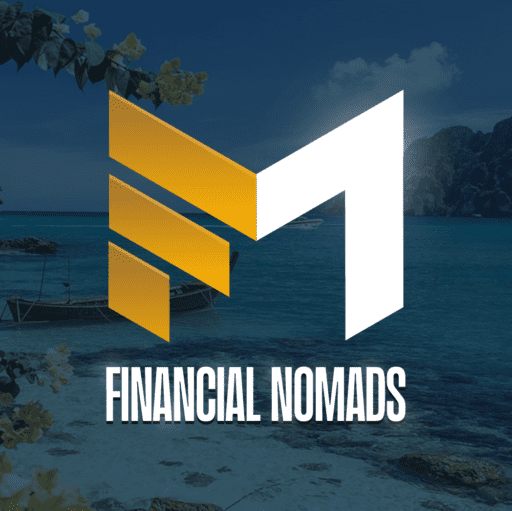The 16 Best AI Tools for Boosting Productivity and Efficiency

Artificial intelligence (AI) is revolutionizing how businesses operate, providing innovative solutions to help streamline business processes and boost productivity. With AI’s growing popularity, a vast array of such tools are available for businesses to leverage, each offering unique capabilities and advantages.
The AI industry is increasing. The market is estimated to reach nearly $1400 billion by 2029. AI helps users work more efficiently and faster, which has led to its growth. AI can speed up the hiring processes and encourage employee retention.
In a recent Capterra survey, 88% of respondents said that AI or machine learning software helped them save time and money. Most respondents said software-generated content was on par with or even better than that created by humans.
This article will explore some of the best AI tools currently available, highlighting their features, benefits, and how they can help organizations improve efficiency, increase productivity, and stay competitive in today’s market. Whether you are looking to automate tasks, analyze data, or optimize workflows, these AI tools will surely deliver the desired results.

WriteSonic
Writesonic was built on GPT-3 and claims to train the machine on the content brands produce. In general, the generator facilitates the creation of marketing copy, blog posts, and product descriptions. It also includes templates for different types of content, as well as outlines and ideas.

Surfer SEO
Is a management program that helps you improve global search engine rankings by creating and optimizing their website content. Create content strategies quickly by using relevant keywords, organizing search terms into groups, and determining search intent.
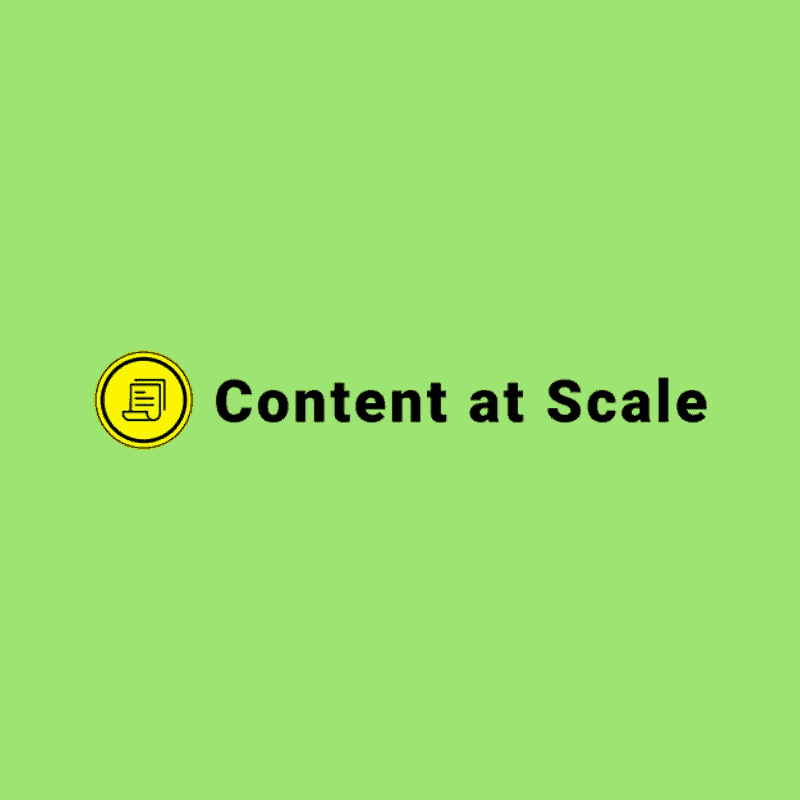
Content at Scale
Content at Scale is a top-tier AI copywriting tool that automates post writing with three AI engines, natural language text processing algorithms, and semantic analysis algorithms, all crawling Google and all the top-ranked websites. A complete blog writing tool that you will ever need.

Canva
Is a graphic design app that provides users with customizable templates and royalty-free images to help create visual materials without extensive graphic design experience. The tool creates social media graphics, videos, presentations, posters and other visual assets.
What are Artificial Intelligence tools, and why are they important?
AI tools are software applications and algorithms that use artificial intelligence techniques to automate tasks or perform complex calculations and analyzes that humans can do manually. AI tools typically leverage machine learning, natural language processing, computer vision, and other AI technologies to process large amounts of data, recognize patterns, and make predictions.
Artificial intelligence tools are important because they can automate repetitive and time-consuming tasks, improve decision-making, and enable businesses to gain insights and extract value from large amounts of data. By using artificial intelligence tools, businesses can reduce costs, increase efficiency, and improve the quality of their products and services.
Chatbots and virtual assistants, for example, can handle customer inquiries and support, allowing employees to focus on more complex and high-value tasks. Machine learning platforms can analyze data and detect patterns and anomalies that humans may be unable to identify, helping businesses make better decisions and improve their operations. NLP tools can analyze written or spoken language to identify sentiment, topics, and key phrases, enabling businesses to improve their customer communication and identify emerging trends.
The Benefits of AI Tools for Businesses
Artificial intelligence (AI) tools have become increasingly popular among businesses to streamline business operations, improve efficiency, and gain valuable insights from data. Businesses can benefit from using AI tools in the following ways:
- Improved efficiency: AI tools can automate repetitive and time-consuming tasks, such as data entry, data analysis, and customer service interactions, allowing employees to focus on more complex and strategic tasks. It can result in significant time and cost savings for businesses.
- Better decision-making: Businesses can use artificial intelligence tools quickly and accurately to analyze large amounts of data and provide insights and recommendations. It can increase productivity, better resource allocation, and improve customer experiences.
- Enhanced customer experiences: AI tools can be used to personalize customer interactions, analyze customer feedback and behavior, and provide real-time support, resulting in more satisfied customers and increased loyalty.
- Improved accuracy: AI tools can perform tasks with high accuracy, reducing the risk of errors and improving the quality of outputs.
- Cost savings: By automating tasks, reducing errors, and improving efficiency, AI tools can help businesses save money on labor costs, equipment, and other resources.
AI tools can help businesses improve efficiency, make better decisions, enhance customer experiences, and reduce costs.
Here are the 16 Best AI Tools for Boosting your Business Productivity this year Starting with Best Writing Software
Jasper
Jasper AI is an innovative GPT-3 software that creates content that can be used in various ways. It offers simple-to-use tools that make it easy to create SEO-friendly blog posts, press releases, listicles, school papers, YouTube scripts, and books. Jasper helps you write content for social media, advertising copy, emails, and SEO-optimized articles faster. It also supports as many as 25 languages, including English, Japanese, and Spanish.
A key feature of Jasper is its ability to help journalists write more efficiently. One of the note-taking picks is Creative Story, which assists you in creating creative stories. Your content will be more engaging with the Content Improver feature, while Engaging Questions allows you to ask your audience clever questions.
Pattern Recognition is one of the best features of this AI writing tool despite its wealth of features. It identifies your writing pattern to generate content similar to yours. It’s also trained on a wide range of data points. The software is designed to search the entire web, ensuring that the output in line with your writing pattern does not replicate existing content on the web. Several of the world’s major companies use it, including Google, HarperCollins, and IBM.
Why do we like it?
- 50+ Short-Form Copywriting Templates: A collection of professionally-crafted copywriting templates pre-filled with the headlines, paragraphs, and copy points you need to create quality content quickly.
- 50K Words of Base Generation Limit: Jasper is constantly learning to handle any writing task, from a few lines to 50,000-word articles, with sparkling confidence.
- Auto Content Summarization & Tag Generation: Automatically summarizing a given text body and tagging it for easy discoverability by readers.
- Multi-Language Support: Understands 25+ languages and can automatically detect the language for output content.
- Plagiarism Protection: Auto-verify your content for plagiarism and protect your content from infringement using our proprietary plagiarism detection system.
- Advanced Search & Filtering: Quickly search, filter, and sort through your content using powerful search criteria and design frameworks.
- Customizable Tone of Voice: You can use Jasper AI’s built-in GPT-3 data to generate content based on the tone of voice and match it with existing ones. The system has a wide range of abilities, including recognizing adjectives and people.
- Free Trial: Jasper offers a free 5-day trial, so businesses can try the platform before committing to a paid plan.
Price:
- Starter: $49 per month
- Boss Mode: $99 per month
- Business: Custom Plan & Price
Pros:
- Jasper can generate plagiarism-free content.
- The AI engine has a high-quality output.
- Jasper can deliver faster results.
- It can help in writing large and complex documents.
- It has an easy-to-use interface for creating instructions for the AI to follow.
- Automatically format content.
- Ability to generate text from images.
Cons:
- It can be expensive for smaller businesses or individuals.
- It does not integrate with WordPress.
Best for:
Businesses looking to create content quickly and efficiently. Jasper is ideal for content creators, marketers, and those looking to automate their content creation process.
User Review:
I’ve been using Jasper for a few months now, and it has been a great help in generating content quickly and easily. The AI-powered interface is intuitive and easy to use, and it has saved me a lot of time and energy when it comes to writing articles, blog posts, and website content. I highly recommend this AI writing tool to anyone looking to create content more quickly and efficiently.
WriteSonic
Writesonic was built on GPT-3 and claims to train the machine on the content brands produce. In general, the generator facilitates the creation of marketing copy, blog posts, and product descriptions. It also includes templates for different types of content, as well as outlines and ideas.
It utilizes artificial intelligence to help users quickly and efficiently create unique, engaging content quickly and efficiently. WriteSonic allows users to easily create reports, blog posts, product descriptions, and more. It is an ideal choice among professionals, students, and content marketers due to its advanced language processing capabilities.
A monthly subscription to WriteSonic begins at $11.60, making it affordable and accessible for those looking to improve their writing abilities. The tool features a user-friendly interface with various features, including text completion, grammar checking, and content generation, to help you save time. You can use Writesonic to improve your writing skills, write a research paper, create marketing materials, or get a head start on your writing project.
Why do we like it?
- Long-Form Assistant: A unique feature of Writesonic is the Long-Form Assistant. If you know the keywords and slugline you want to work with, this tool will quickly and easily generate a complete article based on the idea quickly and easily.
- Copywriter Tool: Instead of starting from scratch, this tool creates pre-written content to help you get going. You can customize the ideas for your specific needs.
- GPT-3: Besides GPT-3 artificial intelligence, Writesonic produces human-like text in a fraction of the time normally required by human writers.
- Multiple Channels: You can generate a website, blog, and video content and headlines for multiple channels, including websites, emails, blogs, and social media posts.
- Integrations & Collaboration: Many popular platforms such as WordPress, Shopify, and more can be integrated with Writesonic for easy collaboration and project management.
- Over 50 templates: The software comes with over 50 templates arranged into categories like sales, marketing, social media, and more. It’s easy to customize the templates to your needs.
- Simple process for content creation: Writesonic requires minimal setup and can start producing content quickly. All you have to do is type in a few keywords and choose a content type, and the software will develop textual content for you.
- SEO optimized: Writesonic produces SEO-optimized content using various techniques, from keyword stuffing to incorporating LSI score into the content.
- Multi-language support: Writesonic supports 24 languages, including English, French, Spanish, Portuguese, and German.
Price:
- Free Trial: $0 per month
- Long-form: $19 per month
- Custom Plan: Custom offer
Pros:
- Highly intuitive interface
- Automatically generates high-quality text.
- Offers a wide range of features and options
- Generates content quickly and efficiently
- Machine learning improves accuracy as it writes.
- Automatic proofreading and grammar checking
Cons:
- Some output has grammar problems.
- A 100% accurate copy may not be available.
- Character limit in a content expander
Best for:
Writesonic is useful for anyone looking for an easier way to generate content ideas quickly. It includes bloggers, website owners, copywriters, or digital marketers who don’t have the time to spend on lengthy research or brainstorming sessions.
User Review:
Writesonic is an extremely helpful tool for online entrepreneurs and businesses. Not only does it save you a lot of time, but you can also trust the quality of the content you’re getting back from the software. I appreciate that it supports multiple languages, offers a variety of content types, and has a helpful AI system that suggests better options for you. It makes it the perfect choice for anyone who needs quality content quickly.
Copy.ai
The Copy.AI writing tool allows users to produce high-quality, original content quickly. Copy.ai has advanced language processing capabilities that help users create top-notch content in a fraction of the time it would take manually, thanks to its suggestions for text completion, content creation, and more. Also, it has many valuable features that make it the best story-writing AI.
The AI-based tool will assist you in brainstorming. Copy.AI’s new version uses artificial intelligence to help you express your ideas more efficiently. The Copy.ai site provides a variety of templates and examples to get you started. Furthermore, you can practice writing with multiple AI copywriting tool prompts to help you become a better writer. It can help you grow your audience organically and establish your brand.
The tool allows a writer to write multiple blog articles ten times faster. Social media managers can create highly-converting posts using persuasive sales emails and articles within minutes. With the tool, users can save time and produce high-quality content by completing the text, checking grammar, and generating content. Whether working on a blog post, research paper, or marketing campaign, Copy.AI is the perfect tool to help you achieve your goals.
Why do we like it?
- Idea generation: Copy.ai uses advanced AI technology to generate original and creative ideas for your content, making it easier to come up with fresh and unique ideas for your marketing campaigns.
- Automated content creation: With Copy.ai, you can create high-quality content in minutes, thanks to its automated content creation tools. These tools help you create everything from blog posts and articles to social media posts and product descriptions.
- Customizable Content: Copy.ai allows users to customize their content to suit their needs and requirements. It means you can tailor your content to fit your brand’s voice, style, and tone.
- SEO Optimization: You can optimize your content for search engines with this AI-powered copywriting tool. This will help you reach your target audience more easily!
- Social media ad creation: Copy.ai makes it easy to create eye-catching ads that grab your audience’s attention. With its ad creation tools, you can create effective ads for Facebook, Instagram, and Twitter.
- Continuous improvement: Copy.ai uses machine learning and AI technology to improve its performance with each use continuously. It means that the more you use it, the better it gets at generating ideas and creating content.
- Affordable pricing: Copy.ai offers a range of pricing plans to suit every budget, with a 7-day free trial available to help you get started. This makes it an accessible tool for businesses of all sizes.
Price:
No free plan or trial
Solo: $79 per month
Pro: $149 per month
Pros:
- Automates and speeds up your content creation.
- It uses machine learning and AI technology to learn from itself.
- Quick research and analysis of the target audience
- It Aids your understanding of customers’ desires.
- Works great with social media ads
- It has Affordable pricing plans and a 7-day free trial.
Cons:
- Third-party integration is not available.
- All new features are available in beta versions.
- Integration with platforms is not possible.
Best for:
Copy AI is best suited to brands, marketers, and content creators looking for a quick, creative, and cost-effective solution to their growing content needs.
User Review:
Copy AI has been a great asset to our team. We’ve been able to create engaging content for our website quickly and easily. Their machine-learning capabilities have also helped us tailor our content to meet our target audience. Highly recommend Copy AI for anyone looking to up their content marketing game!
Rytr
Rytr is an AI writing assistant that helps users generate content for their business in seconds. It uses the latest AI technology, GPT -3, to create plagiarism-free content for various use cases such as blog posts, email newsletters, Facebook ads, product descriptions, YouTube video descriptions, and even song lyrics.
Rytr supports over 30 languages and multiple types of content. You should ensure that your copy is compelling wherever you go. You can share content through social media, emails, blogs, chats, and documents. It analyzes the document and recommends the best words and phrases to make the writing more powerful and persuasive. It also offers a built-in plagiarism checker, formatting options, and a user-friendly interface.
Rytr has several features that help users improve their website’s search engine ranking, including adding keywords and phrases and integrating with the Semrush SEO tool. Users can also use Rytr to create resumes, cover letters, business cards, and other types of text-based content, and Rytr has a chrome extension that can be installed on Chrome or Firefox.
Why do we like it?
- Built-in AI Technology (GPT-3): Rytr uses the latest version of AI technology to help you generate content without any errors or worrying about plagiarism.
- Wide Range of Language Choices: Rytr supports 30 different languages and offers a wide variety of tone of voice choices.
- Customizable Content: Rytr allows you to customize the content down to the look and feel of the blog post, product description or other content you need.
- Easy to Use: Rytr is extremely easy to use and set up, requiring no installation or download. Start creating content by creating a free account.
- Integrations: Rytr supports integrations with tools such as HubSpot, MailChimp and more, making it easy to send the content directly from Rytr to the target platform.
- SEO-friendly: Rytr’s algorithms are trained to write search engine-friendly content, so you can rest assured that your content will rank well.
- Grammar & Plagiarism Checks: Rytr thoroughly examines all your content for grammar errors and plagiarism so you can be confident that your contents are of the highest standard.
- Tone Selection: Rytr offers affordable plans with features such as form generators and content ideas, so you can do more than just grammar and plagiarism checking.
Price:
- Free Plan: $0
- Saver Plan: $9 per month;
- Unlimited Plan: $29 per month;
Pros:
- AI technology enables users to create content easily and fast.
- You can select from multiple languages and tones of voice.
- You can try it for free (5000 characters a month).
- Variety of use cases to choose from
- Produces high-quality, plagiarism-free content quickly.
- Supports over 30 languages.
Cons:
- Some of its content is meaningless.
- No blog intros are available.
- Content creation could be more efficient.
- The integrations are minimal.
Best for:
Anyone need to create content quickly or are looking for an AI writing assistant?
User Review:
I’m impressed with Rytr – the easy-to-follow instructions made the entire process simple and fast. I was able to get great blog content created in no time, saving me a lot of time and energy. Highly recommend Rytr to anyone looking to generate content quickly.
Best for SEO & Google Analytics
Surfer SEO
Surfer SEO is a cloud-based management program that helps businesses improve global search engine rankings by creating and optimizing their website content. Supervisors can create content strategies quickly by using relevant keywords, organizing search terms into groups, and determining search intent. The product makes it easy for them to make smart content decisions.
This application uses artificial intelligence to generate optimized website content using NLP and artificial intelligence (AI). This app analyzes your competitors’ websites and suggests how to write SEO-friendly content. Additionally, users can score content and rank keywords based on relevance.
The Surfer platform integrates with many third-party applications, including WordPress, ConversionAI, and others. The software allows users to create SEO audits, analyze content structures, identify organic competitors, and locate internal links.
Why do we like it?
- Content optimization: With Surfer, users can optimize their content for SEO by analyzing keyword density, title tags, meta descriptions, headings, and other on-page elements.
- Competitor analysis: Surfer allows businesses to analyze their competitors’ websites and identify their strengths and weaknesses. The software provides insights into the keywords and content that their competitors are using, helping businesses to create a better content strategy.
- Machine learning capabilities: Surfer uses machine learning algorithms to analyze search intent and provide suggestions for creating content that matches users’ search queries.
- Integration with third-party applications: Surfer integrates with popular third-party applications, including WordPress, conversion, and more, making it easy for businesses to manage their SEO efforts from a single platform.
- SEO audit reports: Surfer generates detailed SEO audit reports that highlight areas of improvement, including broken links, duplicate content, and missing meta descriptions, among others.
- Organic competitor identification: Surfer helps businesses identify their organic competitors and analyze their strategies. You can use this information to develop a more effective content strategy that differentiates them from their competition.
Price:
- BASIC: $49/month
- PRO: $99/month
- BUSINESS: $199/month
- ENTERPRISE: Custom price
Pros:
- Easy-to-use interface
- Comprehensive SEO management capabilities
- Automated content optimization with AI and NLP
- Integration with third-party applications
- Generates SEO audit reports and keyword ranking
- Improved content structure and internal linking
- Monitor competitors’ websites for better optimization.
Cons:
- Content Editor suggestions aren’t always suitable.
- You have to pay to use even one tool out of the suite.
Best for:
Businesses and digital agencies who want to improve their rankings in search engine results in pages and optimize their website content.
User Review:
I’m a small business owner, and I’ve been using Surfer for the past few months to boost my SEO, and so far, the results have been incredible. My traffic and visibility have skyrocketed, and tracking progress through the intuitive dashboard has been easy. AI technology has helped me understand my competitors and target the right keywords. I’m very impressed with the capabilities of this platform, and I highly recommend it!
Growthbar SEO
GrowthBar SEO is a versatile and user-friendly AI content and SEO tool that helps businesses optimize their websites, blog posts, and landing pages for improved search engine rankings. This tool was developed by growth marketers Hailey Friedman and Mark Spera in 2020 and has since evolved into a full-fledged content and SEO tool. It has a powerful Chrome extension that provides instant access to essential SEO metrics, including ranking difficulty scores, keyword variations, domain authority, organic traffic, and top backlinks.
It also uses GPT-3, the world’s largest natural language model, to generate unique and high-quality content for businesses to optimize further with GrowthBar’s SEO recommendations. GrowthBar’s AI Content Generator is the flagship tool that lets you create unique long-form blog posts and optimize them with GrowthBar’s SEO recommendations.
Keyword research is made easy with GrowthBar, which provides keyword suggestions alongside monthly search volume and CPC, allowing businesses to discover new keyword variations and topics they may have missed. Its built-in keyword tracking feature enables businesses to monitor their website’s keyword rankings and those of their competitors over time. Backlinks can also be tracked and monitored, revealing untapped link-building opportunities.
Why do we like it?
- AI Content Generation: GrowthBar utilizes GPT-3, the world’s largest natural language model, to create unique pieces of content. Users can then add their own voice and insights to the content and follow SEO best practices to ensure their post ranks higher in Google SERPs.
- Drag-and-Drop Feature: Users can use GrowthBar’s drag-and-drop feature to add images and headlines to their posts. These headlines are pulled from content in the SERPs and the most commonly searched questions about the topic.
- Keyword Research: With GrowthBar’s keyword research feature, users can enter seed keywords into Google and get suggestions alongside monthly search volume and CPC.
- Keyword Tracking: GrowthBar has a built-in keyword tracking feature that allows users to monitor their website’s rankings and track the rankings of any site in the SERPs.
- Backlink Tracking: GrowthBar helps users track and monitor their competitors’ backlinks to discover untapped link-building opportunities.
- Chrome Extension: GrowthBar’s Chrome extension transforms users’ web browsers into a powerful SEO tool. It offers several advanced SEO metrics and features to help users do their SEO work on the go.
- Easy to Use: GrowthBar is a lightweight web app and Chrome extension that is incredibly easy to use, with no complicated onboarding process to get started.
- AI Paragraph Generator: GrowthBar’s AI Paragraph Generator is perfect for generating intros and social media captions for blog posts.
- AI Blog Ideas Generator: GrowthBar’s AI Blog Ideas Generator helps users generate fresh ideas for their next piece of content.
Price:
- Standard: $48 per month
- Pro: $99 per month
- Agency: $199 per month
Pros:
- Easy to use, with a user-friendly dashboard
- Helps bloggers to generate high-quality content ideas
- Automatically optimizes blog posts for SEO
- Offers detailed analytics and tracks the content performance
- Suggests blog topics based on user search behavior
- It helps speed up content creation.
Cons:
- Monthly subscriptions are expensive.
- It only provides basic SEO features.
- You cannot build a broken link.
Best for:
Growth bar SEO is most suitable for bloggers and content writers who want to create high-quality content and optimize it for SEO.
User Review:
I’ve been using Growthbarseo for my blog for a few months, and I’m very impressed. The content ideas feature has saved me a ton of time researching topics, and I love being able to track the performance of my blog posts in the advanced analytics module. I highly recommend Growthbarseo to anyone serious about getting their blog to the next level.
Outranking.io
Outranking.io is a tool that you can use to improve website rankings on search engines. Outranking.io is a tool that helps users optimize their rankings by finding relevant and authoritative content for specific topics. It requires no knowledge of SEO techniques and can help anyone use keywords and phrases from their website or blog so that they are more likely to appear on the first page of Google results.
Outranking.io also offers features such as copywriting, grammar checking, AI-generated replies, a keyword suggestion tool, and a rank tracker to monitor progress. The platform is designed for creating, optimizing, and managing content, with SEO-based features such as content creation and optimization. Outranking.io is also more beginner-friendly and less expensive than Surfer SEO, with subscription plans starting at $39. The software analyzes top-ranked content for keywords, topics, and competitor analysis and tracks keywords and phrases relevant to users’ topics.
Additionally, Outranking.io offers a range of features, including automated web research to build content blocks for blog posts, automated writing to increase the speed of content creation, and the ability to extract data and analyze SERP results, summarize information found online, and write blog posts from scratch or one source that has been gathered over time. Finally, Outranking.io has a feature called First Draft, which uses AI to generate high-quality content about specific topics.
Why do we like it?
- SEO Research Tool: The SEO research tool helps you research and analyze keywords to improve your website’s SEO. It will also track your rankings to ensure you stay current.
- Rank Monitoring: This feature will monitor your rank on Google and show you how your website performs. It also provides insights into your competition’s ranking and how they’re achieving their top rankings.
- Content Outline Builder: Outranking.io gives you an easy-to-use tool that helps you create organized, logical, and topic-focused content outlines for your website.
- Robust Ranking System: Outranking.io offers a comprehensive ranking system that follows the guidelines of top search engines, such as Google and Bing.
- Grammar Checking: Outranking.io also supports grammar checking to ensure that all web content is optimized for search engine performance.
- On-page SEO guide: The software provides an essential on-page SEO guide that helps you identify and fix every page on your site.
- SERP Analysis: The software offers a detailed SERP analysis to uncover insights about the content of different search engine results.
Price:
- No free plan
- Solo: $79 per month
- Pro: $149 per month
- Company: $219 per month
Pros:
- Easy to use, and no coding or SEO experience is required.
- Generates SEO-ready, high-quality content in minutes.
- Improved organic search rankings
- Easy setup and integration
- Improves SEO strategies and team collaboration.
- It provides optimization guidance and AI-guided automation.
- It supports third-party applications.
Cons:
- No customer service
- Limited to content creation and SEO
- Digital marketing channels (PPC) are not supported
Best for:
Outranking is excellent for bloggers, marketers, and webmasters who want to create content with AI-generated optimization quickly.
User Review:
I’m impressed with how easy and intuitive the Outranking platform is! It’s beneficial for SEO, and I can quickly and easily optimize my content for SEO without having to go through pages of tutorials. I highly recommend it!
Best for Rewriting, Paraphrasing and Grammar
Wordtune
Wordtune uses artificial intelligence to suggest the best way to deliver your message while maintaining its original intent. It is an artificial intelligence tool created by AI21 Labs: a Tel Aviv-based startup founded by Israeli IDF AI luminaries. The tool is used by colleges and universities, non-profits, businesses, and other professionals to rewrite or rephrase their sentences.
You can write more engaging and impactful content with Wordtune. It is a chrome extension that gives you word and sentence suggestions whenever you write. You can use this app across various platforms such as Gmail, Docs, Slack, Outlook, Twitter, Facebook, Whatsapp, etc. Wordtune helps make checking and editing your writing much easier. Wordtune enables you to translate your thoughts into words efficiently.
Platform users can translate text from Spanish, Arabic, Mandarin, Hindi, Korean, Hebrew, and Russian into English according to their needs. With Wordtune, educators can shorten or expand text according to format requirements. It is available for free and in monthly or annual subscriptions. User support is available by email and FAQs.
Why do we like it?
- Rewrite: Wordtune allows you to express your intention differently. You can rewrite a sentence using Wordtune’s rewrite suggestions. You can then replace the original text with a suggestion that describes your intention best.
- Smart Paste: The feature seamlessly integrates text from other sources into your document. The Wordtune program makes it easy to incorporate text from different sources into your writing piece in a way that sounds and reads naturally.
- Suggestions: This feature suggests alternative words to replace the one you wrote in your sentence. You can use these suggestions if you cannot find the correct words to describe your message.
- Rephrasing: Wordtune suggests synonyms or antonyms alternatives for words and phrases. This makes your content sound more natural and increases readability.
- Grammar Check: Wordtune can also help to identify grammar mistakes and suggest ways to fix them
- Word finder: It provides options for words that relate to your sentence, so you can locate an appropriate word even if you don’t know the language.
- Tone Check: Wordtune can analyze the sentiment behind each phrase and help you create a more consistent and cohesive tone for your content.
Price:
- Free: $0
- Premium: $9.99 / month
- Premium for Teams: Contact sales
Pros:
- It helps to write more persuasive and clear content.
- Quick and easy to use
- It enables you to craft more effective sentences
- It’s available across multiple platforms.
- Offers an interface to view detailed reports about the written content.
Cons:
- It is not mobile-friendly
- You can’t use it offline; you have to be online.
Best for:
Wordtune is best for people who need help finding the right words for their message and content. It is ideal for writers, bloggers, copywriters, and anyone who wants to create impactful content.
User Review:
I recently started using Wordtune, and it has made a huge difference in the clarity and impact of the messages I’ve been writing. It’s great to have a tool to help you quickly edit and tailor your content to reach the right audience.
Quillbot
Quillbot is a cutting-edge AI-based writing tool designed to assist writers in crafting high-quality content. It offers several core functionalities, including a paraphrasing tool that uses advanced artificial intelligence to reword your writing in various styles, from simple to formal. You can use Quillbot online via your web browser, as a Word or Google Docs add-on, or even as a Chrome extension.
In addition, Quillbot features a grammar and punctuation checker tool that helps you avoid errors in your writing and a plagiarism checker to ensure the originality of your work. Its summarizer tool is another unique feature that can save time and effort by summarizing key points and findings from large amounts of research material.
The Quillbot team comprises experienced linguists and research tools scientists, which ensures that the tool benefits from expert input. It can benefit those who want to simplify or formalize their work or digest large amounts of research more quickly. The free version of Quillbot lets you paraphrase and summarize up to 125 words. However, the paid version allows you to paraphrase unlimited words, summarize 6000 words, and check for plagiarism.
Why do we like it?
- Paraphrasing tool: Quillbot is primarily a paraphrasing tool that uses AI to reword your writing in various styles, allowing you to simplify or formalize your writing as per your needs.
- Integration: You can access Quillbot’s functionality through its website or by integrating it into Word, Google Docs, or as a Chrome extension, making it easy to use in whichever tool you are working with.
- Grammar and punctuation checker: Quillbot has a free grammar and punctuation checker tool to help writers avoid improper grammar, spelling, or punctuation errors.
- Plagiarism checker: Quillbot has a plagiarism checker tool that can be useful for checking if your writing has used material you have read elsewhere or if you have outsourced content to ensure the content is original.
- Summarizer tool: Quillbot’s tool uses AI to sift through research material and summarize its key points and findings, making it an excellent virtual research assistant.
- Expert team: Quillbot has a large team of research scientists and linguists, indicating that the tool benefits from the input of experts in the field.
- Free and paid versions: Quillbot offers both free and paid versions. The paid version provides additional features, such as access to different paraphrasing styles and an unlimited word count for paraphrasing.
Price:
- Monthly: $9.95 billed monthly
- Semi-Annual: $6.66 per month
- Annual: $4.17 per month
Pros:
- AI-based writing tool with a variety of functionalities.
- The paraphrasing tool can be integrated into Word and Google Docs.
- Free grammar and punctuation checking.
- The plagiarism checker helps ensure original content.
- The Summarizer tool uses AI to summarize research material.
Cons:
- Quillbot can be pretty expensive
- Only limited use of paraphrasing
Best for:
Students, bloggers, and other content creators who need help with versatile writing functions.
User Review:
I found Quillbot to be a handy tool when I’m writing. It’s excellent for correcting grammar and punctuation errors, and paraphrasing and summarizing tools are useful. The plagiarism checker is also helpful, as it helps ensure my content is original. All in all, it’s an excellent resource for improving the quality of my writing.
Grammarly
Grammarly is a popular grammar checker that provides a suite of tools for writers to improve their writing skills. It was released in 2009 and has evolved from a basic grammar checker to a more advanced writing assistant. The core feature of Grammarly is its grammar checker that fixes grammar mistakes and punctuation errors of all types. The app can detect over 250 errors, providing up to 10x more accurate corrections than standard spell checkers.
The premium version of Grammarly provides additional features such as context to flag grammatical errors, writing insights, word choice suggestions, and AI-powered writing assistance. Grammarly also offers a plagiarism checker, a style guide, a tone detector, and a citation manager. Its features are useful for improving the readability and accuracy of various types of writing, such as blog posts, web copy, emails, and book chapters.
Grammarly is useful for native English speakers and those who don’t write in the English language that often. Its ideal audience includes freelance writers, bloggers, professionals, content marketers, copywriters, students, etc. Although no tool or grammar checker is 100% accurate, Grammarly is highly accurate and is particularly useful for editing non-fiction and professional writing.
Why do we like it?
- Plagiarism Checker: Grammarly has a built-in plagiarism checker that cross-references your content across billions of web pages to identify any potential cases of plagiarism.
- Tone Detector: Grammarly uses AI to detect the tone of your writing, which is useful for emails, allowing customer service, and other conversations.
- Writing Insights: Grammarly’s Writing Insights feature lets you get feedback on readability and style choices and offers suggestions to make your writing simpler and more concise.
- Readability Score: Grammarly will provide a readability score based on the sentence structure and word choice in your writing. The score indicates how easy or difficult your writing is to comprehend.
- Integration: Grammarly integrates with Microsoft Word and Outlook. A Grammarly add-in for Word and Outlook makes checking grammar, spelling, and style in your documents and emails easy.
- Real-time Suggestions: Once you start writing, Grammarly’s AI-based algorithms will detect errors and automatically suggest the most accurate and appropriate corrections.
- Downloadable Report: Grammarly provides a downloadable report with all the details on your word count, character count, and other readability metrics.
Price:
- Free
- Premium (for individuals): $12.00/mo
- Business (for teams): $12.50/mo
Pros:
- Improve the quality and accuracy of written work.
- Plagiarism detection.
- AI-powered writing assistant.
- Readability insights.
- Generates download reports.
- Tone detection for better writing.
Cons:
- Not available for all languages.
- A premium version can be costly for some users
- Human proofreading is still necessary
Best for:
Grammarly is great for students and professionals who must check their grammar, improve their writing style, and ensure text accuracy.
User Review:
I appreciate Grammarly’s outstanding work suggesting improved word usage, spelling, grammar mistakes, and plagiarism problems. It enables me to enhance the clarity of my written works and look more professional without extra effort. Overall, Grammarly is an excellent tool for anyone who wants to ensure their writing is error-free and high-quality.
Linguix
Linguix is an online tool that checks the text for grammar, spelling, punctuation, style, and plagiarism errors. It helps both beginners and professionals to improve their English content. Upon signing up, users can personalize the service by selecting the areas where they need help. Users can access Linguix’s services in several ways, including an online editor, a browser extension, and a Helper AI service.
Users can create new articles in the online editor, paste their content, and organize documents into folders. All mistakes in the text will be underlined, and users can click on them to see available options. The Helper AI service provides more information about users’ mistakes and statistics of the document and establishes the audience for the document. It offers suggestions for different situations, and users can set the document’s tone.
The browser extension lets users check their work online without copying and pasting the content to the editor. As users write, the extension will automatically underline their mistakes and offer suggestions to improve their writing. It also offers a Secret Mode, which lets users check and fix their documents without saving any actions. If selected, Linguix will automatically delete all of the content as soon as the user is done with it. Users can add words to the dictionary to avoid underlining the same phrases again.
Why do we like it?
- Content Quality Score: The Content Quality Score shows the engagement, readability, and compliance with the client style guide of your content as you type it.
- Client style preferences and compliance: Make a style guide based on your client’s brand preferences, so everyone knows when their content isn’t okay.
- Advanced language insights: You will be able to see actionable insights related to grammar, brevity, edgy phrases, corporate clichés, harmful language, and a lot more.
- Cover all marketing channels: You can write directly from Google Docs, WordPress, Mailchimp, Facebook Business Manager, and millions of other apps, along with Linguiix.com.
- 360-degree analytics: With 360-degree analytics, you can track your team’s performance and get notified of any style issues or content quality issues that may arise.
- Easily implemented for enterprise: Linguix provides single sign-on, on-premise installations, flexible team management, and role-based access control.
Price:
- Free: $0;
- Pro: $10 per month;
- Business: Contact Sale
Pros:
- User-friendly interface
- Automatically underlines mistakes
- Suggests corrections and improvements
- Personalizable for user needs
- Keeps track of documents and personal dictionary
- Offers statistics and suggestions on tone, audience, and flagged words
- AI Helper assists with grammar, redundancy, style, typography, and typos.
Cons:
- The plagiarism checker is missing from Linguix.
- The popup can sometimes be hard to reduce.
Best for:
Anyone looking for a grammar, spelling, and style checker, as well as suggestions for improving their writing.
User Review:
I recently started using Linguix, and I have to say, I’m impressed with the results. Not only does it check my grammar and spelling automatically, but it also provides helpful, tailored suggestions for improving my writing. I love organizing my documents into folders and enjoying the clean, modern-looking interface. Furthermore, Linguix allows me to tailor my writing to my purpose. This online editor is worth trying out!
Best for AI and Originality Detection
Content at scale
Content at Scale is a top-tier AI copywriting tool that automates post-writing with three AI engines, natural language text processing algorithms, and semantic analysis algorithms, all crawling Google and all the top-ranked websites. Content at Scale creates a complete blog article, including the title, meta description, heading, URL slug, paragraphs, etc. Their platform also provides many SEO tips and optimization options to help you rank higher in Google.
It is an excellent and powerful content detection tool integrated directly with Copyscape’s plagiarism detection platform. This allows it to detect duplicate content and plagiarism. You can also create blog posts with keywords you want to rank using Content At Scale! The tool supports over 100 languages and passes through AI detection tools. This tool is also compatible with WordPress, so creating website content is hassle-free. The early access to the tool is now, so be sure to take advantage of it!
It offers high-quality output and simplicity for long-form content. The app can also create SEO-optimized 2,600-word blog posts based on your keywords in just a few minutes. You can quickly create bulk articles and gain topical authority with Content at Scale’s AI writer. A future version of Google will detect AI-based content. You shouldn’t just copy/paste AI-generated content as a starting point. Please look at it as a guideline or add your flair to it.
Why do we like it?
- Duplication Check and Plagiarism Detection: Content at Scale runs your content through multiple checks to detect plagiarism and online duplication.
- 100% Original & Unique Content: Content At Scale guarantees that every piece of content is 100% original and unique. Each article is checked & verified with multiple plagiarism and duplication checkers.
- Content analysis: Ensure you comply with Google’s content guidelines and never make mistakes with your writing. ContentAtScale.ai will check for readability, grammar, and keywords.
- Grammatical Error Correction: ContentAtScale.ai will help you automatically detect and fix grammar errors in your content.
- SEO-Optimized Content: Build SEO-optimized articles by utilizing NLP and semantically appropriate keywords. Google’s top rankings are analyzed by Content at Scale, which then suggests relevant keywords based on the top rankings.
- Long-form AI Content Generator: Its AI content generator generates blog posts and articles of more than 2,600 words.
- Automatic Content Bypass: The only AI writing tool bypassing any AI content detection software. As a result, content creators and marketers looking to avoid Google penalties are wiser to using it.
- Content Personalization: Integrate personalized content with the help of Customer Data Platforms (CDPs) like Segment, Amplitude and Mixpanel to craft content specific to a particular user.
- 24/7 Support & Service: Content At Scale provides world-class 24/7 support and service with a team of carefully selected experts.
Pricing:
- Free AI content detector software.
- Starter: $500 per month;
- Scaling: $1000 per month;
- Agency: $1500 per month;
Pros:
- Generates AI-generated content of up to 2,500 characters
- It helps generate keywords you want to rank for
- Integrates with Copyscape’s plagiarism detection platform
- Supports over 100 languages
- Intuitive WordPress integration
- A versatile platform that lets you curate and detect AI content.
- Identify AI-generated content by using multiple NLP models.
Cons:
- Limited to 2,500 characters
- You may need to edit & add images/alt text.
- Not suitable for landing pages/advertising
Best for:
Content At Scale best suits content creators, entrepreneurs, and marketers who want to create content quickly and efficiently without sacrificing quality.
User Review:
Content At Scale has been an amazing tool so far. It is incredibly user-friendly and easy to use. The AI detection ensures that my content is always original and of the best quality. I’m particularly impressed with the automated keyword optimization feature. Content At Scale is an AI content tool worth investing in!
Originality
Originality is a tool that helps check text authenticity for plagiarism and AI-generated content. It uses the latest AI language model, GPT3.5, to compare text against public-facing web content and check for potential copyright violations. Originality returns a percentage indicating the likelihood that something was written with AI and can provide links to pages that contain copyright violations.
The tool is useful for bloggers, educators, students, journalists, editors, web designers, publishers, and website flippers. Originality has an accuracy rate of almost 100% in identifying GPT-3 and GPT-3.5 content and can detect AI in ChatGPT-generated content with an accuracy rate of 90% at its lowest detection rate. The tool can also detect plagiarized text, highlighting suspicious text in red or pink, depending on whether it is AI or plagiarism, respectively.
Originality’s Chrome Extension lets users check content for plagiarism and AI across any website with just one click. The tool also supports Google Doc integration and multiple-writer support. One of the best features of this product is the full site scan. The tool helps you scan a website quickly and accurately. The Originality.ai tool is one of the best available for detecting AI-written content.
Why do we like it?
- Originality Score: The originality score feature generates a score indicating the content’s overall originality level. You can also compare the originality score with the human reference benchmark.
- AI Detection: You don’t need to worry about AI-generated content sneaking in – Originality.AI will quickly detect any AI-generated content, giving you peace of mind.
- Content Analysis: This feature looks for the quality of content and flags it for editing before it’s published if needed.
- Customizable Reports: Depending on your content, you can customize the report with certain criteria. For example, you can add fields to determine if a piece passes a certain threshold of originality or exclude certain words or phrases from the scan.
- Real-time Website Scanning: You can scan your entire website in real-time and get a report on any duplicate content for maximum efficiency.
- Easy Integration: Originality.AI can be easily integrated with existing content creation tools and platforms like WordPress, Drupal, and more.
- Support: The customer support team answers any of your questions and helps you get started quickly.
Pricing:
- $0.01 per credit (1 credit scans 100 words)
Pros:
- Intuitive interface and easy setup.
- Highly economical team subscription plan.
- Scan history feature for monitoring content accuracy.
- It has a Dedicated API for easy integration with content creation tools.
- Auto-renewal feature for convenient scanning of content
Cons:
- No free trial
- No benchmarking capability
- It Supports only the English language.
Best for:
Originality.AI is ideal for businesses and individuals who need an easy-to-use, reliable AI content detection tool.
User Review:
Originality.AI is an amazing tool for detecting plagiarism and copyright infringement of content. It is easy to use, and the accuracy of the output is fantastic. The affordable pricing and the automatic renewals make it even more attractive. I highly recommend it to all content creators who want to protect their precious works of art!
Writer
The Writing.com platform offers AI-based writing platforms for brands to create brand-relevant content. The platform automates social media posting, advertising, and sales copy tasks. Also, you can use it for creating drafts of blog posts. Its popularity is driven by its accessibility, which enables users to add it to Chrome, Google Docs, and Word.
Writer.com offers other tools besides its AI content creation tool, including a grammar checker, plagiarism detector, and AI content detector. It is an easy-to-use application that analyzes text for AI-generated content and provides a score based on perception. You can add a link to existing online or actual content (up to 350 words at a time) to check the text. A free subscription to The Writer gives access to its other features, which start at $18 a month. The ease of use of AI Writer makes it an ideal tool for beginners.
Submitting a headline or content to the platform takes just a few times, and you can get started after watching the tutorials. While AI Writer’s efficiency and research capabilities are highly praised, the tool does have its limitations. Longer articles may sound robotic, and there is a risk of high plagiarism warnings. However, these can easily be mitigated by editing and rewording the generated content.
Why do we like it?
- AI Content Generation: Writer provides an easy-to-use automated content generation tool that allows anyone to quickly create eye-catching and on-brand content with minimal effort.
- AI Detector: The Writer’sWriter’s free AI detector (limited to 350 words) can detect AI content automatically and give you a human content score.
- Integrations: Writer integrates with popular third-party apps, including WordPress, Contentful, Drupal, and Figma. Users are also able to export content in multiple formats.
- Content Templates: The Writer includes many short-form templates for generating high-quality content for website copy, social media posts, sales pages, and more.
- Rewriter Tool: The platform also includes a rewriter tool to help you craft content that perfectly matches your style.
- Tools for Team Collaboration: Writers offer features for collaboration and task management, allowing your team to write content collaboratively, review it, and publish it quickly and easily.
- Plagiarism Checker: The writer has a comprehensive plagiarism checker to ensure you provide original and high-quality content for your marketing campaigns. The checker scans over 8 billion web pages and searches for duplicate content.
- Grammar Checker: A grammar checker that will check for grammatical errors in your text and correct them automatically.
Pricing:
- Team: $18 per user per month
- Enterprise: Contact the vendor
Pros:
- Fast and efficient content creation, saving you time and energy.
- It is Optimized and SEO-perfect content to draw users to your site.
- It is simple to use and has a straightforward interface.
- Generates SEO-friendly content
- Comprehensive list of citations
- Easy-to-use text rewording tool
Cons:
- Output control capabilities are limited.
- Multiple features might be distracting to some users.
Best for:
All bloggers and website owners who want to generate more effective content faster.
User Review:
AI Writer is an amazing content creation tool! It’s incredibly easy to use and has all the features I need to create well-researched and optimized content quickly and efficiently. The SEO Text Editor makes it easy to write SEO-friendly content, and the subtopic locator is great for finding new topics. The citation list also helps me ensure everything I write is properly sourced. I highly recommend it!
Best for your Artwork Thumbnails and Headers
Canva
Canva is a graphic design app that provides users with customizable templates and royalty-free images to help them create visual materials without extensive graphic design experience. The tool creates social media graphics, videos, presentations, slides, posters and other visual assets. Canva has a gentle learning curve compared to traditional graphic design tools like Adobe Illustrator and Photoshop, making it user-friendly to beginners. It includes drag-and-drop design, photo editing, custom fonts, frames, shapes, grids, and icons.
You can find thousands of pre-licensed images, videos, illustrations, soundtracks, and more in our stock library. The app can be downloaded for PC, Mac, Chromebook, iOS, or Android and has over 110 million monthly active users across 190 countries. Users pick a template, drop some content into it, make a few tweaks and then export their design for use online or as a printed item. Canva’s interface is available in over 130 languages, making it accessible to non-designers.
The app lets users import their assets, including images, videos, audio, and custom fonts, and tweak images using the Canvas photo editing tool. Canva’s image editing tools are cut-down, but they give users access to the most useful, relevant and powerful features for effective graphic design work.
Why do we like it?
- Pre-built templates: Canva already has a host of pre-made templates to select from, depending on the purpose and size of the design project. You can easily customize templates to match individual needs.
- Drag and drop design: Canvas user-ready tools allow for quick and efficient design layout creation. Images, text, shapes, and other design elements can be sped up using this feature.
- Curved text generator: Canva includes a curved text generator which allows the user to create curved text perfect for logos and other designs easily.
- Background remover: Canva has a built-in feature that makes removing the background from images easy, allowing designers to use the image in their projects without any obstructions.
- Photo effects: Canva lets users add various effects to photos and images, such as blurring, sepia, color overlay, transparency, and more.
- Photo editing: Canva includes many photo editing capabilities, from cropping to filters and adjustments.
- Custom fonts, frames, shapes, grids, and icons: These design elements can help personalize any project, from simple logos to full-scale marketing materials.
- Publishing and download: Finished projects can be published online or downloaded as a finished file. You can also embed it directly into products such as presentations.
Price:
- Canva Free : $0;
- Canva Pro: $6.49 per month;
- Canva For Team: $8.49 per month;
Pros:
- Easy to use, drag and drop design tools.
- Thousands of pre-licensed images, videos, illustrations, soundtracks, and more.
- It has Pre-built templates, including logos, posters, and presentations.
- Ability to publish, share and download visuals
- Create data visualizations such as custom charts and diagrams.
- Embedded visuals are available for presentations.
Cons:
- Monthly fees for more features.
- Limited ability to customize visuals
Best for:
Companies of all sizes need a cloud-based graphic design tool to create on-brand marketing content, sales presentations, and training videos.
User Review:
I’ve been using Canva for a few years to create branded visuals for my company. It’s very easy to use, and I can quickly create on-brand designs and content in minutes. The template library is extensive, and it’s great that they also have a library of licensed stock images. I would highly recommend Canva as a great graphic design tool for businesses.
Placeit
Placeit is a cloud-based solution that provides branding and marketing tools. Its features include mockups, templates, logos, social media presets, videos, and more. Placeit is accessible to everyone, as there is no need to download software or possess design skills. Users can subscribe to access its free templates, and upgrading to the paid plan gives unlimited access to hundreds of new templates uploaded weekly.
It allows designers to create logos that incorporate their brand name, color scheme, graphics, and type, add text, change font styles, resize photorealistic images, and incorporate illustrations. Users can create digital mockups by uploading images or taking screenshots from URLs. You can customize the slideshow videos by adding text, audio files, background images, layout colors, preview slides, or the entire video.
Placeit offers features like drag-and-drop interfaces, multiple file formats, search and filtering, and asset tagging. It is also possible for designers to publish, sell, broadcast, display, and distribute commercially oriented content. Users can bookmark mockups and design templates, add edits, and share them within their libraries.
Why do we like it?
- Multiple file formats: Placeit supports a variety of file formats, including JPG, PNG, GIF, SVG and PDF. This makes it easy to work with various customer files and generate desired outputs.
- Predefined templates: Placeit offers dozens of high-quality and professional-looking templates, making it easy for graphic designers to customize logos, videos, and other branding assets quickly.
- Customizable logos: Placeit allows graphic designers to customize their logos with the exact typeface, brand color, and size they need.
- Content sharing: Content can be shared with other users through direct links, allowing users to collaborate without giving direct access to the content.
- Filtering: Users can filter graphics and designs based on criteria such as size, category, color, style, and more.
- Slide preview: Placeit offers a powerful slide preview feature, which helps ensure that the content being created matches customer expectations.
- Asset tagging: Placeit has a feature that helps users easily sort through content and assets, making it easier to access them when needed.
- Bookmarking and library: The platform allows users to bookmark their favorite designs and mockups and save them for future use.
Price:
Unlimited Subscription From: $7.47 /mo*
Pros:
- Easy to use, no design skills or software downloads required.
- Large selection of assets, including mockups, logos, videos and animated templates.
- Variety of filters to help users find the desired asset.
- Affordable, with both free and paid plans available.
- Can create branding and marketing tools quickly.
- Resize, crop, convert images, and create videos with the tools provided.
Cons:
- Some assets are only available with the paid plan.
- Some assets may require additional skills, such as photo editing.
Best for:
People are looking for a fast, cost-effective manner to create realistic images and visual assets for their brands and marketing campaigns.
User Review:
I’ve been using Placeit for a couple of years now, and I have to say that it is a great tool for creating branding and marketing materials. The platform offers a variety of assets, ranging from mockups and templates to videos, logos, and social media presets. It is also very user-friendly and requires no design skills or external downloads. The price is reasonable, making it a great option for businesses of any size. Highly recommend it!

FAQ’s
How can businesses implement AI tools?
Businesses can implement AI tools by:
- Identifying areas where you can use AI to improve efficiency and productivity.
- Selecting the right AI tool for the job.
- Ensuring that employees are trained to use the AI tool effectively.
- Integrating the AI tool into existing systems and processes.
- Continuously monitoring and evaluating the effectiveness of the AI tool.
Are AI tools accessible to small businesses?
Yes, many AI tools are accessible to small businesses. Some AI tools are offered on a subscription basis, making them affordable and accessible to businesses of all sizes. Additionally, some AI tools are designed specifically for small businesses and offer features and pricing tailored to their needs.
Are AI tools expensive?
The cost of AI tools can vary depending on the tool and the business’s specific needs. Some AI tools, such as chatbots and voice assistants, are inexpensive and easy to implement. Other AI tools, such as deep learning algorithms and NLP systems, can be more complex and costly to implement. However, the potential benefits of using AI tools in business can outweigh the cost in the long run.
How can businesses choose the right AI tool for their needs?
When choosing an AI tool for their needs, businesses should consider factors such as their specific needs, the features and capabilities of the tool, the cost, and the level of support and training offered.
Conclusion:
In conclusion, AI tools have become essential in today’s fast-paced and constantly evolving world, enabling us to perform tasks with greater accuracy, speed, and efficiency. The tools mentioned in this article, such as writing tools, content detection tools, and machine learning algorithms, are just a few examples of the many AI tools available to businesses and individuals looking to boost their productivity.
With the right tools and strategies, AI can help streamline workflows, improve decision-making, and ultimately drive better outcomes. As AI technology continues to evolve, it is sure that even more powerful and innovative tools will emerge, revolutionizing the way we work and live. It is up to us to embrace these tools and use them to our advantage to stay competitive and achieve our goals.

Aaron is an educational specialist focusing on jobs that can be performed outside of the standard office and anywhere in the world. Aaron has worked in the Real Estate industry most of his adult life in both commercial and residential. Financial Nomads was created to bring forward the best online educational courses and software reviews to help people live better lives. https://financialnomads.com
Other Software Reviews you might like
http://financialnomads.com/best-hr-outsourcing-companies/