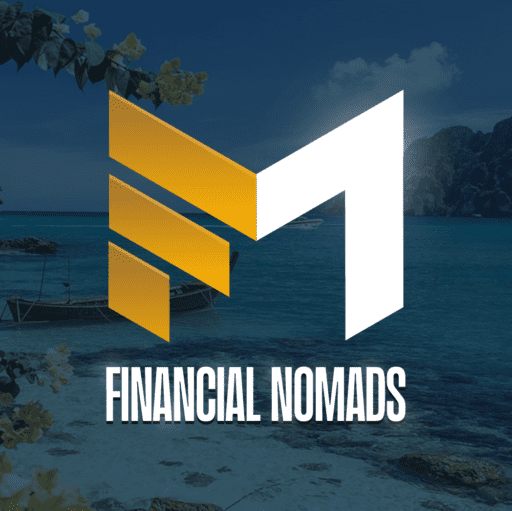11 Best HR Software Solutions for Your Business in 2023

Choosing the right HR software can be a daunting task. With so many options available, it can be hard to determine which solution is best for your business. To make the process a little easier, we’ve compiled a list of the 11 best HR software solutions on the market. From cloud-based platforms to traditional software programs, these solutions have something to offer businesses of all sizes.
So, we’ve got you covered whether you’re looking for comprehensive HR solutions or just need a tool to help manage employee files. Check out our list and find the perfect HR software for your business!
What is HR software?
Human resource software is a technology solution for automating and managing HR processes. By using HR software, organizations can more effectively manage employee data, onboard new hires, track employee performance, and handle payroll and benefits administration.
HR software can also help to improve communication between managers and employees and make it easier to identify and resolve issues within the workplace. In addition, HR software can help to create a more efficient and compliant HR department, which can lead to overall cost savings for the organization.
What Types of HR Software solutions are there?
There are many types of HR software available on the market today. Each type of software has unique features and benefits that can help your organization in different ways. Here is a brief overview of some of the most popular types of HR software:
1. Human Resources Information System (HRIS): HRIS systems are designed to store and track employee data. This data includes contact information, job titles, salaries, and performance reviews. HRIS software often has built-in reporting tools that allow you to generate custom reports on your employee data.
2. Human Resources Management System (HRMS): HRMS systems are similar to HRIS systems but often have more robust features for managing employee records. HRMS systems can help you automate various HR tasks, such as onboarding new employees and tracking employee vacation time.
3. Human Capital Management (HCM): HCM systems are designed to help organizations manage their human capital. This includes tracking employee training and skills, managing talent pools, and succession planning. HCM systems often use advanced analytics tools to help you make better decisions about your workforce.
4. Applicant Tracking Systems (ATS): ATS systems are designed to help organizations manage their hiring processes. ATS systems can automate core HR tasks such as posting job openings, tracking applicant progress, and scheduling interviews. ATS systems often use powerful search tools to help you find the best candidates for your open positions.
5. Payroll System: Payroll systems are designed to help organizations manage employee payroll. This includes calculating employee wages, withholding taxes, and making direct deposit payments. Payroll systems often have built-in compliance features that help you comply with various payroll regulations.
How to Select the Right HR Software?
Regarding HR software, there are a few key features you should always look for. These include:
1. Time and attendance tracking: One of the most important functions of HR software is time and attendance tracking. This allows businesses to track employee hours worked, vacation and sick days, and other absences. This data can inform decisions about payroll, employee scheduling, and other HR processes.
2. Payroll and benefits management: Another key function of HR software is payroll and benefits management. This includes managing employee deductions, calculating payroll taxes, and processing employee payments. HR software can also administer employee benefits, such as health insurance and retirement plans.
3. Recruiting and hiring tools: Many HR software solutions include recruiting and hiring tools. These can be used to post job openings, track job applications, and conduct background checks. HR software can also be used to schedule interviews and onboard new employees.
4. Ease of use: When choosing HR software, it is important to consider ease of use. The software should be intuitive and easy to navigate. It should also be compatible with your existing business systems.
5. Integration: Many businesses use various software solutions to run their operations. When choosing HR software, consider its ability to integrate with other business systems. This will help ensure that data is properly synced and that processes are running smoothly.
Choosing the right HR software for your organization can be a challenge. There are many different types of HR software available, each with its unique set of features and benefits. You will need to evaluate your organization’s specific needs to choose the right HR software for you. However, by understanding the different types of HR software available, you will be better equipped to make the right decision for your organization.
Here are your Best HR Software Solutions
Bambee
Bambee HR Manager is a human resource management solution that enables businesses to manage employee data and processes in one central system. It includes tools for managing employee profiles, tracking leave and absences, managing performance reviews, and more.

It is designed to help businesses save time and money by streamlining HR processes and automating repetitive tasks. It is available in both monthly and annual subscription plans.
Bambee provides businesses with several features and tools that can help them improve their employee management practices. It is an effective solution for businesses that want to improve their human resources management processes.
Overall, the Bambee HR Manager solution is an effective tool for businesses that want to improve their human resources management processes.
Key Features:
1. HR Audits: The Bambee HR Manager Solution allows you to perform regular HR audits to ensure compliance with company policies and procedures.
2. Training & Certifications: Bambee HR Solution offers training and certification programs for your staff so they can be up-to-date on the latest HR practices.
3. Staff Performance Tracking: It allows you to track employee performance and identify areas of improvement.
4. Compliant Document Storage: It offers compliant document storage to ensure your HR documents are organized and accessible.
5. Built-in HR Support: It offers built-in HR support so you can get answers to your HR questions quickly and easily.
6. Employee Management: It provides you with the ability to manage employee information, including contact information, job duties, and performance reviews.

User Experience:
I’ve been using Bambee HR Manager Solution for a while now, and I have to say that it’s helped me keep on top of my employee’s performance. Not only can I see how they’re doing, but I can also address any issues that may come up quickly and efficiently. This has saved me a lot of time and energy! Overall, I’m really happy with the Bambee HR Manager Solution and would recommend it to anyone looking for a simple and effective way to manage their employee performance.
Pricing Matrix:

Bambee offers five pricing plans:
- New company with no employees yet Essentials – $99 per month.
- 1-4 Employees HR Manager – $199 per month.
- 5-19 Employees HR Manager – $299 per month.
- 20-49 Employees Sr. HR Manager – $699 per month.
- 50-500 Employees HR Director – Custom plans.
Pros:
- Bambee is an affordable solution for small businesses that may not have a full-time HR manager budget.
- It offers a comprehensive suite of HR tools and resources, including an employee handbook, performance review templates, and an onboarding checklist.
- Bambee’s platform is user-friendly and intuitive for HR managers and employees.
- It offers a free trial so businesses can try the platform before committing to a subscription.
- Bambee’s customer support team is responsive and available to answer any questions you may have about the platform.
Cons:
- Some users have reported that the software can sometimes be slow and sluggish.
- The pricing can be on the expensive side for some organizations.
- Some users have found the software difficult to learn and use, especially if they’re unfamiliar with HR systems.
Product Reviews:

Sage HR
Sage HR is a human resource management software (HRMS) that offers comprehensive features to help businesses manage their most important asset – their people. With Sage HR, businesses can automate and streamline their HR processes, from onboarding and employee self-service to performance reviews and time off approvals.

It also provides a robust set of tools to improve employee engagement, improve communication between managers and employees, and identify top talent. In short, Sage HR is a complete solution for managing your workforce and ensuring your business stays compliant with all the latest HR regulations.
Sage HR also offers a mobile app that allows employees to access their HR data from their smartphones or tablet devices. Overall, Sage HR is an effective and comprehensive HR management solution that can help businesses improve their HR operations.
Key Features:
1. Leave Management: Sage HR’s leave management feature allows businesses to easily track and manage employee leave requests and absences. This includes managing leave types, accruals, and entitlements and tracking employee leave balances.
2. Timesheets: The timesheet feature of Sage HR allows businesses to track employee time worked and leave taken. This includes tracking regular hours, overtime, and vacation time. The timesheet feature also allows businesses to generate reports on employee time worked and leave taken.
3. Shift Scheduling: The shift scheduling feature of Sage HR allows businesses to create and manage employee shift schedules easily. This includes creating shift patterns, assigning shifts, and tracking shift changes. The shift scheduling feature also allows businesses to generate reports on employee shift schedules.
4. Reporting: The reporting feature of Sage HR allows businesses to generate reports on employee data, such as timesheets, leave balances, and shift schedules. The reports can be customized to meet the specific needs of the business.
5. Integration: The integration feature of Sage HR allows businesses to integrate the software with other business applications, such as payroll and accounting. This allows businesses to manage their HR processes more efficiently.

User Experience:
As an HR manager, I’ve found that Sage HR software is a great tool for managing employee data and tracking performance. The software is easy to use and keep track of and has helped me manage my team more effectively. Overall, I’ve been very pleased with Sage HR’s results for my team.
Pricing Matrix:

Sage HR pricing depends on the number of active employees.
Pros:
- It offers a comprehensive, centralized solution for managing employee data.
- The software is user-friendly and can be easily customized to fit your organization’s specific needs.
- It provides a wide range of features and tools that can help you streamline your HR processes and improve your overall HR management.
- The software is very affordable and offers great value for the price.
- It offers excellent customer support and training resources to help you get the most out of the software.
Cons:
- Some users have reported that the software can be challenging to learn and use.
- The software does not offer a free trial period.
Product Reviews:

Remote
The Remote – Global HR Platform is a human resources management system that enables organizations to manage employee data, onboard new hires, and automate payroll processes. The platform also offers performance management, compliance, and benefits administration tools. It also helps organizations streamline their HR operations and improve efficiency.

Additionally, the platform provides employees with self-service tools to view and update their personal information, request time off, and access their pay slips. The Remote – Global HR Platform is a versatile and comprehensive solution for managing employee data and automating HR processes. It offers a wide range of features and tools that can be customized to meet your organization’s specific needs.
It is an affordable, user-friendly solution that can help your organization manage employee data more effectively. It is designed to improve communication and collaboration between human resources departments and employees and to make it easier for managers to access the information they need to make decisions about their workforce.
Key Features:
1. Ease of Use: The platform is designed to be simple and easy to use to focus on your work, not technology.
2. Fast and Painless Onboarding: With Remote – Global HR Platform, onboarding new employees is fast and painless. All necessary paperwork can be completed and filed electronically, so there’s no need to worry about losing important documents.
3. Manage Payroll & Taxes: The platform makes it easy to manage payroll and taxes for your employees. You can generate pay slips and file taxes electronically, so you don’t have to worry about paper records getting lost or misplaced.
4. Secure Document Storage: Your important documents are stored securely on the platform, so you can access them anytime, anywhere.
5. Expense Management: The platform makes it easy to keep track of expenses and manage budgets. You can create expense reports and track spending to ensure your employees are staying within budget.
6. Time off Management: The platform makes tracking time off and vacation days easy. You can set up alerts and reminders, so you never have to worry about losing track of time.
7. Bonuses and other incentives: The platform makes it easy to offer bonuses and other incentives to your employees. You can create bonus plans and award employees based on their performance, so you can keep them motivated and engaged.
8. Reporting and compliance: The platform provides powerful reporting tools to help you comply with regulations. You can generate reports on employee activity and track compliance with company policies.
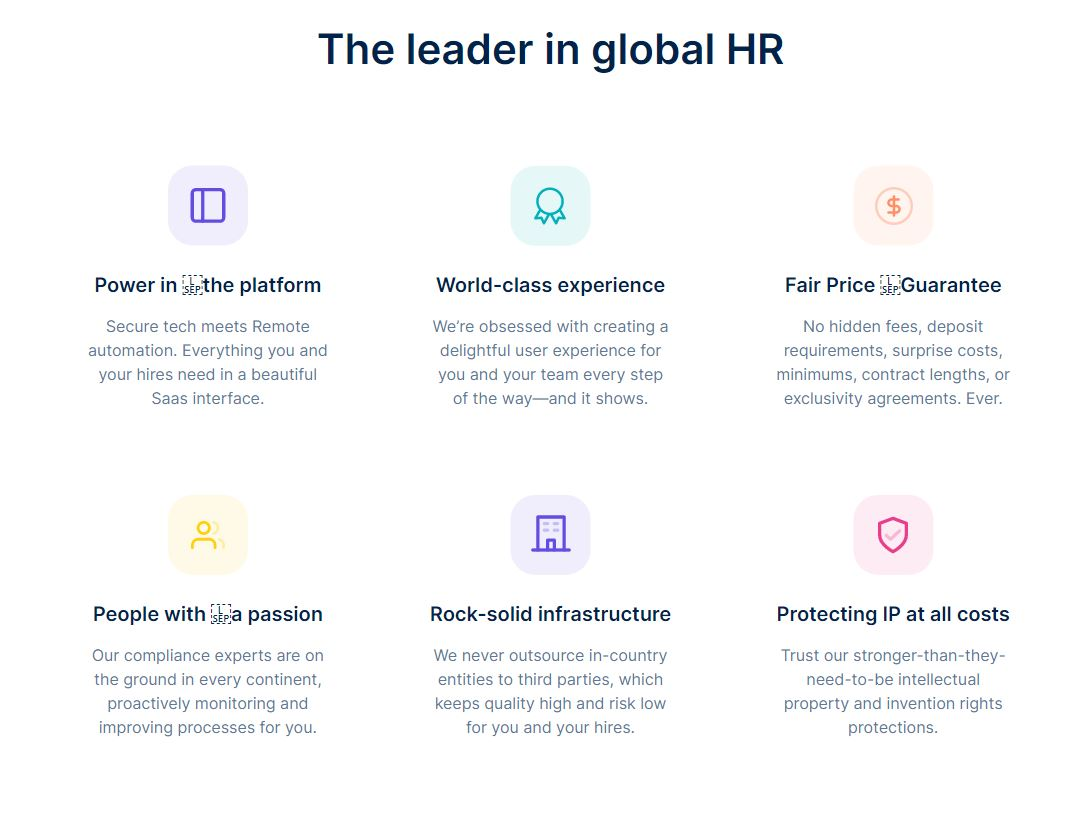
The Remote – Global HR Platform is a powerful tool to help you manage your employees effectively. With its ease of use, fast onboarding, and robust management features, the platform can help you save time and money.
User Experience:
I was excited to try out the Remote HR Platform and wasn’t disappointed! The platform is extremely user-friendly and easy to navigate. Even though I’m not very tech-savvy, I could find everything I needed without trouble.
Remote provides us with the resources needed to hire exceptional talent for our firm globally. They offer a very high level of client service, ensure compliance in hiring by jurisdiction, and have given our employees a seamless onboarding experience.
I highly recommend the Remote HR Platform to anyone looking for a convenient and user-friendly way to manage their HR needs.
Pricing Matrix:

Remote offers four pricing plans:
- Employer of Record – $699 per employee per month
- Contractor Management – $29 per contractor per month
- Global Payroll – Contact sales to Get a quote
- Remote Enterprise – Custom pricing
Pros:
- Remote HR platforms provide employees with greater flexibility and accessibility to their HR information and tools.
- It can improve employee engagement and communication by providing a central location to access HR information and resources.
- It can help streamline HR processes and procedures by providing a centralized location for all HR information and tools.
- It can improve self-service by providing employees with a central location to access their HR information and tools.
- Remote HR platforms can help reduce HR costs by providing a centralized location for all HR information and tools.
Cons:
- It May require a learning curve to get started.
- It May not be suitable for very large data sets.
Product Reviews:

Monday
Monday Work Management Software is a robust, intuitive, and user-friendly tool that helps managers and team leaders get a clear overview of their team’s work. It enables them to plan and assign tasks, track progress and performance, and identify potential issues early on.

It also allows managers to collaborate with their team members in real-time, giving everyone a clear understanding of what needs to be done and when. Monday Work Management Software is essential for any team that wants to work smarter, not harder. It is free for personal use, and there is also a paid version for businesses.
Overall, Monday’s Human resources management software is an excellent tool for managing work tasks and projects. It is easy to use and has many features that make it an essential tool for anyone who needs to keep track of their work tasks.
Key Features:
1. Project & Task Management: With Monday’s project and employee management feature, you can easily create and assign tasks to team members, set deadlines, and track progress in real-time.
2. Real-time Overview: Monday’s real-time overview feature gives you a birds-eye view of all your ongoing projects and tasks, so you can easily identify any bottlenecks or areas of improvement.
3. Customizable Workflows: Monday’s customizable workflow feature allows you to create custom workflows that fit your unique business needs.
4. Custom Dashboards and Reports: With Monday’s custom dashboards and reports, you can track your team’s progress and performance against key metrics.
5. Integrations & Custom-built Apps: Monday’s integrations and custom-built apps allow you to extend the platform’s functionality and add more value to your workflows. Monday also has a built in CRM platform as part of the integration.

User Experience:
Monday Work Management Software is a great way to manage your work. It is easy to use and helps you finish your work quickly and efficiently. The software has various core HR features that make it a great tool for any business.
The software is simple and allows you to easily create and manage your work tasks. You can create and manage workflows, add and remove tasks, set deadlines, and track progress. The software also allows you to collaborate with other users and share files.
The software is user-friendly and helps you finish your work quickly and efficiently. I recommend it to anyone looking for a great way to manage their work.
Pricing Matrix:

Monday offers four five pricing plans:
- Individual – $0 up to 2 seats.
- Basic – $10 per seat /month.
- Standard – $12 per seat /month.
- Pro – $20 per seat /month.
- Enterprise – Contact sales.
Pros:
- Monday Work is a project management software that helps you organize your work and keep track of deadlines.
- With Monday Work, you can create to-do lists, set reminders, and track your progress on projects.
- Monday Work makes it easy to collaborate with team members on projects, as you can assign tasks and send messages directly through the software.
- Monday Work offers a free trial to try out the features before committing to a paid subscription.
Cons:
- The free trial is only for 14 days, after which you will need to subscribe to a paid plan to continue using the software.
Product Reviews:

OnPay
OnPay is a payroll and HR management software that offers businesses of all sizes a simple, effective way to manage employee pay and benefits. OnPay’s easy-to-use interface makes it easy to keep track of employee hours, calculate payroll taxes, and process payments.

It also offers a variety of features to help businesses automate their HR processes, including onboarding and performance review tools. With OnPay, businesses can streamline their payroll and HR operations to save time and money.
OnPay integrates with QuickBooks Online and other popular accounting software. Onpay is a cost-effective solution for businesses looking for an all-in-one payroll and HR management software.
Key Features:
1. Full-Service Payroll: Onpay’s full-service payroll automates your tax filings and payments for you. This means that you can focus on your business and not worry about the administrative tasks of payroll.
2. Automated Taxes: Onpay’s automated tax system ensures that your taxes are filed and paid on time. This removes the burden and allows you to focus on running your business.
3. Payroll Reporting: Onpay’s payroll reporting gives you the information you need to make informed decisions about your business. Onpay can track your employees’ hours, wages, and taxes.
4. Built-in HR: Onpay’s built-in HR features make it easy to manage your team. With Onpay, you can create and track employee files, offer and onboard new hires, and manage team communications.
5. Offers and Onboarding: Onpay’s offers and onboarding features make it easy to bring new hires into your business. With Onpay, you can create and manage offer letters and onboarding documents and track the progress of your new hires.
6. Team Management: Onpay’s team management features make it easy to keep track of your team’s progress. With Onpay, you can create and assign tasks, track deadlines, and monitor your team’s performance.
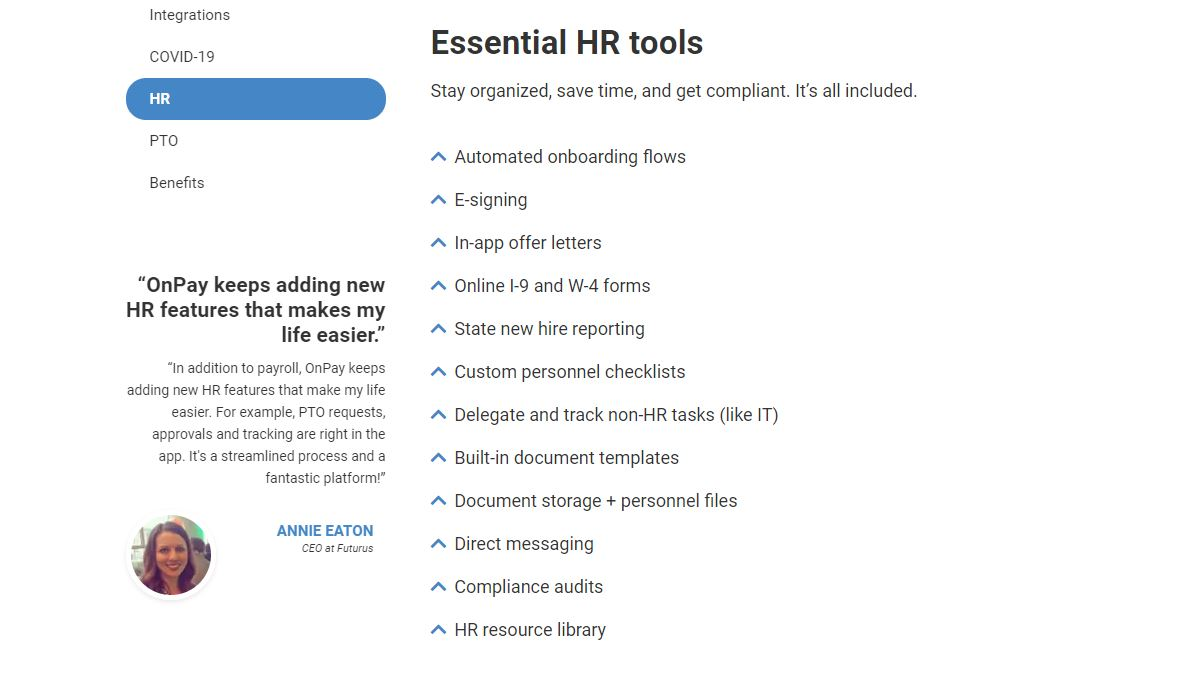
User Experience:
I have been using Onpay for my payroll and HR management needs for a few months now, and I have to say that I am impressed with the software. The user interface is intuitive and easy to use, which makes managing my payroll and HR duties a breeze.
What I appreciate about Onpay is that it offers a great deal of flexibility when managing my payroll and HR data. I can easily add, edit or delete employees and view detailed reports on their work history and performance. Additionally, the software makes it easy to keep track of important HR documents, such as employee contracts and performance reviews.
Overall, I am very pleased with Onpay and would recommend it to anyone looking for a comprehensive and user-friendly payroll and HR management solution.
Pricing Matrix:

Onpay pricing depends on the number of active employees.
Pros:
- It is user-friendly and easy to use, even for those unfamiliar with payroll and HR management software.
- It offers core HR functions and options that can cater to businesses of all sizes.
- It is affordable and is one of the most cost-effective payroll and HR management software available today.
- It is highly customizable, allowing users to tailor the software to their specific needs and requirements.
- It provides excellent customer support, with a team of knowledgeable and helpful representatives who are always willing to help.
Cons:
- The learning curve for Onpay can be steep for those unfamiliar with payroll and HR management software.
- Onpay is not available in all countries, so businesses that operate in multiple countries may not be able to use the software.
Product Reviews:

Freshteam
Freshteam is one of the best Human Resources software that offers a suite of tools to manage the entire employee lifecycle, from recruitment to performance management. It offers a user-friendly interface and customizable features to help businesses streamline their HR processes.

Freshteam also integrates with popular third-party applications such as Google Apps, Slack, and Zendesk to provide a seamless experience for users.
With Freshteam, businesses can manage their employee data in one place, automate repetitive HR tasks, and improve communication and collaboration within the organization. Freshteam’s features can also help businesses with compliance and reporting.
Overall, Freshteam is a comprehensive HR solution that can help businesses save time and improve their HR operations.
Key Features:
1. Applicant Tracking System: The applicant tracking system in Freshteam helps you streamline your recruitment process and keep track of your candidates at every stage, from sourcing to hiring.
2. Employee Onboarding: The employee onboarding process in Freshteam is simple and efficient, helping you get new hires up to speed quickly and smoothly.
3. PTO Management: The PTO management feature in Freshteam lets you easily track and manage your team’s vacation and leave time, so you can stay on top of who is out of the office and when.
4. Employee Self-service: The employee self-service portal feature in Freshteam allows your team members to view and update their personal information, request time off, and more.
5. HR Reports: The HR reports in Freshteam provides the entire employee life cycle and valuable insights into your team’s performance, compliance, and more.
6. Employee Database Management: The employee database management feature in Freshteam allows you to easily store, manage, and update your team’s employee records.

User Experience:
I have been using Freshteam HR Software for a while now, and I love it! The software is very user-friendly and has all the features I need to manage my team effectively. The software has helped me keep track of employee performance and progress and communicate with them easily. Overall, I am very happy with the software and highly recommend it to anyone looking for a good HR solution.
Pricing Matrix:

Freshteam offers four pricing plans:
- Free – $0 up to 50 employees.
- Growth – $1.20 /employee/month.
- Pro – $2.40 /employee/month.
- Enterprise – $4.80 /employee/month
Pros:
- Efficiently manage your employee data.
- Automate and keep track of onboarding processes.
- Streamline communication between employees and managers.
- Performance and employee tracking features.
- Generate insightful reports on employee productivity.
Cons:
- The Software can be expensive for small businesses.
- There is a learning curve associated with using the software.
- The software may not be able to integrate with other existing HR software platforms.
Product Reviews:

HiBob
HiBob is an HR platform that helps businesses manage their recruitment process. It offers a variety of features, such as onboarding, workflows, and performance management. HiBob is a great solution for businesses of all sizes that are looking to streamline their recruitment process.

With HiBob, companies can save time and money on HR management while improving employee satisfaction and retention. It also offers a free trial for businesses to try out the platform. After the trial, HiBob charges a monthly subscription fee. It is a great solution for businesses looking to streamline their recruitment process.
If you’re looking for a platform to help manage your recruitment, HiBob is a great option. It offers a variety of features that will help you streamline your process and find the best candidates for your business. HiBob is a great solution for businesses of all sizes. Try it today!
Key Features:
1. Automated Onboarding Flows: HiBob’s platform can help businesses automate their onboarding process, making it more efficient and streamlined.
2. Compensation Management: HiBob’s platform provides tools to help businesses manage compensation, ensuring that employees are fairly compensated for their work.
3. Personalized Onboarding: HiBob’s platform allows businesses to customize their onboarding process to fit their specific needs and preferences.
4. Maximize Workforce Management: HiBob’s platform is designed to help businesses maximize their workforce efficiency, ensuring employees are productive and meeting their full potential.
5. Time and Attendance Management: HiBob’s platform includes tools to help businesses manage time and attendance, ensuring that employees work the hours they are supposed to.

User Experience:
Since I joined HiBob, managing our team’s HR has been a breeze. The platform is super user-friendly and makes it easy to keep track of everyone’s information and documents. I love how streamlined and efficient the whole process has become; our HR team has never been happier! Overall, I am very pleased with HiBob and would recommend it to anyone looking for an HR platform.
Pricing Matrix:

HiBob offers custom pricing.
Pros:
- It offers a comprehensive suite of HR tools, including payroll, time and attendance, benefits administration, and performance management.
- It is easy to use and navigate, with a user-friendly interface that makes it simple to find and use the features you need.
- It is highly configurable, so you can tailor the system to meet the specific needs of your business.
- It integrates with several popular business applications, making it easy to get the most out of your HR data.
- It offers excellent customer support, with a knowledgeable and helpful team always available to answer your questions.
Cons:
- It can be expensive, especially for businesses needing multiple HR tools.
- HiBob’s performance management features are not as robust as some of its competitors.
Product Reviews:

Gusto
Gusto is a cloud-based payroll and benefits platform for small businesses. It offers a suite of tools to manage payroll, benefits, and HR all in one place. Gusto also offers a mobile app for employees to access their pay and benefits information on the go.

Gusto is designed to be simple and intuitive, with a user-friendly interface that makes it easy to start. The platform offers a variety of features to help small businesses manage their payroll and benefits, like, automatic tax calculations, Online access for employees, integrations with popular accounting and online HR software platforms, and many more.
Gusto is a comprehensive solution for small businesses looking to streamline their payroll and benefits administration. The platform offers a variety of features and tools to help businesses save time and money while providing a high level of service and support.
If you’re looking for a comprehensive software solution to help your small business thrive, consider Gusto. With its suite of professional services and mobile app, Gusto makes it easy to manage your payroll, benefits, and HR needs.
Key Features:
Gusto is a comprehensive payroll software that offers full-service payroll, time and attendance, insights and reporting, employee benefits, hiring and onboarding, and talent management. Gusto’s intuitive interface and comprehensive features make it an ideal solution for businesses of all sizes.
1. Full-service Payroll: With Gusto, businesses can outsource their entire payroll function to Gusto’s team of certified payroll professionals. This includes payroll processing, tax filing, and compliance.
2. Time and Attendance: Gusto’s time and attendance module help businesses track employee hours, schedule shifts, and manage time-off requests. The module integrates with popular time clocks and can generate detailed reports on employee productivity.
3. Insights and Reporting: Gusto provides businesses with real-time insights into their payroll data. This includes customizable dashboards, payroll forecasting, and labor cost analysis.
4. Employee Benefits: Gusto offers a wide range of employee benefits, including health insurance, retirement plans, and commuter benefits. Businesses can choose from various benefits providers and customize their benefits packages to meet the needs of their employees.
5. Hiring and Onboarding: Gusto’s hiring and onboarding module simplify onboarding new employees. The module includes e-Signature, job postings, and new-hire forms.
6. Talent Management: Gusto’s talent management module helps businesses recruit, retain, and develop their workforce. The module includes performance reviews, career development plans, and succession planning.

User Experience:
I love Gusto! The user experience is fantastic. I love how easy it is to use and how intuitive it is. The interface is clean and modern, and the experience is really enjoyable. I highly recommend Gusto to anyone looking for a great online payroll solution.
Pricing Matrix:

Gusto offers three pricing plans:
- Simple – $40 per month.
- Plus – $80 per month.
- Premium – Contact sales.
Pros:
- Gusto is an all-in-one software that offers payroll, human resources, and benefits management in one platform.
- It is a cloud-based solution, accessible from anywhere with an internet connection.
- Gusto offers a free trial to test the software before committing to a paid subscription.
- The software is very user-friendly and easy to navigate.
- Gusto integrates with several popular accounting software solutions, making it easy to manage all of your business finances in one place.
Cons:
- Gusto is a bit more expensive than some of the other payroll software solutions on the market.
- The free trial only lasts for 30 days, so you will need to decide if you want to commit to a paid subscription before fully testing the software.
Product Reviews:

Namely
Namely is a comprehensive HR and payroll solution that can help SMBs manage their employee data more efficiently. The software’s robust feature set can streamline HR processes and make it easier for businesses to stay compliant with labor laws. Namely’s payroll module can also help businesses save time and money by automating payroll processing.

Namely helps businesses manage employee data by providing a central repository for all employee information. It offers online onboarding, time tracking, performance management, and benefits administration. This allows businesses to keep track of their employees’ information in one place, making it easier to manage and monitor employee data.
It also offers integrations with popular third-party applications, making it a versatile solution for businesses of all sizes. The software is available in both on-premises and cloud-based versions. Overall, Namely is a valuable tool for businesses of all sizes that want to improve their HR and payroll management.
Key Features:
Namely, HR and payroll software is known for its intuitive HR technology, enhanced payroll services, employee engagement, benefits insurance expertise, and compliance tools. These features make it a popular choice for businesses of all sizes. Let’s take a closer look at each of these features:
1. Intuitive HR Technology: Namely’s HR platform is designed to be user-friendly and easy to navigate. It includes all the features you need to manage your HR processes, including applicant tracking, onboarding, performance management, and more.
2. Enhanced Payroll Services: Namely’s payroll services are designed to save you time and money. They include direct deposit, online pay stubs, and tax filing features.
3. Employee Engagement: Namely’s employee engagement features help you connect with your employees and keep them engaged in your company. These features include social media integration, employee recognition, and surveys.
4. Benefits Insurance Expertise: Namely’s benefits insurance expertise helps you navigate the complex world of benefits and insurance. They offer a variety of tools to help you choose the right benefits for your employees and manage your costs.
5. Compliance Tools: Namely’s compliance tools help you ensure that you’re complying with all the relevant laws and regulations. These tools include an employee handbook, policy management, and compliance training.

These are just some features that make Namely HR and payroll software a popular choice for businesses. If you’re looking for an all-in-one HR and payroll solution, check out Namely.
User Experience:
Namely is an HR and payroll software that makes managing your employee data simple and efficient. I have found the software very easy to use and navigate as a user. The interface is straightforward to understand, and the software can handle a large amount of data without any issues. Namely has been a great tool for us in managing our employee data, and I would highly recommend it to anyone looking for a similar solution.
Pricing Matrix:

Namely offers custom pricing plans contact sales for more info.
Pros:
- Namely HR and payroll software is designed to save you time and money by automating tedious tasks and streamlining your HR processes.
- The user-friendly software makes it easy for even the most tech-phobic employees to navigate and use.
- Namely’s customer support team is renowned for being responsive and helpful, so you can be assured that you’ll always have someone to help you if you encounter any problems.
- The software integrates with many other business applications, making it easy to keep all your employee data in one place.
- Namely offers a free trial period, so you can try out the software before committing to it.
Cons:
- The monthly price of Namely’s HR and payroll software can be a bit pricey for small businesses.
- The software can be challenging to customize, so if you have specific needs, you may need to hire a third-party consultant to help you out.
Product Reviews:

BambooHR
BambooHR is an HR software company that provides a cloud-based system for small and medium-sized businesses. The software simplifies and automates HR processes, freeing up time for managers to focus on strategic initiatives. The employee database lets managers track employee performance and skills development over time.

The performance review tool streamlines the annual review process and provides actionable insights. The time tracking feature allows HR managers to see how employees spend their time and identify areas of improvement. The benefits management tool ensures employees get the most from their benefits packages.
BambooHR’s suite of tools is constantly expanding to meet the needs of its growing customer base. Recent additions include an applicant tracking system, employee onboarding, and a mobile app. The company has also launched a new product, BambooHR Marketing, which helps businesses attract and retain top talent.
It offers a simple and user-friendly interface, making tracking employee information easy. BambooHR provides various features, such as time tracking, performance management, and onboarding. Overall, BambooHR is an effective tool to help businesses manage their HR data efficiently.
Key Features:
BambooHR is a leading provider of human resource software. The company offers tools to help organizations manage employee records, workflow, and approvals. Additionally, BambooHR provides reporting and analytics capabilities to help organizations track and improve their performance. Some of the key features of BambooHR’s HR software include the following:
1. Employee Records: BambooHR provides a secure, centralized repository for all your employee records. This includes contact information, employment history, job details, performance reviews, and more.
2. Workflow & Approvals: The software’s workflow and approvals feature streamlines HR processes such as onboarding and off-boarding, expense reimbursement, and time off requests.
3. Reporting & Analytics: BambooHR’s reporting and analytics tools give you insights into your workforce, helping you make better decisions about HR strategies and policies.
4. Applicant Tracking System: The software’s applicant tracking system makes it easy to manage job openings, candidate applications, and hiring processes.
5. Time Tracking: BambooHR’s time tracking feature helps track employee time and attendance, ensuring accuracy and compliance with labor laws.
6. Paid Time Off: The software’s paid time off feature allows you to manage employee vacation and sick days, ensuring that your workforce is adequately staffed.
7. Payroll: BambooHR’s payroll integration makes running accurate and compliant payroll processes easy.
8. Employee Satisfaction: The software’s employee satisfaction surveys help you gauge how well your employees adjust to their roles, identify problem areas, and make improvements.
9. Performance Management: BambooHR’s performance management tools help you set goals, track progress, and give feedback to employees.
10. Employee Wellbeing: The software’s employee wellbeing reports help identify potential health and safety risks, ensuring that your workplace is safe and healthy.
11. Onboarding: BambooHR’s onboarding tools make it easy to welcome new employees and get them acclimated to your company culture.
12. Off-Boarding: The software’s off-boarding feature helps you manage the departure of employees, ensuring a smooth transition for both the company and the departing employee.

User Experience:
I love using BambooHR! The software is user-friendly and has tons of amazing features that make my job as an HR manager much easier. For example, the performance review feature is fantastic. It allows me to keep track of employee performance over time and identify any areas that need improvement. Additionally, the online portal allows employees to access their HR information and documents whenever needed. Overall, I highly recommend BambooHR to any organization looking for an effective and user-friendly HR management solution!
Pricing Matrix:

BambooHR offers custom pricing plans, contact their sales team for more info.
Pros:
- BambooHR is a user-friendly HR software that makes it easy for managers to keep track of employee information.
- The software provides a variety of reports which can be used to identify trends and improve performance within the company.
- BambooHR offers a free trial so potential customers can test the features before committing to a subscription. The software integrates with several popular business applications, making it easy to use for companies that already use these tools.
- BambooHR has a team of knowledgeable customer support representatives available to help users with any questions or problems.
Cons:
- The software can be expensive for companies that have a large number of employees.
- A learning curve is associated with using the software, which can be challenging for companies unfamiliar with HR software.
Product Reviews:

Zenefits
Zenefits is a cloud-based human resources (HR) platform that offers a streamlined way to manage onboarding, benefits, payroll, and time off. The platform is simple and easy to use, making it a great choice for small businesses or startups that need an efficient way to manage HR.
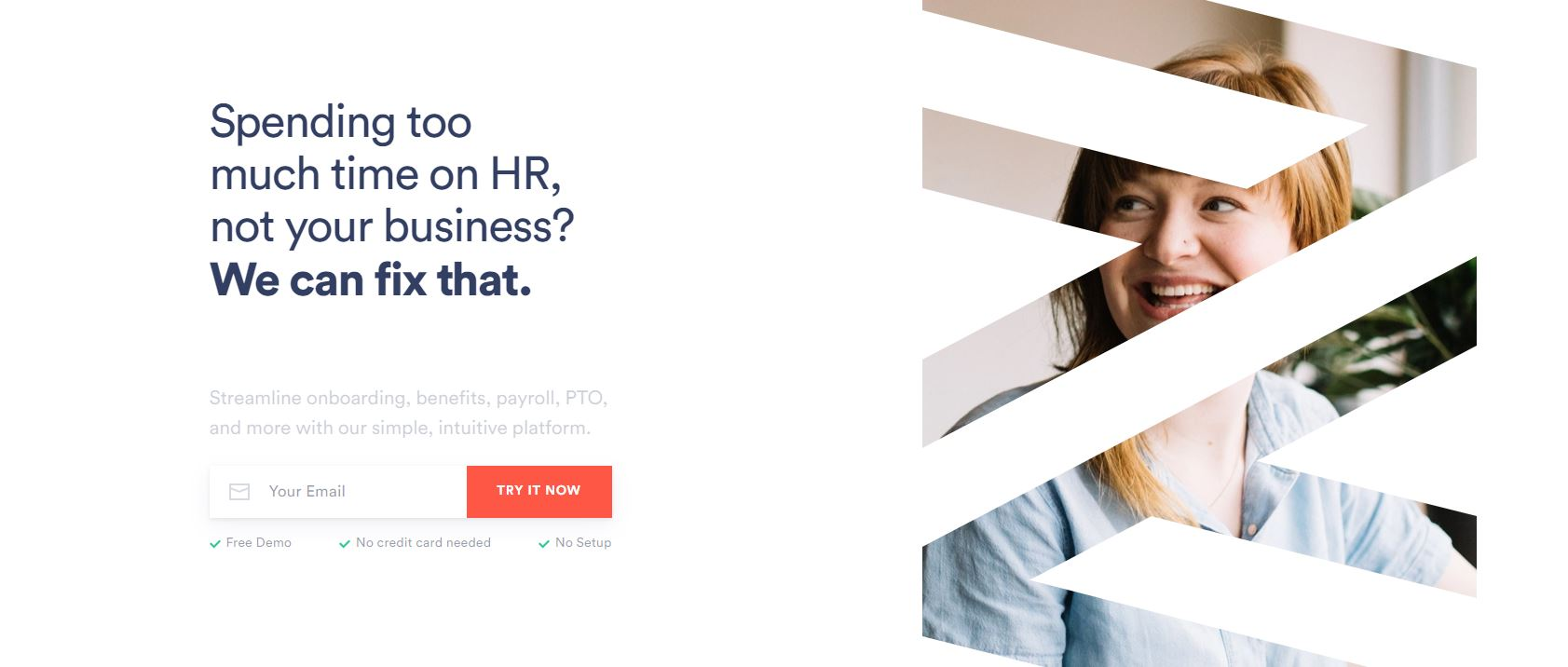
With Zenefits, you can automate many tedious and time-consuming HR tasks, such as onboarding new employees or managing benefits enrollment. This can free up your time to focus on more strategic tasks.
The platform is simple and easy to use, offering a variety of features and tools to help businesses manage their employees more effectively. Additionally, the platform provides a powerful payroll management system that helps businesses manage employee compensation and taxes. It also offers a robust employee time off (PTO) management system that helps businesses track and manage employee vacation and sick days.
In addition, Zenefits offers various features to help you manage your workforce effectively, such as performance tracking and reporting, employee self-service, and compliance management. Overall, Zenefits is an excellent choice for businesses that need a comprehensive yet easy-to-use HR platform.
Key Features:
1. Truly Integrated: The Zenefits platform is truly integrated, meaning all your company’s HR data is stored in one place. This makes it easy to access and manage and ensures that you always comply with the latest regulations.
2. Built-in Compliance: Zenefits has built-in features that help you stay compliant with all the latest HR regulations. This includes automatic updates to your company’s policies and procedures and alerts when new compliance rules are introduced.
3. Mobile Accessibility: The Zenefits platform is accessible from any mobile device, so you can manage your company’s HR data on the go. This makes it easy to stay up-to-date with your company’s compliance status and keeps you connected to your team no matter where you are.
4. Pre-built Integrations: Zenefits has pre-built integrations with popular business software, such as Salesforce and QuickBooks. This makes it easy to use the platform and ensures that your data is always up-to-date.
5. Performance Management: Zenefits includes powerful performance management features that help you track your team’s progress and identify areas of improvement. This helps you create a more effective and efficient workforce and ensures that your company always performs at its best.
6. Compensation Management: Zenefits includes compensation management features that help you manage your team’s salaries and bonuses. This ensures that your employees are fairly compensated and helps you attract and retain top talent.
7. Time Card Fraud Protection: Zenefits includes time card fraud protection features that prevent employee clock-in fraud. This protects your company from costly errors and inaccuracies and helps ensure that your team is always working efficiently.
8. Built-in Compliance: As mentioned before, Zenefits has built-in compliance features that help you stay compliant with all the latest HR regulations. This includes automatic updates to your company’s policies and procedures and alerts when new compliance rules are introduced.

Zenefits is a powerful HR platform with many features to help you manage your company’s HR data. With these features, Zenefits is the perfect platform for managing your company’s HR data and ensuring compliance with all the latest HR regulations.
User Experience:
I love the Zenefits platform! Everything is so well organized and easy to find. The user interface is extremely intuitive and user-friendly. I can’t believe how quickly I got up and running on the system.
One of my favorite things about Zenefits is its handling benefits administration. The platform makes it incredibly easy to manage employee benefits and keep track of enrollment and coverage. I also appreciate the fact that Zenefits integrates with a variety of payroll and HR systems. This makes it easy to get all of my employee data in one place.
Overall, I am extremely impressed with the Zenefits platform. It is easy to use, well-organized and packed with features that make managing employee benefits a breeze. I highly recommend it to any business owner or HR manager looking for a comprehensive solution for their benefit needs.
Pricing Matrix:

Zenfits offers three pricing plans:
- Essentials – $10 / month per employee
- Growth – $20 / month per employee
- Zen – $27 / month per employee
Pros:
- Zenefits can stay up-to-date with the latest compliance and regulatory changes, so its users don’t have to worry about keeping track of everything themselves.
- The platform is designed to be very user-friendly so that even those who are not tech-savvy can easily navigate it and find the information they need.
- Zenefits provides a one-stop shop for all your benefits needs, from health insurance to 401(k)s. This can save you time and hassle in dealing with multiple providers.
- Zenefits’ pricing is very competitive, especially compared to traditional benefits brokers’ costs.
- The Zenefits team is very responsive and helpful when addressing customer questions or concerns.
Cons:
- Some users have complained that they would like to see more customization options on the platform to better match their company’s specific needs.
- Unlike other HR platforms, Zenefits requires a yearly contract to use its services. This may not be ideal for those only looking for a short-term solution.
Product Reviews:
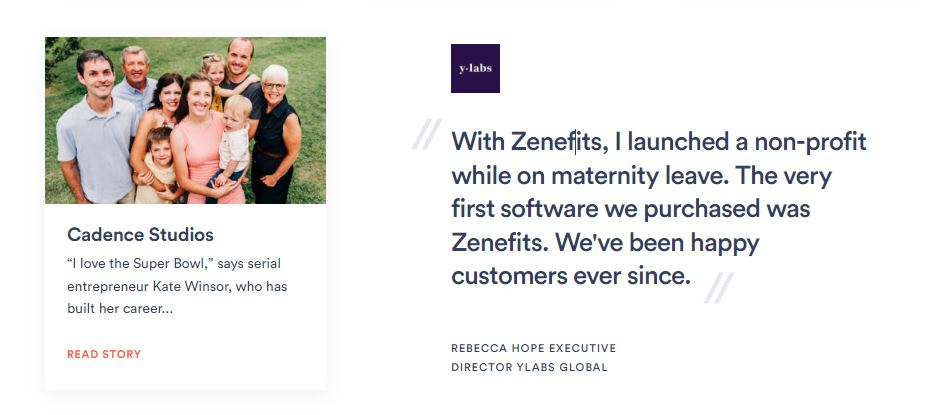
Frequently Answered Questions

What are the benefits of HR software?
There are many benefits of using HR software for businesses. Perhaps the most important benefit is that it can help to automate and keep track of employee records. This includes tracking employee roles and responsibilities, shift patterns, contact details, emergency contacts, salary and benefits information, personal development goals, and appraisals.
Another key benefit is that HR software can help businesses to comply with employment laws. This includes tracking employee holidays, sicknesses, and absences and monitoring equal opportunities and diversity in the workplace.
Another benefit of using HR software is that it can help businesses to manage recruitment effectively. This includes posting job adverts, tracking applications, conducting interviews, and managing onboarding processes.
Overall, using HR software can save businesses time and money while also helping to improve employee satisfaction and retention rates.
What’s the difference between HRIS, HCM, and HRMS?
The biggest difference between HRIS, HCM, and HRMS is that HRIS is simply a system used to store data, while HCM and HRMS are systems that use data to manage human resources processes.
HCM stands for Human Capital Management and focuses on using data to improve the performance of employees and the organization as a whole. HRMS stands for Human Resources Management System, and it focuses on using data to manage the administrative processes of human resources, such as payroll and benefits.
Both HCM and HRMS systems include features for tracking employee data, managing payroll and benefits and managing employee performance. However, HCM systems tend to have more advanced features for analyzing data and improving employee performance, while HRMS systems tend to have more features for managing the administrative processes of human resources.
So, if you’re looking for a system to simply store employee data, an Human Resources Information Systems will suffice. However, if you want a system that will help you improve the performance of your employees and your organization, you’ll want an HCM system. And if you need a system to help you manage the administrative processes of human resources, an Human resource management system is what you’re looking for.
Why does a startup need HR software?
It’s no secret that startups are often strapped for cash, which can lead to many corners being cut, including in the HR departments. However, this is a dangerous game, as HR is one of the most important functions in any organization. This is why startups need HR software to automate and streamline HR processes and ensure that they comply with all relevant laws and regulations.
HR software can help startups in several ways. First, it can automate the onboarding process for new employees. This includes creating and storing employee files and handling things like payroll and benefits enrollment. This can free up time for HR staff to focus on more strategic tasks, such as recruiting and retention.
Second, HR software can help startups comply with relevant laws and regulations. This includes tracking employee hours, managing vacation and sick leave, and ensuring that employees are paid fairly. Compliance with these laws is essential for any organization-but, it is especially important for startups that can ill afford to run afoul of the authorities.
Finally, HR software can help startups manage and track employee performance. This information can identify areas where employees need improvement and develop training and development programs that target those areas. This performance data can also be used to make decisions about raises and promotions.
Does HR software include payroll?
Yes, HR software generally includes payroll functionality. This allows businesses to manage employee data and compensation in one system. Payroll features vary by software but may include tracking employee hours, calculating taxes, and issuing payments. Some HR systems also offer time off and attendance tracking, which can help HR professionals stay organized and ensure that employees take the proper time off. HR software with payroll functionality can help businesses save time and money by streamlining these processes.
Do HR software vendors offer mobile applications?
Yes, HR software vendors offer mobile applications allowing users to access their data and perform various tasks while moving. These apps are designed to make it easy for users to stay connected with their team and manage their work tasks even when they are away from their desks. Some of the most popular HR software vendors that offer mobile apps include BambooHR, Zenefits, and Namely. These apps offer a variety of features that allow users to view their employee data, clock in and out of shifts, request time off, and more.
Do you need an internal HR manager to use HR software?
No, you don’t need an internal HR manager to use HR software. However, depending on the size and complexity of your organization, it may be beneficial to have someone with HR experience manage the system. An internal HR manager can help ensure that the system is used to its full potential and that employee data is accurate and up-to-date. Additionally, an internal HR manager can help create and maintain custom reports, fields, and workflows specific to your organization’s needs.
Conclusion:
The blog post above provides a great starting point for discussing today’s 11 best HR software solutions. However, there are many more options, and deciding which is best for your business can be difficult. The most important thing is to evaluate your needs and find a software solution to help you meet them. With so many great options available, there is sure to be a perfect HR software solution for your business.
We hope you found this information helpful. If you have any questions or suggestions, please feel free to comment below. Thanks for reading!

Richa Sharma is a research content writer for over 10 years. She has a vast amount of experience in many different industries and has written for both small and large companies. Her specialty is creating compelling, engaging, and informative content that engages the reader and drives conversions. When it comes to writing, she has a knack for taking complex topics and making them easy to understand for the average reader. We are Excited to have Richa onboard with us here at https://financialnomads.com