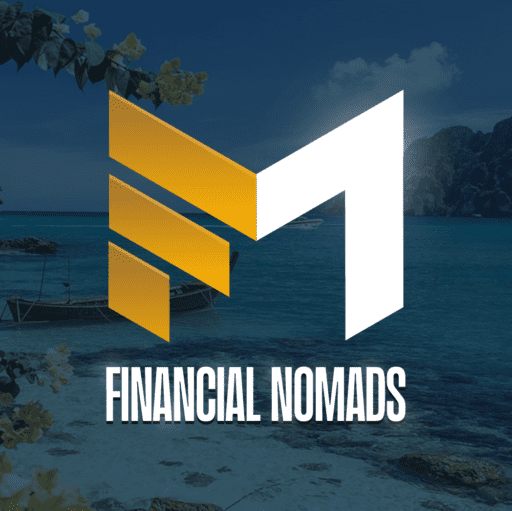11 Best Password Protection Manager Reviewed and Ranked

In today’s digital age, passwords are essential to our daily lives. We use passwords to secure our email accounts, social media profiles, online banking, etc. With so many accounts, it can be challenging to create unique, complex passwords for each one, let alone remember them all. The result is that many people use weak, easy-to-guess passwords that make their accounts vulnerable to hackers.
This is where a best password protection manager comes in. A password manager software application stores all your passwords in an encrypted database. With a dedicated password manager, you only need to remember one master password to access all your other passwords. It can also generate unique, complex passwords for you, making it virtually impossible for hackers to crack them.
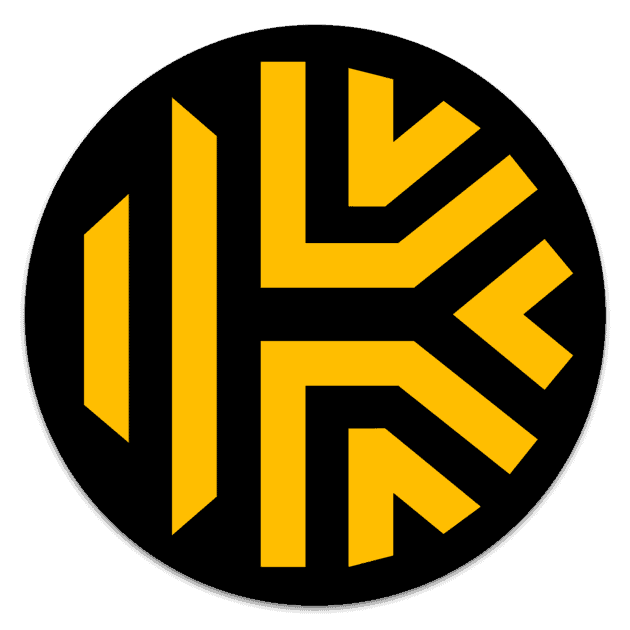
Keeper Security
A leading provider of password and secrets management solutions for businesses and individuals. Their flagship product, Keeper Password & Secrets Management, is a highly secure and user-friendly solution designed to help users manage their passwords, sensitive data, and digital identities.

RoboForm
RoboForm Password Manager is a comprehensive solution that provides users with a secure and easy-to-use platform to store and manage their passwords. Users can automatically generate strong and unique passwords, making it easier to maintain strong passwords for all their accounts.
This article aims to provide you with a comprehensive guide to the best password protection manager on the market. We’ll take a closer look at the top features you should consider when choosing a password manager, including advanced security features, a user-friendly interface, and compatibility with various devices. We’ll also review the top password protection managers available today and highlight their strengths and weaknesses, so you can choose the one that’s right for you.
By the end of this article, you’ll better understand why password protection is essential, what to look for in a password manager, and which password.
What is a Password Protection Manager?
A Password Protection Manager is a software application that helps users generate, store, and manage their passwords for various online accounts. Instead of trying to remember dozens of different passwords, users can rely on a password manager to create unique, complex passwords for each account and store them securely in an encrypted database. With a password manager, users only need to remember one master password to access all their other passwords.
Password managers can also help users with other security-related tasks, such as detecting weak or duplicated passwords, suggesting password changes, and filling in login credentials automatically on web pages. Password managers offer advanced security features like two-factor authentication, end-to-end encryption, and password sharing with trusted users.
Using the most secure password manager can significantly improve online security, reducing the risk of using weak, easy-to-guess passwords or reusing passwords across multiple accounts. Additionally, password managers can save time and simplify the login process for users by eliminating the need to remember multiple passwords.
How to Choose the Best Password Protection Manager?
Choosing the right password protection manager can be a daunting task, given the vast number of available options. Here are some factors to consider when selecting a password manager that fits your needs:
- Security features: Look for password managers that offer advanced security features such as two-factor authentication, end-to-end encryption, and password sharing with trusted users. These features protect your passwords and sensitive information against hackers and other online threats.
- User-friendly interface: A password manager with an intuitive, easy-to-use interface will make it easier for you to manage your passwords effectively. Look for a password manager with a user-friendly dashboard, browser extensions, and a mobile app.
- Compatibility with various devices: Choose a password manager that is compatible with different devices, including desktop applications, mobile apps, and browser extensions. This allows you to access your passwords from anywhere and on any device.
- Reputation and reviews: Research the reputation of the password manager and read reviews from other users to get an idea of how well it works in real-world situations. Choose password managers that have a good track record of security and performance.
- Pricing: Consider the cost of the password manager and compare it with other options available in the market. Few password managers offer free versions with limited features, while others offer premium versions with additional features at a cost.
Considering these factors, you can choose a password protection manager that meets your specific needs and provides the security and convenience you require.
Here Are The 11 Best Password Protection Managers Reviewed and Ranked
NordPass
NordPass is a password manager developed by NordVPN, a well-known virtual private network (VPN) service provider. It is designed to help users generate and manage secure passwords and store other sensitive information, such as credit card details, notes, and personal information.
It offers a variety of advanced security features, including two-factor authentication, end-to-end encryption, and zero-knowledge architecture, which means that only the user has access to their passwords and data. It also offers an intuitive user interface and compatibility with various devices, including desktops, mobile devices, and browser extensions.
One unique feature of NordPass is its ability to analyze the strength and security of your passwords and suggest changes if needed. NordPass also lets users securely share passwords with trusted family members, friends, or colleagues.
NordPass is available in both a free tier and premium versions, with the premium version offering additional features such as weak password health monitoring, secure item storage, and priority customer support.
NordPass for Business focuses on password hygiene with various tools to help administrators see which employees have weak, reused, or old passwords in their vaults.
Overall, NordPass is a reliable password manager with advanced security features to protect your online accounts and sensitive information.
Key Features:
Here are five key features of NordPass:
1. Advanced Security Features: NordPass offers advanced security features such as two-factor authentication, end-to-end encryption, and zero-knowledge architecture to protect your passwords and other sensitive data.
2. User-Friendly Interface: NordPass has an intuitive and easy-to-use interface, making it easy for users to manage their passwords and other data.
3. Cross-Platform Compatibility: NordPass is compatible with various devices and platforms, including desktops, mobile devices, and browser extensions.
4. Password Analysis and Health Monitoring: NordPass can analyze the strength and security of your passwords and provide suggestions for improvement. It can also monitor the health of your passwords and alert you to potential vulnerabilities.
5. Secure Password Sharing: NordPass allows users to securely share passwords with trusted family members, friends, or colleagues. This feature is useful for sharing passwords for joint accounts or business purposes.
User Experience:
As a user of NordPass password manager, I have found it to be an excellent tool for managing my passwords and sensitive data. The user interface is intuitive and easy to navigate. I appreciate the advanced security features like two-factor authentication and end-to-end encryption that ensure my data is well-protected.
I love the password analysis and health monitoring feature, which regularly checks the strength of my passwords and provides suggestions for improvement. I can also securely share passwords with trusted family members, friends, or colleagues, especially useful for joint accounts or business purposes.
The only downside I have experienced with NordPass is the limited features in the free version. Still, the paid password manager is worth the investment for the added benefits and security. Overall, I highly recommend NordPass to anyone looking for a reliable and user-friendly password manager.
Pricing:
NordPass offers five pricing plans:
- Free: $0.00
- Premium: $1.99
- Family: $3.69
- Business: $3.99 per month
- Enterprise: Contact Sales
Pros:
- Advanced security key features.
- User-friendly interface.
- Multi-device compatibility.
- Password analysis and health monitoring.
- Secure password sharing.
Cons:
- Limited features in the free version.
- No emergency access feature.
Product Review:
Keeper Security
Keeper Security is a leading provider of password and secrets management solutions for businesses and individuals. Their flagship product, Keeper Password & Secrets Management, is a highly secure and user-friendly solution designed to help users manage their passwords, sensitive data, and digital identities.
With advanced security features like two-factor authentication, end-to-end encryption, and secure data storage, Keeper Password Manager ensures that users’ sensitive information is well-protected. The solution also offers automatic password generation, password sharing, and integration with popular productivity and collaboration tools to make password management easier and more convenient.
In addition to password management, Keeper Security offers solutions for secure file storage, identity verification, and secure messaging, making it a comprehensive security platform for businesses and individuals. Keeper Security solutions are compatible with multiple devices and platforms, including desktops, mobile devices, and web browsers.
Overall, Keeper Security is an excellent choice for businesses and individuals looking for a secure and reliable password management solution that offers advanced security features, a user-friendly interface, and convenient integrations with other tools.
Key Features:
1. Advanced Security Features: Keeper Security, Password & Secrets Management, offers advanced security features like two-factor authentication, end-to-end encryption, and secure data storage to ensure maximum protection of users’ sensitive data and digital identities.
2. Automatic Password Generation: Keeper Security, Password & Secrets Management, provides automatic password generation to create strong, unique passwords that are difficult to crack, ensuring the security of users’ accounts and data.
3. Productivity and Collaboration Tools Integration: The solution integrates with popular productivity and collaboration tools like Microsoft Office, Google Workspace, and Slack, making it convenient for users to manage their passwords and secrets within their existing workflows.
4. Concierge Service: Keeper Security, Password & Secrets Management, offers a concierge service that provides users personalized support and guidance for optimizing their password and secret management.
5. Secure File Storage: The solution provides secure file storage for users’ sensitive documents and files, ensuring they are well-protected against unauthorized access and data breaches.
6. BreachWatch: Keeper Security, Password & Secrets Management, includes BreachWatch. This feature continuously scans the dark web and other sources for compromised user credentials, alerting users if their passwords or secrets have been exposed in a data breach.
User Experience:
As a Keeper Security Password & Secrets Management user, I have found the solution to be secure and easy to use. The advanced security features such as two-factor authentication and end-to-end encryption have given me peace of mind that my sensitive data is well-protected.
The user interface is intuitive, and automatic password generation has helped me create secure passwords that are difficult to crack. I particularly appreciate the ability to securely share existing passwords with trusted individuals, making it easy to collaborate and manage shared accounts.
Additionally, integrating popular productivity and collaboration tools has been convenient, and the concierge service and BreachWatch feature provide added reassurance.
Overall, my experience with Keeper Security Password & Secrets Management has been very positive. I recommend it to anyone looking for a secure and user-friendly password management solution.
Pricing:
Keepers Security offers five pricing plans:
- Personal: $2.92 per month
- Family: $6.25 per month
- Business Starter: $2 per user/month
- Business:$3.75 per user per month
- Enterprise: Contact Sales
Pros:
1. Advanced Security Features
2. User-Friendly Interface
3. Automatic Password Generation
4. Secure Password Sharing
5. Integration with Productivity Tools
Cons:
1. No Free Version is Available
2. Pricey Compared to Competitors
Product Review:
RoboForm
RoboForm Password Manager is a comprehensive password management solution that provides users with a secure and easy-to-use platform to store and manage their passwords. With RoboForm, users can automatically generate strong and unique passwords, making it easier to maintain strong passwords for all their accounts.
The software also can store other sensitive information, such as credit card information and addresses, making it a one-stop shop for all your security needs.
One of the standout features of RoboForm Password Manager is its advanced security features. The software offers multi-factor authentication and end-to-end encryption to keep user data safe from unauthorized access.
Additionally, the software has a user-friendly interface that allows users to easily gain access and manage their passwords, with the option to use browser extensions and mobile apps to access their passwords on the go.
RoboForm Password Manager is an excellent choice for those looking for a reliable and secure password management solution. Its advanced security features and user-friendly interface provide users with peace of mind and simplify the process of managing passwords and sensitive information.
Whether you’re an individual or a business, RoboForm is a powerful tool to help you stay secure online.
Key Features:
Here are five key features of RoboForm Password Manager:
1. One-click Logins: RoboForm makes it easy to log into your accounts with just one click. The software will automatically fill in your login credentials, saving you time and hassle.
2. Password Capture: RoboForm has a built-in feature to capture your login credentials while browsing. This means you won’t have to remember your passwords or write them down on paper.
3. Sync Passwords: With RoboForm, you can keep your passwords in sync across all your devices. This feature ensures that you always have access to your passwords, no matter where you are.
4. Anytime, Anywhere Access: RoboForm’s browser extensions and mobile apps make it easy to access your passwords anytime, anywhere. Whether at home, at work, or on the go, you can access your passwords quickly and easily.
5. Offline Access: RoboForm allows you to access your passwords even offline. This means you won’t have to worry about losing access to your passwords if you don’t have an internet connection.
User Experience:
My experience with RoboForm Password Manager has been positive overall. Its one-click login feature is a standout, making it easy to access my accounts without remembering passwords or manually entering them. Additionally, the ability to capture passwords while browsing the web and the offline access feature is incredibly helpful.
One potential downside of RoboForm is that it may take some time to get used to the interface and all the different options, especially for less tech-savvy users. However, once you become familiar with the program, it is user-friendly and simple. I recommend RoboForm to anyone looking for a reliable and secure password management solution.
Pricing:
RoboForm offers three pricing plans:
- Free : $0
- Everywhere: $1.99 per month
- Family: $3.98 per month
Pros:
1. One-click logins
2. Password capture
3. Synchronization across multiple devices
4. Offline access to passwords
5. Strong encryption to protect personal information
Cons:
1. Interface may take time to get used to
2. Can be more expensive than other password managers on the market
Product Review:
1Password
1Password is a leading password manager designed to help users securely store and manage their passwords. It provides a simple solution to the problem of having too many passwords to remember without compromising security. With 1Password, users can generate unique, complex passwords for each website or application without needing to remember them all.
One of the key features of 1Password is its end-to-end encryption, which ensures that passwords are kept safe and secure. The software also includes additional security features, such as two-factor authentication and the ability to store secure notes and credit card information. These features make 1Password an ideal solution for anyone looking to secure their personal and financial information.
Another advantage of 1Password is its cross-device syncing capability. Users can access their passwords and other sensitive data across all their devices, including desktop computers, laptops, tablets, and smartphones. This makes it easy to manage passwords on the go and ensures that users always have access to their important information when needed.
Overall, 1Password is a reliable password manager with top-notch security and convenience.
Key Features:
Here are the five key features of 1Password:
1. Stronger passwords: 1Password helps you create and store strong and unique passwords for all your accounts. Its built-in password generator creates complex passwords, making it difficult for hackers to crack.
2. Two-factor authentication: To add an extra layer of security to your accounts, 1Password offers two-factor authentication. It supports various methods, such as Time-based One-Time Passwords (TOTP), SMS-based codes, and biometric authentication.
3. Watchtower protection: 1Password’s Watchtower feature informs you about any security breaches or vulnerabilities of your saved passwords. It alerts you to update your passwords or enable two-factor authentication when necessary.
4. Secure sharing: With 1Password, you can securely share passwords and other sensitive information with trusted family members, friends, or colleagues. You can control who has access to what information and revoke access anytime.
5. Cross-platform support: 1Password is available on multiple platforms, including Windows, Mac, iOS, and Android. It synchronizes all your saved passwords and other information across all your devices for easy access and management.
User Experience:
As a user of 1Password, I have had a great experience with this password manager. One of the best features is the ability to create and manage strong, unique passwords for all my accounts. I no longer have to remember multiple passwords, which has saved me a lot of time and headaches. Plus, with the added two-factor authentication, I feel more secure than ever.
Another great feature is the Watchtower protection, which alerts me if any of my accounts have been compromised in a data breach. This feature alone has given me peace of mind and helped me take action to secure my accounts on time. I also appreciate the secure sharing option, which makes it easy to share passwords with trusted family members or colleagues without compromising security.
Overall, 1Password has been a reliable and easy-to-use password manager for me. With cross-platform support, I can access my passwords from any device without worrying about losing them. The only downside is that it can be a bit pricey compared to other password managers, but I think it’s worth the investment for the added security and peace of mind.
Pricing:
1Password offers five pricing plans:
- 1Password: $2.99 per month
- 1Password Families: $4.99 per month
- Teams Starter Pack: 1$9.95
- Business: $7.99 per month
- Enterprise: Contact Sales
Pros:
1. Strong security features for generating and managing strong passwords.
2. Two-factor authentication adds an extra layer of security to your accounts.
3. Watchtower protection alerts you of password breaches and ensures your accounts stay secure.
4. Secure sharing allows you to safely share passwords and sensitive information with family and team members.
5. Cross-platform support means you can access your passwords and information from any device.
Cons:
1. The price point is higher than other password managers on the market.
2. While it has many features, the user interface can be overwhelming at first.
Product Review:
Dashlane
Dashlane is a versatile password manager that offers users secure password storage and management across multiple devices, including home computers, mobile devices, and business environments. One of the key features of Dashlane is its autofill capability, which allows users to automatically fill in login and payment details with a single click. This feature streamlines the login and payment process, making it more convenient for users.
Dashlane also offers strong security features, including two-factor authentication and generating strong, unique passwords for all accounts. This helps to ensure that users’ online accounts are well-protected against hacking and other cyber threats. In addition, Dashlane includes a password-sharing feature that enables users to securely share login information with friends, family members, or coworkers.
Another advantage of Dashlane is its user-friendly interface, which makes it easy to set up and use. The software is also regularly updated to address security vulnerabilities and improve functionality. Dashlane is free, but users can upgrade to a premium version to unlock additional features such as VPN protection and dark web monitoring.
Dashlane is an excellent choice for individuals and businesses looking for a reliable, feature-rich password manager.
Key Features:
Dashlane is a password manager that provides robust protection for personal and business use. Its five key features are as follows:
1. Access & manage passwords everywhere: Dashlane allows users to access and manage their passwords across all devices, including computers, smartphones, and tablets. This feature ensures that users can always access their passwords, no matter where they are.
2. Unlimited Secure Password Sharing: With Dashlane, users can securely share passwords with family, friends, and colleagues. The feature ensures that passwords are shared safely and remain encrypted.
3. One-click passwords & forms: Dashlane’s one-click feature enables users to fill in passwords and forms with a single click. This feature saves time and improves productivity.
4. Password Generator: Dashlane provides a robust password generator that creates unique, complex passwords that are difficult to hack. This feature ensures that all passwords are strong and secure.
5. Dark Web Monitoring & Alerts: Dashlane monitors the dark web for users’ personal information and alerts them if their information is found on the dark web. This feature ensures that users are notified if their personal information is compromised.
User Experience:
As a user of Dashlane, I find it a reliable and user-friendly password manager. Its ability to access and manage passwords across multiple devices and platforms is a standout feature, allowing me to easily log in to my accounts from my laptop, phone, and tablet. The one-click password and form-filling feature is also a great time-saver and eliminates the need to remember multiple passwords for different accounts. The password generator is also helpful for creating strong and unique passwords for each account.
I also appreciate Dashlane’s focus on security, with features such as unlimited secure password sharing and dark web monitoring and alerts. These features provide peace of mind and ensure that my information is protected. The only downside I have experienced is that the free version has limited features, but the premium version is worth the investment for the added security and convenience. Overall, I highly recommend Dashlane to anyone looking for a reliable and secure password management solution.
Pricing:
Dashlane offers seven pricing plans:
- Free: $0
- Advanced: $2.75 per month
- Premium: $3.33 per month
- Friends and family: $4.99 per month
- Starter: $2 per seat/ per month
- Team: $5 per seat/ per month
- Business: $8 per seat/ per month
Pros:
1. User-friendly interface.
2. Easy to use password sharing feature.
3. Dark web monitoring to alert for potential security breaches.
4. Cross-device synchronization.
5. Automatic password-changing feature.
Cons:
1. Limited free version features.
2. Premium version is relatively expensive.
Product Reviews:
Sticky Password
StickyPassword is a password manager that provides secure storage for all your passwords, online accounts, and personal information. With Sticky Password, you only have to remember one master password to access all your accounts, and it helps you generate strong passwords for new accounts.
One of the key features of StickyPassword is its ability to securely autofill forms and logins, making it easy and convenient to access your accounts without having to remember multiple passwords.
It also includes biometric authentication options like fingerprint scanning and facial recognition for added security. StickyPassword offers secure password sharing and syncing across devices, so you can access your accounts from anywhere.
Other notable features of Sticky Password include:
- Two-factor authentication options.
- A password generator.
- The ability to import passwords from other secure password managers.
Sticky Password also offers a free version with limited features and premium plans with additional features and enhanced security.
Overall, Sticky Password is a reliable and user-friendly password manager that can help keep your online accounts and personal information secure.
Key Features:
Here are the five key features of a Sticky Password:
1. Password Manager: Sticky Password securely stores your login credentials for various websites and applications, making it easy to log in with just a few clicks.
2. Autofill & Autologin: Sticky Password’s autofill and autologin feature automatically fill in your login credentials and logs you into websites and applications.
3. Password Generator: With Sticky Password generator, you can create strong, unique passwords for each account.
4. Secure Notes: Sticky Password allows you to securely store and organize sensitive information, such as credit card and personal identification numbers.
5. USB Password Manager: Sticky Password offers a portable version of its password manager that can be stored on a USB drive and used on multiple devices.
User Experience:
As a user of Sticky Password, I have found it to be a reliable and secure password manager that makes my online experience more convenient. The autofill and autologin features have saved me time and hassle, and the password generator ensures that my master passwords are strong and unique. I also appreciate the secure notes feature, which allows me to store sensitive information such as bank account numbers and passport details.
One of my standout features is the USB password manager, which allows me to take my stored passwords with me and access them securely from any computer.
Overall, Sticky Password has been a valuable tool for managing my online security, and I feel confident that my passwords and sensitive information are well-protected.
Pricing:
Sticky Password offers four pricing plans:
- Free: $0 forever
- Premium: $39.99 for one year
- Teams: $29.99 for one user / one year
- Academic: $12.95 for one user / 1 year
Pros:
1. User-friendly interface and easy to use.
2. Multiple device support and syncing of passwords across devices.
3. Secure password generation and autofill functionality.
4. Encrypted file storage with two-factor authentication for added security.
5. Affordable pricing options, including a free version with basic features.
Cons:
1. Limited advanced features compared to some other password managers.
2. No biometric authentication is available for mobile devices, only a PIN code or master password.
Product Reviews:
Norton 360 Deluxe
Norton 360 Deluxe Password Manager is a feature-packed password management solution that helps users secure their online identities. The password manager comes bundled with Norton’s 360 Deluxe suite of tools, which includes antivirus, firewall, and identity theft protection.
The password manager is available on Windows, macOS, iOS, and Android, making it a versatile solution for users across different platforms.
One of the key features of Norton 360 Deluxe Password Manager is its ability to automatically generate strong passwords for users. The password manager’s password generator can create complex passwords that are difficult to crack, helping users secure their online accounts.
Additionally, the password manager can securely store and autofill passwords, making it easy for users to log in to their favorite websites and apps.
Another important feature of Norton 360 Deluxe Password Manager is its ability to synchronize passwords across different devices. Users can access their passwords from any device and keep them up to date, ensuring they always have access to the latest login credentials.
The password manager also includes a secure browser that helps users browse the web safely and blocks malicious websites and downloads.
Overall, Norton 360 Deluxe Password Manager is a powerful password management solution that can help users keep their online identities safe and secure.
Key Features:
1. Password Generator: Norton 360 Deluxe Password Manager can generate strong and unique passwords that are difficult to guess or crack. It can create passwords of different lengths and complexities to enhance the security of online accounts.
2. Autofill and Autologin: With the Autofill and Autologin feature, Norton 360 Deluxe Password Manager automatically fills in login credentials and other personal information on websites, making it easier to access frequently visited sites and saving time.
3. Secure Sharing: Norton 360 Deluxe Password Manager enables secure sharing of passwords and other sensitive information with trusted individuals without compromising security. This feature eliminates sharing passwords through unsecured channels such as email or text.
4. Cloud Backup: The password manager securely stores user data in the cloud, allowing users to access their passwords and other sensitive information from multiple devices. This feature ensures that users always have access to their passwords, even if they lose their device or if it gets stolen.
5. Dark Web Monitoring: Norton 360 Deluxe Password Manager comes with Dark Web Monitoring that continually monitors the dark web for compromised login credentials and alerts users if their credentials are compromised in a data breach, enabling them to take immediate action to protect their accounts.
User Experience:
As a Norton 360 Deluxe Password Manager user, I have found it to be a reliable and convenient tool for managing my passwords. The one-click login feature saves me time and hassle, as I no longer need to manually remember or type in my passwords.
The password generator also helps me create strong and unique passwords that are difficult to crack. The dark web monitoring feature gives me peace of mind, knowing that my sensitive information is being monitored for any signs of compromise.
Overall, Norton 360 Deluxe Password Manager has made my online experience more secure and streamlined.
Pricing:
Nord offers four pricing plans:
- Antivirus Plus: $19.99 first yr
- Standard: $39.99 first yr
- Deluxe: $49.99 first yr
- Select + LifeLock: $99.99 first yr
Pros:
1. Strong encryption and secure storage for passwords.
2. Easy to use and set up with a simple interface.
3. Offers the ability to sync passwords across multiple devices.
4. Provides a password generator to create unlimited passwords.
5. Includes a secure browser extension for automatic password filling.
Cons:
1. Can be expensive compared to other password manager options.
2. Limited features compared to other password managers, such as no support for two-factor authentication.
Product Reviews:
Avira
Avira Password Manager is the best password manager application that helps users to generate and store passwords to secure their online accounts. One of the key features of Avira Password Manager is that it synchronizes passwords across multiple devices, allowing users to access their passwords from anywhere at any time.
The application also offers a secure password generator that helps users create unique and strong passwords for each of their accounts.
Another feature of Avira Password Manager is that it enables users to store other sensitive information, such as credit card details, in a secure vault. This information is encrypted and can only be accessed using the master password set by the user.
Moreover, the application alerts users in case of any data breaches, indicating which of their accounts may have been compromised, and prompts them to change their passwords to ensure their security.
Avira Password Manager also comes with a browser extension that helps users autofill login credentials and other sensitive information, eliminating manual input. Additionally, the application can be accessed offline, allowing users to access their passwords even without internet connectivity.
Overall, Avira Password Manager offers a reliable, user-friendly solution for securing and managing passwords and sensitive information.
Key Features:
Here are the five key features of Avira Password Manager:
1. Touch & Face ID: Avira Password Manager allows for quick and secure login through biometric authentication using Touch or Face ID, making it easy to access your passwords on the go.
2. 2-Factor Authentication: For an added layer of security, Avira Password Manager provides 2-factor authentication, requiring a unique code in addition to your password for access.
3. Bank-Grade Encryption: Avira Password Manager uses AES-256 encryption, the same level of encryption used by banks and financial institutions to protect sensitive data.
4. Restricted Access: Avira Password Manager allows you to set up restricted access to certain passwords, ensuring only authorized users can view or modify them.
5. Data Privacy: Avira Password Manager does not collect or store any personal information; all your data is encrypted and secured on your device, giving you complete control over your sensitive information.
User Experience:
As a user of Avira Password Manager, I appreciate the ease of use and the peace of mind it provides. The Touch & Face ID feature saves me time and hassle, as I can quickly and securely access my passwords without entering a master password every time. The 2-Factor Authentication and Bank-Grade Encryption features make me confident that my data is safe and secure. The Restricted Access feature ensures that only authorized users can access my passwords.
Additionally, the Data Privacy feature reassures me that my personal information is not being shared or sold to third parties.
Overall, my experience with Avira Password Manager has been positive, and I would recommend it to anyone looking for a secure and user-friendly password manager.
Pricing:
Avira Password Manager Pro offers two pricing plans:
- Monthly Plan: $2.99 per month
- Annual Plan: $31.99 per year
Pros:
1. Advanced security features like 2-factor authentication and bank-grade encryption to protect your data.
2. Easy to use with auto-fill and password generation capabilities.
3. Cross-platform support with browser extensions and mobile apps.
4. Touch and Face ID for quick access to your passwords.
5. Secure password sharing and restricted access options for added control.
Cons:
1. Limited features in the free version.
2. Some users have reported occasional syncing issues between devices.
Product Reviews:
Enpass
Enpass is a cross-platform password manager that allows users to securely store and manage their login credentials and personal information. It is available for iOS, Android, Linux, Windows, and other platforms, providing a seamless experience across devices.
Enpass provides robust security features, including biometric authentication, automatic data backup, and synchronization across multiple devices. It also has a strong password generator that can create unique and strong passwords.
One of the key features of Enpass is that it does not store user data on its servers, which adds an extra layer of security. Instead, users can store their data locally on their devices or use their own cloud service.
Enpass also has a user-friendly interface that makes it easy to search and find passwords quickly and supports multiple languages. Another standout feature of Enpass is its ability to import data from other password managers, making the transition to Enpass a breeze.
Overall, Enpass is a reliable and secure password manager with excellent features for users looking to keep their data safe and organized.
Key Features:
1. Secure online shopping: Enpass offers a secure online shopping experience by automatically filling in credit card details and personal information in the payment forms without manually entering the data.
2. Password audit: The password audit feature checks the strength and security of your passwords and offers suggestions for improving them. It also identifies weak, duplicate, or compromised passwords and recommends replacing them with strong ones.
3. Multiple vaults: Enpass allows you to create multiple vaults, each with its own passwords and secure notes. You can also share individual vaults with other users for collaboration purposes.
4. Local and cloud storage: Enpass stores your data locally on your device and also offers cloud storage options such as Dropbox, Google Drive, OneDrive, iCloud, and WebDAV.
5. Serverless deployment: Enpass offers a serverless deployment model, meaning your data is not stored on any central server or third-party service. This ensures maximum privacy and security of your passwords and other sensitive information.
User Experience:
As a user of Enpass password manager, I can say that it has made my life much easier when managing my passwords. The app is available on multiple platforms, including iOS, Android, Linux, and desktop app, which allows me to access my passwords from anywhere.
The feature of multiple vaults is quite useful as it enables me to organize my passwords for different purposes, and the password audit helps me ensure that all my passwords are strong and secure. The local and cloud storage options offer me flexibility, and the serverless deployment ensures that my data is secure and not at risk of being breached.
Overall, Enpass is a reliable and user-friendly password manager that I recommend to anyone looking for a secure and efficient way to manage their passwords.
Pricing:
Enpass offers three pricing plans:
- Individual Plan: $1.99 per month
- Family Plan: $2.99 per month
- One-Time Plan: $99.99
Pros:
1. Multiple vaults for organizing and managing passwords.
2. Offline password management for added security.
3. Easy-to-use interface for adding, editing, and managing passwords.
4. Integration with popular browsers and cloud services.
5. Two-factor authentication for added security.
Cons:
1. Free version has limitations on the number of passwords and devices.
2. Limited sharing capabilities compared to other password managers.
Product Reviews:
Bitwarden
Bitwarden is a free and open-source password manager that securely stores and syncs your login credentials across all your devices. It is a cloud-based service that enables users to access their passwords and other sensitive information from anywhere. Bitwarden provides a user-friendly interface that makes storing, organizing, and managing your passwords easy.
One of the key features of Bitwarden is its strong security. It uses end-to-end encryption to protect your data and allows you to use two-factor authentication for added security.
Bitwarden also offers an optional feature called “Vault Health Reports,” which checks your passwords for security vulnerabilities and alerts you if any passwords are weak, reused, or compromised.
Another feature of Bitwarden is its cross-platform compatibility. It works on all major operating systems, including Windows, Mac, Linux, Android, and iOS. Bitwarden also integrates with popular web browsers like Chrome, Firefox, and Safari, making it easy to autofill login credentials and generate strong passwords.
In addition to its free version, Bitwarden offers a premium version with additional features such as unlimited password storage, password sharing, and priority customer support.
Overall, Bitwarden is a great choice for anyone looking for a secure and reliable password manager that is easy to use and available on all major platforms.
Key Features:
1. Multiple vaults: Enpass allows you to create and manage multiple password vaults for different purposes, such as work, personal, or family, ensuring maximum security for all your sensitive data.
2. Password audit: With Enpass, you can perform a comprehensive password audit to identify weak passwords and update them with stronger ones automatically.
3. Local and cloud storage: Enpass provides flexible storage options, allowing you to store your data locally or on popular cloud services like Dropbox, Google Drive, or OneDrive.
4. Secure online shopping: Enpass has a built-in feature that helps you securely store and autofill credit card details and other payment information, making online shopping faster and safer.
5. Serverless deployment: Enpass is a serverless password manager, which means your data is encrypted and stored only on your device and is not accessible to anyone, including Enpass itself, providing maximum privacy and security.
User Experience:
As an avid Bitwarden Open Source Password Manager user, I have found it to be an excellent tool for managing all my passwords in one place. It’s easy-to-use interface and powerful features have made my life much easier by eliminating the need to remember multiple passwords for different accounts.
The password generator feature is also a lifesaver, allowing me to generate strong and unique passwords for all my accounts. The fact that it is open-source and available across multiple platforms adds an extra layer of security and convenience.
Overall, Bitwarden has been a game-changer for me, and I would highly recommend it to anyone looking for a reliable and secure password manager.
Pricing:
Bitwarden offers five pricing plans:
- Free: $0 per month
- Premium: $1 per month
- Families: $3.33 per month
- Teams Organization: $3 per user/ per month
- Enterprise organization: $5 per user/ per month
Pros:
1. Open source and auditable code ensure transparency and security.
2. Available for multiple platforms, including Windows, Mac, Linux, iOS, and Android.
3. Features such as password generation, auto-fill, and secure notes make password management easy and secure.
4. Offers 2-factor authentication and various security features for added protection.
5. Affordable pricing options, including a free version with basic features.
Cons:
1. The user interface may not be as user-friendly or visually appealing as other password managers.
2. The free version has limited features, such as no password sharing or priority support, which may not meet the needs of some users.
Product Reviews:
LastPass
LastPass is a popular password manager that allows users to securely store and manage their login credentials, credit card information, and other sensitive data. With LastPass, users only need to remember one master password to access all their other passwords, making it a convenient and secure way to manage online accounts. It also offers a range of features, such as password sharing, password generator, and multi-factor authentication, making it a comprehensive password management solution for individuals and businesses.
One of the key features of LastPass is its password generator, which creates strong, unique passwords for all online accounts. This eliminates the need for users to develop their own passwords, which are often weak and easy to guess. LastPass also has a password audit feature that scans the user’s password manager account to identify weak, duplicate, and old passwords, making identifying and updating them easier.
Another advantage of LastPass is its cross-platform support, which allows users to access their passwords and other sensitive information from anywhere on any device. LastPass has browser extensions for popular web browsers such as Chrome, Firefox, Safari, and Edge, as well as apps for Windows, Mac, iOS, and Android devices. This ensures that users can easily manage their passwords and access their accounts from any device they prefer.
Overall, LastPass offers a comprehensive password management solution that is easy to use and secure and offers a range of features for individual users and businesses. However, some users have reported occasional issues with password syncing, and some features may not be available on all devices or plans, which could be considered as potential cons.
Key Features:
1. Log in and go: LastPass stores your usernames and passwords, so you can log in to any website or app with just one click.
2. Passwordless login: With LastPass, you can use biometric authentication, such as facial recognition or a fingerprint scanner, to log in to your accounts without having to type in your password.
3. Generate strong passwords: LastPass can generate strong, unique passwords for each account, so you don’t have to worry about remembering them.
4. Store digital records: LastPass can securely store important documents, like passports, credit cards, and licenses, so you can access passwords when you need them.
5. Share effortlessly: LastPass allows you to securely share passwords and documents with family, friends, and colleagues.
6. Dark web monitoring: LastPass monitors the dark web for any compromised accounts or passwords and alerts you if any of your information has been exposed.
User Experience:
As a user of LastPass Password Manager, I am impressed with its easy-to-use interface and seamless integration with my browser and mobile devices. It has made my life so much easier by storing all my passwords in one secure location and auto-filling them whenever I need them.
Generating strong and unique passwords has given me peace of mind knowing that my online accounts are secure. LastPass has also made it simple to share login information with family or team members without compromising the security of my passwords. The added bonus of dark web monitoring has provided me with alerts and warnings about security breaches and compromised accounts.
Overall, LastPass has become essential for managing my online security and passwords.
Pricing:
LastPass offers five pricing plans:
- Free: $0 per month
- Premium: $3 per month
- Families: $4 per month
- Teams: $4 per user / per month
- Business: $6 per user / per month
Pros:
1. User-friendly interface
2. Secure password-sharing options
3. Two-factor authentication is available
4. Multiple device compatibility
5. Password generator
Cons:
1. Free version lacks some features
2. Some users have experienced occasional glitches and errors
Product Reviews:
ProtonMail
ProtonMail is a secure, encrypted email service that provides users with end-to-end message encryption. The service is based in Switzerland, which has some of the strongest privacy laws in the world and is designed to protect users’ data from government surveillance, hacking attempts, and other forms of unauthorized access.
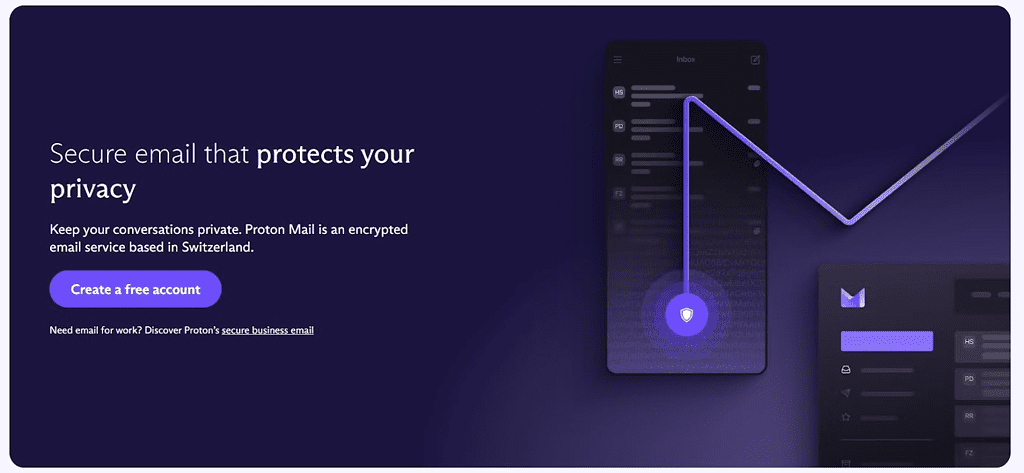
One of the key features of ProtonMail is its use of end-to-end encryption, which ensures that the sender and the intended recipient can only read messages. This means that even if a message is intercepted or hacked, its contents will remain unreadable to anyone who does not have the proper decryption keys.
ProtonMail offers several other security features, such as two-factor authentication, a secure password manager, and the ability to send self-destructing messages. The service is available on desktop and mobile platforms and offers a user-friendly interface that makes sending and receiving encrypted messages easy.
Overall, ProtonMail is a great choice for anyone who is concerned about privacy and security when it comes to their email communications. With end-to-end encryption, strong privacy protections, and user-friendly features, ProtonMail provides a secure and reliable email service that controls users in control of their data.
Key Features:
1. End-to-End Encryption: ProtonMail uses end-to-end encryption to protect the contents of your emails. This means that only you and the recipient of your message can read the message, and nobody else, including ProtonMail itself, can access the message contents.
2. Security and Privacy: ProtonMail is based in Switzerland, which has some of the strongest privacy laws in the world. This means your data is protected from government surveillance and other unauthorized access.
3. User-Friendly Interface: ProtonMail is designed to be user-friendly and easy to navigate. It offers a clean, intuitive interface that makes it easy to compose and send emails and manage your inbox and folders.
4. Two-Factor Authentication: ProtonMail offers two-factor authentication, adding an extra security layer to your account. This means that even if someone steals your password, they won’t be able to access your account without the second factor, such as a code sent to your phone.
5. Self-Destructing Messages: ProtonMail allows you to send self-destructing messages that will automatically delete themselves after a set period. This is a useful feature if you need to send sensitive information that you don’t want to be stored indefinitely.
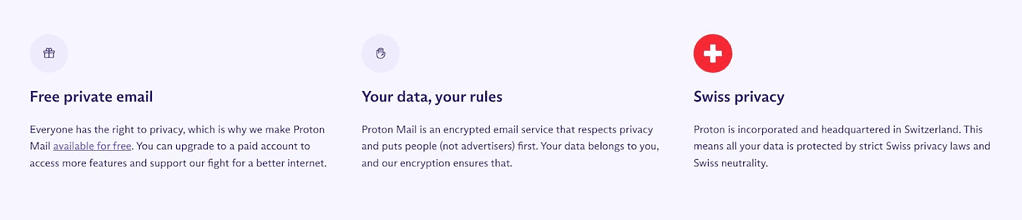
User Experience:
As a user of ProtonMail, I’ve found the service incredibly reliable and easy to use. The end-to-end encryption feature gives me peace of mind that my email communications are secure and private. The fact that ProtonMail is based in Switzerland, which has strong privacy laws, adds to my confidence in the service.
The user interface is clean and intuitive, which makes it easy to compose and send emails. I also appreciate the ability to create folders to organize my inbox. Two-factor authentication is another feature that I find valuable, as it adds an extra layer of security to my account.
One of my favorite features of ProtonMail is the ability to send self-destructing messages. This is a great feature if I need to send sensitive information that I don’t want to be stored indefinitely. Overall, my experience with ProtonMail has been very positive, and I would highly recommend it to anyone looking for a secure and reliable email service.
Pricing:
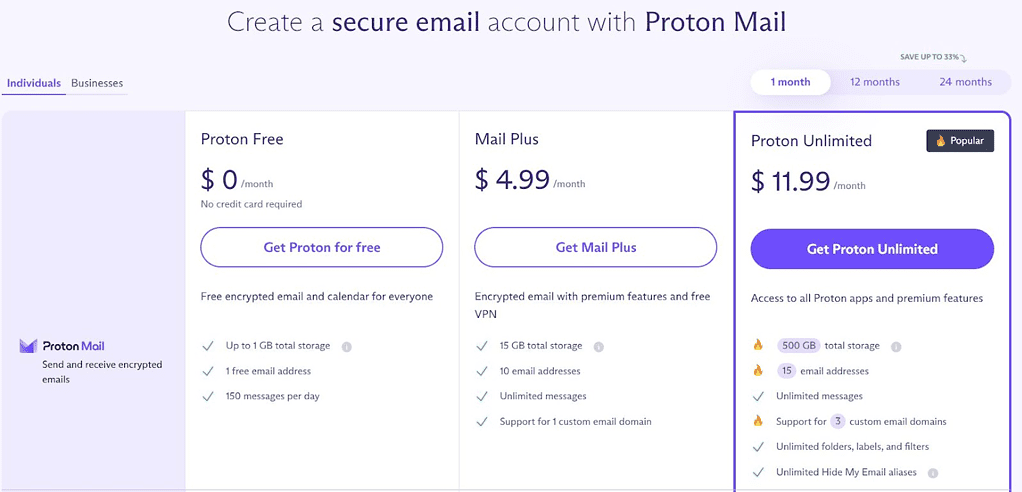
ProtonMail offers three pricing plans:
- Proton Free: $0 per month
- Mail Plus: $4.99 per month
- Mail Unlimited: $11.99 per month
Pros:
1. Security and Privacy: ProtonMail provides end-to-end email encryption, meaning the sender and recipient can only read messages. This ensures that your emails are secure and private.
2. Use
r-Friendly Interface: The user interface is clean and easy to navigate, making sending and receiving emails simple.
3. Two-Factor Authentication: ProtonMail offers two-factor authentication for added account security.
4. Self-Destructing Messages: The ability to send self-destructing messages adds an extra layer of privacy and security.
5. Based in Switzerland: The service is based in Switzerland, which has some of the strongest privacy laws in the world.
Cons:
1. Limited Storage: ProtonMail offers limited storage for free accounts, and additional storage can be expensive.
2. Limited Third-Party Integration: ProtonMail has limited integration with third-party services, which may be a drawback for some users who rely on these integrations.
Product Reviews:
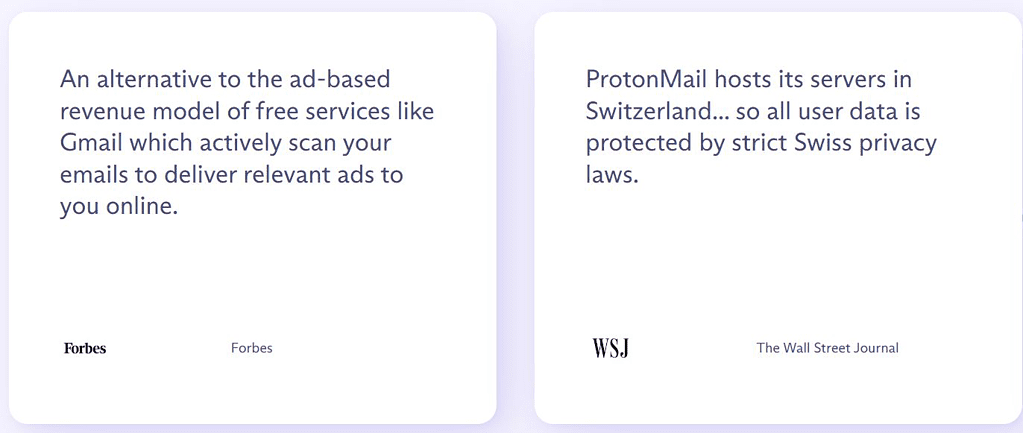
Frequently Answered Questions:
What is a password protection manager?
A password protection manager is a software application that helps you manage your passwords securely. It generates strong passwords for you, saves them in an encrypted vault, and auto-fills them in the login fields of your online accounts.
Are password protection managers safe?
Password protection managers are safe if you choose a reputable one and use it properly. A good password manager uses strong encryption algorithms to protect your data and requires a master password or biometric authentication to access it.
Can I trust a free password protection manager?
It depends on the provider. Some free password managers are trustworthy and offer decent security features, but others may collect and sell your data to advertisers or hackers. If you want to use the best free password manager, do your research and read reviews from reputable sources.
What happens if I forget my master password?
If you forget your master password, you may be unable to access your password vault and saved passwords. Some password managers offer account recovery options, such as security questions or alternate email addresses, but others may not. That’s why it’s important to choose a strong master password and keep it in a safe place.
Can hackers steal my passwords from a password protection manager?
In theory, hackers can try to steal your passwords from a password manager if they manage to hack into your device or the password manager’s server. However, most password managers use advanced encryption and security measures to prevent such attacks. To minimize the risk, choose a password manager with a good reputation and keep your devices and software up-to-date.
Should I use the same password protection manager on all my devices?
Yes, using the same password protection manager on all your devices can simplify your password management and ensure consistency across your accounts. However, make sure to choose a password manager that is compatible with all your devices and operating systems.
Can I export my passwords from one password protection manager to another?
Yes, most password managers allow you to export your password data in a standard format, such as CSV or XML, and import it into another password manager. However, the process may vary depending on the password managers involved and the data format used. Make sure to read the documentation or contact the support team of your password managers for instructions.
How does a password manager work?
Password managers work by securely storing all of your login information for various accounts and websites. Instead of having to remember each individual password, you only need to remember one master password to access the password manager. When you visit a website or app, the password manager can automatically fill in your login credentials, making the login process more efficient and secure.
Conclusion:
In conclusion, password protection managers are necessary in today’s digital world. With an increasing number of online accounts and the risk of cyber attacks, it’s important to use a secure and reliable password manager to store and manage all your passwords. In this article, we have discussed 11 of the best password managers available in the market, each with unique features and benefits.
From Dashlane’s user-friendly interface and powerful security features to Bitwarden’s open-source and free-to-use platform, there is a password manager for everyone. StickyPassword’s ability to work on multiple devices and Norton 360 Deluxe’s dark web monitoring are also noteworthy features. Meanwhile, Avira’s touch and face ID and Enpass’s multiple-vaults and serverless deployment make them stand out. And, of course, LastPass’s passwordless login and digital records management are also impressive.
Regardless of which password manager you choose, it’s important to remember that many password managers are not foolproof and can still be susceptible to breaches. It’s essential to use best practices like creating strong and unique passwords, enabling two-factor authentication, and regularly monitoring your accounts for suspicious activity.
In summary, most secure password managers are useful tools to help keep your online accounts safe and secure. Using a password manager can simplify the process of managing your reused passwords and improve your overall online security. With so many options available in the market, it’s important to carefully consider your needs and select and use a password manager that suits your specific requirements.

Richa Sharma is a research content writer for over 10 years. She has a vast amount of experience in many different industries and has written for both small and large companies. Her specialty is creating compelling, engaging, and informative content that engages the reader and drives conversions. When it comes to writing, she has a knack for taking complex topics and making them easy to understand for the average reader. We are Excited to have Richa onboard with us here at https://financialnomads.com