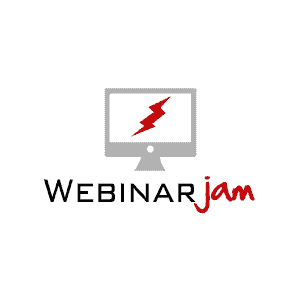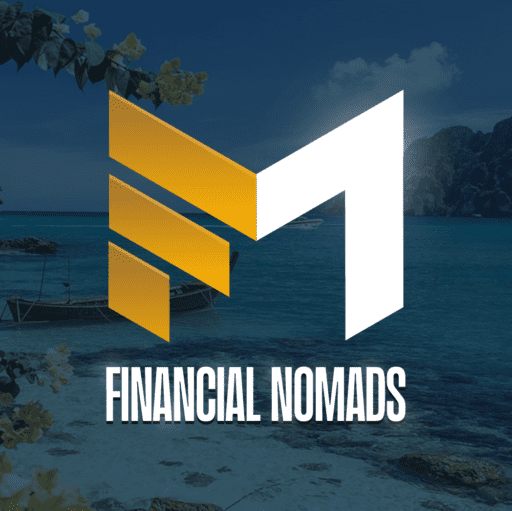15 Best Webinar Software Platforms for Reliability Ranked and Reviewed

Choosing the best webinar software platform is a critical step in ensuring the success of your virtual events. With so many options on the market, it can be tough to know where to start. But don’t worry – we’re here to help. In this blog post, we’ll share our top picks for the best webinar software platforms and key factors to consider when selecting. Whether you’re looking for a comprehensive solution or something more budget-friendly, we’ve got you covered. So let’s get started!
What is Webinar Software?
A webinar is a seminar conducted over the internet. Webinars are usually presented by a single speaker who shares information on a particular topic with attendees, who can ask questions and offer feedback via text chat. The term “webinar” is a combination of the words “web” and “seminar.”
Webinar software is a program that allows users to host or attend webinars. Many types of webinar software are available, each with its features. Some common features include recording webinars, sharing slides and other presentation materials, and live stream videos.
Webinar software can be used for various purposes, including educational seminars, product demonstrations, and company training. Webinars are convenient for sharing information with a large audience without travelling. Additionally, webinars can be recorded and made available for on-demand viewing, which allows attendees to view the content at their convenience.
When choosing webinar software, it is important to consider your audience’s needs and the webinar’s purpose. Many different options are available, so selecting the software best meets your needs is important. Additionally, consider the software’s cost and associated fees before making your final decision.
LiveStorm
Livestorm is a powerful webinar platform that makes it easy to deliver engaging live and on-demand webinars. With Livestorm, you can connect with your audience in real time, regardless of location. And, because it integrates with your existing tools and platforms, you can deliver a seamless experience that meets the needs of your business.
Zoho Meeting
Zoho Meeting is a web-based conferencing solution that makes it easy to collaborate with others online. With Zoho you can host audio and video conferences, share your screen or presentations, and chat with participants in real time. It is a great solution for businesses of all sizes that must collaborate with employees, clients, or partners worldwide.
Webinar Ninja
WebinarNinja is a powerful webinar platform that helps businesses drive more leads, close more sales, and deliver engaging online courses and training. Its robust features help you deliver professional quality webinars that get results. It is the only platform with built-in conversion tools that help you turn webinar registrants into leads, customers, and clients.
Webinar Jam
WebinarJam allows users to host and attend virtual events such as webinars, tele-summits, and online conferences. It offers live streaming, chat functionality, registration options, automated email follow-ups, and integration with payment processors. Additionally, it integrates with popular marketing platforms such as InfusionSoft and Ontraport.
How to Choose the Best Webinar Software?
Nowadays, webinars are becoming increasingly popular. They provide a great way to connect with customers and prospects, build relationships, and generate leads. But with so many webinar software options available, choosing the best one for your business can be tough.
Not all webinar software is created equal. Here are a few things to keep in mind when choosing webinar software:
1. Ease of use: The last thing you want is for your webinar to be plagued by technical difficulties. Choose easy-to-use and set up the software so you can focus on delivering a great presentation.
2. Cost: Webinar software can range in price from free to several hundred dollars per month. Consider your budget and choose the option that fits your needs.
3. Feature set: Different software offers different features. Some allow for live streaming, while others offer recording and playback options. Decide which features are most important to you and choose accordingly.
4. Compatibility: Make sure your webinar software is compatible with your devices and software. This will ensure a smooth experience for both you and your participants.
5. Customer support: If anything goes wrong, it’s important to have access to customer support. Choose a software provider that offers 24/7 multi-language customer support in case you need assistance.
By keeping these factors in mind, you’ll be able to choose the right webinar software for your business needs. This will ensure a successful and smooth webinar experience for you and your participants.
Here are your Best Webinar Software Platforms
Livestorm
Livestorm is a powerful webinar platform that makes it easy to deliver engaging live and on-demand webinars. With Livestorm, you can connect with your audience in real time, regardless of location. And, because it integrates with your existing tools and platforms, you can deliver a seamless webinar experience that meets the needs of your business.
It offers comprehensive features to make webinars more engaging and effective. For example, you can use Livestorm’s live-streaming capabilities to reach a global audience. Or, take advantage of its screen sharing and co-browsing features to provide a more interactive experience. Additionally, Livestorm offers a wide variety of templates and webinar tools to help you create professional-looking webinars that capture your audience’s attention.
With Livestorm, it’s easy to get started with webinars. Simply sign up for a free account and start creating your first webinar. Then, invite your audience and start streaming. Livestorm makes it easy to engage your audience and deliver a successful webinar. Overall, Livestorm is an excellent video conferencing solution that can be used for various purposes.
Key Features:
Livestorm is a web-based video conferencing platform that offers a variety of features to make webinars more engaging and interactive. Here are some of the features that Livestorm offers:
1. Browser-based: It is a browser-based video conferencing software that can be used for webinars, online meetings, and remote presentations. There is no need to download or install any additional software.
2. RTMP ingestion: It supports real-time messaging protocol (RTMP) ingestion for live-streaming webinars and online meetings. This allows for a higher-quality video and audio experience.
3. Device versatility: It can be used on any device, including laptops, desktop computers, smartphones, and tablets. It is compatible with all major operating systems, such as Windows, macOS, Linux, and iOS.
4. Event automation: It offers event automation features that automatically create and manage webinars and online meetings. This includes the ability to send invitations, reminders, and follow-ups.
5. Unlimited replays: It allows for unlimited replays of webinars and online meetings. This allows for replay viewing at any time from any device.
6. Recurring events: You can schedule recurring meetings, such as weekly or monthly webinars. This allows for easier management of repeating events.
7. Maximum event duration: It imposes no limit on the maximum duration of webinars and online meetings. This allows for longer events, such as training sessions or keynote speeches.
User Experience:
As a user of Livestorm, I appreciate that the software is very easy to use. The interface is intuitive and user-friendly, which makes it ideal for webinars. Additionally, the quality of the video and audio is excellent, which ensures that my webinars are professional and engaging. Overall, I am extremely satisfied with Livestorm and recommend it to anyone looking for reliable and user-friendly video conferencing software.
Pricing:
Livestorm offers four pricing plans:
- Free – $0
- Pro – $88 per month
- Business – Contact sales to get a quote.
- Enterprise – Contact sales to get a quote.
Pros:
- Livestorm is a cloud-based video conferencing solution that offers high-quality HD audio and video calling features.
- It is user-friendly and easy to use with its simple and clean interface.
- It offers a free plan for up to 30 contacts which is great for small businesses or startups.
- The paid plans are also very affordable, starting at only $88/month per host with a 500 limit on the number of participants.
- It has many features, such as screen sharing, recording, live chat, and more, that can benefit businesses.
Cons:
- The video and audio quality can sometimes be choppy, depending on the internet connection speed.
- Some of the best features are only available in paid plans.
Product Reviews:
Zoho Meeting
Zoho Meeting is a web-based conferencing solution that makes it easy to collaborate with others online. With Zoho Meeting, you can host audio and video conferences, share your screen or presentations, and chat with participants in real time.
It is a great solution for businesses of all sizes that must collaborate with employees, clients, or partners worldwide. The software is easy to use and offers a variety of features that can make online meetings more productive and efficient.
The software includes several features, such as file sharing and real-time chat. It also offers a mobile app for Android and iOS devices. It has many features, including HD video and audio quality, screen sharing, whiteboarding, chat, and more. It has several features that make it an ideal solution for small businesses, including the ability to schedule and record meetings for later viewing and send out invitations and reminders.
Overall, Zoho Online Meeting is a comprehensive conferencing solution that is easy to use and provides various features to make online meetings and webinars more effective.
Key Features:
1. Instant and scheduled meetings: You can host an instant meeting with just a few clicks or schedule a meeting in advance and send out invitations with all the details.
2. RSVP and reminders: Meeting attendees can RSVP to let you know whether they’ll be there and get email reminders before the meeting starts.
3. Embed meeting links: You can embed a meeting link on your website or blog, so visitors can join your meeting with a click.
4. Add co-hosts: Co-hosts can help you manage your meeting and present during it if you permit them.
5. Virtual backgrounds: You can add a virtual background to your meeting, so it looks like you’re somewhere else entirely.
6. Webinar analytics: If you’re hosting a webinar, you’ll get detailed analytics about who’s attending and how long they stay.
7. Share session materials: You can share meeting materials with attendees before, during, or after the meeting.
8. Customize registration forms: If you’re hosting a webinar, you can customize the form to collect the necessary information.
9. Whiteboard: The whiteboard feature lets you draw and write during the meeting, so you can take notes or brainstorm ideas.
10. Moderator controls: If you’re hosting a webinar, you’ll have moderator controls that let you manage attendees and control the meeting flow.
User Experience:
I’ve been using Zoho Online Meeting for a while now and enjoy it. The software is very user-friendly and easy to navigate. There are a lot of great features that make online meetings more productive and efficient. For example, the software allows you to share your screen with other participants, which is helpful when presenting or collaborating on a project. The software also allows you to record your meetings, which is great for later reference. Overall, I’m really happy with Zoho Online Meeting and recommend it to anyone looking for a great online meeting solution.
Pricing:
Zoho meeting offers three pricing plans:
- Free – $0
- Meeting – $3 per host/month
- Webinar – $19 per organizer/month
Pros:
- Zoho Online Meeting Software is very user-friendly and easy to use.
- The software provides a great platform for online meetings, webinars, and conferences.
- With Zoho Online Meeting Software, you can easily record your meetings and share the recordings with others.
- The software also allows you to share your screen with others during the meeting, which is very useful.
- Zoho Online Meeting Software is very affordable and has many features.
Cons:
- The software can sometimes be a bit buggy and may not work properly.
- Some features are only available in the paid version of the software.
Product Reviews:
Webinar Ninja
WebinarNinja is a powerful webinar platform that helps businesses drive more leads, close more sales, and deliver engaging online courses and training. Its intuitive interface and robust feature set help you deliver professional quality webinars that get results.
It is the only webinar platform with built-in conversion tools that help you turn webinar registrants into leads, customers, and clients. With WebinarNinja, you can easily create beautiful registration pages and emails that match your brand and track your conversions with our easy-to-use reporting tools.
It also includes powerful features like HD video and audio, screen sharing, co-branding, and more. Plus, its team of webinar experts are available 24/7 to help you get the most out of your webinars.
Whether you’re looking to drive more leads, close more sales, or deliver engaging online courses and training, WebinarNinja can help you achieve your goals. So why wait? Try WebinarNinja today!
Key Features:
WebinarNinja is a webinar software that offers several features to make webinars more successful.
1. Unlimited Registrants: With WebinarNinja, there is no limit to the number of registrants that can join a webinar. This is ideal for large events or businesses that want to offer webinars to a large audience.
2. Replay Options: It offers the ability to replay webinars for those who missed the live event. This is a great way to ensure that everyone has the chance to see the webinar and learn from it.
3. Automated Webinars: Automated on-demand webinars are a great way to save time and ensure that all the presentations are given promptly. With WebinarNinja, automated webinars can be easily created and managed.
4. Free and Paid Webinars: Both free and paid webinars can be created with WebinarNinja. This allows businesses to offer webinars to a wider audience or charge for premium content access.
5. Customize in your language: It offers the ability to customize webinars in any language. This is perfect for businesses with a global audience or those who want to offer webinars in multiple languages.
6. Auto Recording & Archiving: All webinars created with WebinarNinja are automatically recorded and archived. This makes it easy to review a webinar’s content or share the recording with those who missed the live events.
7. Chat with private messaging: The chat feature in WebinarNinja allows for private messaging between participants. This is a great way to stay connected with attendees and answer any questions they may have.
8. Dynamic Layouts: With WebinarNinja, the layout of a webinar can be easily customized to fit the presenter’s needs. This makes it easy to create an engaging and visually appealing webinar that will capture the attention of attendees
User Experience:
I love WebinarNinja! It’s hands-down the best webinar software I’ve ever used. The user interface is intuitive, easy to use, and has incredible features. I particularly love the fact that it integrates so seamlessly with my CRM. Overall, using WebinarNinja has been a fantastic experience, and I highly recommend it to anyone looking for a great webinar solution.
Pricing:
WebinarNinja offers three pricing plans:
- Basic – $29 per month
- Pro – $99 per month
- Business – $199 per month
Pros:
- The software is designed to be user-friendly and easy to navigate.
- Various customization options are available to users, allowing them to tailor their webinars to their specific needs and preferences.
- WebinarNinja offers a wide range of features, including live chat, polls and surveys, screen sharing, and recording capabilities.
- The software is affordable compared to similar products on the market.
- It provides excellent customer support, with knowledgeable and responsive staff available to help users with any questions or issues.
Cons:
- Currently, WebinarNinja only integrates with a few third-party applications.
Product Reviews:
GoTo Webinar
GoTo Webinar is a web conferencing software that enables businesses to conduct online meetings, training and events. It offers a variety of features, such as HD video and audio, screen sharing, polling and more. It also integrates with popular calendar applications like Google Calendar and Outlook, so you can easily schedule and manage your events.
With GoTo Webinar, businesses can connect with their employees, customers and partners no matter where they are. It’s a powerful webinar tool for conducting virtual conferences, training sessions and product demos. And because it’s all done online, there’s no need to worry about travel costs or time away from the office.
Whether you’re looking to connect with colleagues or customers, GoTo Webinar is the perfect platform for conducting virtual meetings and events. It’s easy to use and packed with features that will make your events more engaging and successful. So why wait? Try GoTo Webinar today!
Key Features:
1. Pre-recorded events: You can use GoToWebinar to host pre-recorded events so your audience can watch them at their convenience. This is perfect for webinars that you want to make available on demand.
2. Webcast mode: In webcast mode, you can live stream your event to a large audience. This is perfect for events you want to live stream to a larger audience.
3. Flexible scheduling: With GoTo Webinar, you can schedule your event for a convenient time for you and your audience. This makes it easy to accommodate different time zones and schedules.
4. Custom registration forms: You can create custom registration forms to collect the information you need from your audience. This is perfect for events that require pre-registration.
5. Webinar templates: It provides a variety of templates that you can use to create your event. This makes it easy to get started and create a professional-looking event.
6. Audience Engagement Features: The engagement dashboard lets you see how your audience interacts with your event. This is perfect for understanding what parts of your event are most popular and troubleshooting any issues that arise.
7. Polls & surveys: You can use polls and surveys to collect feedback from your audience. This is perfect for understanding your audience’s thoughts about your event and improving.
User Experience:
As a first-time user of GoTo Webinar, I found the software user-friendly. The interface is intuitive and easy to navigate. Setting up my first webinar was a breeze, and I was able to start hosting my virtual conferences within minutes. Overall, I’m extremely pleased with GoTo Webinar and would recommend it to anyone looking for a powerful and user-friendly webinar platform.
Pricing:
GoTo offers four pricing plans:
- Lite – $49/organizer /month
- Standard – $99/organizer /month
- Pro – $199/organizer /month
- Enterprise – $399/organizer /month
Pros:
- The platform is intuitive and easy to use, even for first-time users.
- Various customization options are available to make each webinar unique.
- GoTo Webinar has many features to cater to different needs.
- It records all webinars, which can be downloaded later or transcribed.
- The platform integrates with several third-party applications.
Cons:
- There are only a few ways to brand GoTo Webinars.
- The monthly price can be quite high for some users, especially those on a tight budget.
Product Reviews:
Demio
Demio is a webinar software that makes it easy for marketers to connect with their audience and deliver engaging, live presentations. With Demio, there is no need for expensive equipment or complicated setups. All you need is an internet connection and a computer. It provides everything else you need to host webinars, including registration forms, email reminders, and live chat.
It has several webinar features ideal for marketing purposes, such as the ability to easily create and manage registrations, create custom branding, and track engagement. It also integrates with several popular marketing features, such as MailChimp and Google Analytics, making it easy to track the performance of your webinars.
Demio is the perfect tool for marketing teams who want to deliver engaging and impactful webinars that convert. So if you’re looking for a webinar solution to help you take your marketing to the next level, Demio is the answer.
Key Features:
Here are some of the key features that make Demio the perfect platform for marketing webinars:
1. Join the browser with one click: It makes it easy for your attendees to join your upcoming webinar – they can simply click a link to join directly from their browser without downloading any software.
2. Easy to use: It is designed to be easy to use, so you can focus on delivering an engaging webinar without worrying about the technical details.
3. Interactive polls with stats: It allows you to create interactive polls and surveys during your webinars, so you can get instant feedback from your audience. You can also see detailed live results and post-webinar reports to track your progress.
4. Private or public chat: It allows you to enable private or public chat during your webinars, so you can interact with your audience in real-time.
5. Strong & adaptive streaming: It uses strong and adaptive streaming technology to deliver high-quality audio and video to all webinar attendees, regardless of location or internet connection.
6. Built-in security: It has built-in features to protect your webinars from unauthorized access and ensure a safe and secure experience for all attendees.
User Experience:
As a marketer, I appreciate that Demio’s joining process is as simple as one click from the browser. Navigating through the software is easy and intuitive for both presenters and attendees. I also love using the interactive polls feature during my webinars, which provide real-time stats for further engagement with my audience.
The private or public chat option allows for more personalized interactions with live attendees, while the strong and adaptive streaming ensures a smooth presentation experience. And with built-in security measures, I can feel confident that my webinars are protected. Overall, Demio offers a hassle-free experience as a marketer hosting webinars.
Pricing:
Demio offers three pricing plans:
- Starter – $49 per month
- Growth – $99 per month
- Premium – $250 per month
Pros:
- Easy to set up and use.
- Simple interface for both hosts and attendees.
- Multiple presentation options, including screen sharing and video presentations.
- Automated email reminders and follow-ups.
- Integrates with various marketing tools, such as MailChimp and infusionsoft.
Cons:
- Limited customization options for branding.
- Limited integrations compared to other webinar software.
Product Reviews:
Webinar Jam
WebinarJam is the best webinar hosting platform that allows users to host and attend virtual events such as webinars, tele-summits, and online conferences. It offers live streaming, chat functionality, registration options, automated email follow-ups, and integration with payment processors.
It also offers integrations with email marketing platforms and the ability to offer products for sale during the webinar. Users have reported high satisfaction with the platform’s stability and ease of use. Additionally, it integrates with popular marketing platforms such as InfusionSoft and Ontraport for easy registration and follow-up with attendees.
The platform also allows to schedule and run evergreen webinars on autopilot and split-testing options for optimizing conversions. Additionally, WebinarJam offers comprehensive analytics and reporting capabilities for measuring webinar success.
WebinarJam also offers a recording and playback feature, allowing users to review or share their events with other attendees. The platform aims to provide a comprehensive solution for hosting successful online events.
Key Features:
1. All Devices in HD Glory: No matter what device your participants use, WebinarJam ensures they will experience the highest HD resolution for a smooth and seamless webinar experience.
2. Automated Recordings: Every webinar is automatically recorded and can be accessed for future use or reference.
3. Flexible Scheduling: WebinarJam offers multiple scheduling options, including one-time events or recurring webinars.
4. Full Email & SMS System: Easily communicate with your participants through integrated email and text messaging features.
5. Active Offers: Take advantage of active offer capabilities during the webinar to increase engagement and conversions.
6. Easy Presentations: Upload and display presentations with just a few clicks for a seamless presentation experience.
7. Automated integrations: WebinarJam seamlessly integrates with popular marketing platforms, making it easy to track data and optimize your webinars for success.
User Experience:
As a user of WebinarJam, I have found it to be a reliable and user-friendly platform for hosting webinars. The features are comprehensive and allow easy customization of the webinar layout and registration process. Additionally, the chat function during the webinar allows for smooth interaction with attendees. Overall, I highly recommend WebinarJam for hosting successful and engaging webinars.
Pricing:
WebinarJam offers four pricing plans:
- Starter – $39 per month
- Basic – $79 per month
- Professional – $229 per month
- Enterprise – $379 per month
Pros:
- Various webinar presentation options (slides, video, screen share).
- Customizable registration pages and email templates.
- Robust analytics and reporting features.
- Ability to offer paid access to recordings.
- Integration with marketing automation software.
Cons:
- Limited customization options for the webinar room layout.
- Limited support for international audiences (e.g. time zone options).
Product Reviews:
LiveWebinar
LiveWebinar is a webinar software platform that allows users to easily host and manage virtual events. With features such as customizable registration forms, real-time polling, and screen-sharing capabilities, It offers a comprehensive solution for all your webinar needs.
It also offers advanced customization options and integrations with popular tools such as MailerLite and HubSpot. With its user-friendly interface and reliable technology, LiveWebinar helps businesses seamlessly connect with their audience and drive engagement during remote meetings, training, and conferences.
Additionally, It offers advanced analytics and reporting tools to track the engagement and success of your event. With the ability to host live and pre-recorded webinars, LiveWebinar is a versatile option for businesses and individuals looking to connect with their audience through virtual events.
LiveWebinar offers a user-friendly platform for hosting successful webinars and virtual events. Give it a try today and see how LiveWebinar can take your online events to the next level.
Key Features:
1. Screen sharing: Share your screen with the maximum number of attendees to better understand your presentation.
2. Live Streaming: Stream your event live to allow more people to participate from around the world.
3. Improve Engagement: Use polls, surveys and the whiteboard feature to improve audience engagement and interaction.
4. Record Sessions: Record your sessions in full HD to create a permanent event record.
5. View Reports: Analyze your events with detailed reports showing who attended, how long they stayed and what they thought of your presentation.
User Experience:
As a user of LiveWebinar, I have found it to be the best platform for hosting webinars. The interface is easy to navigate, and the support team is always quick to respond to any questions or issues I may have. One of my favourite features is the ability to schedule and automate my webinars, making the process hassle-free. I highly recommend LiveWebinar to anyone looking for a reliable and user-friendly webinar platform.
Pricing:
LiveWebinar offers five pricing plans:
- Free – $0
- Pro – $17.99 per month
- Business – $143 per month
- Business Plus – $275 per month
- Enterprise – Contact Sales
Pros:
- Easy-to-use interface.
- Variety of presentation options, including screen sharing and whiteboard features.
- Multiple presenters and host capability.
- Ability to record and save webinars for future viewing.
- Integration with other platforms, such as Office 365 and Zapier.
Cons:
- Limited integrations with third-party software.
- It Can be expensive for smaller ones.
Product Reviews:
EverWebinar
EverWebinar is one of the best webinar platforms that allows users to automate their webinar presentations and create evergreen, or always available, webinars. Users can schedule multiple showings of their presentation, customize the registration and thank-you pages, and track performance metrics. It also integrates with popular email marketing services and webinar platforms. Overall, EverWebinar streamlines the webinar process and allows for scalable and efficient delivery of content.
With EverWebinar, users can increase their reach and generate more leads without the added time commitment of hosting live webinars. In addition, EverWebinar offers real-time analytics, split testing, and integration with popular marketing tools.
Some key features of EverWebinar include customizable templates, lead-generation tools, and automated email invitations and follow-ups. The platform also offers live chat functionality during the webinar and a Q&A section for audience interaction. Overall, EverWebinar is a valuable tool for businesses and individuals looking to effectively deliver their webinar content on a larger scale.
Key Features:
1. Flexible Scheduling: With this feature, users can schedule their webinars for specific dates and times or set up evergreen webinars that run on a recurring schedule. This feature allows for greater flexibility and convenience for both the presenter and attendees.
2. Polls & Surveys: This feature allows you to gather valuable insights and feedback from your audience during a live webinar. You can easily create custom polls and surveys and even set them to pop up at designated times during the presentation.
3. Split Testing: This feature allows users to easily test and compare different webinar elements, such as the title, description, and registration page. This ensures that users can optimize their webinars for maximum conversions. The feature also allows for A/B testing of live webinars, making adjustments during the presentation for better results.
4. Analytics: This feature allows users to gather valuable data on their webinar performance. This includes registration rates, attendance numbers, and sales conversions. Users can also track the actions of attendees during the webinar, including page visits and click-throughs on offers. Users can optimize future webinars for better engagement and conversion rates with this information.
5. Automated Integrations: EverWebinar offers automated integrations with various email marketing and CRM platforms, allowing seamless communication with your leads and customers. This feature saves time and ensures that important information is accurately transferred between systems.
User Experience:
As a user of EverWebinar, I have found it reliable and user-friendly software for hosting webinars. The platform allows me to easily schedule and automate my webinars, ensuring they run smoothly every time. I also appreciate the customizable registration pages and the ability to offer automated follow-up emails to attendees. Overall, EverWebinar has greatly improved the efficiency and success of my webinars.
I highly recommend it to anyone looking for a reliable and convenient webinar software solution.
Pricing:
EverWebinar offers two pricing plans:
- Yearly – $499 per year
- Biennial – $874 per two years
Pros:
- Easy to set up and use.
- Automated webinars can run 24/7, maximizing potential reach.
- Can split test registration pages for optimization.
- Offers integrations with various email marketing platforms.
- Can offer paid webinars.
Cons:
- It is not compatible with all browsers and can have technical difficulties for some users.
- The software can be expensive for smaller businesses or individuals.
Product Reviews:
BlueJeans
BlueJeans is a video conferencing and online meeting platform that enables users to connect via the internet. The platform offers a variety of features and tools that allow users to hold virtual meetings, share files and documents, and collaborate on projects in real time.
It offers HD video and audio quality features, screen sharing, and integration with popular productivity tools such as Microsoft Office 365, Google Apps for Work, and Salesforce.
BlueJeans also offers a mobile app for iOS and Android devices, making it easy for users to stay connected and collaborate on the go. The company offers a complete, interoperable software solution that brings video meetings to any device, room, and location.
The company’s unique solution delivers an immersive, collaborative experience that helps people to connect and share ideas spontaneously. It also provides enterprise-grade security and compliance features, making it an ideal solution for businesses of all sizes.
If you’re looking for a reliable, easy-to-use online meeting solution, BlueJeans is a great option. Learn more about BlueJeans and sign up for a free trial today.
Key Features:
1. Dolby Voice + HD Video: With Dolby Voice, BlueJeans offers best-in-class audio quality for online meetings. This allows all participants to hear and be heard clearly, making meetings more productive and efficient. Additionally, HD video provides lifelike visuals so that everyone can see meeting participants and presentations.
2. Virtual Backgrounds: It offers the ability to add virtual backgrounds to your video feed, so you can customize your appearance for each meeting. This is a great way to add personalization and professionalism to your meetings and can be used to hide any distractions in your physical environment.
3. Join from Any Device: It is accessible from any device, so you can join or host a meeting from your computer, phone, or tablet. This makes it easy to stay connected with colleagues and clients, no matter where you are.
4. Secure and Encrypted Meetings: It uses industry-leading security protocols to ensure that your meetings are safe and secure. All meetings are encrypted, so you can rest assured that your conversations are private.
5. Interactive Collaboration: It offers a variety of interactive video features to make team collaboration easy and efficient. With screen sharing, annotation, and polling, you can get everyone on the same page quickly and easily. These features make it easy to lead productive and engaging meetings, no matter where participants are located.
User Experience:
I’ve been using BlueJeans for online meetings for a while now, and I have to say that I’m impressed with the platform. The audio and video quality is excellent, and it’s very easy to use. There are a lot of great features, like screen sharing and recording, that makes BlueJeans a great option for online meetings. Overall, I’m extremely happy with the platform and highly recommend it to anyone looking for a great online meeting solution.
Pricing:
BlueJeans offers three pricing plans:
- 100 Attendees – $50 per month
- 200 Attendees – $60 per month
- 500 Attendees – $69 per month
Pros:
- It is a user-friendly online meeting platform that allows users to connect and hold meetings or video conferences.
- The platform is compatible with many devices and operating systems, making it accessible to many people.
- It offers high-quality audio and video streaming, making meetings or conferences more efficient and productive.
- The platform also has various features that users can take advantage of, such as recording sessions, sharing files, and holding group chat sessions.
- It is a subscription-based service, which means users can always access the latest features and updates.
Cons:
- The monthly subscription fee for BlueJeans can be quite expensive for some users.
- Some users find the interface to be cluttered and confusing.
Product Reviews:
ClickMeeting
ClickMeeting is a powerful yet easy-to-use web conferencing solution that helps businesses communicate and collaborate more effectively. It enables companies to conduct online meetings, training sessions, and webinars with participants from all over the world in real time. It also provides the best webinar tools and a rich set of features that help businesses to engage their audience, promote their brand, and generate leads.
ClickMeeting is a cost-effective solution that offers several features and benefits that make it an ideal platform for businesses of all sizes. It is easy to use and set up and provides businesses with a scalable solution that can be used for small or large-scale events. It also offers value-added features, such as lead capture, branding, and integration with popular CRM and marketing automation platforms.
If you are looking for a web conferencing solution to help your business communicate and collaborate more effectively, ClickMeeting is the right choice. It is a cost-effective, easy-to-use solution with several powerful features to help you engage your audience and promote your brand. Try ClickMeeting today and see how it can help your business grow.
Key Features:
1. On-Demand Webinars: You can use ClickMeeting to host on-demand webinars, which are pre-recorded sessions that viewers can watch at their convenience. This great way to provide valuable content to your audience without scheduling a live event.
2. Huge Virtual Events: It can accommodate large virtual events with up to 1,000 attendees. This is ideal for webinars, product launches, or any other event requiring a large audience.
3. Custom Branding: It allows you to customize the branding of your meeting room with your logo and colour scheme. This is a great way to make your meeting room look professional and branded for your business.
4. Screen Sharing: It allows you to share your screen with attendees during your meeting. This is a great way to show presentations, product demos, or any other type of content that requires visuals.
5. Whiteboard: It provides a whiteboard feature that allows you to collaborate with attendees in real time. This is a great way to brainstorm ideas, take notes, or draw diagrams.
6. Webinar Recording: It allows you to record your webinars so they can be viewed later by attendees. This is a great way to provide valuable content to your audience that they can watch at their convenience.
User Experience:
I love using ClickMeeting for online meetings! The interface is so user-friendly, and the features are just incredible. I’ve tried other platforms in the past, but none of them come close to ClickMeeting in terms of quality and reliability. Whether meeting with clients or colleagues, ClickMeeting makes it easy to connect and collaborate. I highly recommend this platform for serious webinar marketers looking for a great online meeting solution!
Pricing:
ClickMeeting offers four pricing plans:
- Free Trial – $0
- Live – $30 per month
- Automated – $45 per month
- Custom plan – Contact sales
Pros:
- It is very user-friendly and easy to use. The interface is straightforward and intuitive, making it simple to set up and host online meetings.
- The platform offers a variety of features to make online meetings more effective, such as screen sharing, video conferencing, file sharing, and more.
- It is very reliable and has a good uptime record. The platform is also backed by 24/7 customer support in case of any problems.
- It is affordable, with plans starting at just $25 per month.
- The platform integrates with several third-party applications, such as Zapier, Paypal, and Adobe Connect.
- It also offers analytical insights regarding past webinars and the audience of the upcoming webinar.
Cons:
- The platform is somewhat limited in integrations, only integrating with a handful of other business tools.
- It’s customer support is not as comprehensive as some of its competitors, so you may have difficulty getting help if you run into problems using the platform.
Product Reviews:
GetResponse
GetResponse webinar software is a powerful and easy-to-use tool that allows you to host engaging and informative webinars. With GetResponse, you can create custom registration forms, promote your webinars through email and social media, and track your performance with detailed analytics.
It comes with everything you need to get started, including templates, tools, and support. GetResponse makes connecting with your audience and delivering an impactful message easily.
It’s the perfect platform for delivering lectures, product demonstrations, training sessions, and more. It also integrates with popular CRM and marketing automation solutions, making tracking and managing your webinars easy.
If you’re looking for a webinar solution that is easy to use and comes with all the features you need to deliver a successful webinar, then GetResponse is the right choice for you.
Key Features:
1. Host Unlimited Webinars: It allows you to host an unlimited number of webinars. This is perfect for businesses that want to offer a large number of training or onboarding sessions.
2. Built-In Marketing Tools: The built-in email marketing platform makes it easy to promote your webinars and get people to sign up. You can use social media integration and reach your audience across Facebook Live, YouTube Live and other marketing channels to get the word out.
3. Host Webinars from Your Mobile Device: You can host webinars from your mobile device, making it easy to stay connected even when you’re on the go.
4. Interactive Whiteboard: Interactive whiteboards are a powerful feature of GetResponse webinars that allow you to engage your audience more interactively. By allowing participants to draw and annotate directly on the presentation, you can make your point clearly and ensure everyone is on the same page.
5. Analyze: The analytics feature lets you see how your webinars perform and make changes accordingly. This is a great way to improve the quality of your webinars over time.
User Experience:
I found the GetResponse webinar software to be very user-friendly. The interface is easy to navigate, and the features are straightforward. I was able to create my first webinar within minutes, and everything ran smoothly.
The quality of the video and audio was excellent, and I had no issues with connection or lag. The chat function was also very useful, allowing me to interact with my audience in real time. Overall, I was very pleased with the GetResponse webinar software and would recommend it to anyone looking for a simple and effective way to host a webinar.
Pricing:
GetResponse webinar’s price is included in it’s marketing plan.
- Marketing Automation – $48.38 per month
- Ecommerce Marketing – 97.58 per month
- Max – Custom pricing
Pros:
- The software is designed for ease of use, even for those with little technical knowledge.
- GetResponse is one of the more affordable webinar solutions on the market.
- The software is reliable and backed by a company with a good reputation.
- Customer support is available 24/7 via phone, email, and live chat.
- The software has all the features and functions you need to run a successful webinar.
- You can customize webinar URL.
Cons:
- GetResponse doesn’t allow for much customization of your webinar room, which can be a drawback if you want to create a branded experience for your attendees.
- It integrates with fewer third-party applications than some of its competitors, which could limit its usefulness for certain users.
Product Reviews:
Riverside
Riverside is the easiest way to record podcasts and videos in studio quality. Its simple interface and powerful features make it easily get great-sounding recordings without hassle.
It has several convenient features that make recording podcasts and training videos a breeze. Its built-in recorder lets you record directly to your computer without additional equipment. Simply launch the recorder, hit record, and you’re ready to go.
It also includes several powerful editing features that make it easy to get your recordings to sound just the way you want them. With its simple interface, you can quickly trim, split, and merge your recordings with just a few clicks. You can also add effects and filters to your recordings and adjust the playback speed.
Riverside makes it easy to share your recordings with the world. With its built-in export feature, you can quickly save your recordings as MP3 files or share them directly to social media sites like YouTube and SoundCloud.
Riverside is the perfect tool for getting great-sounding recordings, whether you’re a podcast enthusiast or just getting started with youtube video recording. Give it a try today and see how easy it is to get studio-quality results.
Key Features:
Some of the features that make Riverside the easiest way to record podcasts and videos in studio quality are:
1. Local recording up to 4K video resolution: This allows you to record your content in high quality, even if you’re not using professional equipment.
2. Create high-quality content with ease: With Riverside, you don’t need special skills or knowledge to create high-quality content. All you need is a microphone and a computer.
3. Continuous file uploading: With Riverside, you can upload your files continuously without waiting for them to finish recording. This makes it easy to keep your content up-to-date and fresh.
4. Screen share recording: Riverside makes it easy to record your screen, so you can create instructional videos or share presentations easily.
5. Transcriptions for your content: With Riverside, you can get transcripts of your podcasts and videos automatically generated, so you don’t have to waste time transcribing them yourself.
User Experience:
I loved recording my podcasts and videos in Riverside! The process was so easy, and the quality of the recordings was amazing. I felt like I could capture my personality and voice in a way I never could. 10/10 would recommend it to anyone looking for an easy and affordable way to record high-quality audio and video.
Pricing:
Riverside offers four pricing plans:
- Free – $0
- Standard – $19 per month
- Pro – $29 per month
- Teams – Custom pricing
Pros:
1. Riverside is an easy way to record podcasts and videos in studio quality.
2. The interface is user-friendly and intuitive.
3. It’s a great tool for recording high-quality audio and video content.
4. Riverside is affordable and easy to use.
5. It’s a great way to improve your audio and video content.
Cons:
1. Riverside doesn’t offer a lot of features.
2. The interface can be confusing for some users.
Product Reviews:
MyOwnConference
MyOwnConference is a webinar and web conferencing platform that makes it easy to connect with others and share information. The platform offers a variety of features that allow users to connect in real-time, including video conferencing, chat, and file sharing. It also offers a variety of tools to help users manage their conferences, including scheduling and reminders.
It offers a variety of features to help you customize your experience, such as the ability to create custom branding for your events and integrate with third-party applications. It also provides users with detailed analytics and reporting to track their event’s performance and optimize their strategies.
MyOwnConference is an affordable, easy-to-use webinar and web conferencing solution that is perfect for small businesses, solopreneurs, and busy professionals who want to connect with their audience without breaking the bank. Try it today and see how easy it is to engage your audience and deliver great presentations.
Key Features:
MyOwnConference is a webinar and web conferencing platform that offers a variety of features to make online meetings and presentations more effective. Below are some of the features that MyOwnConference offers:
1. Access Anywhere: With MyOwnConference, users can access their accounts from anywhere in the world with an internet connection.
2. Easy Webinar Scheduling: It makes scheduling and managing webinars easy. Users can set up their accounts in minutes and start hosting webinars with ease.
3. Automated Email Sequences: It offers an automated email sequence feature that helps users promote their webinars and increase attendance.
4. Private Chatting: It provides a private chat feature that allows users to communicate with each other during a webinar without using a third-party chat service.
5. Worldwide Coverage: It offers webinar services to users in over 50 countries worldwide.
6. Record Now & Share Later: With MyOwnConference, users can record their webinars and share them with others at a later time.
7. Secure Screen Sharing: It offers secure screen sharing that helps prevent unauthorized access to sensitive information during a webinar.
8. Tests and Surveys: It offers tests and surveys that can be used during a webinar to engage attendees and gather feedback.
User Experience:
I was recently asked to try out MyOwnConference, a hybrid webinar and web conferencing platform. I have to say, I was impressed! The user experience was fantastic.
The interface is clean and simple, making it easy to navigate. The features are laid out and easy to use. The quality of the audio and video is excellent.
Overall, I was very pleased with MyOwnConference. It’s a great platform for hybrid webinars and web conferences. I would highly recommend it to anyone looking for a quality solution.
Pricing:
MyOwnConference offers two pricing plans:
- Free – $0
- Monthly – $36
Pros:
1. Unlike the other webinar tools the service is free to use for an unlimited time.
2. No need to download any software – the conference can be conducted directly from a web browser.
3. It is possible to share your screen with other participants or display a PowerPoint presentation.
4. Audio and video quality are both excellent.
5. The interface is user-friendly and intuitive.
Cons:
1. The platform can be challenging to navigate for first-time users.
2. There have been connection issues and technical problems with the platform.
Product Features:
Livestream
Livestream is a live video streaming platform that lets users broadcast and watch live video content. It was one of the first companies to offer live-streaming services and has remained a leading provider of live-streaming solutions.
It offers several features that make it an ideal choice for streaming live video. Its platform is easy to use and provides a variety of ways to customize and control your live stream. It is the easiest way to stream live video online.
Vimeo Livestream makes your events look and sound amazing, with top-tier production values and built-in tools to help you drive viewership and ticket sales. Plus, Its platform is super easy to use, so you can focus on what matters most: your event.
In addition, Livestream’s customer service is top-notch, with 24/7 support available. And, if you need help getting started, Vimeo Livestream offers several tutorials and resources.
If you’re looking for a live streaming solution, Vimeo Livestream is an excellent choice. Contact us today to learn more about our services.
Key Features:
Livestream offers several features that make it a great choice for live video streaming, including
1. Flawless adaptive streaming: Livestream’s adaptive streaming technology ensures that your live video streams are always smooth, no matter your device or network.
2. Video management: With Vimeo livestream, you can easily manage your videos and keep track of all your live and recorded content in one place.
3. Live production graphics and tools: It offers a variety of live production graphics and tools to help make your live video streams look professional.
4. Share everywhere: With Livestream, you can share your live video streams with anyone, anywhere in the world.
5. Priority support: It’s priority support team is always on hand to help you with any questions or issues you may have.
Whether you’re streaming a conference or concert or just want to broadcast your gaming sessions to the world, Livestream is the best way to do it. And with our recent acquisition by Vimeo, we can offer even more features and benefits to our users.
User Experience:
I’ve been using Vimeo Livestream for a while now, and I have to say, I love it! It’s so easy to use, and the video quality is always great. Plus, I can stream live videos online from anywhere is amazing. I highly recommend Livestream to anyone looking for a great way to stream live videos online.
Pricing:
Livestream offers three pricing plans:
- Advanced – $65 per seat / month
- Enterprise – Contact Sales
- Viemo OTT – Contact Sales
Pros:
- Livestreaming on Vimeo is a great way to connect with your audience in real time and share your event or performance.
- Vimeo Livestream offers high-quality video and audio streaming, so you can be sure that your audience will be able to see and hear you.
- You can use Vimeo Livestream to stream live events or pre-recorded video content, which gives you flexibility in how you share your content with your audience.
- Vimeo Livestream offers a variety of features that allow you to customize your live streaming experience, such as the ability to add branding and watermarks to your stream.
- Vimeo Livestream integrates with several other Vimeo products, such as Vimeo Video School, which makes it easy to share your live streams with your followers on other platforms.
Cons:
1. You need a strong internet connection to use Vimeo livestream.
2. Vimeo Livestream does not offer much storage space for your live streams, so you may need to delete them after a certain time.
3. Livestream doesn’t come with any of the webinar marketing features.
Product Reviews:
BigMarker
BigMarker is a webinar software that helps businesses host and manages online events. The platform enables users to create custom registration forms, promote events, and track performance with built-in analytics. It offers features such as live streaming, on-demand video recording, and screen sharing to help businesses deliver engaging online experiences.
It also offers powerful features for marketing and selling your products and services online. With BigMarker, you can reach a wider audience, build deeper relationships with your customers, and close more sales. With its powerful features and easy-to-use interface, BigMarker is the perfect tool for businesses looking to take their events online.
If you’re looking for webinar software that can help you deliver engaging online experiences, BigMarker is the perfect platform for you. With its powerful features and easy-to-use interface, BigMarker is the perfect tool for businesses of all sizes.
Key Features:
1. HD Live Audio & Video: This feature ensures high-quality audio and video for your webinars. This allows for clear and consistent communication with your audience, providing them with the best possible experience.
2. Customize Your Room: This feature allows you to personalize your webinar experience by tailoring the look and feel of your webinar room to match your brand. You can upload your logo, select a custom colour scheme, and even add your background image. This way, your webinars will always have that personal touch to help you stand out from the competition.
3. Whiteboard: The whiteboard feature allows you to easily share and collaborate on ideas with other participants. You can use the whiteboard to write notes, draw diagrams, or even create mind maps. A whiteboard is an essential tool for brainstorming sessions and collaborating on projects.
4. Powerful Analytics: The BigMarker webinar software has a powerful analytics feature that allows users to see how their audience engages with their content. This feature provides valuable insights to help users improve their content and deliver more impactful presentations. Additionally, the analytics feature can track attendance and performance over time.
5. Public & Private Chat: The Public & Private Chat feature of BigMarker webinar software allows you to easily keep track of questions and comments during your webinars. You can use the Public Chat to broadcast announcements or answer questions from all attendees. The Private Chat lets you have one-on-one conversations with specific attendees. This is a great way to troubleshoot technical issues or answer individual questions.
User Experience:
As a first-time user of BigMarker, I found the webinar software user-friendly. The process of setting up my account and creating my first webinar was very straightforward, and I was able to start hosting my webinar within minutes. The interface is clean and easy to navigate, and I can easily find all the needed features. Overall, I was very pleased with my experience using BigMarker and would recommend it to anyone looking for a user-friendly webinar solution.
Pricing:
BigMarker offers three pricing plans:
- Basic – Contact Sales
- Enterprise – Contact Sales
- Enterprise+ – Contact Sales
Pros:
- BigMarker webinars are easy to set up and use.
- You can host an unlimited number of attendees.
- The software is compatible with various platforms, including PC, Mac, iOS, and Android.
- BigMarker also offers a variety of features to help you engage with your audience, including question-and-answer sessions, polls, chat rooms, and hand-raising.
- You can also record your webinars for future viewing or share them live on social media.
Cons:
- BigMarker does not have as many features as some of its competitors.
- Some users have found the interface confusing and difficult to use.
Product Reviews:
Frequently Answered Questions

What are the benefits of webinar software?
Webinar software provides several benefits that can be extremely helpful for businesses, large and small. One of the most obvious benefits is that webinars allow businesses to reach a larger audience than they would be able to if they relied on in-person events alone. Additionally, webinars are less expensive to produce than traditional events and can be recorded and used as marketing or training materials down the road.
It also allows businesses to engage more easily with their audience members. With features like chat functionality and Q&A sessions, businesses can ensure that their webinars are interactive and informative. Additionally, webinars provide businesses with valuable data about their audience, including information about who attended the event and what topics were of most interest to them.
Overall, webinar software provides several advantages that can be extremely helpful for businesses of all sizes. Webinars may be the perfect solution if you’re looking for a way to reach a larger audience and engage more effectively with your customers or clients.
You can also use screen capture software while in your webinar to record your podcast while interviewing individuals for your blog channel to post later on your podcasting software.
How much does a webinar software cost?
The cost of a webinar can vary depending on the features and functionality you need. Some basic webinar software starts at around $50 per month, while more robust platforms can cost upwards of $500 per month. To get the most bang for your buck, compare features and prices before selecting webinar software.
Is webinar software secure?
Webinar software provides a secure and reliable platform for businesses to communicate with their employees and customers. The software protects participants’ privacy and ensures that confidential information is not shared. Webinar software also complies with the latest security standards, which helps to protect data from unauthorized access.
What is an on-demand webinar?
An on-demand webinar is a recorded webinar that can be accessed anytime. On-demand webinars are a great way to provide valuable content to your audience on their schedule. They can be an effective lead-generation tool since viewers can opt-in to watch the webinar and provide their contact information.
Additionally, on-demand webinars can be a great way to provide continuing education credits or certification for your viewers. Many professions require continuing education credits to maintain licensing, and on-demand webinars are convenient for professionals to fulfil this requirement.
If you’re considering creating an on-demand webinar, there are a few things to remember. First, you’ll need to choose a webinar platform that offers on-demand functionality. Next, you’ll need to promote your on-demand webinar and make it easy for viewers to find and register. Finally, you’ll want to consider offering incentives for viewers to watch, such as discounts or freebies.
Creating an on-demand webinar is a great way to provide valuable content to your audience on their schedule. Follow these tips to ensure that your on-demand webinar is successful.
What is a whiteboard in webinar software?
A whiteboard is a digital canvas to draw, write or present information in a webinar. It is a versatile tool that can be used to engage and interact with participants. Whiteboards can be used to create diagrams, mind maps, presentations or any other type of content that can be shared with others in real time. Webinar software typically includes a whiteboard feature that the host or participants can use. Whiteboards can be an effective way to engage participants and make a webinar more interactive.
How is audio handled in webinar software?
Webinar software typically uses several different audio codecs to provide all participants with the best possible sound quality. The most common codecs used are MP3, AAC, and WAV. Each of these codecs has its strengths and weaknesses, so it is important to choose the right one for your particular needs.
MP3 is the most popular audio codec, and for a good reason. It offers excellent sound quality at a relatively low bit rate, making it ideal for use in webinars. However, MP3 is a lossy codec, meaning some of the original audio information is lost when encoded.
AAC is another popular audio codec. It is a lossy codec like MP3, but it offers better sound quality at a higher bitrate. AAC is also less susceptible to artifacts and distortions than MP3, making it a good choice for use in webinars.
WAV is a lossless audio codec, meaning no audio information is lost when encoded. This results in excellent sound quality, but the downside is that WAV files are much larger than MP3 or AAC files. As a result, they can take up a lot of bandwidth and storage space.
When choosing an audio codec for your webinar, you should consider the quality of the audio, the bitrate, and the file size. For most webinars, MP3 or AAC will be the best choice. However, if storage space is not an issue, you may consider using WAV for the highest possible sound quality.
Conclusion:
With so many webinar software platforms to choose from, it can be difficult to decide which one is right for your needs. The 15 we’ve listed here are some of the most popular and well-rated ones on the market, but there are plenty of others to choose from. Do your research, read reviews, and ask questions before you make a decision. And don’t forget to test out a few different platforms before settling on one. Once you find the right one for you, get ready to start seeing better results from your webinars!

Richa Sharma is a research content writer for over 10 years. She has a vast amount of experience in many different industries and has written for both small and large companies. Her specialty is creating compelling, engaging, and informative content that engages the reader and drives conversions. When it comes to writing, she has a knack for taking complex topics and making them easy to understand for the average reader. We are Excited to have Richa onboard with us here at https://financialnomads.com