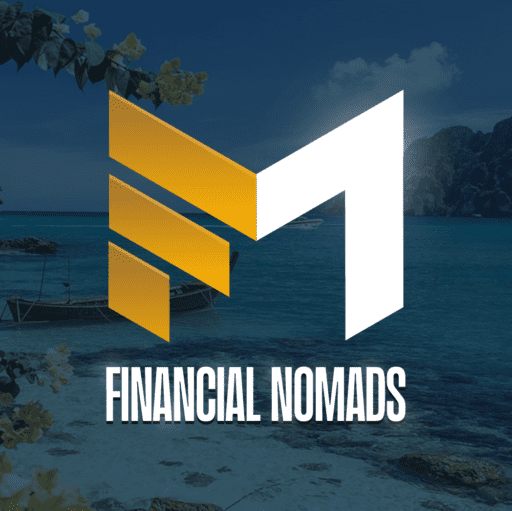11 Best Marketing Software Tools Reviewed for 2023

Marketing software has become an invaluable tool for businesses of all sizes, enabling them to manage their campaigns better, reach more customers, and drive more sales. In 2023, the best marketing software will help businesses to maximize their campaigns, track their performance and optimize their strategies. With the right software, companies can easily create, customize and automate their campaigns while tracking analytics to measure performance and make data-driven decisions.
The best marketing software 2023 will provide businesses with a comprehensive suite of tools to help them reach their marketing goals cost-effectively and efficiently. With intuitive dashboards and detailed analytics, businesses can easily measure their results and optimize their campaigns for success. This list includes the top 11 marketing software tools for 2023 based on customer reviews, features, prices, and more.

Active Campaign
Active campaign is an email marketing platform that helps you send more emails and increase your open and click-through rates. It’s all-in-one marketing solution that lets you track, manage and analyze your email campaigns from 1 place.
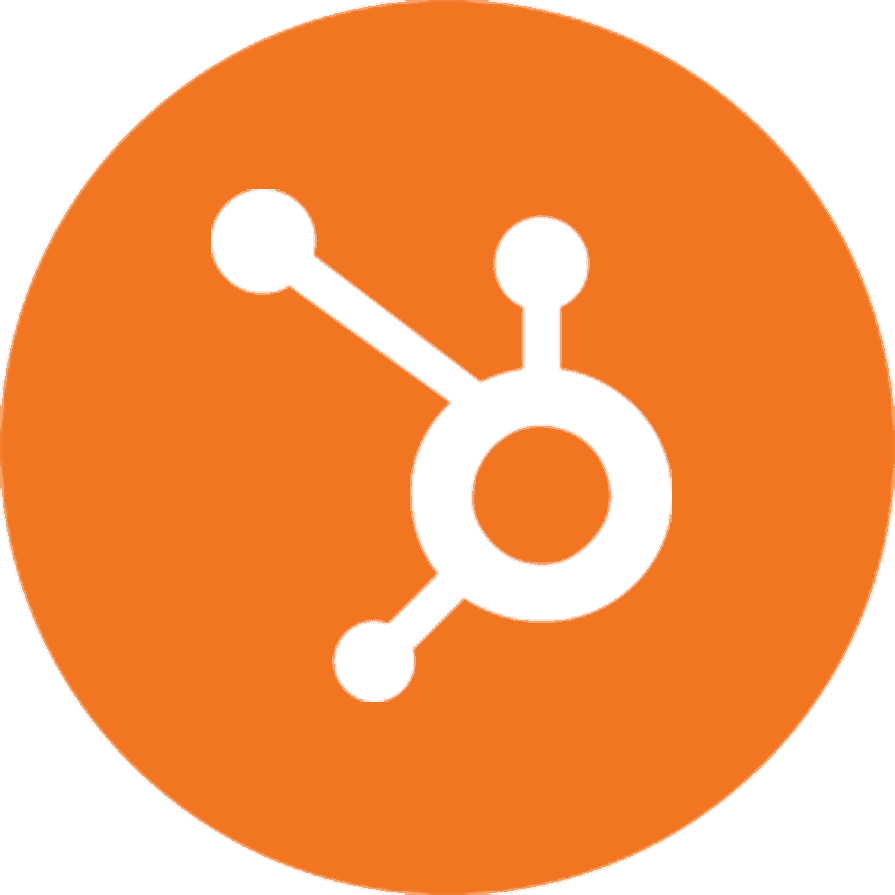
Hubspot
The HubSpot CRM makes it easy for growth-minded businesses to optimize their relationship with customers and leads. This software platform integrates sales, marketing, customer service, content mgmt software, and operations.

Monday
Monday is an award-winning project and work management platform that assists teams of all sizes in managing, planning, prioritizing, and executing their work more effectively. Including marketing, sales, and human resources.
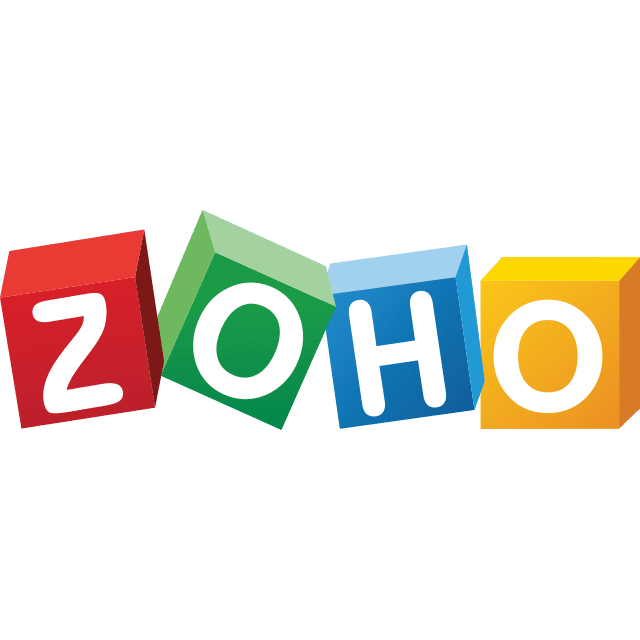
ZOHO
The Zoho platform provides enterprises with a platform that helps them build better customer relationships and improve customer retention. It is used by more than 250,000 businesses in 180 countries to grow their revenue with its platform.
What is marketing software?
Marketing software is a tool or platform that helps businesses automate and streamline their marketing efforts. It can encompass many features, from email marketing and lead management to social media and customer relationship management (CRM). Marketing software can create and manage marketing campaigns, track customer behavior, and measure the success of marketing initiatives.
Several different marketing software types are available, and the right solution for your business will depend on your specific needs. Whether you’re looking for a simple way to manage your email list or a comprehensive platform that can help you automate your entire marketing process, a marketing software solution is right for you.
Types of Marketing Software
There are four main types of marketing tools are as follows:
- Customer Relationship Management (CRM): CRM is a software application that helps businesses manage their customer interactions and interactions. It can help you manage a customer’s entire lifecycle, from their first contact to the point that they become loyal.
- Marketing Automation Platforms: Marketing automation tool automates repetitive tasks, such as sending emails, and automates tasks, such as lead nurturing and social media management. Businesses of all sizes, including small and medium-sized businesses, large enterprises, startups, and mid-market companies, can use marketing automation tools.
- Social Media Platforms: Social media management is an integral part of marketing. Marketers can use social media to promote their products, find new customers and connect with existing ones. Social media management software helps manage all the different platforms used for social media marketing and makes it easier for marketers to stay on top of their game.
- Analytics Software: Analytics software helps you track your marketing campaigns as they unfold. It also provides you with reports on performance metrics such as clicks on your website, sales leads generated by social media posts, and more.
Here are the Best Marketing Software Tools
Sender
Deployment Types: SaaS, Cloud, or Web-Based
Description
The sender is an email marketing software that you can use to send bulk emails to your audience quickly and efficiently. It contains everything you need to create an effective email campaign. The Sender service allows small businesses and bloggers to run affordable email campaigns.
Everyone now has access to unlimited email without spamming. You can use it to start a new e-commerce business or expand your existing business. It offers a user-friendly platform. It has features to automate processes and improve response rates, saving users 2x the time needed to send beautiful newsletters.
Drag-and-drop features in Sender.net make it easy to create beautifully designed emails. Creating beautiful emails without any experience or knowledge of HTML is easy.
You can build your email template using photos and custom elements from a vast library of pre-built templates for a more personalized touch. The easy way to showcase your wares is by uploading them directly into your newsletters. These features can help online marketers increase leads and conversions. They are also constantly updating their features to improve email campaigns.
Why do we like it?
- Smart automation: You can use the Sender email marketing tool to automate your email marketing campaigns. This includes autoresponders, segmentation, and more.
- Advanced segmentation: With Sender, you can segment your leads and customers into different groups. This makes it easier to target your marketing campaigns.
- Detailed reporting: The sender provides detailed reports on your email marketing campaigns. It includes open rates, click-through rates, and more.
- Drag and Drop Builder: The email marketing tool Sender consists of a drag-and-drop builder. This makes it easy to create beautiful emails.
- Email Templates: The sender provides a variety of email templates. This makes it easy to find the right template for your business.
- Integrations: Sender integrates with a variety of third-party services. This includes CRM systems, e-commerce platforms, WordPress, WooCommerce, PrestaShop, and Zapier.
- Support: The sender provides support through a variety of channels. This includes email, live chat, and more.
- Custom HTML editor: The Sender email marketing tool consists of a custom HTML editor. This makes it easy to add custom HTML to your emails.
Price:
- Basic: $0 (Up to 15 000 emails per month)
- Standard: $10 (Up to 30k emails per month)
- Professional: $35 (Up to 60k emails per month)
- Enterprise: Custom Price (Unlimited emails)
Pros:
- The sender’s interface is simple and easy to understand.
- Its major features are automation and plugins for third-party tools.
- It is speedy, responsive, and resourceful in providing customer support
- The tool is highly affordable.
- It has built-in templates and no need for coding knowledge.
Cons:
- No WYSIWYG editor for transactional emails
- It may be challenging to integrate with other applications.
- It can be challenging to navigate to the list of subscribers.
- The landing page designer is not included.
- It is challenging to understand and follow payment processes.
Best for:
It is best for E-commerce marketers, bloggers, startups, and small business organizations.
User Review:
It’s affordable, easy to use, and has many excellent features. The automation is perfect for e-commerce marketers, and the plugins make it super simple to collect product data and attach it to newsletters. I highly recommend Sender to anyone looking for a great email marketing platform.
Activecampaign
Deployment Types: SaaS, Cloud, or Web-Based
Description
Activecampaign is an email marketing platform that helps you send more emails and increase your open and click-through rates. It’s an all-in-one marketing solution that lets you track, manage and analyze your email campaigns from one place.
With 750+ pre-built automation, businesses of all sizes can segment and personalize across social, email, messaging, chat, and text, using transactional email and email marketing, marketing automation, and CRM. ActiveCampaign connects to over 850 service providers, including Shopify, Microsoft, Square, and Facebook.
This platform was built on the idea that great customer experiences go beyond traditional marketing touchpoints like email. The first time you deliver high-touch, personalized service, it’s easy. ActiveCampaign and customer experience automation (CXA) enable businesses to scale 1-1 personal customer relationships by removing data silos, communication channels, and team silos. Businesses can now automate a truly personalized experience that feels authentic, so their customer relationships can scale.
Why do we like it?
- Send email newsletters: Creating and sending a campaign is a breeze, with customizable templates and a WYSIWYG editor.
- Get more leads: You can generate more leads with ActiveCampaign due to its marketing automation and CRM features.
- Add chat to your site. You can create a better overall visitor experience with ActiveCampaign Messages, which combines email, CRM, and chat / on-site communication.
- Close Sales: ActiveCampaign CRM’s deals feature helps you close sales. Deals automate sales follow-up and remove much of the manual work involved in closing deals.
- Segment your contacts: The software lets you segment your contacts into different groups based on their behavior and interactions.
- A/B Testing: Its A/B testing feature lets you test different versions of your emails to see which ones perform the best.
- Track your results: It provides detailed reports showing your campaigns’ performance.
Price:
- Lite: $39 per month
- Plus: $70 per month
- Professional: $187 per month
- Enterprise: Custom Price
Pros:
- Automation can be saved as a template and reused.
- It can personalize your marketing emails with data from your CRM.
- You can track the results of your email campaigns.
- A/B testing is available.
- You can create automated workflows.
- You can segment your email list.
Cons:
- Some features can be overwhelming for small businesses.
- You need to have a working knowledge of HTML to design emails.
- The user interface is cluttered.
Best for:
tech-savvy marketer, Small business, and e-commerce
User Review:
The interface is very intuitive and easy to use. The automation features are compelling and allow for much customization. Its support is excellent. Overall, it is a great tool for managing email marketing and sales CRM.
Keap
Deployment Types: SaaS, Cloud, or Web-Based
Description
Keap, formerly Infusionsoft, is one of the few customer relationship management (CRM) platforms that are well-suited for small businesses and any individual who is a newcomer to this area of software. Sales and marketing automation are integrated into the platform, making it the perfect solution for new e-commerce businesses.
The Keap checkout cart offers features that increase conversion rates and average cart values, built-in invoicing, and multiple payment processing integrations. Automating the platform’s processes saves customers 10 hours per week by reducing time spent sending texts and emails. It reduces time spent recording new leads immediately after completing a form on your landing page or social media account based marketing.
Using the drag-and-drop sales pipeline builders and customer success manager, you can quickly set up the CRM to stay on top of your business and organize your sales pipeline effectively and efficiently.
Why do we like it?
- E-commerce payments: Keap includes e-commerce payments as part of its CRM software package. This means you can take payments and manage invoices in one place.
- Automatic tasks and emails: With Keap, you can automate tasks and emails so that your team can focus on selling, not administrative work.
- Customizable sales pipeline: Keap’s sales pipeline is customizable so that you can adapt it to your business’s needs.
- List segmentation: Keap allows you to segment your contact list to easily trigger automated actions based on a group member’s activity.
- Analytics and reporting: Keap provides analytics and reporting so that you can measure your success and optimize your sales process.
- Lead scoring: Keap includes lead scoring so that you can prioritize your sales pipeline.
- Integrations: Keap integrates with popular applications like QuickBooks, Zapier, and Google Apps.
Price:
- Pro: $129 per month;
- Max: $199 per month;
Pros:
- All-in-one CRM platform with sales and marketing automation features.
- It is easy to set up and use.
- You can streamline the sales process by automatically collecting and scoring leads.
- This is designed to grow your business.
- Automate emails, notifications, and tasks with automatic triggers.
- It measures success effectively with analytics and reports.
- Segment your contact list by groups.
Cons:
- Some software integrations charge a monthly fee.
- As your contact list grows, your monthly fee goes up.
- Data migration is limited to 10 items, ten contacts, and one landing page.
Best for:
Small businesses that want to automate their sales and marketing processes
User Review:
The platform is highly user-friendly and easy to navigate. It has helped me keep track of my sales and marketing campaigns, as well as my contact information, in one place. The best part about Keap is that it is constantly updated with new features and capabilities, making it an essential tool for any small business owner.
Monday
Deployment Types: SaaS, Cloud, or Web-Based
Description
Monday.com is an award-winning project and work management platform that assists teams of all sizes in managing, planning, prioritizing, and executing their work more effectively. Platform solutions support various business functions, including marketing, sales, operations, information technology, and human resources.
It features more than 200 ready-made templates, making it easy for any user to get started quickly. No-code/low-code, fully customizable, and no-code/low-code. It provides a visual and intuitive interface that allows team members to assign tasks, create project plans, set dependencies, share files, and communicate in real time.
Monday.com provides several productivity tools that simplify workflows, enhance collaboration across teams, and optimize time- and resource management. Automating repetitive tasks with no code, integrating all apps in one place, and providing advanced reporting allows users to make informed decisions based on their data.
The Gantt chart and Kanban screen allow team members to follow projects from start to finish, while dashboards help managers monitor progress, timelines, and budgets. This platform is suitable for both in-house and remote teams, and it can handle everything from simple projects to complex workflows.
Why do we like it?
- Drag-and-drop interface: Monday.com offers a customizable drag-and-drop interface that makes it easy to create and adjust workflows.
- Task Management: Helps you track and manage tasks by assigning them to specific individuals, setting deadlines, and adding comments.
- Workflows: You can create custom workflows for your specific needs and requirements.
- Calendar: This Lets you view all your tasks in a calendar format and helps you plan your work.
- Time Tracking: This helps you track the time spent on each task and project.
- Integrations: Monday.com offers various integrations with popular business applications, making connecting all your tools and workflows easy.
- Free plan: The company offers a free forever plan for up to 2 users, making it an affordable option for small businesses.
Price:
- Individual: $0 forever free
- Basic: $8 seat per month
- Standard: $10 seat per month
- Pro: $16 seat per month
- Enterprise: Custom offer
Pros:
- An open platform where anyone can create and customize tools for their work needs
- The visual interface makes it easy to see progress on tasks.
- Integrations with popular apps like Google Drive and Slack
- Improve team alignment, efficiency, and productivity
- Industry-specific products available
- The straightforward interface that is easy to use
Cons:
- Navigating options in an inconsistent and byzantine manner
- Pricing and plan options are unnecessarily complex.
- The trial period for paid plans is 14 days.
Best for:
It is ideal for small and medium-sized businesses.
Use Review:
It’s simple and easy to use, but it also allows for much customization, making it work exactly how you want. It’s helped me to stay organized and efficient in my work, and I recommend it to anyone looking for a similar solution.
Hubspot
Deployment Types: SaaS, Cloud, or Web-Based
Description
The HubSpot CRM makes it easy for growth-minded businesses to optimize their relationship with customers and leads. This software platform integrates sales, marketing, customer service, content management software, and operations tools in one place to drive business growth and increase revenue.
Its platform has steadily improved since first discovered several iterations ago. CRM tools are increasingly integrated with digital marketing and help desk tools. This time around, HubSpot has done both. The CRM does not feature any marketing or service features, but the fact that you can bundle both with the CRM will be attractive for mid-sized companies. HubSpot is also easy to configure.
The feature set of HubSpot is less rich than that of our Editors’ Choice winners, Salesforce Sales Cloud Lightning Professional and Zoho CRM. The benefits of HubSpot make it an attractive option for midsize businesses.
Why do we like it?
- Integration: HubSpot integrates with the tools you already use, so you don’t have to learn new software.
- CRM: HubSpot’s CRM is built into the software, so you can track, manage, and nurture your leads and customers from one platform.
- Alignment with Sales: Marketing Hub is built as part of the HubSpot CRM platform, so you can keep data at the center of everything you do and achieve unparalleled alignment with sales.
- Prove ROI: When using the entire CRM platform, marketers can prove ROI and validate investments to show the true impact of their marketing efforts.
- Ease of use: With HubSpot, you don’t need a degree in marketing to make your marketing efforts successful. The platform is easy to use and provides all the training and support you need to get started.
- Reporting and analytics: HubSpot’s reporting and analytics allow you to track your marketing efforts and see how they perform.
- Personalization: HubSpot’s platform allows you to personalize your marketing at scale to provide a better experience for your customers.
Price:
- Starter: $45 per month
- Professional: $800 per month
- Enterprise: $3,600 per month
Pros:
- All-in-one marketing platform with integrated CRM
- HubSpot Sales allows for unparalleled alignment with marketing.
- User-friendly platform with a focus on customer data
- Robust marketing features allow for personalized experiences at scale.
- HubSpot Services offers support and expertise for success.
- A faster way to create emails using snippets.
Cons:
- High-priced tiers have access to some standard features.
- Some users find the platform to be overwhelming.
- The data transfer experienced a few hiccups.
Best for:
Small and enterprise-level businesses can benefit from HubSpot as an ideal solution for scalability.
User Review:
The HubSpot Marketing Hub is an excellent platform for modern marketers. It is easy to use and provides all the tools and data needed to create personalized experiences that attract and convert customers at scale.
Insightly
Deployment Types: SaaS, Cloud, or Web-Based
Description
Insightly offers a unified customer relationship management (CRM) platform that works across various industries, such as manufacturing, professional services, health and wellness, media, education, retail, construction, and more. Insightly is a CRM solution used by more than 1.5 million Google and Office 365 users globally.
CRM software lets you manage leads, emails, contacts, events, quotes, projects, tasks, opportunities, and business reports by centralizing all your customer, sales, and business data.
With Insightly, you can increase sales efficiency and transparency with its Product, Pricebook, and Quotes (PPQ) capabilities. Insightly allows you to search, track, and manage millions of products. Automate marketing to eliminate human errors, bottlenecks, and inconsistencies. Through Insightly’s PPQ, you can quickly create custom quotes, contracts, and proposals.
Insightly offers custom objects and apps so you can design workflows and processes according to your organization’s unique needs. You can easily integrate email, file management, accounting, and messaging tools with Insightly. The Insightly API, webhooks, and Lambda functions are available for other data synchronization integrations.
Why do we like it?
- Automatic Address Book: Insightly will automatically keep your address book up to date, and you can import your existing contacts from Outlook, Gmail, and other email providers.
- Flexible Calendaring and Events: The calendar in Insightly lets you see your upcoming tasks and events in a single view, and you can easily reschedule them with a simple drag-and-drop.
- Lead and Opportunity Scoring: Insightly can automatically score your leads and opportunities based on criteria you define, which can help you prioritize your sales pipeline.
- Customizable Dashboards: You can customize your Insightly dashboard to display the most critical information to you.
- Fast Search: You can quickly search for contacts, leads, opportunities, projects, and tasks in Insightly.
- Web to Contact forms: With Insightly’s web-to-contact forms, you can automatically add new leads to Insightly when they submit a form on your website.
- Integrations: Insightly integrates with popular productivity tools like Office365, Google Apps, Dropbox, and Mailchimp.
- Get Automatic Email Reminders: You can set up automatic email reminders in Insightly to make sure you never forget to follow up with a lead or opportunity.
Price:
Plus: $29 per month
Professional: $49 per month
Enterprise: $99 per month
Pros:
- Integrating and sharing data smoothly
- A slick, consistent interface that is easy to use
- An incredibly versatile product
- With Insightly, you can easily connect your help desk and marketing apps.
Cons:
- High-end tiers can be quite expensive.
- Custom workflows are not supported.
Best for:
Best for small to midsize businesses (SMBs)
Use Review:
Insightly is a great way to keep track of your customers, sales, and projects. The interface is very user-friendly, and the system is easy to learn. I recommend this CRM to any SMB looking for an easy way to manage their customer data.
Zoho Marketing
Deployment Types: SaaS, Cloud, or Web-Based
Description
The Zoho CRM platform provides enterprises with a platform that helps them build better customer relationships and improve customer retention. It is used by more than 250,000 businesses in 180 countries to convert more leads, engage with their customers, and grow their revenue with its platform.
With Zoho CRM, businesses of all sizes can manage their operations through a cloud-based platform. In addition to sales and marketing automation tools, the company offers a helpdesk, analytics, and customer service functions.
The Zoho CRM tool enables real-time communication across channels with customers. Zia, an AI-powered sales assistant using Zoho CRM, can predict the best time to call a customer based on what they have emailed and display relevant statistics and documents when conducting searches. It can be integrated with Google Suite, WordPress, MailChimp, Evernote, Unbounce, and other third-party platforms. Software development kits for Zoho CRM enable users to build customized functions.
Zoho CRM is an available monthly or annual subscription, and support can be requested via phone, email, documentation, and other online tools.
Why do we like it?
- Sales Force Automation: Helps sales reps manage their sales pipeline efficiently by keeping track of leads, deals, and customer interactions.
- Customer Service and Support: Helps businesses manage customer queries and complaints and provides a knowledge base for self-service.
- Canvas Design Studio: Allows businesses to create custom-designed applications using a drag-and-drop interface without the need for coding.
- Process Management: Helps businesses automate their processes and workflows by creating custom-designed applications.
- Journey Orchestration: Helps businesses design and automate customer journeys by providing a visual journey designer and pre-built customer journey templates.
- Analytics and Reports Provide businesses with insights into their sales, marketing, and customer service activities, through various marketing report and dashboard.
- Omnichannel: Enables businesses to engage with their customers through various channels, including phone, email, live chat, and social media.
- Marketing Automation: Enables enterprises to automate their marketing activities by managing and segmenting customers, creating and executing marketing campaign, and tracking results.
Price:
- Free: $0 per month
- Basic: $49 per month
- Standard: $99 per month
- PROFESSIONAL: $249 per month
Pros:
- Keeps track of records throughout the business cycle
- You can create, run, and export reports easily.
- Easily customizable and redesignable
- Automation on all plans
- Multiple integrations
Cons:
- Requirements can’t be created when moving records FROM a stage.
- Several sections at the bottom of the layout cannot be customized (e.g., Quotes, Sales Orders, Invoices, etc.)
- The hierarchy or parent cannot review accounts.
Best for:
A lower-tier plan is best for small to medium-sized businesses, but Ultimate is best for large companies with more needs and budgets.
User Review:
This is a great CRM for small to midsize businesses. The feature set rivals that of enterprise-grade CRMs, but without the complexity. Zia, an AI-powered analytics engine, is a welcome addition. And the new drag-and-drop interface editor, Canvas, makes customization a breeze. Highly recommend!
Pipedrive
Deployment Types: On-premise, SaaS, Cloud, or Web-Base
Operating Systems: Windows, Linux, Mac
Description
The Pipedrive CRM tool supports CRM management and pipeline management for small to medium-sized sales teams. It’s built by ex-Skypers and hard-core salespeople. It’s easy to keep an eye on your sales with Pipedrive so that you can focus on the best ones first.
The simple, powerful, and easy-to-use interface of our CRM attracts 100,000+ paying customers across 179 countries. With Pipedrive’s agile and powerful CRM solution, you can focus on selling, not filing, so nothing gets lost.
Pipedrive’s single, streamlined view of your sales process allows you to see what’s going on in your sales process at any given time. This will give your team clarity and ensure everyone is on the same page. Everything is tracked automatically, including emails and calls. Pipedrive lets you focus on what matters. You start with a pipeline that keeps you on track, not, of course, and your goals are realistic instead of idealistic.
With Pipedrive, you can sync your Google Calendar, Contacts, and more with your Google apps.
Why do we like it?
- Lead Capture: Helps organizations capture leads from various sources and track them through the sales pipeline.
- Contact & Lead Management: Enables users to manage their contacts and leads in one place and get a 360-degree view of each customer.
- Opportunity Management: Allows users to track opportunities through the sales pipeline and see which ones are most likely to close.
- Sales Pipeline Management: Provides a visual interface for managing the sales pipeline, so users can see where deals are in the pipeline and which ones need attention.
- Quote & Proposal Management: This helps users create and manage quotes and proposals to close deals faster.
- Live Chat & Chat Bots: Adds live chat and chatbot capabilities to the platform so businesses can provide 24/7 customer support.
- Workflow Automation: Helps companies to automate repetitive tasks so that they can focus on more important work.
Price:
- Essential: $9.90 per month;
- Advanced: $19.90 per month;
- Professional: $39.90 per month;
- Enterprise: $59.90 per month;
Pros:
- The interface is intuitive, and the workflow is deal-driven
- With solid mobile apps and synchronization of calls and emails
- Provides SMBs with CRM management tool
- A machine learning-based sales assistant for all plans
- Full customization with API access
- Workflow automation is available.
Cons:
- Many plans need to include custom fields or reports.
- Phone support only available on the highest tier
Best for:
Small to midsized businesses looking for an easy-to-use CRM with sales-focused features.
Use Review:
Pipedrive is a great CRM for sales-focused organizations. It’s easy to use and has various features and integrations that can be useful for most businesses. The visual sales pipeline is excellent for seeing where deals are and what needs to be done next. It also integrates well with other tools, which is handy.
Zendesk
Deployment Types: SaaS, Cloud, or Web-Based
Description
Zendesk is a software company that provides solutions for customer support, sales, customer engagement, and help desk software. Customers can leverage the power and flexibility of customer service and engagement products regardless of size or industry. The Zendesk support and service team offers support to more than 165,000 businesses across hundreds of industries in more than 60 languages.
It is the leading provider of customer support solutions. Customer satisfaction has increased by 25%, and agent productivity has increased by 30% at any scale. A single, dynamic interface tracks all customer interactions using features such as web widgets, predefined responses, and entire customer history. You can see results more quickly if you begin right away.
A Zendesk Agent Workspace enables support agents to manage customer interactions across all channels. Automation allows customers to receive support before they ask a question using automatic triggers. Live chat analytics gives businesses measurable insights into customer satisfaction and agent performance so that support services can be continually improved.
In addition to Zendesk’s suite of products, Zendesk also offers Zendesk Talk, Zendesk Explore, and Zendesk Sunshine Conversations.
Why do we like it?
- Ticketing system: Zendesk’s ticketing system is the core of its Support product. You can use it to track, prioritize, and solve customer support issues.
- Omnichannel support: The Support Suite adds omnichannel support capabilities to the ticketing system, allowing you to manage customer issues across multiple channels from one platform.
- Self-service portal: Zendesk lets customers find answers to their support questions without contacting your support team.
- Knowledge base: Zendesk’s knowledge base lets you create a self-service help center for your customers, so they can find answers to their questions without contacting support.
- Reporting and analytics: Zendesk’s reporting and analytics tools help you track your support team’s performance and identify areas for improvement.
- Customization: Zendesk’s platform is highly customizable so that you can tailor it to your specific business needs.
Price:
- Suite Team: $49 per month
- Suite Growth: $79 per month
- Suite Professional: $99 per month
Pros:
- Zendesk offers a forever-free plan that includes all the features most small businesses need.
- The software is easy to use and intuitive.
- The company provides excellent customer support.
- Zendesk is constantly innovating and adding new features.
- It provides excellent customer support, with 24/7 live chat, phone, and email support.
- It is affordably priced and offers a free trial.
Cons:
- Steep entry-level price
- Limited features in lower-priced plans
- It can be expensive for larger businesses.
- You can customize pre-built dashboards only at Enterprise levels.
- Zendesk’s knowledge base and community forums are less robust than some of its competitors.
Best for:
Businesses of all sizes seek affordable, comprehensive, and easy-to-use help desk solutions.
Use Review:
“Zendesk is excellent for small businesses. The free plan is very generous, and the paid plans are reasonably priced. The interface is very user-friendly, and the features are robust. Customer support is responsive and helpful. Overall, I am very pleased with Zendesk.”
Engagebay
Deployment Types: SaaS, Cloud, or Web-Based
Description
The EnableBay platform enables you to generate leads, manage email marketing, automate marketing, build CRMs, and engage with social media platforms in one place. It allows you to manage marketing campaigns, sales funnels, and email campaigns for acquiring, nurturing, engaging, and closing leads.
It offers businesses an all-in-one marketing suite that helps them manage, plan, and execute customized marketing campaigns. The drag-and-drop interface allows you to create email campaigns from scratch or pre-designed templates. The tools in email marketing templates will enable you to add custom images, text, layouts, and share buttons to create branded messages.
It enables the segmentation of users by age, product type, location, purchase history, and other conditional metrics. Workflows and funnels, along with triggers based on customer actions, can automate marketing campaigns.
Why do we like it?
- Email marketing: EngageBay’s features let businesses create and send mass email campaigns, create custom email templates, track email open and click rates, and more.
- Landing pages: The platform provides customizable templates and drag-and-drop tools to help businesses create effective landing pages that convert website visitors into leads.
- Live chat/helpdesk: The live chat and helpdesk features allow businesses to provide real-time support to website visitors and customers.
- Ticketing: EngageBay’s ticketing system lets businesses track and resolve customer issues efficiently.
- Telephony: The telephony features enable businesses to make and receive calls directly from the EngageBay platform.
- Appointment scheduling: The appointment scheduling feature lets businesses schedule and manages appointments with customers and leads.
- Contact management: The features allow businesses to create and manage contact lists, automate updates, and more.
- Lead generation: The platform’s features help businesses capture and track leads from multiple sources.
Price:
- Free: $0 per month
- Basic: $12.74 per month
- Growth: $42.49 per month
- Pro: $84.99 per month
Pros:
- Cloud-based platform with marketing, sales, support, and CRM features
- Built-in CRM to manage customer activities and track deal progress
- Marketing capabilities for lead generation
- Connects with several third-party apps via Zapier and Xero integration
- Support available via documentation, phone, and email
Cons:
- It can be expensive for small businesses
- It can be challenging to learn and use all the features
Best for:
Businesses of all sizes are looking for an all-in-one solution to manage their marketing, sales, and support operations.
Use Review:
Overall, I am happy with EngageBay. The setup was pretty simple, and I love how it integrates with many other platforms we use. The email marketing feature is fantastic and very user-friendly. The only downside is that their telephone support could be better. Other than that, it’s a great tool, and I recommend it to others.
Freshworks
Deployment Types: SaaS, Cloud, or Web-Based
Description
The Freshworks CRM program (formerly Freshsales) allows you to complete your sales tasks without switching between multiple tools. Several features are available such as built-in phone and email, lead scoring, visual sales pipelines, reports, dashboards, automation, and mobile apps to reduce the workload on your sales team. According to the vendor, its user-friendly interface and minimal onboarding time allow sales reps to learn it more quickly.
It provides sales reps with a 360-degree view of their leads by auto-enriching profiles and tracking activities. According to the vendor, the AI-based lead-scoring feature helps sales reps prioritize their leads more effectively. Additionally, Freshworks CRM allows sales reps to see their sales pipeline visually. You can mark deals as won or lost between stages using drag and drop. A visual sales report makes forecasting easy. Users can easily create, send, and track outbound emails in Freshworks CRM.
Freshworks Software is available in three different editions: Sales Cloud, Marketing Cloud, and Customer-for-Life Cloud. A/B testing and website heatmaps are included in the expanded features with technology acquired with Zarget in 2017.
Why do we like it?
- Chat Campaigns: With Freshworks, you can create chat campaigns to target and engage your website visitors. This can be done through the use of chatbots, which are AI-powered chat agents that can mimic human conversation.
- Contact Management: Freshworks provides users with a central place to store and manage all their customer contact information. It includes contact details, communication history, and notes.
- Deal Management: Freshworks helps users to track and manage deals through the use of a deal pipeline. This pipeline can be customized to fit the needs of your business, and deals can be assigned to specific users.
- Conversion Rate Optimization: Freshworks provides users with tools to help increase the conversion rate of their website. This includes A/B testing, heatmaps, and session recordings.
- Customer Segmentation: With Freshworks, users can segment their customers based on different criteria. This has location, product interest, and purchase history.
- Email Campaigns: Freshworks allows users to create and send email campaigns to their customers. It includes creating custom email templates, automating email sending, and tracking email engagement.
- Inbound Call Management: Freshworks provides users with tools to manage inbound calls, including call routing, recording, and logging.
Price:
- Free: $0 per month;
- Growth: $15 per month
- Pro: $49 per month
- Enterprise: $79 per month;
Pros:
- Comprehensive CRM software for commercial businesses
- Generous free offering
- Remaining tasks and follow-ups should be set
- Organize contacts
- Well-rounded software suite
- Keep track of new deals and leads
Cons:
- Limited customization options
- Update the graphics
- Program integration needs to be improved
Best for:
Small businesses and solopreneurs.
Use Review:
I’ve been using Freshworks for over a year and am happy with it. It’s been a great help in managing my customer relationships and keeping track of actual sales and marketing data. The software is very user-friendly and has a lot of great features.
Frequently Asked Questions
Why do you need marketing software?
Marketing software helps businesses to manage their digital marketing campaigns and increase ROI. It also allows them to track and analyze the performance of their marketing activities in real-time, so they can make informed decisions about what to do next.
What is the best marketing software?
HubSpot Marketing is currently at the top of our best marketing automation software list. It offers a wide range of tools to help you build your brand and grow your business through email marketing, google analytics, and content marketing. It’s also free to use, so you don’t have to worry about paying for its services.
HubSpot’s email marketing solutions are among the most powerful in the industry. They allow you to create highly targeted campaigns built around your unique audience, so you can send them personalized messages that are always relevant to their interests.
What is good free marketing software?
Marketing software systems play a key role in the operations of businesses. The high-end versions may feature sophisticated tools but are also expensive and unsuitable for startups or small businesses. The following are some of the features that are included with the free version:
- HubSpot Marketing. Over the last few years, HubSpot has become the tool in the inbound marketing space. It offers a free plan for life. A free version consists of a lead analytics dashboard, contact analytics, contact management, insights on contacts and companies, and Facebook lead ads.
- Freshmarketer. Freshmarketer integrates seamlessly with Freshworks’ other applications, such as Freshsales, as part of the Freshworks suite of business tools. In Freshmarketer’s free version, you can create email campaigns, manage contacts, track forms, and analyze funnels.
- EngageBay. Free marketing software offers more than standard tools. It also provides automated live chat assistance and CRM solutions in the free version.
How does it help me?
Marketing software benefits businesses as it helps them organize their marketing activities to get maximum results. It helps to maximize efficiency in the marketing process, save time and money by automating repetitive tasks, track the performance of different campaigns and make informed decisions about future strategies. It also helps to create a unified view of customer behavior across channels by allowing marketing teams to collaborate easily across all marketing channels, including email, social media, and websites.
What is the most accessible marketing software to use?
Marketing software must have a user-friendly interface and streamlined features that make it easy to use. The following marketing software falls under this category:
- HubSpot Marketing. HubSpot Marketing is marketing software companies of all sizes use to create customizable and visually appealing landing pages. It’s easy to use even without the help of your IT department because it’s drag-and-drop.
- Marketo. Marketing software with drag-and-drop functionality is popular. Its email templates are easily customizable, so its email functionality does not require HTML knowledge.
- Infusionsoft. Infusionsoft is a full-featured marketing software that automates connecting with leads (via social media, email, etc.) by including contact management, CRM, and automation.
Conclusion
Several great marketing software tools are available, and any business should use them. The best marketing software tools will help you save money and create more attractive landing pages. You can manage your entire company simultaneously, boost revenues, increase profits and grow your business. Marketing software can make many things easier if you have data, integrate all the information, and design better campaigns. Now is the time to start if you need to start using marketing software tools.

Aaron is an educational specialist focusing on jobs that can be performed outside of the standard office and anywhere in the world. Aaron has worked in the Real Estate industry most of his adult life in both commercial and residential. Financial Nomads was created to bring forward the best online educational courses and software reviews to help people live better lives. https://financialnomads.com
Check out our other software reviews
https://financialnomads.com/best-wordpress-hosting/
https://financialnomads.com/best-call-center-software/
https://financialnomads.com/best-sms-marketing-software/