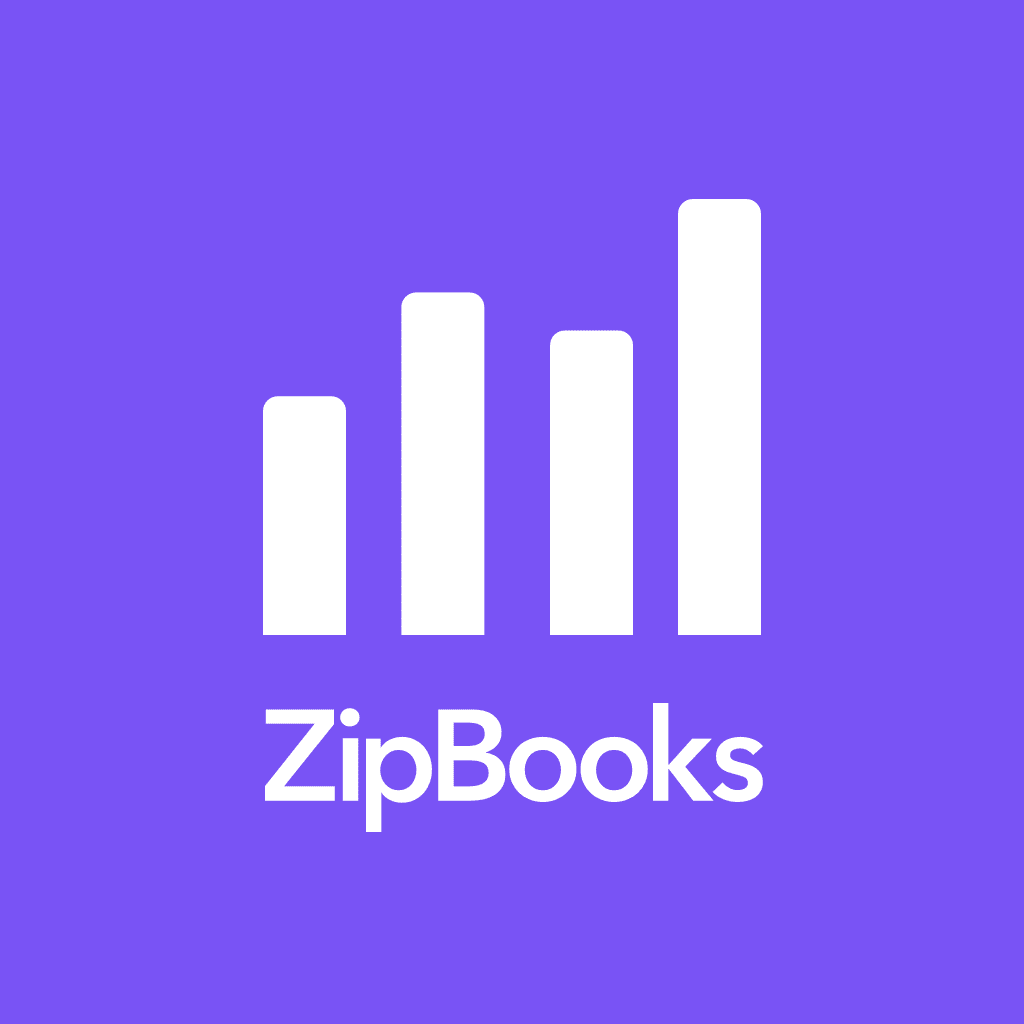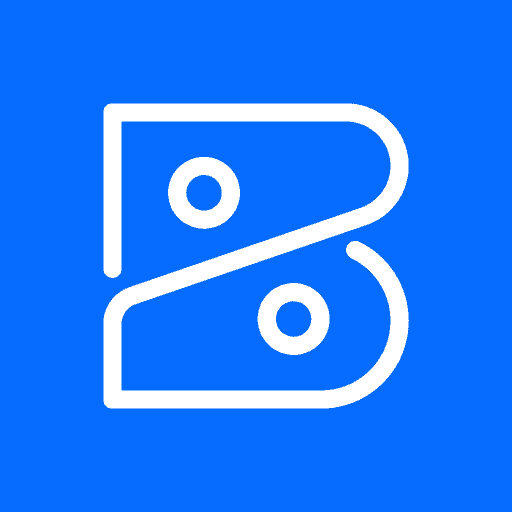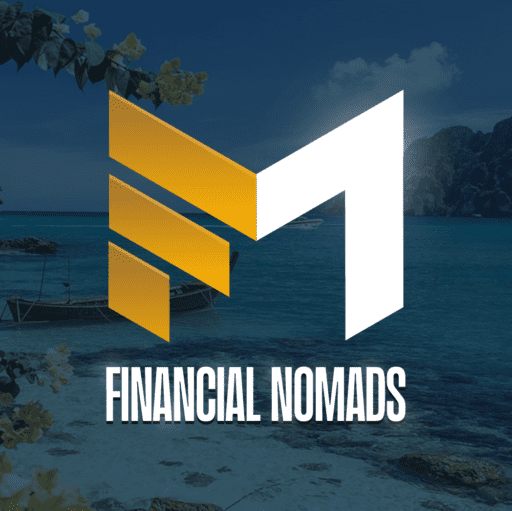11 Best Small Business Accounting Software Reviewed and Ranked
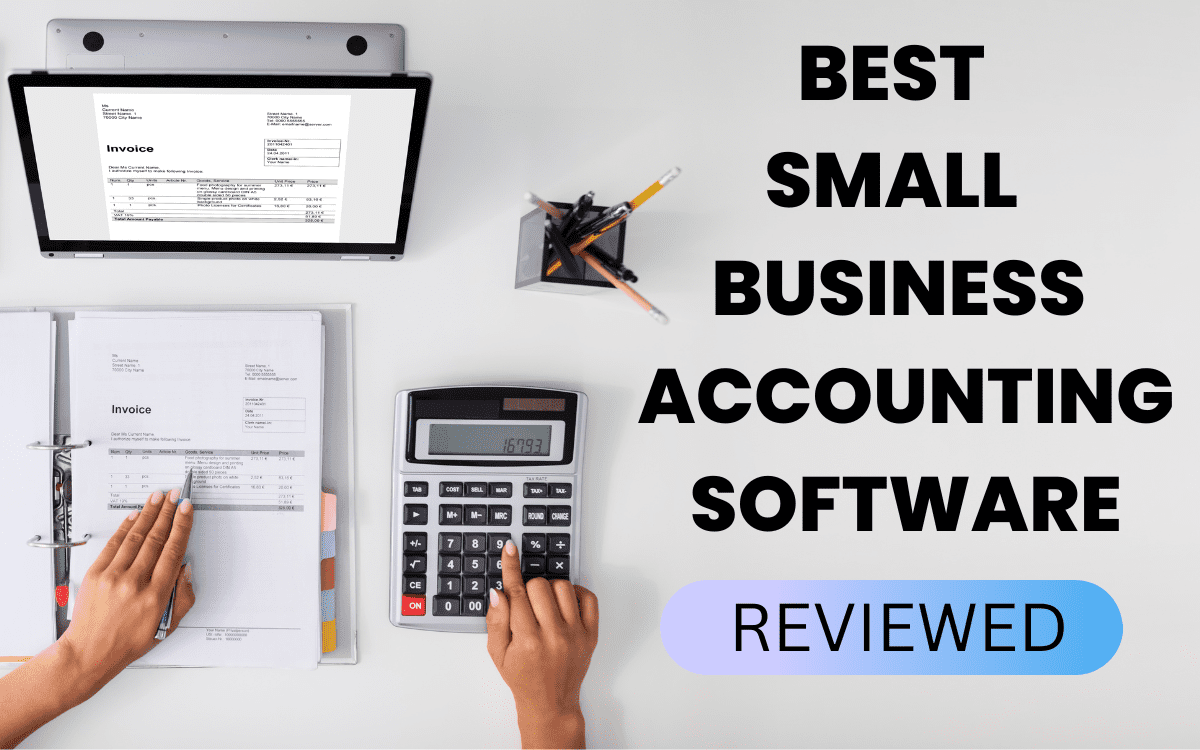
Choosing the best small business accounting software can be a daunting task. With so many options available, how do you know which is right for your business? We’ve compiled a list of the 11 best small business accounting software programs to help make your decision easier. Whether you’re looking for complex features or simple budgeting tools, we have something for everyone on this list. So, what are you waiting for? Start browsing and find the perfect solution for your small business today!
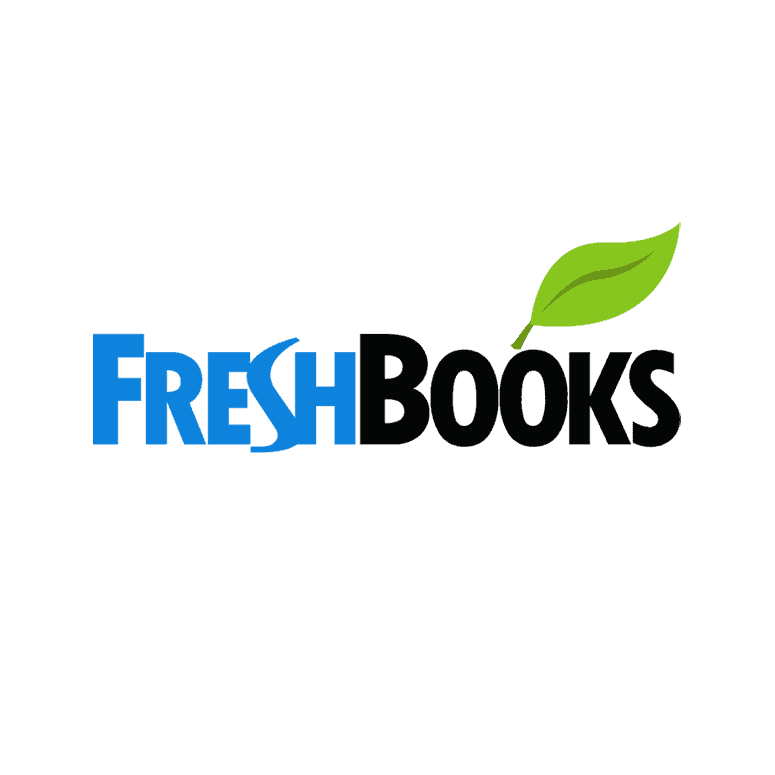
Fresh Books
FreshBooks is an easy-to-use, cloud-based accounting software designed for small businesses. It allows business owners to track expenses, create invoices and manage their finances in one place. It also offers a mobile app to access your account anywhere. FreshBooks is one of the small businesses most popular invoices and accounting software. It helps businesses manage their finances more efficiently.
Zip Books
ZipBooks is software that makes invoicing, bookkeeping, and accepting payments simple and easy. You can use it to create and send professional invoices in just a few clicks, track your finances with built-in reports, get paid faster with online payments, and more. Plus, ZipBooks integrates with popular business tools like QuickBooks, Harvest, and Xero to simplify your accounting workflow. Sign up for a free trial.
Zoho Books
Zoho Books is an invoicing, accounting and bookkeeping software for small businesses. It automates many tedious and time-consuming tasks associated with running a business, such as creating invoices, tracking expenses, manage inventory tracking and generating financial reports. This frees business owners and managers to focus on more important tasks, such as growing businesses. Sign up for a free trial.
Quick Books
QuickBooks accounting software is one of the most popular software programs used by small businesses. It was developed and marketed by Intuit. QuickBooks Online offers features that help small businesses manage their finances, including invoicing, tracking expenses and income, preparing financial reports, and more. It is easy to use, offers a wide range of features, and is available in desktop and online versions.
What is Accounting Software?
Accounting software is a system that helps businesses track their finances and manage their accounts. It can track income and expenses, prepare financial statements, and monitor cash flow. Accounting software can also generate invoices, manage inventory, and run payroll.
There are many different types of accounting software available on the market, and the right system for a business will depend on its size, industry, and specific needs. Some businesses may only need basic accounting features, while others will require more advanced features such as project management or time tracking.
When choosing accounting software, it is important to consider the scalability of the system and its ability to grow with the business. The software should also be user-friendly and offer support in case of any issues.
Many reputable accounting software vendors, such as QuickBooks, Xero, and FreshBooks. Businesses can research and compare different vendors to find the best accounting software for their needs.
Accounting software can help businesses save time and money. It can also improve accuracy and efficiency in the accounting process. Businesses should carefully consider their accounting needs and requirements before choosing accounting software.
How to Choose the Best Accounting Software for Small Businesses?
There is a range of accounting software available for small businesses, and deciding which one can be confusing. Here are some factors to consider when choosing accounting software for your small business:
1. Ease of Use: The software should be easy to use and understand. It should have a user-friendly interface. The learning curve should be short. You should be able to easily find the features you need.
2. Accounting Features: The software should have all the accounting features you need. It should be able to track income and expenses. It should also generate reports to see how your business is doing.
3. Budget: The software should fit your budget. There is no point in spending a lot of money on software you will never use.
4. Scalability: The software should be able to grow with your business. It should have the features you need now and the features you will need in the future.
5. Your Accounting Capabilities: The software should be able to do what you need. If you are not an accountant, then you will need software that is simple to use. If you are an accountant, you will need more software features.
Here are your 11 Best Small Business Accounting Software choices
FreshBooks
FreshBooks is an easy-to-use, cloud-based accounting software designed for small businesses. It allows business owners to track expenses, create invoices and manage their finances in one place. It also offers a mobile app to access your account anywhere.
With FreshBooks, you can easily view your financial data and see where your business is spending money. You can also create custom reports to track specific expenses. FreshBooks also allows you to manage your clients and projects in one place.
Overall, FreshBooks is an excellent accounting and invoicing software for small business. It is easy to use, offers a variety of features, and can save businesses time and money. If you are looking for a cloud-based accounting solution for your small business, FreshBooks is worth considering.
Key Features:
FreshBooks is one of the small businesses most popular invoices and accounting software. It offers a wide range of features that helps businesses manage their finances more efficiently.
Some of the key features of FreshBooks include:
1. Invoicing: It allows businesses to create professional invoices quickly and easily. They can also track payments and send automatic reminders to customers who haven’t paid yet.
2. Expenses: With FreshBooks, businesses can track and manage all their expenses in one place. This makes it easy to stay on top of spending and keep control of finances.
3. Time Tracking: Its time tracking feature allows businesses to see how much time is spent on each project. This helps businesses optimize their workflow and ensure they are billing for the correct amount of time.
4. Projects: The Projects feature allows businesses to keep track of all their projects in one place. This makes it easy to see each project’s status and ensure they are on track.
5. Payments: FreshBooks makes it easy to accept payments from customers. Businesses can accept credit card payments, PayPal payments, or bank transfers.
6. Reporting: The reporting feature gives businesses insights into their finances. Businesses can see how much they are spending, where their money is going, and how their business is performing.
7. Accounting: The accounting feature allows businesses to connect to their accountant or bookkeeper. This makes it easy to keep track of financial data and ensure that all records are up-to-date.
8. Mobile: The mobile app from FreshBooks allows businesses to access their data on the go. This is ideal for businesses that need to invoice customers or track expenses while away from the office.
User Experience:
I’ve been using FreshBooks for my small business accounting and invoicing needs for a little while now, and I have to say that I’m really happy with the results. The software is easy to use, and it’s helped me keep on top of my finances in a way I never could.
One of the things that I like about FreshBooks is the fact that it makes it very easy to create and send invoices. This has been a huge time-saver for me, as I used to spend a lot of time creating invoices manually. With FreshBooks, I can just enter the relevant information and hit ‘send’ – it’s that simple.
Another great feature is the ‘Reports’ section. This has been invaluable in helping me track my expenses and income so that I can see how my business is performing over time. I highly recommend FreshBooks to any small business owner who needs a simple and effective accounting solution. Overall, I’m very happy with FreshBooks and recommend it to anyone looking for a great accounting solution.
Pricing:
FreshBooks offers four pricing plans:
- Lite – $6 per month
- Plus – $12 per month
- Premium – $22 per month
- Select – Custom pricing
Pros:
- Easiest accounting software that offers a streamlined invoicing process.
- Automated payments and reminders.
- Detailed reporting and analytics tools.
- Flexible pricing plans.
- Intuitive interface and great customer support.
Cons:
- The software can be difficult to use for those who are not familiar with accounting concepts.
- The software does not offer many customization options, so users may have to use workarounds to get the desired results.
Product Reviews:
Zoho Books
Zoho Books is an invoicing, accounting and bookkeeping software for small businesses. It automates many tedious and time-consuming tasks associated with running a business, such as creating invoices, tracking expenses, manage inventory tracking and generating financial reports. This frees business owners and managers to focus on more important tasks, such as growing businesses.
It also provides features that can help businesses save time and money, such as automated payment reminders, late fee charges and discounts for early payments. In addition, Zoho Books integrates with several other Zoho applications and third-party software to provide a complete business solution.
Zoho Books also offers excellent collaboration tools, such as sharing documents and communicating with team members via the built-in chat. It also provides insightful reports and dashboards to help businesses make better decisions. Zoho Books is a comprehensive and user-friendly accounting solution ideal for small businesses.
Key Features:
Zoho Books’ online accounting software offers several features to help businesses with their accounting needs. These features include:
1. End-to-end accounting: ZohoBooks provides users with an end-to-end accounting solution, from creating invoices and tracking expenses to preparing for tax filings.
2. GST compliance: The software complies with GST laws in India, making it easier for businesses to file their payroll taxes on time.
3. Receivables: It allows multiple businesses to track payments due from customers and send reminders when payments are overdue.
4. Payables: The software also tracks payments that are owed to suppliers and helps businesses stay on top of their expenses.
5. Inventory: It can help businesses track inventory levels and generate stock and valuation reports.
6. Timesheet: It includes a timesheet feature, which helps businesses track employee hours and generate reports on billable and non-billable hours.
7. On-time returns filing: The tax software can help businesses with their GST and income tax forms and filings and ensure that they are filed on time.
User Experience:
I have been using Zoho Books for my accounting needs for a few months now, and I have to say that I am enjoying it! The interface is user-friendly and easy to navigate, which has made my life much easier. The software has also helped me save a lot of time, as I no longer need to waste time on manual processes. Overall, I am very pleased with Zoho Books and recommend it to anyone looking for the best free accounting software.
Pricing:
Zoho Books offers six pricing plans:
- Free – $0 per month
- Standard – $20 per month
- Professional – $50 per month
- Premium – $70 per month
- Elite – $150 per month
- Ultimate – $275 per month
Pros:
- Zoho Books is very user-friendly and easy to navigate.
- The software is cloud-based, so you can access it anywhere.
- It offers many features like customer relationship management and tools to help you manage your finances.
- Customer support is excellent and always willing to help.
- The pricing is very reasonable, especially considering all your features.
Cons:
- Zoho Books can be a bit overwhelming for first-time users. There is a lot of information to take in.
- The software can sometimes be slow, particularly when loading data.
- Some of the features are only available in the paid version, which can be frustrating if you are tight on budget.
Product Reviews:
Accounting Seed
Accounting Seed is a cloud-based most comprehensive accounting software that helps businesses manage their finances more efficiently. The software offers a comprehensive suite of features, including bookkeeping, invoicing tools, and financial reporting. It also includes tools for managing inventory, projects, and customers. It is easy to use and offers a free demo, so you can try it before you buy it.
Whether you’re a small business owner or a large corporation, Accounting Seed can help you manage your finances more effectively. The software is designed to save you time and money by automating bookkeeping tasks and providing accurate financial reports. It’s also scalable, so you can add multiple users and features as your business grows.
If you’re looking for a cloud-based accounting solution that can save you time and money, Accounting Seed is a great option. Try it today and see how it can help your business grow.
Key Features:
1. Billing Customers: You can easily bill your customers using Accounting Seed’s software. This feature makes it simple to track who owes you money and how much they owe.
2. Paying Vendors: Just as easily as you can bill your customers, you can also keep track of vendor payments within the software. This makes it easy to stay on top of your expenses and avoid late fees.
3. General Ledger: The Accounting Seed software includes a general ledger, a helpful tool for tracking all your financial transactions in one place. This can be useful for both personal and business finances.
4. Financial Dashboards & Reports: The software also includes financial dashboards and reports, which can help you track your progress and identify areas of improvement. This is a valuable tool for both businesses and individuals.
5. Inventory & Order Management: If you have a business with inventory, Accounting Seed’s software can help you keep track of it all. This feature includes order management, so you can track what needs to be restocked.
6. Tax Accounting: The software also includes tax accounting features, so you can stay compliant with all the latest tax laws. This is a valuable tool for businesses of all sizes.
7. Configuration & Customization: The software is highly configurable and customizable, so you can make it work for your specific needs. This is a valuable feature for businesses that need a unique solution.
8. Salesforce Connections: The software includes Salesforce connections, so you can easily integrate it with your other business systems. This is a valuable tool for businesses that use Salesforce.
User Experience:
I have been using Accounting Seed for a while, making my accounting life much easier. The software is easy to use and very user-friendly. I no longer have to worry about reconciling my accounts or preparing financial statements. This software has everything that I need to manage my finances effectively. Overall, I am very satisfied with Accounting Seed and recommend it to anyone looking for good accounting software.
Pricing:
Accounting Seed offers three pricing plans:
- Essential – Schedule a call
- Professional – Schedule a call
- Premier – Schedule a call
Pros:
- Can save time and improve efficiency by automating accounting processes.
- Integrates with other software programs to streamline workflows.
- Enables users to create customized reports for better decision-making.
- Provides real-time visibility into financial data for improved transparency.
- It can help businesses meet compliance requirements and reduce risk.
- Better than Sage Business Cloud Accounting software.
Cons:
- Requires certain technical expertise to set up and use effectively.
- It Can be complex and time-consuming to customize.
- Users may need training to use all the features effectively.
Product Reviews:
QuickBooks
QuickBooks accounting software is one of the most popular software programs used by small businesses. It was developed and marketed by Intuit. QuickBooks Online offers features that help small businesses manage their finances, including invoicing, tracking expenses and income, preparing financial reports, and more.
It is available in both desktop and online versions. The desktop version is installed on a computer, while the online version is accessed via the internet. Both versions offer similar features, but the online version offers additional benefits, such as access to your QuickBooks account from anywhere with an internet connection and automatic data backups.
While QuickBooks can be a great tool for small businesses, it is important to note that it is not suitable for all businesses. If you have a complex business with multiple employees and/or customers, then QuickBooks may not be your best accounting software solution.
If you are looking for the best overall accounting software solution for your small business, then QuickBooks is worth considering. It is easy to use, offers a wide range of features, and is available in desktop and online versions. However, it is important to ensure that it is the right solution for your business before making a purchase.
Key Features:
1. Cloud Accounting: Its accounting software provides users with cloud-based access to their financial data. This means that users can connect to their QuickBooks data anywhere, anytime, using any internet-connected device.
2. Invoicing: QuickBooks makes creating and sending customer invoices easy. Users can track invoices and payments and set up recurring invoices for customers who need to be billed regularly.
3. Online Banking: It integrates with many popular online banking services, making it easy to download transactions and keep your accounts up-to-date.
4. Accounting Reports: It provides various reports that can be used to track income, expenses, profitability, and more.
5. Cash Flow Management: It includes powerful tools for managing your business’s cash flow. Users can track incoming and outgoing payments, reconcile business bank accounts, and more.
6. Time Tracking: It can track employee time, project costs, and billable hours. This information can generate invoices, pay employees, and track project profitability.
7. Accounting Reports: It provides various reports that can be used to track income, expenses, profitability, and more. These reports can be customized to meet the specific needs of your business.
User Experience:
I’ve been using Quickbooks for my accounting and bookkeeping needs for a few years now, and I have to say that I’m really happy with it. It’s quick and easy to use and has all the features I need to keep track of my finances.
One thing I like about Quickbooks is the way it organizes everything. I can easily see where all my money is going and track my spending. I can also create reports to see how my business is doing financially. It has helped me to stay on top of my finances and keep my business organized.
Another thing I like about Quickbooks is the customer support. If I have any questions or problems, I can always reach out to customer support, who is always quick to respond. They have also taught me how to troubleshoot any issues using the software.
Overall, I’m really happy with Quickbooks. It’s easy to use, has all the features I need, and has excellent customer support. If you’re looking for accounting software, I would recommend Quickbooks.
Pricing:
QuickBooks offers four pricing plans:
- Simple start – $15 per month
- Essentials – $27 per month
- Plus – $42 per month
- Advanced – $100 per month
Pros:
- It is user-friendly and easy-to-learn accounting software. Even people with no accounting knowledge can easily use this software.
- It provides many features and tools to help businesses manage their finances effectively.
- It can automate many accounting tasks, such as invoicing, payments, and tracking expenses. This can save a lot of time for businesses.
- It integrates with many other software and applications, which makes it very versatile and capable of meeting the needs of different businesses.
- It offers excellent customer support. There is a huge community of users and experts who can help businesses in using QuickBooks effectively.
Cons:
- It can be expensive for small businesses. There is a monthly subscription fee which can add up over time.
- It requires a significant amount of data entry. This can be time-consuming and unsuitable for businesses with many transactions.
- It can be complex for businesses with more sophisticated accounting needs. There may be a need to hire an accountant or bookkeeper to help set up and use QuickBooks effectively.
Product Reviews:
ZipBooks
ZipBooks is free accounting software that makes invoicing, bookkeeping, and accepting payments simple and easy. You can use ZipBooks to create and send professional invoices in just a few clicks, track your finances with built-in reports, get paid faster with online payments, and more. Plus, ZipBooks integrates with popular business tools like QuickBooks, Harvest, and Xero to simplify your accounting workflow.
Small business owners can use ZipBooks to manage their finances in one place and customize the software to fit their specific needs. Plus, business owners can access their ZipBooks account from anywhere, at any time, using the company’s mobile app.
ZipBooks pricing is simple. There are no long-term contracts or hidden fees. You can choose to pay monthly or annually. Discounts are available for annual plans. ZipBooks also offers a free trial, so you can try it out before you commit to a paid plan.
Overall, ZipBooks is a great accounting solution for small businesses and freelancers. It is easy to use and has a lot of features. The pricing is simple, and there are no long-term contracts. You can try it out for free with the free trial.
Key Features:
1. Balance Sheet: It offers a balance sheet that gives you a snapshot of your business’s financial health. This report lists your assets, liabilities, and equity and can help you track your progress over time.
2. Taxes Invoiced: With ZipBooks, you can easily keep track of the taxes you’ve invoiced your customers. This information is stored in your account and can be accessed anytime.
3. Trial Balance: The trial balance report in ZipBooks gives you a quick overview of your business’s financial status. This report lists your assets, liabilities, and equity and can help you identify discrepancies.
4. Invoices: It allows you to create and send professional invoices, track payments, and manage your customer relationships.
5. Manage Customers: With ZipBooks, you can easily add and manage your customers. This includes tracking contact information, invoicing history, and payment status.
6. Team Management: ZipBooks makes adding and managing your team members easy. This includes assigning roles, setting permissions, and tracking time worked.
7. Time Tracking: It offers time tracking features that allow you to track the time spent on projects and tasks. This information can be used to generate invoices, reports, and more.
User Experience:
As a business owner, I need to keep track of my finances and ensure that my books are in order. This is where ZipBooks Accounting Software comes in handy. It lets me see where my money is going and keeps track of my expenses. I can also invoice customers and clients, which makes it easy to get paid.
Overall, I am very happy with ZipBooks Accounting Software. It has made my life much easier and helped me keep track of my finances. I highly recommend it to any business owner who needs to stay on their books.
Pricing:
ZipBooks offers four pricing plans:
- Starter – Free
- Smarter – $15 per month
- Sophisticated – $35 per month
- Accountant – Custom Pricing
Pros:
- You can easily track your income and expenses, create invoices and estimates, and manage your finances.
- It lets you connect to your bank account and credit card to automatically import your transactions.
- It gives you real-time insights into your business finances to make informed decisions about where to allocate your resources.
- You can also use ZipBooks to collaborate with your accountant or bookkeeper, making it easy to stay on top of your finances.
Cons:
- The software also lacks some features that would be useful for businesses, such as inventory management and project tracking.
- Additionally, ZipBooks is only available in English, so businesses that use another language will need to use another accounting software.
Product Reviews:
Xero
Xero is a cloud-based accounting software that offers small businesses and startups a range of features to manage their finances. The software is easy to use and gives users real-time visibility of their financial situation.
It also offers several integrations with third-party applications, making it a versatile tool for managing all aspects of a business’s finances. Xero is a great option for businesses looking for an accounting solution that is easy to use and offers a range of features. The software is ideal for businesses that need to track their finances in real-time and can integrate with other applications.
Xero also allows users to connect with their bank and credit card accounts, making it a convenient, all-in-one solution for managing finances. It also offers excellent customer support, making it a good option for businesses that need assistance with using the software.
Overall, Xero is user-friendly and affordable accounting software that can help small businesses and startups get a handle on their finances.
Key Features:
1. Pay Bills: With Xero, you can easily pay your bills online. Simply connect your bank account and start paying bills directly from Xero.
2. Claim Expenses: Keep track of your business expenses with Xero’s easy-to-use expense claim feature. Simply submit your claims online and get reimbursed quickly.
3. Bank Connections: It allows you to connect directly to your bank account. This allows you to see real-time data on your finances and make faster, more informed decisions.
4. Accept Payments: With Xero, you can easily accept customer payments. Simply set up a payment gateway and start accepting credit card and PayPal payments.
5. Bank Reconciliation: Xero’s bank reconciliation feature makes it easy to keep track of your finances. Simply connect your bank account and start reconciling your transactions.
6. Manage Xero Contacts: With Xero, you can easily manage your contacts. Simply add, edit, or delete contacts directly from Xero.
7. Analytics: Its analytics feature gives insights into your business finances. Simply connect your bank account and start tracking your financial performance.
8. Accounting dashboard: Xero’s accounting dashboard gives you an overview of your business finances. Simply connect your bank account and start managing your financial data.
User Experience:
I have been using Xero Accounting Software for quite some time now, and I love it! The software is extremely user-friendly and has many features that make my life as an accountant much easier. For example, I appreciate that I can easily track my invoices and payments and generate financial reports with just a few clicks. Moreover, Xero Accounting Software keeps me updated with the latest updates and changes in the accounting world, which is very helpful.
I highly recommend this software to anyone looking for a great accounting solution! Thanks, Xero Accounting Software!
Pricing:
Xero offers three pricing plans:
- Starter – $22 per month
- Standard – $35 per month
- Premium – $47 per month
Pros:
- It is an easy-to-use, cloud-based accounting software that helps small businesses save time and become more efficient.
- With Xero, businesses can track their income and expenses in real-time, which gives them a better understanding of their financial situation.
- It also offers a variety of features that can help businesses automate their accounting processes, including invoicing, bank reconciliation, and payment processing.
- It is very affordable, starting at just $22 per month for the basic plan.
- It offers excellent customer support and a large online community that can help with any questions or issues.
Cons:
- It is cloud-based software, so you need an internet connection to use it.
- It does not offer some more advanced accounting features that larger businesses may need, such as inventory management or project tracking.
- Its interface can be confusing for new users, although it is generally easy to use once you get the hang of it.
Product Reviews:
FreeAgent
FreeAgent is cloud-based accounting software for small businesses and freelancers. It includes invoicing, expense tracking, time tracking, and project management. It also integrates with several third-party apps, such as banks, payment processors and project management tools. This makes it a very powerful and flexible solution for businesses of all sizes.
It is a great choice for businesses that need an easy-to-use accounting solution with robust features. The software is intuitive and user-friendly, making it simple to track your finances and stay on top of your business finances. It also offers excellent customer support, with a team of knowledgeable representatives available to answer any questions you may have.
Overall, FreeAgent is an excellent choice for small businesses and freelancers who need a comprehensive, cloud-based accounting solution. The software is easy to use and includes all the features you need to manage your finances effectively. If you’re looking for an accounting solution that will save you time and help you stay organized, FreeAgent is a great option.
Key Features:
1. Estimates and Invoices: With FreeAgent, you can easily create estimates and invoices for your clients. The software makes it easy to track your expenses and monitor your project progress.
2. Expense Tracking: It allows you to track all your business expenses in one place. This makes it easy to stay on top of your finances and keep track of where your money is going.
3. Time Tracking: FreeAgent makes it easy to track your time so you can see how much time you spend on each project. This helps you better manage your time and correctly bill your clients.
4. Dashboard: FreeAgent’s dashboard gives you a quick overview of your business finances. This makes it easy to see how your business is doing at a glance and track your progress over time.
5. Live Profit and Loss: With FreeAgent, you can see your live profit and loss statements. This helps you make better financial decisions and see how your business performs.
6. Banking: FreeAgent makes it easy to connect your bank accounts and track your transactions. This helps you stay on top of your finances and ensure your money is where it needs to be.
7. Manage your projects: FreeAgent makes it easy to manage them in one place. This helps you keep track of your project progress and ensure all your tasks are on track.
User Experience:
As a small business owner, I need to keep track of my finances and ensure that everything is up-to-date. FreeAgent Accounting Software has helped me do just that. This user-friendly software helps me see exactly where my monthly money goes. In addition, I can generate invoices and estimates quickly and easily. FreeAgent Accounting Software has helped me stay on top of my finances. I would recommend it to anyone looking for a good accounting solution.
Pricing:
FreeAgent offers a single pricing plan:
- Universal – $10 for 6 months, then just US $20 /month.
Pros:
- It is easy to use and has a great interface.
- You can connect your bank account to FreeAgent and automatically import transactions.
- It has powerful invoicing features, including the ability to create recurring invoices.
- It can track your time, expenses, and mileage.
- It has a good selection of reports, including profit & loss, balance sheet, and tax reports.
Cons:
- Some users have complained about the software being buggy and crashing.
- Customer service can be slow to respond to inquiries.
- The learning curve for the software can be steep for some users.
Product Reviews:
Tipalti
Tipalti is an advanced accounting software that automates and streamlines the accounts payable process, from invoice processing to payments. It offers a wide range of features and integrations that make it an ideal solution for businesses of all sizes.
The software integrates with leading enterprise resource planning, accounting, and spend management and accounting solutions, making it easy to manage all AP processes in one place. It provides users with a complete view of their accounts payable data, making it easy to track invoices and payments. It also offers powerful tools for managing expenses and tracking spending.
Tipalti is a cloud-based solution that is simple to set up and use. It is an affordable solution that offers a wide range of advanced features and integrations. It is a great choice for businesses of all sizes.
If you’re looking for accounting software that automates and streamlines the entire accounts payable process, Tipalti is a great option. It offers a free trial and integrates with leading accounting software solutions, making it easy to manage your finances in one place.
Key Features:
1. Advanced Multi-Entity: Tipalti’s Advanced Multi-Entity module lets you manage multiple entities within a single account, making it easy to consolidate your finances and streamline your accounting processes.
2. Purchase Invoice Management: With Tipalti’s Invoice Management module, you can easily create, track, and manage invoices from a single platform. This makes it easy to stay on top of your finances and avoid late payments.
3. Global Payments: Its Global Payments module lets you make payments in over 196 countries in over 120 currencies. This makes it easy to pay your suppliers worldwide without worrying about exchange rates or bank fees.
4. Payment Reconciliation: Its Payment Reconciliation module lets you automatically reconcile your payments, so you can be sure that your books are always accurate.
5. Self-Billing Module: It lets you create and send unlimited invoices to your customers directly from the platform. This makes it easy to get paid on time and avoid late payments.
6. ERP Integration: Its ERP Integration module lets you connect your Tipalti account to your existing ERP system. This makes it easy to manage your finances from a single platform and avoid data duplication.
7. Tax Compliance: Its Tax Compliance module lets you easily comply with tax regulations in over 190 countries. This makes it easy to comply with your local regulations and avoid penalties.
8. Supplier Management: Its module lets you easily add, update, and delete supplier information from a single platform. This makes it easy to keep your supplier database up to date and avoid errors in your payments.
User Experience:
I love Tipalti! As an accountant, I struggled to keep up with my invoices and payments. This software has made my life so much easier. Not only can I track everything in one place, but I can also automate my payments so that I don’t have to worry about them anymore.
This software has helped me to be more organized and efficient in my work. I highly recommend it to anyone looking for a good accounting software solution.
Pricing:
- Contact Sales
Pros:
- It is a cloud-based accounting software that offers unlimited users a wide range of features and tools.
- The software is easy to use and navigate, making it ideal for small businesses and startup companies.
- The software integrates with QuickBooks, making managing finances and accounting data easy.
- The software is designed to help businesses manage their finances more effectively and efficiently.
- It provides businesses with real-time financial visibility, helping them make better decisions about their money.
- It is highly scalable and can be customized to meet the specific needs of any business.
Cons:
- The software can be expensive for small businesses.
- The learning curve can be steep for those unfamiliar with accounting software.
Product Reviews:
Wave Financial
Wave is a cloud-based financial accounting software for small businesses. Wave offers invoicing, bookkeeping and payroll services. The software is designed to save small businesses time and money by automating many tasks associated with running a business. Wave also offers tools to help businesses manage their finances, including budgeting, cash flow, income and expense tracking. Wave is a free software platform with no monthly fees or long-term contracts.
Wave’s invoicing features include creating and sending invoices, tracking payments, and managing recurring invoices. Wave’s bookkeeping features include tracking sales and expenses, reconciling bank accounts, and creating financial reports. Wave’s payroll features include processing payroll, calculating taxes, and providing employees online access to their pay stubs and W-2 forms.
Wave offers a free mobile app for iOS and Android devices. The app allows businesses to track sales and expenses, create and send invoices, and manage their finances on the go. Wave offers additional features such as custom branding, advanced reporting, and priority customer support.
Overall, Wave Accounting is a great choice for medium-sized businesses that need an affordable and easy-to-use accounting solution.
Key Features:
Wave Financial is a cloud-based accounting software that offers features to help small businesses manage their finances.
1. Payments: It offers a platform that allows businesses to send and receive payments online. This can help businesses save time and money on transaction fees.
2. Invoicing: Its invoicing feature allows businesses to create and send invoices electronically. This can help businesses save time and money on postage and paper costs.
3. Accounting: Its accounting feature gives businesses real-time insights into their financial performance. This can help businesses make better-informed decisions about their finances.
4. Banking: It offers a platform that allows businesses to manage their bank accounts and online transactions. This can help businesses save time and money on bank transactions.
5. Payroll: Its payroll feature allows businesses to process payroll electronically. This can help businesses save time and money on processing fees.
6. Advisors: It offers a team of financial advisors who can provide businesses with guidance on their finances. This can help businesses make informed decisions about their financial future.
User Experience:
I’ve been using Wave for a few months now, and I have to say that I’m enjoying it. It is one of the most successful online accounting services. The software is very user-friendly and easy to navigate. I love seeing all my financial information in one place, and the reports are really helpful in keeping track of my expenses. Overall, I’m extremely happy with Wave and recommend it to anyone looking for a good accounting software solution.
Pricing:
Wave accounting offers six pricing plans:
- Invoicing- $0 per month
- Accounting – $0 per month
- Banking – $0 per month
- Payments – Credit cards 2.9% + $0.60 per transaction
- Payroll – $40 per month
- Advisors – $149 per month
Pros:
- Wave’s intuitive design makes it easy for anyone to create and send invoices, track payments, and manage their finances.
- Wave offers a free plan for businesses with fewer than 10 employees, making it a great option for small businesses and startups.
- Wave provides a full suite of accounting features, including invoicing, tracking payments, and managing expenses.
- Wave’s automated features can save businesses time by automatically tracking inventory and sending reminders for overdue invoices.
- Wave uses bank-level security measures to protect businesses’ financial data.
Cons:
- Wave’s online accounting service does not offer many customization options.
- Wave can be difficult to use for beginners.
- It is not the most user-friendly accounting software on the market.
Product Reviews:
Neat
Neat is easy and affordable to get your business finances in order. With Neat, you can create custom invoices, accept online payments, organize your documents, and keep track of your bookkeeping from anywhere. Neat makes it easy to stay on top of your finances so you can focus on running your business.
Neat is the perfect solution for small businesses and entrepreneurs who want to streamline their accounting and better handle their finances. It is affordable and easy to use, so you can get your finances in order without breaking the bank.
Neat’s simple yet powerful interface makes it easy to use for even the most inexperienced users. Neat offers a 14-day free trial so users can try the software before committing to a paid subscription.
Get started with Neat today and take your business to the next level. With Neat, you’ll be able to work smarter, not harder, and keep more of the money you make.
Key Features:
1. Automatic accounting reports: It provides automatic accounting reports that help users keep track of their finances and make informed decisions about their business.
2. Financial Document Management: It allows users to manage their financial documents in one place, making it easy to keep track of their finances.
3. Bank-level data security: It uses bank-level data security to protect users’ information and ensure that their financial data is safe.
4. Customizable invoice templates: It offers customizable invoice templates that users can use to create professional-looking invoices.
5. Accounting: It provides accounting features that help users track their finances and make informed decisions about their business.
6. Fast and secure online payments: It offers fast and secure online payment processing to help users get paid quickly and easily.
7. Unlimited support: It offers unlimited support to help users with questions or problems.
User Experience:
Neat’s accounting software is super simple and easy to use. I don’t have to worry about bookkeeping or anything like that. This app helps me automate my reports and keep track of my business finances. It also helps me manage my receipts and expenses. Using Neat has made my life much easier, and I highly recommend it to anyone!
Pricing:
Neat offers two pricing plans:
- Monthly – $29/month, billed monthly
- Yearly – $24/month, billed yearly
Pros:
- Neat accounting software is very user-friendly and easy to use.
- It helps simplify bookkeeping tasks and can automate reports.
- It provides business insights and can help manage receipts and expenses.
- The software is available on both mobile and desktop devices.
- It offers a free trial to try out the features before deciding to purchase.
Cons:
- Some users have reported that the software can sometimes be buggy and slow.
- The free trial version only includes limited features.
Product Reviews:
Kashoo
Kashoo is a cloud-based accounting software that helps small businesses and entrepreneurs manage their finances. It offers features such as invoicing, expense tracking, and financial reporting. It is easy to use and can be accessed from any device with an internet connection.
With the latest technology integrated, Kashoo makes accounting easier than ever. You can send invoices and get paid immediately, track payments, track income and expenses automatically, customize your accounting experience, and get detailed reports that are accountant approved. It also provides customizable reports and accountant-approved double-entry accounting features to help you better manage your finances.
Kashoo is a great accounting software for small businesses and entrepreneurs who want an easy-to-use solution that can be accessed anywhere. It offers a free trial and has affordable pricing plans. Kashoo is also available in app form for iOS and Android devices.
Kashoo is an excellent choice for a comprehensive, easy-to-use finance tracking solution.
Key Features:
Kashoo is an award-winning accounting software that offers a wide range of features to help users manage their finances.
1. Send Invoices: It allows users to create and send invoices electronically, making it easy to get paid on time.
2. Accept Payments: It integrates with popular payment processors such as PayPal and Stripe, so users can easily accept customer payments.
3. Track Income: It provides users with detailed reports on their income to track their progress and plan for the future.
4. Track Expenses: It also tracks users’ expenses to see where their money is going and make informed decisions about their spending.
5. Track Sales & Sales Tax: It helps users keep track of their sales and sales tax, making it easy to stay compliant with government regulations.
6. Advance Reporting: Kashoo’s reporting features allow users to create custom reports and export them to Excel or PDF format.
7. True Double Entry Ledger: It uses a true double-entry ledger, so users can be confident that their financial records are accurate and up-to-date.
8. Payroll Integration: It integrates with popular payroll providers such as ADP and QuickBooks, so users can easily run payroll through the software.
User Experience:
I’ve been using Kashoo for my small business accounting tools for a few months now, and I have to say that I’m really happy with it. It’s very user-friendly and has all the features I need to keep track of my finances.
What I like most about Kashoo is that it allows me to send invoices and accept payments online, which is convenient. I can also track my income, expenses, and sales tax easily. The reporting is also great – it’s very detailed and easy to understand.
Overall, I’m very pleased with Kashoo and recommend it to anyone looking for a good accounting software solution.
Pricing:
Kashoo offers three pricing plans:
- Trulysmall Invoices – $0 per month.
- Trulysmall Accounting – $20 per month.
- Kashoo – $30 per month.
Pros:
- It is designed for business owners who are not accountants or bookkeepers. The software is easy to navigate and use.
- It offers features that automate repetitive tasks such as invoicing customers and tracking expenses. This helps business owners save time and increase efficiency.
- It is cloud-based software accessed from any device with an internet connection. This allows business owners to manage their finances on the go.
- It offers a monthly subscription plan priced competitively compared to other accounting software options.
- It offers free invoices, which allows business owners to try the software before committing to a monthly subscription.
Cons:
- It does not offer a lot of support for users. Many features and options can be confusing for first-time users.
- It is a relatively new company, and its accounting software is still undergoing some development. This means that there may be some bugs and glitches that need to be ironed out.
Product Reviews:
FAQ
Do I need accounting software for my small business?
If you are running a small business, you may wonder if you need accounting software. The answer is that it depends on your specific business needs. If you are just starting and have a limited number of transactions, you may not need accounting software. However, as your business grows and you have more transactions, you will likely need accounting software to help manage your finances. Various accounting software programs are available, so you must select the one that best meets your needs.
Is accounting software secure?
Accounting software is designed to be secure, but there are always risks associated with any type of software. The best way to mitigate these risks is to keep your accounting software up-to-date with the latest security patches and updates. You should also consider using a reputable and trusted antivirus program to protect your accounting software from malware and other security threats.
What are the benefits of small-business accounting software?
Small business accounting software can offer several benefits to businesses, including managing finances more effectively, saving time on bookkeeping tasks, and making it easier to track expenses. The right accounting software can help businesses run more efficiently and improve their bottom line. When choosing accounting software for a small business, it is important to consider the features and functionality that will best meet the needs of the business. There are several small business accounting software programs on the market, so it is important to compare features and prices before making a purchase.
How much does accounting software for small businesses cost?
There is a lot of variation in the cost of accounting software for small businesses. Some packages can be free, while others can cost hundreds or even thousands of dollars. The best way to determine the cost of accounting software for your small business is to consult with an accountant or other financial professional. They will be able to help you find the right package for your business and budget.
Can I use accounting software with payroll software?
Yes, you can use accounting software with payroll software. This can be a great way to keep track of your finances and ensure that your employees are paid on time. However, there are a few things to remember when using these two types of software together. Ensure you have compatible software versions and understand how to use both programs. Also, keep track of any changes you make in either program so that you can properly reconcile your records. Using accounting software with payroll software can be a great way to save time and money.
Conclusion:
All accounting software programs have their unique features. Some are more comprehensive than others. Some have a simple interface, while some require more data entry. Choosing the best small business accounting software for you and your team depends on your needs as a business owner. Research, read reviews, and take advantage of free trials before deciding which program to use for your business finances.

Richa Sharma is a research content writer for over 10 years. She has a vast amount of experience in many different industries and has written for both small and large companies. Her specialty is creating compelling, engaging, and informative content that engages the reader and drives conversions. When it comes to writing, she has a knack for taking complex topics and making them easy to understand for the average reader. We are Excited to have Richa onboard with us here at https://financialnomads.com
More reviews you might like
11 Best Web3 Development Software Reviewed for 2023
15 Best Webinar Software Platforms for Reliability Ranked and Reviewed
11 Best HR Software Solutions for Your Business in 2023
13 Best Explainer Video Software Reviewed
10 Best Sales Funnel Software Tools to Drive More Sales